
How To: Install RAM
Add speed and power to your computer by adding more memory. You Will Need


Add speed and power to your computer by adding more memory. You Will Need

Learn how to spot a dishonest contractor for home repair. It’s no accident contractors have such a bad reputation – they get more fraud complaints than any other workers! Here’s how to find a reputable one – and skip the scammers.

This 3 part Movie Maker tutorial explains all the main functions of Movie Maker and how to use them. Part one starts with importing video clips, editing clips, adding video effects and transitions, etc. Part two covers basic sound control, adding titles and credits, and putting in overlay credits. Part three shows you how to take a pile of pictures and music and instantly create a musical montage.
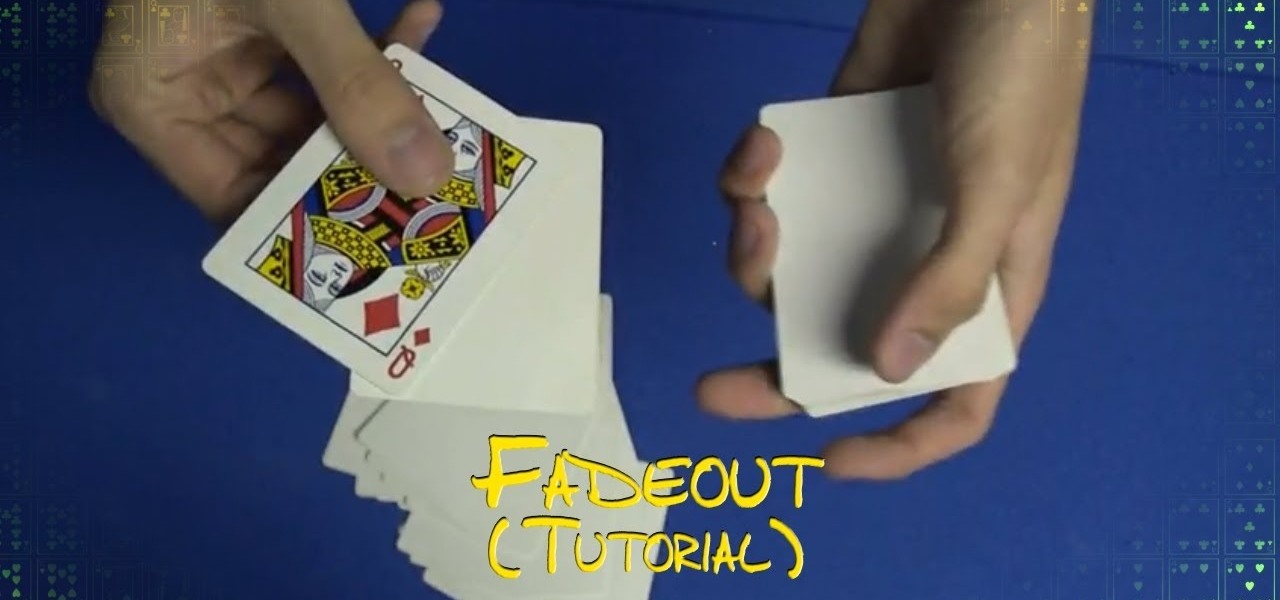
If you are a somewhat experienced card magician, and don't mind investing twenty dollars into a specialty deck, then this elaborate magic trick is for you. It is called Fadeout, while it requires some fancy moves, including a one-handed fan and one challenging sleight-of-hand move, the effect is very cool. Some storytelling is necessary to really sell this one, so quieter magicians need not apply.

This is a very simple trick which makes it appear that a card has changed instantly.

A quick video tutorial on how to do the riffle shuffle to shuffle a deck of cards

A simple video tutorial showing you how to take a single card and make it disappear from both hands, then, if you wish, you can make it reappear in your hand.

Learn a magic trick in which you predict a spector's card by rolling a die.

Perform a card magic trick with four jacks and make them magically rise to the top of the deck.

Learn to perform the Hinge Card Change magic trick.

A tutorial for performing the Top Pop card magic trick.

A tutorial for how to do the the Shake Change card magic trick.

A quick and simple tutorial teaching you how to do the Invisible palm card trick.

A simple tutorial teaching you how to do slide card change trick.

A tutorial on the Dreams of Aces magic card trick.

Learn to perform the paper clip card magic trick.

Cheat at Poker! Okay not, really but you should be able to convince people that you could with this card trick.

An easy card tutorial on how to do the pass trick.

This is a good tutorial. Have a look at this video and learn how to do the Vegas card cheat.

If you have no intention of getting personalized engravings on your AirTags, you don't need to shop on the Apple Store unless you have an Apple Card you want to earn Daily Cash with. Best Buy. Target. Adorama. B&H Photo. All of those places will let you preorder AirTags now but so does Amazon, America's second-biggest retailer, a good choice whether you have Amazon Prime or not.

When you don't have a steady cellular signal or immediate Wi-Fi access but need to communicate with others around you, you can set up an off-the-grid voice communications network using a Raspberry Pi and an Android app.

You can't predict the future, but you can prepare for it. On the off chance that you get hurt in a car accident, take a nasty tumble, fall down a cliff, have a seizure, or get struck by lightning, it's always good to carry up-to-date information about your health in case you can't speak for yourself. A physical medical ID wallet card or bracelet can provide the information, but so can your iPhone.

It's no secret that iPhones are expensive. Whether or not you believe the price tag is justified, $1,000 is a lot to spend on an iPhone 11 Pro. But if you're in need of a new iPhone, you picked a great time. Black Friday is rapidly approaching, and for Walmart, many of those deals are already available.

It's that time of year again. No, not Thanksgiving. Black Friday. There are a lot deals available this holiday weekend, many of which include flagship Android devices. Whether you are thinking of buying a phone for yourself or looking for a gift for someone else, you can find a little savings to shop smart during the holidays.

If you want to use your iPhone with another carrier, all you have to do is contact the original carrier to request an unlock, which is usually granted in a few days. Unfortunately, you need to meet specific criteria to officially carrier-unlock your iPhone, like paying off the device in full and completing any contracts. But that doesn't mean there isn't a workaround you can use beforehand.

With the release of iOS 11, Apple promised to give us person-to-person transactions by way of iMessages. In the iOS 11.2 update, the new Apple Pay Cash system is now ready for you to send money to family and friends right from your iPhone — and there are multiple ways to get it done.

The Watch Dogs video game series came out in 2014, enamoring audiences with the idea of a seemingly magical smartphone that could change traffic signals, hack web cameras, and even remotely control forklifts. This may sound like science fiction, but The Sonic uses a customized flavor of Kali Linux to allow you to unleash the power of Kali from any smartphone — all without the need to create a hotspot to control it.

Globes used to be standard in households, usurped in many ways by modern mobile and desktop applications. But one company believes they can upgrade the globe for the 21st century.

Forget headphone jacks and "Courage." Look past the shiny Jet Black finish and beyond the minimized antenna lines. Sure, quad-LED flash and dual cameras are nice—but dual-SIM would've been much better.

When the Samsung Galaxy S7 and S7 Edge came to market in 2016, they were universally praised as being the pinnacle of Android smartphone design, even topping Consumer Reports' smartphone ratings.

Samsung will be launching the next edition of its Galaxy Note series in less than a month, and we're starting to get some solid information about the upcoming phablet. As previously rumored, Samsung is skipping a number on this year's model, so the new model will be called the Galaxy Note7.

So you dropped your smartphone and the screen cracked. Again. Just the thought of sending it out for repair or buying a new phone is driving you mad.

Widget toggles, or "power toggles" as they're often called, have been around for quite a while. They serve their purpose nicely as an easy way to add switches to your home screen or notification area for functions that don't come with the stock software on your device.

Apple is set to unveil the iPhone 6 on September 9th, and shortly thereafter carriers like AT&T and Verizon Wireless will begin selling them online and in stores. So, if it's time in your contract for a device upgrade, it's time to start thinking about trading your current iPhone in for up to $400 in value.
The biggest hurdle faced when text messaging (besides more convincing lies) is accurately communicating our emotion and tone. Anything we say can be interpreted in various subjective ways by the recipient, and that's why we have emoji—to illustrate what we actually want to say.

You know you've had a long day when you head home with a headache, back pain, and eyes so sore they feel like they might roll out of your head. Turns out your medicine cabinet isn't the only place you can find help—instead of popping painkillers, just open up your wallet for instant pain relief.

This video tutorial will teach you how to make a paper wallet using only piece of paper, a marker, some scissors, and your hands. The paper wallet featured in this video has 4 credit card slots, is recyclable, and comes in handy if you've lost your other wallet.

Alright BlackBerry users, it's time to wipe all that information before you sell, or pass on your BB to someone else. This simple how-to video will let you wipe it all, simply and easily. If you desire you can also choose to leave in your sim card and wipe the contents of that as well. The tutorial hose will guide you you step by step on how to remove your personal information from your Blackberry 8350i Curve. This instructional video is a simple but very detailed tutorial that instructs you ...

In this video, we learn how to change your Gamertag on an Xbox 360 (Xbox 101). On the console, go to the 'my Xbox' channel, and then highlight your gamer card. Then, press 'a' and edit profile. Go to gamer tag, then press continue and change your gamer tag. If it's already taken, you will have to change it to something else. You will have to pay 800 points to do this, so make sure you think about it before you do it so you don't end up paying more and more to change it. This will change your ...
In this tutorial, we learn how to dress up your avatar on your Xbox 360 (Xbox 101). This is a great way to express yourself and change it up to match your mood or current obsession! First, go to 'myxbox' on your Xbox live dashboard. After this, select your gamer card and then select customized avatar. From here, go to 'change my clothes' and then choose the clothes that you want for your avatar. After you do this, make sure to save and exit on the main menu. To stand out in the crowd, go to '...