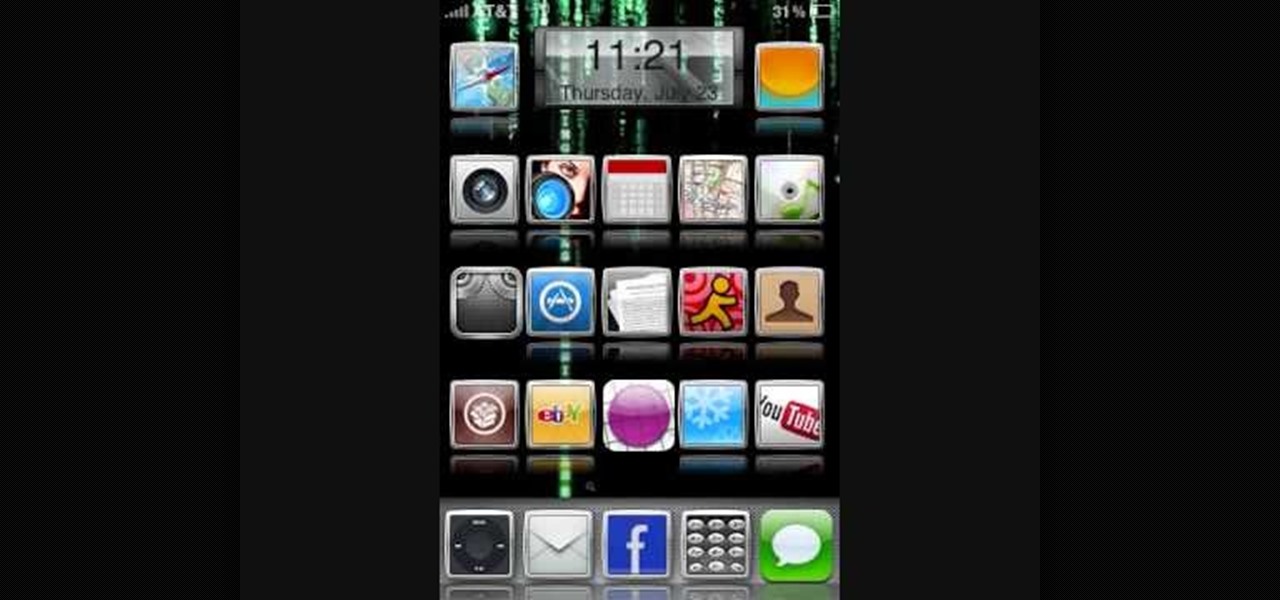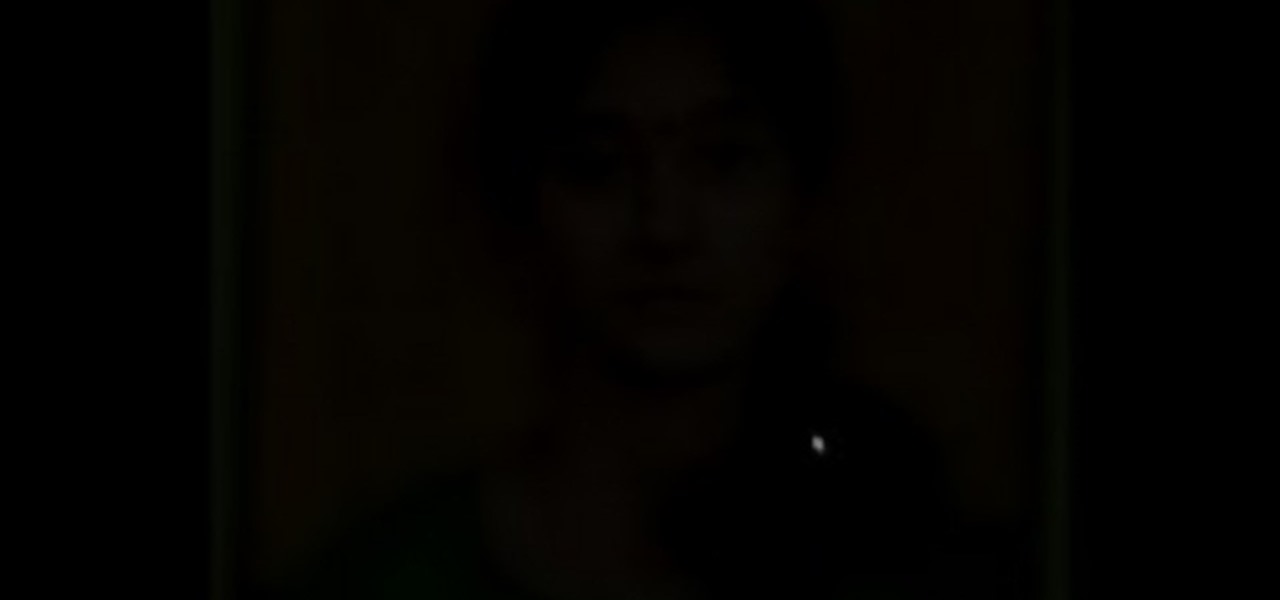If you've ever wondered how you could possibly create hairy balls in Cinema 4D, wonder no more. This video tutorial shows you how you can use the software and a picture of chicken legs to reproduce the texture of human balls and a scrotum. Follow along with smearballs as he shows you how to copy and clone the texture of chicken legs, create the balls themselves, and the scrotum. Check it out yourself!

Want to protect your investment and add some personal style to your cell phone, but aren't quite sure how to install that cool new skin? We've got you covered - just check out this quick video on how to install and remove an iPhone case. If only getting ready for work could be so easy!

If you've ever seen the card trick Asher Twist, you've probably wondered how it was done. Well this magician will show you just how to do it, so maybe you can start doing it yourself! This trick requires excellent slight of hand to create a simple yet effective illusion. Check it out!

This time on the show, bypassing restrictive firewalls with a free and open source virtual private network server for Windows and Linux that will have you connecting back to the home or office with just a web browser! Best of all? It's free! Check out this video for detailed information on how to build an SSL VPN.
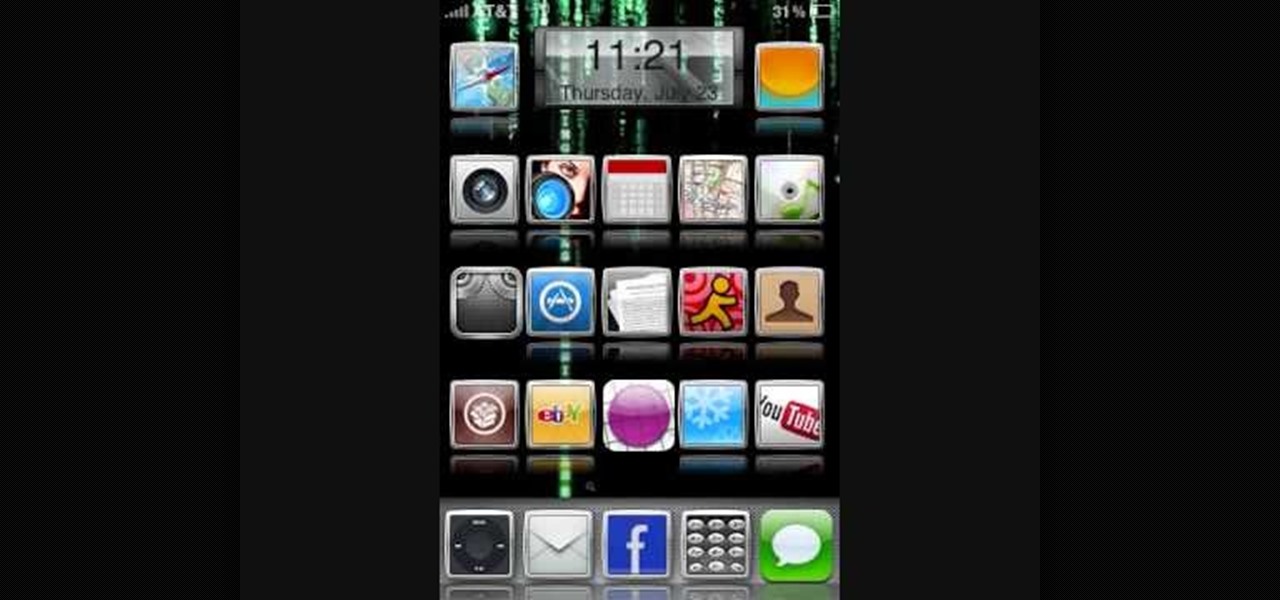
If you've already jailbroken your iPhone, but noticed that you are missing your cellular data network tab, check out this video. You will need Cydia, Winterboard, and be jailbroken on 3.0 of course.

If for some strange reason you find your hands bound together by a zip tie, check out this video to learn how to escape from one! Using a little bit of slight of hand, you'll learn how to break free from a tight zip tie, and as an added bonus, how to open up a locked door using a zip tie. Remember: Don't cut off your circulation by tightening it too much.

MatttChapman shows you how to add a simple dutch tilt to your filmmaking bag of tricks. Tripods conventionally only pan and tilt, but this trick adds an extra dimension. All you need is a tripod and a camera! It's just a matter of messing with the base plate to get this simple dutch angle.

Dive into the world of Chinese brush painting, a traditional art where each brush stroke of the painting is neither improved upon nor corrected. The artist must get it right from first to last stroke!

JuvenileE6, aka Chris Kibui, presents this four-part video tutorial on how to hockey stop. This is an ice skating and ice hockey tutorial created to improve the skaters ability on the ice and in game. You'll see different ways of stopping on the ice, like the Penguin Heel, followed by a description on how to learn the stops.

In the immortal words of Benjamin Franklin, "time is money." Spend it wisely. This self-help video offers a lot of pointers on being more punctual (like meaking friends with your watch and your date book). Stop frustrating your boss, friends, and self with your lateness. Check out this how-to video and train yourself to be on time, all the time.

If you're the publicity/graphic design person for a fraternity then trust us, you'll be using this Photoshop design A LOT. Wheter you need this realistic looking beer bottle for a banner, invitations, or for decor at a party, it looks very professional.

Fine tune your photography skills with this video lesson on how to take a picture of an exploding water balloon. You'll see what equipment you'll need, like cameras, lights, flashes, etc. Pixel Catcher shows you how. It's a matter of perfection, so check out this video to see how to take that photo of exploding water balloons. You could apply this principal to any photograph!

Having problems with cubes. For some people, mathematics doesn't come easy, but there are tricks to solving certain problems, like squares and cubes. Check out this math video tutorial to learn how to get cubes in math with mysterious Vedic methods.

Need a little help with your new Adobe Photoshop graphics editing program? Working with Photoshop can be a bit tough if you don't know what you're doing, so instead of getting out the books, check out this 'no nonsense' video tutorial to learn how to make an image into a text image in Adobe Photoshop. Photo manipulating and editing is always tricky, so just watch to see how to make an image into a text image, for beginners.

Need a little help with your new Adobe Photoshop graphics editing program? Working with Photoshop can be a bit tough if you don't know what you're doing, so instead of getting out the books, check out this 'no nonsense' video tutorial to learn how to create an animated text banner in Adobe Photoshop. Photo manipulating and editing is always tricky, so just watch to see how to create an animated text banner, for beginners.

Need a little help with your new Adobe Photoshop graphics editing program? Working with Photoshop can be a bit tough if you don't know what you're doing, so instead of getting out the books, check out this 'no nonsense' video tutorial to learn how to create a GIF in Adobe Photoshop and GIFtedMotion Photo manipulating and editing is always tricky, so just watch to see how to create a GIF file, for beginners.

Need a little help with your new Adobe Photoshop graphics editing program? Working with Photoshop can be a bit tough if you don't know what you're doing, so instead of getting out the books, check out this 'no nonsense' video tutorial to learn how to create a simple folder in Adobe Photoshop. Photo manipulating and editing is always tricky, so just watch to see how to create a simple folder, for beginners.

Need a little help with your new Adobe Photoshop graphics editing program? Working with Photoshop can be a bit tough if you don't know what you're doing, so instead of getting out the books, check out this 'no nonsense' video tutorial to learn how to create bubble text in Adobe Photoshop. Photo manipulating and editing is always tricky, so just watch to see how to create bubble text, for beginners.

MAKE and Kipkay brings the do-it-yourself mindset to all the technology in your life. Make Magazine celebrates your right to tweak, hack, and bend any technology to your own will.

Check out this DIY video tutorial from Curbly, the best place to share pictures of your home, find design ideas, and get expert home-improvement advice.

Check out this Softimage Xsi tutorial in the fluids simulator. This is a great video showing SPH in ICE off. You can quickly see how flexible this is. Changing collision geometry while the simulation is running and ICE and SPH just deals with it.

Character rigging is important. Advanced Rigging makes it easier to animate your character. View joints and nerves so that you may easily select parts of the character.

Lauren, AKA QueenofBlendingMUA has joined the ranks with the other YouTube makeup gurus. Lauren is a makeup artist with a large collection of eye makeup video tutorials. Her eye makeup look span from everyday makeup to creative, more expressive party looks. Check out this makeup tutorial video to learn how to do a MAC Hello Kitty eye makeup look. Search QueenofBlendingMUA on WonderHowTo for more beauty videos.

Lauren, AKA QueenofBlendingMUA has joined the ranks with the other YouTube makeup gurus. Lauren is a makeup artist with a large collection of eye makeup video tutorials. Her eye makeup look span from everyday makeup to creative, more expressive party looks. Check out this makeup tutorial video to learn how to create a green with gold eye makeup look. Search QueenofBlendingMUA on WonderHowTo for more beauty videos.

For this Final Cut Studio video tutorial, Zach King will teach you how to create and manage text in Final Cut Pro. To create and manage text, just go to the Video Generators Tab in the Viewer window, go to Text, and choose your favorite option, or just the plain old Text. Check out the rest of the process in Final Cut. Let the Final Cut King show you how!

Check out these quickness drills from Barry Davis Wrestling. These are good drill for practicing stance, quickness and conditioning.

This is a rugby tackle tutorial from RugbyDevelopment.com Video to prepare your players for a scrum session. The scrum is how play starts in rugby.

Learn how the do all of the Celebrations in Fifa 09. If you want to know the controls while playing, just go to the pause menu, then to Controls, and then to Celebrations Help. When you score make sure your celebration is that of a winner a la David Beckham. Check out the tricks to doing celebrations like 'Look at Me', 'Low Aeroplane', 'Fist Bump' and 'Acrobatics'.

Tutorial on one of the hardest tricks in the game. A chest flick is also hard in real life. So it's appropriate that they make it hard on the Playstation 3. FIFA 09 is the best soccer game yet. Check out this chest flick juggling move today! All the controller sequences are spelled out.

Check out this video to see how to pick a deadbolt lock with a tension wrench and lockpick. Now, in order to pick a deadbolt, you'll be using the "lifter picking" method to do so. Just make sure you have a lockpicing set and a tension wrench and you're set. These are the lock picking basics here.

Some governments and organizations employ proxy servers to filter web content, permitting access to some web sites while blocking others. Here are several ways to get around these censorship policies. This is employed in China with YouTube and many other voices of anti-goverment ideas.

Check out this video tutorial on how to fiberglass a mold layup for car subwoofer speakers. If you want the best fiberglass subwoofer box, this mold layup will get you there. Just follow these car audio instructions to get a booming audio system in you vehicle. If you ever wanted to make your own speaker boxes, this is the way to go.

How do you make an object suddenly appear to defy gravity? I'll show you! No camera tricks, this is an up-close parlor magic trick! The ring travels not because of gravity but because of friction. Check out the illusion for yourself.

Check out the Top Secret Recipe for making the ultimate American hamburger. Twin patties of beef, the special sauce, cheese and just the right bun! Make your burger a Big Mac today! Follow along with Todd Wilbur as he shows you how to make Big Mac at home.

There is an awesome typography design from Ginger Monkey Design called Compassion. What is really great about that design was how they mixed some "frilly bits" with the typeface to create an outstanding piece of work. This Photoshop tutorial will attempt to create a similar typography from scratch. If you like or need fancy artistically frilly looking text, check out this video and learn how to make your own.

The hamstring is a large muscle in the back of the thigh. A hamstring injury is a partial tear of the muscle. Learn how to diagnose and treat a hamstring injury in this medical how to video.

Check out this instructional fishing video that demonstrates how to fly tie for beginners. In this fly tying tutorial, Dave demonstrates the "Baby Doll". This is the pattern that goes back to the early 1970s that caused a minor revolution in its time. This is a very simple and popular fly to tie. Learn how to fly tie a Baby Doll with this fishing video!

Check out this Korean language tutorial to learn how to read and write Hangul. This is the native alphabet of the Korean language. Watch the first video in the series, "How to Read and Write Hangul." Romanization is not the most effective method of writing Korean, so learn how to read and write the Hangul alphabet with this instructional Korean video.

Check out this highly educational science video tutorial on how to stand an egg on end during the spring equinox, but wait... does it have anything to do with the spring equinox... no, it doesn't, standing an egg upright has nothing to do with the first day of spring. A lot of eggs have little bumps on the bottom of the egg, so the bumps actually help support the chicken egg when standing upright.

Check out this fishing tutorial video that demonstrates how to tie a Fishing Blood knot. This knot is used to tie line to terminal tackle. Just follow the simple steps as diagrammed in this animated fishing video and learn how to tie a blood knot. Start reeling in the big fish!