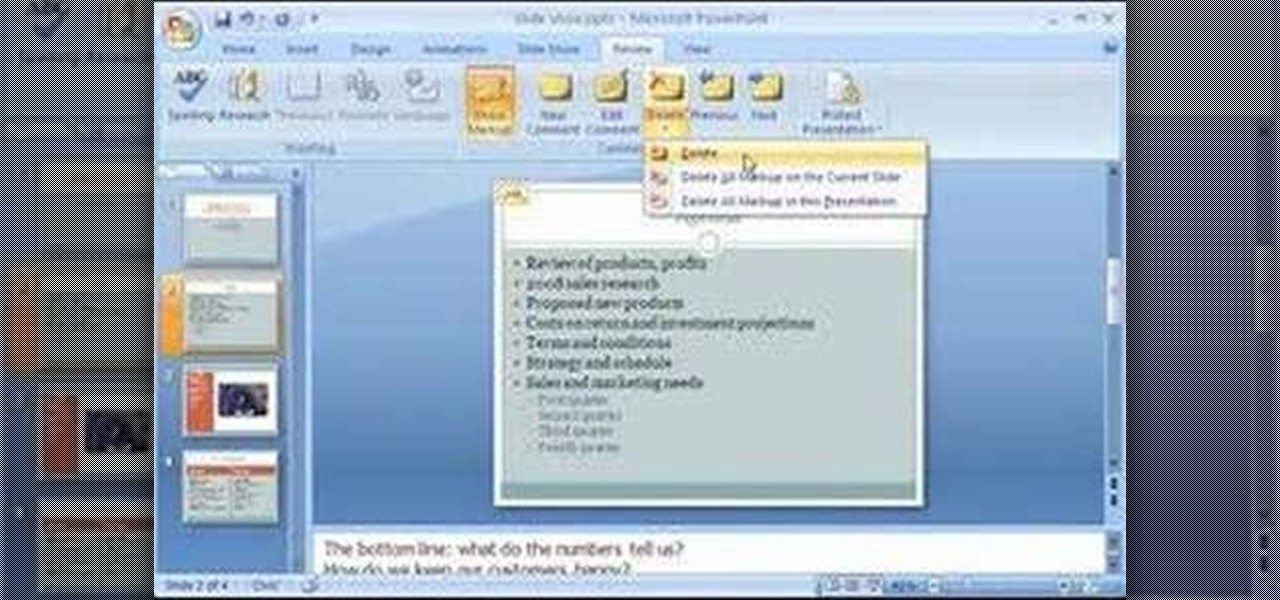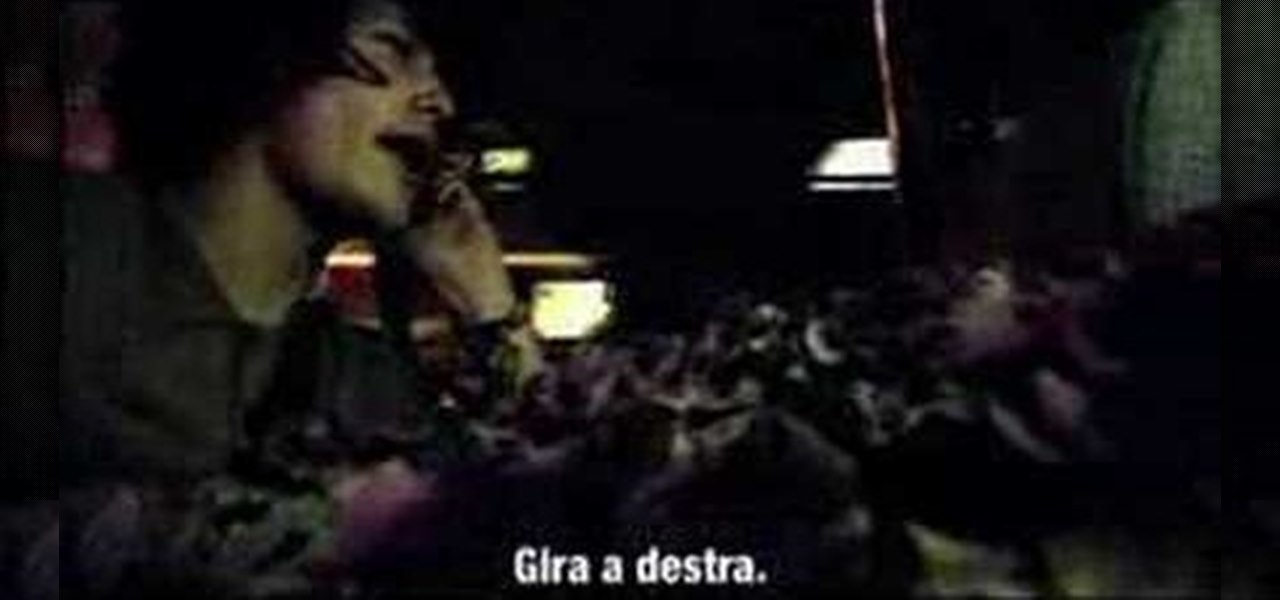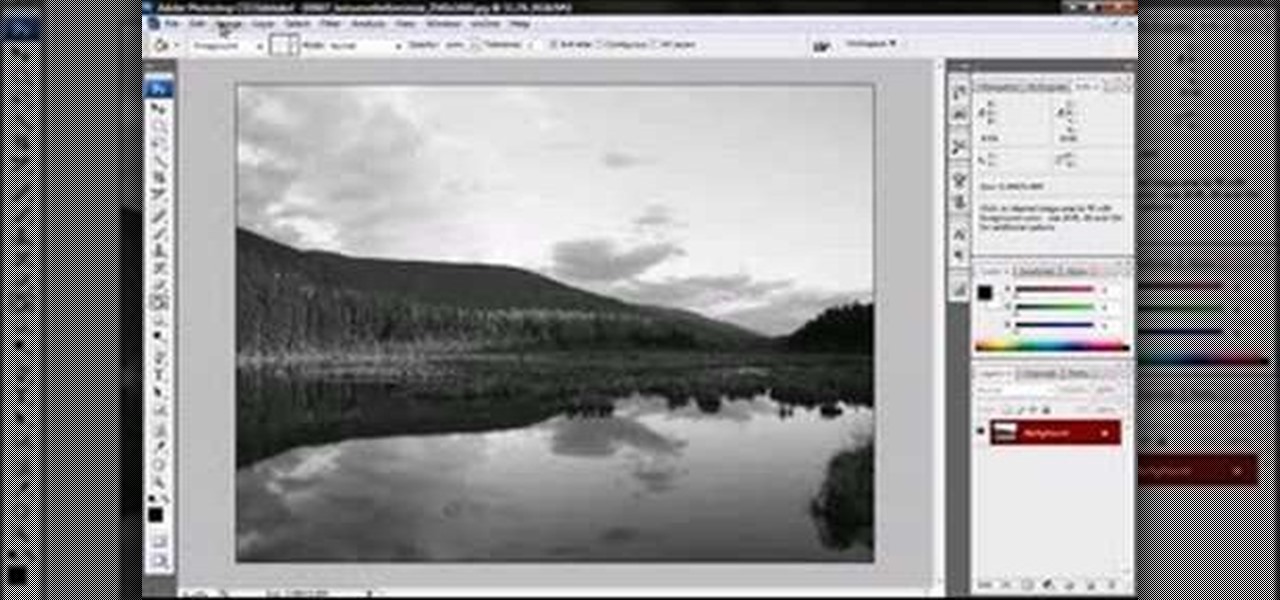Check out this instructional puppetry video that explains two methods to make shadow puppet joints. You can use any puppet pattern. Using the Mr. Stripes puppet as an example, this tutorial video shows how to create shadow puppets with joints. Beginners will enjoy this shadow puppet video demonstration on how to make joints.

Check out this instructional harmonica video to learn how to jam in E on the harmonica. This tutorial explains how to know what key you are playing in when playing in second position, or cross harp, in the key of E on the A. To play cross harp, you are playing the harmonica in a key other than the key in which the harmonica is labeled.

Check out this instructional violin video that will give beginners some tips to do a better arm vibrato on the violin or fiddle. This basic tutorial offers a few exercises to help you practice an arm vibrato. This is a great video for beginners looking to improve their vibrato skills on the violin.
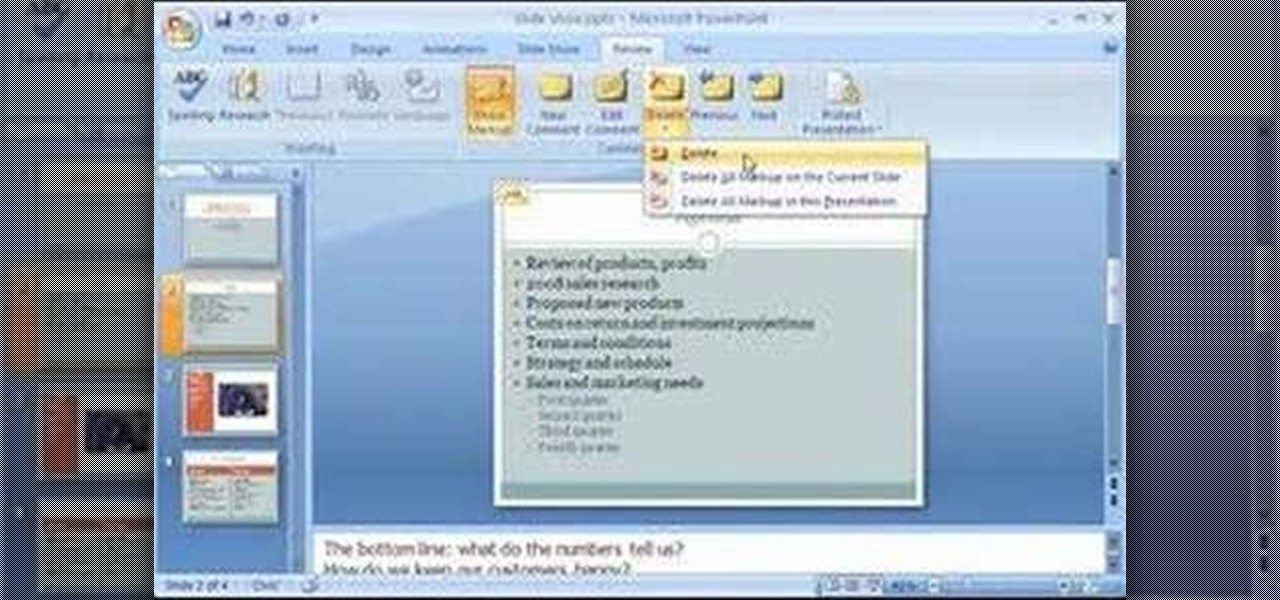
Now that you've created your presentation, you want to make sure it's ready for your audience. This Microsoft Office PowerPoint 2007 tutorial shows you how to preview a presentation on your own computer to make sure it looks as you expect; check the spelling; and make comments on the slides if you want colleagues to review the show first. It steps you through preparing speaker notes and printing handouts.

Check out this instructional cello video to learn how to have perfect thumb position while playing the cello. Thumb position is involved when you play on the upper part of the cello. This tutorial offers great tips and techniques for beginning cello players.

Check out this tutorial to see how to create a new template part in Microsoft Office InfoPath, test it, make corrections in it, and install it on your computer. After that, you can use it over and over and share it with other form designers in your company.

Check out this instructional cello playing video to learn how to create legato, or long sounds, on the cello. One of the great challenges cellists encounter is the ability to make smooth changes when changing the direction of the bow. Once you're comfortable with détaché without accents, try to eliminate the gap between the notes. This tutorial is great for beginning cello players.

Check out this instructional cello playing video to learn how to create short cello notes. When creating a short note on the cello, divide the note into two sections. This tutorial recommends practicing with a few martele exercises until you're comfortable making short notes on the cello.

You don't have to check the settings for every control individually — you can use the Logic Inspector to see a form's business logic displayed in a single window, grouped by features such as data validation, calculated data values, rules, and programming. Take a look at this instructional video and learn how to view the logic in a form template with Microsoft InfoPath.

Check out this video on how to make synthetic dreadlocks. All you need is fake hair to get this cool Rastafarian look. Watch this how to video and you can make and wear these fake dreads.

A PivotDiagram is similar to an Excel PivotTable report: It arranges data in a visual way. Check out this tutorial and learn how to look at the same data from different angles to establish and analyze relationships that you might miss in a table or a worksheet.

Check out this tutorial and learn how to use Excel Calculation Services to handle processor-intensive calculations from your Microsoft Office SharePoint Server 2007 team site and to control access to external data.

Check out this tutorial and see how to add a library to an existing Record Center site, apply policies to the library, and configure the Records Center site so that submitted documents are routed to the right library.

Check out this guitar playing tutorial video that explains how to play the song "Two Coins" by Dispatch on the acoustic guitar. This is a great instructional video for acoustic guitar playing enthusiasts. Practice your skills by learning each chord to the song with this step by step video.

Check out this guitar playing video tutorial that explains how to play the song "Crash" by Dave Matthews Band on the acoustic guitar.

Check out this tutorial and learn how to encrypt Microsoft Office files to help prevent unauthorized people from opening a workbook, document, or presentation. Watch the video to see how easy it is to set a password to help you control who can open or modify the Office files you create.

Do you have a Sciphone? With its internet capabilities, you can check your email or surf the web. Take a look at this instructional video and learn how to set up your internet on the Sciphone 168. In order to set it up you need to contact your service provider for information such as an IP address, etc.

Check out this ceramics video sequence to learn how to shape tall pottery using a potter's wheel. Follow these easy steps by Andy Ruble to create shapelier, taller pottery. This video is great for ceramics enthusiasts.

Check out this super video of basic how-tos to guerrilla gardening. Beautify any run-down or out of the way area with seed bombs. Or stealthily plant seedlings at night for a more beautiful morning. You can make a difference in your city by becoming a guerrilla gardener.

Need to get a ball down the rail in that pool game you're losing? Well, check out this cool billiards video tutorial to see how to do the running rail pool shot. This is a valuable trick to know, using a little English, so pay attention.

This is a tips and tricks video on how to use Microsoft Outlook's calendar function. Outlook is the email software provided by Microsoft Office suite. If you are new to Outlook or Outlook 2007, check out this video and learn some tips and tricks for working with the calenddar.

Check out this tutorial where you can learn how to create a Virgo inspired makeup look. To get this great astrological sign look you will need the following products: Urban Decay Scratch, Urban Decay Underground, Urban Decay Zero, Urban Decay Ransom, Urban Decay liquid liner in Radium, Two Face lash injection mascara, MAC Coffee Liner, Pur Minerals Marble Mineral Powder, and MAC Bare Slimshine. Watch this how to video and you will be able to achieve a Virgo sign makeup look.

This is a short Blender tutorial that illustrates how to move a vertex along an arbitrary edge of an object no matter how the edge is rotated in 3D space. This 3D tutorial is from Stage6 so check it out and learn how to control the vertices on your Blender models.

Are you just learning how to perform slides on the skateboard? Take a look at this tutorial and learn how to properly do a number of slides including speed check slides, slides with grabs, and dancing and sliding. Be sure to wear slide gloves when attempting these tricks.

Stuart shows you how to try to keep your higher quality video settings when uploading your tutorials and videos to YouTube. This tutorial is for people working in Final Cut Pro or Express to create movies, then do some final touches in Quicktime Pro. So check it out and see some methods to keep good video quality when uploading videos to YouTube that were made in Final Cut.

Jordan shows how to use Vanishing Point - a useful tool is Photoshop! The vanishing point tool is Photoshop's way of allowing you to create images that look 3-dimensional and allows you to add components and lighting to an image while maintaining the proper perspective. So check out this Photoshop tutorial on the vanishing point tool and prepare to add some cool 3D effects to your photos.

Jordan shows us how to take a normal color image and convert it to black and white or grayscale in Photoshop CS3. This is a simple effect that can be done in many different ways with different Photoshop tools. Check out the method for creating black and white photos in this tutorial.

Check out this tutorial and learn how to disassemble the HP iPAQ 510 series and repair the various parts.

Check out this tutorial and learn the pre-swing fundamentals of golf. This instructional video covers the three different types of grips, stance, posture, and ball position.

Among other things, form is a crucial aspect in the game of golf. Take a look at this instructional video and learn how to perform a perfect swing. This tutorial covers the check points in position needed to deliver the perfect swing.

Sweet Johnny Cage shows you guys how to use and set-up the all new Freeloader by Datel for the Nintendo Wii. Now you can play your favorite import Nintendo Wii and GameCube titles on your American Wii!

Sometimes the save feature stops working for the old Super Nintendo games. But you can't fault them for that, everything has a limit and chances are you've drained the poor battery dry. Take a look at this instructional video and learn how to replace the SNES game battery. So before you throw away that game, check out this tutorial instead.

Check out this video and learn how to tie a great Yarn Strike Indicator with Alain Barthelemy. This fly has been a staple at Trout Predator Online since the beginning, and was chosen as fly of the month for December 2007. When winter comes around and the dry flies dry up, this is a great way to hold your nymphs up.

Are you a fly fishing enthusiast? Check out this video and learn how to tie the WD40, Trout Predator Online's September Fly of the Month. Aaron Jasper goes through the process of tying this trout catching fly in this tutorial.

Participate in competitive swimming? Or maybe you just enjoy freestyle swimming. Either way, check out this instructional video and learn how to extend your stroke as you go to air to achieve greater distance per stroke.

Learn how to extrude polygon faces and start to really make objects. Extruding is the most important and most often used method for manipulating and modeling with polygons in Maya so if you are learning Maya, you definitely want to check out this tutorial.

This method rarely works perfectly but when it does work, oh man does it do a good job. The video shows a nearly perfect example, so don't be discouraged if you don't get great results every time. Check it out and learn how to use inversion to create an acapella sample in Adobe Audition.

Chances are if you have heard any Dirty South styled beats you have heard these techniques. Check out this tutorial and learn how to create snare and hi hat rolls of your own in FL Studio.

Portmento is cool. You can't do that famous West Coast worm or Dirty South Synth glide without it. So check out this tutorial and learn how to create portamento (slide, glide or pitch bend) on notes in your FL Studio beats.

Making an effective bassline is probably easier than you think. Check out this tutorial and see how easy it is to make a simple and good bassline for your music in Fruity Loops (FL Studio).