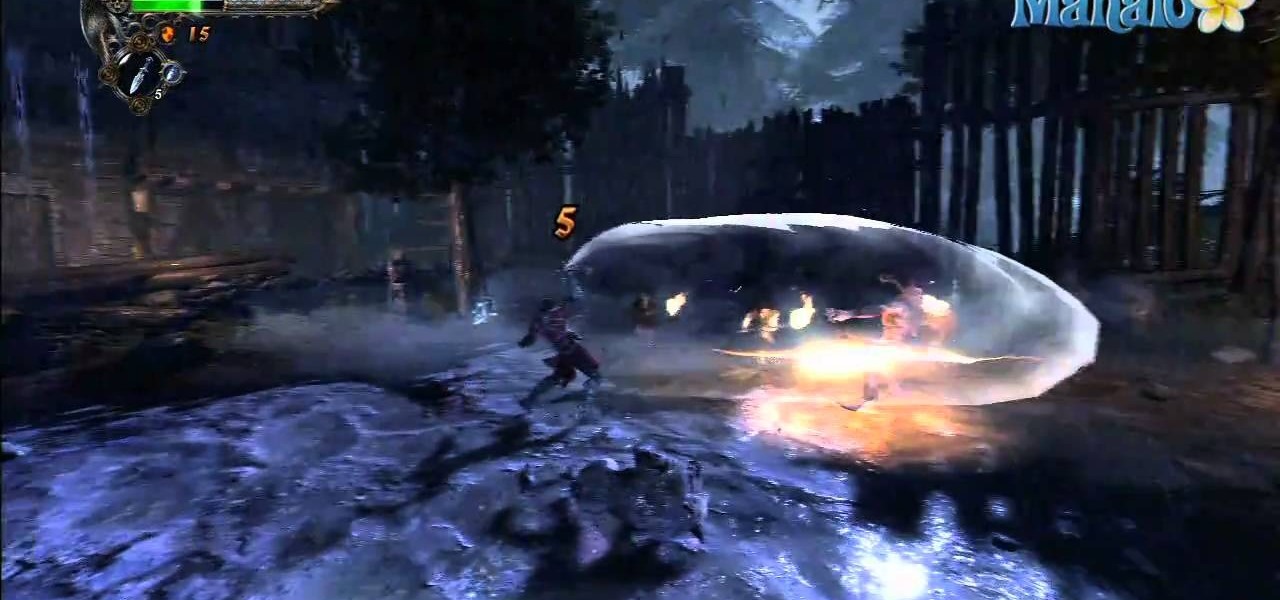You know you've had a long day when you head home with a headache, back pain, and eyes so sore they feel like they might roll out of your head. Turns out your medicine cabinet isn't the only place you can find help—instead of popping painkillers, just open up your wallet for instant pain relief.

Even though I often end the workday exhausted and just want to wrap rotisserie chicken parts in a store-bought tortilla and shove it in my eating hole, I generally try and take a couple of minutes to warm up said tortillas before I begin my meal. But if you're starving, do you really need to take the time? Do warm tortillas really make that much of a difference?

The lengths people will go to for a grilled cheese sandwich are amazing. They'll use irons, wafflemakers, or whatever appliance that produces enough heat to produce the perfect combination of golden, grilled bread and oozy, melting cheese. I personally favor my cast-iron skillet or the oven for making a really great grilled cheese sandwich. If I'm feeling lazy, then a toaster oven will do. But what if you're at work or in a dorm and the break room only has a toaster?

Bottled water is a rip-off. Not only is it pretty much the same stuff that comes out of your tap for free, but plastic bottles are rarely recycled and thus account for a huge amount of the waste that's overflowing our landfills. Next Up: Water Bottles You Can Eat

The late, great writer Laurie Colwin once wrote that if she were allowed to have only one fruit in her kitchen, she would always choose lemons (or limes, since they can often be used interchangeably).

I own two aprons—a cute one for company, and another for the hard-core cooking duties, like cutting up chicken and making stock. The sad truth is that I almost never remember to wear either of them. So, much of my clothing ends up spattered with grease, liquid, and bits of fruit and vegetable. While stain-removing sprays, sticks, and pens are all effective to a certain extent, they have two drawbacks—they're expensive and sometimes I need to use them in large quantity, like when a piece of eg...

Fresh salsa is so tasty. Who can resist the robust mix of spices, the mouth-watering heat of jalapeños, and the juiciness of fresh tomatoes? Alas, I don't always make my own and have to get the pre-made stuff.

I rarely receive spam mail, but every now and then I’ll get an email from Cat Fancy Magazine. I’ve never read an issue of Cat Fancy Magazine or been to their website. Actually, I’m allergic to cats. So how did they manage to get my information?

As someone who's dependent on glasses to see on an everyday basis, losing or misplacing them is obviously a bad thing. I can't even see clearly enough to find the glasses that I just lost, so I'm pretty much blind now.

Cleaning a blender thoroughly is a pain in the ass, especially when you try and get all the goop out from underneath the sharp blades without nicking your knuckles. Alas, it is a necessary chore, otherwise you end up with disgusting dried gunk that ends up in your next batch of pureed foods. Fortunately, there's an easier way to get your blender sparkling clean besides using easier-to-clean mason jars as you main jar, and the best part is that the appliance literally does all the work for you.

We've already taught you a few tricks for getting chilled, rock-hard butter to spread easily on toast, and some of you probably bypass that issue entirely by purchasing spreadable butter from the supermarket. But why waste your money when you can make a healthier, tastier version at home for a fraction of the cost?

Welcome back, my greenhorn hackers! After the disaster that was Windows Vista and the limited and reluctant adoption of Windows 8 and 8.1, Windows 7 has become the de facto standard operating system on the desktop/client.

Welcome back, my rookie hackers! A short while back, I began a new series on database hacking, and now it's time to continue and extend your education in that field. As you know, the database contains all of the most valuable info for the hacker, including personally identifiable information, credit card numbers, intellectual property, etc. So, it's the ultimate goal of cybercrime and the APT hacker.

Unless you like paying exorbitant prices for out-of-contract phones, most of us are stuck with the one we already have for two or more years. The tech industry moves fast, and as new phones are released seemingly every month, your Samsung Galaxy S4 might start looking older by the week.

Earlier this month, AT&T quietly introduced a new "Mobility Administrative Fee" which levies a $0.61 monthly charge to all postpaid contracts. While it's a seemingly small amount on an individual basis adding up to $7.32 per year, with its huge customer base, AT&T stands to make around half a billion from the tight-lipped move. AT&T has stated that the fee will "help cover certain expenses, such as interconnection and cell site rents and maintenance" that's consistent with other phone carrier...

Prepaid phones are becoming more and more popular, and tons of people can see the benefits of switching now that some companies are offering prepaid services that are on par with the big players. For a lot of folks, the only thing keeping them from switching is the huge early termination fees that service providers charge to break a contract early.

When browsing the web, I enjoy my privacy. It's reassuring that I can peruse the internet without the worry of having my activity tracked back to me, allowing me to leave fun, anonymous comments when I get the urge to troll.

Watch the full gameplay for Castlevania: Lords of Shadow on the Xbox 360. Lords of Shadows is yet another video game in the popular Castlevania franchise, which has been around since the days of the NES. In this lengthy walkthrough, you'll see all the vampire killing action, set in the Middle Ages, with protagonist Gabriel Belmont. This is a handy video guide if you ever get stumped on a level.

This walkthrough will help your through the entire gameplay of Lost Planet 2 for the Xbox 360. Lost Planet 2 is the sequel to the third-person shooter Lost Planet: Extreme Conditions, and besides the Xbox 360, is also available for the PlayStation 3 and Windows. It takes place 10 years later, back on the planet E.D.N. III, which has more foliage compared to its previous white, frozen entity. To see how to defeat the game, watch this walkthrough, which provides you with all of the knowledge to...

So now that we know what the iPhone 13 and iPhone 13 Pro and their respective mini and Max versions are all about, you've probably made your decision on whether or not to upgrade (or swap over from Android) during this cycle.

Apple released the iOS 14.7 RC (release candidate) today, Tuesday, July 13. The new update — and likely official 14.7 release — includes support for Apple's new MagSafe Battery Pack, adds two Apple Card Family options to combine credit limits and share one co-owned account, among other new features and changes.

If you're like me, you're not too keen on being tracked. So when an app asks you if it can track your iPhone activity across other programs and websites for ads or data brokers, the answer is pretty much always "no." If you're tired of choosing "Ask App Not to Track" over and over again, there is a way to stop apps from even being able to ask in the first place.

TikTok has grown to be one of the most popular social media platforms in the world. The video-sharing app is a driving force for viral content, spurring various popular movements in dance, pranks, comedy, and more. And as one might assume, videos on TikTok don't stay on TikTok — they're shared on Instagram, Twitter, and other services where millions of people get the chance to also view them.

While we haven't covered Amazon Web Services, or AWS, on Null Byte before, Amazon's cloud computing platform is ripe for attack by hackers, pentesters, and cybersecurity researchers. It's also an excellent cloud hosting service to build or use vulnerable-by-design AWS setups and frameworks.

If running out of battery while out and about weren't bad enough, the experience is a lot more painful if your iPhone has a semi-untethered jailbreak. With that kind of jailbreak, when the iPhone dies, all of the mods will be disabled after the device powers back up. Fortunately, instead of restoring your jailbreak and tweaks manually after recovering from a critically low battery, you can avoid it altogether.

Apple Card is the iPhone OEM's big leap into the credit card market. Its low barrier to entry and ease of use make it an appealing option, especially for those who often pay for goods with Apple Pay. To get the best rewards possible, make sure you use the Apple Card at stores where you can get 3% cash back.

Web application firewalls are one of the strongest defenses a web app has, but they can be vulnerable if the firewall version used is known to an attacker. Understanding which firewall a target is using can be the first step to a hacker discovering how to get past it — and what defenses are in place on a target. And the tools Wafw00f and Nmap make fingerprinting firewalls easy.

The long wait is over — the best augmented reality device on the planet is finally available.

In our comparison of the best gaming phones in 2019, the winner actually surprised us. A phone that most people don't know about from a brand you probably haven't heard of ended up as the clear winner. But how? Well, it ticked so many flagship boxes despite its midrange price tag.

Smartphone technology has become as ubiquitous as automobiles. In Austin, Texas, a city that is widely known as the "Live Music Capital of the World," smartphones have been embraced by the music community not just as a way to document and promote, but to create music.

By far the most significant development for AR in the coming months and years — the development that will drive AR adoption — will be our reliance upon the AR cloud.

Smartphones are now indispensable when traveling. Domestic and overseas travel alike require food, navigation, translation, and so much more to make work or vacation successful. Gone are the days of lugging multiple tourist books around with you everywhere you go — you need to let your smartphone handle the dirty work.

Your social security number, credit card information, and medical history can fall into the wrong hands if you're not careful about how and where you share your data online. If you really care about your data, there are tools and techniques you can utilize to protect yourself from cyberstalkers, advertisers, and hackers in a time when digital lives are a high commodity.

When your iPhone goes missing, it's serious business. Depending on your usage, your whole life might be connected to your iPhone, not the least of which includes debit cards, credit cards, and Apple Pay Cash stored in Apple Pay. While it's nearly impossible for someone to use your money with Apple Pay, it's still a good idea to disable it until you find your iPhone, just in case.

Last year's augmented reality investments roundup was impressive. And in 2018, the dollars flowing toward AR haven't decreased, as venture capitalists and strategic investors continue to aggressively fund AR startups at a rapid pace.

Now that the Magic Leap One is officially out in the wild, users are already beginning to find out exactly how it works and what it might be useful for in the augmented reality space. But there are still other, more unique questions that remain unanswered.

The gig economy is thriving, and if you aren't already making money with your phone, you could be missing out on easy residual income. Some people just want extra cash, and some even manage to completely ditch the 9–5, enabling them to work at their own pace and set their own hours.

The iOS 12.0 beta earned admiration for its superior performance to last year's controversially buggy iOS 11. That doesn't mean it was free from problems before the stable release went live. During the initial iOS 12.0 beta testing phase, there were plenty of bugs and glitches, many of which affected the apps we use every day. However, none of these issues persist anymore since iOS 12 stable went live.

With the announcement of ARKit 2.0 at WWDC 2018, Apple is bringing some powerful new capabilities to mobile augmented reality apps this fall.

Using a keylogger to intercept keys pressed on an infected computer can circumvent encryption used by email and secure chat clients. The collected data can often reveal usernames, passwords, and potentially compromising and private information which hackers abuse for financial gain.