
The team over at Spatial isn't done innovating its way through augmented reality in 2020. Just days after adding a mobile option to its groundbreaking Spatial virtual collaboration product, the company is releasing Tele, a new app geared toward more casual, AR-powered video chats.
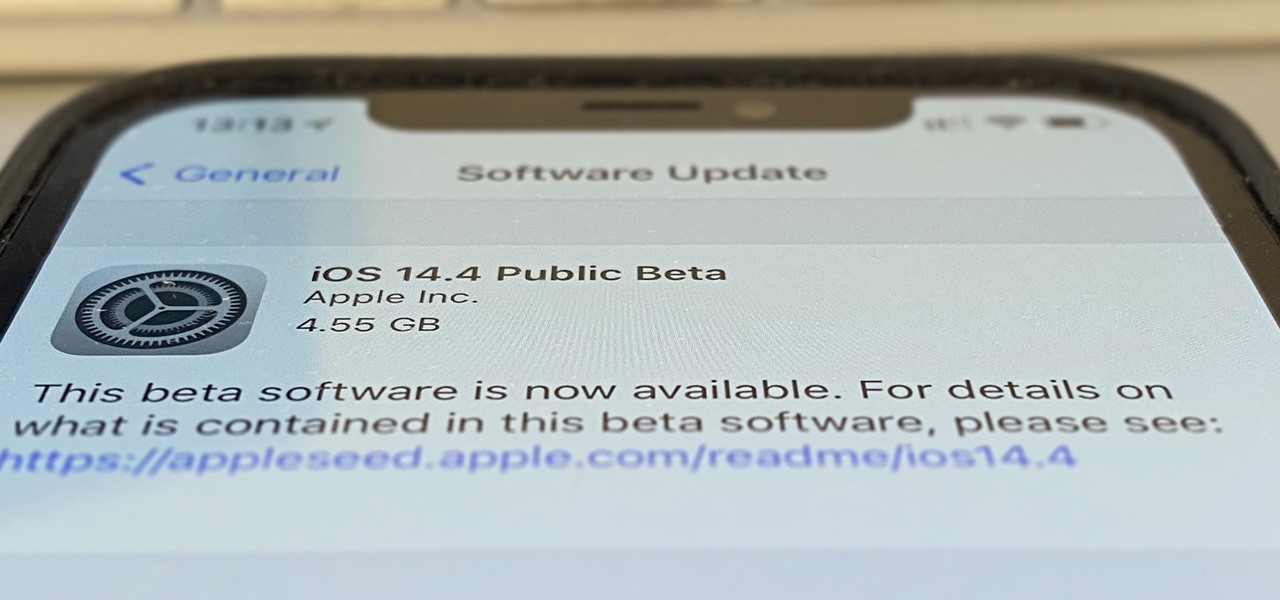
The iOS 14.4 developer beta was pushed out a day ago, and now the iOS 14.4 public beta is out and ready for your iPhone. At first glance, there's not much to look at in the new beta release, and it's not yet known if it lays out the groundwork for missing features such as 5G data with dual SIMs, shared third-party app subscriptions, and Xbox Core Controller.
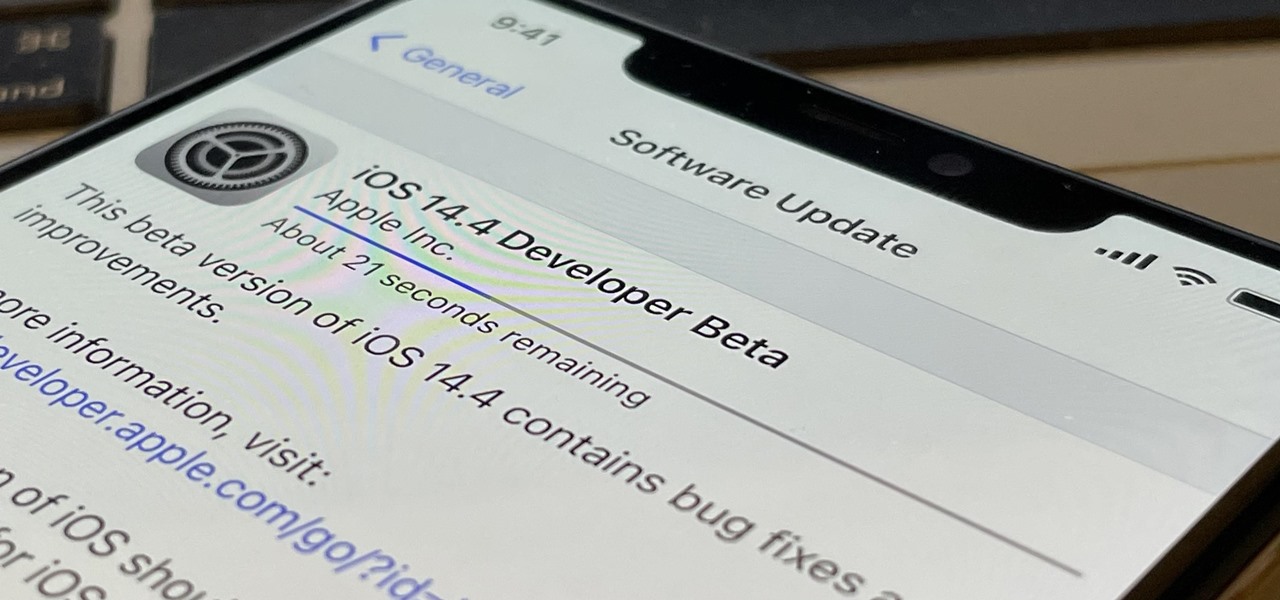
The next big phase of iOS 14 has started with the release of the iOS 14.4 beta. Right now, the developer-only beta features only one known item. Apple introduced the ability to scan App Clip Codes in iOS 14.3 with the Code Scanner control, and now in iOS 14.4, you can launch a local App Clip experience via Camera, NFC, Safari Smart App Banner, or iMessage.

It should be simple to select and copy all text on a webpage in Safari, but it won't work as it does in other apps. Usually, you can press-and-hold down anywhere on a page and choose "Select All" from the edit menu, but that functionality is disabled in Safari and WebKit-based browsers by default — including in the latest iOS 14 version. Luckily, there is a workaround to getting a "Select All" button back.

From browsing social media to creating films, your smartphone can do it all. But even with all that power, for many, it is primarily used to communicate with others, particularly via text. In One UI 3.0, Samsung and Google drastically changed this core functionality with a new-ish feature called notification bubbles.

Everything lives online these days, so it's not uncommon to have hundreds of credentials for different accounts on apps and websites. That's why a password manager is a must, and your iPhone has one built right into iOS that you can start using today. In iOS 14, it's gotten even more useful since it can now monitor your passwords regularly to see if any match leaked password lists online.

Even if you pay for YouTube Premium, you are not exempt from ads. YouTube will stop adding pre-roll and interstitial ads, but content creators still have their own advertisements baked into videos. These product placements can be even worse than ads, and they're not the only annoyance embedded into videos. To put it nicely, YouTube is starting to have a problem with distractions.

Enter a password into a password field, and it's a sure bet that black dots or asterisks will obscure the characters. Nearly every website you visit in Safari on your iPhone will do it, but sometimes it helps to see what you're typing or what was auto-filled with iCloud Keychain, LastPass, or a different password manager.

Most streaming platforms have seen a huge viewership increase in the past few months. As a result, wireless carriers and ISPs are struggling to provide the necessary bandwidth for everyone, resulting in some customers being limited to DVD quality. The same applies to YouTube, YouTube Music, and YouTube TV, but you can see the resolution being used and change it to something better.

If you are reading this article right now on your Galaxy Note 20, you are using one of the most powerful smartphones on the market — but are you taking full advantage of it? The answer is likely no, but you can change this with a few apps.

While most smartphones these days take great video, the iPhone is the camera to beat. Recent models like the iPhone 12 and 12 Pro shoot in 4K resolution from every camera, and even a budget device like the iPhone SE delivers an excellent 4K image from the rear shooter. That said, if you haven't touched your camera settings since taking it out of the box, you're likely missing out.

The way you share a group of photos and videos on your iPhone is pretty simple; just select a few items, then choose a service or platform to send them through. Simplicity isn't always the best option, though, and in this case, there's a better way than letting those files send or upload individually, one by one.

One of the most promising avenues of attack in a web application is the file upload. With results ranging from XSS to full-blown code execution, file uploads are an attractive target for hackers. There are usually restrictions in place that can make it challenging to execute an attack, but there are various techniques a hacker could use to beat file upload restrictions to get a shell.

OnePlus offers a variety of features that you don't get with some other Android phones. Parallel Apps is one of those standout extras you didn't know you might enjoy until you've tried it. It allows you to clone compatible apps installed on your device, which means you can use the same app with two different accounts, for example.

Whether you miss the good old days of Telnet or you want to know what hacking was like when security was nothing but an afterthought, Telehack is the game for you. The text-based hacking game is a simulation of a stylized combination of ARPANET and Usenet, circa 1985 to 1990, with a full multi-user universe and player interactions, including 26,600 hosts.

With every new Galaxy flagship release comes the age-old dilemma: do I choose great hardware or great software? For years, Samsung has given users the best components available on any smartphone. The problem is the software is an acquired taste. But there is something you can do about it.

There's a serious issue with Google Fi's service for iPhone that prevents sending any MMS pictures via the Messages app. The problem doesn't affect all iPhone users on Google Fi, but if you're like me and keep getting that frustrating "Not Delivered" alert, there's a fix.

So far, iOS 13's major point updates have all been pretty exciting for iPhone. We've seen iOS 13.1, 13.2, and 13.3 come and go, offering more than 60 new features and changes combined to that very first version of iOS 13. While iOS 13.3.1 was a minor update, its successor, iOS 13.4, is a return to form.

There's a new trend on Instagram Stories: People are making viral AR filters where images of popular characters from TV shows, movies, and other mediums shuffle above your head until one sticks. The filters range from Disney and Pokémon characters to Harry Potter and Friends, but you're not limited to just that because you can create your own "which are you?" filter.

If you made a resolution for 2020 to get healthier, it's essential to concentrate on your mental health just as much as you do on physical fitness. Running and exercising is great, but a sound mind is integral to a healthy and balanced life, and you can improve your emotional and physiological well-being with your smartphone.

UPDATE: The OnePlus 8 Pro has been released! Check it out on the official OnePlus website or read through the rumored specs we've left below for posterity.

For many of us, our work phone and our personal phone are one and the same. Just any old phone isn't going to cut it when you need to meet a deadline — a phone with built-in features that make it easier to get things done is almost a must.

Apple released iOS 13.0 on Sept. 19 and announced on the same day the release of iOS 13.1 on Sept. 30. But that deadline was pushed up to Sept. 24, and that's why we have 13.1 just five days after 13.0. But that's good news since we don't have to wait any longer for some of the features promised in iOS 13 that didn't make the first cut.

Surprising? No. Exciting? Absolutely. After a grand introduction by at the Apple event on September 10, 2019, the iPhone 11 is finally here. We may have known nearly everything about this new iOS device ahead of time, thanks to the usual surge of reliable leaks and rumors.

One of the most exciting things as an ethical hacker, in my opinion, is catching a reverse shell. But often, these shells are limited, lacking the full power and functionality of a proper terminal. Certain things don't work in these environments, and they can be troublesome to work with. Luckily, with a few commands, we can upgrade to a fully interactive shell with all the bells and whistles.

The $35 Raspberry Pi is an amazingly useful single-board computer (SBC) with a good balance of price, performance, and connectivity options. But for some projects, it just isn't enough. Whether you need more computing power, a smaller size, or better machine-learning capabilities, there are other options available.

A hacker with privileged access to a Windows 10 computer can configure it to act as a web proxy, which allows the attacker to target devices and services on the network through the compromised computer. The probes and attacks appear to originate from the Windows 10 computer, making it difficult to detect the attacker's actual location.

Open-source intelligence researchers and hackers alike love social media for reconnaissance. Websites like Twitter offer vast, searchable databases updated in real time by millions of users, but it can be incredibly time-consuming to sift through manually. Thankfully, tools like Twint can crawl through years of Twitter data to dig up any information with a single terminal command.

The hugely successful S10 series of flagships may be a tough act to follow, but Samsung has proven that it's up to the task with the Galaxy Note 10. The latest phablet bearing the Note name is the first of its line to come with an even larger variant, and boasts an eye-pleasing design with impressive performance to boot.

When joining a new network, computers use the Address Resolution Protocol to discover the MAC address of other devices on the same network. A hacker can take advantage of ARP messages to silently discover the MAC and IP address of network devices or actively scan the network with spoofed ARP requests.

You may not know it, but the IPv4 address of your computer contains tons of useful information about whatever Wi-Fi network you're on. By knowing what your IPv4 address and subnet mask are telling you, you can easily scan the whole network range, locate the router, and discover other devices on the same network.

With an inconspicuous Android phone and USB flash drive, an attacker can compromise a Windows 10 computer in less than 15 seconds. Once a root shell has been established, long-term persistence to the backdoor can be configured with just two simple commands — all while bypassing antivirus software and Windows Defender.

Canary tokens are customizable tracking links useful for learning about who is clicking on a link and where it's being shared. Thanks to the way many apps fetch a URL preview for links shared in private chats, canary tokens can even phone home when someone checks a private chat without clicking the link. Canary tokens come in several useful types and can be used even through URL shorteners.

In the last couple of days there's been a lot of speculation about the powers of Microsoft's HoloLens 2, but few have had a chance to get their hands on one to see if the company's claims live up to what HoloLens inventor Alex Kipman showed off on stage.

There's never been a better time for streaming videos on your phone. With so many options available (including a potential mobile-only Netflix tier) and so many new smartphones having large screens, there's a good chance you know someone who mainly use their phone for videos. And if you looking for a gift for them, there are some great options.

Unlike the realm of virtual reality, augmented reality is less about losing yourself in some fantasy environment, and more about getting things done in the real world. So while we've seen some great games that capture the imagination on devices like the Magic Leap One and the HoloLens, when it comes to real-world usage, the biggest developments coming for AR apps that are the more practical ones.

There are more than a few subscription-based movie streaming apps available for Android and iPhone, each with different benefits and varying pricing plans. Needless to say, it can get expensive fast if you sign up for multiple services because you can't decide on what's best. Hopefully, we can help you out with choosing the right video-on-demand app to spend your hard-earned dollars on.

After poor sales of the Pixel 3 and Pixel 3 XL, Google needs to reinvigorate its Pixel lineup, devices it's been pushing heavily over the last couple years. On May 7, Google had the eyes and ears of the technology industry at its Google I/O keynote, making it the perfect time to announce new devices that would attract a different crowd of users. Meet the Pixel 3a and 3a XL.

The Pixel 3 runs stock Android, so you might think that since you've used an Android device before, you should know your way around the new phone by default. But Google has actually added several great Pixel-exclusive software features to its flagships, and not all of them are easily discoverable.

In the battle for best stock Android flagships, there are really only two choices: Google Pixel phones and OnePlus phones. Although the latter isn't true stock Android, it is impressively close and usually paired with more impressive hardware than the Pixel lineup. The latest is the OnePlus 6T, which will be a bit controversial for fans this year.

































