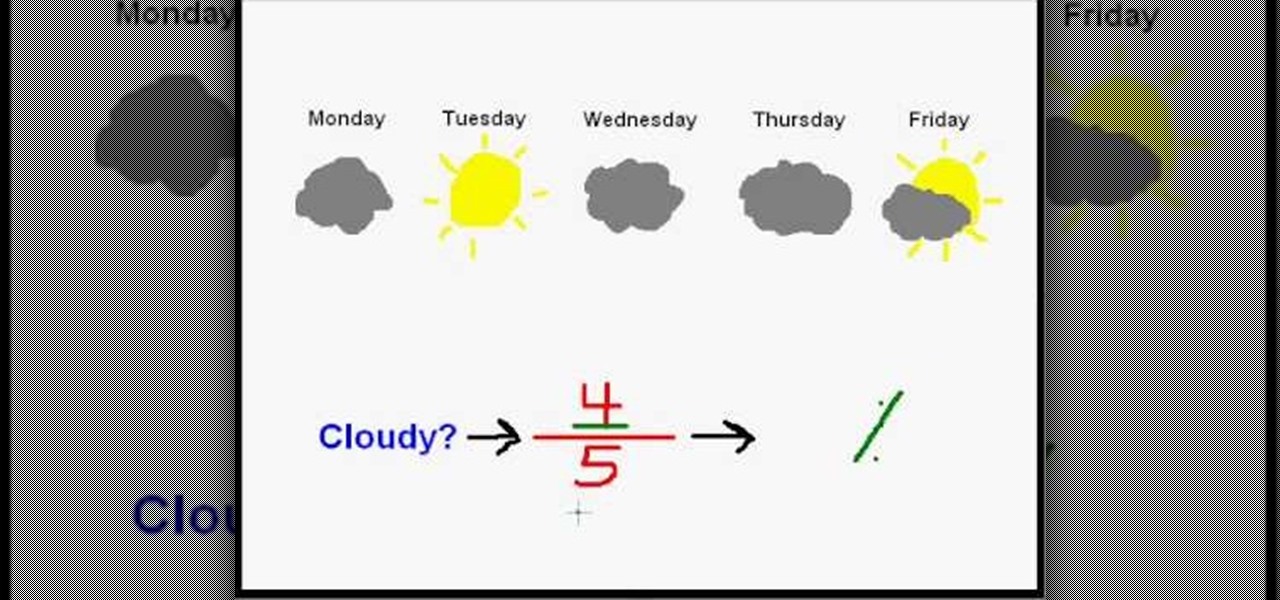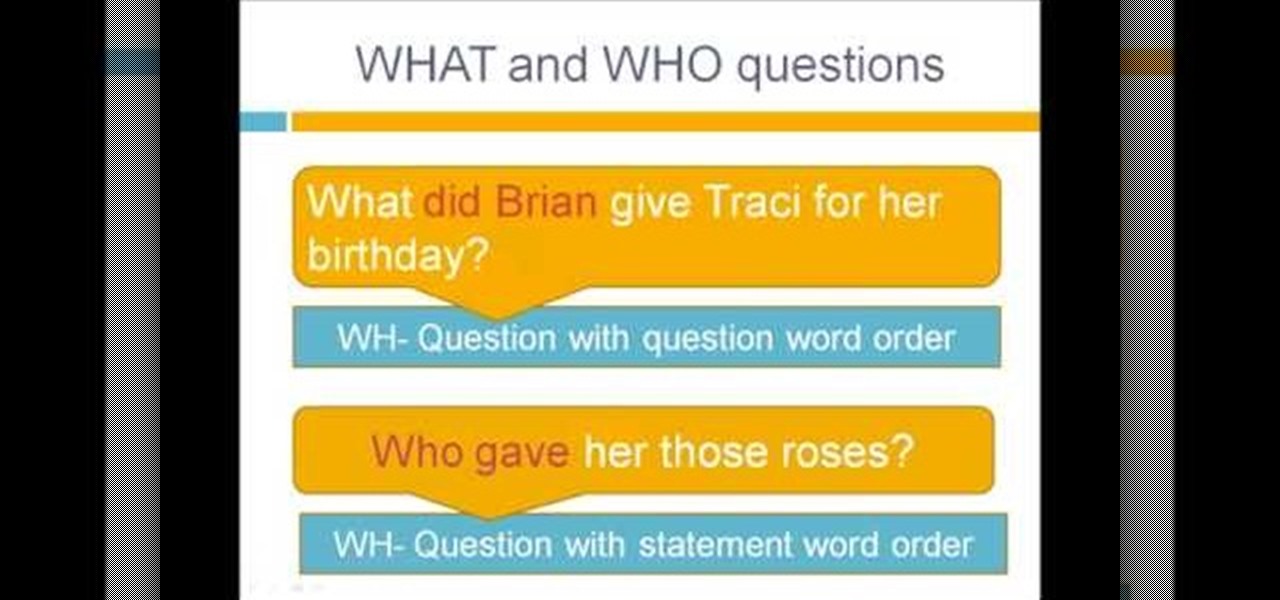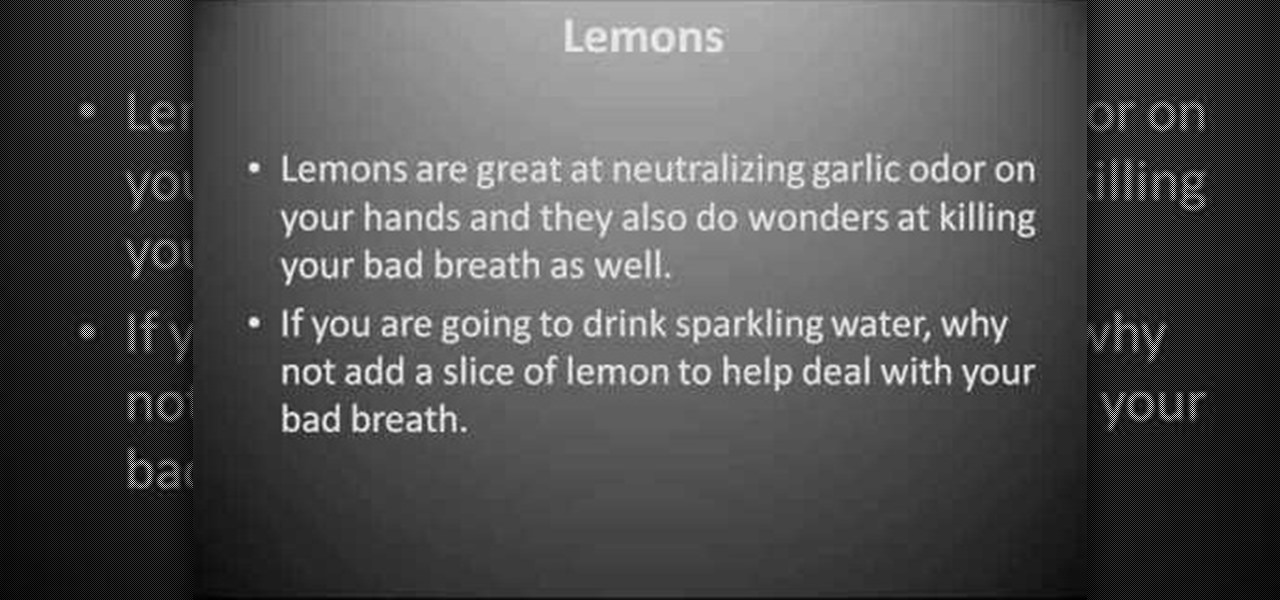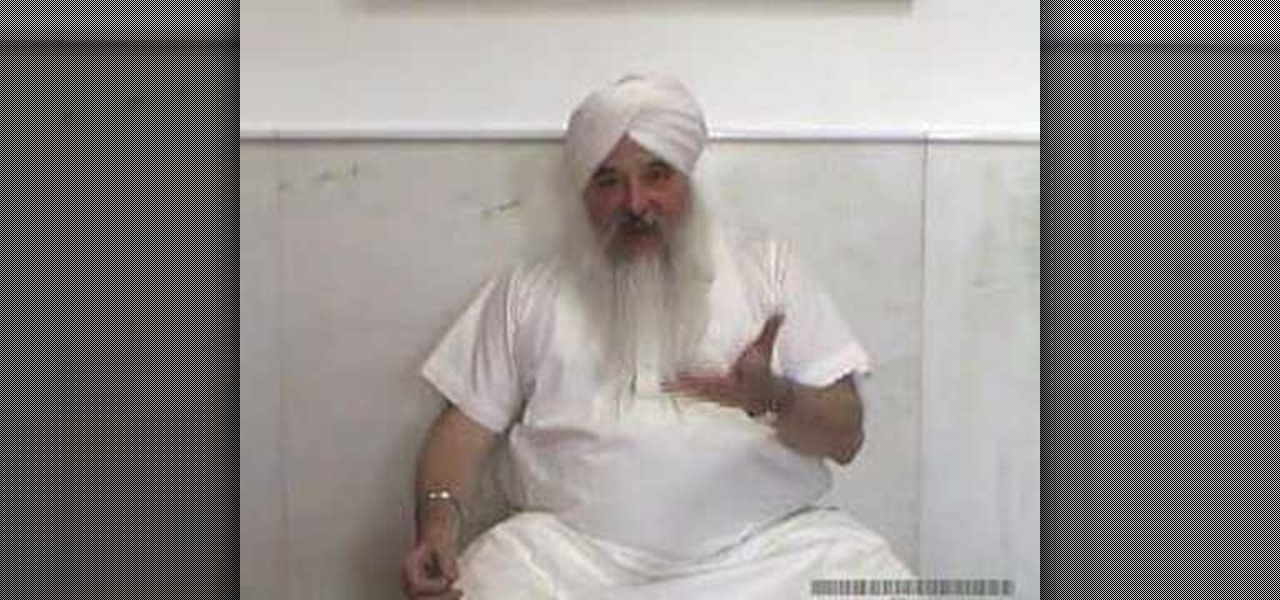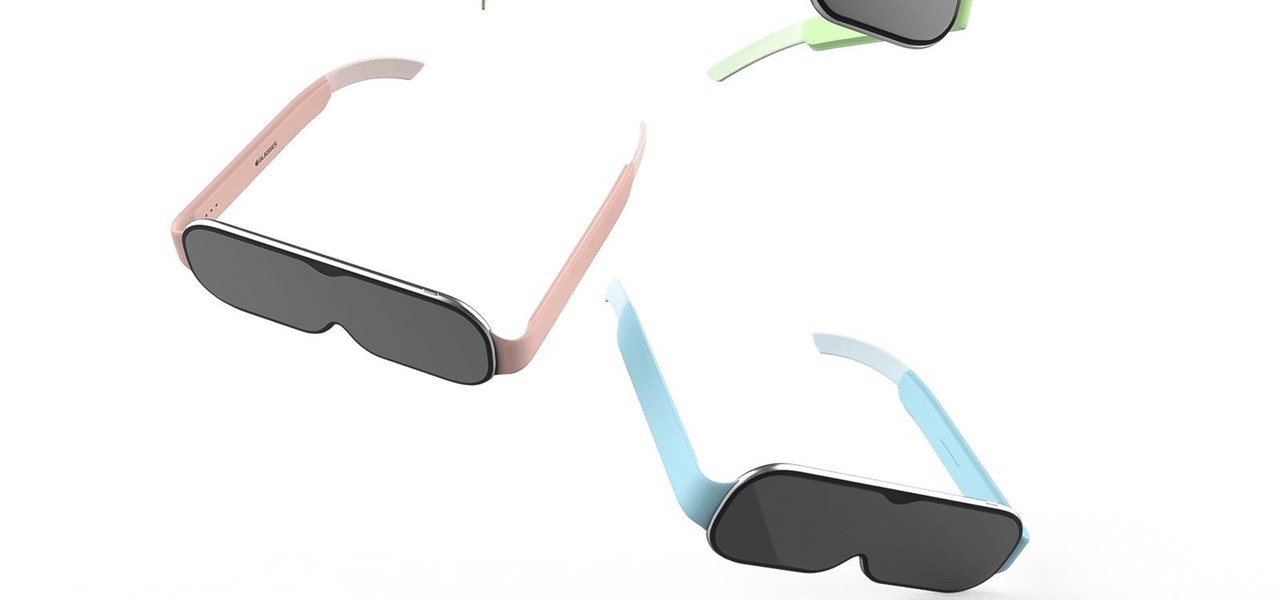Thousands of Android users have been disappointed to learn that getting the latest firmware update isn't as easy as it sounds. Some really popular phones like the Samsung Galaxy S III just started getting the Jelly Bean upgrade, with the update continuing to roll out over the next couple of weeks overseas. All of the stateside S3 users will have to wait even longer for Android 4.1.
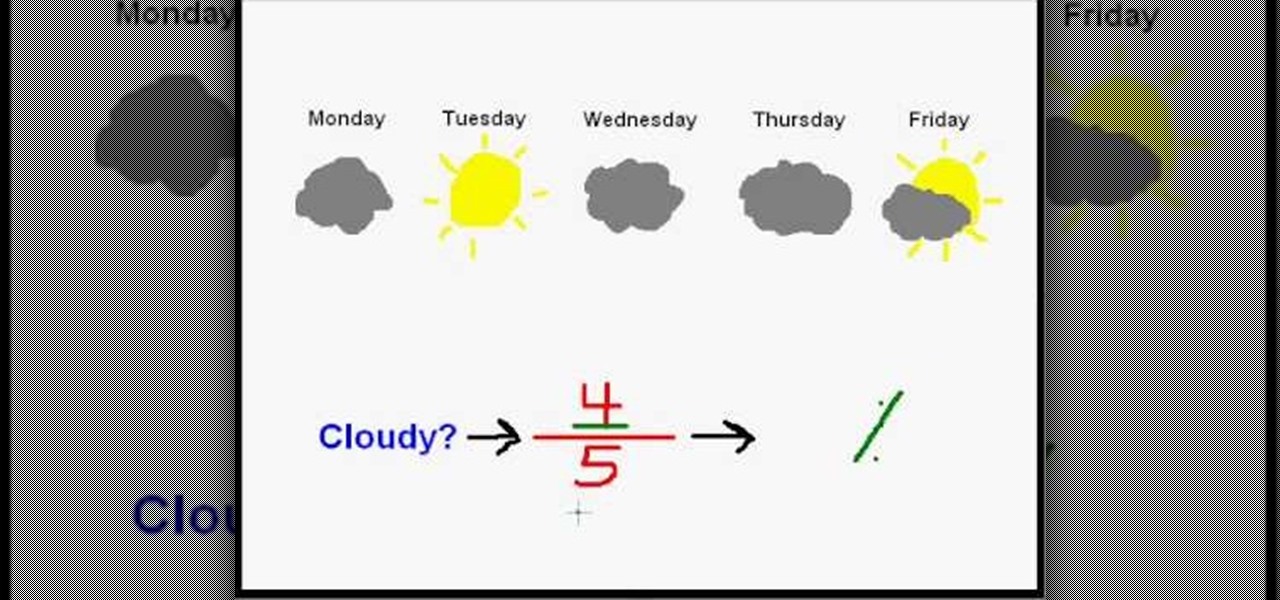
In this video, we learn how to use probability to predict weather. Probability is the chance of something happening. If you want to know what the weather is going to be like, you can look at the weather report and see what each day is going to do throughout the week. Ask yourself what the probability is that the weather will be cloudy, judging from what the current work week weather is. First, figure out how many days there are total and then find out how many are cloudy versus how many are s...

In this tutorial, we learn how to easily defragment your computer. Files that you use aren't always put in the right place, which will slow down your computer and file searches. Defragmenting your computer can help speed up your computer and make everything go a lot quicker. First, go to the start menu and then run "dfrg.msc" and click "ok". Once you have done this, a disk defragmenter will appear on your screen. Run this on your screen, then when it is finished you will be able to review the...

In this video, we learn how to use the Auslogics disk defrag on your computer. Fragmenting your computer will help move around your files and clean out items that you don't ever use so it can run quicker and perform better. First, open up the Disk Defragmenter on your computer and then go to the Auslogics website to download their disk defrag. After you have this installed, run it on your computer and let it go through the process of cleaning out your computer. Once it's finished, you will be...

This Halloween, forget store-bought prosthetics and expensive makeup artists. If you're looking for that creepy undead look, nasty nails are easily made at home. This video will show you how to make some horrific and ghastly fingernails for your zombie, vampire or other creature costume. The key to these Halloween nails are clear plastic report / presentation covers that you can get from any office supply store.
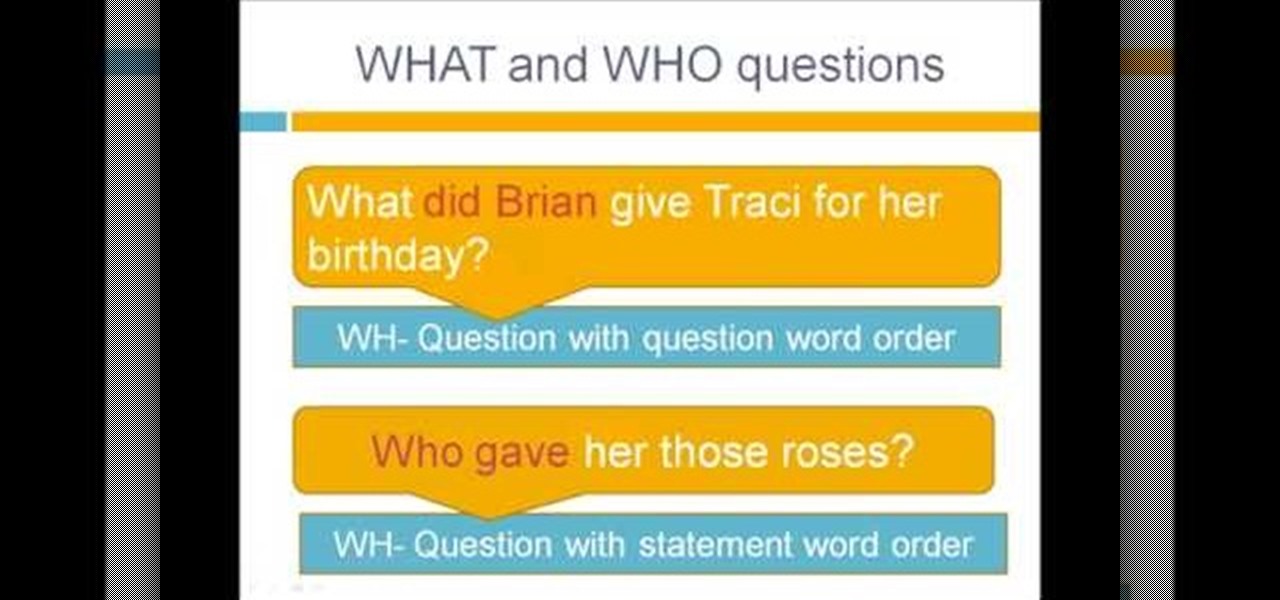
A video that is essentially a part of series of videos, that deal with teaching indirect speech basics to intermediate and above level English language learners.

According to a recent survey, many of us work to live rather than live to work. That may explain the lack of satisfaction that most workers report at their jobs. While little job satisfaction can be attributed to a number of causes (horrible boss, bad pay, bad hours, etc.), there is first and foremost the prime mover. Many people are stuck at a job they don't want, sadly.

Bad breath can be a first date killer, the difference between embracing your guy in a sumptuous first kiss and having him hold his nose closed in disgust as you open your mouth and immediately turn from princess to banshee.

"Mean" is really the average on a set of numbers. The video uses the temperatures on a weather report as an example of a data set. Start by adding the temperature numbers of the week up. After you have the total, divide that number by 7, because you used 7 numbers in your data set. The answer that you get after dividing will have a few decimal places at the end of it. You can round the answer to the nearest whole number because all the numbers from your original data set do not have any decim...

This video illustrates the method of Removing Ubuntu Linux installation and the GRUB Loader. The process is composed of the following steps -Step 1Insert the Ubuntu Linux Live CD. Boot from CD and select the install option.Step 2Click on install button and wait until the next screen appears. Now , you would be presented with two options that would enable to either "Uninstall Ubuntu" or "Install it again".Step 3Choose the Uninstall option and check the Remove GRUB loader option. Also check the...

In this video you will learn how to remove or block friends in your Facebook account. Just follow these simple and quick instructions: First, launch your browser and go to the Facebook page. Now log into your account and go to your friend's Facebook page. Scroll down to the bottom of the page and click on the "Remove from Friends" link. A warning will pop-up and you will have to click "Remove from Friends" again to complete the process. To block the person, just click on the "Report/Block the...

Good Housekeeping reports that despite many people believe the new drinking energy shots is healthy as it contains B vitamin, caffeine, and few calories, it might not be the case. Samantha Cassetty from Good Housekeeping Institute suggests that there is no added benefit by taking B vitamin since people are talking them from daily diet. Health experts also suggest 300 mg/day is the optimal caffeine consumption level but not all energy drinks reveal their caffeine amount on the labels. Natural ...

Veronica from Tekzilla teaches you how to monitor network activity on Windows 7. Go to ITSamples and download the Network Activity Indicator program. Install it and run it. This will add a new icon on your system tray. It blinks to reflect incoming and outgoing packets. You can right click to see a more detailed report. You also get statistics and a menu for your network and firewall settings. So to get the popular windows XP type network indicator icon all you need to do is follow the steps ...

In Access 2010 you can now create a navigation form (like a home page) for your database without writing a single piece of code or logic! Great for busy people who need to organize their database quickly, but who don't have code writing skills. It's just drag and drop. There are predefined layouts which help you design the form and then simply drag the information you want into the form. Reports can be added and accessed quickly from the navigation form so you can analyze the data simply and ...

Windows users probably remember the system resource tab in the task manager which showed you your resource usage. Well, in Windows 7, this feature has been revamped. This tool will give you real-time reports for CPU, disk, network, and memory usage.

Scratches are unsightly and can alter the value and look of your car. Watch this automotive video tutorial to see how to fix scratches in your auto finish. You need to purchase primer paint made for use on an automobile. Pick a primer that is lighter in color than your car so it is easily covered by the touch-up paint in one coat. Use some mild laundry detergent to wash the scratch to remove any wax or coatings, which could effect your vehicle's paint job. The rest involves some sandpaper and...

The Microsoft Office Access 2007 relational database manager enables information workers to quickly track and report information with ease thanks to its interactive design capabilities that do not require deep database knowledge. In this Microsoft Access video tutorial, you'll learn how to force a password to be entered in order to run a query.

The Microsoft Office Access 2007 relational database manager enables information workers to quickly track and report information with ease thanks to its interactive design capabilities that do not require deep database knowledge. In this Microsoft Access video tutorial, you'll learn about creating a login form and password protecting your database.

The Microsoft Office Access 2007 relational database manager enables information workers to quickly track and report information with ease thanks to its interactive design capabilities that do not require deep database knowledge. In this Microsoft Access video tutorial, you'll learn about creating a multi-user login form to password protect different areas of your database.

Sahej Sukh Dhyan is a wonderful and powerful meditation (Pranayama). Bliss, happiness and comfort! What could be better? We practiced it together at Sikh Student Camp last summer and a group of Singhs and Kaurs came together each morning to do it before morning Japji Sahib. If you practice it, it will give you a very calm mind and the ability to listen deeply and understand the root of any situation. Try starting with 5 minutes and work up to 11 minutes. You can do it for as long as you like,...

Want more credits, tokens, gold coins or other forms of virutal currency that you use and trade in your online games? MetaRL is a site that can help you get more currency for these games, and it's free to sign up. This tutorials shows you how to use it.

Learn how to add titles, credits, and other text to your project using Final Cut Pro.

Food historians credit the ancient Greeks and Romans for coming up with the idea of combining macaroni with cheese. And even though it is possible to find ancient recipes for making pasta we don't really have a record for Macaroni and Cheese until 1769. Are you a lover of macaroni and cheese? Try combining traditional baked macaroni and cheese with ham to experience American comfort food at its best.

I think we all like the idea of getting paid games for free with minimal effort. Typically, though, anything claiming to help you do that is either illegal or a scam. But there are actually quite a few no-fuss methods that can get you paid games without going too far out of your way. From checking notifications to discovering hidden offers, you might have something waiting for you.

Cinemark may not be as big as AMC Theatres, but it also has a subscription if you want cheaper access to movie tickets. There aren't as many theaters, but if there's no AMC around you, there will likely be a Cinemark to save the day. But is the price of its Movie Club plan worth it?

In case you didn't know, Google has an awesome app that gives you free money to spend on apps, games, movies, books, and virtually anything you can buy on the Google Play Store. The app is called Google Opinion Rewards, and all it asks in exchange for the Play Store credit is that you answer a few questions every now and then.

This is a extremely easy to follow tutorial which will allow you to learn to how to build a sugar cane farm.

In this tutorial, we learn how to get Games on Demand on Xbox LIVE (Xbox 101). You will find all the newest games as well as classics and downloading is easy. It's the same process as downloading the demos. Just head to the marketplace and select from the title choice. You have the option to charge the title to your credit card or using points to purchase it. Each game is several gigabytes in size, so give it lots of time to download. To familiarize yourself with games, go to the website for ...

Very few effects can be considered standard in After Effects, many are unique creations made by combining After Effects many tools. This video will show you how to create one such effect, an audio particle spray that will looks very cool in either titles or ending credits for a film. It is pretty easy to make and looks very, very cool.

This video provides detailed instructions on how to hack into the game credits of 'Shopping Cart Hero 2'. The first step in this process is to complete the first level of the game in order to gain in-game funds. The instructor then shows how to use a cheat engine when buying an item in-game to change values within the game to whatever you choose allowing the player to have unlimited funds and buy everything they want within the game. This means that the shopping cart can easily receive every ...

Don't have the cash to spend on a brand new leather wallet? Why not make one out of duct tape? All you need is a pair of scissors and a roll of duct tape (specifically the "thinner" "cheaper" kind, as DuctTapeStuff explains makes for an easy-folding wallet). By following these easy folding instructions, you'll have yourself your very own unique duct tape wallet complete with bill fold, credit card slots, coin pouch and more.

This tutorial will show you how I created my own original Terminator costume from scratch and a modest budget. All the materials used are easy to find items sold at your local Hallowe'en or theatrical costume store.

This video is about combining Microsoft Project 2010 and SharePoint 2010. This combination helps project teams to collaborate and share project information. Information can be displayed on a dashboard. We will also discuss various levels of project management such as starting the project, planning, tracking and reporting on the projects progress.

Whether you're interested in learning Microsoft Excel from the bottom up or just looking to pick up a few tips and tricks, you've come to the right place. In this tutorial from everyone's favorite digital spreadsheet guru, ExcelIsFun, the 48th installment in his "Highline Excel Class" series of free video Excel lessons, you'll learn how to use the RATE, EFFECT, NOMINAL and NPER Excel functions to solve the following problems:

Rumors of Apple developing smartglasses have persisted as prophecy since 2016, but the arrival of what many herald as the savior of augmented reality have eluded even Nostradamus himself.

Estimates say that there are roughly 441 million Apple Pay users in the world, but with almost a billion active iPhones in the world, some of you have yet to jump on board the digital payment method. But once you're ready — or if you just need a refresher — adding your debit and credit cards to Apple Wallet is simple.

If there's any lingering uncertainty as to the mainstream viability of augmented reality, a list of the top mobile apps and games of 2019 serves to dispell those doubts.

After establishing itself as a leader among media companies in augmented reality in journalism over the course of 2018, The New York Times pulled back from the technology this year.

Smartglasses from Apple have become the holy grail of augmented reality, and 2020 has been the rumored time horizon for the product's arrival for the past two years. The latest analyst report sheds more light on its potential debut next year.

Apple Card has generated quite the buzz since its March 2019 announcement. The iPhone maker's new credit card pairs with Apple Wallet on your device, is simple to sign up for, includes enhanced security over other cards, has zero fees, and provides daily rewards right to your Apple Cash account. And as good as that sounds, the fine print can complicate things real quick.