
How To: Win over your mother-in-law
Like it or not, she's one of the most important people in your spouse's life, so do what it takes to get her on your side.


Like it or not, she's one of the most important people in your spouse's life, so do what it takes to get her on your side.

SPAM keeps indefinitely, so here are a few ways to whip up tempting delights. You Will Need

Tower Blocks is a Facebook game that allows you to test your speed at building the tallest tower ever! Watch this video tutorial to learn how to cheat Tower Blocks on Facebook (08/05/09).

Watch this video tutorial to learn how to play the Google language computer prank on a coworker. Change your colleague's Google settings with this easy prank, and watch their head spin!

Brian Brushwood and Scam School give you another way to score free booze at the bar. Memorize a few configs and you'll hold the key to another unbeatable game and loads of free drinks!

Chipping and pitching are important golfing techniques that are vital to lowering scores and improving your overall golf game. Learn to pitch and chip like the pros from a professional golf instructor in this free golfing video.

Don't let your teammate suck the fun out playing squash. Watch this how to video tutorial and learn how to grip your racquet properly. These racquet gripping tips are sure to score you some points. Watch and learn how use the backhand and sword fighting grip. Don't' forget that proper stand is also important.

Don't let your teammate suck the fun out playing squash. Watch this how to video tutorial and learn how to gain some court speed. These squash playing tips will have you scoring up the points. Learn lunge, leg, seated, and upper body stretches perfect for playing squash.

Sometimes you just have too much cash to fit into a small, purse-sized wallet and need a much bigger one to hold in all your dough. If you're one of the few lucky lads who are making lots of money in our gloomy economy and need a larger wallet, then watch this video to learn how to construct a cool executive wallet out of duct tape.

You can't get more American than chocolate chip cookies. But to keep your waistline in check and your strokes minimal, substitute a few chocolate chips for oatmeal the next time you bake cookies.

In this video, presented by the experts at the St. Louis Community Credit Union, learn how to prevent thieves from stealing your identity or account information. These days, between paper bills, Internet banking, social networking and all the other ways we interact, there are many ways for crooks to get into our private lives.

Mechanical Turk is a cool work from home website to help you make a little extra cash. The website offers simple little jobs that anyone can do and pays you for them. It is a scam-free site, and requires no credit cards or fees or money of any kind, but legitimately pays out. In this tutorial, learn how to use and work for Amazon's Mechanical Turk from one of its current employees. If you can't leave home for some reason, or are looking to make some extra money while you sit at home in your u...

How to pick a lock! Lock picking is is a useful trade that should only be used when you lock yourself out. Do not use this lockpicking video to break into other peoples' homes or property. Watch this video and learn how to pick a lock next time you are in a jam.

Who Has the Biggest Brain? is a Facebook game that allows you to test your intelligence in different areas. Learn how to hack Who Has The Biggest Brain? on Facebook (12/14/08), to get the biggest score. You can now choose how much you want to score in each minigame and the program will get that score for you. Download it.

Wedding insurance, vacation packages, travel discounts – the American Automobile Association offers its members more than free towing.

It's no secret that iPhones are expensive. Whether or not you believe the price tag is justified, $1,000 is a lot to spend on an iPhone 11 Pro. But if you're in need of a new iPhone, you picked a great time. Black Friday is rapidly approaching, and for Walmart, many of those deals are already available.

Apple slowly rolled out its new credit card, Apple Card, throughout August, but announced on Aug. 20 that it's now available to all qualified users in the US. Here's the problem: it's not totally obvious how to apply. Without any notification, directions, or clear settings, how do you even fill out an Apple Card application? Luckily for you, we're here to show exactly how to find it.

When it comes to resistance to the elements, Samsung seems to believe in the old saying "if it ain't broke, don't fix it." They've carried over the IP68 rating under IEC 60529 that was first found on the S8 all the way to their tenth-anniversary flagship, the Galaxy S10. While this certainly sounds great on paper, it's natural to want to dig a little deeper and find out what the rating means.

When OnePlus announced their partnership with T-Mobile and the deal the magenta carrier is set to offer, mouths dropped. But as usual, this deal comes with some caveats. The bulk of these will hurt the folks who love to root, something a large portion of the OnePlus community enjoys doing.
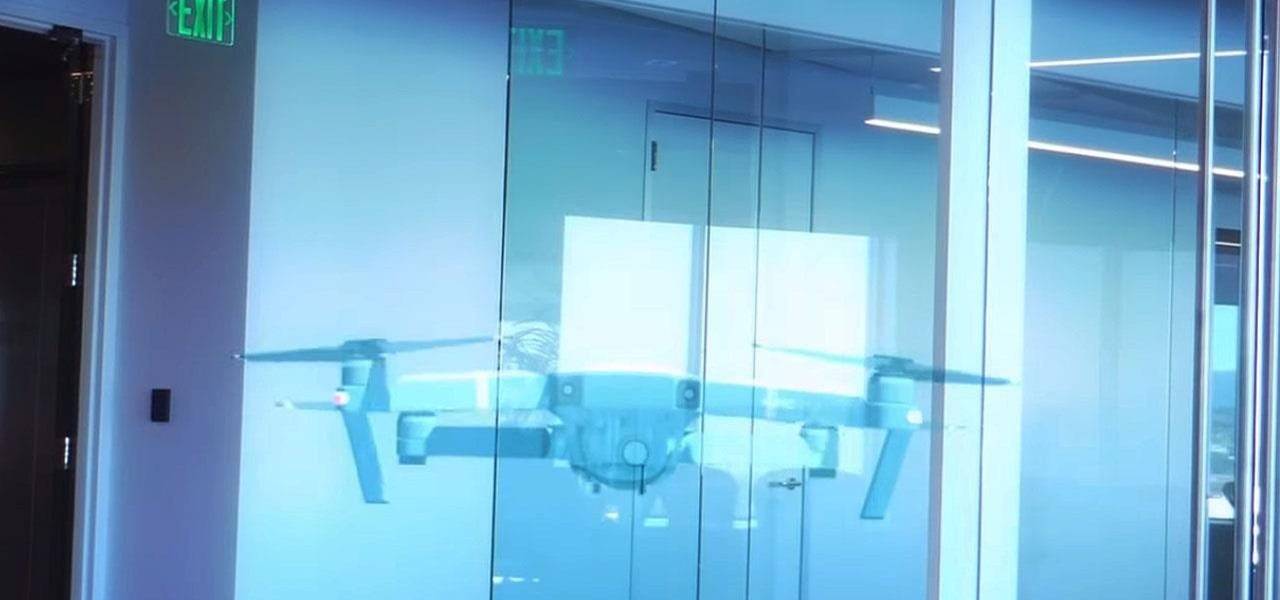
With smartglasses designed for navigating drones and an AR drone racing game to its credit, Epson has just added another credit to its pioneering efforts in the AR-meets-drones space with the launch of a drone simulator app.

You can send and receive money from your iPhone using Venmo, Square Cash, Facebook Messenger, and even Snapchat. There's also Zelle, which offers quick-pay solutions in major banking apps such as Bank of America, Chase, and Wells Fargo. However, Apple has a built-in system to transfer money, with person-to-person payments being available in the Messages app ever since iOS 11.2.

If you've been looking to catch up on some of the Academy Award winners or nominees, or just feel like kicking back and watching a flick but can't find anything good on Netflix or Amazon Prime, then head over to the Google Play Store. Google is offering a single rental for 75% off the listed price, and the bargain is valid for the Play Store's entire collection of rentals. That means you won't be able to use the deal on newer buy-only releases like The Revenant and the Point Break remake. Als...

Mobile payment systems have been around for almost 5 years now, starting with Google Wallet. But when Apple got into the game last year with their new Apple Pay service, things really started to take off. Around this time, Samsung responded by acquiring an up-and-coming mobile payments company that owned the rights to an incredibly innovative technology called Magnetic Secure Transmission (MST).

Most people don't ask for gift cards, but they're always a popular gift choice for notoriously hard-to-shop-for people—or the time-constrained gift-giver. While most gift cards are attached to certain stores, many folks will get a prepaid Visa or MasterCard card that allows them to make purchases wherever those companies are accepted.

When you're on the go, it's important to keep your belongings organized and at an arm's distance so you're not fumbling in public for your keys, cards, or phone.

If you're like me, you've already spent a ton of money on your costumes, your badge, and your hotel room, and now you're looking for ways to cut costs. There are all kinds of ways to save money at DragonCon, but many of them involve violating the rules in some way, such as not buying a badge, sleeping on the floor in a hallway somewhere, etc. However, the one thing you can do that is totally not against the rules is eat for free. It requires a little self-discipline and a willingness to eat w...

In this tutorial, we learn how to decoupage a picture frame. This is the art of gluing paper onto a smooth surface, then applying lacquer over it. First, gather all of your tools, including foam brushes. Next, stick the papers you want onto the smooth surface, using glue. Then, smooth out the surface using a roller and a credit card to press down onto it. Do one last run through with the roller, then apply the lacquer onto the top of it. Once finished, let this dry 15-20 minutes. When dried, ...

Wallets are our least favorite item to purchase. Why? Well, they're either super crappy in quality and looks (think a pleather wallet you can purchase at the clearance bin at Wal-Mart) or gorgeous but out of this world expensive (Dior, anyone?). There's selmonly a space in between where we can get a good-looking wallet for cheap.
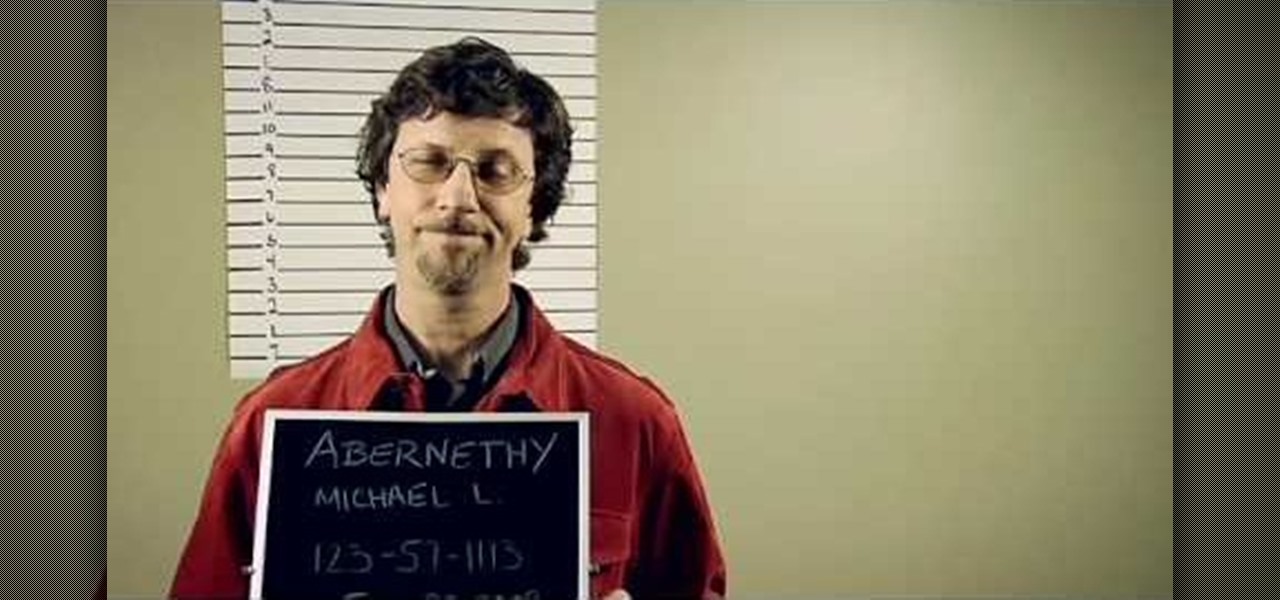
Michael Abernethy teaches us how to incorporate sources into a paper in this tutorial. When you begin to write your sources in your paper, you need to first find out what you need to cite in the paper. Find out where you have used sources and make sure you give credit to the source it came from. After this, you need to research how to cite the different sources where you got your information. You want to use the most up-to-date information on MLA style citation while writing inside a paper. A...

In this tutorial, we learn how to craft a duct tape wallet. First, tear out a 7 inch piece of duct tape and fold it so there is a sticky side just overlapping it. Next, tear out another piece of tape and fold it just over the sticky side of the other piece of tape. Continue to do this for around 10 pieces of tape, or until you have enough to make a decent sized wallet. When you reach the end, fold the bottom over itself, then cut off the sides and seal with another piece of tape. Then, measur...

Don't lose a great song to theft. It happens all the time, artists and musicians create a great piece of music, perform it locally or leave a copy laying around and suddenly someone else is taking credit for your beloved song. To avoid this mishap and take ownership of your work, you need to copyright your music. In this tutorial, learn how to copyright a song. It is much easier and faster than you would think, and totally worth it for the piece of mind.

In this video Mike Callahan walks you through using Skype on the iPhone. To start, download it from the Apple App Store. Next, launch the application on your iPhone. It will immediately prompt you to enter your name and password. If you don't have one you can use this screen to create one. Once you've logged into your account you'll see your list of contacts. Touch one of your contacts to place a call to them. There is a call option at the bottom of the screen that will launch your dial pad. ...

Boris Title Toolkit gives Adobe After Effects users advanced titling capabilities for maximum quality, speed, and creativity. Using Title Toolkit, graphic artists can import ASCII or RTF files for fast, easy credit rolls, take advantage of rich text style options such as bevel borders, gradient fills, simulated extrusion, and embossing, and save or apply custom or preset text styles, gradients, and colors, all of which can be applied on a per character basis.

This is an improved ssk (slip slip knit), for which I must give credit to Elizabeth Zimmermann and Meg Swansen. It's improved because it lays a bit flatter and more closely matches the right slanting knit two together (k2tog).

Craft your hair into the ultimate supermodel poofy hairdo!

Not sure how to keep score in a golf? Then you've found your video. In this video presented by expert golf site, Golf Link, learn how to read and keep a golf scorecard. A golf scorecard will list 18 holes, and it will have blue, white, gold and red tee markers to indicate the level of play. Use a scorecard to find out how many yards a given hole is with help from this free lesson.

In this tutorial, we learn how to add a footnote to a research paper. To do this, you will need to have all the sources written down where you got the information for the topics that you're writing about. Make sure you give credit to all the places that you go the information, or else you stole it and it's plagiarized. You will need to write down the author's name, title of the source, publication company, city of publication, copy date, and page number. To add the footnote, you will simply w...

This is it… the last level in Lara Croft and the Guardian of Light. It's called "Xolotl's Stronghold", and it's the last thing you'll see before the credits (hopefully). This Lara Croft / Tomb Raider game is available only from the PlayStation Network or Xbox Live Arcade. If you can't quite make it past the final mission, watch this walkthrough to see how to defeat Xolotl and win the game. For previous levels, check out the other walkthroughs for Lara Croft and the Guardian of Light.

In this video, we learn how to find your IP address. First, start up your computer and open up your web browser. Next, you will type in the site: WhatIsMyIPAddress. Once you do this, you will be led to a new site which will load up your IP information at the top of the page. Once you have this information, make sure you don't share it with anyone else. If someone gets this information, they will be able to hack into your computer and ruin it. They could also access sensitive information and s...

In this video, we learn how to make crayon resist watercolor background sheets. First, draw a pattern onto a piece of paper with crayons. You can make any kind of pattern that you want. After this, add some water color paint to the picture and use a credit card to push the paint around the picture. You will see that the crayon resists the paint and the paint sticks to the paper instead! Let this dry, then you will see that the crayon is still resisting the watercolor ink. After this, enjoy yo...