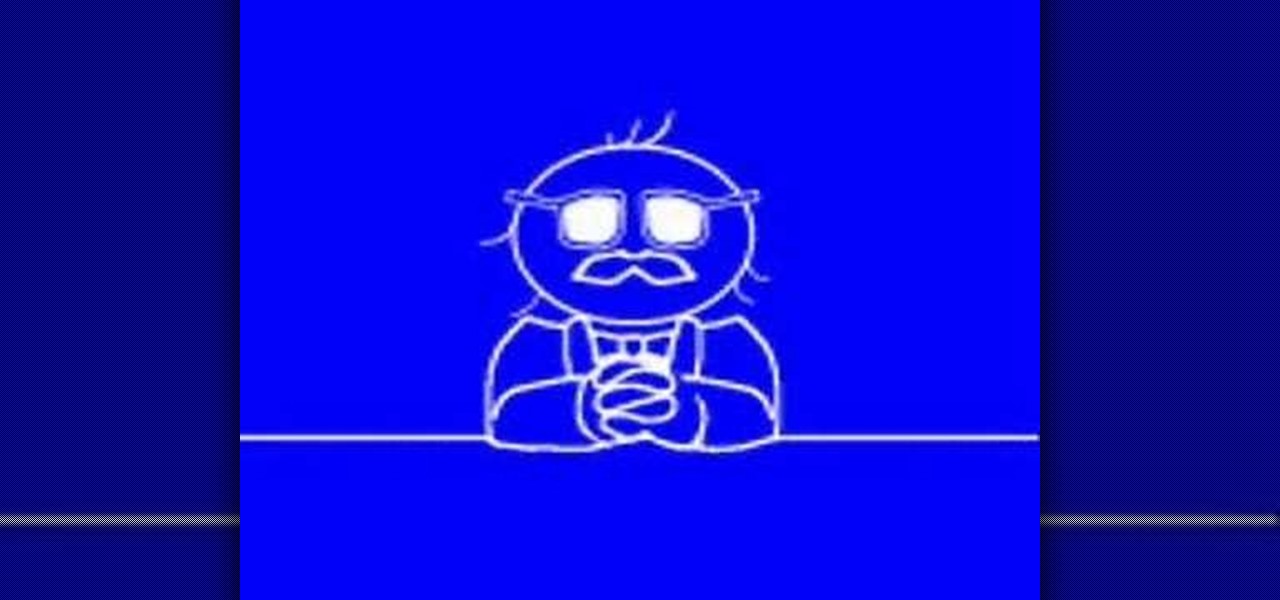Learn a challenging way to do a headstand. This how to video demonstrates how move into a yoga headstand pose from a wide legged forward bend. If you have never done a hand stand this might not be the pose for your. Always make sure that you can keep your arms and shoulders open while keeping your core stable in this headstand pose.

Tiramisu is a long standing dessert tradition. It's delicious and can bring back memories of great times. This tutorial video will show you how to make an excellent tiramisu.

Grinding your own meat is the secrete to juicy burgers and delicious homemade sausages. This how to video shows you how to grind your own meat using the meat grinder attachment for a standing mixer. It is very simple to do, let Bon Appetite Magazine show you some tips and tricks for grinding meat at home.

This video origami tutorial shows how to use the Japanese art of paper folding to create a flower stem. Learn how to make this lovely leaf and stem to accompany any origami flower. This model will stand up on its own. Follow along with this instructional video and fold your own.

Real flowers are seasonal and paper flowers can dust or tear, but a yarn flower will stand the test of time. Learn how to crochet a water lily by watching and following along with this video crafting tutorial series.

This tutorial paper project video will show you how to make your very own greeting card holder. This card stand will keep your cards upright, and it's a great idea to have this on a desk or other surface.

What's old is new again. Watch this video tutorial to learn how to make a paper towel stand using items found around your home. You will need a candle stick and a threaded rod.

A pocket square is the perfect accessory to make you stand out from the crowd. But you don't need fancy fabric origami, just stick with a simple square. In this how to video you will learn the quick and easy way to fold a pocket handkerchief.

This video will show you how to origami an elephant from a towel. This has long been a standing tradition of cruise ships, and today, you can learn it too. Just be careful, some people might think it's a real origami elephant.

Remember the good old days before “aerobic gaming,” when you could just sit on your butt and wiggle your thumbs?

C.P.R stand for cardio pulmonary resuscitation, but do you know how to perform it on someone? If not, then watch this how to video to learn this basic life saving skill. Our host shows you how to perform CPR on an adult, baby, and child.

Removing ink stains can be a tough proposition, especially if you're dealing with permanent ink. But try these tips, and even the toughest stain doesn't stand a chance.

Watch this video to learn how to disassemble and assemble an Eastsheen 5x5, not excluding how to make a stand as well.

This animated cartoon will show you how to repair those darn iPod USB chargers. If you can stand the accent, then this might help you out more than you think.

Annoyed by the way all your video thumbnails look the same in Cover Flow? Well here's a handy tip to make em stand out from each other.

This little basket is like the usual folded paper basket except it is double sided. It stands on little legs.

"Green is the new black" is this leading earth-mother-lady's mantra. She cares just as much about what she puts on her body as she puts in it, and stands behind the all-natural products that are as easy on her skin as they are on the environment. And, oh, does it show!

Many repairs and modifications require you to work under your car. If you are fortunate enough to have a lift skip this video! For the rest of us, we need to make sure we raise our cars safely—this video gives an overview of steps applicable to most cars.

So what exactly is ISA Server? ISA Server, which stands for Internet Security and Acceleration Server, is Microsoft's software-based firewall, proxy, and web caching service/product. Now what does all of that mean? This video helps explain it!

Make your buttons stand out when building webpages -make them shiny! This Photoshop tutorial shows you how.

The headlock is a very common move used in the playground or in a bar fight. This simple Jiu-Jitsu escape will help you defend yourself against a headlock.

These simple steps won't just rid your mouth of unwanted morsels—they'll help prevent gum disease and tooth decay. So don't just stand there—get flossing!

Incorporate hand drawing with markers, ink and tools into fabric projects for stand alone illustrations or to color in embroidered designs.

This instructional video will show you how to make one of those cool lightning globes with about $5.00 worth of parts.WARNING This makes use of some very high voltage. It could be potentially lethal, especially if you are standing in a puddle of water. Watch this video tutorial and learn how to build a lightning globe.

Making text look old and weathered, or rusty and corroded is a long standing effect but it's a good one to know. In this episode, Bert will show you how to do a nice, detailed weathered type from scratch. You may want to download his example files or full rez version to see a detailed view.

Learn how to use Microsoft Publisher to add a shadow to text or objects to make text or objects stand out from the background of your Publication.

There are a million ways to do barbecue -but this "standing" baby back BBQ ribs recipe is a must do. See our ribmaster barbecue two racks of moist and tender ribs and BBQ roasted potatoes at the same time on a Weber grill.

Everyone has a Zippo but if you don't, try making this battery cigarette lighter instead. Learn from the once incarcerated Angelo how to stand out in a smoky crowd with this crafty prison invention.

Now that you can stand, get going! Learn how to gain and use speed while you windsurf.

Most won't know what the acronym HEENT stand for, but if you're a medical student, doctor or nurse, you know that it stand for head, ears, eyes, nose and throat. To perform a HEENT examination properly, you must know all the steps and techniques to diagnose your patient. This video lesson will outline the examination procedure, from start to finish, and shows you general palpation techniques and examining the temporomandibular joint, superficial lymph nodes, thyroid gland, eyes, ears, nose, m...

The limbo. Everybody knows what it is, but amazingly, only a small percentage of the population has actually participated in a limbo dance. Most think it's a thing for a huge party, but you only need a few to have fun with it. Find out just how low you can go by dancing the limbo with your friends.

Kick up your look by adding dresses you make yourself to your wardrobe. It's simple to create a patter and sew a dress that will fit your exact measurements. You'll be amazed at the differene of having a drees you made yourself makes.

Estimates say that there are roughly 441 million Apple Pay users in the world, but with almost a billion active iPhones in the world, some of you have yet to jump on board the digital payment method. But once you're ready — or if you just need a refresher — adding your debit and credit cards to Apple Wallet is simple.

Amazon Web Services is calling up an age-old tactic of the tech industry — the hackathon — to drum up excitement and encourage the development of apps built on the Amazon Sumerian AR/VR platform.

With April coming to a close, there's a fresh group of augmented reality Snapchat lenses you should try out while they're still hot. We've got a prank lens, gamer-oriented ones for Fortnite and Fallout, and ones for the memesters out there.

With Apple Pay Cash, you can easily and securely pay your contacts directly in your iPhone's Messages app. While you can always use the normal method of paying someone with Apple Pay Cash, there's actually a faster way, as long as your contact asks you for money in an iMessage.

The standing desk movement has gained momentum over the past few years as research has pointed to the detrimental health effects of sitting at a desk all day.

Kim Kardashian and Kanye West have fittingly named their second child "Saint," but I'm sure you don't care about that—and neither do I. Unfortunately, regardless of our pop culture interests, we're forced to know these types of stupid facts because the internet is so densely populated with Kardashian-related content that it's impossible to avoid. It's enough to make you puke.

No, your Apple Watch isn't totally hacker-proof, despite what some have claimed.

In the weeks before Apple officially released iOS 8, consumers were abuzz over rumors that a new feature would password-protect your photos and text messages from prying eyes. Unfortunately, this ended up being untrue, though we did cover some alternatives to protecting your important information using some built-in features and a third-party app. Now, there's a new iOS app that can do it all.