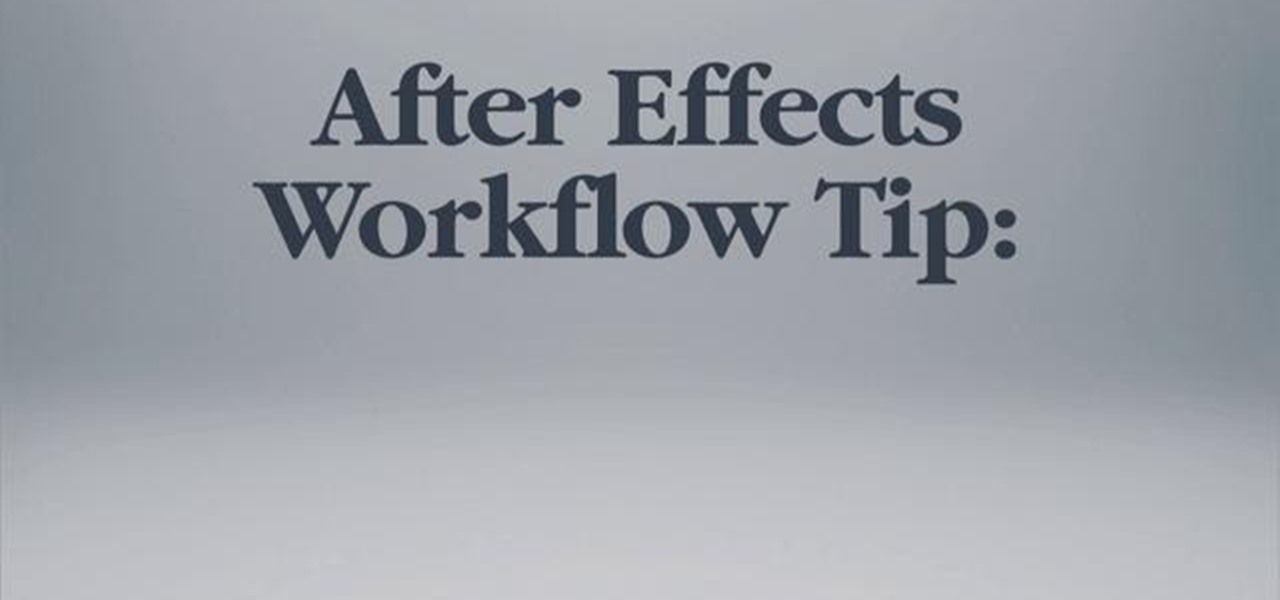Toy Tracks is the first level in Tread Land on Kirby's Epic Yarn, and as you might guess, is played like a toy store. Keep your eyes open for blocks and platforms that you can step on, and use the toys to get through to the end of the level!

It's easy to record an audio track with Pro Tools! This tutorial walks you through everything you need to know to set an input channel, establish a level for your instrument and setting up record. You're also shown how you set up loops and cycles when recording.

Pro Tools is extensive enough that you can actually delete individual notes from tracks that you don't like. This tutorial shows you how to go into the built in MIDI editor and delete or alter notes for your own music projects.

So you've already laid down your first instrumental track for your project in Pro Tools, and now you want to include a second one as well. The process is actually quite easy once you get the hang of it, and this tutorial shows you exactly how to get it done.

Add a instrumet (or MIDI) track to your project in Pro Tools! This tutorial shows you how you can take advantage of many of the various functions available to you in Pro Tools and incorporate instruments into your current music project.

In this webmaster's guide, you'll learn how to use the Google PageRank tool to track a page's rank in the Google Search index. Whether you're new to the world of search engine optimization (SEO) or are merely looking to pick up a few new tips and tricks, you're unlikely to find a better source than this official video guide from Google. Take a look.

In this video tutorial, we learn how to prevent a laptop computer from being stolen as well has how to install tracking software that will enable you to find the culprit if it is. For more information, including a complete demonstration and detailed, step-by-step instructions, watch this how-to from the folks at Tinkernut.

In this video, we learn how to use automation in Studio One. Controlling is a system you use to control the devices that control the software. Control link has a window on the song interface in the upper left hand corner. You can quickly move parameters as you edit the automation. Make sure you change it if it's for an instrument or an audio track. Add an automation track to the window, by clicking the "A" button that will give you sounds for the same instrument. This will avoid automation en...

In this clip, you'll learn how to create a session class with PHP to track users on your website. Whether you're new to the PHP: Hypertext Preprocessor scripting language or are a seasoned web developer merely looking to improve your chops, you're sure to find benefit in this free video programming lesson. For more information, including detailed, step-by-step instructions, take a look.

Garage doors are important and noisy pieces of machinery. If you want your to work as quickly and quietly as possible you should lubricate it's tracks, rollers, and hinges once a year, and this video will show you just how to do it.

In this clip, you'll learn how to adjust the volume of a track in an Audacity project. Whether you're new to the Audacity DAW (digital audio workstation) or are simply looking to pick up a few new and useful tips and tricks, you're sure to be well served by this video tutorial. For more information, including step-by-step instructions, take a look.

In this clip, you'll learn how to change the location of an audio track within an Audacity session with the Audacity Time Shift Tool. Whether you're new to the Audacity DAW (digital audio workstation) or are simply looking to pick up a few new and useful tips and tricks, you're sure to be well served by this video tutorial. For more information, including step-by-step instructions, take a look.

In this clip, you'll learn how to create a fade-out effect across the tracks of an Audacity session. Whether you're new to the Audacity DAW (digital audio workstation) or are simply looking to pick up a few new and useful tips and tricks, you're sure to be well served by this video tutorial. For more information, including step-by-step instructions, take a look.

In this clip, you'll learn how to use the Envelope Tool to automate the levels of your tracks within an Audacity session. Whether you're new to the Audacity DAW (digital audio workstation) or are simply looking to pick up a few new and useful tips and tricks, you're sure to be well served by this video tutorial. For more information, including step-by-step instructions, take a look.

In this clip, you'll learn how to export each indvidual track within an Audacity session to a separate WAV or MP3 audio file. Whether you're new to the Audacity DAW (digital audio workstation) or are simply looking to pick up a few new and useful tips and tricks, you're sure to be well served by this video tutorial. For more information, including step-by-step instructions, take a look.

In this tutorial, we learn how to make crystal text in Sony Vegas. First, drag in your clip in the software, then right click on the track area and insert a new video track. Now, go to "custom", then "sony height map". On amplitude, change this to .76. On the first level, change the mode to multiply. Now, drag your text into the second video track and replace the text with what you want to write. After this, change the color and make sure it fits into the screen. You can also make it scroll a...

In this clip, you'll learn how to make a luma track matte within FCP. Whether you're new to Adobe's popular motion graphics and compositing software or a seasoned video professional just looking to better acquaint yourself with the program and its various features and filters, you're sure to be well served by this video tutorial. For more information, including detailed, step-by-step instructions, watch this free video guide.

This video tutorial discusses how to use SynthEyes camera tracking data within Cinema 4D or C4D. Whether you're new to MAXON's popular 3D modeling application or are just looking to get better acquainted with Cinema 4D and its various features and functions, you're sure to enjoy this free video software tutorial. For more information, and to get started using this trick in your own Cinema 4D projects, watch this 3D modeler's guide.

In this clip, learn how to create a model of a square and use it to make a track matte transition in FCP. Whether you're new to MAXON's popular 3D modeling application or are just looking to get better acquainted with Cinema 4D and its various features and functions, you're sure to enjoy this free video software tutorial. For more information, and to get started using this trick in your own Cinema 4D projects, watch this 3D modeler's guide.

In this video, we learn how to get credit when you don't have any. Most credit agencies are now gathering information about younger people to figure out if they are allowed to get credit cards, which will help them build a credit score. There is a website, PRBC, where you can start a file and enter your information, and it can verify all the information you report. This information will be given to credit reporting agencies, and give you more of a chance to get credit. Next, you can get depar...

Learn how to create smooth transitions between tracks with crossfades when on the decks. While DJing might appear simple to the untrained eye, truly mastering the turntables requires as much time and dedication as mastering any other instrument. Fortunately, the internet is awash in free video DJing lessons like this one, which make the learning process easier than it's ever been. For more information, including detailed, step-by-step instructions, take a look.

Learn how to use After Effects more efficiently with the Solo Track button. Whether you're new to Adobe's popular vector editor or a seasoned graphic arts professional just looking to better acquaint yourself with the program and its various features and filters, you're sure to be well served by this video tutorial. For more information, including detailed, step-by-step instructions, watch this free video guide.

Are you a frequent Youtube poster? Then tracking which blogs and other sites have embedded you videos can be helpful in determining who is interested in your videos and increasing your number of views. When Youtube changed their site recently, they moved the Embedded Player tool that allows you to track that information and used to be under the Insight tab to a new place, causing mass confusion. This video shows you where to locate that tool in the new site layout, allowing you to track where...

Staying in tune with the digital age doesn't mean you have to sacrifice personal health. In fact, new technology only makes it easier to workout and keep track of your progress. On any Android mobile phone, there's an application called Cardio Trainer that could help you out significantly. But how? Best Buy has answers. The Best Buy Mobile team explains how simple it is to use the Cardio Trainer app your Android enabled cell phone.

Downloading the Superbar Monitor for Windows 7 will help you keep a better eye on your computer's resources such as: volume, battery, memory, disk, and cpu. You are able to independently download, use and monitor each stat right from your taskbar.

Follow these simple instructions from Zeevideo to clean the track ball on the RIM BlackBerry Tour 9630 device. Using two simple items: a clean sheet of paper and a pair of scissors can clear most of your track ball issues. The BlackBerry Tour 9630 dose not have a removable track ball unit so to clean the trackball cut a small piece of paper that can be use to manure under the inset of the trackball, using your thumb move the trackball to the side allowing just enough space to slid the slip of...

To remove the vocals from a WAV or MP3 for free the best way is to use a program called Audacity. First, open the program. Go to file, and open your song. The program will import your song. When it's open you'll see your two stereo tracks.

If you want to manipulate tracks you’ll want to cut a song into many separate sections so that you can work with each section as needed. This can be done on using a computer musical typing keyboard program and is important part of the process in hip hop music.

This video shows a quick and easy way to create a drum loop using "MIDI MERGE". A stereo instrument track with expand 2 is used here. First, select a track, expand 2, and select session drums (you can take any other track) for the patch and also create a "click track" which will be available in the track menu. Open the transport window and select "loop playback". In order to create a looped playback, right click on the "play" button and select "loop". This is a loop, so make sure that you do ...

Want to download a music track that you heard on MySpace? this video shows you how to download music from MySpace using the site File2HD.com. First find the MySpace page that has the music track you want to download, copy the URL and then go to File2HD.com and download the music track as shown in the video make sure to accept the terms and conditions. File2HD.com can be used to download music or videos from other sites that stream content so watch this video and happy downloading.

In this video the instructor shows how to remove vocals in a audio using the Adobe Audition 3 software. He says that one cannot remove vocals 100 percent but just reduce them to a minimum compared to the rest of the sound. He shows you a sample track first which contains vocals.

You don’t need to be handy to clean your patio screen door. Cleaning can be done quickly and easily in a few simple steps.

This is flawless iPhone 3G ringtone creation for dummies. You can use iTunes or any music track to make the custom track your newest hip ringtone! This is a simple version of PC iPhone 3G ringtone creation. This will probably work with the old iPhone.

Want to mix and scratch like a professional DJ? To be a good DJ you need to understand the concepts of mixing tracks, adding cool effects, and of course you need a good sense of rhythm to line up the beats. This how to video explains how to mix old school funk tracks together. This video gives you an example of how to mix old school funk. You must remember that this style of music most of the time had no drum machine keeping the timing. It was a real drummer and so in turn the BPM (beats per ...

This audio editing software tutorial shows you how to use Surround Panner in SONAR 4. See how to use SONAR's Surround Panner to mix tracks in surround. The Surround Panner uses angle and focus controls rather than x and y coordinates. See how this makes it easier to control the surround sound output of your mixed tracks in SONAR 4.

This audio editing software tutorial shows you how to record audio and MIDI tracks in SONAR Home Studio 6. The SONAR 6 tutorial includes setting inputs, tempo, metronome, checking levels, inserting Virtual Instruments, and using the Session Drummer 2. If you are new to using SONAR 6 to edit and create music recordings, this tutorial will get you started.

Check out this instructional acoustic guitar video that shows you how to practice playing a 7th position G7 arpeggio along with a one chord jam track. To play, use the up and down as quarter, eighth, eighth note triplets and sixteenth notes at 106 bpm. Arpeggios should be a daily part of your practice routine. They help with technique, learning the fretboard and getting familiar with what notes belong to what chord. Most importantly they train your ear to hear chord tones. Improve your guitar...

A medical pacemaker regulates ones heartbeat, but the DJ pacemaker regulates the music's beat, plus a whole lot more. This tutorial teaches you how use the pacemaker to change the pitch and tempo of a track. The pacemaker is one of the best inventions for the DJ/ music industry has ever made. Find out how you can change the tempo of your music with the pacemaker in this how to video.

Check out this instructional DJ video to learn how to create a basic trance production track. Learn a few techniques to put a few tracks together. Start with the piano to establish the core sequence before inputting the drum, bass, and the tune. Watch this tutorial video and learn how to create a catchy trance song.

Using an IR led array and some reflective tape, you can track fingers in thin air using the Wii Remote by Johnny Chung Lee from Carnegie Mellon University. The grid software is a custom program written using a C# wiimote library and DirectX. Take a look at this instructional video and learn how to perfom this with the Wii remote.