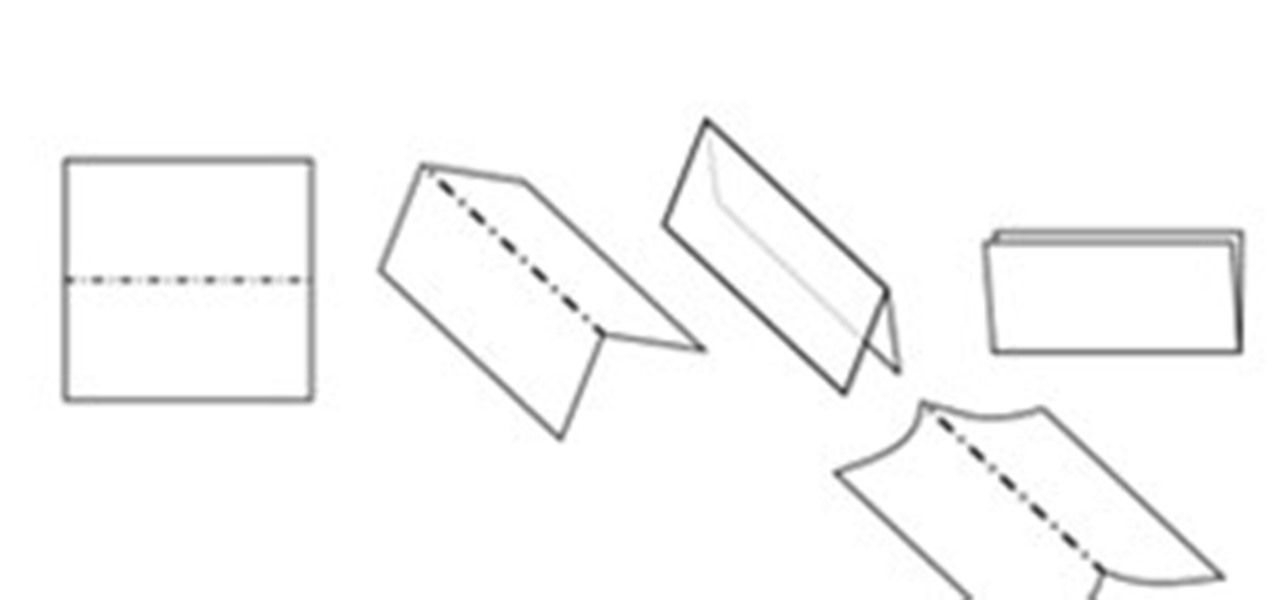
How To: Read Diagrams
In this article you will learn how to understand written origami instructions, called diagrams. You can follow the video below or read the entire article

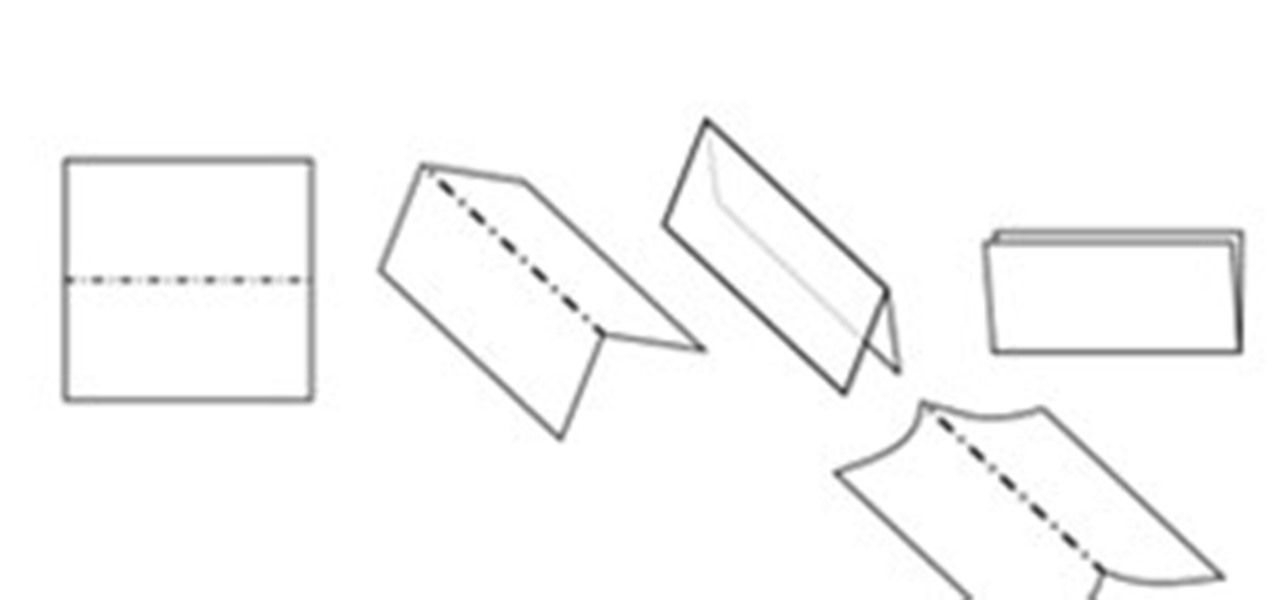
In this article you will learn how to understand written origami instructions, called diagrams. You can follow the video below or read the entire article

Selling isn't easy. And it isn't any easier online, at least, until you get set up. It sure beats the streets. But how do you get ready to sell online?

This video discusses the basic steps necessary to start an online business. The first thing you need is a name for your business. Keep it simple, easy to spell and remember. Once you have your name, register it with the government. Next, find a good hosting company for your website. He recommends Godaddy.com. Also a good web designer is a necessity. They will meet with you to discuss your ideas, and your website should be ready in about a week.

It's summer again and it's time to get out of the house and there's no better way than with a fun game like some improvised baseball. You don't need a whole team of people all you need is a bat, a ball and another person to play with.

Apple lets you edit iMessages in the Messages app on iOS 16 and later, but everyone in the chat can see all the edits between the final and original text. Thankfully, there's an easy workaround to stop that from happening when you only want them to see the last message and nothing else.

This was a busy week in the tech space. After everyone got over the major announcements of Apple's latest, we examined the metaverse through the lens of Hollywood, and then took a closer look at Facebook's first smartglasses.

In recent years, the tech innovation space has been dominated by the US and Asia, with Europe weighing in, but still being mostly lauded for its art history and architecture.

Apple always finds a way to sneak in tiny, inconspicuous features that improve the iPhone experience. And with iOS 14, there's a hidden, unannounced gesture that makes it possible to navigate apps and menus faster than ever before.

Post-exploitation is often not quite as exciting as popping the initial shell, but it's a crucial phase for gathering data and further privilege escalation. Once a target is compromised, there's a lot of information to find and sift through. Luckily, there are tools available that can make the process easy. One such tool is Postenum.

Keeping the books in order is one of the great challenges every business owner faces. Having a great product or service is one thing, but managing the minutia of invoicing can trip up a lot of small- and medium-sized businesses.

Tax season is always stressful, especially for entrepreneurs and small business owners. Rather than wait until March to get your finances in order every year, learning how to keep track of your expenses is a valuable skill that saves you and your business time, money, and plenty of anxiety.

If your phone has an A/B partition layout, there are two virtual hard drives that each contain a copy of Android. After every restart, it picks a partition to boot from, then the other lays idle. The idle partition can be overwritten with a new copy of the OS and it won't affect the active one. So the next time you reboot, it just switches partitions and it's as if you updated instantly.
It wasn't too long ago that the power menu for stock Android didn't offer much beyond turning the device off, but Google has steadily added more functions, like capturing screenshots and provisioning access to emergency information.

Harry Potter: Wizards Unite has gained quite the fan base since its launch, but not without a few bumps along the way. Niantic, the game's developer, has a long-running history with trying to block all root users on Android. The methods will vary for each game, but this time around with Wizards Unite, they appear to have a new detection feature at play from the recent 2.9.0 update. Let's find out what's going on.

In the late nineteenth century, the advent of the motion picture wowed audiences with a new storytelling medium. Nearly a century and a half later, augmented reality is establishing a new frontier in film.

There are phones nowadays with 12 gigs of RAM, but they'll cost you well over a grand. The majority of Android devices have much less memory — I'd wager most have less than 4 GB. And with the system taking up around 2 GB, that leaves user-installed apps little room to breathe.

When you place your iPhone over a card reader for Apple Pay, it'll always pull up your default card. That might work fine for you, but perhaps that isn't the card you want to use. The problem is, you don't have time to switch cards before the payment goes through. That might result in using your rewardless debit card to buy groceries when you could've snagged 2% back by using your Apple Card.

Samsung, like other OEMs, partners with third-party companies to include their apps on Galaxy devices. For example, Microsoft pays Samsung millions to pre-install certain Office apps. But one of these partners might not be on the up and up.

Microsoft has unveiled practically every detail of the HoloLens 2 except for when eager developers and enterprise customers can expect to receive the device.

After hosting an augmented reality experience using its Snapchat Landmarker technology at the Statue of Liberty, Snap is now giving creators the opportunity to create their own Lenses with Lady Liberty.

In iOS 13, Safari has become even more powerful, especially when it comes to privacy. The browser will warn you when you create a weak password for a new account. Your history and synced tabs in iCloud are end-to-end encrypted now. And there are per-site settings that let you choose which domains can and can't have permission to use particular device hardware or sensors.

Every summer for the last 26 years, hoards of hackers have descended on the Las Vegas Strip for DEFCON, the biggest hacker conference in the US. There's a wealth of talks every season (DEFCON 27 has at least 95 scheduled), and there have been some essential topics to learn from in past discussions. We've dug through the last ten years and found the 15 most popular talks you should watch.

Viewing and reading content on websites is inherently harder to do on an iPhone due to the relatively small display. Even if you have an iPhone XS Max or 11 Pro Max, you'll probably struggle sometimes to read through tiny text while browsing online. Thanks to a feature found within Safari's view menu in iOS 13, your eyes can rest a little easier.

In Apple Music, loving and disliking songs is a great way to teach Apple's subscription service what type of tunes you like and which you don't. While it also seems like it should be an excellent way to keep track of songs you enjoy in the wild, there's no clear way to view all of your loved tracks in one convenient list. There is a way, however, but easy it is not.
It's always great to see a company pull off a bit of augmented reality magic, but what we see is not always what it's cracked up to be.

In Safari for iPhone, as far back as iOS 7, you can request the full desktop version of websites. The process was streamlined starting in iOS 9, but the process remains relatively hidden and easily missed. Now, iOS 13 shines a light on it, as well as adds functionality to set the desktop view for individual websites indefinitely.

If you're an iOS developer, welcome back to beta testing. Apple just released the first iOS 12.4 developer beta today, Wednesday, May 15, just two days after the public release of iOS 12.3. While Apple has not shared any release notes, we know this latest version of iOS will support Apple Card, Apple's upcoming credit card.

If Google hasn't already demonstrated that it is serious about augmented reality, then it made it abundantly clear at the Google I/O keynote on Tuesday.

The year in augmented reality 2019 started with the kind of doom and gloom that usually signals the end of something. Driven in large part by the story we broke in January about the fall of Meta, along with similar flameouts by ODG and Blippar, the virtual shrapnel of AR ventures that took a wrong turn has already marred the landscape of 2019.

Say you're sending a snap to a friend at a restaurant, bar, store, what have you, but you're curious about the song that's playing in the background. You could leave the app to Shazam it, or you could ask screen-hogging Siri or Google Assistant what the track is, but why not just have Snapchat do the work for you? With its built-in scanner, you can discover a song without ever leaving the app.

The long guarded veil of mystery surrounding Magic Leap for years was finally lifted last year when the company revealed its Magic Leap One device.

If you updated your iPhone to iOS 12.2, you'll notice in the Apple News app that there are no longer "Love" and "Dislike" buttons inside stories. Why did Apple remove them? And will they make a comeback?

With plans to compete with Niantic and other augmented reality game developers, game developer WarDucks has closed a $3.8 million funding round.

Apple just released the sixth beta release for iOS 12.2 today, Monday, March 18. Just as expected, the update to the developer version dropped just past 1 p.m. EDT (10 a.m. PDT), and comes with new changes and features from iOS 12.2 beta 5 and beyond, including a new warranty status in the "About" page in Settings.

In the realm of internet security, it's becoming clear that augmented reality is not immune to the increasing wave data breaches plaguing users.

I love finding new artists on Spotify to listen to but hate when musicians I don't like keep popping up in recommended playlists and radio stations. For the longest time, there was nothing you could do about it, but now, Spotify lets you block specific bands and singers from ever playing again.

You're minding your business when your Apple Watch taps you. To your surprise, the watch claims your heart rate dipped abnormally low. The news might come as a shock — especially if you have no history of a heart condition — but before you panic, you should take the time to fully understand what this alert is really saying and what you can and should do about it.

Mobile augmented reality pioneer Blippar has now completed its fall from hopeful AR startup to the immersive computing history books.

Augmented reality content makers often position the technology as a new storytelling medium. And who loves stories more than children?

If you're hungry for pizza and ordering from Domino's in Australia, you can now see what your pie will look like in augmented reality before placing your order.