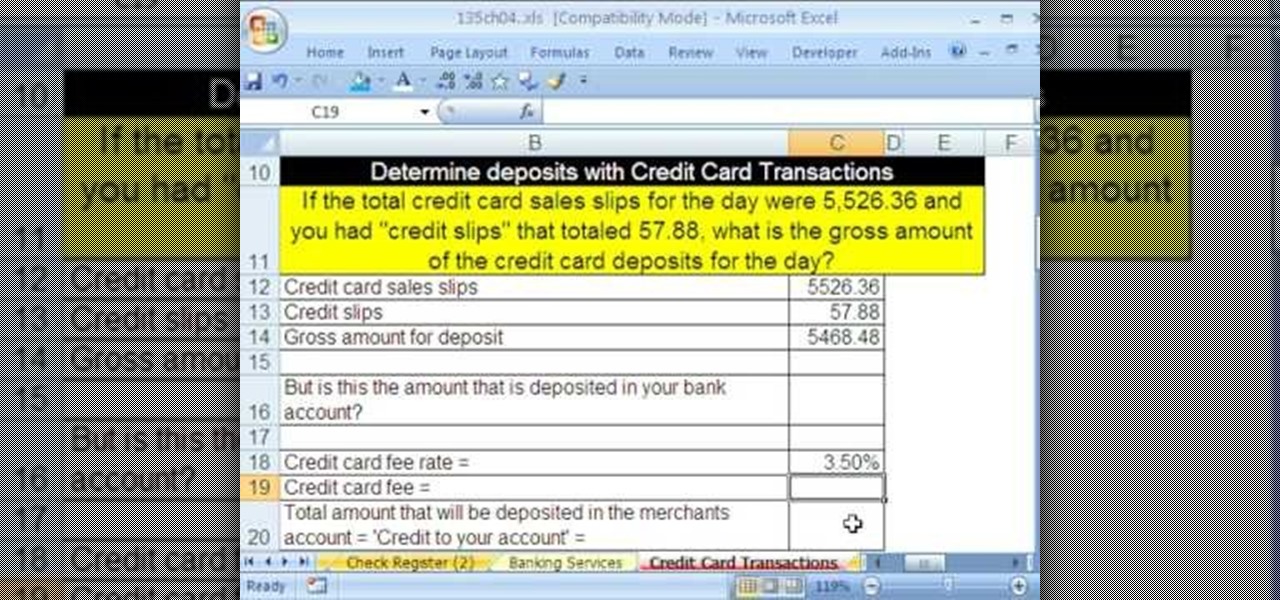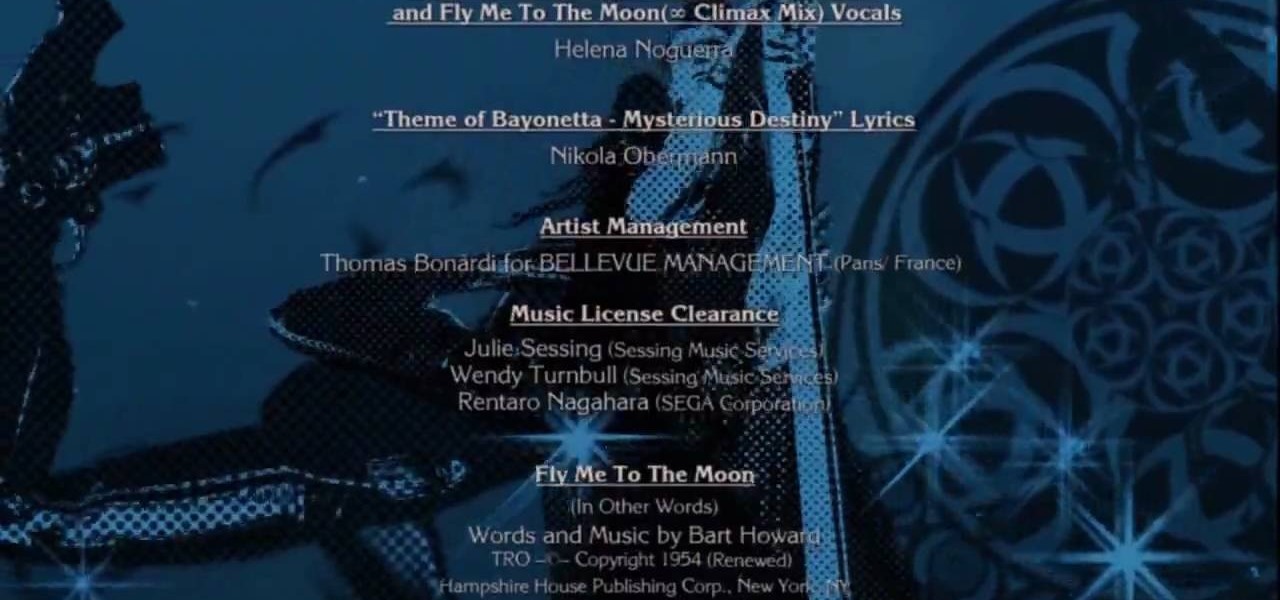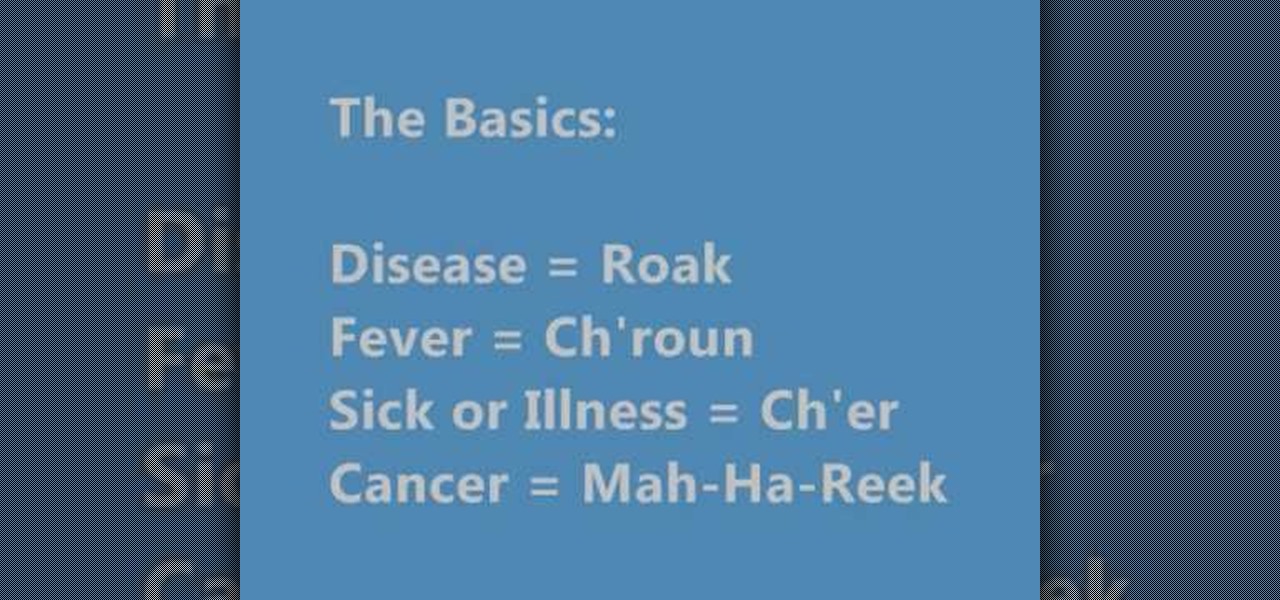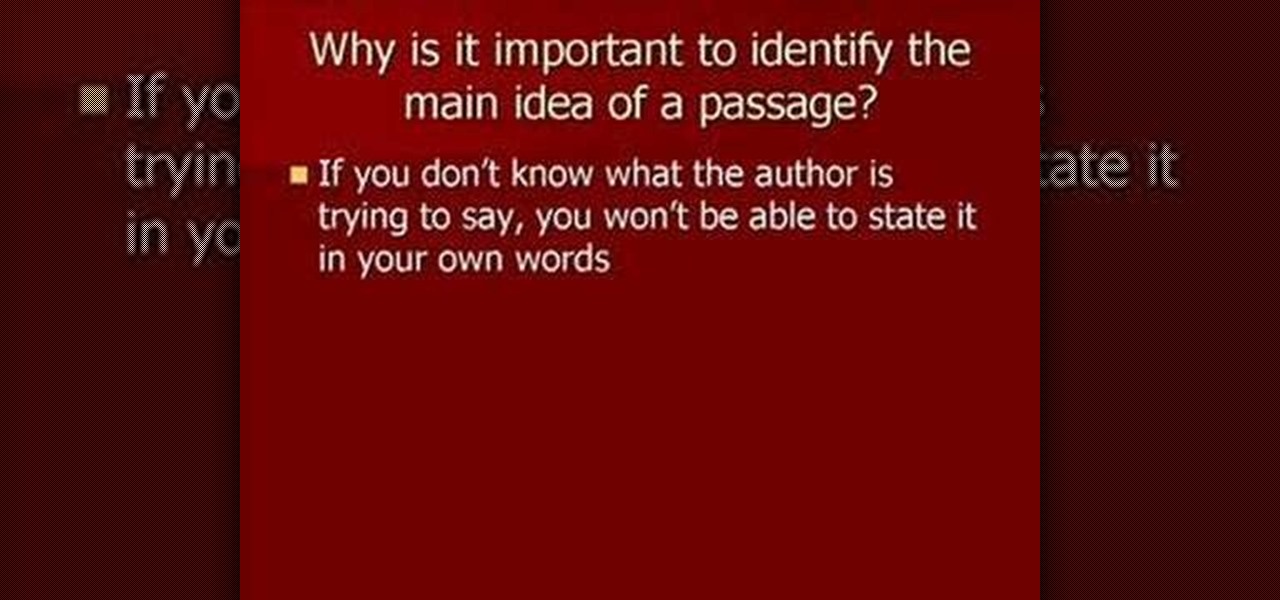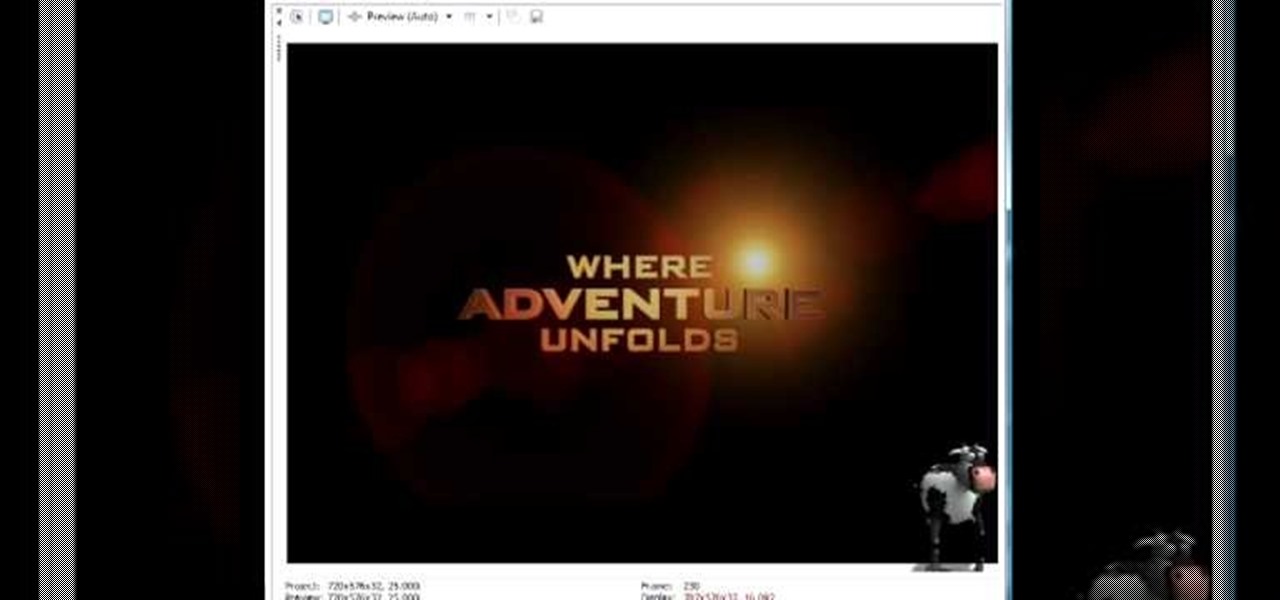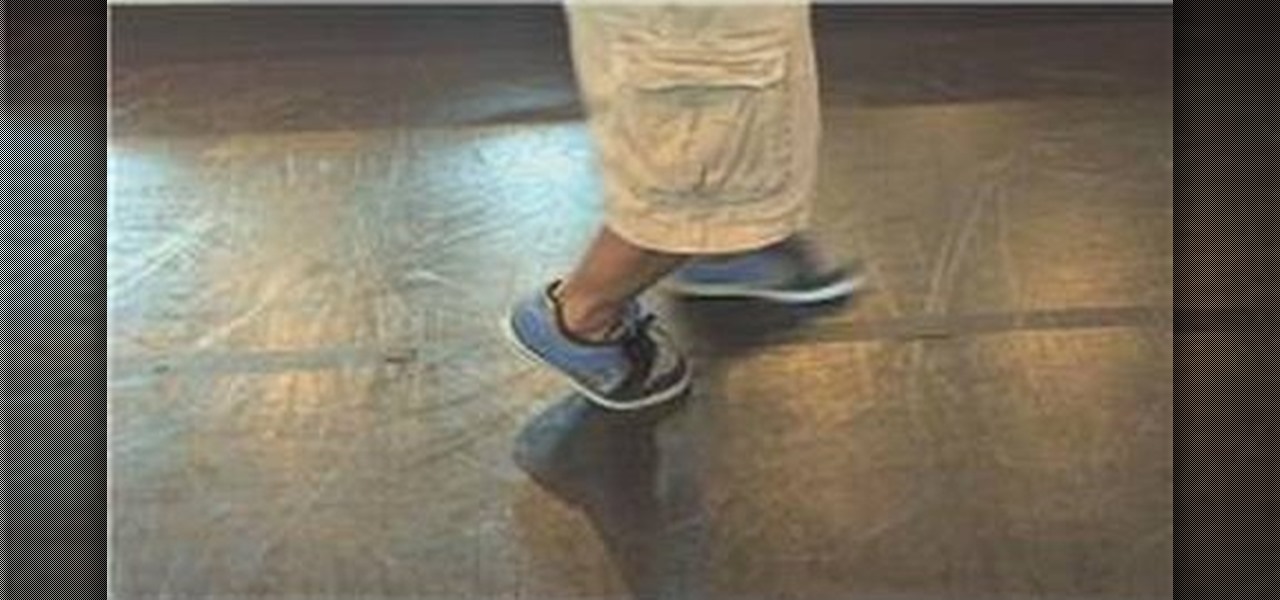In this video, we learn how to automatically clear browser cache in Internet Explorer. This will help your internet run faster and it will also help protect your computer from your personal information being store. First, open up Internet Explorer, then click on the tools drop down menu and go to internet options. From here, go to temporary internet files and click on the button that says "automatically", then adjust the disk space to use to what you prefer. After you have changed the setting...

Office pranks have a long and distinguished history. You've probably seen this one before, but in case you haven't, this video will show you how to do the upside-down coffee cup prank. Simply take a full cup of coffee, place it on the desk of your victim, place a piece of paper flat on top, then carefully flip the cup onto the desk and remove the paper. The cup will be upside-down, full, on the desk. The only way to remove it is to soak oneself with coffee, as your victim will most likely do.

Making a rifle from scratch can be a fun and challenging experience for gun lovers. Building old fashioned weapons using wood and other metal pieces can give the creator something that may resemble a piece of history.

See how to add an image to your opening or closing credits with Sony Vegas Movie Studio or Sony Vegas Pro. Whether you're completely new to Sony's popular nonlinear editor (NLE) or are a seasoned digital video professional simply looking to pick up a few new tips and tricks, you're sure to be well served by this free video software tutorial. For more information, including detailed, step-by-step instructions, take a look.

In this clip, learn how to make a very cool duct tape wallet with multiple credit card flaps. This detailed billfold can be made into a bi-fold or tri-fold shape and is sturdy enough to carry an array of cards and cash. So, follow along and start building your very own, totally unique, wallet.

Duct tape artists are known for their adherence to straight lines due to the difficulty of making more elaborate shapes in the medium. For advanced duct tape artists looking for a challenge, this video will teach you how to create a spider-web-like design as part of a credit card holder into which the cards will go. If you have the chops, this is a very cool effect sure to impress all of your fellow DIY duct tape aficionados.

As you might guess, one of the domains in which Microsoft Excel really excels is business math. Brush up on the stuff for your next or current job with this how-to. In this tutorial from everyone's favorite digital spreadsheet guru, YouTube's ExcelIsFun, the 36th installment in his "Excel Business Math" series of free video lessons, you'll see how to make credit card calculations using the ROUND function.

Learn how to do a slow foxtrot with help from this free lesson. The slow foxtrot is a smooth and soft international ballroom dance that marked its place in history by the orchestral music of the late 1930s and '40s. Learn this timeless ballroom dance with help from a pro: Rosario Nene Ortega is a ballroom dance instructor at The Goddess Store in Hollywood, Florida. Learn more dance moves from this expert by searching WonderHowTo! You're only practice time away from ruling the dance floor!

If you have ever wondered how to create a Rorschach knot, this tutorial will show you how to do it in no time. A Rorschach knot is indicative to the blotchy silhouette of Rorschach inkblots, which are primarily used during psychological evaluations. A subject's perception of inkblots are recorded using these. This video is going to be walking you through the process of tying your Rorschach knot, as well as the ways in which it needs to be adjusted while being tied. You will also learn a bit m...

This tutorial shows you how to fix a frozen browser. One way to fix these pages when it happens to you is to go to the tools tab, and click on clear recent history. When the window opens it will ask how much you want to delete. Select everything. Now sometimes when you are using a browser it will not minimize or maximize and you can not close out of it. When this happens you just have to hit ctrl, alt, delete and open the task manager. Click on the program that says Firefox, then just hit end...

Elementtatootech explains the various tools of the industry and their uses to novice tattoo artists and interested viewers. In this tutorial, Elementtatootech focuses on the old school tattoo tool known as grommets or nipples. Utilizing a single close up shot, the instructor quickly educates viewers on the purpose of the grommet in addition to the most common users of the device. The instructor additionally shows viewers how to set up and assemble using this tool and a simple trick utilizing ...

This is merely the End Credits for the Xbox 360 game Bayonetta. No need for any combat, just sit back, relax, and enjoy your victory as the credits roll.

This image editing software tutorial shows you how to redo levels settings in Photoshop CS3. You've spent time working on adjusting the RGB levels of an image, or ANY levels settings and you make a mistake and accidentally lose those changes. The history panel doesn't have them so what do you do? Think you lost the last settings you used while using levels and you have to start over? Think again and watch this Photoshop tutorial to get them back!

Before there was Gray's Anatomy, physicians and medical students used anatomical flap books to explore the inner workings of the human body—a scientific illustrated guide that takes its name from the moveable paper flaps that can be "dissected" to reveal hidden anatomy underneath. Similar to pop-up books, these instructional tools mimic the act of human dissection, allowing doctors and students to study the intricacies of the body normally concealed by flesh.

In this video, we learn how to clear your browser cache on your Blackberry. From the home screen, go to the browser and then wait for it to load. After this, you will click on menu and then click on the options button. From here, go to 'cache operations' and click on it. After this, click on the 'clear history' button that appears on the top right hand side of the screen. Once this finishes clearing out, the information on your screen will be gone and the things saved on your browser will no ...

In this video, we learn how to clear your cache for Windows. The cache is where temporary internet files and information is saved on your browser. A lot of times, if this isn't cleaned out, your computer will go a lot slower. To do this, you will go to Internet Explorer and then click on the tools menu in the right hand corner of the page. After this, select 'delete browsing history' and then click 'delete files'. After this, click on 'yes' and it will load. When it's finished, your cache wil...

In this tutorial, we learn how to clear the cache on your browser. This is one of the most important things on your browser and should be cleared every so often so it doesn't fill up your hard drive. To clear this out, you will first need to open up Firefox. After this, you will go to the top of the screen and click on the tools. From here, go to the privacy tab. Click on the options for the history you want cleared out and then choose if you want your cookies cleared out. Next, you can click...

In this tutorial, we learn how to clear your World of Warcraft cache. First, you will go to your computer, then the local disk (C:), then users. From here, go to the public folder, then click on 'games', and then 'Word of Warcraft'. Once here, you will need to delete the 'cache' and 'wtf' folders. Next, you can exit out of this and continue to play your game as normal. This will clear out history from your game and make it load faster than before. If you aren't a Vista user, you will be able ...

Interested in obtaining an American Express Black or Centurion credit card? This video will teach you how to determine whether you qualify and how to apply for one if you do. For all of the details on how to get your own American Express Black card, take a look.

As you might guess, one of the domains in which Microsoft Excel really excels is finance math. Brush up on the stuff for your next or current job with this how-to. In this tutorial from everyone's favorite digital spreadsheet guru, YouTube's ExcelIsFun, the 39th installment in his "Excel Finance Class" series of free video lessons, you'll learn how to calculate the number of periods it will require to pay off a credit card balance in full.

Sexual activity is a health behaviour and therefore it is important that doctors are able to gather information about sex confidently and competently. In this consultation, the patient presents to his GP with a worry that he may have contracted a sexually transmitted disease. It is important for the GP to enquire about the patient's risk factors in a sensitive and non-judgmental way. The GP needs to gather information about the patient's sexual activity and work with the patient to negotiate ...

In this video, we learn how to play a match play challenge game in World Golf Tour. This is where you can challenge other players and earn credits from the other player. Play players that are in the same tier or have similar skill level. To play, select the match play challenge option from the main menu. From the game lobby, select the play for credits option and enter in the minimum or what amount you'd like. From here, click "submit" and then start to play your game. As soon as you finish y...

In this tutorial, we learn how to understand a securitization. This is a type of structured finance that has three key elements. the first is that there is a pooling of credit sensitive assets. In pooling the assets, you introduce diversification. The second element is to transfer credit risk to the third party and make rules around whether there has been a true transfer of credit risk. The third element in this is trenching of liabilities. This means when cash flows are transferred to a spec...

Michael Jackson might be the single most recognizable singer in history. Whether pre or post-Vitiligo, you still know him and have some reaction the second you see a picture oh him. The same applies to this cool Xbox 360 Avatar, which this video will show you exactly how to create.

Cambodia has had a troubled history, especially over the last 40 years, and as such medical professionals for more developed countries have often felt compelled to journey there and serve the needy. If you are already doing so or preparing to, or work in a community with a Khmer-speaking population, this video could be of help to you. It will teach you all sorts of useful medical technology in the most popular language in the country, Khmer. This should greatly improve you communication with ...

One way to avoid plagiarism is to paraphrase. Plagiarism is taking credit for words and ideas that are not your own. Plagiarism can be done intentionally or unintentionally. Paraphrasing is one way to do this, as long as you give credit to the source of the ideas.

In this clip, you'll learn how to create and apply credit rolls to your movies in Sony Vegas Movie Studio or Sony Vegas Pro. Whether you're completely new to Sony's popular nonlinear editor (NLE) or are a seasoned digital video professional simply looking to pick up a few new tips and tricks, you're sure to be well served by this free video software tutorial. For more information, including detailed, step-by-step instructions, take a look.

Assigning rewards and punishments in a group-oriented workplace is a tricky business, as either one is very dangerous when misplaced. This video features an executive coach explaining how managers can deal with an employee who tries to take all of the credit for the work that their work does erroneously. It advises you to analyze why the employee feels like they have to take all the credit and also to create a system that does not reward such behavior.

Ben 10 is one of the most popular shows in Cartoon Network's history. This video from Drawing Now will teach you how to draw his iconic older sister Gwen Tennyson. Here are some instructions from the artist:

Drawing graffiti tags is an art form like any other, full of history, conventions, and styles that have to be learned before an aspring tagger can have their work taken seriously. Copying the videos of established graffiti artist Wizard is a great way for all the taggers out there looking to improve their skills to do just that. This particular video features Wizard demonstrating his creation of a custom script design of the name BMAC. He uses a light pencil underdrawing followed by Sharpie p...

As you might guess, one of the domains in which Microsoft Excel really excels is business math. Brush up on the stuff for your next or current job with this how-to. In this tutorial from everyone's favorite digital spreadsheet guru, YouTube's ExcelIsFun, the 47th installment in his "Business Math" series of free video lessons, you'll learn how to determine credit given for partial payment of an invoice.

If your computer or web browser is running slowly, a good place to start clearing space is in your Temporary Internet Files. Temporary Internet files, as well as cookies, are collected every time you visit a site online. These files make it easier for your PC to remember your browsing history, and your log in information for various websites. However, sometimes all of these little files can add up into one big clog on your machine. If your computer isn't running up to par, follow along with t...

Milana from Tap Tap in South Beach, Florida, demonstrates making a raspberry mojito. After explaining the history of the Haitian drink, she starts the drink with fresh raw mint and raw sugar. Placing those ingredients in a rather large mortar, she uses a pestle to crush the mint stems to release their oil and grind the leaves. Then she adds fresh lime juice, raspberry puree, and fresh raspberries. After mixing the drink with a spoon, she fills a glass with ice and adds one and one half ounces...

In this Electronics video tutorial you will learn how to use the browser on the Blackberry Storm 9500. To use your browser, select browser from the main blackberry menu. This will bring up your bookmark and the history of your previously visited websites. There is also a handy Google search bar. Type in the address of the site in to address bar at the top. Once the page loads, you can view it in landscape or portrait format by moving the handset. To zoom in and out, use the magnifying glass "...

Milana from Tap Tap in South Beach, Florida, demonstrates making a cane sugar mojito. After explaining the history of mojitos, she pours 1½ ounces of rum into a large glass that has already been filled with ice. Then, she puts fresh mint and raw sugar in a large mortar.

The moonwalk has been written in history and will go down as one of the most well-known dance crazes next to the Macarena and the jitterbug. In order to moonwalk like Michael Jackson, it's important to focus on the pivot and push of the feet and legs while sliding. Make your moonwalk smooth with the tips and tricks given in this free dance lesson.

We've all heard of Mario. He is probably one of the most famous characters in video game history created by Nintendo. Remember the theme song that you would hear and dance to when you were a kid? This video shows how to play that theme song on guitar! This guitar lesson shows each fret and string to strike as it carefully explains each note in the Mario theme song. Watch the fingers fly as you learn how to play using tabs with walkthrough explanations every step of the way. Learn each section...

The ways and means of finding your goddess and god and your inner bell: Finding goddess and god:One way of finding your goddess and god is through meditation. We have to align with any god whom we believe. Meditation can be done by sitting down or standing using candles, stones etc. We can do meditation at any place like hall, bedroom, or in open place. Our concentration should be on our god and godess. The very important thing about finding our own god and goddess is having belief in god.

This video shows the method to split tone in Lightroom. Firstly, go to the 'Grayscale' button to change the photo into black & white. Go to the split toning section and change the tint into the color you want using the 'hue' option. You can also use the 'Highlights' option to select the color and see the preview. Bring the saturation down to get the right color. Repeat the same procedure with the shadows. Choose the right tint for shadows. Hold the 'Alt' key down to see the effect of change i...

This is a tutorial video on how to use a virtual CD/DVD drive software tool called Furius ISO Mount. Furius ISO Mount is an .ISO, .IMG, .BIN, .MDF, and .NRG image management utility, that allows you to automatically mount and unmount disk image files. This utility application will allow you to mount multiple images at once, burn image files to optical disk, and create MD5 and SHA1 checksums to verify the that the image files are not corrupted. This program also automatically creates mount poi...