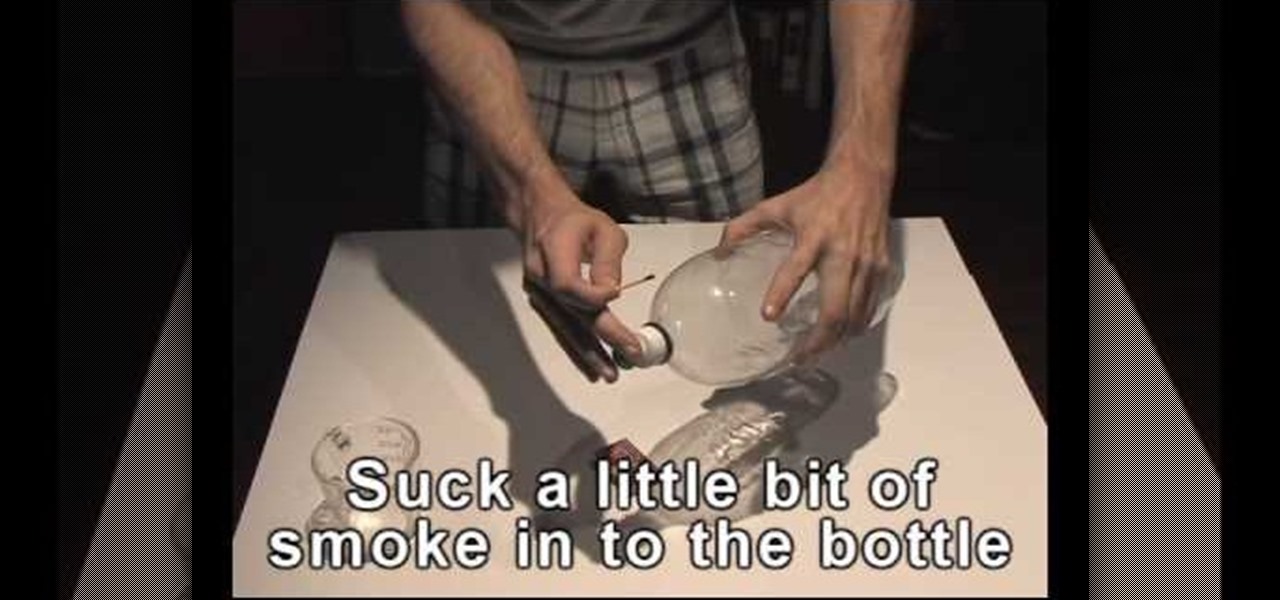Repairs Universe demonstrates how to replace the battery on a Microsoft Zune HD. First, use a tri-ring screwdriver to remove the four screws on the back of the Zune. Then, remove the back cover. Next, remove the bottom cover by using your fingers to gently push it off. Then, use a T-5 screwdriver to remove the four screws on the back of the Zune. Release three ribbon cables from their pop connections with a safe pry tool. Use the pry tool to also release the battery from the Zune. Lift the mo...

The video shows us how to throw a curve ball like a college pitcher. There are actually keys to throw a curve ball. Number one is the grip, number two, your arm speed and number three is the position of your hand when you throw the ball. First step is to focus on the grip and here it is going to be on a two seam and your index finger and your middle finger is placed on the right side for right hand throw and on the left side of the ball for left hand throw for the exact gripping. Number two i...

Operating the Toyota Prius 2010 cruise control is very simple if you watch this video. The switches of the cruise control is located on the stock which is behind the right side of the steering wheel. The on/off button is at the end of the stock. Once you turn it on, accelerate to your desired speed and push the stock down to set it on the current speed. If desired to change speed, hold the stock up to increase the speed and release it when speed desired is reached, and to decrease the speed h...

If there was a way to make duct tape more desirable and distinct, would you do it? Well, what if there was a way to make duct tape glow? There is a way. Watch this science video tutorial from Nurd Rage on how to make duct tape glow with Dr. Lithium.

This how-to video demonstrates how to test radial and ulnar artery circulation. To begin have the patient clench the hand tightly. Upon release the blood should return quickly. If you push down on both arteries, specifically the radial side, the hand remains white after loosening the clenched hand. If you release the ulnar side you will notice that the hand returns to a normal pink color. Follow along and learn to test radial and ulnar artery circulation.

If you’ve recently updated your Apple iPhone to firmware 2.1 and lost your jailbroken status, you’ve most likely heard that the Dev Team has released QuickPwn 2.1 for Windows users! Some of you have already jailbroken your iPhone 3G on 2.1 firmware when QuickPwn and Pwnage Tool for Mac was released.

"Free Weezy" is the catchphrase no longer necessary, unless you're talking about making November 4th Free Weezy Day, to celebrate Lil' Wayne's release from Rikers Island in New York City.

Learn how to do Smith machine inverted palms down pull-ups with release/re-catch at top. Presented by Real Jock Gay Fitness Health & Life.

So the beta version of Minecraft 1.8 is officially out and you want to explore the new worlds and features of the pre-release. The best way to explore is to move around super quick right? So take a look at this walkthrough on sprinting and flying in Minecraft 1.8.

In this video, we learn how to curl your hair using a 1-1/4" curling iron. First, section your hair off into one inch pieces and then heat your curling iron up. After this, roll the hair in the curling iron and pull it up to the root of the hair. Leave this in for several seconds and then release the hair from the iron. Then, continue to do this for the rest of the sections of the hair. Slowly release the clamp so your hair doesn't get caught in it. When finished, style how you'd like and the...

In this video, we learn how to ride with clipless pedals. These are a great option to consider. The shoes and pedals work together so when you step on the pedal your foot clips into place. The benefits include a better foot to pedal control and it's safer because it gives you instant entry and release from the petal. To wear, put the shoes on and make sure you spin one petal to the bottom of the pedal. Now, step down onto the pedal until the you hear it clip into place. After this, start to r...

In this video, we learn how to change a mountain bike tire. Start by shifting the rear cassette to the smallest gear. Then, remove quick release and remove the wheel. After this, remove the tire with tire levers or strong fingers, then check inside the tire rim for foreign objects. Inflate the new tube slightly, then put the tire in. Put both of these inside the rim, then inflate the tire to the correct PSI. After this, install the wheel on the bike and then tighten quick release. Do the fina...

3D is very new to Photoshop only really coming into existence when CS3 was released. In CS3 however the 3D capabilities were pretty limited, but with the release of CS4 3D exploded into Photoshop and now has it's own set of tools and even it's own panel. You are now able to even create true 3D objects right from within Photoshop and texture them. In the following tutorial we will learn about creating a base 3D object and creating a few basic textures for that object. We will also take a momen...

In this tutorial, we learn how to create sound with vocal chords. Your vocal chords remain open when you are breathing and are drawn together when you are singing. As the vocal chords release, it creates a ripple effect that releases noise through your mouth. You want to make sure you use solid breath, so you don't have tension in your vocal chords and while you sing. Your breathing technique should be similar to how you are using your vocal chords. You don't want to apply too much pressure t...

In this video, we learn how to do a yoga upward facing two foot staff pose with Dina Prioste. You will need two large blocks and make sure your body is warmed up. Now, line your head up with the blocks and take the palms of your hands onto the floor pointing towards your feet. Your shoulders should stay in line with your hips. Now, lift your hips up and keep your elbows in, don't let them go wide. Practice keeping them in as you deep breathe. Release back down, then get into the same position...

Repairs Universe demonstrates how to remove a Sony Ericsson LCD screen. First, remove the battery from the device. Use a safe pry tool and run it along the side of the phone to unclip the clips and release the top cover. Then, slide the phone forward and release the top cover. Next, remove the keypad from the device. Then, remove the LCD screen by prying the clips oven with the safe pry tool. Use the pry tool to pop the pop clip to fully remove the LCD screen. The new LCD screen is now ready ...

How to fix and repair the LCD screen on the HTC Touch

In this how to video, you will learn how to replace the touch glass screen digitizer on an iPod Touch. First, use a pry tool and run it along the sides of your iPod Touch. Once this is done, remove the cover. To remove the battery, run the pry tool along the edges and gently pry it out. Remove the black tape from the bottom to reveal screws. Now use a screw driver to remove the screws shown. Remove the screw hidden by the wires connecting the battery to the board. Next, remove the metal shiel...

In this how-to video, you will learn how to throw a frisbee golf disc. There are two types of throws: backhands and forehands. The back hand is thrown with the thumb on the top of the disc and the fingers grabbing the interior rim. The palm rests on the outside rim. Follow through from one foot the other. A forehand throw is thrown with the thumb on the top of the disc and the middle finger against the rim. Right hand throws should have there right foot back and rock forward on release. Two o...

This how to video will show you how to jail break the iPod Touch or iPhone to the 3.0 firmware with Redsn0w. First, download Redsn0w and the firmware. Open the file and double click the program. Click browse and navigate to the firmware. Open it and let it load. Once this is done, press next. Let the data load and then make sure Cydia is clicked. Click next and then turn off your device and plug it in. Click next and then hold the power button for 3 seconds. Without releasing the button, hold...

1.First download correct firmware for the iPhone or iPod Touch. And change the dot extension of the file before that open the explorer and select Tools menu then go to Folder options, open view tab and deselect "Hide extension for known file types" option and click ok.2.Now right click on the file and click rename and change the extension as ".ipsw". Now open the iTunes and make sure the iPhone is connected with the data cable to the system. Now press down the home and power button of the iPh...

In this Home & Garden video tutorial you will learn how to make a concrete counter top mold. Fu Tung Cheng from Concrete Network presents this video. For making different edges on your counter top, a compound called polyurethane is used for making the mold. It is a two part compound mixed together to form a rubbery substance. While using polyurethane follow the manufacturer’s recommended dosage, time, proportion and also use the recommended release agent. Take a piece of the molding wood and ...

This video shows tips on how to use insects to benefit your garden. This will teach you ways to reduce the insect load in gardens without the use of chemicals. Rose aphids can be controlled with lady beetles, for example. Although these techniques have been used for agricultural use, they will work in your home garden. Asian Lady Beetle, tend to stay put. They won’t migrate. They will attack Pecan Aphids. Trichograma, a wasp that is effective against larvae and eggs.

This video features a really cool science experiment that is easy to do and fun to watch. Items you will need are a plastic 2-liter bottle with a sports bottle type cap (the kind you pull up on in order to sip liquids through the top), about a quarter of a cup of water and two matches. First, take the cap off the bottle and pour the water into the bottle before putting the cap back on the bottle. Then, simply open the pull top on the cap (so that when the bottle is squeezed and released air i...

In this video we are shown a workout that targets your stomach and helps you to lose belly fat and tighten your lower abs.

This video discusses how to change your IP address in Windows XP. Start by clicking on the Start Button and then Run. Type in "cmd" and press enter. This will open a Command Prompt box. From here type in "ipconfig" which will show your current IP configuration, including your IP Address, Gateway, DNS Servers, etc. Next type "ipconfig /release". This will release all IP information from your current network adaptor. Next open up network connections, right click on Local Area Connection and sel...

In this video from Intown Bicycles, demonstrates how to easily remove and to reinstall a rear bicycle wheel from a bicycle equipped with a quick release axle. There are three different common types of bicycle braking systems, and you will learn first how to disengage each of them, so that the wheel will drop out easily. Also, you will be shown how to operate the quick release system, and remove the wheel. Once you've completed this step, you are shown how to reinstall the wheel, engage the br...

This video from Canada Bicycle Parts shows how to change a bike tire. The tools required are a bicycle pump and tire levers. He demonstrates with the rear tire, and puts the chain on the proper cog to create less tension on the chain. He releases a lever on the brake and opens the quick release lever and lowers the rear wheel. He removes the valve cap and removes all the air from the tube. He demonstrates how to remove the tire with two tire levers. He explains how to determine what caused th...

Jeff White from Bedbug Central TV says that bombing and fumigation are two different techniques which are quite often considered to be the same even by pest Control technicians are used to control and kill bed bugs

To grow beautiful flowers and plants in an outdoor garden, you need to feed your soil the right plant food – a fertilizer that will help your plants thrive. Watch this video to learn how to choose plant fertilizer.

If you’ve recently updated to firmware 2.1 (click here for undocumented 2.1 features) and lost your jailbroken status, you’ve most likely heard that the Dev Team has released QuickPwn 2.1 for Windows users! Some of you have already jailbroken your iPhone 3G on 2.1 firmware when QuickPwn and Pwnage Tool for Mac was released.

Apple released the third public beta for iOS 13.5 today, Wednesday, May 6. This latest public beta update comes exactly one week after Apple released iOS 13.5 public beta 2, which, among other things, introduced Apple and Google's joint COVID-19 exposure notification API. Public beta 3 updates that settings page to show a more detailed "Exposure Logging" option instead.

Apple released the fourth developer beta for iOS 13.5 today, Wednesday, May 6. This update comes one week after the release of iOS 13.5 dev beta 3, which introduced Apple and Google's joint COVID-19 exposure notification API to iOS for the first time. Apple updated that settings page to now include an "Exposure Logging" setting instead.

If you're a public beta tester, you woke up this morning with your iPhone running iOS 13.4.5. Today, Apple released the second beta for iOS 13.5. No, Apple didn't skip a version — 13.5 public beta 2 is essentially 13.4.5 public beta 2. So why the name change? Apple included the first API for its joint COVID-19 contact-tracing and exposure notification program with Google.

Apple hasn't released a major iOS 13 update in 15 weeks. Sure, iOS 13.3.1's release was eight weeks ago, but that minor update only included bug fixes, lacking any significant new features and changes. If you've been waiting for Apple to add some excitement to your iPhone, you're in for a treat, as Apple just released on March 24.

Thanks to the COVID-19 virus, the whole country is staying home. That means no dining out, no going to bars, no live music, and, sadly, no movie theaters. While you might think that means you'll have to wait to see movies like "The Invisible Man," "Emma," and "The Hunt," think again. Because of the pandemic, you'll be able to watch these movies on your phone earlier than ever.

Apple released the fifth public beta for iOS 13.4 on March 10. The update comes three hours after the release of developer beta 5, and exactly one week after iOS 13.4 public beta 4.

March is looking to be an eventful month for Apple. Even with coronavirus throwing the tech industry into uncertainty, we still expect Apple to release the iPhone SE 2, the long-awaited follow up to the iPhone SE. Is it possible we'll also see iOS 13.4 fully released this month? We wouldn't be surprised if we do, seeing as Apple just released its fourth developer beta.

Beta testing on iOS is as Wild West as Apple gets. From feature-filled to featureless releases, there's a high level of unpredictability for what to expect. And not everything is found right away. For instance, last week's developer beta 2 added a new feature that was left undiscovered until three days later. So what has Apple hidden in today's iOS 13.3.1 dev beta 3 update?

Since the release of iOS 13.3 beta 3 on Nov. 20, Apple has remained silent on new beta updates. That's likely because there was a holiday the following week, and then all of the major shopping events after that. But now, it's back in the game, and on Thursday, Dec. 5, Apple pushed out iOS 13.3 developer beta 4 and public beta 4.