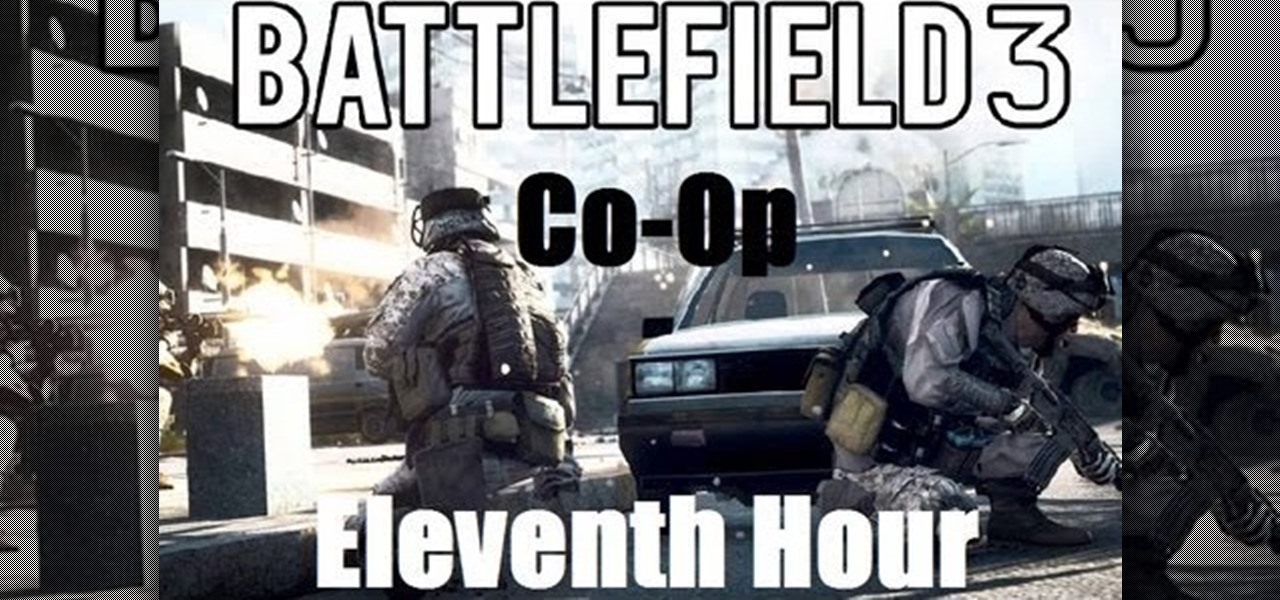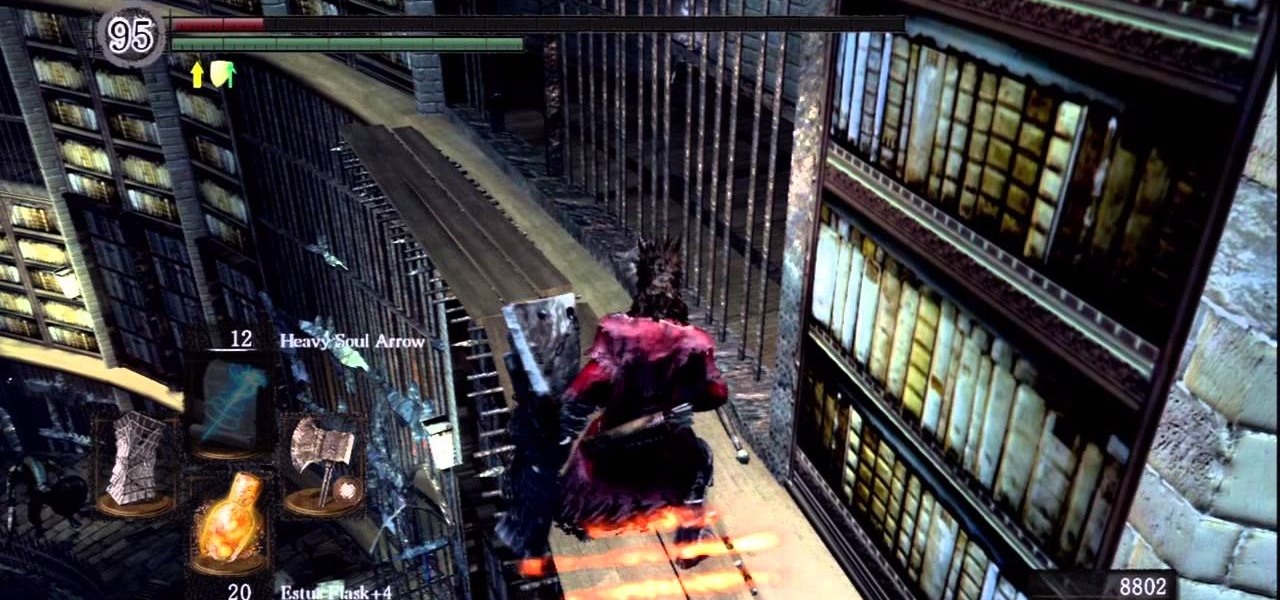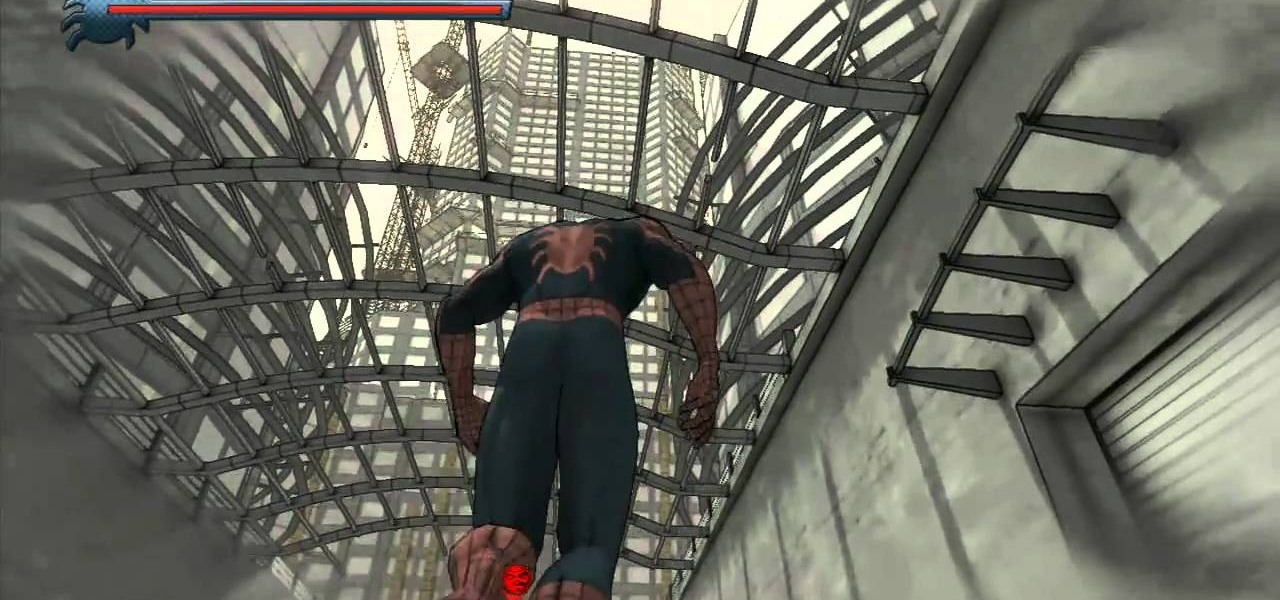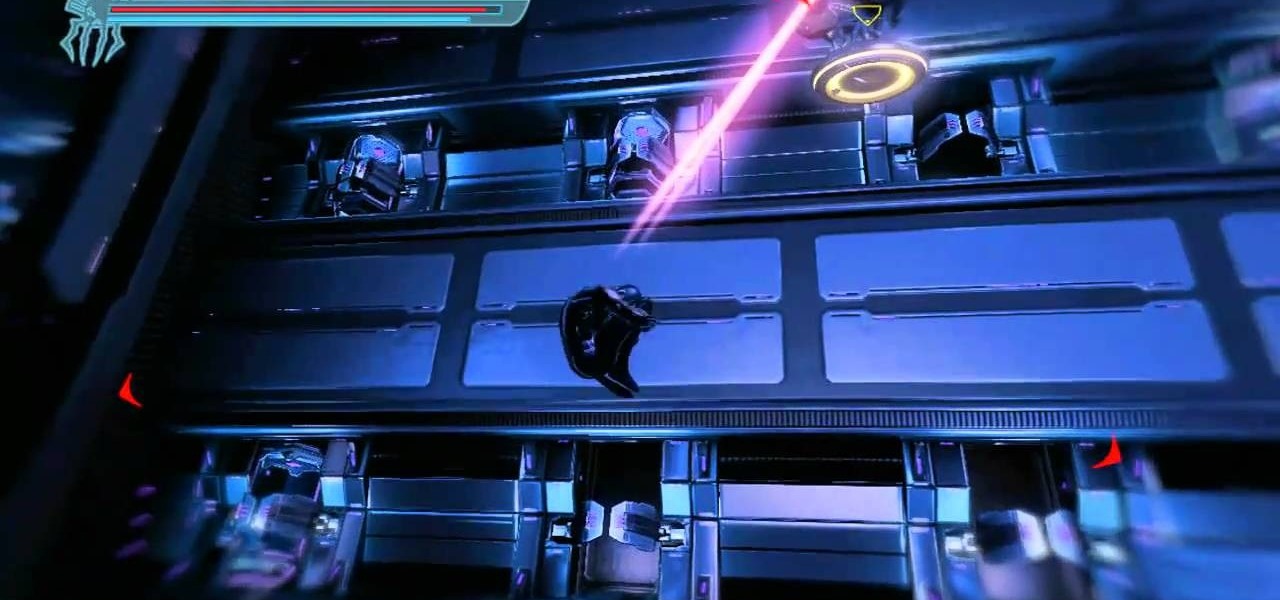As Hurricane Sandy barrels towards the East Coast, 50 million people are expected to be affected in the nation's most populated corridor. The behemoth super storm is a cause for concern, evident by the massive evacuations. The picture above is an eerie snap of the mostly crowded Times Square subway station in New York. Government officials have warned over half a million people to evacuate their homes and head to higher grounds. To help prepare for this storm, the internet has provided severa...

At some point in Fallout: New Vegas on the Xbox 360, you'll eventually find yourself in Hidden Valley, the secret location of the Brotherhood of Steel. After exploring their bunker, you may find yourself meeting with Knight Torres, the Quartermaster for the Brotherhood of Steel. She will tell you that she is missing a Laser Pistol from her last shipment and wants you to go look for it. Well, not just any old Laser Pistol will do, apparently— she wants something very specific. In this video, y...

This video is in the Language category where you will understand how the proposition "at" is used in English language. "At" is used to indicate either location or time. A few examples of using "at" for indicating location are; "I am at school", "You are at home", "She is at the store" and "They are at the park". To indicate exact time, the preposition "at" is used. A few examples are; "The movie starts at 6:15", "You have to be there at 1:30" and "Let's meet at noon". You can watch the video ...

In this video tutorial, viewers learn how to remember Windows Explorer positions. Users will need to download the Shell Folder Fix program provided in the video. Once downloaded and installed, the program will remember the position of every Windows Explorer window that is opened. Now whenever ever the user opens that folder in the future, it will be displayed in the same location as before. There are also some additional features to the program such as: displaying the windows title and saving...
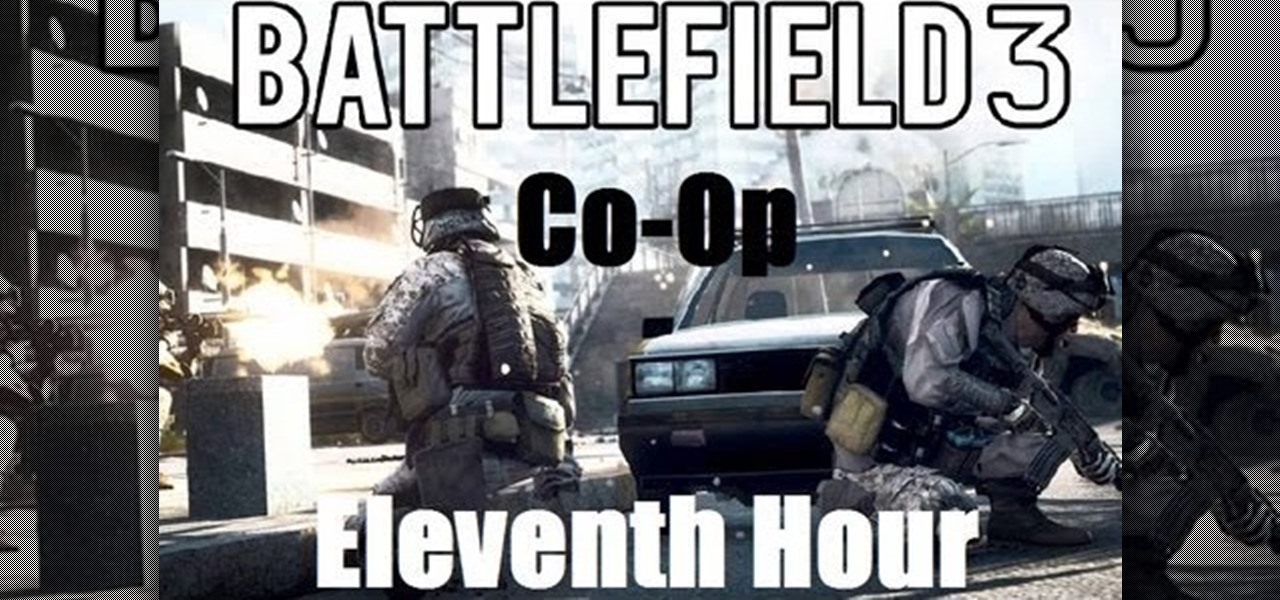
Struggling to beat 'The Eleventh Hour' mission in Battlefield 3? Don't worry, because this IGN guide will serve as a walkthrough, showing you how to disarm the two hidden bombs in the 'Paris' level. In fact, not only will it show you how to disarm them, it will also show you where to find the bomb locations in the level.
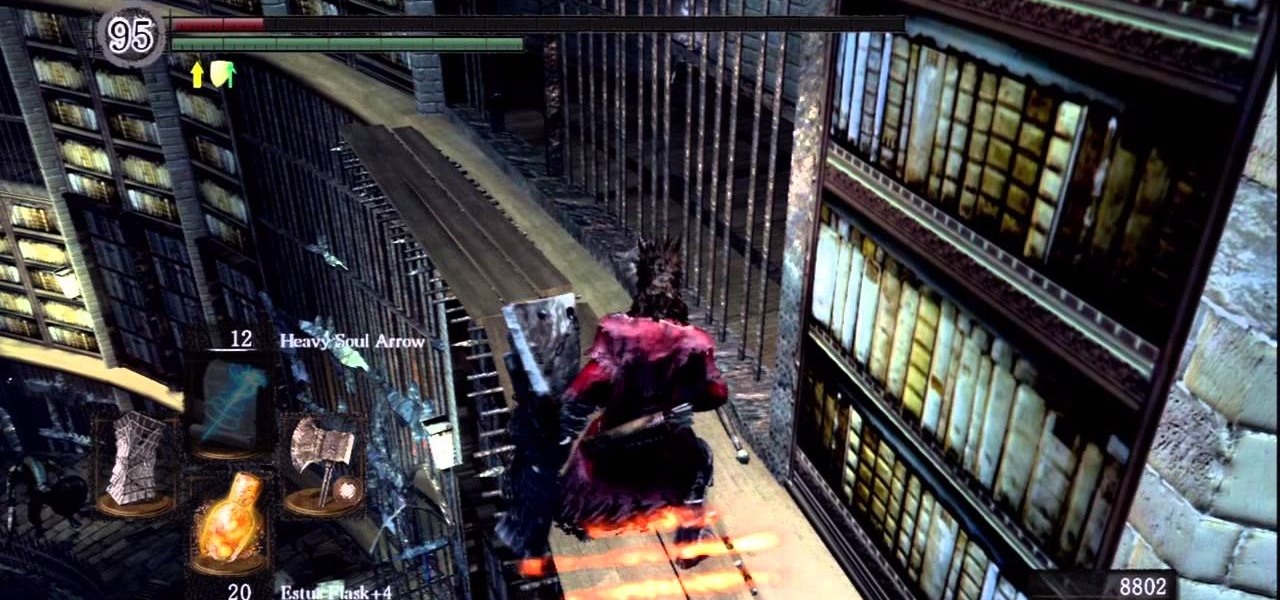
The Duke's Archives level of Dark Souls contains a couple of secrets, including the location of the Maiden Gear and White Seance Ring items for your character. This guide will show you where to go in the archives to find both the Maiden Gear and the ring.

In this segment from Achievement Hunter, the hunters will walk you through the process of finding several hidden easter eggs within the zombie paradise of Dead Island, including where to find the parents from the original trailer, the location of a porn zombie, and our good friend Jason Voorhees.

The Lesser Evils side quest is accessible immediately after completing the factory hostage mission at the start of Deus Ex: Human Revolution. This Giant Bomb tutorial will take you through the mission, which involves breaking into an apartment building complex and hacking into a computer to uncover the location of a video.

If you want to connect your Mac notebook or desktop to a wireless network, you'll need to set up the wifi connection on your computer first. Take a look at this walkthrough to find out how to find and connect to available wireless networks in OS X. This is a great skill to know if you own an Apple laptop and need to connect to the Wi-Fi networks at different locations.

Copying a file's path on your Mac isn't always an easy task. Thankfully, this cool little OSX utility called Copy Path Finder helps solve this problem and lets you copy the path of a file in your file system to the clipboard so that you can paste it into a text editor later.

Pre-production is a much less complex process for an indie film than a big-budget one that needs stars and permits and such, but it's still vital to shooting a good film in a timely fashion. This video will walk you through Ryan from Film Riot's entire pre-production process, including script breakdowns, free casting calls, budgeting, getting a crew and locations.

New Super Mario Bros Wii is a return to the roots of a classic, and collecting all of the Star Coins and other random hidden loot is as fun as ever. Watch this video to learn the locations of all the Star Coins in World 2-5 of New Super Mario Bros Wii.

The Gold Keys in Fable 3 are needed for unlocking all sorts of fun legendary weapons and such, but finding them all is appropriately challenging. If the tedium of searching for them has gotten to you, watch this video to learn where to find and unlock each and every one of the gold keys.

Fallout New Vegas is not only filled with unique enemies and amazing locations, but also unique weaponary, some powerful, some just for show, spread all around the Mojave Wasteland! One is a sniper rifle called the Gobi Campaign Scout Rifle! In this video you'll get a walkthrough of how to find the unique sniper rifle!

The first level that you will encounter will be Kravens level in the Amazing Spider-Man universe. These should be easy enough to acquire, but, if you miss a couple, don't worry! In this video you will get a complete walkthrough of each location as well as commentary on what you will need to do to acquire each spider.

One level that has everyone frustrated is The Vulture, there are some hard-to-find hidden spiders on this level, they don't call them hidden for nothing! In this fantastic video you will get a complete walkthrough of every location for each spider as well as a great commentary explaining each area.

One of the more stressful levels is the Juggernaut level, with bullets whizzing by and Juggie tossing things at you and always chasing you, it can get stressful, AND it's easy to miss the hidden spiders. In this video you will get a complete walkthrough of each location and a great commentary that'll explain each area and where you need to look.

Spider-Man Noir, a universe catered to the stealthier, forward thinking Spidey. To get a full 100% play through, you're probably searching for all the hidden spider tokens. If you're lost or confused, this great video will give you a complete walkthrough of every location along with great commentary to help if you get confused on specific areas.

Spider-Man 2099, one of the four dimensions in Spider-Man: Shattered Dimensions, and quite possibly one of the coolest! If you're going for a full 100% completion of the game, you're going to want to get all the hidden spiders. In this video you will get a full walkthrough of each location in the Doctor Octopus level, where you will find the spider tokens as well as a great commentary for each area where you might be confused.

For all you achievement hunters, getting absolutely everything is key, and some of the pets in Castle Crashers are hard to find if you don't know where you're going. Let this video show you the way! It'll give the locations, and items needed, of all 26 animals that you will need to get the "Animal Handler" achievement and a cool 20G!

Interested in creating a map of all of your Facebook friends? With Microsoft's Bing, it's easy! So easy, in fact, that this home-computing how-to from the folks at TekZilla can present a complete overview of the process in just over two minutes. For more information, including step-by-step instructions, take a look.

Learn how to make these buckminster fuller-inspired buckyballs from ice-cream cones, then deploy them in unexpected locations as a kind of biodegradable graffiti. this is a how-to video with original guitar composition by Julian Mock.

Now you can make sure your home address is in the right location on Google Maps. If it's not, you can move it to the correct spot. Try it at maps.google.com!!

You can setup Chromium OS in a virtual machine. So first go to the download site for Chromium OS and VMWare download for the VMWare Player. Now run the VMWare Player and click on "create a new virtual machine" and select "i will install the operating system later" and click next and then next.

In this video, we learn how to clear Firefox location bar and browsing history. To get rid of an individual one, use your keyboard to go to the one you don't want. Then, press shift+delete and that one will be deleted. To remove them all, go to tools then click on "clear private data". Check the box of the browsing history, then click on the button to clear all the data. If you still have items in the list on your browser, then that means you have those websites bookmarked. To remove those, y...

It's time for another achievement tutorial! This time the game is Darksiders for the Xbox 360, can also work for the PS3. In this video, you'll be finding out each of the locations for the Abyssal armor. This legendary armor is pretty wicked and will help add some strenght to your character. There are ten chests that need to be found and this tutorial will show you where.

Windows 7 uses several options to make it easier to change and locate the cursor on the screen. 1) To access these options select “Start” then click on “Control panel“from the menu.

This video shows you how to keep your itunes library, music information, and song ratings intact after reinstalling your computer's operating system. Before you begin the reinstallation process, you must make sure your music is in the same location and will be in this location after the reinstallation process. After reinstalling, open itunes while holding down the shift key. In the window that pops up, click on the "choose library" button. Locate your itunes library file. This should be an "i...

This Is a how to video describing "How to locate a vehicles VIN number." The gentleman explains that to locate your vehicles VIN number, you simply have to look on your windshield. There you should see a tiny plate with the VIN number on it. If not on your windshield then it could be on your dashboard. All vehicles made after 1985 will have there VIN numbers in this location. If you absolutely cannot find the VIN number in this location then another alternative would be to look on the engine ...

Kevin shows the different features and options with the program ownspy, which is through OwnSpy and is capable of tracking through phone a persons location as well as texts and phone calls. He first logs in and the first screen that opens is the tracking screen where you can sync how often the program will update the persons location. The second tab is SMS, which will show you all texts and conversations as well as the length, date, and time. The third tab lists all the persons contacts. The ...

The Smart Pond system can be used to create a water feature in a backyard. Ponds can be made above the ground or in the ground using a preformed pond. Various types of ponds are shown, which would be appropriate for various locations. The location of a pond is discussed; it shouldn't be under trees to avoid debris and too much shade. Draw out the plan for your pond and dig one or two feet deeper than the depth of the pond. Determine the size of the liner, place it in the hole and anchor it wi...

Sharing your iPhone's real-time location can be very useful when you want family and friends to know where you're at or your estimated time of arrival. By doing so, they can track you when you can't or don't want to update them manually. Depending on how you shared your location, however, they might still be able to track your exact coordinates after the initial share.

Many apps on your iPhone want to use your location, most of which are for valid reasons. But some apps can function perfectly fine without location permissions, while others have no business even requesting it. If you want to be more selective about which apps and services you give away your coordinates to, the best thing you could do is start from scratch.

In about 27% of all car crashes, someone was using their cell phone. You may think texting is the big problem here, but many fail to realize that even the smallest smartphone interaction could spell disaster. Thankfully, Google Maps has rolled out an overdue feature that'll help ensure a safer drive.

Location-based gaming pioneer Niantic has offered a preview of its augmented reality cloud platform that could change the immersive content game yet again.

For quite some time, popular messaging apps like Snapchat have had features that let you place stickers on photos and videos to add time and location-based information. To catch up, WhatsApp has now added the same functionality to its messaging platform in an effort to remain among the most well-rounded messaging apps available.

While it's easy enough to make yourself invisible on Snap Map, nothing is quite as private as not having a Snapchat account at all. Whether you're concerned about your privacy or you simply never signed up for the social media platform, Snapchat's web-based map is an easy way to check in on what's happening in your area and beyond.

Apple has tools built into iOS to help parents monitor the iPhone habits of their children. However, those same tools can be used by everyday iPhone owners to both hide apps they don't care about, as well as restrict features they don't need or that infringe on privacy. Whether you fit into one category or the other, all iPhone users can benefit from the "Restrictions" feature.

These days, location-based augmented reality gaming pioneer Niantic is best known as the developer behind Pokémon Go, but the uber-popular mobile game was not its first foray into the AR gaming genre.

When it comes to paying with Apple Pay, showing your rewards number or coupon at a store, or paying for your coffee with a digital gift card, Apple Wallet is as convenient as it gets. But one issue you'll probably experience at least once on your iPhone is a persistent notification on your lock screen to view or use one of your passes — even if you're not somewhere you can actually use it.