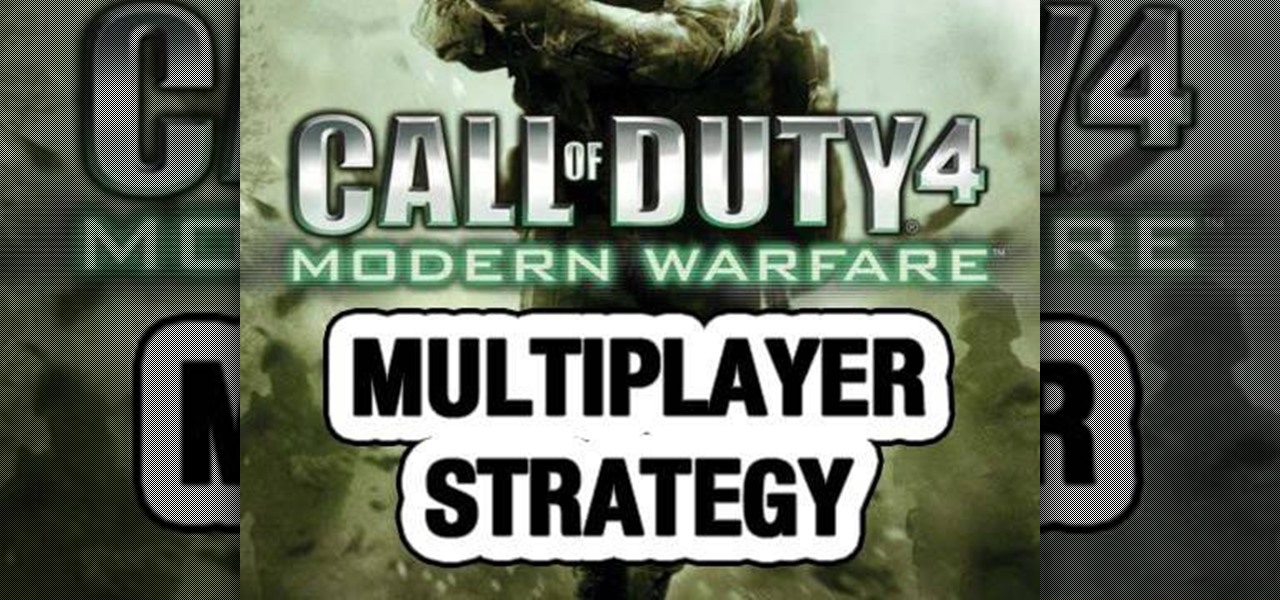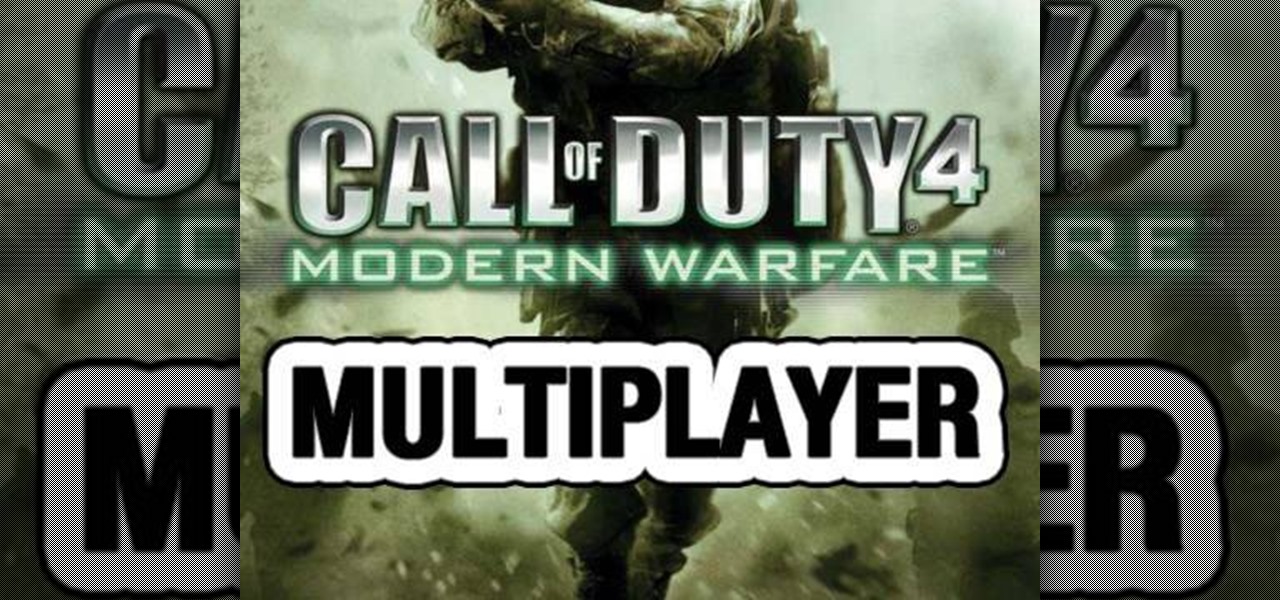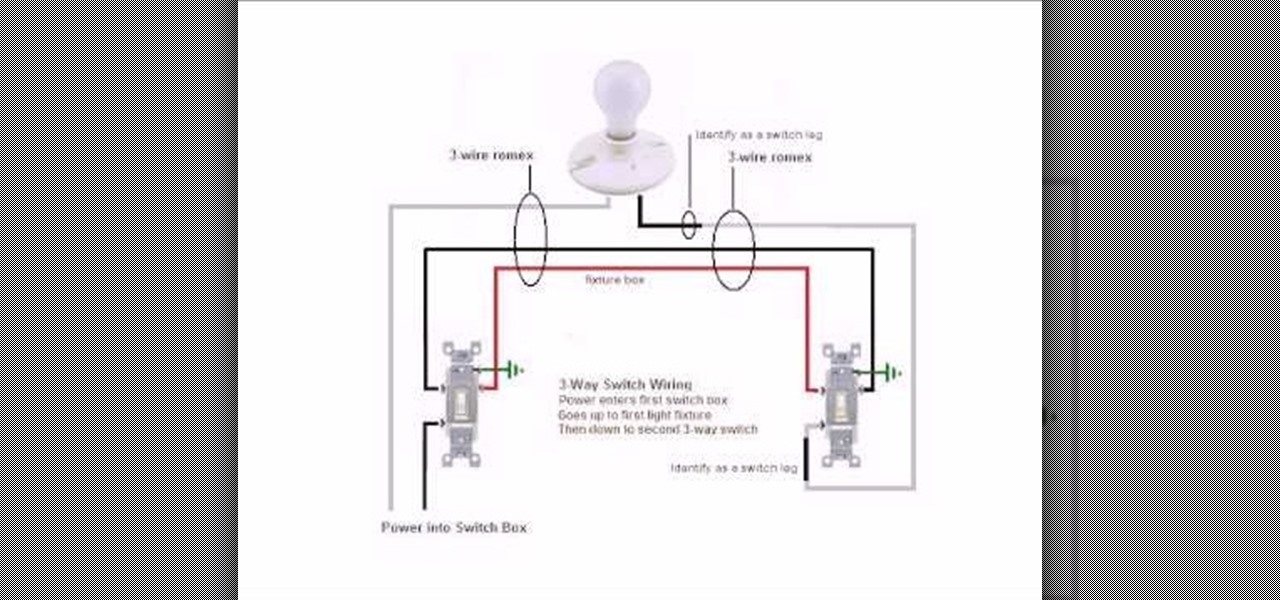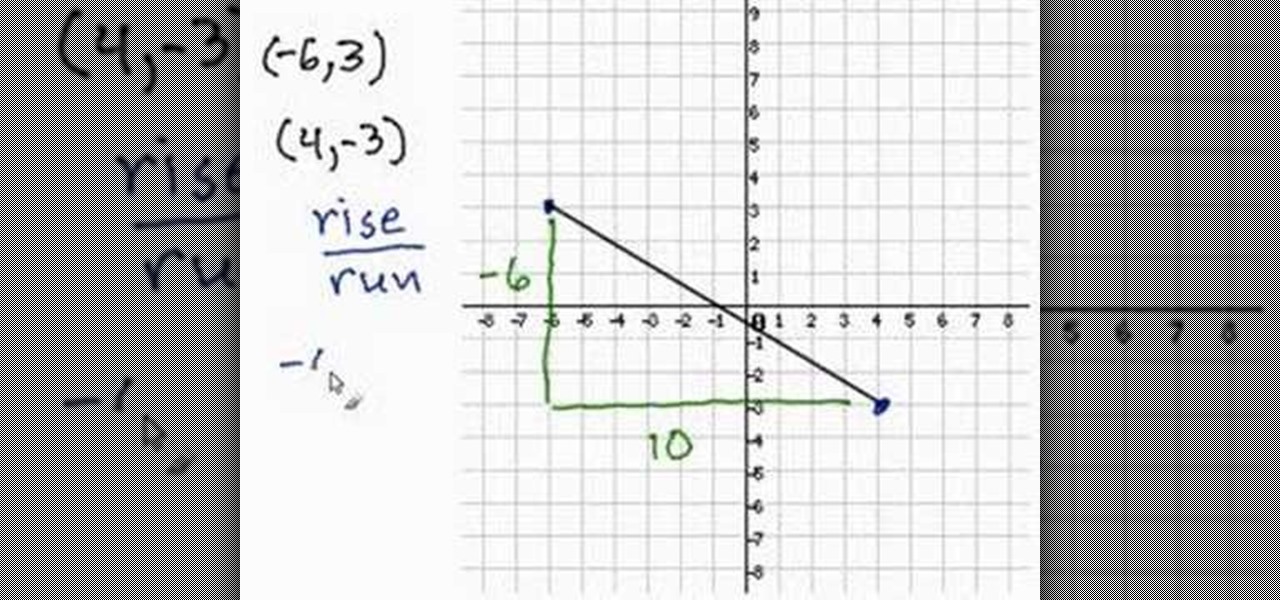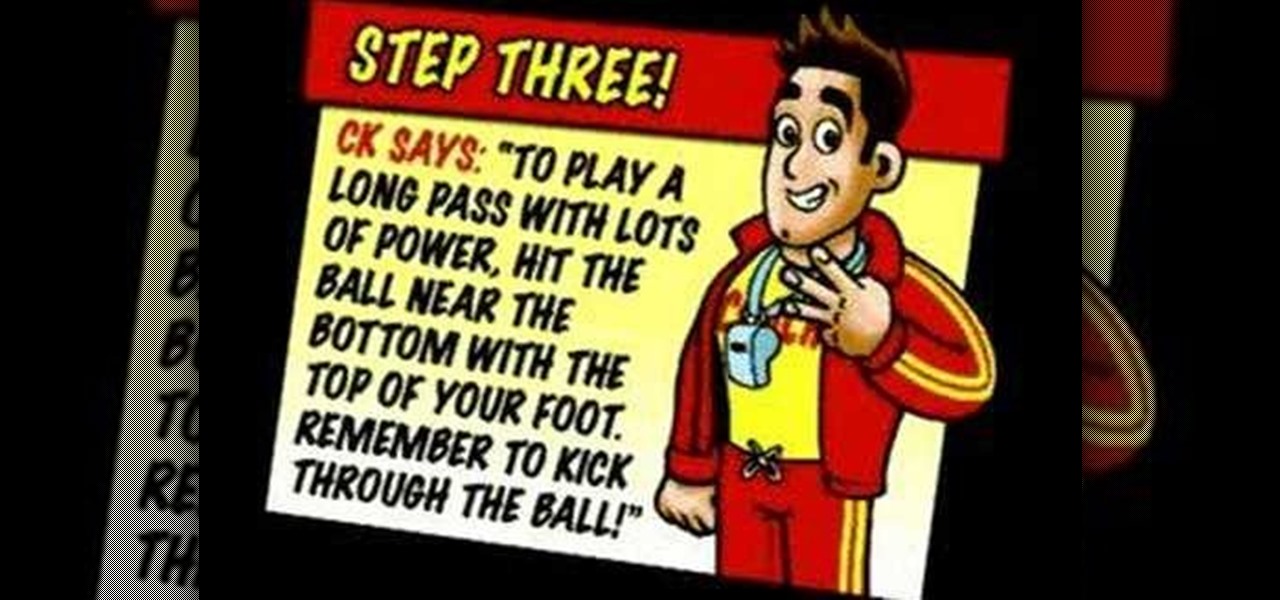Unhappy about Facebook's new location-tracking feature? Want to disable Facebook Places once and for all? Let this video be your guide. For more information, including step-by-step instructions, and to turn off Facebook Places on your own Facebook profile, take a look.

In this quick clip, you'll learn how to disable Facebook's location-tracking "feature," Places. Whether you're completely new to the Facebook's popular social networking site or simply require a small amount of clarification on how to deal with the Places feature, you're sure to benefit from this helpful video guide. For more information, including detailed, step-by-step instructions, take a look.

This clip offers easy-to-follow instructions on how to adjust your Facebook privacy settings to prevent your friends (and others) from checking you into locations through of Facebook's Places feature. For more information, and to see how to turn off Places yourself, watch this helpful video guide.

Uncomfortable with broadcasting your location? In this brief video tutorial, you'll learn about the three privacy settings you'll need to adjust if you want to completely disable Facebook's Places feature. For complete details, and to turn off Facebook Places in your own profile, take a look.
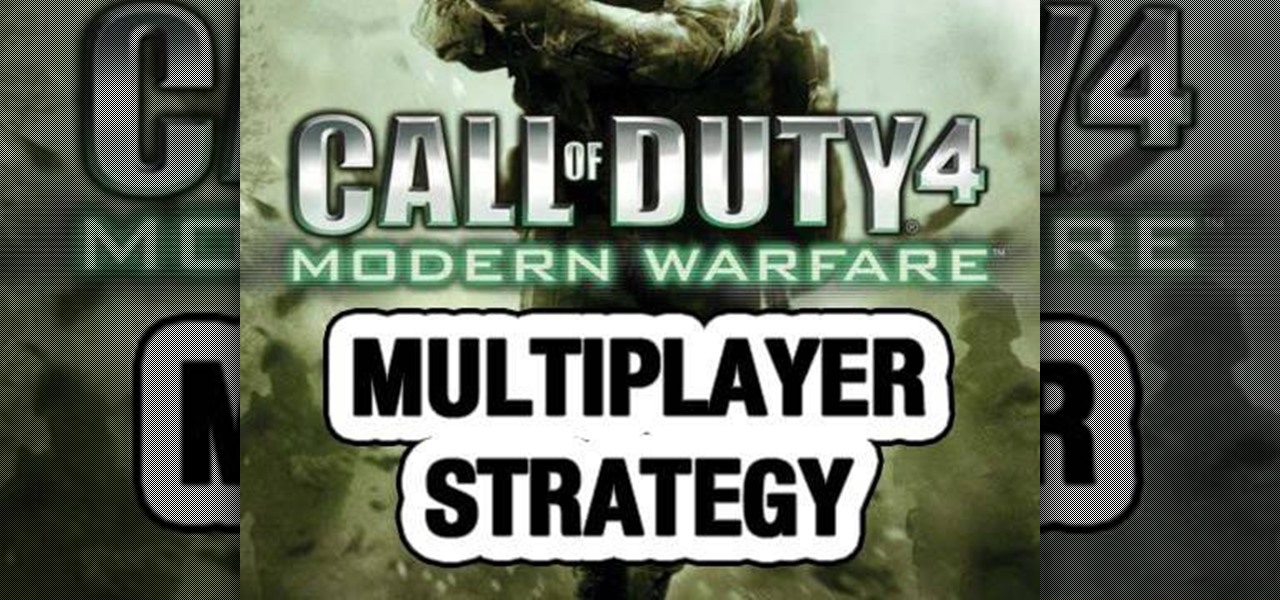
Camping is loved by some, hated by most, and we're not talking flies and mosquitos. We're talking Call of Duty 4: Modern Warfare. More specifically, we're talking the Chinatown map. NextGenTactics gives you some tactics on camping in Chinatown. Check out some ideal camping locations that you can use to provide strong defense and opportunities to kill enemy players.
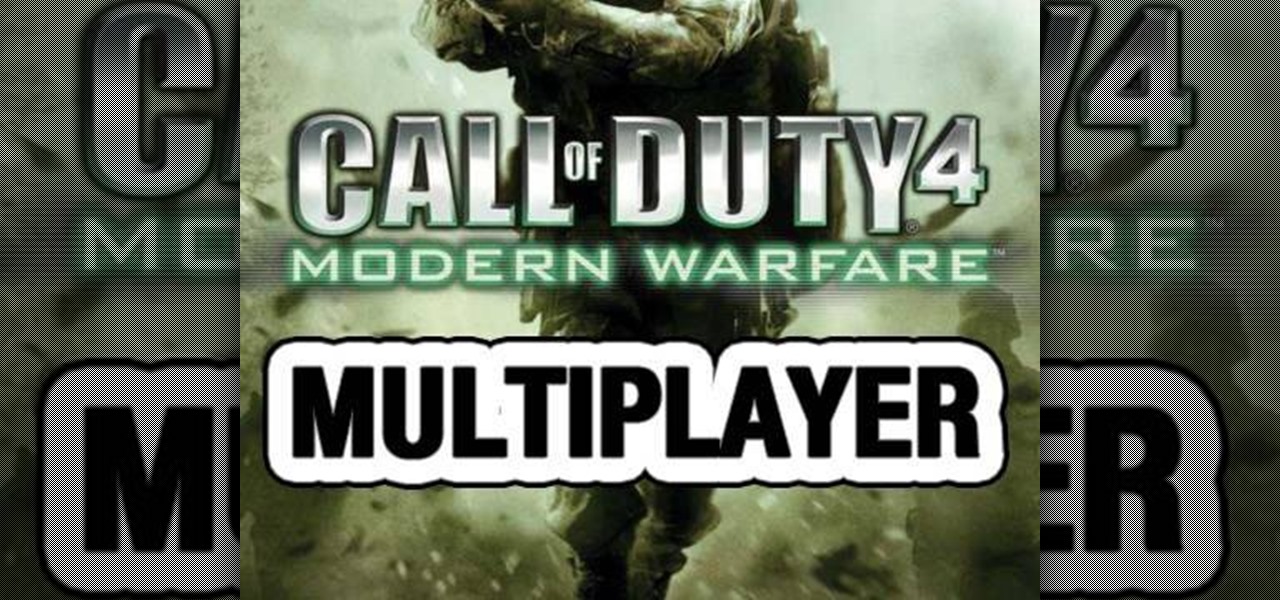
Sure, most people despise campers, but when it comes down to it, everyone camps, no matter what the game. Nobody wants to admit it, that's all… except NextGenTactics! In this video, they show you some ideal camping locations for the Broadcast multiplayer map in Call of Duty 4: Modern Warfare that you can use to provide strong defense and opportunities to kill enemy players.

If you have a love for ninjas, swords, and blood, then you'll love the action-packed game Ninja Gaiden 2. You play an awesome ninja who is capable of doing almost anything while carrying around an awesome sword that he uses to take demons out.

If you're having a hard time finding all the items in Batman: Arkham Asylum, then this tutorial should help. In the video, you'll be shown all the locations of the Joker teeth and Chronicles in the Penitentiary area of the game. They're pretty easy to find thanks to the video, so good luck and enjoy!

In this next tutorial, you'll not only collect all the holy and unholy relics, but nab three achievements as well in the game Dante's Inferno.

If you own a cooktop, can you find the simmer bruner? If not, it's not a big problem, but if you know what it is and how to use it, cooking can be a little bit easier.

Using a virtual darkroom analogy, this Blender tutorial explains how to use a Flying Camera rig to crop/scale/distort video. Using a non-orthographic camera, you can scale, rotate and zoom by keyframing the camera location.

Learn how to use the BIG-IP Edge Client and its Smart Connect, Location Awareness, Customization, Deployment features. Whether you're new to F5 Networks' popular network appliance or are a seasoned network administrator just looking to better acquaint yourself with BIG-IP, you're sure to benefit from this free video software tutorial. For more information, including detailed instructions, take a look.

The nose is one of the many challenging facets of drawing the human face realistically, and its central location makes it impossible to hide your mistakes. This video will demonstrate for and explain to you, the budding artist, how to draw a good-looking nose in pencil.

In this video tutorial, you'll find out how to wire a 3 way basic switch. It's a good way to control one set of lights or light at two different locations. After watching this tutorial, if you still aren't sure of what you're doing, please don't hesitate to call a specialist. This can be dangerous and result in serious injury or death. Good luck and enjoy!

Need help tracing an IP address to a location? Well, Tinkernut has a clear and effect way to help out.

This tutorial will show you how to determine the slope of a line if you are given two coordinates on a coordinate plane. You should first find the location of each point on the plane, remembering that the coordinates are in the format of x-axis (or horizontal movement), followed by y-axis (vertical movement). After plotting both these points, you should draw a straight line between these two points and then determine the slope of this line by taking the rise over the run of the line.

Get the inside scoop on Wizard101 hacks, cheats, tricks, tips, and walkthroughs! Watch this video tutorial to learn how to find the Smiths locations in Wizard101.

A new mailbox can change the look of your whole home. This how-to video offers tips for making sure your new mailbox is placed in a safe and secure location, and is installed so it will stay sturdy. Watch this video home improvement tutorial and learn how to install a mailbox.

Alex Oliver demonstrates how Art Directors and Cinematographers can use the Film & Stage plugin in SketchUp to explore the use of different camera lenses and aspect ratios on location or on a production set. The Film and Stage plug-in is a great way for film makers and directors to pre-visualize shots and scenes in SketchUp, a software you may only have thought useful for architecture and product pre-visualization. Learn how to plan shots and do animatics in this SketchUp tutorial.

Let Coach King show you how to sort out your long passing with the wicked footy tips in this how-to video! Long passes allow teammates to switch the location of the soccer ball to play in a drastically different area of the field. Watch this video soccer tutorial and learn how to play a long pass.

This video demonstrates how to use SSH to connect remotely to your server using its IP address. If you do not have the IP addres of your server, you'll need to obtain it before SSHing into your computer from a remote location. Watch this tutorial for a step-by-step walkthrough of the process.

This software tutorial will show you how to track a laptop if it gets stolen using free tracking software Adeona. Of course, it's a good idea to figure out how to keep your laptop from getting stolen, but if you lose it, you can use Adeona to find the location of your laptop.

Not sure what to do when you get a security warning about a macro? What are macro security settings, the Trust Center, and Trusted Locations anyway? Watch this instructional video to learn how to enable macros and make informed security decisions that can help you keep your computer safer while you work in Microsoft Office Excel, Outlook, Word, Publisher, PowerPoint, and Visio 2007.

Learn to teach the position of middle C on the piano and a one-finger etude to practice with.

This video contains the locations of pigeons 1 through 50 in Grand Theft Auto 4 (GTA IV) as detailed on the map above.

Kristin Holt from is here to show you how to get ahead in GTA IV just by using your phone in addition to the pigeon locations.

Use an old PC that has been setup as a server to perform helpful tasks such as backing up computers on your network, storing media files in a central location, share one printer with every computers computer in the house.

In this screencast, we show you how to restore your files and folders to their original location on your PC, from a backup file, using the Windows XP Backup and Restore Wizard.

Learn how to find the location of any computer you want via satellite using NeoTrace Pro and Google Earth.

Learn the location of the Grunt Birthday Party skull on Halo 2 for the XBox. Enabling this skull will make the grunts explode when you shoot them.

Join Host Israel Dupont with herpetologist Hillary Dupont as they discuss creating a habitat for your African spur-thighed/G. Sulcata tortoise. Hillary explains the tortoise's natural geographic location, its environmental requirements. And she and Israel begin designing the habitat with the substrate (bedding) and décor/enrichment elements.

This shows you how to recover a snowmobile from a shallow water location under the ice. It involves a lot of physics and construction!

Learn the location of the grunt birthday party skull in Halo 3 with this voiceover walkthrough. When activated, this skull will make grunts explode into confetti every time you hit a headshot.

Rebecca Katz explains how to export your finished project for the web using Apple iMovie. The final menu will allow you to title your film and save it to a location of your choosing.

Learn how to make a Thai stuffed omelette, a quick and easy meal, typical amongst street vendors in Thailand. Shot on location in Thailand, this video is fun to watch and easy to follow.

Google Maps tracks everywhere you go with your smartphone, even when you're not using the app. Even if it's as mundane as your weekly grocery trip, Google Maps has it saved for you to see in its Android and iOS apps. And while it's mostly used for recommendations and your reference — you may not want Google Maps to keep such a rich location history.

As protests surge in the wake of George Floyd's murder by a Minneapolis police officer, powerful photographs and videos from the demonstrations have gripped the world, putting our nation's very real and very justifiable widespread civil unrest out into the digital world. Unfortunately, these pictures could put you or others in danger if precautions aren't taken before uploading them online.

There are times when leadership is tested. This is one of those times. As government and business leaders around the world are grappling with the unfolding coronavirus pandemic, the real-time responses to the crisis from many leaders have been great and, at times, less-than-optimal.

The OnePlus 7 Pro comes with a new Zen Mode feature to help increase your concentration and reduce distractions. It takes things a step further than Google's Digital Wellbeing by disabling your device and stopping sounds. But even if you don't have a OnePlus, you can now get this distraction-free feature on any phone.

Business hours and addresses change, but they're not always updated on Yelp by business owners for the rest of us to see. Showing up when a business is closed or going to the incorrect address is a major annoyance, which is why the company allows us, the customers, to help update business information through the Yelp mobile app on iOS and Android. If owners won't do it, somebody has to.