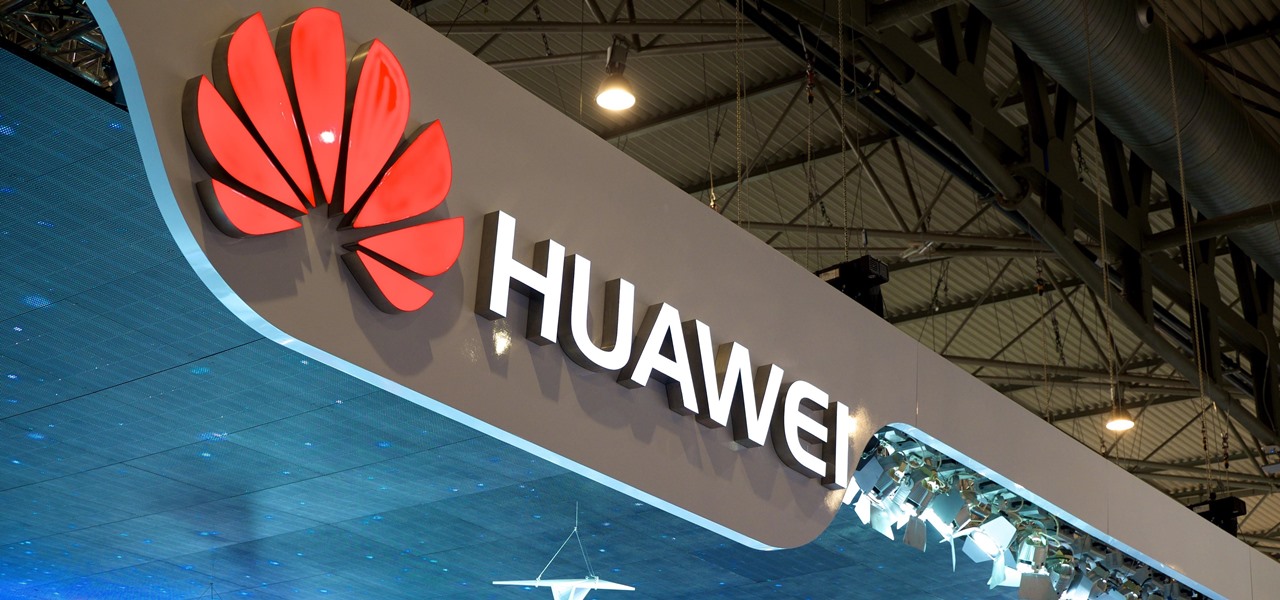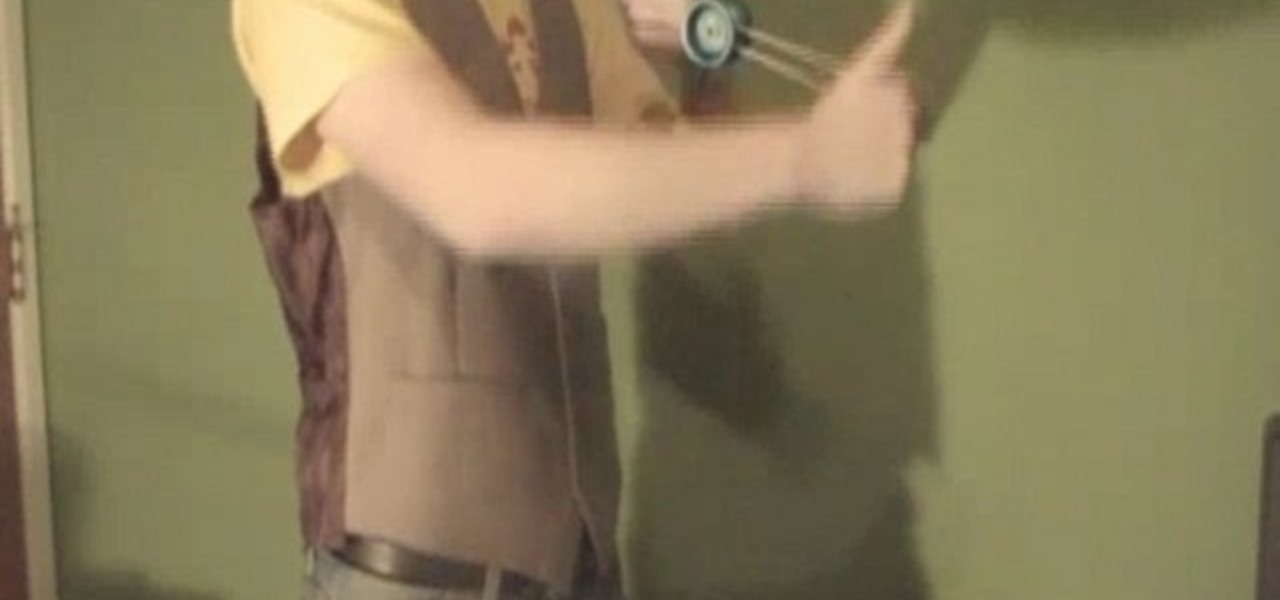In this free balloon art tutorial, learn how to twist and tie a balloon flower perfect to present to a crowd during the spring! To make this balloon creation, you will be using the complex and adaptable "April Flower Technique".

When you need to gather information without anyone knowing you will need to utilize covert audio surveillance. There are a variety of ways and technique to most effectively get the information you need.

The margarita is the most popular cocktail in the world and this video teaches you how to make a great one! This cocktail is perfect for cooling down in the summer and is super easy to make!
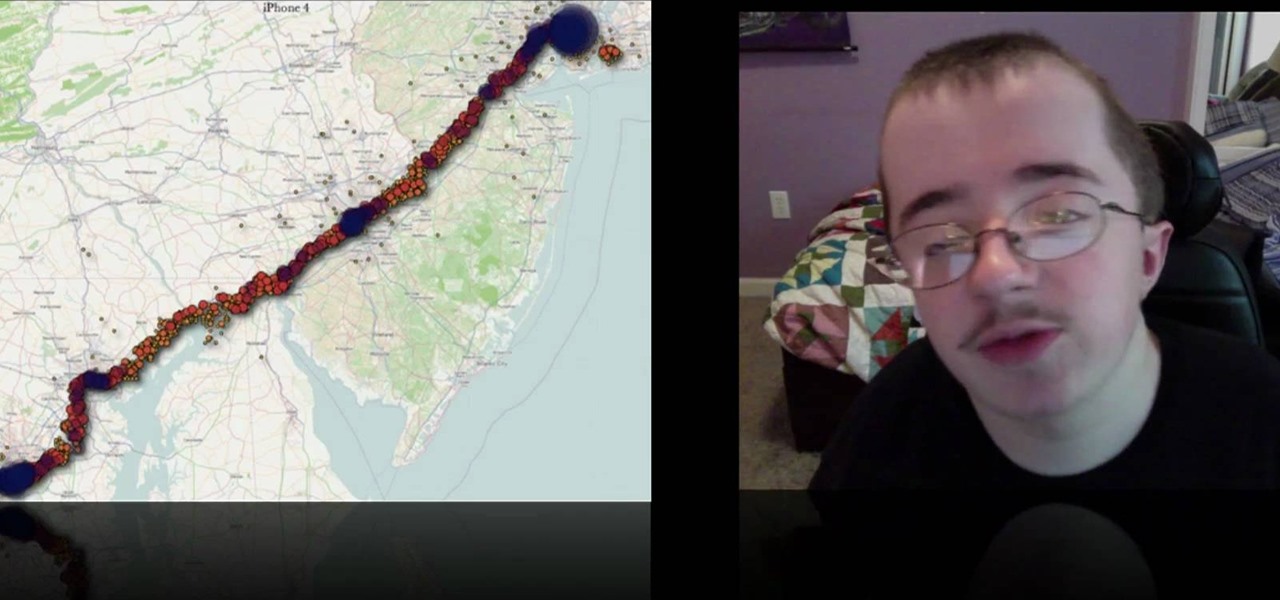
As you may know, your iPhone stores data on your location from time to time. If you'd rather that information be kept private, watch this video for some helpful instruction on how to protect your location information. Encrypt the information being gathered by iPhone tracker.

Apple's Reminders app is essential for those of us with a forgetful memory. But a standard Reminders entry isn't foolproof. They aren't great if you need to do something right when you get somewhere, since it can be tricky to set a specific time for that reminder. That's why Apple's location-based reminders are so darn useful.
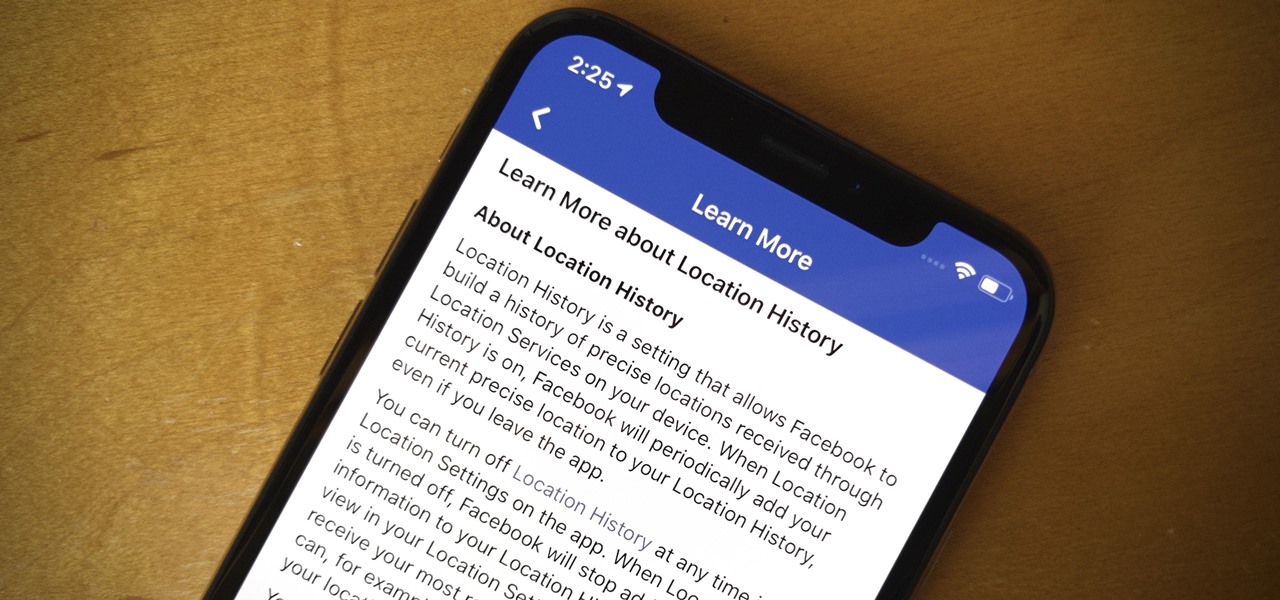
When you think of companies that represent pillars like "privacy" or "security," Facebook is pretty far from the top of that list. However, the social media empire is making strides — small strides — to win trust with how it handles your user data. One of those efforts involves a way to prevent Facebook from tracking your iPhone or Android phone's location when you're not using the app.

The era of smartglasses designed for consumers has officially begun, as shipments of North Focals began arriving at its stores this week. And the company now has plans to expand its retail footprint.

Facebook's shadiness when it comes to user privacy has never been much of a secret. The Cambridge Analytica scandal, however, has thrown the company and its practices into the limelight, with users taking their data more seriously than ever. If you're one of those users, you might want to check your "Location History" to see if and how Facebook's kept tabs on your whereabouts.

You're at the bar, but your friend can't find you. You could call them, but that wouldn't feel very 2018. Instead, let your iPhone do the talking. Right in the Messages app, you can easily send your friend your current location — all without interrupting the friends you're hanging out with.

We are slowly approaching Huawei's "See Mooore" event where the P20, P20 Pro, and P20 Lite will officially be revealed to the world. With the event being held in Paris, France, attending won't be an option for most of us. Fortunately, there are ways to enjoy the event online.

Whether you've stumbled upon an interesting location you want to bookmark for later, need to remember where you park your bicycle or vehicle, or want to keep track of your favorite food truck locations, Apple Maps makes it easy.

If you've been looking for an alternative to Google Maps, look no further than Waze. In addition to benefits like crowd-sourced traffic data, police trap locations, and road work avoidance, the app even lets you personalize the voices used for navigation and directions.

Making a custom location on Instagram is one of the best ways to generate traffic to your account. It gives you that extra uniqueness when it comes to standing out amongst other companies. It also allows people to check in at the same location, further promoting your account across other platforms.

If you just installed the iOS 11 beta on your iPhone, you're automatically sending your location data to Apple — even if you don't want to. Luckily, there's an easy way to prevent Apple from seeing this data if you don't want them to.

Corn on the cob is one of the most popular accompaniments to a bountiful meal shared with a group because it's cheap, easy to prepare in a number of different ways, filling, and fun to eat. The butter is passed around the table for guests to smooth onto their own cooked ear of maize, then people dive in once everyone's corn is dripping with golden goodness.

Instead of wasting time asking where your friends and family are at a given moment, then having them waste time by describing their location, there are several Android apps you can use that will automate this whole process. To top it off, it doesn't have to be about invading privacy or spying on someone, since most of these apps are offer two-way location sharing, or at least let you share locations only when you feel comfortable with it.

We're only years away from a complete Robot Revolution and Google Inc. will surely be leading the charge.

Gypsies have been regarded more with disdain and whimsy in the past. But recently, with the arrival of Shakira's music video "Gypsy," gypsies seem a lot hotter as well as beautifully whimsical (of course, Shakira's gyrating hips may have had something to do with this shift in thinking).

Join Mikey from the Crochet Crowd as he walks you through knitting a sparkle scarf, also called the Crystal scarf. If you want to learn how to make this fabulous scarf using a loom, just watch! It looks like a feather boa, and it can be made in virtually no time at all. You can design it anyway you want by mixing up your colors. Eyelash or boa yarn will really make this magnificent!

If you've already tried the 3-pegged head on the Clover Wonder Knitter, it's time to try out the 6-pegged one. The Crochet Crowd shows you how to cast on from the 6-knobbed head with ease. This tool is a great way to experiment with your knitting skills!

Clover's Wonder Knitter is a nifty little device that comes with a 3- and 6-pegged head. This is a great little device to experiment with and The Crochet Crowd is going to show you how to cast on from the 3-knobbed head. Also, check out the 6-pegged head tutorial.

In this video, we learn how to tailor your resume to the job you want. Whether you love this or hate it, you need to do this correctly to help land the job you want. Don't give a general resume for a job, tailor it to the exact job you are applying for. The more you can cater to the job, the better your chances will be to get the job. Change the descriptions and information you list on your resume so you have the correct skills for that job and you will stick out in the crowd. Just by doing t...

Have you ever tried to play lothario to a girl at a club and turned her ever so gracefully, only to misjudge her height and clotheslining her in the face? With minimal lighting and swarming, uncomfortable crowds of people, it's no surprise that any sort of graceful dancing at all is difficult in a club, but it's possible to avoid lawsuits if you learn the dance move presented in this video.

Justin Bieber has just become the newest Proactiv spokesperson, showing that no matter how many people are looking at you (he performs for crowds of thousands), you never want acne on your face. While you may head back to your classes with fewer people paying attention to your face, pimples can still be quite the pain in the ass.

Most think of garlic bread and something simple, something quick, something standard, but for really good garlic bread, you have to defy the standards. Garlic bread is a great companion to any Italian dish, but what if you want to make it stand out on its own?

Check out this tutorial for a cool magic trick that you can easily perform for your friends. All this trick requires is a little preparation and you will be wowing crowds in the bar in no time.

Ballooning is a great way to draw a crowd at carnivals, as a street performer, or at restaurants. In this video, learn how to make a simple balloon alligator - perfect to put a smile on a child's face! Your Balloon Man, Mr. Fudge, is full of balloon tricks! Be sure to find other balloon videos on WonderHowTo from Mr. Fudge teaching everything from animals to planes! In a few twists and a few ties, you'll be an expert balloon artist in no time!

Being able to make balloon animals is a great way to draw a crowd. In this video, learn how to make a simple horse out of balloons - perfect for ballooning beginners. Your Balloon Man, Mr. Fudge, is full of balloon tricks! Be sure to find other balloon videos on WonderHowTo from Mr. Fudge teaching everything from animals to planes! In a few twists and a few ties, you'll be an expert balloon artist in no time!

Balloon masters, hone your skills! In this free balloon art tutorial, learn how to make one of the most basic of swords: the 3 fold, 1 twist sword. This sword is perfect for any crowd, of any age. Your Balloon Man, Mr. Fudge, is full of balloon tricks! Be sure to find other balloon videos on WonderHowTo from Mr. Fudge teaching everything from animals to planes! In a few twists and a few ties, you'll be an expert balloon artist in no time!

The next time you hit a dance floor, show that crowd what you're made of with an impressive head spin! Head spins are dance moves that should be done under the supervision of an instructor, and a beanie or skull cap should be worn to avoid injury. Discover why wood flooring is the best for head spins with help from these two experts. Bliss & Zetta are professional hip-hop dancers and choreographers. Learn more dance moves from these two by searching WonderHowTo! You're only practice time away...

This video will show you how to use the map function on your iPhone. Follow these steps to use the map function on your iPhone: From the Home screen, tap 'maps' to open the Map window. Use your finger to navigate and scroll around the map. Pinch your fingers apart and you will zoom in to the location, pinch your fingers together and you will zoom out. You can use your GPS to track where you are by tapping the Tracking icon. If you wish to search for a location, simply tap on the Search field ...

A Cheftips for cooking the best of the meat "Pork Ribs". It is considered that the pork ribs are the most affordable dish to feed a crowd at minimal cost. This video demonstrates the Hawaiian-style pork ribs recipe made with the use of pineapple juice and minced ginger. First he starts out by cutting the pork ribs and boils it on water. Then he mixes the ingredients garlic, ginger, sauce, honey, spreads it on the grills and throws it on the grill. If you are a rib lover, then you've got to lo...

Do your presentation skills need a little work? Being in front of a crowd or some potential clients may be one of the hardest things you will ever do, but staying confident makes all the difference. Losing any bit of confidence will result in your presentation falling flat and killing your self-esteem, and perhaps even risking your job. So, being confident is a must.

When you're mixing in a club setting, you never want the crowd to stop dancing. Learning how to properly crossfade songs is key in keeping the beat bumping. Master the technique of blending in this video tutorial. Download a free trial of Virtual DJ and start mixing.

The Mach 5 has a cool name, and it's a cool yo-yo-trick. It's not an easy trick for beginners, but if you have some experience you can pick it up. This video tutorial will teach you how to do the Mach 5 and wow the crowds.

A good video can turn a mediocre song into a smash hit, while a bad video. Well, that's just embarrassing. While MTV doesn't really play music anymore, the internet is flooded with good old fashioned music videos. This how-to video will offer some tips for making yours stand out of the crowd. You don't need to be too literal, but try picking a style. Watch this video tutorial and learn how to make a music video.

Apple makes it simple to share your location with your family and friends using tools built into the "info" page for each conversation thread in Messages. With those tools, you can send your current location or share trackable real-time coordinates. But iOS always has a few hidden tricks to make things easier than they seem, and that's precisely the case if all you need to do is share your current location.

It seems like all tech companies want to know where we are. Even Apple and Google have been caught abusing their location access on iOS and Android. Luckily, there are apps that can trick your phone into thinking it's somewhere it's not.

The photos and videos you take with your iPhone contain bits of information, known as metadata, including the location where they were taken. This metadata makes it easier for Photos to organize your media, but put these photos and videos in the wrong hands and anyone can find out where you live or work. Luckily, iOS 13 makes it easy to wipe the geotag from images and videos before sharing.

Google collects an enormous amount of personal data. While some of this data is used for targeted ads, others tidbits of info such as our location are used to improve our mobile experience. While it is natural for us to distrust Google's intentions, by allowing their data collection, we can add new functionality to our favorite apps.