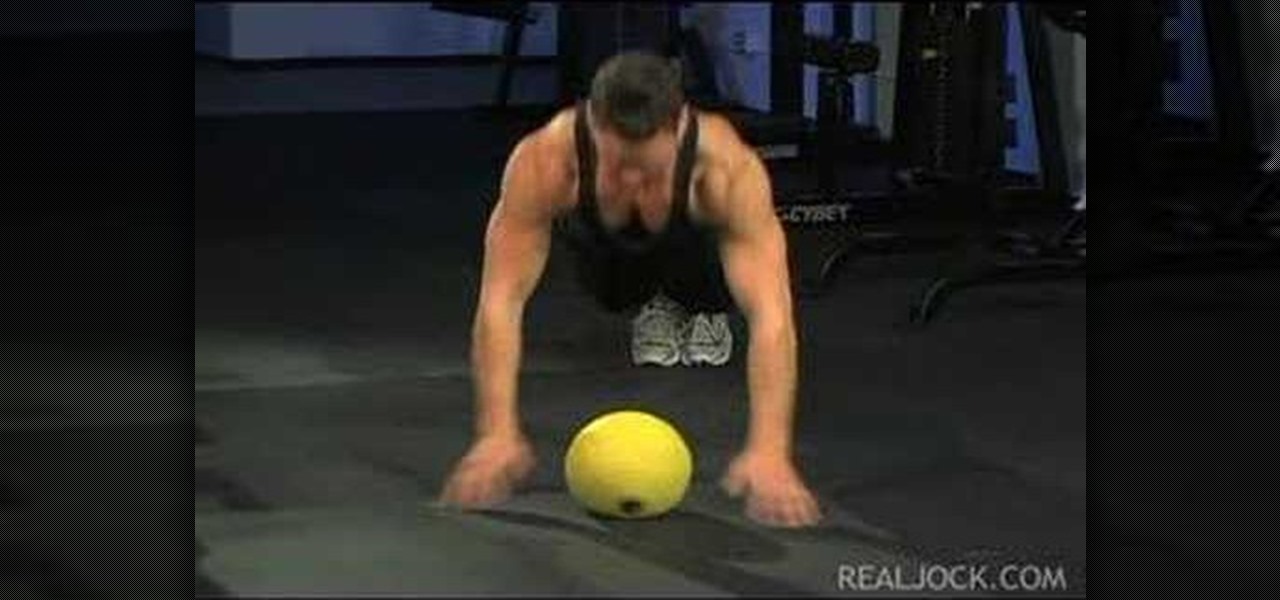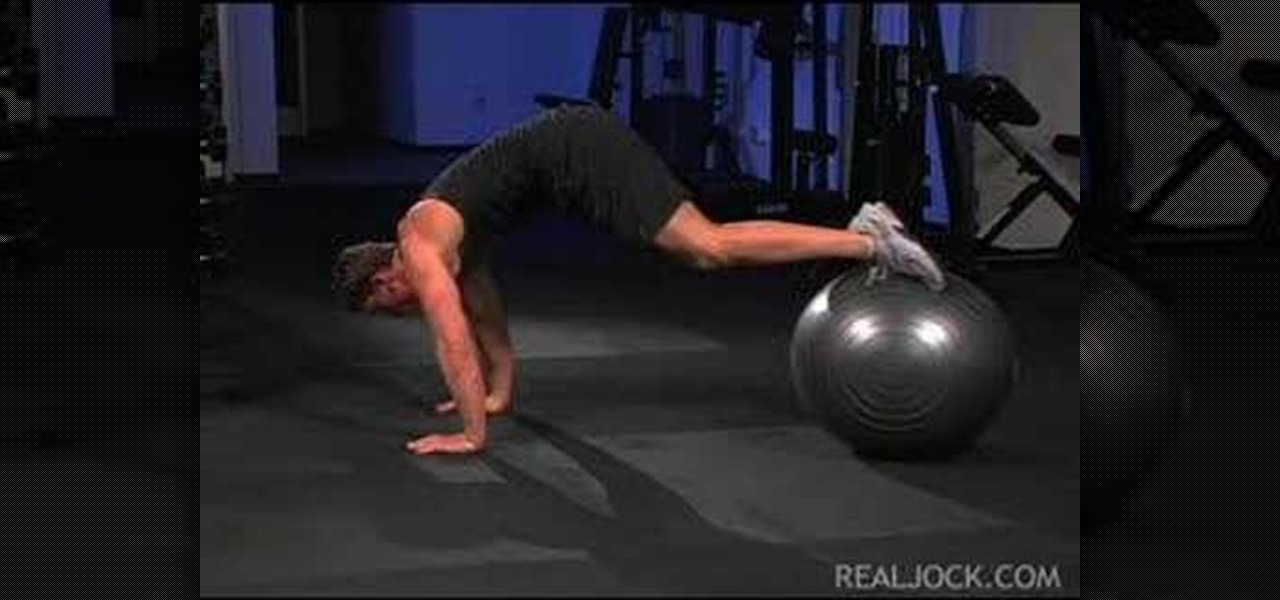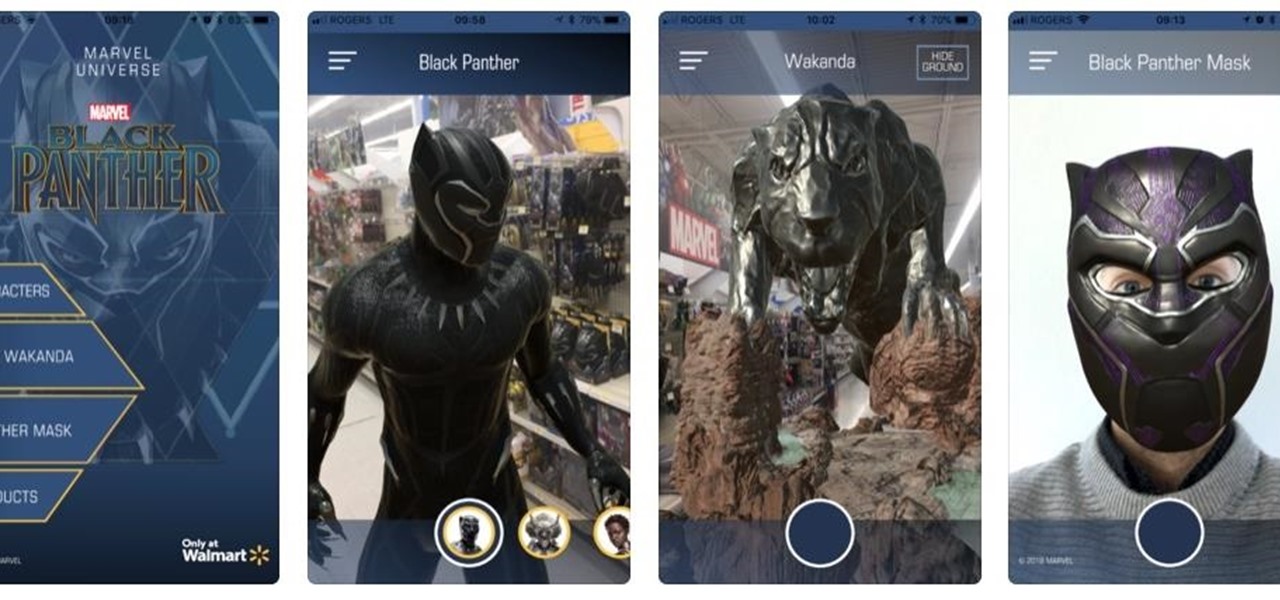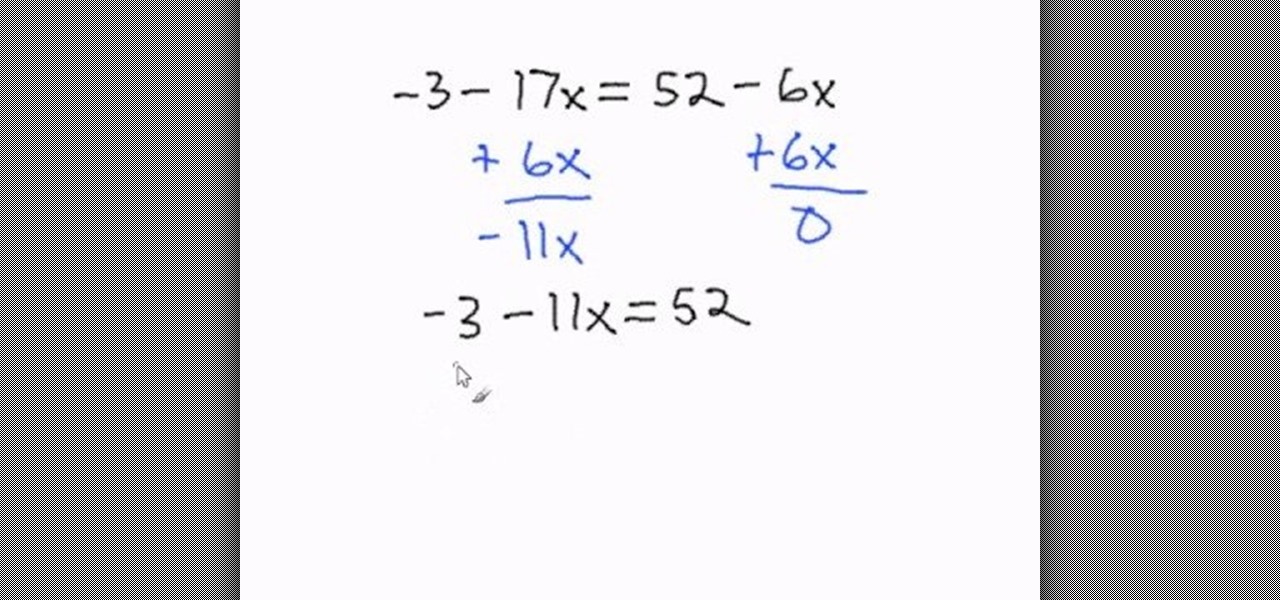Discover the art of Japanese flower arrangement with this instructional flower video. Ikebana is the Japanese art of flower arrangement. More than simply putting flowers in a container, ikebana is a disciplined art form which nature and humanity are brought together. Watch as the instructor simply arranges these flowers in the style of Ikebana. Follow along and create your own Ikebana flower arrangements.

Discover the art of Japanese flower arrangement with this instructional flower video. Ikebana is the Japanese art of flower arrangement. More than simply putting flowers in a container, ikebana is a disciplined art form which nature and humanity are brought together. Watch as the instructor simply arranges these flowers in the style of Ikebana. Follow along and create your own Ikebana flower arrangements.

Discover the art of Japanese flower arrangement with this instructional flower video. Ikebana is the Japanese art of flower arrangement. More than simply putting flowers in a container, ikebana is a disciplined art form which nature and humanity are brought together. Watch as the instructor simply arranges these flowers in the style of Ikebana. Follow along and create your own Ikebana flower arrangements.
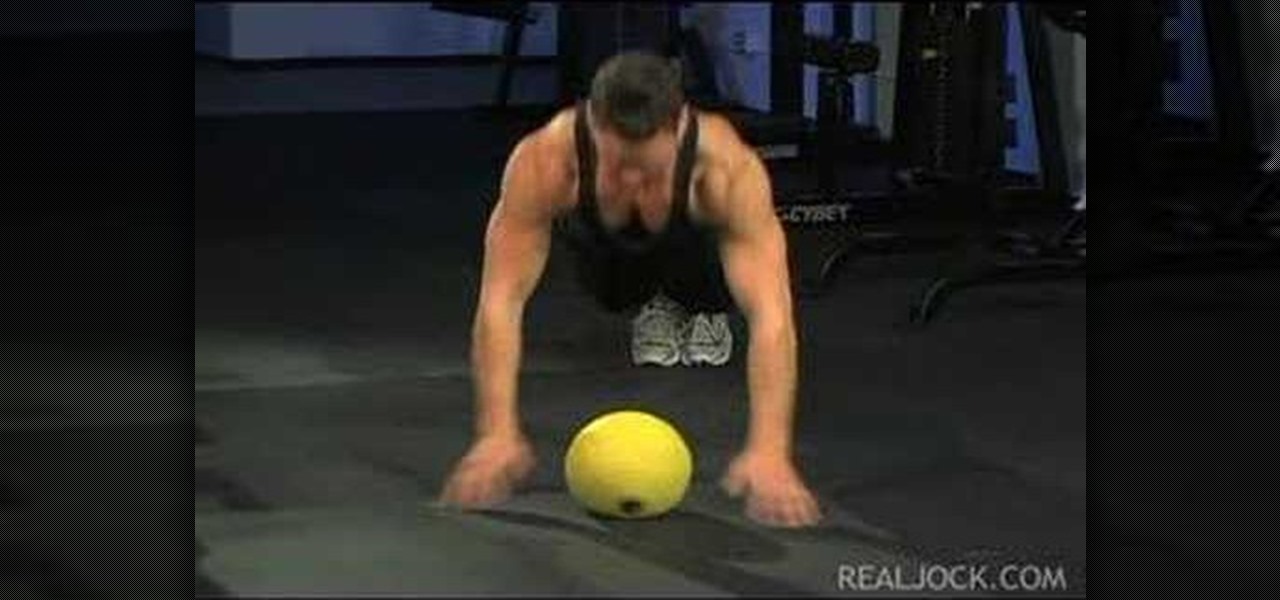
Learn how to do plank hop ups and down on a medicine ball. Presented by Real Jock Gay Fitness Health & Life.
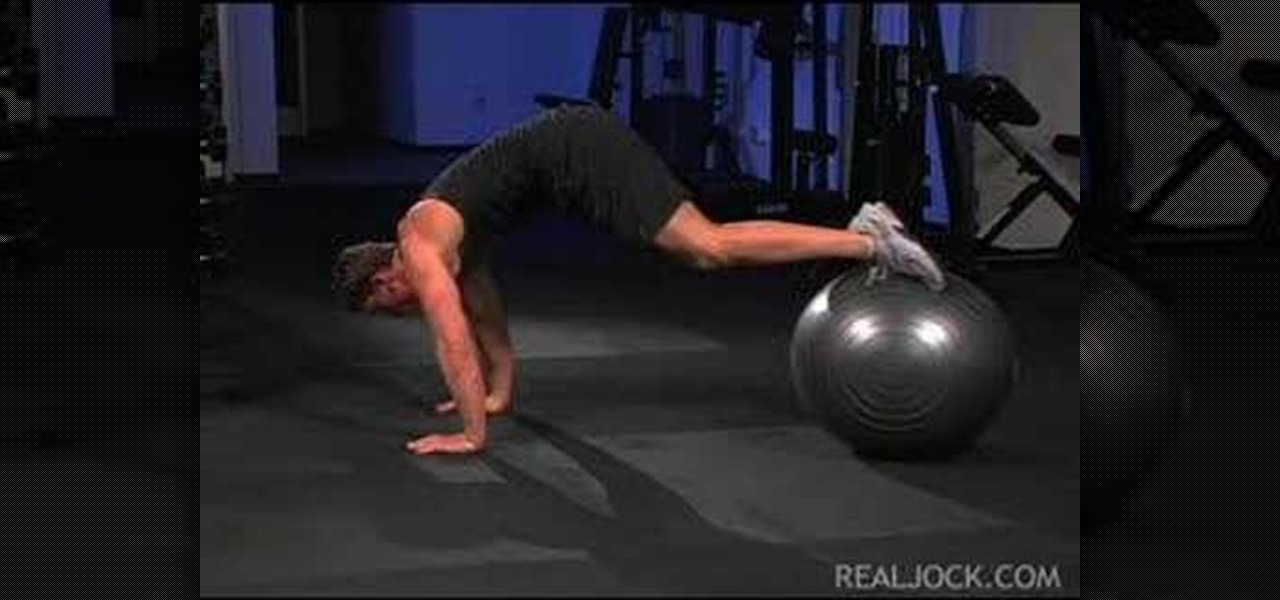
Learn how to do medicine ball knee tucks. Presented by Real Jock Gay Fitness Health & Life. Benefits

Ming Tsai with Simply Ming explains some shrimp basics. When you prep shrimp, you have to de-vein it, and you have to take the shell off. First cut off the head. Take a knife and slice sideways through the shell. Take out the vein, then get 3 bowls of water and add salt to 2 of them. After de-veining, put the shrimp in the first bowl of water. Keep adding shrimp until you get about a half pound of shrimp, or however much you wish to cook. Then peel the shrimp, and put it into the second bowl....

The video shows you how to remove candle wax from carpets with ease. All you need are paper towels, an iron, and a butter knife. First, you have to turn the iron on to a medium or high temperature. Next, use the dull side of the knife to dig up the excess wax from the carpet. Afterwards, you have to place the paper towel over the area of wax. Next, you simply iron the carpet very lightly. You have to be careful so that you don't burn the carpet. When you iron the carpet, the wax should absorb...

Welcome back, my amateur hackers! When you are using and administering Linux, it is important to be conversant in the use of the log files. As you know, log files are the repository for much information about our system, including errors and security alerts.

Hello! This tutorial is made for all who like to sunbath, but also do not want to get those tiny first wrinkles too soon. Or even skin cancer.

Hello! I want to share a few thoughts about affection with you. This post is for all who wonder what is or could be the best way to communicate with the person you like. There are many ways of expressing. When Two Worlds, Mars and Venus Collide.

Sometimes you can't decide what to take… a picture or a video. But on any of the new Android enabled mobile devices, it's easy to toggle back and forth between photos and video on your camera. Once inside the multimedia section, the icons direct you to either picture or video options. Best Buy has answers. The Best Buy Mobile team explains how simple it is to capture photos or videos on an Android cell phone.

Syncing your bluetooth earpiece to your BlackBerry device can be tricky. But pairing your bluetooth enables BlackBerry with your earpiece is actually quite easy. Best Buy has answers. The Best Buy Mobile team explains how to connect a Bluetooth earpiece to your mobile device. See how to access connections set-up on your Blackberry and also see how to wear a Bluetooth headset.

Sometimes a dish your preparing simply doesn't call for soggy tomatoes still filled with its interior webbing and seeds. That's when you need to know how to seed a tomato.

Out of ideas for Halloween, or simply don't feel like blowing all your cash on a costume you're only going to wear once? Then take a look at this tutorial for creating origami Freddy Krueger monster claws.

In this tutorial, we learn how to program the HomeLink setup in a 2010 Prius. This can be programmed to operate any HomeLink compatible device. Up to three devices can be operated from the vehicle. To program a garage door opener, simply press both the remote and home link button until the indicator light flash rapidly. To program anything else, simply follow the instructions that are given to you when you purchase your car. This is a great feature that can save you time and add more simplici...

Do you die over chocolate and can't think of any better way to vacation than simply turning on an episode of "Friends" and gorging on bag after bag of Godiva chocolates? We hear you.

These days, with such an intense demand for everyone to be on the go, up, productive, and "happy," it's no wonder we supplement our tired souls with a cup of coffee every morning. In fact, we know of some friends who simply don't function without that first cup...or two.

This video from the website What to Cook When shows us how to crack open the crab legs and get the meat out of them. Firstly starting with the cluster of legs, simply grab one of the legs and break it off of the cluster. Now simply grab the leg and starting with the joint, break it into half and pull it apart. Then take the middle section which you just broke and put your fingers right in the middle of that section, crack that one leg and then flip it over and crack it the other way. And once...

This video describes how to import pictures from a digital camera onto your computer and use them in various ways. Simply plug in a flash drive with your stored pictures and they will immediately load onto your computer. Once this is done, you can share your pictures on Snapfish by opening the program and using its various programs. Within the program you can print your images, share, or even create gifts such as posters and mugs with your uploaded pictures. If you would like any more informa...

This video will show you how you can simply type a symbol of a bomb in Microsoft Word. Using three easy steps, the symbol can be simply inserted into a word document. After opening up the Microsoft Word program, the user should then change the font type to a font which is called "Wingdings". This font will create symbols in the place of the regularly typed letters. In order to obtain the bomb symbol, simply type "M" (capital m) and the symbol will appear. The symbol should appear as a simple ...

This video is about how to install new fonts in Windows XP. The first step that you will need to do is open your web browser then search for fonts. If you have found the site, just simply click on it. Then the next step is have a browse and look for the font you like. Once you have found the font that suits you best, just simply click the button "download" then save the file in your computer. Once you have saved the file in your computer, simply right-click the file and click on the "extract ...

1. Visit 3schools for free and fantastic web building tutorials. 2. Find the subject you are interested in researching and simply click on it and it takes you to a video.

Posture and etiquette for professional modeling is crucial to maintain a poised character both on and off the runway. Learn pro modeling posture and etiquette with this free high fashion video series.

Want to solve the Rubik's Cube? Well, watch this how to video to know all about solving the troublesome Rubik's Cube. This three-part tutorial will go through seven steps to mastering the Cube. You'll need to lubricate the Cube first, with silicon spray, so it's lubed up nicely, for maximum speed. Then, start the steps.

We're still weeks away from a probably HoloLens 2 release, but Microsoft's immersive computing team is still hard at work on other aspects of its "mixed reality" ecosystem.

Marvel and Walmart are looking to capitalize on the uber-successful Black Panther film with a mobile augmented reality app designed to push the franchise's merchandise.

While much of the technical specifications of the Magic Leap One: Creator Edition still remain a mystery, some clues to its internals are hidden among the guides in the now freely-accessible Creator Portal.

Don't Miss: How to Make Perfect Poached Eggs, Every Single Time

Welcome back, my greenhorn hackers! After the disaster that was Windows Vista and the limited and reluctant adoption of Windows 8 and 8.1, Windows 7 has become the de facto standard operating system on the desktop/client.

Welcome back, my aspiring hackers! As mentioned several times in previous Linux tutorials, nearly everything in Linux is a file, and very often they are text files. For instance, all of the configuration files in Linux are text files. To reconfigure an application in Linux, we simply need to open the configuration file, change the text file, re-save, and then restart the application and our reconfiguration is applied.

How to make TCPO or bis(2,4,6-trichlorophenyl) oxalate, used in glow stick reactions. WARNING: This procedure should only be performed by, or under the direct supervision of, an experienced chemist. Please refer to the material safety data sheets of all chemicals for their hazards. Synthesis must be performed in a fumehood.

Mr. Shane Benedict describes the delicate balances necessary to hit that perfect boof every danged time.

This video is aimed at beginner level viewers and shows one of the basic techniques involved while solving linear equations having one variable.

Want to know why the sky is blue during the daytime and red during the evening and morning? A simple experiment is all that is needed.

In this tutorial, we learn how to start the 2010 Toyota Prius. First, get in the car and make sure you are buckled up and have your keys with you. After this tap on the brakes and then simply turn the car on by pressing the power button. After you do this, the car will start to power up and the lights on it will load with all the car health information. To turn the car off, you will just simply stop the car and press the power button once more. This is a very easy car to use and it's very use...

In this video tutorial, viewers learn how to make shadow puppets. Users will need a good, strong light and good positioning of the light. It is recommended to use white or any bright colored walls. Users learn how to do 2 types of shadow puppets in this video. The first type is a swan. Simply hook the arm out. The forearm will be the neck and the biceps will be the body and feathers. Then flap the 4 fingers and thumb like a beak. The second type can be a variation of animals. Simply stick out...

Shelley Lovett shares a great children's fall activity to help develop math skills - leaf size sorting bags. All that is required is three paper bags and some construction paper. Use the construction paper to cut out three different-sized leaves, and to make three labels saying 'small', 'medium', and 'large'. Then simply glue the small leaf and small label on one bag, medium leaf and label on the next bag, etc. To make the loose leaves of the three different sizes they place into the bags, si...

In this video tutorial, viewers learn how to control which games can be played with Net Nanny. Begin by opening the program and select Manage Games under Games. Users will have 3 options on how to block or allowing the games. Users can block by the ratings, games or descriptions. For the ratings, simply drag the slider to which ESRB you want to be allowed. For the games, simply go through the list and click on the game that you want to block. For the description, by checking the content that ...

Navigating on your HP TouchSmart 3.0 PC is easy, fun and takes nothing more then your fingers. To click, simply create a single point of precise contact between your finger and the screen. The HP TouchSmart uses optics to determine clicks so avoid leaning on it with your hands, knuckles, large jewelry or the random fly. The screen is not pressure sensitive so pressing harder has no effect. To right click you simply press and hold. For tasks that require multi-touch input use more than one fin...

This video will show you how to use the map function on your iPhone. Follow these steps to use the map function on your iPhone: From the Home screen, tap 'maps' to open the Map window. Use your finger to navigate and scroll around the map. Pinch your fingers apart and you will zoom in to the location, pinch your fingers together and you will zoom out. You can use your GPS to track where you are by tapping the Tracking icon. If you wish to search for a location, simply tap on the Search field ...