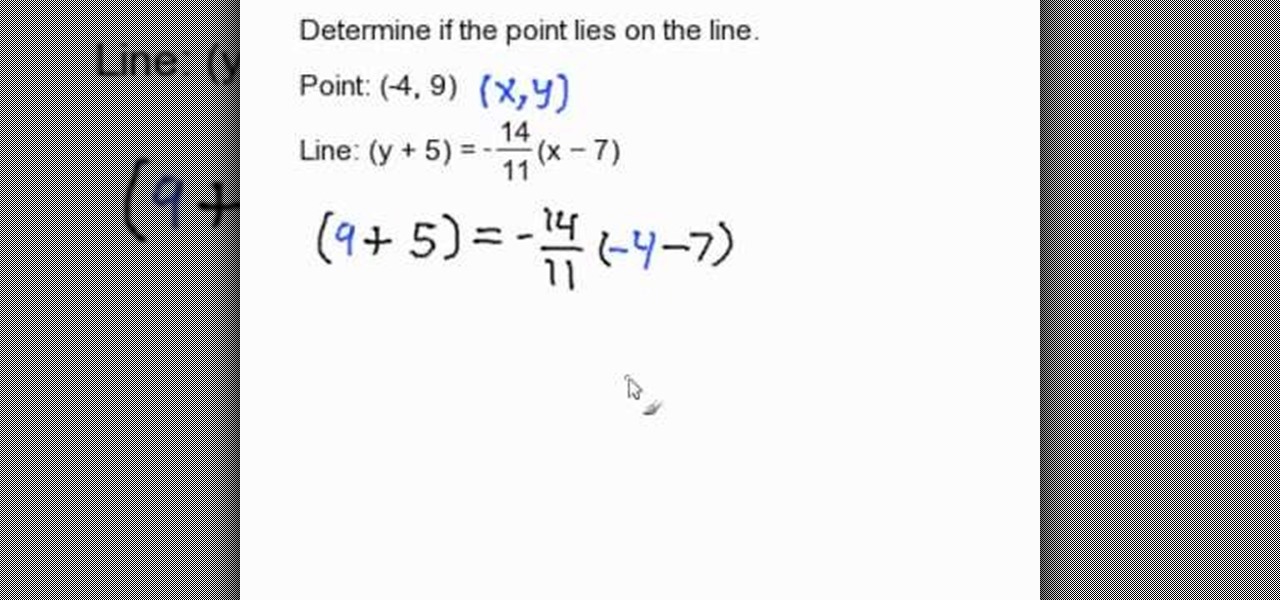As you might guess, one of the domains in which Microsoft Excel really excels is business math. Brush up on the stuff for your next or current job with this how-to. In this tutorial from everyone's favorite digital spreadsheet guru, YouTube's ExcelIsFun, the 48th installment in his "Excel Business Math" series of free video lessons, you'll learn about the basics of markup on cost and markup on selling price. Markup on cost uses the base cost. Markup on selling price uses the base selling price.

As you might guess, one of the domains in which Microsoft Excel really excels is business math. Brush up on the stuff for your next or current job with this how-to. In this tutorial from everyone's favorite digital spreadsheet guru, YouTube's ExcelIsFun, the 50th installment in his "Excel Business Math" series of free video lessons, you'll learn how to make calculations for markup on selling price in MS Excel.

As you might guess, one of the domains in which Microsoft Excel really excels is business math. Brush up on the stuff for your next or current job with this how-to. In this tutorial from everyone's favorite digital spreadsheet guru, YouTube's ExcelIsFun, the 29th installment in his "Excel Business Math" series of free video lessons, you'll learn how to solve for rate, amount of change and rate of change.

As you might guess, one of the domains in which Microsoft Excel really excels is business math. Brush up on the stuff for your next or current job with this how-to. In this tutorial from everyone's favorite digital spreadsheet guru, YouTube's ExcelIsFun, the 9th installment in his "Excel Business Math" series of free video lessons, you'll learn about when you must use the ROUND function in Excel. Round to the penny or dollar with this free video lesson.

As you might guess, one of the domains in which Microsoft Excel really excels is business math. Brush up on the stuff for your next or current job with this how-to. In this tutorial from everyone's favorite digital spreadsheet guru, YouTube's ExcelIsFun, the 10th installment in his "Excel Business Math" series of free video lessons, you'll learn how to add and subtract using the SUM function.

As you might guess, one of the domains in which Microsoft Excel really excels is business math. Brush up on the stuff for your next or current job with this how-to. In this tutorial from everyone's favorite digital spreadsheet guru, YouTube's ExcelIsFun, the very first installment in his "Beauty of Excel" series of free video lessons, you'll learn how to create a contribution margin income statement across various units sold.

In this Computers & Programming video tutorial you will learn how to change the default Windows Remote Desktop port. It is actually a registry hack. You can check the IP address of our machine by typing ipconfig into the cmd prompt. For hacking into a machine, you should have created a user for the machine and allowed remote desktop to that user. Open up the remote desktop and type in the IP address and it will ask for a login. To hack the registry, click start and type in ‘regedit’ . now go ...

In this how-to video, you will learn how to compress iMovie files into QuickTime files to make them look really good on YouTube. First, open iMovie. Click Share and click Share again. Go to Expert Settings and click on Share. Click on Options and go to Settings. Change it to h264, current frames per second, and every. Restrict should be set at 5000. Optimize it for DVD and change encoding to best quality. Change the size to NTSC 720X486. Check de-interlace video and hit okay. Change the sound...

In this video tutorial, viewers learn how to change the lock pattern on an Android phone. The lock pattern allows minimum security on the phone to prevent other people from tampering with your mobile files. Begin by going into the Settings and click on Location & security. Under Screen unlock pattern, select Change unlock pattern. In order to change the unlock pattern, users will have to type in the current unlock pattern. Now type in the new unlock pattern and press Continue. Then retype the...

In this video you will learn how to tie a knot known as the "Hunter's Bend". A "bend" is a type of knot used to join two ends of a rope together. Generally, it should be possible to untie this type of knot, once it's usefulness has passed. This knot was originally created by a man named Phil D. Smith during WWII, at which time he dubbed it the "Rigger's Bend". An English physicist, by the name of Edward Hunter, rediscovered the knot in 1978, and popularized it's use, leading to it's current n...

This video shows you how to change the background color and watermark in your Word 2007 document. Both settings are found on the Page Layout tab. The background color can be chosen from a wide palette. The most frequently used colors are immediately applied to the current page as a preview. You can also choose to add a fill effect, like a color gradient, by clicking the Fill Effects item in the Page Color list. The watermark feature allows you to add either a predefined notice, an image or a ...

This video will demonstrate the process to implement page numbers in your Microsoft Word 2007 documents. The video starts out by showing the Insert Tab on the Microsoft Word 2007 Ribbon. On the Insert Ribbon, you will see an icon titled Page Number. All of the Page Number options are available when you click the down arrow directly beside the icon. The are many different position options such top of page, bottom of page, page margins, or current position. The customization options are as endl...

Operating the Toyota Prius 2010 cruise control is very simple if you watch this video. The switches of the cruise control is located on the stock which is behind the right side of the steering wheel. The on/off button is at the end of the stock. Once you turn it on, accelerate to your desired speed and push the stock down to set it on the current speed. If desired to change speed, hold the stock up to increase the speed and release it when speed desired is reached, and to decrease the speed h...

In this tutorial, the author shows how to determine if a point lies on a given line which is in Point Slope Form. To show the method he takes a sample point order pair and an equation of a line in its point slope form. Now he substitutes the value of the x, y order pair and the equation of the line, and solves the equation on both the sides. If both sides match it means that the point lies on the given line, or else it does not lie on the current line. In this video, the instructor shows how ...

As each new version of the award winning Adobe Photoshop is released certain functions remain the same from prior versions while other functions are changed. In the latest version of Photoshop, Adobe Photoshop CS4, the patch tool works significantly differently than prior versions. In this video we are shown how the patch tool originally worked in Adobe Photoshop CS2 compared to how it now functions in Photoshop CS4. Finally the author gives us step by step instructions on how to operate the ...

In this Adobe Acrobat series of video the instructor shows how to combine comments in a PDF. When we receive comments as a part of a review of a document there is no need to view the comments is a separate document but you can view the comments in the same document. To do this go to the comments menu and select the option of import comments. Now from there you can select one or more PDF documents that contain the comments and integrate it to the current document. This video shows how to combi...

Bed bugs come out and suck your blood in the middle of the night. ThermaPure can get rid of bed bugs in a safe manner. ThermaPure uses probes to heat up the areas of the house such as the bedding, carpets, and wall voids, to a temperature that will kill the bed bugs. The ThermaPure heater is programmable which allows for a precise duration and electrical current needed to rid your house of bed bugs. ThermaPure is a green technology and will not harm you in the process of ridding your home of ...

Bill Myers explains how to set your YouTube player to play high quality videos by default. Go to Account link (top right of page) after you login to your YouTube account,

Watch to learn how to get infinite EXP with proxies in MyBrute (04/23/09). It shows how to get exp from pupils you make by passing the current two checks (Flash SOL files and IP check).

Learn the important steps necessary for the best printing experience when printing to the HP Photosmart Pro 9180. Keep in mind that many of the steps that are detailed in this tutorial can apply to many of the other fine HP printers. Here is a detailed explanation of the changes that were made to the 10.0.1 update to Adobe Photoshop CS3. Remember, having all the current versions of Adobe Photoshop, and the Epson drivers is critical to success when printing.

This small but very powerful electrolyzer produces gas that increases the fuel mileage of your car. The elctrolyzer runs on baking soda (4 volts/cell) and produces hydrogen. Electrolyzers in general are machines that uses a direct electric current to drive a chemical reaction that would otherwise not occur on its own.

In this tutorial, we learn how to operate dynamic radar cruise control in the 2010 Prius. This supplements the conventional cruise control with a vehicle to vehicle cruise control. The radar system sees the car ahead and is less effected by bad weather conditions. The driver can select short, medium, or long driving distances. When cruising at a set speed that is faster than the car ahead, the vehicle will slow down to the speed of that car. A warning will be sounded to tell the driver to tak...

Cleaning your makeup brushes at least once a week (if you use makeup regularly) is as important as washing your face daily: If you skimp on removing the dirt and oil from your face, your pores get clogged, dirty, and no makeup you put on will look good on bad skin.

In this video, we learn how to raise your metabolism with yoga power poses. The style and level that you do while doing yoga poses can help you burn a lot of calories and sweat. You will work the larger muscles of your body, which will speed up your metabolism and help you burn calories all day long. You can start off with a downward facing dog position, then raising your back foot into the air and bringing it into the chest, switching between each leg. Doing these different yoga exercises ca...

Tandoori chicken, which originates in India, is traditionally cooked in a tandoor, or clay oven, at high temperatures so that its complex marinade has the optimal conditions to sink in.

If you've figured out your short-field approaches and landings, then it's time to tackle "soft-field" approaches and landings. As a pilot, you need to be able to perform all types of landings, and you have to be prepared for inadvertent reactions in the air and on the ground.

If your photo albums are older than you can remember and have yellowing, ripped pages and photos askew, then we can bet that your photos aren't in good condition. So save your prized memories and keep them looking great for future generations by organizing them neatly into a photo album.

You know how mayo always makes everything taste better, and how the best, fattiest ones are also the creamiest? Well, mayo (in combination with avocado) has a similar effect on hair. Both mayo and avocados are rife with lipids which help to deep condition hair.

One of the most obvious perks of using the Clojure is the user community organized around it. With this clip, the fourth installment in Sean Devlin's "Full Disclojure" series of Clojure video tutorials, you'll learn how to use the new constraint system in Clojure 1.1. Constraints are certain pre and post conditions that need to be met in order for a function to execute properly. If you've used D or Eiffel you've worked with constraints before. For more information, including a detailed, step-...

You want the best quality photos you can get, and the Canon EOS 7D digital SLR camera makes perfecting your pictures easy. There is a range of technologies to enhance image quality. This video shows you the many options you can use.

You can take high resolution photos with just about any digital SLR, but whether these high resolution photos turn out impressive depends on setting, lighting, and the compliance of your subjects to pose. While photographing your friends and family in everyday life has these aforementioned conditions already set for you, if you take photos in the studio many factors can be adjusted to your liking.

Kissable lips are quite the oxymoron, because though kissble lips look bright, glossy, and plump, thereby attracting suitors to their whims, all the products used to make them look kissible actually prevent anyone from actually wanting to kiss them (unless they're willing to risk the lip gloss slobber and pink mouth staining).

The University of Michigan teaches you how to use nasal irrigation to get rid of common nasal sinus symptoms without reaching for those over the counter medications. The best part of nasal irrigation is that it handles conditions that medication cannot - such as post nasal drip and the common "stuffy nose". This can work for most allergies, even if you are already on medication. Water used for nasal irrigation should be luke warm and should contain about a quarter teaspoon of salt into an 8 o...

This video makes suggestions in how to choose colorful flowers and shrubs in your garden. Bowle’s Mauve is a purple flowering plant that will grow and bloom until fall. It will become bushy. Another colorful choice is the Rock Rose, a pinkish flower. The Blue Salvia has blue flowers. A Bank’s Rose, only bloom for a short time. It has yellow or white flowers. Aphids tend to attack it, but it is hearty.

New to Excel? Looking for a tip? How about a tip so mind-blowingly useful as to qualify as a magic trick? You're in luck. In this Excel tutorial from ExcelIsFun, the 185th installment in their series of digital spreadsheet magic tricks, you'll learn how to create a formula to extract part of a table from a larger table. You'll accomplish this with an array formula that uses Excel's INDIRECT, IF, ROWS, COUNTIF, INDEX, SMALL, and ROW functions. The formula will extract records that meet one con...

Big business is on the web these days and you don't have to build a shopping website or blog to get involved.

To wax a snowboard you will need an iron, board wax, a flat scraper and a buffer pad. First, use the iron to melt the wax. The iron should be hot enough to cause the wax to quickly drip but not hot enough to produce smoke. Iron the wax onto the snowboard by using small concentric circles to melt the wax evenly. Go over spots several times, if necessary. Be sure to use wax that is appropriate for your riding conditions. Scrape the excess wax off of the board. Use a buffer pad like the rough si...

lyndapodcast teaches you how to apply conditional formatting withing Microsoft Access 2010. You click View - Design View. Click the Total tab and you'll notice some highlighted options above. Click Format and then Conditional Formatting. This where you will create rules. Click the new rule button. Now you will see the conditions with drop-down menus. Type in the numbers you want and then select the formatting you want when the rule is true. The preview below will show you how the numbers will...

Regardless of where you are, there will probably be a period when your lawn will turn brown and possibly go dormant when there is a drought. Contrary to popular belief, it is okay to use fertilizer on your lawn when there is a drought. Using a higher setting on your lawnmower will allow the grass blades to be longer, allowing them to retain more moisture. When you are finally able to water your lawn again, make sure to water it twice a day, hopefully in the early morning to avoid the heat of ...