
How To: Use "in" and "on" in the English language
In this episode, Jennifer goes over the words "in" and "on" and how to use them. This is great for all levels of students learning English as a second language (ESL).


In this episode, Jennifer goes over the words "in" and "on" and how to use them. This is great for all levels of students learning English as a second language (ESL).
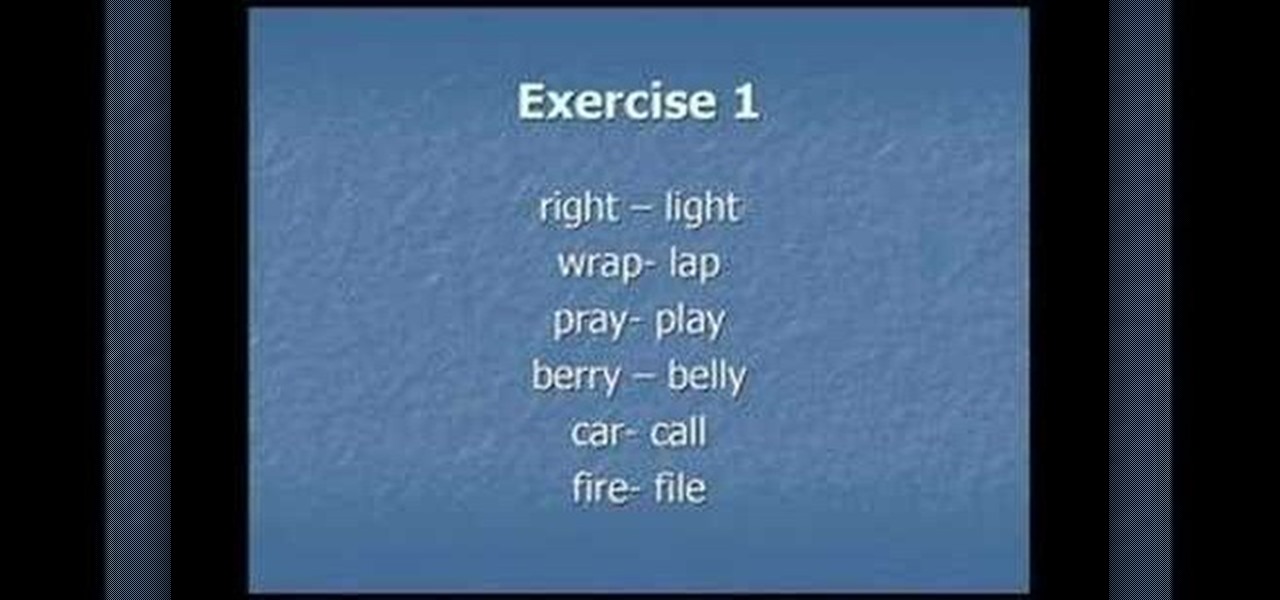
In this two part episode, Jennifer goes over the pronunciation of the letters "rl" in the English language. This is great for all levels of students learning English as a second language (ESL).

In this episode, Jennifer goes over expressions related to colors in the English language. This is great for all levels of students learning English as a second language (ESL).
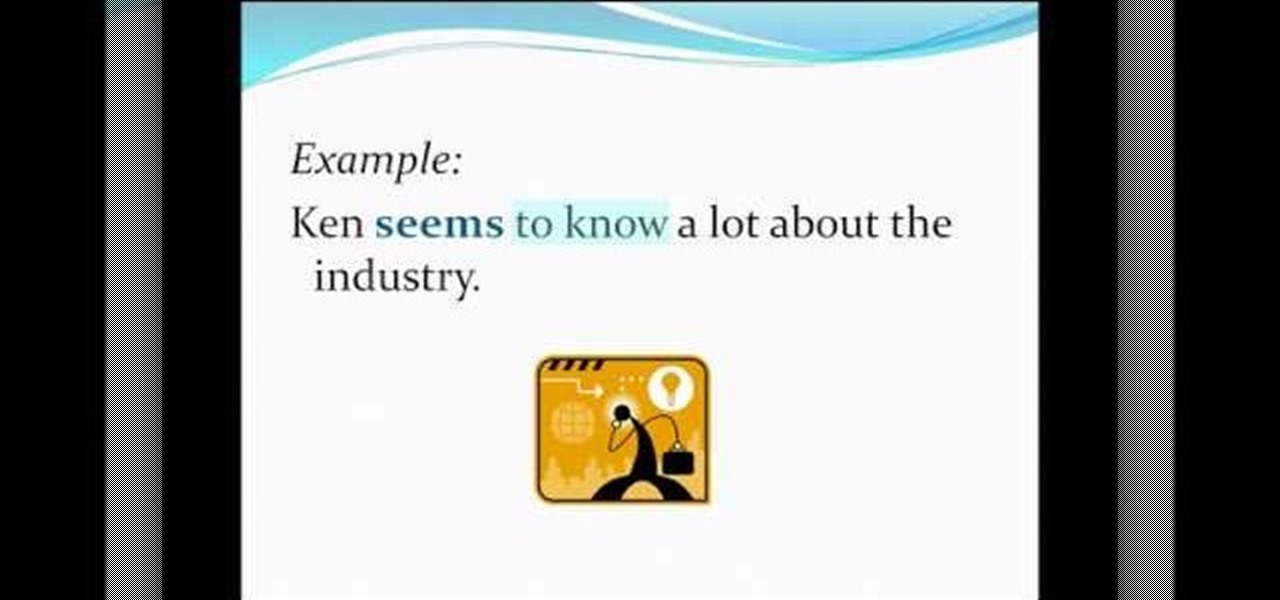
In this episode, Jennifer goes over the use of the word "seem" in the English language. This is great for all levels of students learning English as a second language (ESL).

In this episode, Jennifer goes over common phrases in the English language related to the kitchen. This is great for all levels of students learning English as a second language (ESL).

In this episode you will learn how to turn direct speech to indirect speech in the English language. This video is great for advanced, intermediate, and beginner learning to speak the English as a second language (ESL).

In this episode you will learn how to use relative clauses in the English language. This video is great for advanced, intermediate, and beginner learning to speak the English as a second language (ESL).

In this episode learn legal terms like "to sue" "to charge" This video is great for advanced, intermediate, and beginner learning to speak the English as a second language (ESL).

Kevin Rose is joined by John Todd, a well known, leading Asterisk expert, to introduce you to the amazing VoIP (Voice over IP) world of Asterisk, the open source voip telephony toolkit. In this episode, Kevin and John take you through the installation and configuration of this powerful tool, and show how it can be used to give anyone complete control over their phone experiences, such as voice over wifi, eliminating phone costs, choosing from hundreds of VoIP providers, creating your own voic...

In this episode learn to talk about your family in the English language. This video is great for advanced, intermediate, and beginner learning to speak the English as a second language (ESL).
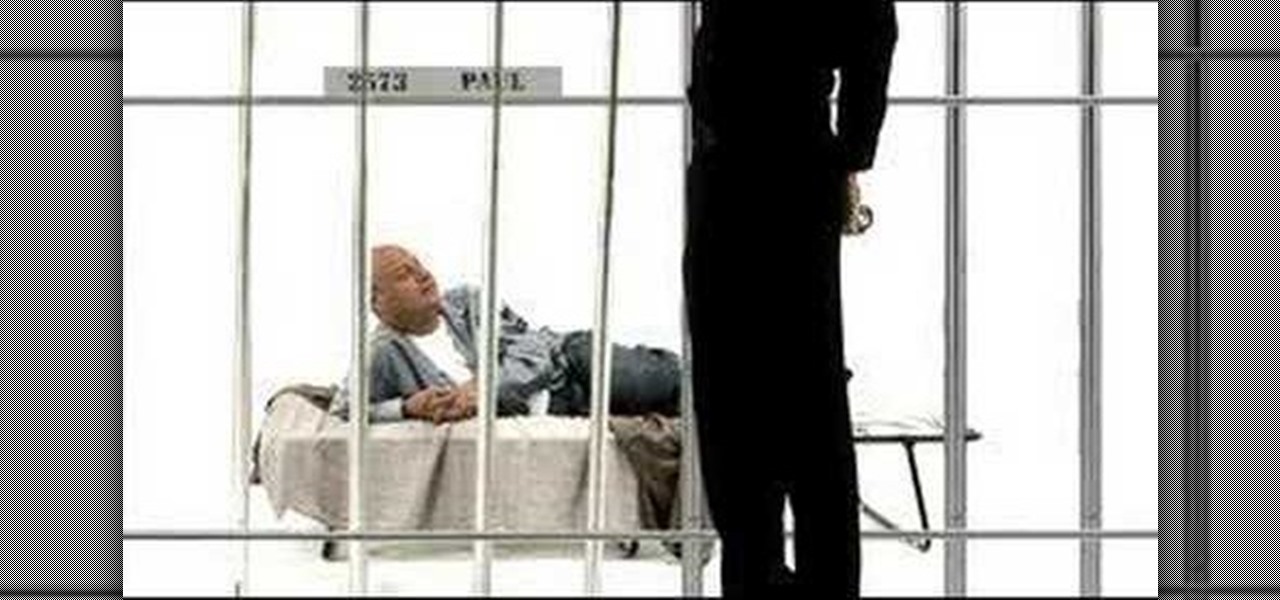
In this episode learn how to talk about when and where things happened in the English language. This video is great for advanced, intermediate, and beginner learning to speak the English as a second language (ESL).

In this episode learn common phrases used in business negotiations in the English language. This video is great for advanced, intermediate, and beginner learning to speak the English as a second language (ESL).
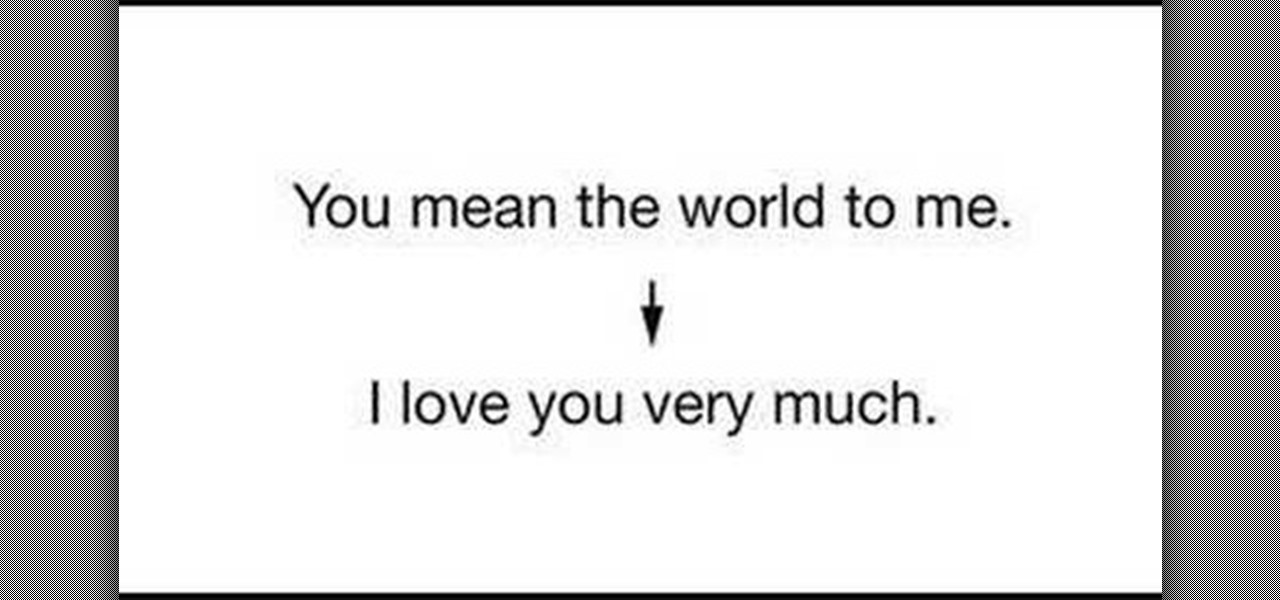
In this episode you will learn useful relationship phrases and phrasal verbs (such as move in, break up, and slow down)in the English language. This video is great for advanced, intermediate, and beginner learning to speak the English as a second language (ESL).

In this episode ask questions in a polite way in the English language. This video is great for advanced, intermediate, and beginner learning to speak the English as a second language (ESL).

In this episode you will be using and pronouncing words with the word "ing" in the English language. This video is great for advanced, intermediate, and beginner learning to speak the English as a second language (ESL).

In this episode learn polite language in the English language. This video is great for advanced, intermediate, and beginner learning to speak the English as a second language (ESL).

In this episode learn to ask yes and no questions with "is", "are", "have" and "can" in the English language. This video is great for advanced, intermediate, and beginner learning to speak the English as a second language (ESL).

In this episode learn to ask and answer questions by using the words "do" and "does" in the English language. This video is great for advanced, intermediate, and beginner learning to speak the English as a second language (ESL).

In this episode practice using "how" "which" and "what" in the English language to get details from another person. This video is great for advanced, intermediate, and beginner learning to speak the English as a second language (ESL).

In this episode you will learn how to discuss food you like and dislike and how to express quantities in the English language.

In this episode you will learn how to exchange opinions in English: how to ask for it and express your own views. This video is great for advanced, intermediate, and beginner learning to speak the English as a second language (ESL).

A fabulous mink wrapped notebook? Automotive paints, laser etching and water bubble finishes? It's one of our odder episodes of Systm. Learn how to customize your laptop.

Here's episode three of the delightfully demented video tutorial, You Suck at Photoshop. Get rid of your dirty liar ring with Photoshop and Dane Cook. Use the clone stamp tool and manually sample from a similar area. Thank you MyDamnChannel.com! Erase 7 years of marriage in no time!

Are you at the bottom of the donor list? Making a movie that calls for a fake beating heart? Then you need to watch this episode. Erik from Indy Mogul will show you how to make a bargain chest ticker for less then $37 dollars

In this week's episode of Backyard FX, Erik visits the Indy Kung Fu Masters of West Haven Brook to learn some awesome tips for movie fight scenes. They talk about the counting, sound effects, pull backs and camera movement necessary for orchestrating a great fight scene.

Here they are used to find anime episodes and movies, but you can use advanced Google commands to perform more dynamic searches on Youtube. Learn how to narrow or expand your searches and search for multiple items simultaneously.

AntiPolygraph.org's George Maschke speaks with Nick Frost about how to fool a polygraph (lie detector) test in episode 5 of the tongue-in-cheek 2003 television series Danger: Incoming Attack. Note that the anal sphincter contraction, discussed as a polygraph countermeasure, while effective, is no longer recommended by AntiPolygraph.org, and alternative techniques such as mental countermeasures or tongue-biting are to be preferred.

There a ways to personalize your Gmail experience, and one of those is picking personalized Gmail themes which make emailing funner. But if you're not sure what kind of theme you want to use from all the available Gmail theme choices, there's an option called "Random" which provides you a random theme based on your geographical location, and will change when in a different location.

In this video, we learn how to transfer your iTunes library between two computers. Now, open up your computer drive and go to the backup menu and find your music. Clear all the music you have in there currently, then add your current music library to your backup file. After you copy this to a backup CD, install iTunes on the other computer you will be using. After you do this, close iTunes and then insert the backup CD into the computer. Once this loads, you will be able to transfer the music...

Due to the current bohemian/indie trend in music, film, and fashion, vintage and recycled wares are in high demand and sell like hotcakes in many stores. But don't waste your hard-earned money on overpriced vintage goods when you have the materials lying around the house to make them yourself.

Thumbnails are an important part of your YouTube videos because it's the first thing users see besides the title. YouTube automatically generates three thumbnails for your uploaded video, and you can't submit your own thumbnail, but you can view large versions of the thumbnails they choose, in JPG format. The key is add "img" before the video's URL, and to add the thumbnail number and "jpg" at the end. You can also see the current thumbnail being used. This is great if you want to use someone...

In this tutorial, learn how to copy an original Wii game to a USB or an external harddrive without using a computer.

This video workout is aimed at skinny guys who want to get ripped. Some tips for weight training are to train less than 45 minutes at a time, focus on compound movements, try to get 5% stronger every two weeks, don't do more than one or two forced reps, and split your workout into 3 days for various body parts. To gain muscle mass, eat about 15 times your current body weight in calories, including 1-1.5 grams of protein per pound. Eat twice as many carbs as protein, high quality fats, and nut...

Body fat is very important to keep track of in bodybuilding. One way to measure your body fat is with a device called a caliper. Calipers are easy to read, accurate, require no electric current and are cheap to buy. In this three part series, observe how a caliper is used on a bodybuilder's abs, chest and thighs - three of the most common problem areas.

This is an automated video on how you can win your ex girlfriend back. It tells you what you should do in this situation. This video also tells you how to be thoughtful during this time and how you can possibly go to far. It also tells you how you may be able to get her back while she has a current boyfriend. You should have a plan ready to get your ex back but you may also have to deal with rejection.
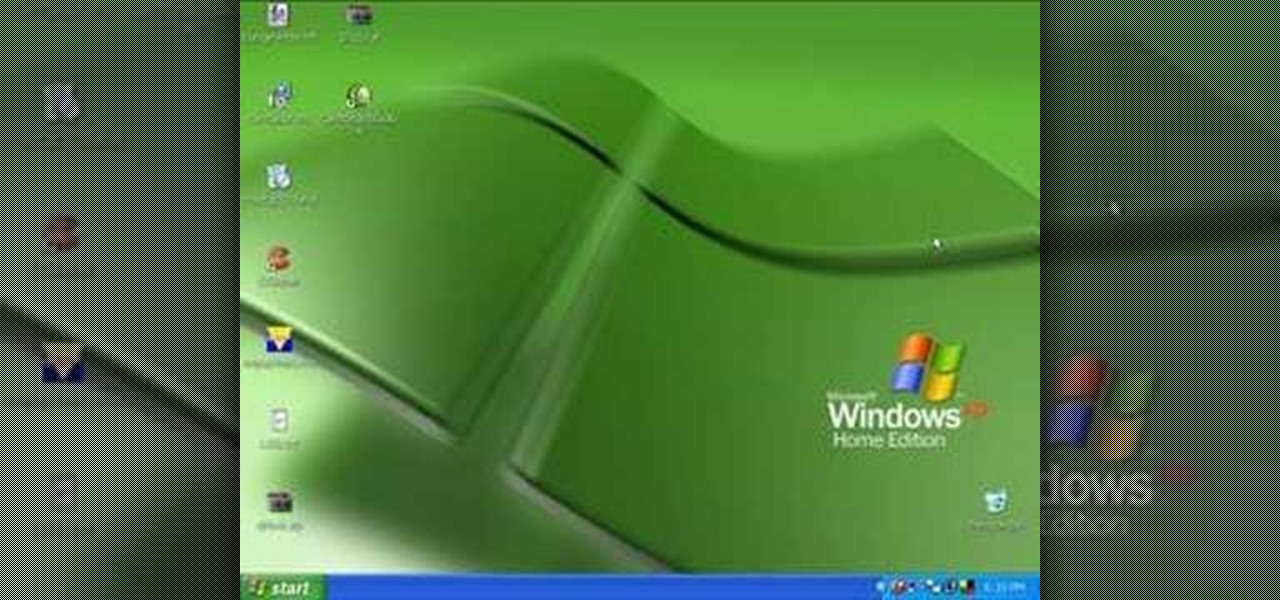
Do you have a PC and you keep trying to explain it to your friend, but he doesn't seem to understand what are you talking about?

Our tools are no good to us unless they are tuned up properly. As the heart of the workshop, its crucial that our tablesaws are configured to perform their best. So whether you are setting up a new saw, or tuning up your current one, this two part how to video guide will get you where you need to be. Part 1 covers three different methods for aligning the miter slot to the blade as well as a simple technique for attaching and leveling the extension wings. In the second part of our tablesaw set...

Unusual magnetic phenomena observations are found here. First, we see a rotating and revolving ball magnet in a pyrex bowl. The revolving was expected; the rotating was not. Is this the same phenomenon as the Earth rotating around it's axis as it revolves around the Sun?

Tutorial on how to create a shutdown shortcut on the desktop to shutdown the computer when clicked. shutdown -s -t 1000 -c "comment"

You would think that a video game involving teddy bears would be for young children, right? That is not the case with Naughty Bear. This video game isn't like those cute and cuddly Care Bears we all know about. It's about revenge. It's about "naughtiness". It's about teddy bears killing teary bears.