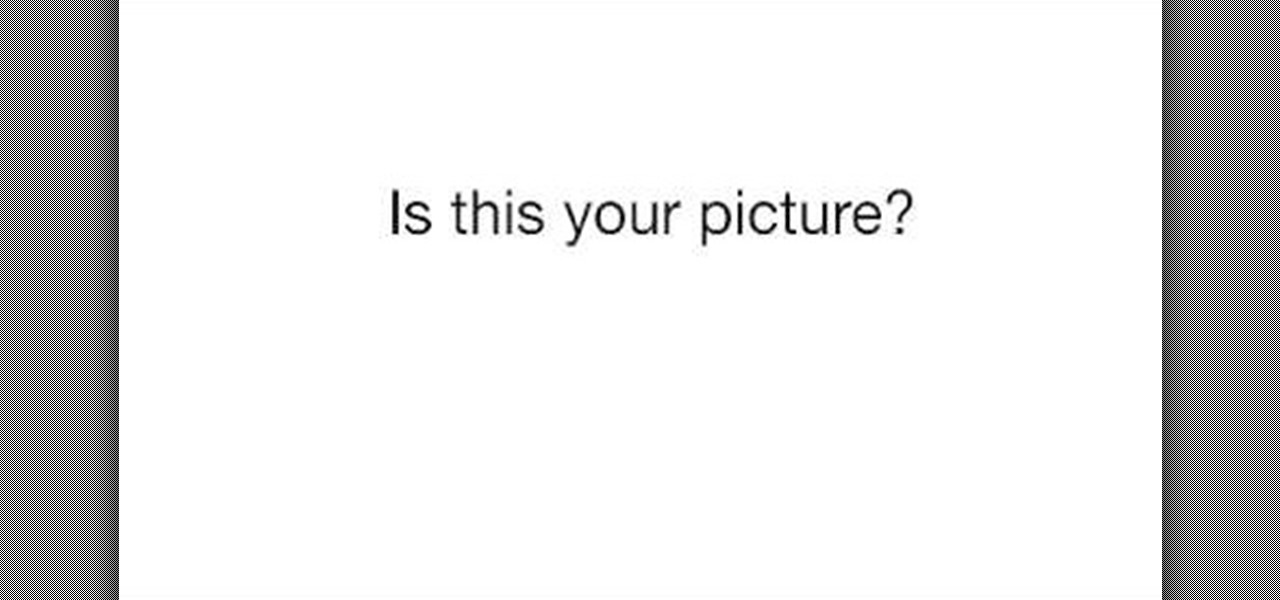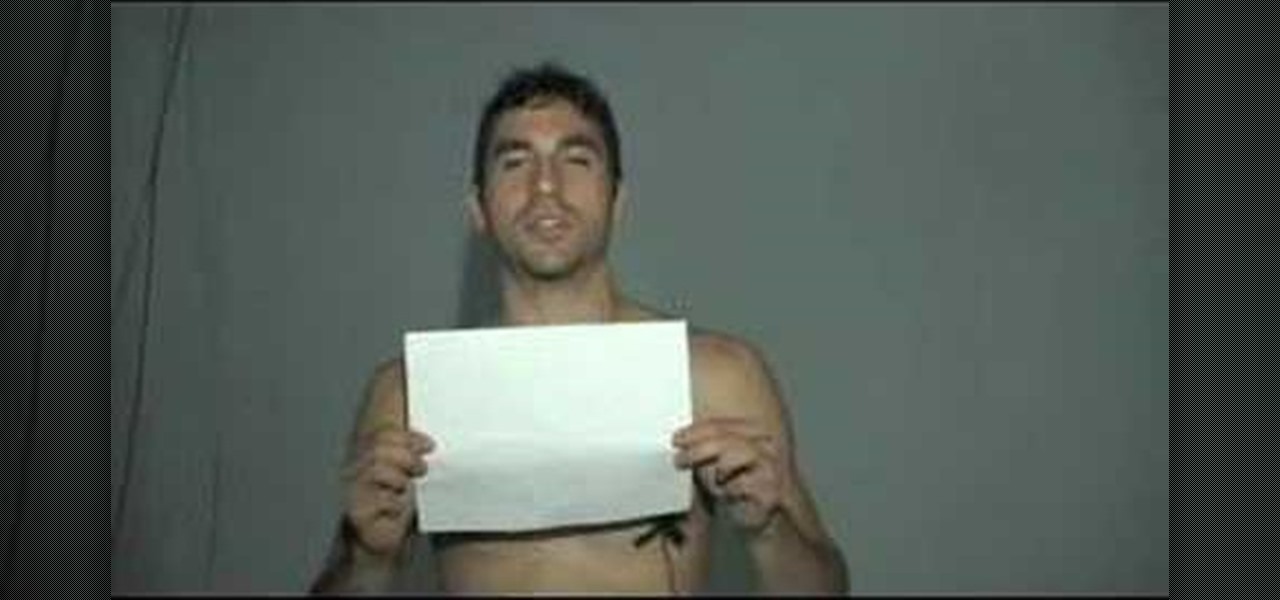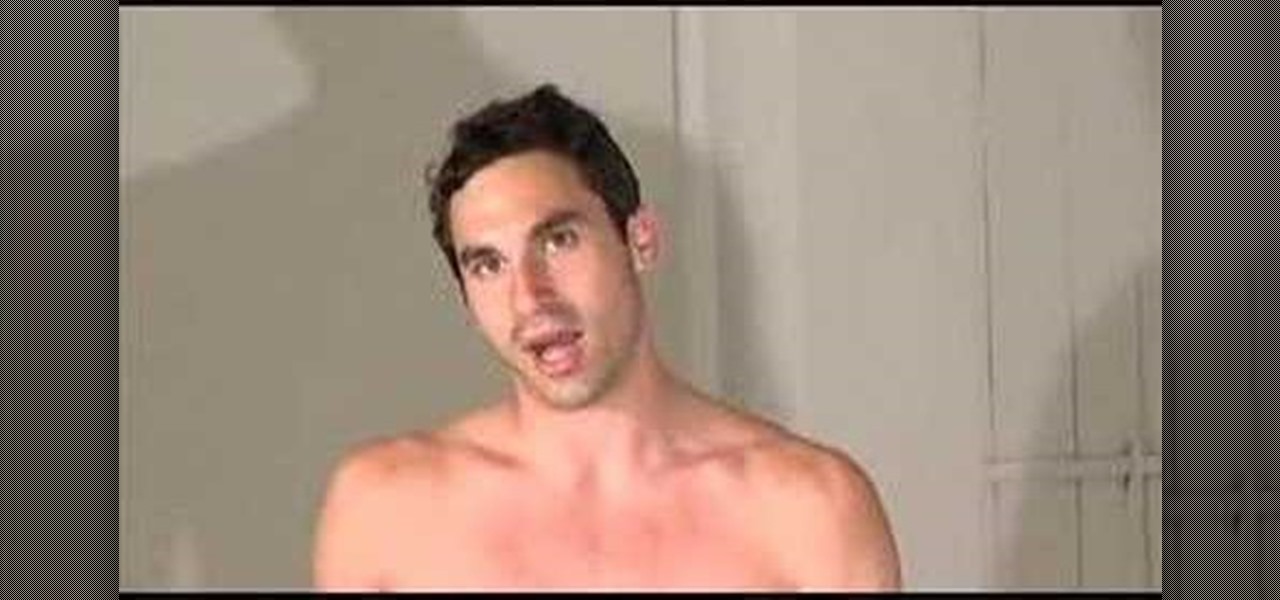This video demonstrates how to use fruit and vegetable related products. These products are designed to make the process of preparing fruits and veggies easier. In this episode you will learn how to use an OXO apple divider.

In this episode of the Produce Picker Podcast learn how to cut open a pomegranate and avoid the mess that is usually associated with getting the seeds out of a pomegranate.

In this episode I show you a few of the innumerable uses of Quicksilver. Quicksilver is an unified, extensible interface for working with applications, contacts, music, and other data. The possibilities are endless. These are just a few of the ways that I use Quicksilver on a daily basis.

In this episode I show you how to create and utilize smart playlists. You may be asking yourself, what exactly is a “smart” playlist? A smart playlist is a playlist that is constructed based on parameters that you set via drop down menus in iTunes’ smart playlist dialogue box. Here we go.

This episode of Take Zer0 discusses the differences between the multi-camera format used in television, and the single-camera setup most often used in film production. Since it's likely that indie filmmakers have access to only one camera, we will explain and offer examples of how to efficiently shoot multiple takes with one camera to convey a single action.

John continues his introduction to Google SketchUp with a third installment. In this episode we look at how to change the look/view in SketchUp using the styles and section plane to manipulate a pre-made house.

In this episode, Michael shows us some hints and tips on how to cut a fringe and get a 'sexy' look for your hair.

Watch this video to learn how to make delicious restaurant meals in your own kitchen. In this episode learn to cook southern fried chicken with Scott Hargrove. Try this recipe.. .its great!

This episode is called "Please give me some stamps". Watch these instructional videos and learn how to politely ask for things and a few directional phrase.

In this video, D.Lee Beard reviews two products: the Epson R280 6-color inkjet printer which can print on CDs and DVDs as well as 8.5 x 11 paper, and a review of the Kensington 19-in-1 Media Card Reader. He also explains how to find free books online, and viewer questions are answered on video instant messaging, and mac compatible mp3 players. Be sure to check out our http://AsktheTechies.com web site, Episode 71, for links to items discussed in this video.

In this episode, Jennifer (ESL teacher)goes over a rhyme that lets us remember how many days there are in a month. This is great for all levels of students learning English as a second language (ESL), who were never taught the rhyme.

In this episode you will learn how to pronounce questions correctly in the English language. This video is great for advanced, intermediate, and beginner learning to speak the English as a second language (ESL).

This episode goes over how to introduce yourself in the English language. This video is great for advanced, intermediate, and beginner learning to speak the English as a second language (ESL).

This episode helps you learn to speak Tagalog. "Happy Birthday" in Tagalog is "Maligayang bati sa iyong kaarawan."

In this episode learn how to say the different colors in Tagalog.

The Button Flower Quilt pattern was designed in the spirit of the American Arts and Crafts movement of the early 1900's. In this episode of Designing by Thread, Terry shows simple techniques for machine applique and strip piecing

In this episode of Halo 3 Tricks we show you how to get unlimited money in Forge.

In this episode of LetsKnit2gether, we demonstrate how to knit cable stitches both with and without cable needles.

In this episode of LetsKnit2gether, we demonstrate lace knitting stitches and how to read lace charts.

In this episode of Gopher Haul you'll learn how to get new customers for your lawn care business and new ways to distribute business flyers.

In this episode, The Shirtless Apprentice gives us some tips and information on how to use one of the most versatile and under appreciated tools in a videographer"s arsenal, the sungun! Matt compares two types of sunguns, incandescent and L.E.D., and weighs the benefits of each.

In this illuminating episode of the Shirtless Apprentice, Matt walks you step by shirtless step through the three point lighting technique as he explains the relationship between the key light, fill light, and how to give your subject some pop with an overhead backlight.

This episode tackles the age old question, what do I do with my meat... why Beef Stew! Alex and Heather try there hand at good ol' fashioned Beef Stew. Pot, Meat, Veggie... what could go wrong. Check it out!

Pimp my text!! We've all seen those car and videogame ads with the pimped out chromed text effect. Guess what? You don't need to go out and pay professional designers thousands of dollars for it. All you need to invest is about 10 minutes and watch this episode of Pixel Perfect and see how easy it is to get that nice shiney sparkly chrome effect.

Jumping right into the most captivating part of a podcast episode can make all the difference when sharing episodes with others. But this functionality has never been available in Apple Podcasts — until now.

If you're on a cellular plan with a low data allotment, being thrifty with your data can help you avoid a higher bill. But even if you have an affordable unlimited plan from wireless carriers such as T-Mobile or Verizon, going over a certain amount of data may throttle your connection, leaving you with slow web speeds. One way to prevent hitting these thresholds is to keep certain apps in check.

Despite Android's flexibility in regards to customization, the options available in stock Android are pretty barebones. It is only with the help of third-party apps that we can entirely transform sections of the UI to our liking. And thanks to a new app, we can modify another part of the OS, the status bar.

We may or may not see Apple's long-awaited take on AR smartglasses this year, but the company is more than getting its practice swings in with its current wearables business, which hit record revenue in 2019 according to financial results released this week.

Your writing is just that — yours — so the work you do in Apple Pages should remain private until you choose to share it. Apple seems to share this sentiment. As another symbol of its dedication to user privacy and security, the company includes a feature in its word-processing app for iOS that allows you to lock documents behind a password, as well as with Face ID or Touch ID.

In a world of seemingly endless streaming services, podcasts continue to offer free, unlimited entertainment for all. When you find a podcast that's just too good to keep to yourself, sharing it with family and friends is inevitable, but how you share may determine whether or not they listen to it or not. Links alone aren't enough. Audio and video clips are how you get them sucked in.

Newer businesses, or older businesses looking for more traffic and sales, often offer enticing deals to attract customers. On Yelp, any business has the option to provide a deal to users, which is essentially a Groupon-like coupon. But how do you find these deals in the Yelp app for Android or iOS?

For modders, there are few tools more important than TWRP. TeamWin's custom recovery makes flashing mods like Magisk, Xposed, and custom ROMs incredibly easy, and it lets you root your phone at the press of a button. On top of that, it can make complete backups of your phone in case you mess up. That's why, for Essential users, this should be the first mod you add.

Despite the launch of ARKit a year ago, and ARCore this year, a true killer app has not arrived for either platform, that's according to the head honcho for one of the leading development environments for 3D applications.

While it's easy enough to make yourself invisible on Snap Map, nothing is quite as private as not having a Snapchat account at all. Whether you're concerned about your privacy or you simply never signed up for the social media platform, Snapchat's web-based map is an easy way to check in on what's happening in your area and beyond.

Because it sources a majority of its vital data from actual drivers on the road, Waze is easily one of the best navigation apps to use if you prioritize safety. Benefits such as crowd-sourced traffic data, police trap locations, and road work avoidance, when combined, help you anticipate traffic conditions with unprecedented accuracy and make adjustments accordingly.

Unscheduled pit stops go hand in hand with road trips, no matter how well-planned they are. In the past, making a stop due to low fuel or an emergency bathroom break may have snowballed into massive delays when you went off course on your own, but thanks to a feature in Apple Maps, you can do this in the most efficient manner possible.

We are in a pretty major technology boom at the moment. One that will likely make the industrial revolution look tiny. And one of these technologies that are building up to lead the way is something called augmented reality.

When a new jailbreak method comes out, Apple is quick to patch the vulnerability it exploits by issuing a new iOS update. If you were to accept such an update, you'd no longer be able to jailbreak your iPad, iPhone, or iPod touch unless you could roll back your firmware to a version that could be jailbroken. But Apple even takes things a step further and stops signing older iOS firmware versions, which makes downgrading next to impossible. This is where your SHSH2 blobs come into play.

Despite the availability of a vaccine against it, almost 50% of men aged 18-59 in the US are infected with the human papillomavirus (HPV). Why?

If you have a mobility impairment that affects your hands, arms, or manual dexterity, a smartphone's touch-based interface can almost be a barrier between you and the mobile internet. Eye-tracking software requires too much computing power for today's smartphones to handle, so it might seem as though there's no good way to interact with an Android device.