
How To: Knit a bikini top with Threadbanger
Worried you'll find yourself topless in the middle of a crowd? With the help of Knit Knit and her knit bikini top tutorial everyone's worst nightmare will have no chance of surfacing this summer.


Worried you'll find yourself topless in the middle of a crowd? With the help of Knit Knit and her knit bikini top tutorial everyone's worst nightmare will have no chance of surfacing this summer.

Special Guest Threadbanger Ryan Moore shows us how to make a pair of summer shorts from an old pair of jeans and fellow threadbangers share their ideas and projects. This video sewing lesson is a quick and handy renewable fashion tip. Follow along with the steps and beat the heat.

Getting no respect at the grill? This week to help Celebrate the Memorial Day Weekend we're showing you how to make your own Chef Hat and Apron out of some old bed sheets.

Just in time for Mothers' Day comes this great tutorial on how to make a Upcycled Spring time Capelet from one of our beloved Threadheads. This sewing project is a great renewable fashion statement, and is easy to make; just follow the steps in the video.

In honor of our Earth, Meg shows us how to upcycle old items into a rad new pendant lamp. Plus, learn some easy ways to contribute to your neighborhood. This video home decorating lesson shows an ecological way to add some style to your space.

This video sewing lesson will help your prep a pair of festive rabbit ears. Spring time is upon us so this week Rob and Corinne answer a viewer request and show us how-to make a fricken adorable pair of bunny ears!

It's time to discover how fun art and drawing is! Learn how to draw the cartoon character Maggie Simpson from The Simpsons. Drawing is a way of creating and expressing ourselves, and therefore the result is always beautiful.

In this episode of Paula's Best Dishes, with guest Cheryl Day, celebrity chef Paula Deen shares her recipe for Lots O'Meat Lasagna. If you and your family love a meaty pasta, this is definitely going to be a winning recipe in your house. And if you want to be just like Paula Deen, you can make some garlic bread and turn that slice of lasagna into a lasagna sandwich! Ingredients:

Check out this instructional electric guitar video that shows you how to train your ear to play the electric guitar. This is Season 3, Episode 38 of Dave Weiner's Riff of the Week series titled "An Intro To Ear Training." Dave Weiner is a Favored Nations recording artist, a G.I.T. graduate, and has been playing in Steve Vai's band since 1999. You want to tune your ear so that you can better communicate in music better. A tuned ear will give you better chord choices, better voicings, better no...

Check out this instructional electric guitar video that teaches you about the slap and pop technique and puts it into some chordal work. The slap and pop techniques are commonly used with pull-offs and hammer-ons with the fretting (left) hand, to further increase the rate at which notes may be played. This is Season 3, Episode 35 of Dave Weiner's Riff of the Week series called "Slap & Pop Evolved with Chords." Dave Weiner is a Favored Nations recording artist, a G.I.T. graduate, and has been ...

Check out this instructional electric guitar video that teaches you about the slap and pop technique. The slap and pop techniques are commonly used with pull-offs and hammer-ons with the fretting (left) hand, to further increase the rate at which notes may be played. This is Season 3, Episode 34 of Dave Weiner's Riff of the Week series called "Slap & Pop Evolved For Guitar." Dave Weiner is a Favored Nations recording artist, a G.I.T. graduate, and has been playing in Steve Vai's band since 19...
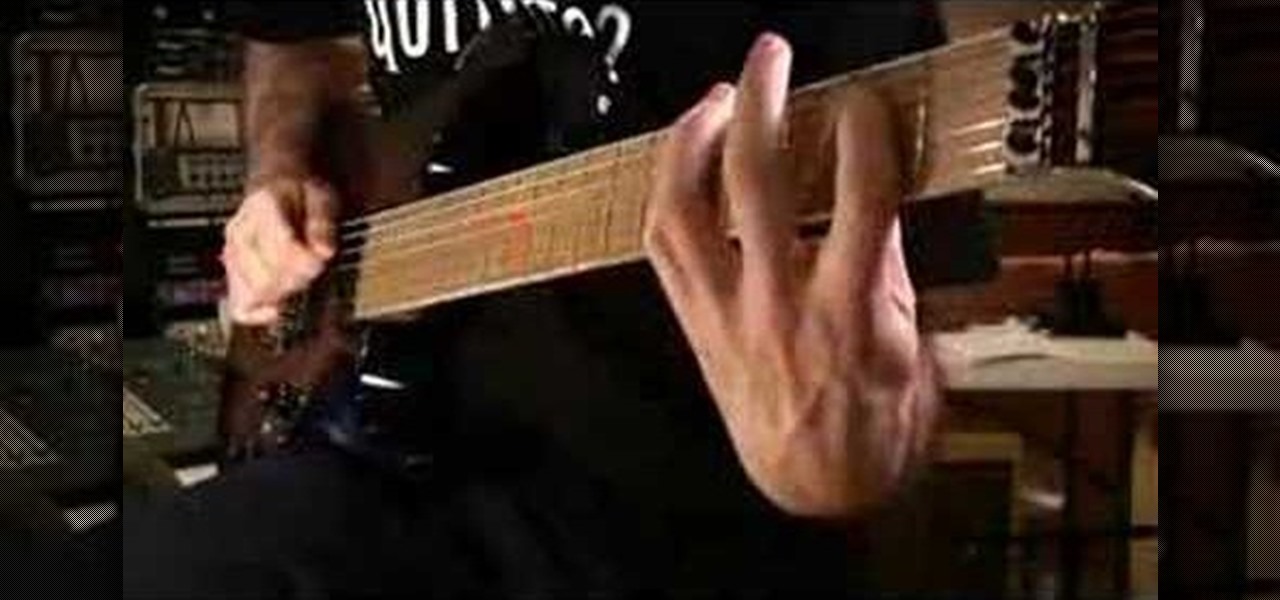
Check out this instructional electric guitar video that shows you how to simplify complex riffs on the electric guitar. This is Season 3, Episode 26 of Dave Weiner's Riff of the Week series titled "Complex Riffs Made Easy." Dave Weiner is a Favored Nations recording artist, a G.I.T. graduate, and has been playing in Steve Vai's band since 1999. With this lesson and a bit of practice, improve your guitar playing skills by learning to simplify complex riffs and to improvise a little on the elec...

Lately, there's been a lot of building work going on around Dancing Rabbit. So for this episode of Dancing Rabbit TV, they're taking the opportunity to provide a one-two how-to natural DIY building lesson, an in-depth video about earthen plastering techniques and application. Tamar will guide you every step of the the build process, showing how easy it is to make natural plaster from just a few simple ingredients, both making and mixing the plaster, and then applying it to a natural home wall...

In this episode of Jenna's Healthy Kitchen, Jenna's guest chef Evona Poplawski demonstrates how to prepare a marinated kale cole slaw recipe that is delicious and very nutritious. Evona is a raw (living) food chef who trained at the Living Light Culinary Arts Institute. She's also the co-founder of Veggie Magic Foods based in Sarasota, Florida. Watch this cooking how to video to learn how to make this raw food recipe.

After you have your audio podcast recorded or imported into Audacity, you can enhance it by editing out mistakes, shortening long silences, even chopping it into several sections to make multiple shorter episodes rather than one long show. Learn how in this tutorial. Whether you're new to computer recording, new to the Audacity DAW (digital audio workstation) or just looking to pick up a few new tricks, you're sure to benefit from this video software tutorial. For more information, including ...

Artist Matt Busch finally begins the color painting process, showing how to lay in your under-painting with acrylic washes. The episode also touches on 'procrastination' (let's face it, a common artist trait) and even covers using an Air-Brush! Learn how to paint Star Wars by watching and following along with this video tutorial.

Artist Matt Busch goes over how to build graphic contrast with several inking techniques and styles on Han Solo. The episode also shows how to paint in the darkest darks with acrylic paint, as progress continues on the 30th Anniversary STAR WARS Poster. Learn how to sketch, ink, and paint Star Wars by watching this video drawing tutorial.

In this episode, Brandon Jackson shows how to merge two images with the Photoshop gradient tool to create a banner montage. Doug Grammar joins D.Lee Beard again, this time to explain spyware, adware, and keylogging. They explain what these threats to your privacy & computer speed are as well as how to prevent and get rid of them. Speaking of security, Jason Rybicki shows one way to tell if your privacy is being compromised on a Mac using a free widget.

Systm is the Do It Yourself show designed for the common geek who wants to quickly and easily learn how to dive into the latest and hottest tech projects. We will help you avoid pitfalls and get your project up and running fast. Search Systm on WonderHowTo for more DIY episodes from this Revision3 show.

Pixel Perfect is the "perfect" show to help you with your Photoshop skills. Be amazed and learn as master digital artist Bert Monroy takes a stylus and a digital pad and treats it as Monet and Picasso do with oil and canvas. Learn the tips and tricks you need to whip those digital pictures into shape with Adobe Photoshop and Illustrator. In this episode, Ben shows you how to bizarrely merge photos in Photoshop.

Pixel Perfect is the "perfect" show to help you with your Photoshop skills. Be amazed and learn as master digital artist Bert Monroy takes a stylus and a digital pad and treats it as Monet and Picasso do with oil and canvas. Learn the tips and tricks you need to whip those digital pictures into shape with Adobe Photoshop and Illustrator. In this episode, Ben shows you how to create a Times Square billboard in Photoshop.

Pixel Perfect is the "perfect" show to help you with your Photoshop skills. Be amazed and learn as master digital artist Bert Monroy takes a stylus and a digital pad and treats it as Monet and Picasso do with oil and canvas. Learn the tips and tricks you need to whip those digital pictures into shape with Adobe Photoshop and Illustrator. In this episode, Ben shows you how to create rotating planets and moons in Photoshop.

Pixel Perfect is the "perfect" show to help you with your Photoshop skills. Be amazed and learn as master digital artist Bert Monroy takes a stylus and a digital pad and treats it as Monet and Picasso do with oil and canvas. Learn the tips and tricks you need to whip those digital pictures into shape with Adobe Photoshop and Illustrator. In this episode, Ben shows you how to create a jellyfish environment in Photoshop.

In this Software video tutorial you will learn how to make animated GIFs with Adobe Fireworks CS4/CS3. It is easier than Photoshop and Flash. You can create a picture or you can drag and drop a picture. To drag and drop a picture, find out the dimensions of the picture. In the example, it is 420 x 420. Now open fireworks, open a new document and set the height and width to 420 pixels and click OK. Now drag the picture and drop it in to the blank canvas. On the top bar go to window > states. T...

This video from scrapwow shows how to unzip a file in Microsoft Windows XP.Firstly, open Windows Explorer application and navigate the file you want to unzip. Once you've located the file, double click on it. A new window will open. Here you will have Extract all files option which you can choose from menu to the left.Clicking the button allows you to extract a single file or a zipped folder, containing a number of files. In this case Extraction Wizard will open, leading you through the extra...

There are a number of items that you will have to use your mouse and click onto in the process of changing your clock, language and religion in Windows XP. Click START-CONTROL PANEL-DATE/TIME/REGIONAL OPTIONS. This will get you to the window that allows you to change any of these settings. To change the date or the time click on Date/Time icon. Here is displayed the current time. If you change the time here, you will have to click the Apply button to enable the new setting. Set to the correct...

Changing computers or switching to a different type of web browser? If you have been using Firefox for a while, you most likely have some good bookmarks saved. Check out this tutorial and learn how to export your bookmarks from your old browser and take them along with you, wherever you go.

If you have just purchased a new Ford Taurus, you may have noticed the new SYNC feature. SYNC is a GPS built right into your dashboard. If this is your first time using a global positioning system, you may need a few pointers. Check out this video and learn how to access step by step directions and get where you need to go.

Your kitchen is the heart of your home, and is as individual as you are. No matter what your ultimate goal, there are several initial steps you will take to begin remodeling your current kitchen, regardless of its size or shape.

The increasingly important world of white hat or "ethical" hacking is getting competitive. Thanks to growing salaries and opportunities for talented and trained coding pros who can infiltrate servers and safeguard networks against digital threats, demand for intrepid cyber warriors is through the roof, and it shows no signs of slowing down any time soon.

Keeping the books in order is one of the great challenges every business owner faces. Having a great product or service is one thing, but managing the minutia of invoicing can trip up a lot of small- and medium-sized businesses.

The COVID-19 pandemic has hit everyone hard. With over 36 million American workers filing unemployment claims, finances are at the front of everyone's mind. Understanding your accounts has never been as important.

We all know how volatile the stock market is, especially during times of crisis. That does not mean that the market is impossible to gauge, however. Day traders are trained to read charts in order to recognize market trends and price patterns, giving them the insight they need to make their trades as profitable as possible.

Your Galaxy's lock screen already lets you know there's no SIM card installed if it's missing on your device, so there's really no need to have a persistent icon for it on the status bar. If you want to hide the pesky symbol and accompanying notification for good, there's a nifty app you need to check out right now.

When you press the Home button on your iPhone SE, you're not quitting your current app. Instead, it stays open in the background. If an app ever bugs out on you or you don't want it to run in the background, you'll need to force-close to quit it completely. Doing so is also helpful when your app switcher gets too cluttered, and you find it hard to switch between apps because of it.

After jumping to the head of the class of augmented reality journalism in 2019, USA Today is continuing to push the medium forward in 2020.

Is it just me, or are the thumbnail in the Samsung Gallery app a bit small? I spend quite a bit of time looking through rows of images, one at a time, to find the right photo. Wouldn't it be so much easier if the thumbnails showed the entire image instead of a cropped square? Well, there's a way to do just that.

The original iterations of the Terminator film franchise have served as the inspiration (via the heads-up display of the T-800) for future augmented reality dreams, so it is fitting that the current crop of AR gives the latest installment in the series a promotional boost.

Snapchat isn't the only tech company transforming landmarks with augmented reality for Pride Month. About four miles southwest of New York's iconic Flatiron Building, which is getting its own Pride makeover via Snapchat's Landmarker AR, Stonewall National Monument is also receiving some augmented reality treatment by way of the Stonewall Forever mobile app published by the Lesbian, Gay, Bisexual, and Transgender Community Center (better known as The Center) in partnership with Google.

We're excited about iOS 13 and its many shiny new features. System-wide Dark Mode, new Messages options, and so much more awaits iPhone users. But if you don't have an iPhone or don't want to update to iOS 13, you can still get its new wallpapers on your device for some Apple-friendly backgrounds for your home and lock screen.