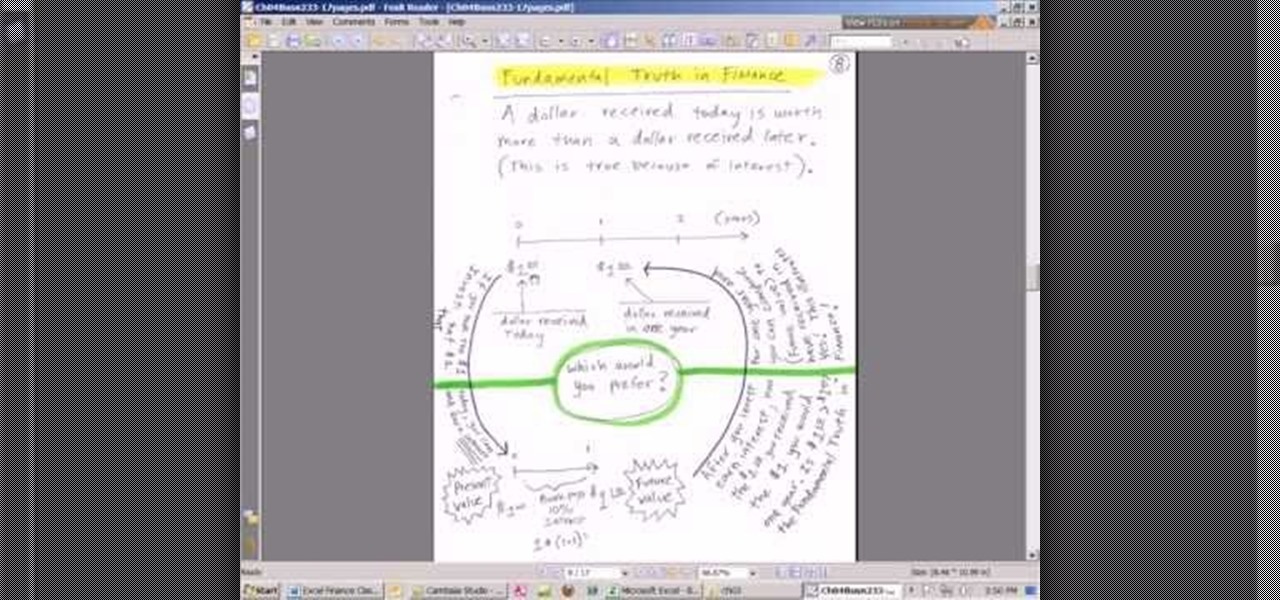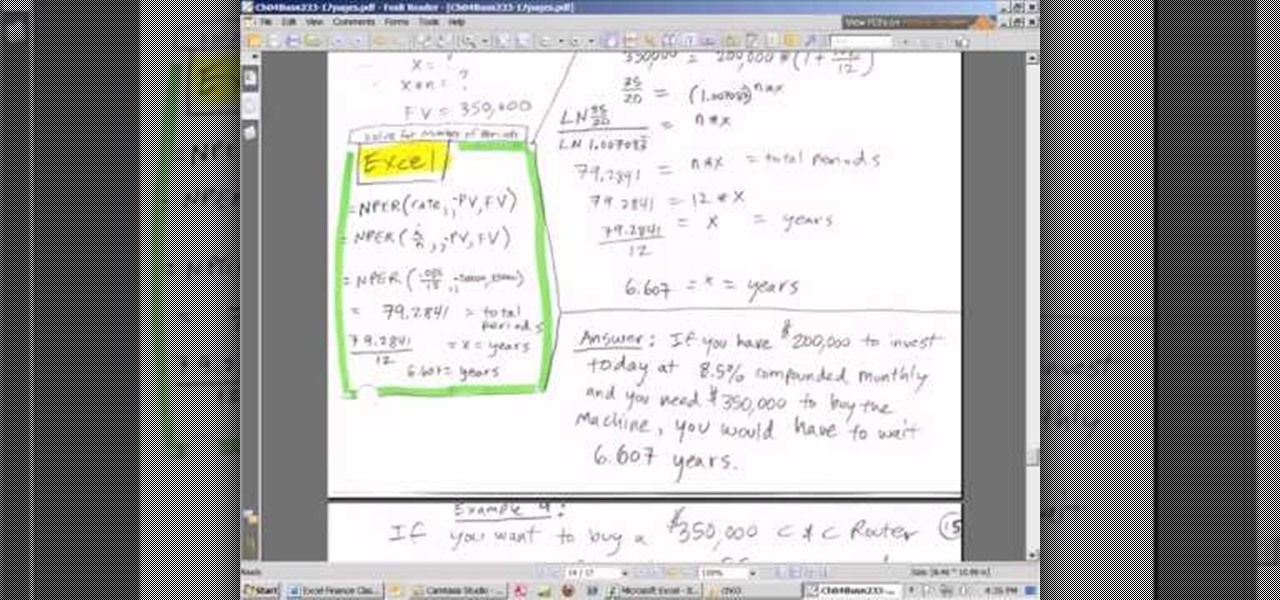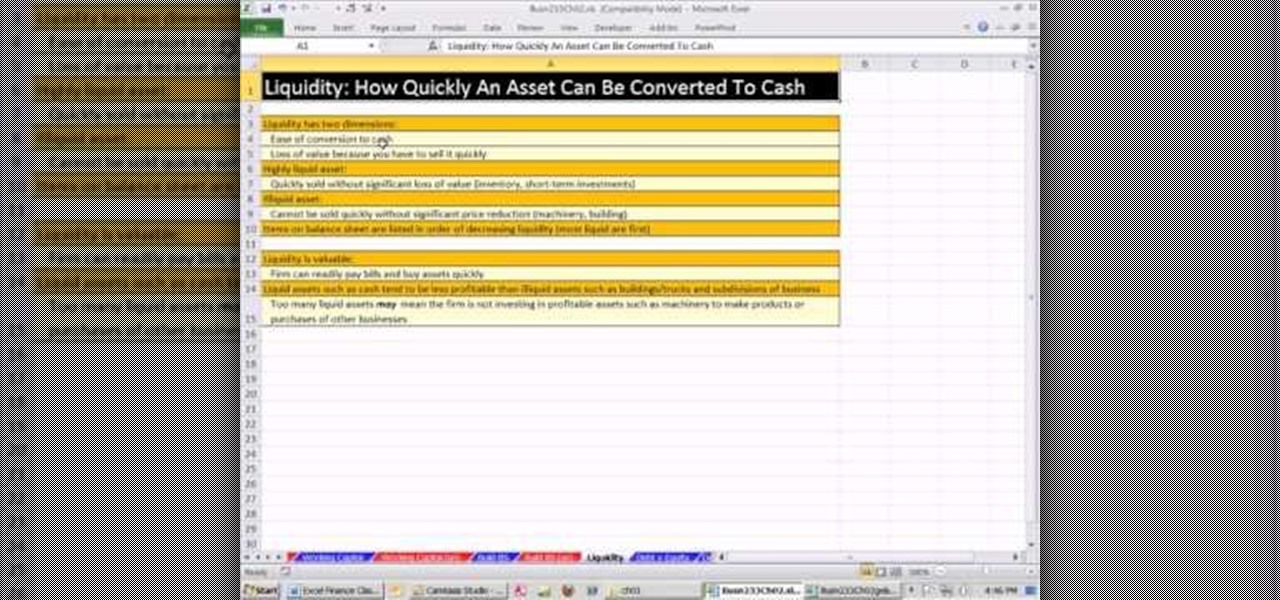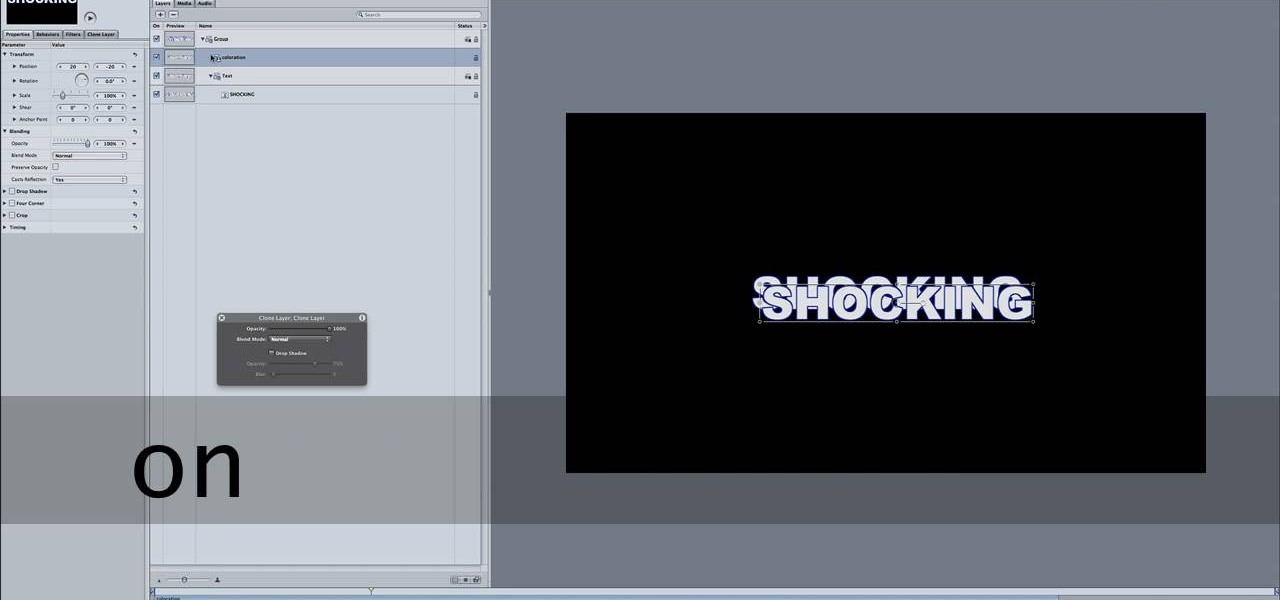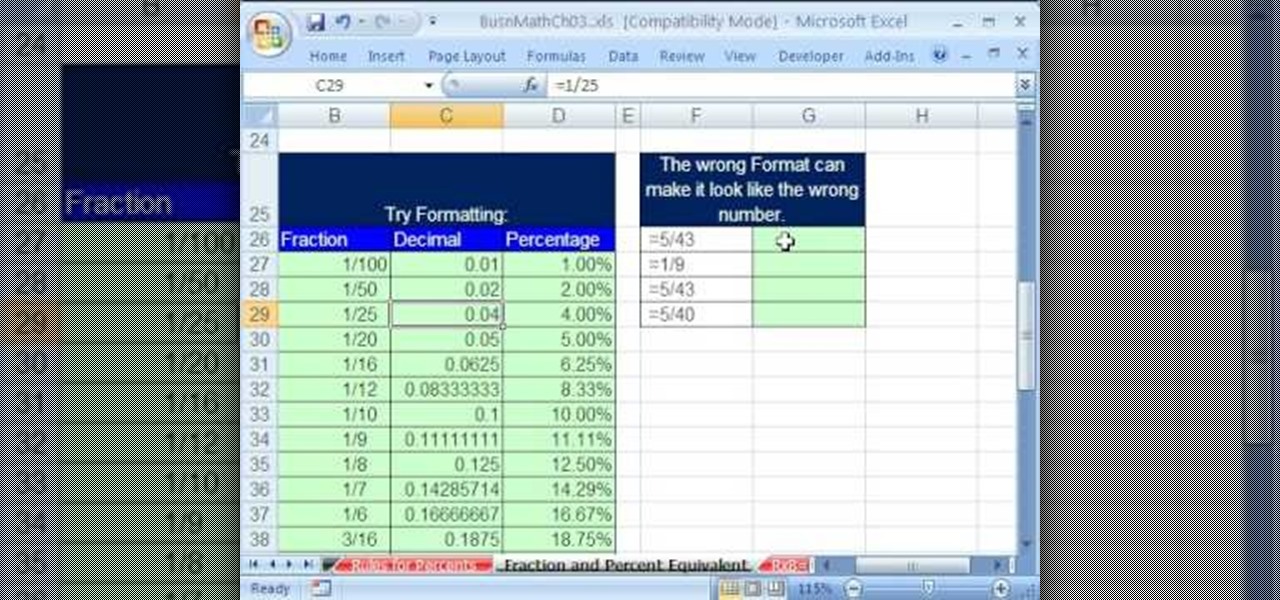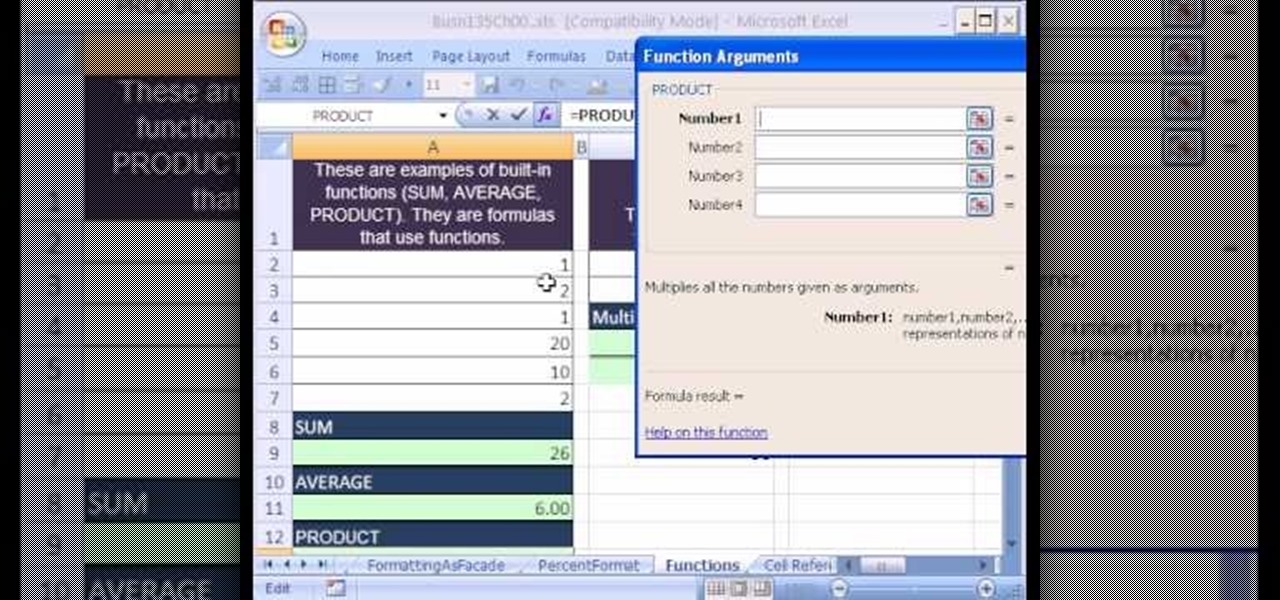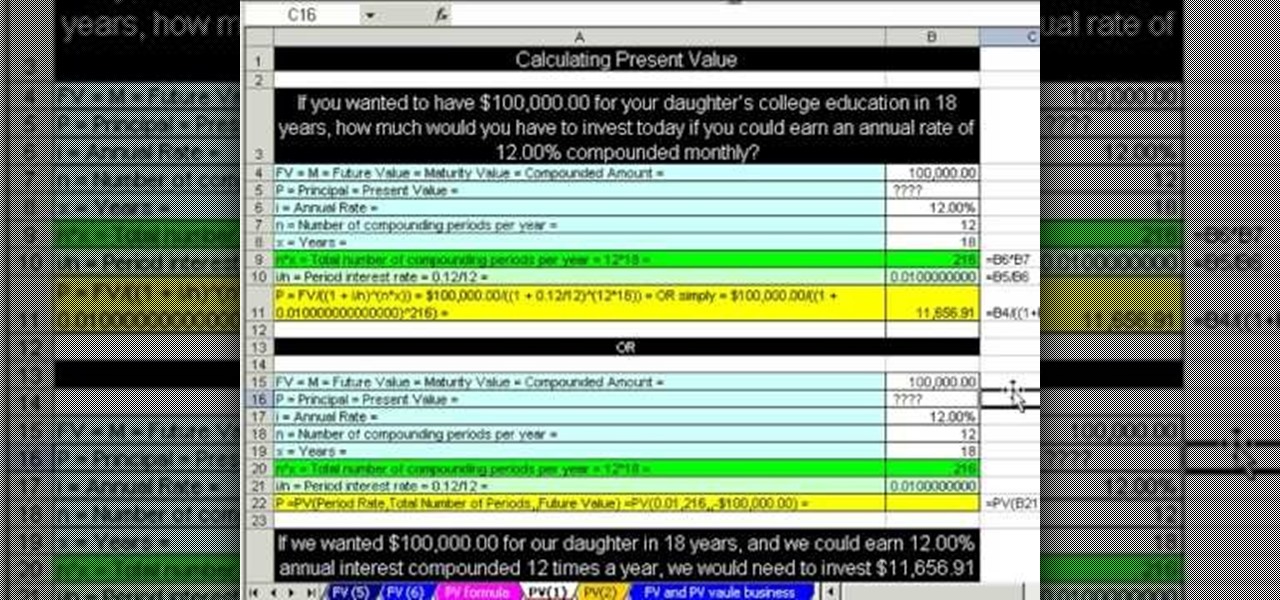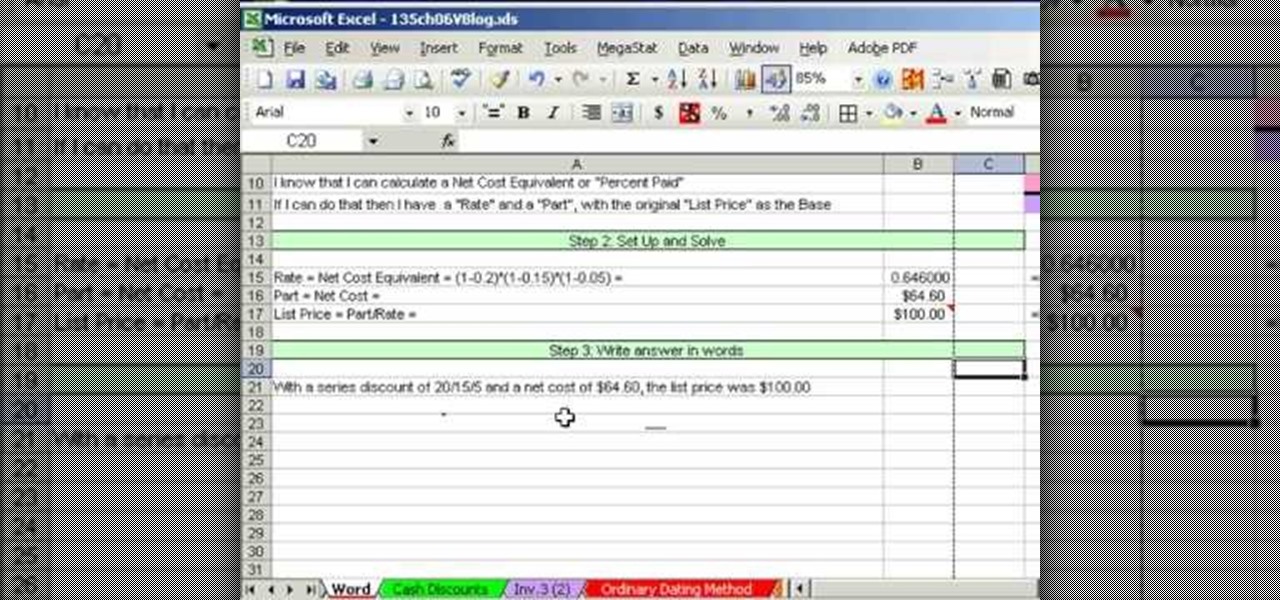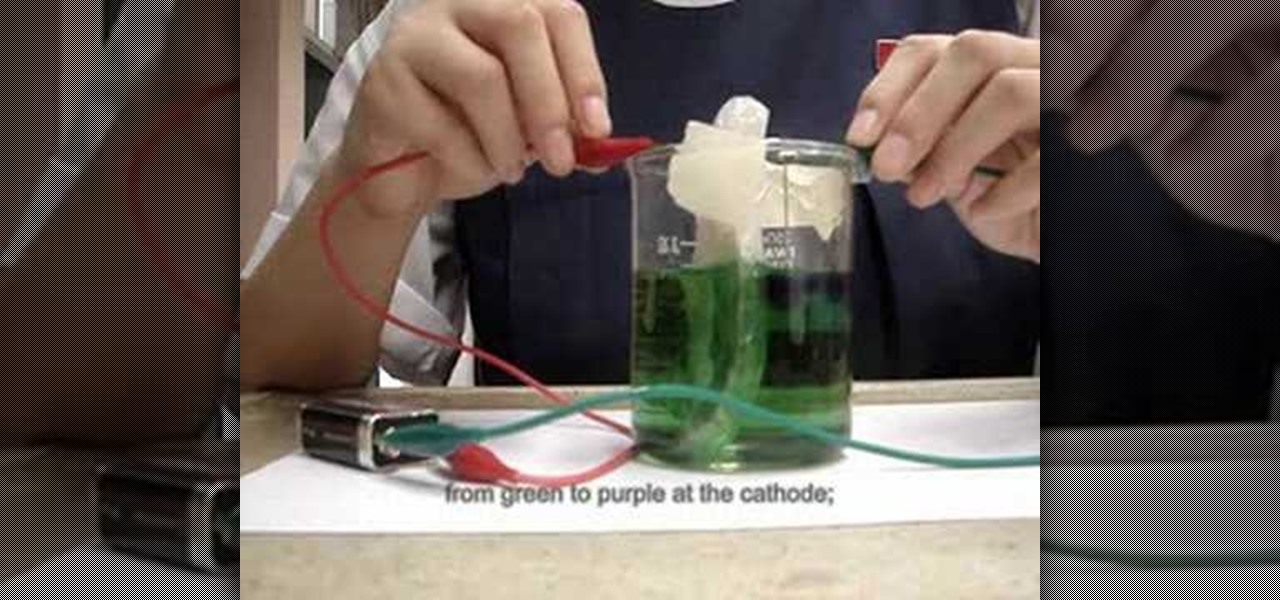As you might guess, one of the domains in which Microsoft Excel really excels is finance math. Brush up on the stuff for your next or current job with this how-to. In this tutorial from everyone's favorite digital spreadsheet guru, YouTube's ExcelIsFun, the 44th installment in his "Excel Finance Class" series of free video lessons, you'll learn how to build an amortization table for a deep discount loan in Excel.

As you might guess, one of the domains in which Microsoft Excel really excels is finance math. Brush up on the stuff for your next or current job with this how-to. In this tutorial from everyone's favorite digital spreadsheet guru, YouTube's ExcelIsFun, the 18.5th installment in his "Excel Finance Class" series of free video lessons, you'll learn how to calculate common financial ratios.

As you might guess, one of the domains in which Microsoft Excel really excels is finance math. Brush up on the stuff for your next or current job with this how-to. In this tutorial from everyone's favorite digital spreadsheet guru, YouTube's ExcelIsFun, the 21st installment in his "Excel Finance Class" series of free video lessons, you'll learn how to calculate the future value of an investment in Microsoft Excel.
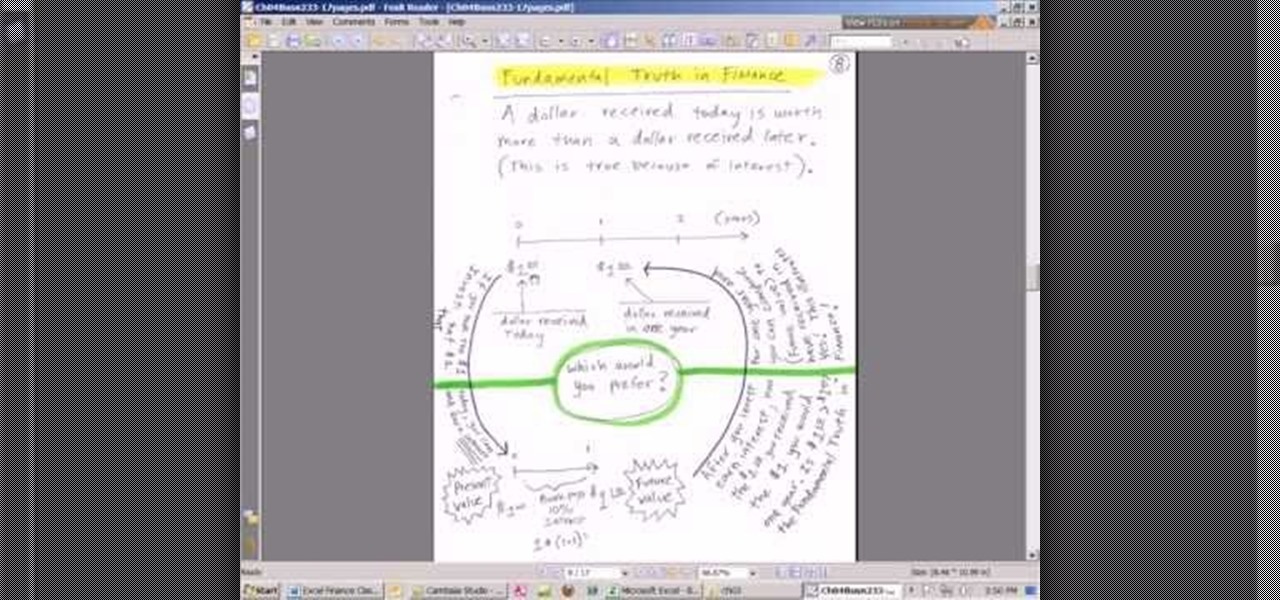
As you might guess, one of the domains in which Microsoft Excel really excels is finance math. Brush up on the stuff for your next or current job with this how-to. In this tutorial from everyone's favorite digital spreadsheet guru, YouTube's ExcelIsFun, the 22nd installment in his "Excel Finance Class" series of free video lessons, you'll learn how to calculate the present value of an investment in Microsoft Excel.
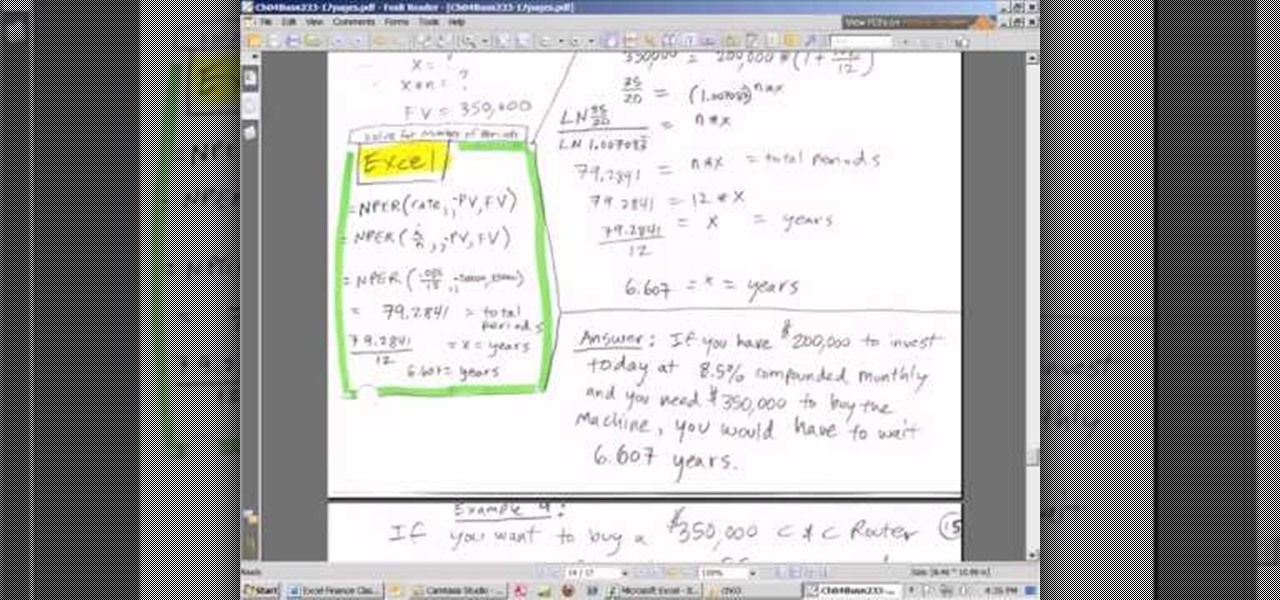
As you might guess, one of the domains in which Microsoft Excel really excels is finance math. Brush up on the stuff for your next or current job with this how-to. In this tutorial from everyone's favorite digital spreadsheet guru, YouTube's ExcelIsFun, the 23rd installment in his "Excel Finance Class" series of free video lessons, you'll learn how to solve for the total number of periods when the present and future values are known to you.

As you might guess, one of the domains in which Microsoft Excel really excels is finance math. Brush up on the stuff for your next or current job with this how-to. In this tutorial from everyone's favorite digital spreadsheet guru, YouTube's ExcelIsFun, the 17th installment in his "Excel Finance Class" series of free video lessons, you'll learn how to perform simple financial ratio analysis.

As you might guess, one of the domains in which Microsoft Excel really excels is finance math. Brush up on the stuff for your next or current job with this how-to. In this tutorial from everyone's favorite digital spreadsheet guru, YouTube's ExcelIsFun, the 9th installment in his "Excel Finance Class" series of free video lessons, you'll learn a number of handy formulas for making common balance sheet calculations.

As you might guess, one of the domains in which Microsoft Excel really excels is finance math. Brush up on the stuff for your next or current job with this how-to. In this tutorial from everyone's favorite digital spreadsheet guru, YouTube's ExcelIsFun, the 11th installment in his "Excel Finance Class" series of free video lessons, you'll learn how to calculate the Earnings per Share EPS, Price to Earnings (PE), Dividends per Share, Internal Growth and Sustainable Growth ratios in Excel.

As you might guess, one of the domains in which Microsoft Excel really excels is finance math. Brush up on the stuff for your next or current job with this how-to. In this tutorial from everyone's favorite digital spreadsheet guru, YouTube's ExcelIsFun, the 11th installment in his "Excel Finance Class" series of free video lessons, you'll learn how to calculate cash flow from assets, cash flow to creditors and cash flow to shareholders using accounting financial statements.

As you might guess, one of the domains in which Microsoft Excel really excels is finance math. Brush up on the stuff for your next or current job with this how-to. In this tutorial from everyone's favorite digital spreadsheet guru, YouTube's ExcelIsFun, the 12th installment in his "Excel Finance Class" series of free video lessons, you'll learn how to calculate average and marginal tax rates with Excel.

If you've lost your current stylus and don't feel like paying Apple another $15 or $20 for a new one, there's a simple and cheap way of making your own! All you need is an anti-static sock, a pencil (or a pen) and a needle and some thread! In this video you will learn how to make your own!

Add some color to your next project which uses rub ons! This tutorial shows you how to take several colored ink markers, color in your rub ons and then transfer them to your current project for a unique and colorful addition!

Motion 4 has many features you can use to manipulate and edit text. If you want to electrify your project, you can use the editor to make your words just a little more shocking. It's like running a current right through your writing!

Using felt or another thick fabric for your current sewing project? Need to reinforce the edge of a thick material? You will then need the blanket stitch! In this tutorial, learn how to sew a blanket stitch the correct way.

In this tutorial, learn how to play the extremely popular new song "Airplanes" by B.o.B featuring Hayley Williams. This song is really pretty and now you can play it on your own. So, if you are a fan of this current pop/hip hop hit, check out this step by step and rock out whenever you feel like it!

As you might guess, one of the domains in which Microsoft Excel really excels is finance math. Brush up on the stuff for your next or current job with this how-to. In this tutorial from everyone's favorite digital spreadsheet guru, YouTube's ExcelIsFun, the 18th installment in his "Excel Finance Trick" series of free video lessons, you'll learn how to use the CUMIPMT function to calculate the cumulative interest on a loan for a 1 year period.

As you might guess, one of the domains in which Microsoft Excel really excels is finance math. Brush up on the stuff for your next or current job with this how-to. In this tutorial from everyone's favorite digital spreadsheet guru, YouTube's ExcelIsFun, the 18th installment in his "Excel Finance Trick" series of free video lessons, you'll learn how to use the PMT and RATE functions for a complete debt/loan analysis.

As you might guess, one of the domains in which Microsoft Excel really excels is business math. Brush up on the stuff for your next or current job with this how-to. In this tutorial from everyone's favorite digital spreadsheet guru, YouTube's ExcelIsFun, the 24th installment in his "Excel Business Math" series of free video lessons, you'll learn how to build a table of decimal, fraction and percent equivalents. See how fractional formatting can be misleading.

As you might guess, one of the domains in which Microsoft Excel really excels is business math. Brush up on the stuff for your next or current job with this how-to. In this tutorial from everyone's favorite digital spreadsheet guru, YouTube's ExcelIsFun, the 5th installment in his "Excel Business Math" series of free video lessons, you'll learn how to use Excel's built-in SUM, AVERAGE, PRODUCT, LCM, QUOTIENT and MOD functions.

As you might guess, one of the domains in which Microsoft Excel really excels is business math. Brush up on the stuff for your next or current job with this how-to. In this tutorial from everyone's favorite digital spreadsheet guru, YouTube's ExcelIsFun, the 58th installment in his "Excel Business Math" series of free video lessons, you'll learn how to make simple value calculations for the present.

As you might guess, one of the domains in which Microsoft Excel really excels is business math. Brush up on the stuff for your next or current job with this how-to. In this tutorial from everyone's favorite digital spreadsheet guru, YouTube's ExcelIsFun, the 35th installment in his "Excel Business Math" series of free video lessons, you'll learn how to calculate the service charge for a checking account and see how to create a formula for the balance in a checkbook or checking register.

As you might guess, one of the domains in which Microsoft Excel really excels is business math. Brush up on the stuff for your next or current job with this how-to. In this tutorial from everyone's favorite digital spreadsheet guru, YouTube's ExcelIsFun, the 34th installment in his "Excel Business Math" series of free video lessons, you'll learn how to work with the various elements of bank checks in Microsoft Excel.

As you might guess, one of the domains in which Microsoft Excel really excels is business math. Brush up on the stuff for your next or current job with this how-to. In this tutorial from everyone's favorite digital spreadsheet guru, YouTube's ExcelIsFun, the 54th installment in his "Business Math" series of free video lessons, you'll learn how to solve a simple interest loan problem for part, base, or rate.

As you might guess, one of the domains in which Microsoft Excel really excels is business math. Brush up on the stuff for your next or current job with this how-to. In this tutorial from everyone's favorite digital spreadsheet guru, YouTube's ExcelIsFun, the 45th installment in his "Business Math" series of free video lessons, you'll learn when to solve a trade discount word problem with Excel.

As you might guess, one of the domains in which Microsoft Excel really excels is business math. Brush up on the stuff for your next or current job with this how-to. In this tutorial from everyone's favorite digital spreadsheet guru, YouTube's ExcelIsFun, the 47th installment in his "Business Math" series of free video lessons, you'll learn how to determine credit given for partial payment of an invoice.

In this tutorial, learn some basic sketching techniques and draw a baby panda bear. This little guy is adorable and easy to draw, and will look so polished you'd think you took a photograph at the zoo.

No, colorful electrolysis has got nothing to do with zapping the hair off of a punk rocker's head. Electrolysis of water, according to Wikipedia, is "the decomposition of water (H2O) into oxygen (O2) and hydrogen gas (H2) due to an electric current being passed through the water." In this video, you'll watch in amazement as a young scientist colorful electrolysis to transform ordinary water into a psychedelic display.

Hey ladies! Does your current flame only text you to communicate? Are you wondering, "Why does he never want to talk to me?" YourTango answers this question head-on. Get some advice on what to do from two "love experts" here.

The OWC Mercury Extreme G4 is a fantastic high speed single processor replacement to your current processor. The Mercury Extreme, unlike other processor upgrades, does not use or require 'enabling' utilities to operate. It's the easiest upgrade for your G4 Quicksilver Macintosh to boost its speed. This video tutorial will take you, step by step, through the installation process. For more, take a look!

Build a faraday motor with tips from this how-to video. In the early 1800s, physicist Michael Faraday invented the first device to convert electrical energy into mechanical motion. This is an easily built version of his motor. The magnet sets up a magnetic field, and the electrical current through the screw sets up a separate electromagnetic field around the screw. The two fields react and the result is rotation.

Many major fast food restaurants currently advertising on television have added hooks to their current run of commercials. The lure is their fish sandwiches. "Kentucky Afield" is getting in on the act. The only difference is that host Tim Farmer hopes you'll catch your own and prepare it with the show's special sweet batter recipe. The flavor is guaranteed to sway even the most skeptical skipper.

Learn how to use electrolysis - the passing of an electric current through water - to get pure hydrogen and oxygen out of water.

This video explains electricity as the flow of atomic particles called electrons. Animations demonstrate electron flow. Batteries are described as chemical devices designed to create electron flow. Terms covered in video include Volts, current and Amperes

This video tutorial from IndyMogul shows you how to create a hand stab effect and Halo Portal Gun.

Chrome has just introduced some new UI elements for web exploration. The new URL bar is not intuitive. But once you get to grips with it, you will be so much more efficient in your address bar editing, pasting, and navigation.

A typical hours-long podcast can cover a broad range of topics, and it's not uncommon to stop listening halfway through an episode or to skip through the parts you don't want to hear. Unfortunately, in the Apple Podcasts app, unfinished episodes remain within the app's My Episodes list and will play again automatically once you've finished a previous episode.

Your homepage should be the site you most likely need to check whenever you start a new session with Samsung Internet. However, times change — perhaps the site you're currently browsing is just what you need to see multiple times a day. In that case, you'll want to know a quick and easy way to set it as your default homepage.

Road trips almost always include unforeseen pit stops, which can take you way off track from your destination and end up causing massive delays. But if you rely on Waze for navigation, however, this issue is totally covered.

When Gboard was released on iOS in May of 2016, it gave iPhone users more control over their mobile keyboard experience. Unlike the stock Apple keyboard, Gboard lets you customize the look of your keyboard and search Google directly from the keyboard itself. Now, Google has added even more functionality, by providing users with Google Maps, YouTube, and doodling support — all without leaving your chat.

On Tuesday, Apple held a public conference call for its Q2 earnings report. During the call, Steve Milunovich from UBS asked Tim Cook about a recent 451 report, and how it reflects a pause in current iPhone sales. Cook's response was more than interesting, to say the least: