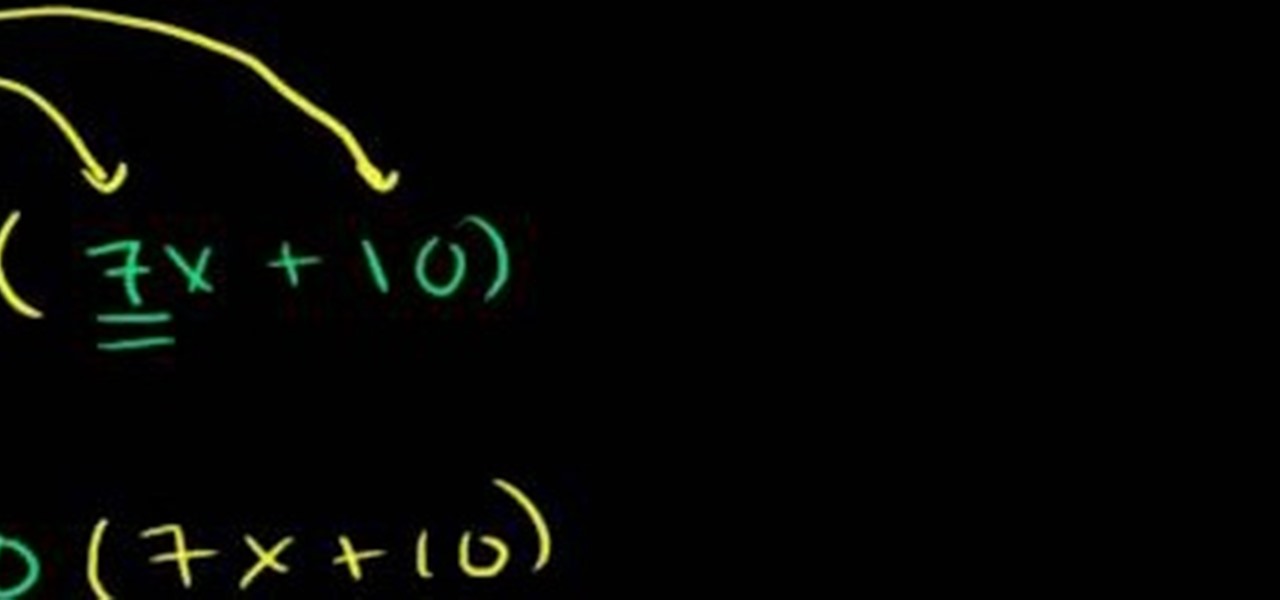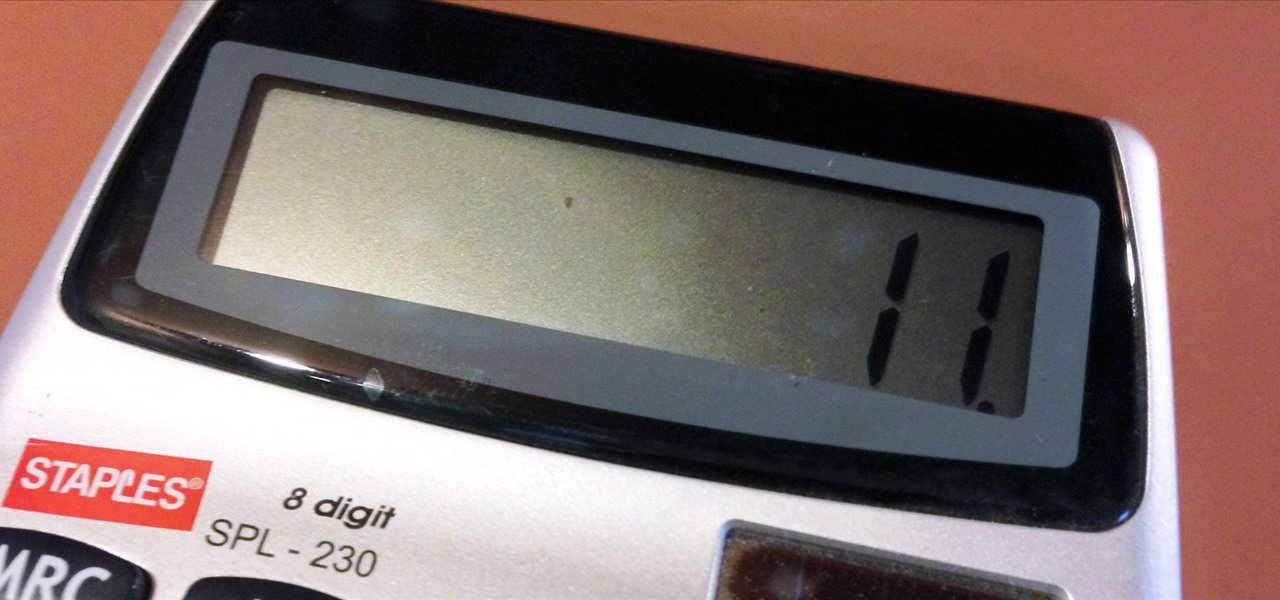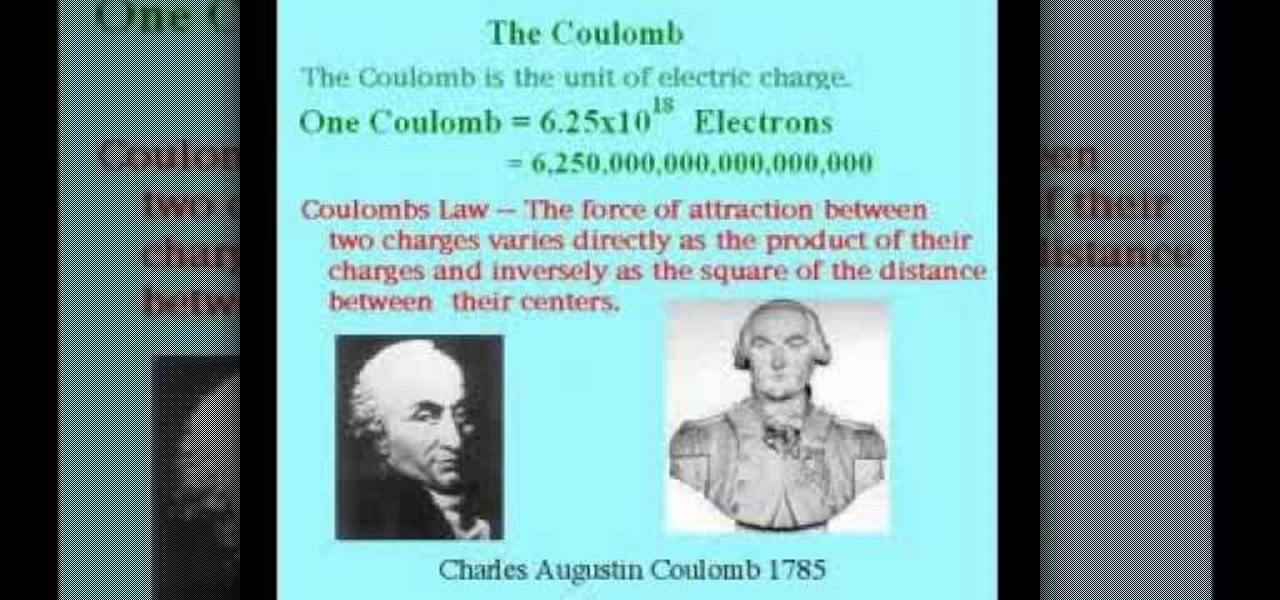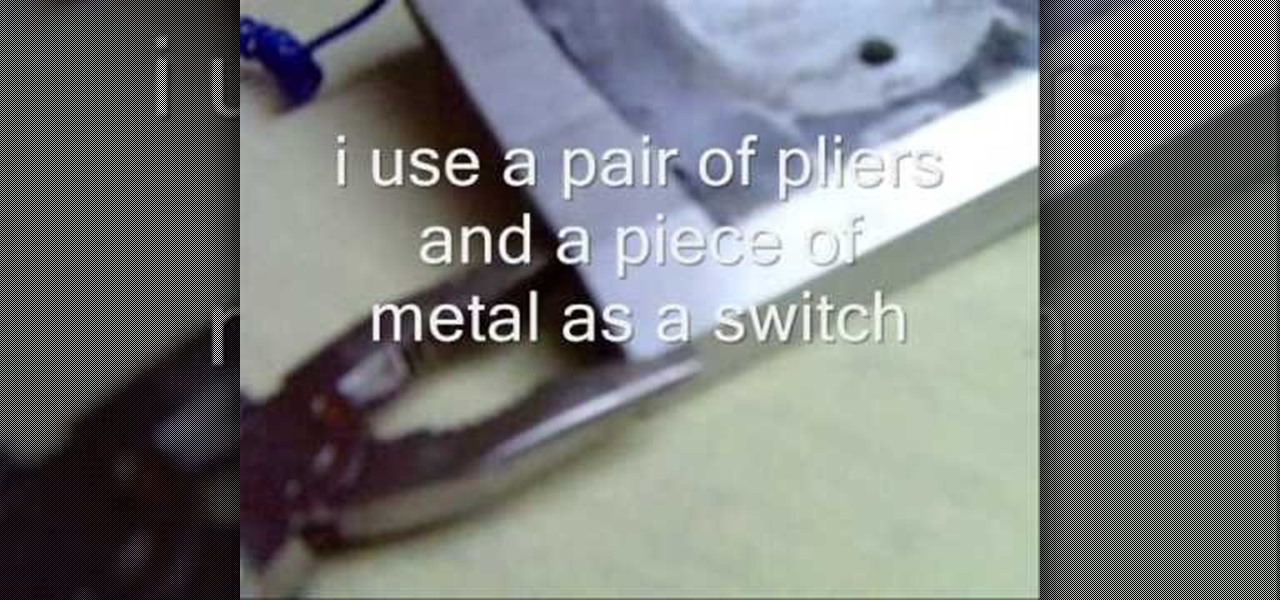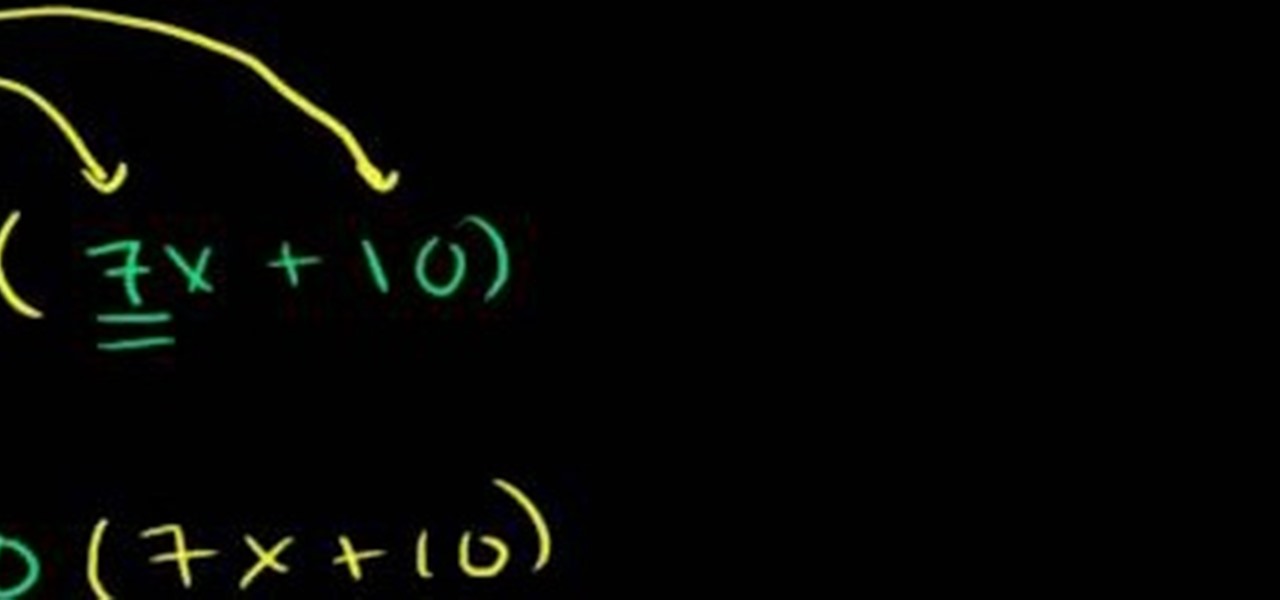
Learn how to factor the special products of polynomials with this free video algebra lesson. From Ramanujan to calculus co-creator Gottfried Leibniz, many of the world's best and brightest mathematical minds have belonged to autodidacts. And, thanks to the Internet, it's easier than ever to follow in their footsteps (or just finish your homework or study for that next big test). With this installment from Internet pedagogical superstar Salman Khan's series of free math tutorials, you'll learn...

Just as Apple, Snapchat, and other tech giants are working on augmented reality wearables in the race to replace smartphones for the future of mobile computing, so is Samsung.

If you've ever spent any serious time examining the Chinese tech startup world, you know that it moves fast — very fast. The tech startups hailing from Beijing and Shenzhen are moving so fast that they're now in serious competition with Silicon Valley.

Keeping the books in order is one of the great challenges every business owner faces. Having a great product or service is one thing, but managing the minutia of invoicing can trip up a lot of small- and medium-sized businesses.

Thanks to ARKit, homeowners and apartment dwellers can visualize just about every aspect of their abodes, from furniture and decor with the IKEA Place, Houzz, and Amazon apps to new countertops with Cambria's app and retractable awnings via Markilux.
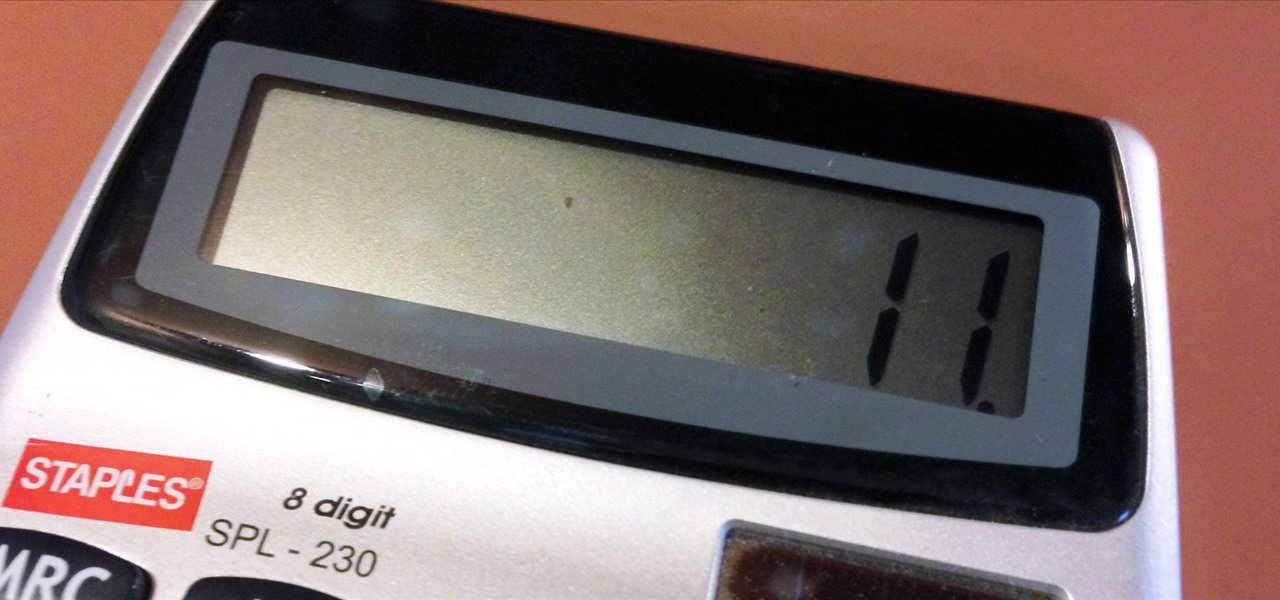
Most of the time, when I’m bored during math class, I play with my calculator to satisfy my boredom. Recently, I've discovered that when multiplying any number by 11, 111, or any number similar to it, that it has a pattern (though I guess everything in math has a pattern). I don't know if this technique is original, because I didn't read anything about this. It's just mere observation. If it’s a tried and true technique, let me know.

We all want to spic and span our kitchen countertops, our tile floors, and our bathrooms. But for the most part we can bet you've been unwittingly using storebought detergent cleaners or bleach. While these cleaners are in fact excellent at removing grime and buffing your dirty floors to a Midas touch perfection, they also come filled to the brim with known cancer-causing agents, synthetic chemicals, and other gnarly, hard to pronounce crap.

To solve a proportion for a variable you should employ cross multiplication. The basis of cross multiplication is the property which states that the product of the numerator of one fraction and the denominator of what it is set equal to is equal to the product of the remaining denominator and numerator. For example if you have x/15=21/45 you simply need to multiply x by 45 and 15 by 21 then set them equal to each other. The result of this is 45x=315. To solve this new problem for x, divide bo...

Whether you're interested in learning Microsoft Excel from the bottom up or just looking to pick up a few tips and tricks, you've come to the right place. In this tutorial from everyone's favorite digital spreadsheet guru, ExcelIsFun, the nth installment in his "Highline Excel Class" series of free video Excel lessons, you'll learn how to create and work with pivot tables (PivotTables) in Microsoft Office Excel. Specifically, this video covers the following topics and examples:

Mr.G in the episode 3 of "Summer snow fall" explain the experiment for eddy currents and lenz law by using general house hold items like copper tubes of different dia., 2-neo themium magnets attached together and a ball bearing magnet. At first he took the big diameter copper tube and drop the neo-themium magnets, they fall slowly without touching the surface of the copper tube as they are like freely falling from space with less gravity, for the next time he took small diameter copper tube a...

The first video introduces the basic electrical quantities of charge, current, voltage, and resistance. The concept of quantities and units is explained. The units of Coulombs, Volts, Amperes, and Ohms are described. The three basic formulas of Ohm's Law (E=IR, I=E/R and R=E/I) are also introduced.

In this how to video, you will learn how to make a tight rope walking magnet. You will need a power supply with currents between 15 to 25 amps. A thick wire from a half to one centimeter is also needed for the tight rope. A small neodymium magnet will also be required. String the wire from one end to another. Place the magnet at one end. Use a pair of pliers and a piece of metal as a switch to run the current through the wire. Once that is done, the magnet should go down the wire. A magnetic ...

Winter hair is usually lackluster and dry. Most of the time, we're just hoping that it doesn't resemble a thing of tumbleweed.

The beauty industry uses a lot of long, tricky words on their product labels. From paraben-free to noncomedogenic, it can get confusing trying to decipher just what it all means.

Household cleaning products are some of the most toxic things in your house. If you want to get them out and replace them with all-natural alternatives, watch this video to learn how to make alternative cleaning products yourself out of common household ingredients.

You don't need to be packing some in the wallet to create a dazzling makeup look. In fact, many drugstores offer great beauty products that work just as well to create intense eye or lip looks.

Learn how to optimize a Panasonic G1 or GH1 for product photography. Whether you're the proud owner of a Panasonic Lumix DMC-G1 or DMC-GH1 micro four thirds digital camera or perhaps just considering picking one up, you're sure to like this free video tutorial, which presents a complete overview of how to shoot terrific product portraits with a G1 or GH1 camera. For more information, including detailed instructions, watch this digital camera user's guide.

The video presents "How to start your own Clothing Line Business". The steps include getting the financing, designing the prototype outfit/s, producing the line of clothing, promotion and sales. A good way of financing for a small business such as this is to sell your idea to family, friends and even colleagues. Research and prepare the business plan for your clothing line and be passionate about it in your presentation to convince them to fund your business. The next step is to get the produ...

People think that chickens are like garbage disposals but chickens don't eat everything: you don't want to feed them meat or dairy products; processed foods aren't good for their digestion.

Looking to make a nutritious change in your life? By choosing the right foods in the right amounts, you can reap rewards that will benefit you in all aspects of your life. In this tutorial, learn how to eat healthy and make positive changes in what you consume.

They may sound like awfully heavy things to be putting in your hair, but these products, used sparingly, are ideal for creating light, unstructured hairstyles. You will need a hairstyling product, a strong shampoo, and a towel. Watch this video hairstyling tutorial and learn how to use hair products to do your hair.

For Android smartphones, the latest craze is high refresh rate displays, and many popular flagships have them. But until now, there has been no way to confirm it is, in fact, running at higher hertz besides a menu option. Android 11 changes this.

After recently renewed enthusiasm for the arrival of Apple's long-awaited AR wearables -- the subject of multiple reports and rumors over the past few years -- some of that excitement may now be dampened a bit.

With Google taking on the sidewalks with augmented reality walking navigation for Google Maps, Apple has its sights set on the road.

A major obstacle to the mainstream acceptance of smartglasses is the current inability able to smoosh processors, sensors, and batteries into a pair of frames that look cool. Wearables maker Thalmic is hinting that it may have figured it all out.

A newly-filed patent application from Disney Enterprises, Inc. teases more augmented reality lightsaber duels, either for at-home gaming or for the media behemoth's forthcoming Star Wars theme park.

ModiFace, the makers of Sephora's Virtual Artist app which allows users to try on multiple different combinations of makeup through augmented reality, has just bumped up its augmented reality strategy. The company is now including a live-stream option for all those personal makeup trials you've been secretly admiring from the comfort of your own phone.

Google's Pixel smartphone is striking up some heated competition between phone makers HTC, LG, TCL, and Coolpad, as the Pixel 3 gets ready to release in 2018. Yep, you heard that right—not the Pixel, not the Pixel 2, but the Pixel 3—which shows that Google is really committed to the future of its new flagship line.

Nokia, the Finnish telecommunications company, is about to shake things up a bit after its networks sales in the final quarter of last year declined 14% compared to sales in 2015.

In this tutorial, we learn how to not answer the "How do you stay current?" question. When you are asked this question on an interview, it's important to know how to answer it without looking crazy. To answer this correctly, do not answer what you "want" to do, employers are not interested in this. Also, hinting that learning is a low priority is not impressive to your interviewer. You want to be more specific when stating the obvious, so they completely understand what you are trying to say....

You can create an image gallery of any directory on your file system with Konqueror. If you are a KDE user and you need to see the images in any directory, but if there are any other stuffs beside images in that directory then you will see that stuffs too. So if you do not want this, you need to click on tools in Konqueror menu and choose "create image gallery" for the current directory. There will be many options like folder, look etc. so set your options as you like and click on create, it ...

In the video Robert Steinken, who is a hair stylist tells that choosing a hair color is a very important task. Firstly it is important to go to a professional stylist who knows the products well. There are a lot of hair products in the market and each has a different effect on the hair. In the salon the professional can show you a color chart and show little pieces of hair which were colored to compare with your present hair color. They can tell what will happen once the product is applied on...

In this video you will learn how to insert the current time and date in MS Word 2007. In order to do that, just follow these easy and quick steps and instructions. The first thing you need to do is to click the Insert tab. Now, you need to select a space where your date and time will be placed. The next step is to click the Date & Time button, and select the format that you want. Click the OK button, and you are done. If you followed the simple steps correctly, then you won't have any problem...

Need to shoot a product with a white background? Well, taking photos with a white backdrop can be tricky if your subject is white also. Watch this behind the scenes photography video to see how to photograph a white product with a white background. This style of shoot is quite standard for eshops which need product photos with a white background. It takes a couple flashes and a goo camera to get it down, just watch and see for yourself.

Greasemonkey scripts allow Mozilla Firefox and Google Chrome to be augmented in powerful ways. Take these two Greasemonkey scripts will help add information to your favicons when using Google Calendar and Gmail - now you can see the current date and unread message counts on their respective favicons.

Installing an electrical outlet in your home or apartment may seem like a daunting task, but this simple DIY video from Buildipedia makes it a simple project. Whether your current outlet is broken, or you're just looking to add something new this video will show you how it's done.

The forehand shot is the preferred shot for many tennis players. If you feel like you've reached the limits of your current forehand shot, you should practice up and add some new techniques to it, and this video will help you do just that.

Embrace the current retro revival in fashion and design by creating this cool midcentury-chic poster. You can create this psychedelic wavy pattern for a band poster, a movie, or just as a piece of art to hang up on your wall.

Uncover the mysteries of working with JPEG, and TIFF images in Adobe Camera RAW. Warning! This is an advanced demo. Be sure to update to the current version of Photoshop and Bridge before attempting this process on your own. Watch this image editing software tutorial and improve your Camera RAW skills at adjusting jpeg and tiff images.

Here is a technical tutorial from a technical communication class. An oscilloscope is for viewing oscillations, like electrical voltage and current, with cathode-ray tube display. See all about it in this great introduction to the device. Simply, this video tutorial will show you how to use an oscilloscope.