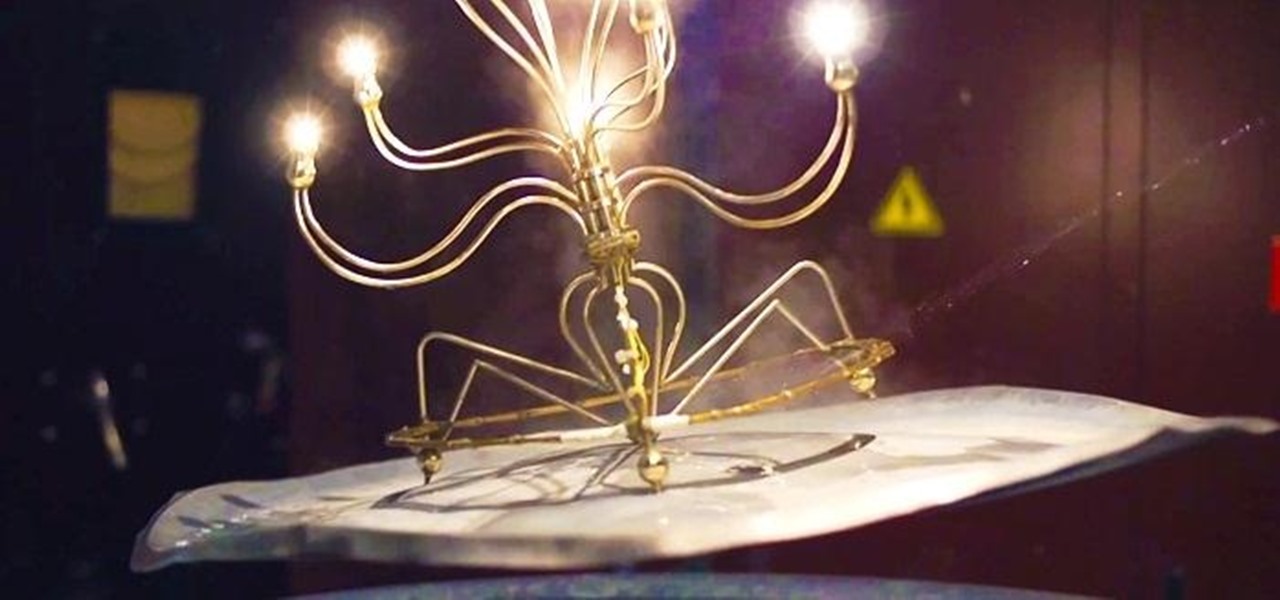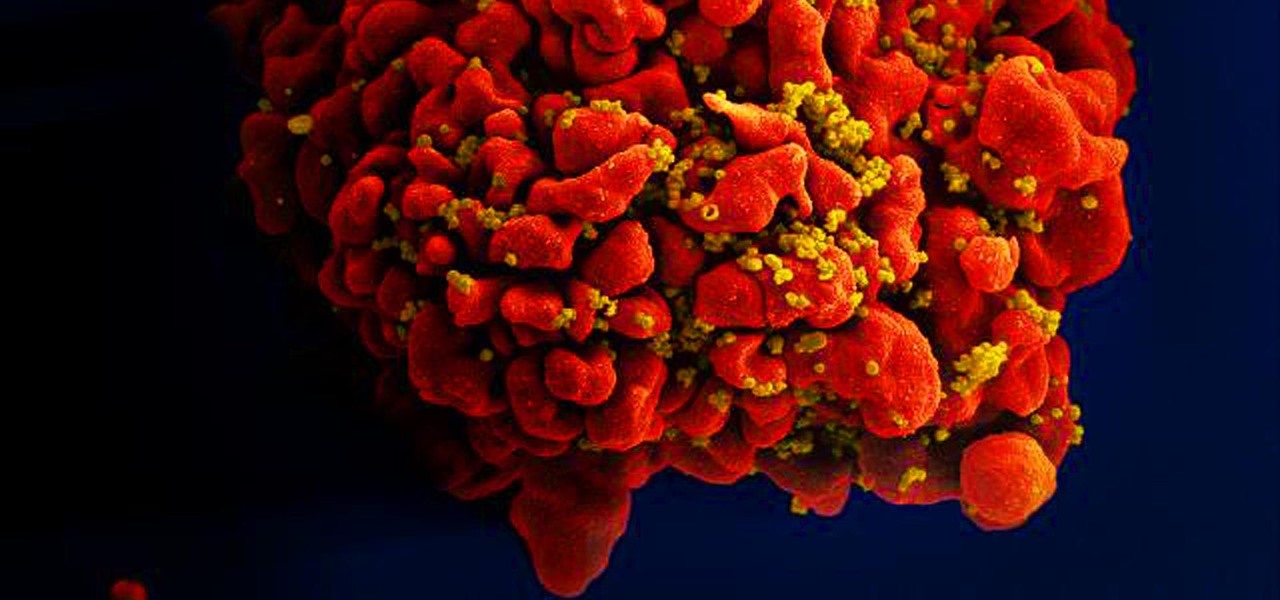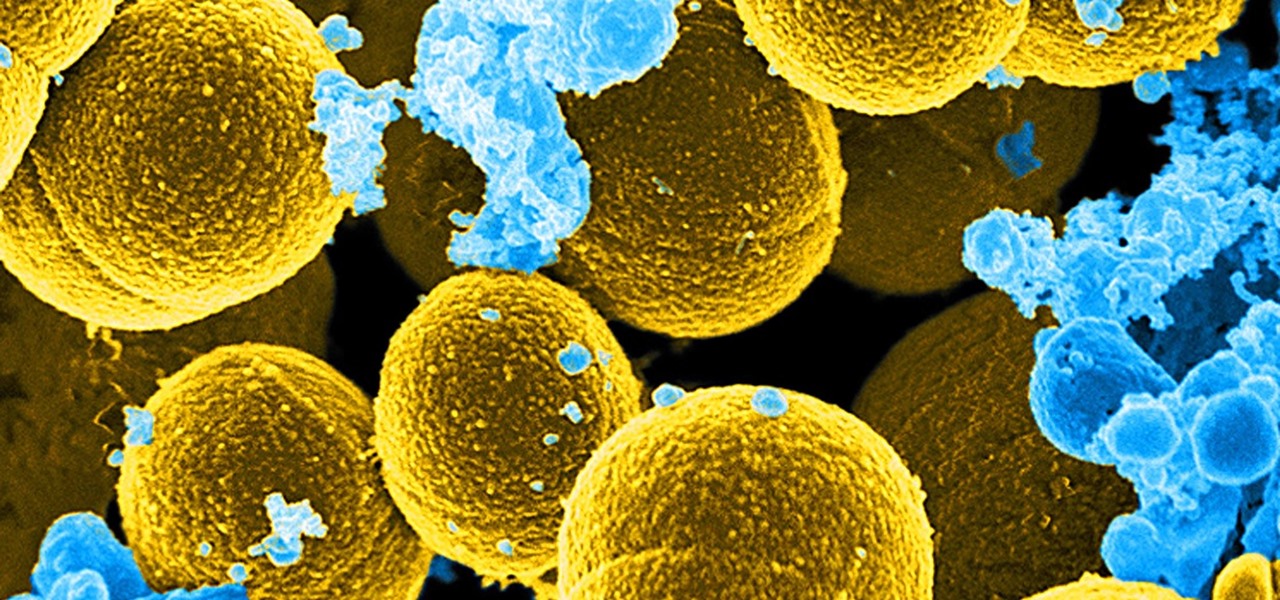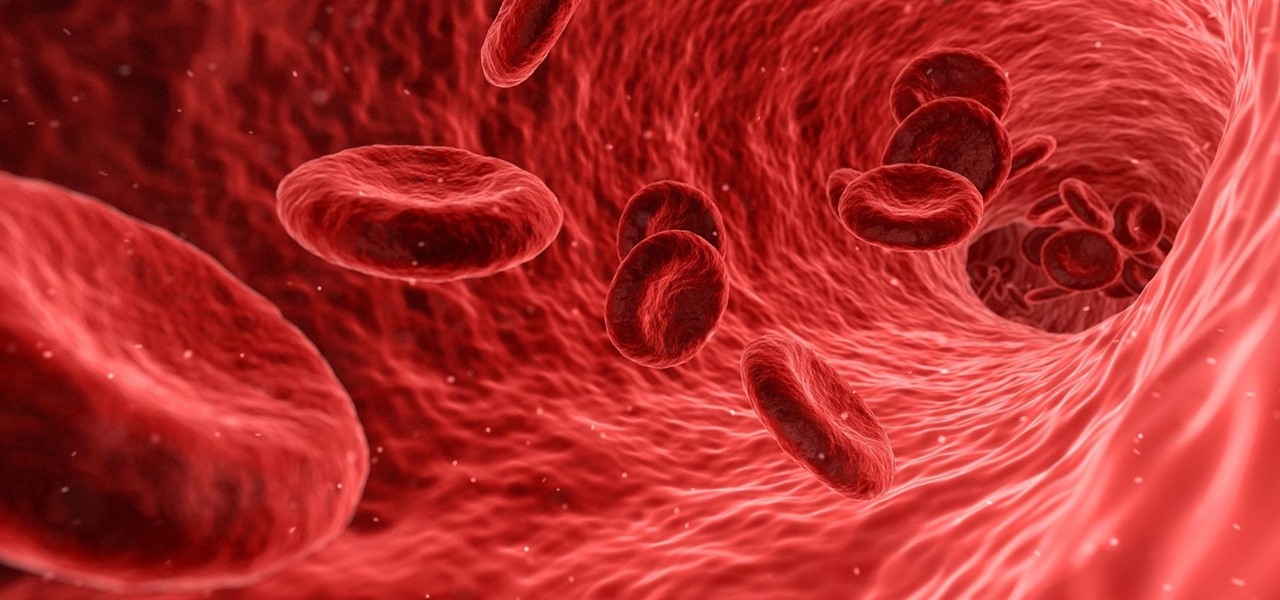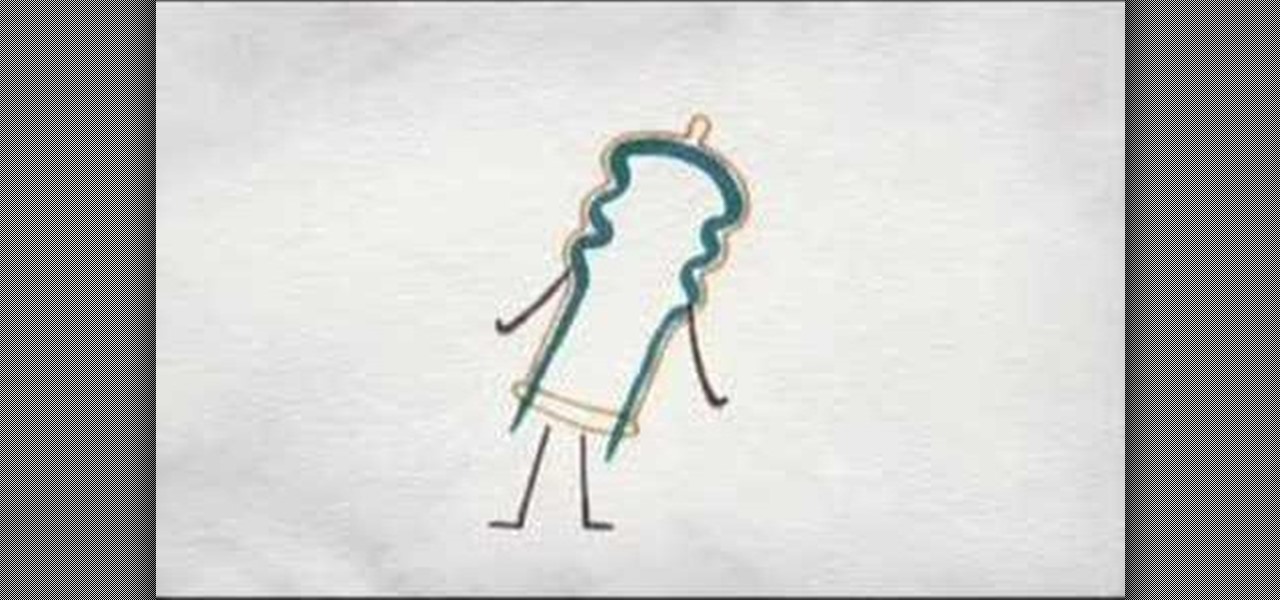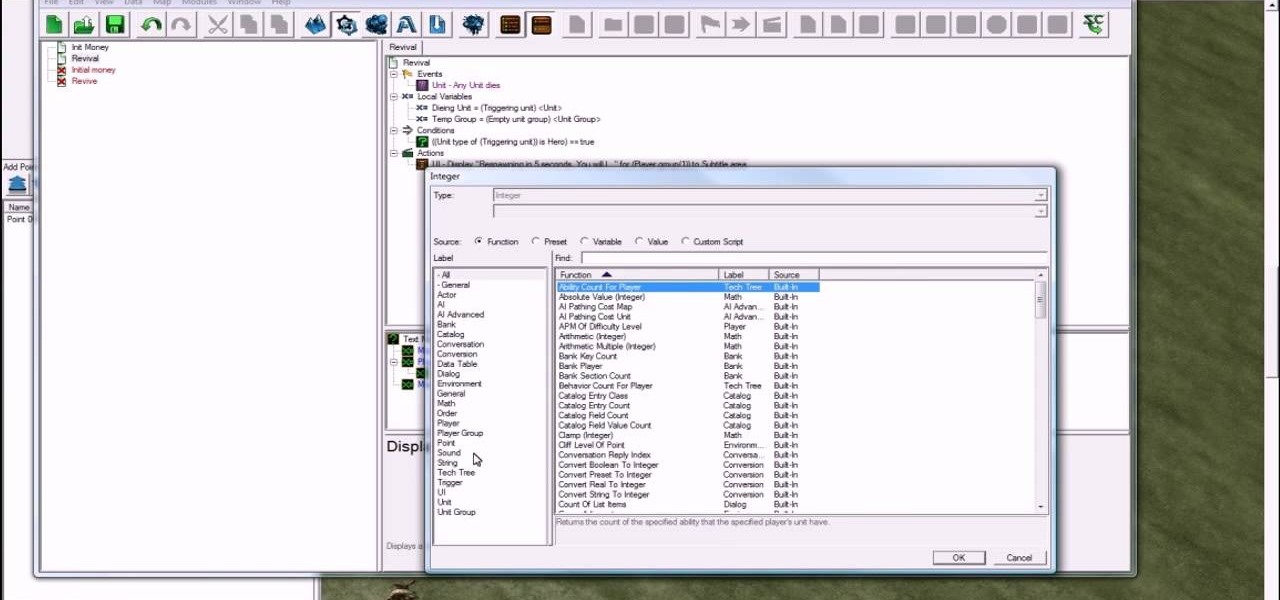When Gboard was released on iOS in May of 2016, it gave iPhone users more control over their mobile keyboard experience. Unlike the stock Apple keyboard, Gboard lets you customize the look of your keyboard and search Google directly from the keyboard itself. Now, Google has added even more functionality, by providing users with Google Maps, YouTube, and doodling support — all without leaving your chat.

Amidst reports of the newspaper industry struggling to survive, it's becoming more and more clear that people are increasingly turning to their smartphones for the news. In fact, a new study by the Pew Research Center has found that 85% of US adults check the news on mobile devices. Surprisingly, seniors constitute a sizable portion of this.

On Tuesday, Apple held a public conference call for its Q2 earnings report. During the call, Steve Milunovich from UBS asked Tim Cook about a recent 451 report, and how it reflects a pause in current iPhone sales. Cook's response was more than interesting, to say the least:

Potbellies don't have to happen as we age, according to two studies done on twins published online in the International Journal of Obesity.

Every time Donald Trump tweets about a stock you own, Trigger Finance, or just Trigger—the app founded on the "if this, then that" rule to track and invest in the stock market—alerts you with a notification for real-time analysis of financial data.

The Null Byte community is all about learning white hat hacking skills. In part, this is because I believe that hacking skills will become the most valuable and important skill set of the 21st century.

When you've gotta go, you've gotta go. No matter how hard you try and hold your pee (or the dreaded number two), it's going to find a way to leave your body one way or another. That's why it's always good to know where all of the nearest bathrooms are at all times, no matter where you are.

Using Facebook and Twitter as a news source can be frustrating at times, mainly because opening links will divert you away from your current application. Instead of a smooth process, you find yourself going back and forth from app to browser, over and over again.

When looking at weather applications and widgets, one major characteristic I look for is efficiency; something that will separate it from the rest of the herd. The stock weather widget looks great on my home screen, but I have to exit whatever app or game I'm in when someone asks me about the weather.

While it may not serve much of a purpose here in sunny Los Angeles, it's still a good idea to keep constant tabs on the weather forecast, because you don't want anything to rain on your parade.

Michael Faraday was awesome. He discovered electromagnetic induction, diamagnetism and electrolysis, and he invented the Bunsen burner (before it was the Bunsen burner). Because of his work, we can make suits that can withstand 1,000,000 volts of electricity and cases to protect our gadgets from nuclear attacks.

We all know how volatile the stock market is, especially during times of crisis. That does not mean that the market is impossible to gauge, however. Day traders are trained to read charts in order to recognize market trends and price patterns, giving them the insight they need to make their trades as profitable as possible.

Nearly one year after its announcement, AirPlay 2 has finally landed on iPhones everywhere. Not only can you easily control multiple speakers including Apple TVs and HomePods from your iPhone, but you can use Siri to help you get the job done. It's one of the iOS assistant's best features, and if you're running iOS 11.4 with a compatible speaker, you can try it out right now.

Results of an early-stage clinical trial of an HIV vaccine could mean a hoped-for breakthrough in the battle against AIDS.

For a company more associated with debugging computer programs, Google's parent company, Alphabet, is making a name for itself by taking on the real thing — mosquitoes.

Flu vaccines can help prevent us from getting or suffering the most severe effects of the flu. But, each vaccine only protects us from three different strains of the flu. If we don't have a vaccine against all types of flu, it leaves us open for an epidemic with a flu virus we didn't expect.

For once there is good news — surprising news, but good news — in the fight against antibiotic-resistant organisms. A recent study found that Staphylococcus aureus bacteria is becoming more sensitive to some key drugs used to treat it.

The evidence is mounting and is becoming indisputable: Gut bacteria play a role in strokes and heart attacks. The link may seem a little far-fetched, but cardiovascular disease may have less to do with what we eat and more to do with what chemicals gut bacteria make from the food we eat.

As summer heats up, new maps from the Centers for Disease Control and Prevention (CDC) gives us our best guess at where Zika-carrying mosquitoes could be hanging out this year in the US.

Yogurt is more than an excellent source of protein, calcium, and gut-healthy probiotic bacteria. A protein isolated from probiotic lactobacillus bacteria in yogurt is capable of inhibiting drug-resistant bacteria.

Move over whole wheat — white bread may be back in style after a new study shows that it may be your gut microbes that decide what kind of bread is best for you.

As many as 700 species of bacteria live on our teeth and in our mouth, and just like the microbiomes inhabiting other parts of our bodies, they change in response to diseases and other health conditions.

Antibiotic-resistant infections that usually occur only in hospital settings are spreading in communities, increasing hospital stays—and danger—for young children.

As fun as it is to see Fido's face light up when you feed him table scraps, American dogs are getting fat. The good news is that research is homing in on nutritional strategies to boost canine capabilities to maintain a healthy weight.

Sleep lets our body processes rest and restores us for the next day, so a bad night's sleep can ruin the following twenty-four hours and even make us feel sick. Now, new research published in the journal Sleep cements the idea that loss of sleep actually leaves us vulnerable to sickness.

We all know you are what you eat—or so the expression goes—but it's good to remember that what you are (at least intestinally) is mainly bacteria. A new study has shown that what you eat, and how your gut microbiome reacts to that food, might be a key player in your risk of developing a certain type of colon cancer—and changing your diet can help decrease your risk.

The majority of Android devices have built-in sensors underneath the hood that measure motion, position, and several environmental parameters that provide data needed to monitor your movements and adjust accordingly.

In this project, you'll learn step by step how to modify a microwave oven transformer into a high-current device that can pump out 800 amps of electrical current, which is enough amperage to melt metal. If you liked the Metal Melter you saw in my previous project, here's how you can make your own!

Can't tell if you need sunscreen or a rain poncho? Checking the forecast is a breeze. Learn how to check the weather on your iphone.

Watch this science video tutorial from Nurd Rage on how to make a lithium thionyl chloride battery, which is capable of generating 2.8v with enough current to power a LED.

Watch this science video tutorial from Nurd Rage on how to make silver different colors by electrochemical anodizing. Without using paint, you can give a silver surface various colors by anodizing it.

According to a study released 6/24/08 by PLoS Medicine, watching a video in an STD clinic waiting room can reduce the risk for a new STD by almost 10%. In a large multi-center intervention trial, Dr. Lee Warner from the Centers for Disease control and Prevention and a team of researchers at different institutions in the U.S. studied the effect of a carefully crafted, 23-minute waiting room video on the risk for new STDs among 40,000 patients in 3 STD clinics in the country. This is brought to...

This video will show you how to tether your Samsung Messager 2, (the MetroPCS phone) to your PC to use as a modem for internet access. This will allow you to use your cell phone as your internet connection point, meaning you'll connect to the net for the cost of your cell phone's data plan. You will need your Samsung USB cable, a PC with Windows 2000 or higher, all current drivers for your phone and PC, and you will also need to head here to get the Samsung PC Studio program. This is part 1 o...

In this tutorial, we learn how to dress up your avatar on your Xbox 360 (Xbox 101). This is a great way to express yourself and change it up to match your mood or current obsession! First, go to 'myxbox' on your Xbox live dashboard. After this, select your gamer card and then select customized avatar. From here, go to 'change my clothes' and then choose the clothes that you want for your avatar. After you do this, make sure to save and exit on the main menu. To stand out in the crowd, go to '...

In this video tutorial, viewers learn how to hack the flash game, Age Of War 2. Users will need to download the Cheat Engine program for this process. Begin by starting the game. The game should start with 2500 gold. Then pause the game and open Cheat Engine. Click on the Process computer icon and select the current web browser. Now type "@500" into the Value box and click First Scan. Then deduct your amount of gold, type in the new value and click on Next Scan. There should only be 1 result ...

Starcraft 2, like it's predecessor before it, has a very robust level editor that allows you, the DIY modder, to create nearly any scenario within the bounds of the Starcraft 2 engine that you could imagine. We have compiled videos on how to do all sorts of fun things with it, from making RPG's and Tower Defense games to just making you dream Starcraft 2 level. This video will teach you how to make a hero you've created be revivable after they die by means of items or levels. This is current ...

At the moment, the iPad is officially locked to the AT&T network in the USA. If you would like to use your iPad but do not intend on leaving your current mobile carrier, check out this video.

Dropping out of high school doesn’t have to mean the end of your educational career. You can earn a General Education Development diploma, also known as a GED. In this video, learn about the process needed, step-by-step, to get your GED.

In a rush to the airport with no luggage tags and have a roll of duct tape lying around? DuctTapeStuff saves the day with this tutorial on how to create luggage tags from duct tape. The second half of this tutorial features a fun, creative way to make your own bookmark for your current read.

Learn some tricks that will give you an edge during your next workout or competition. This video will show you how to enhance your athletic performance naturally.