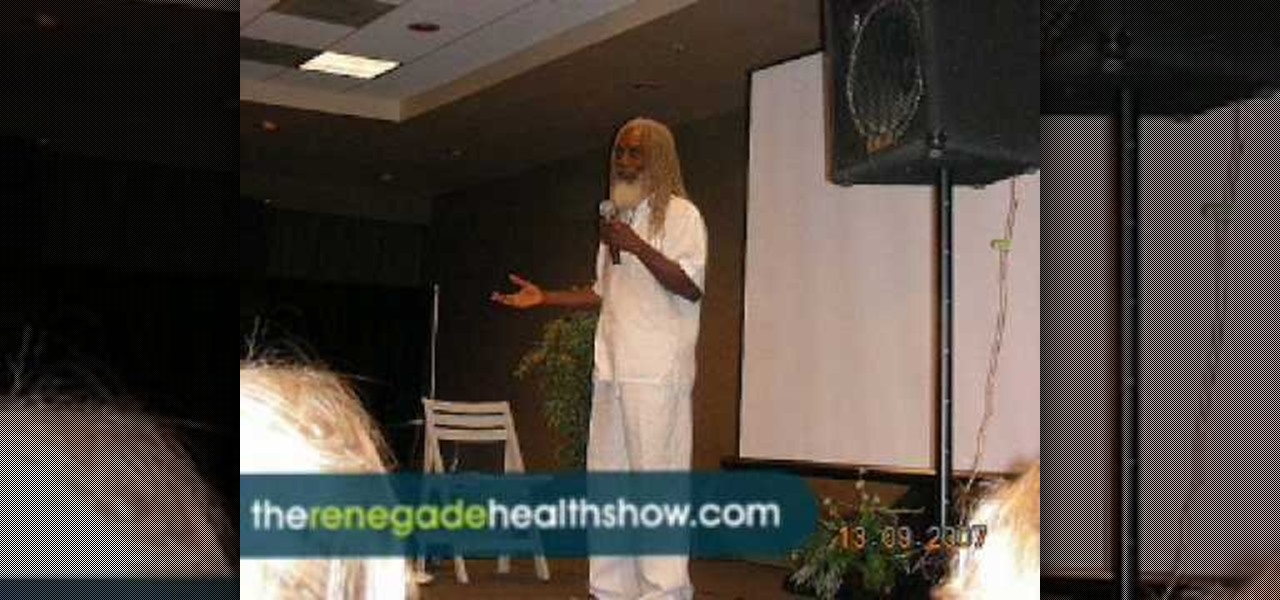Just the fact that you own an Android device means you're privy to an entire world of third-party development. Many of the mods you'll see here on Gadget Hacks can be performed fresh out of the box, but with root and Xposed, the list grows longer. But to truly be able to take advantage of all that Android's massive development community has to offer, you'll need to have a custom recovery installed.

Anyone who has rooted their Android device has likely used a tool called Android Debug Bridge, better known as ADB, at some point during the process. For most, that is their only interaction with the ADB, but to be a true Android power user, you need to really know the tools at your disposal.

Welcome back, my greenhorn hackers! Recently, I asked the Null Byte community what subject they would most like me to cover in future tutorials. Many of you cited scripting, and I decided it's best to cover this subject soon, so here goes.

There's a lot that goes into making a nice crystal radio set, so this is going to have to be broken down into two parts. The first part is the actual making of a functional radio, and the second part is making the whole arrangement look nice. In this part, I'm actually going to tell you more than just how to make a crystal radio, but I'm also going to explain how and why they work. Crystal radios are pretty Steampunk in and of themselves, since they were first developed in the late 19th centu...

If you read my article on the OSI model, you got a good overview on communications from that model's perspective, but how does that relate to TCP/IP? We're going to take it a step further, getting into the idea behind the two address concept. How does an IP address and a MAC address work together? If you want to hijack sessions and all sorts of lulz like that, you need to understand these concepts. Let's get into it, mates!

Trust is one of the most important aspects in a relationship. You can work on some trust building exercises and activities to strengthen your current relationships. Plus some of these activities are just fun.

Dr. Aris Latham suggests setting standard plans for breaking a fast for most of people that he interacts with because the animal body has been programmed to eat in a certain way. This is necessary to train your body well so as to survive and be healthy. Divide your day into 3 equal parts of 8 hours. Take the sleep part of the day where you deal with the waste in your body and create energy within the body. The next period when you get up is basically when you break your fast when your were sl...

Bring a little magic and wonder into the lives of those around you with this easy magic trick. The best part is all you need is an envelop, pen and someone willing to reveal their age and birthday. Make sure to play up the suspense.

Michael Jackson, the King of Pop, has changed the way audiophiles listen and create music. He's a very influential part of everyone, whether they know it or not. Pay tribute to the King of Pop by drawing a skillful sketch of him and his signature dance. DragoArt has this video tutorial on how to draw a Michael Jackson sketch. Get more detailed instructions on the step-by-step cartoon drawing here.

Check out this video tutorial to see how to bluesnarf a Nokia 6310i handset (cell phone). What is Bluesnarfing exactly?

If you have no intention of getting personalized engravings on your AirTags, you don't need to shop on the Apple Store unless you have an Apple Card you want to earn Daily Cash with. Best Buy. Target. Adorama. B&H Photo. All of those places will let you preorder AirTags now but so does Amazon, America's second-biggest retailer, a good choice whether you have Amazon Prime or not.

Ethical hacking is a useful skill that can make you stand out in the field of cybersecurity. Whether you're just entering the field or are already established and are looking to stay current, learning the fundamentals of the white hat is an essential skill for your professional development.

The benefit of going all-in on the Apple ecosystem is that your stuff is connected across all of your Apple products. That said, I really don't need every app I download on my iPhone appearing on my iPad, and vice versa. That's why addressing this setting is crucial for maintaining some level of order across your multiple iOS devices.

Have you ever admired those individuals that get so much accomplished in a day and wonder how the heck they do it? Now's your chance to learn their secrets. The Productivity & Motivation Master Class Bundle brings you everything you need to life-hack your way into leading a more productive lifestyle at home and work.

You're on your computer a lot, so it only makes sense that you download the best apps and software for it. The Official Cyber Monday Mac Bundle Ft. Parallels Pro & Luminar 4 is available for only three weeks at an additional 40% off the sale price of $69.99. Just use the promo code CMSAVE40 at checkout.

Full-page interfaces are so iOS 13. With Apple's iOS 14, alerts such incoming phone and FaceTime calls now appear as small banners instead. The same goes for Siri. Instead of using your iPhone's full display, Siri now exists in an unobtrusive overlay. But if you miss the focus that full-screen Siri used to bring, you're in luck because the feature still exists — it's just hidden.

Sure, your search history can be useful, but more often than not, it's a paper trail of privacy infringement. It's perfectly reasonable not to want to see a complete list of your YouTube queries every single time you search for a new video. Luckily, blocking YouTube from saving your search history takes only a few taps.

Let's say you're using your iPhone's Calculator app, and you're knee-deep into a complicated calculation with many steps. You type in a large number, for example, "123,466,789," but mess up. You meant to type "5" midway through but accidentally typed "6" instead. The only thing to do now is start over, no matter how far along you are, right? Wrong.

An attacker can create three, five, or even ten new Netcat connections to a compromised MacBook with one command. Performing complex post-exploitation attacks might otherwise be difficult from a single shell without this essential trick.

Google Fi Is a great wireless carrier alternative and can be quite beneficial when used correctly. If you don't require much data, you can easily get away with a $30 or less bill. However, if you wanted to crank out more data during your current billing cycle, there's a setting you should use to keep your data in check.

Fake news was one of the main driving factors for Google News taking its current form. It offers verified sources to ensure more accuracy in your news feed to help control the spread of false information. Something you may not know, however, is that you can view your favorite Google News topics from your home screen with a single tap.

With Shortcuts, Apple has designed a way to create your own tools and automations right on your iPhone. And to top it off, your creations can be accessed in a variety of ways, including Siri phrases, widgets, and the Shortcuts app itself. Perhaps even more useful is adding them as custom actions to your Share Sheet and making them available to you system-wide.

It is a scary time to be alive. As states start to ease back shelter-in-place restrictions, the new world you're entering is still unsafe. With a vaccine months away, your best bet is to follow CDC guidelines and use the tools at your disposal.

In the event of an emergency where you can't answer for yourself, trained professionals can view your Medical ID on your iPhone to learn about your medical situation, granted that you have created one. But that's not all your Medical ID can do. With a new feature, iOS can share your Medical ID data automatically with first responders when you place an emergency call.

AirPods are starting to show up everywhere, and with more and more people owning them, it can be fun to make yours a little more personalized. One way you can do that is by giving your AirPods a unique name, something a bit more fun than "John's" or "Jane's AirPods." With just a few taps, you can change your AirPod's name right from your iPhone or Android phone.

It's exciting to get that reverse shell or execute a payload, but sometimes these things don't work as expected when there are certain defenses in play. One way to get around that issue is by obfuscating the payload, and encoding it using different techniques will usually bring varying degrees of success. Graffiti can make that happen.

As government officials scramble to contain the new coronavirus outbreak with bans on large gatherings, travel restrictions, and school closures, the rest of us have to worry about how we're going to safely purchase water, toilet paper, groceries, and other household goods during the global COVID-19 pandemic.

Anyone who has used Linux long enough is familiar with sudo. Short for superuser do (or substitute user do, depending on who you ask), it allows users to run commands as either root or another user on the system. From a hacker's point of view, sudo is often all that stands between them and root access. We'll be exploring an older vulnerability in sudo that allows a user to run commands as root.

It's OK to want an extended break when you're working or learning from home. Maybe you want to play a video game, spend more time with your family, hang out with your dog, or FaceTime with friends. But how can you do that when you're supposed to be in a Zoom video conference or class? Thanks to one Zoom feature on your iPhone, it may be easier than you think.

If you've ever tried to update your Android phone manually, you know the process can be unnecessarily hard. There are so many steps and parts, that if one thing goes wrong, the whole process doesn't work. Recognizing this, the Android team came up with an even easier way.

Just as predicted (but perhaps with less fanfare than usual), Apple has made the move of adding a depth sensor to the rear camera of its latest edition of the iPad Pro.

You're reading this so you're probably already safely huddled up in your house or apartment, watching as the entire planet grapples with the unfolding coronavirus health crisis. But unlike some others, you're lucky enough to already have a couple of weeks of supplies and now it's just about what you can do to entertain yourself and your family as you weather the current situation.

With the Galaxy S20, Samsung has officially removed the Bixby button from its flagships. While it was a controversial key, in its later days, it did give us the ability to launch an app or custom action at the press of a button. There's still a way to do something like that, but now, you'll have to use the power button instead.

The results of Microsoft's $480 million contract with the US Army are on display and users continue to test the suped-up version of the HoloLens 2.

Privilege escalation is one of the essential skills a hacker can have and often separates the newbies from the pros. With a continually changing landscape and a plethora of exploits out there, it can be a problematic aspect of any attack. Luckily, some tools can help expedite the process. Linux Exploit Suggester is just one of many to help you get root.

This week's Apple earnings offered a report of solid performance and guarded optimism about future iPhone sales, which may be impacted later this year by issues around the current coronavirus epidemic in China.

While the big names in augmented reality demonstrated the breadth of opportunities in the industry's landscape this week, one new startup showed off what is possible further in the future.

Apple Pay can be used at retail stores, restaurants, markets, and millions of other locations in the US and abroad. It's used to buy everything from clothing to groceries and vending machine snacks, so it's important to ensure that the cards in your Wallet are always up to date with the correct billing and shipping addresses.

There are many password-cracking tools out there, but one of the mainstays has always been John the Ripper. It's a powerful piece of software that can be configured and used in many different ways. Metasploit actually contains a little-known module version of JTR that can be used to quickly crack weak passwords, so let's explore it in an attempt to save precious time and effort.

It looks like Pokémon GO players may get a surprise gift from the game's developer, Niantic, this holiday season.