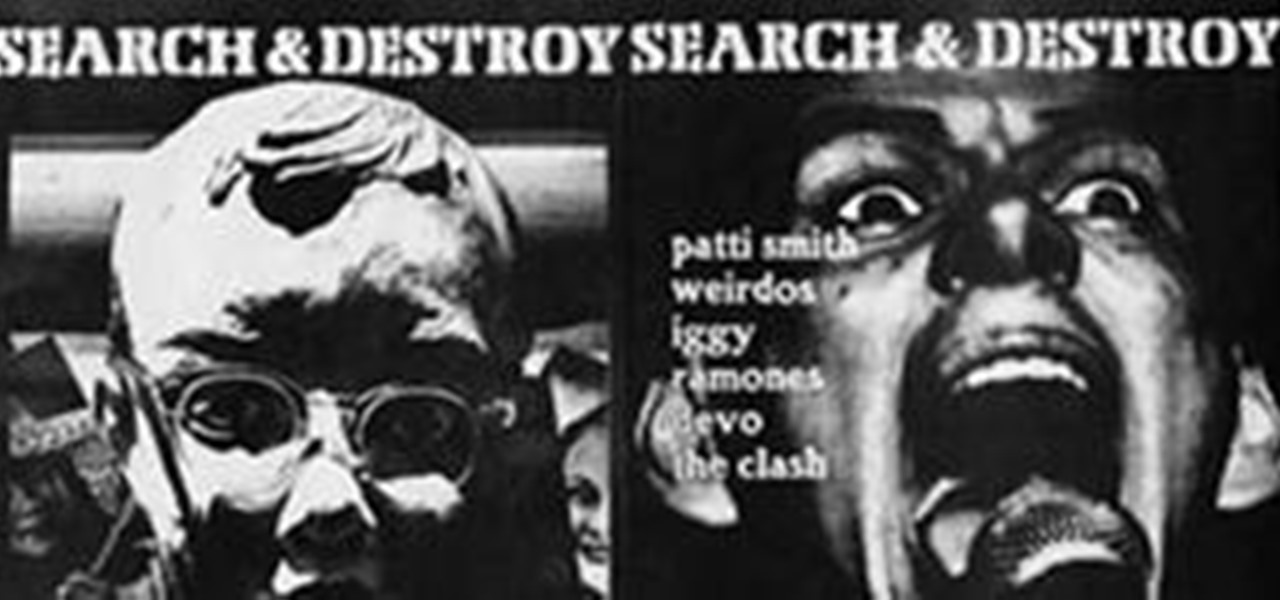
News: Search & Destroy (Punk Zines, Vol. 2)
What else is there to say about Search & Destroy other than it is the greatest punk fanzine to have ever lived?

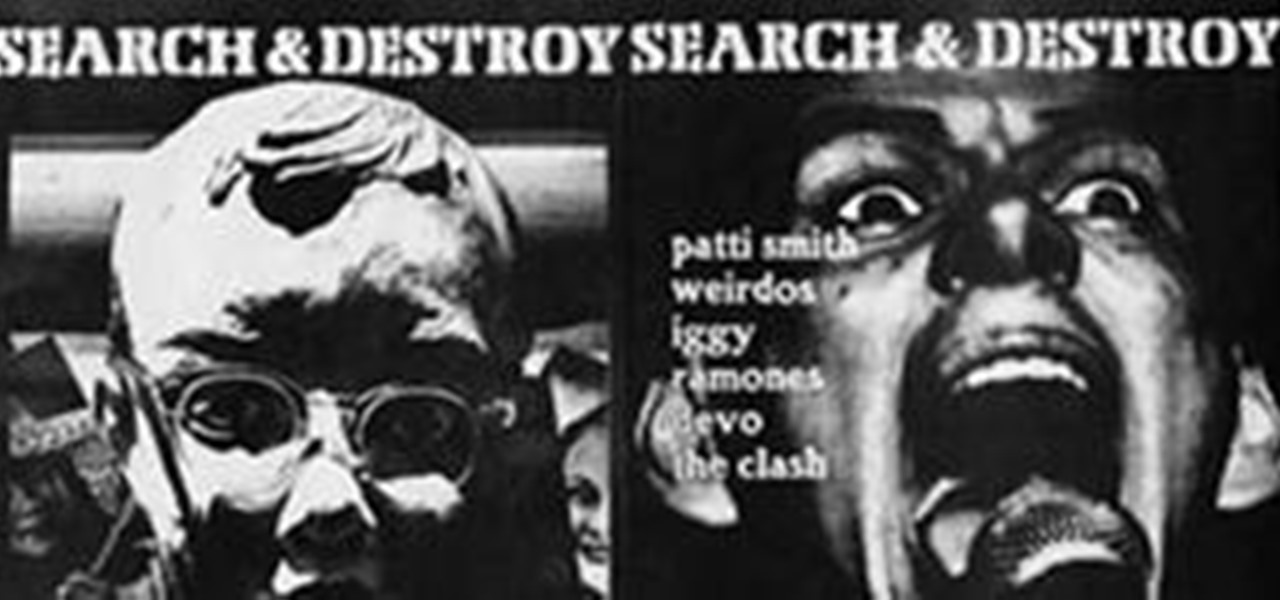
What else is there to say about Search & Destroy other than it is the greatest punk fanzine to have ever lived?

Wow, hair school gets crazy-awesome at CuldeSac and Studio Marisol. How do I enroll? "In cooperation with Vitra Design Museum and the Centre Georges Pompidou, C.I.R.E.C.A. (Centre International de Recherche et d'Education Culturelle et Agricole) has been putting on an international summer academy at Domaine de Boisbuchet since 1996.

Generally, we're not much for current events-slanted issues of Wonderment, but the hottest topic in HowTo deserves far more than our humble attention.

This 3D software tutorial shows you how to use the face extrude modifier in 3ds Max. The Face Extrude modifier extrudes faces along their normals, creating new faces along the sides of the extrusion that connect the extruded faces to their object. As with most modifiers, this affects the current face selection passed up the stack. There are various differences between the Face Extrude modifier and the Face Extrude function in an editable mesh, especially the fact that all parameters in the Fa...

The shift to remote working in response to the COVID-19 pandemic has not slowed Google's efforts to fulfill its annual Android update cycle, as the third developer preview of Android 11 dropped on Thursday.

Samsung Internet makes it easy to close your browser tabs thanks to intuitive controls, but this also means it's easy to accidentally close a tab. Fortunately, you can recover recently closed tabs on your Galaxy in just a few taps.

Even if you're totally familiar with all the routes you can take to go home or work, you'll still want to use Google Maps to find the fastest route in current traffic conditions. If you're on Android, there's an extremely fast way to do this.

Apple Music's Recently Played page is supposed to work as a hub to view your listening history, but it's a bit confusing. Thanks to iOS 13.2, the app now has a History page that allows you to view all of the songs you've listened to — in order — with just a few taps and swipes.
Google's Pixel and Pixel XL smartphones were, and continue to be, impressive in their own right. One of the reasons why can be found in its chipset — the Pixel phones were launched with the newest Qualcomm chips at the time, the Snapdragon 821. Now, rumors point to the Pixel 2 as the likely candidate to ship with Qualcomm's next chipset, the Snapdragon 836.
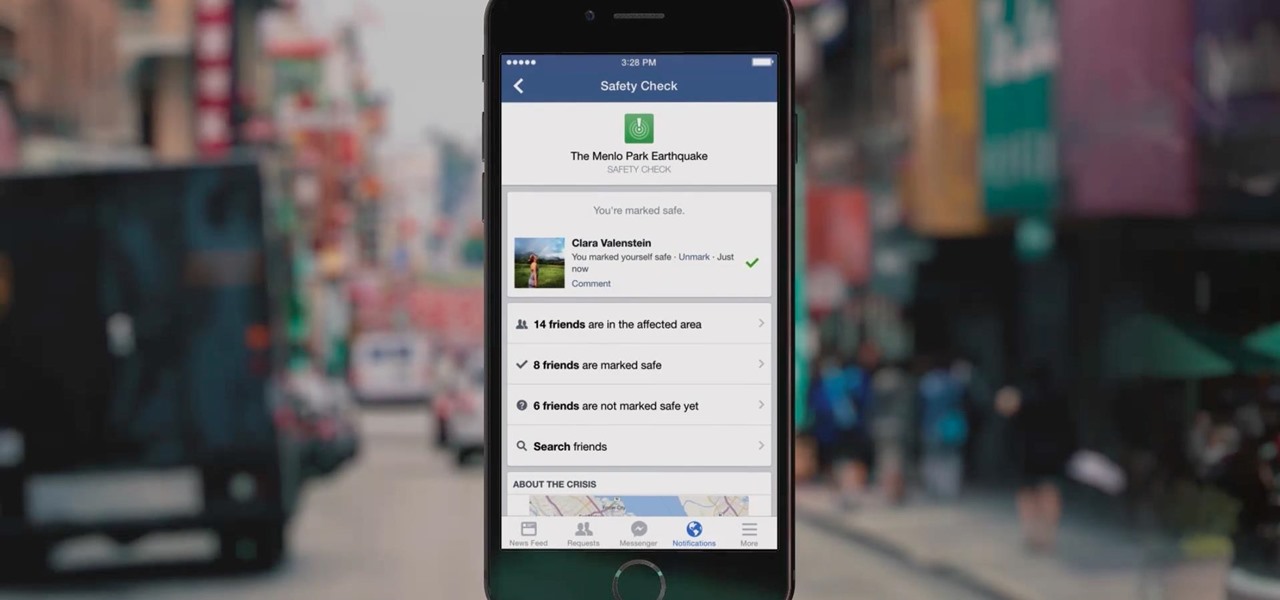
Facebook's 'Safety Check' is a useful social media function — it provides users a comfort that in the event of an emergency, they can let friends and family know they are safe. While certainly not perfect, the service is now essential during disasters and tragedies. That service is finally getting some improvements, as Facebook rolls out new features and updates.

One of the more interesting features that Maps acquired in iOS 11 is the ability to show you the current speed limit for the road you're driving on. But if you've been driving since before the iPhone was even invented, you're probably already pretty good at knowing what the speed limit is, which just leads to unnecessary clutter on the Maps screen.

In a surprising move, Apple just released iOS 10 developer beta 7 and public beta 6, just four days after releasing the last betas. Apple hasn't pushed out this many betas since iOS 5, and they're on pace to break that record.

You may not own an Android TV device, but your current smart TV may have Android TV functionality built-in already. If not, your next TV could. Either way, you won't need an Android phone or tablet for a remote, because there's a new iOS app for iPhone that'll let you control the service with a D-pad or voice. Google has just officially released Android TV to the iOS App Store, specifically for the iPhone and iPad running iOS 8 or higher. With the app, you can control your Android TV with the...

It sounds like Samsung is impressed enough with Apple's 3D Touch feature on the iPhone 6S models that the company is planning on implementing a similar feature on its upcoming Galaxy S7 handsets. A source told The Wall Street Journal that the latest iteration of Samsung's flagship will feature a similar design to this year's Galaxy S6, and will again feature both standard and curved AMOLED models. It's also rumored that the standard design will once again support microSD cards, which should p...

Welcome everyone Today i will show you a simple but very useful way to stop your ip leaks . In order to stay anonymous on the web you HAVE to do this.
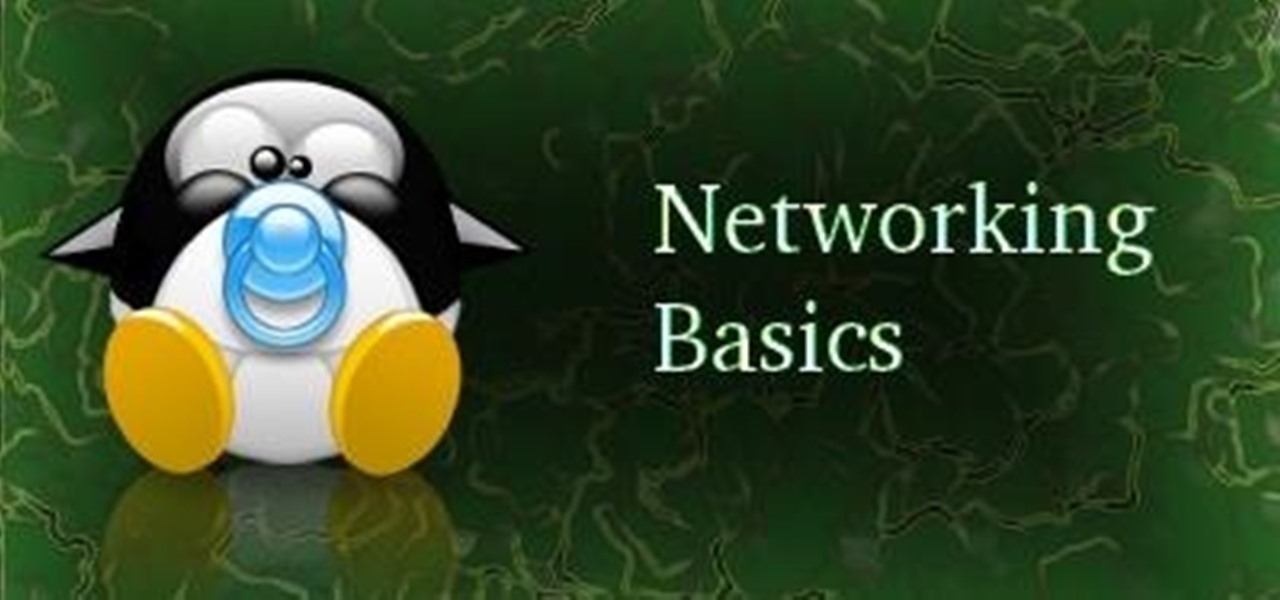
Hi there, nullbytes! I've been recently using NullByte as my only source of learning (almost) and it has proven to be really good to me.

In a move that harkens back to the good old days of AOL Instant Messenger, Google has recently snuck a new feature into its Hangouts service.
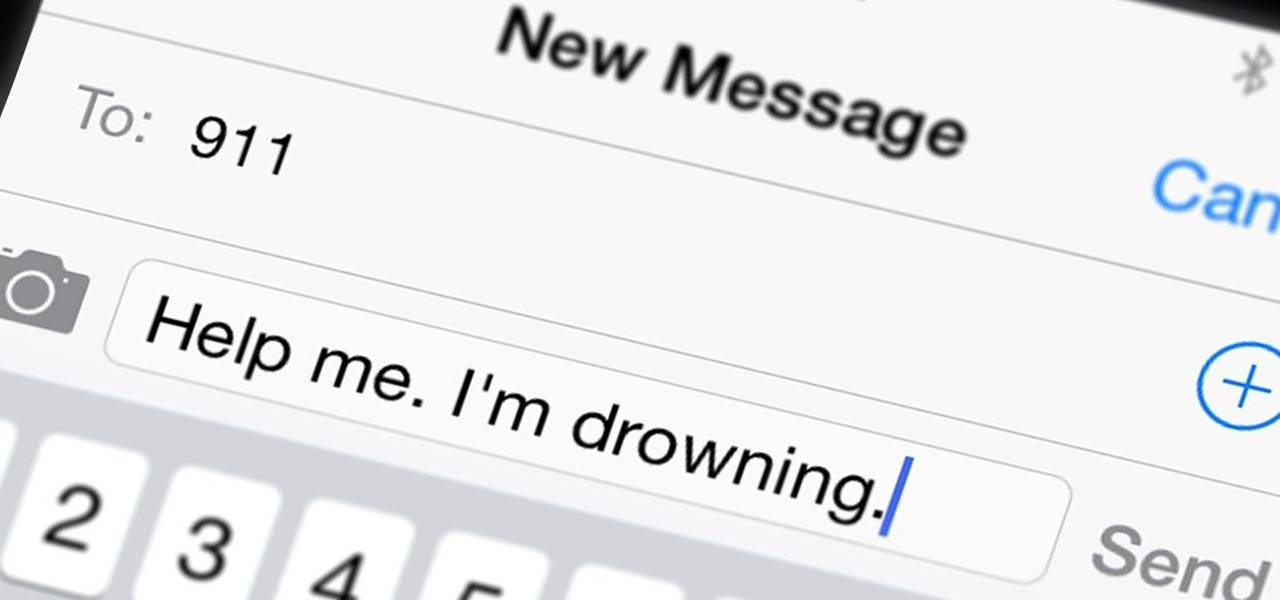
How do you call 9-1-1 when you need to remain silent or can't speak? It's a great question that will finally be answered on May 15th.

Rolling out right now are the latest KitKat updates to both the Exynos (SM-N900) and Snapdragon (SM-N9005) variants of the Galaxy Note 3. These over-the-air (OTA) updates will be staged out, beginning with networks in India, South Korea, and Switzerland. As reported by @lalithbhaskar, and confirmed by Sammobile, the latest update brings Android 4.4.2 to Samsung's current flagship device. If you reside in one of the mentioned regions, you can force a manual check by going to Settings -> About ...

Maybe your kids are using iPhone/iPad too much, as a parent, you want to know what they are having to deal with to help guide them through of that. Here is the tutorial on how you can parental control your kids on iPhone/iPad. You are able to monitor as well as take control of their devices. Kids’ activities on iPhone/iPad like SMS, chats, web browsing will be recorded and you can check them remotely with e-mail without getting access to the devices. OK, here comes the steps: Step 1:

Whether you're moving out of your current living space or simply just want to clear up space, a garage or yard sale is a great way to make some extra cash while letting go of things you no longer need or have room for.

Embedded videos are increasingly common around the web. Sometimes the video is there to enhance the content of the page, and other times it's the only content on the page. Regardless, if you scroll to read the accompanying article or comments, you lose sight of the video.

When downloading any application on an Android device, you will always be prompted by the following... Whether it's Angry Birds, Shazaam, or Chrome, every application will ask for permissions. If you try and deny these permissions, it won't install, leaving you with no other option but to accept. So what can you do?

When you share a computer with other people, privacy can be a complicated matter. Even if you trust the other users, there are some things that you don't want anyone else having access to. Sure, you can encrypt everything, but what happens when someone needs to use the computer while you're in the middle of something?

If you're the kind of person who misses the bright, sunny days of summer during the colder months, Michail has the perfect addition to your home. He built this "Nuclear Explosion" Chandelier that's as bright as daylight, so you can recreate the feeling of summer, no matter what time of year it is. It puts out 99,400 lumen (a typical 60W light bulb only produces 800 lm), so it takes quite a bit of electricity to run. Michail used 7 metal-halide lamps, which are much brighter and more energy ef...

Hello! This post is about the electrical socket. Imagine that somebody pulled the cable out of the possible protection outlet too fast? The result can be seen on the following photo. What to do next? Step 1: Preparation

Finally, what appears to be a fair and worthy competitor to the iPhone: Google's Nexus One. Unfortunately, not much competition concerning the price- runs exactly the same amount as the iPhone.

Stuck behind bars? Held hostage by a guy with a flamethrower? Thanks to the wise and resourceful 80s secret agent MacGyver, these problems can be resolved by a car battery, two coins and some jumper cable.

Thanks to the squirrel suit, AKA wingsuit, man can move from land to air effortlessly. Matchstick's jumpers reach terminal velocity within 15 seconds, flying at 120 mph.

There are various methods that flash videos can be copied from the web. Mostly, it requires installing software, like one of the many YouTube downloaders available. But in Ubuntu, you can directly copy and store them on your hard drive.

Looking for the fastest and easiest way to download videos from YouTube, Facebook, MTV, Vevo, and other sites? If so, read this guide. Freemake Video Downloader 2.1 offers a brand new mode to get web videos offline in a single click!

This video demonstrates how to add hyperlinks to a PowerPoint presentation. From the people who brought you the Dummies instructional book series, brings you the same non-intimidating guides in video form. Watch this video tutorial to learn how to add hyperlinks to a PowerPoint presentation, For Dummies.

From the people who brought you the Dummies instructional book series, brings you the same non-intimidating guides in video form. This is Mac for Dummies. Just watch this video tutorial to learn how to open and use a Mac Dashboard, For Dummies.

Adobe Illustrator Creative Suite 4, or CS4, software is a comprehensive vector graphics environment that is ideal for all creative professionals, including web and interactive designers and developers, multimedia producers, motion graphics and visual effects designers, animators, and video professionals. But having the program isn't enough; you'll need to know how to use it. In this video tutorial, you'll learn how to start a new document in Adobe Illustrator CS4. Start a new document in Adob...

Adobe Illustrator Creative Suite 4, or CS4, software is a comprehensive vector graphics environment that is ideal for all creative professionals, including web and interactive designers and developers, multimedia producers, motion graphics and visual effects designers, animators, and video professionals. But having the program isn't enough; you'll need to know how to use it. In this video tutorial, you'll learn how to incorporate text into your Adobe Illustrator CS4 illustrations. For more in...

Adobe Illustrator Creative Suite 4, or CS4, software is a comprehensive vector graphics environment that is ideal for all creative professionals, including web and interactive designers and developers, multimedia producers, motion graphics and visual effects designers, animators, and video professionals. But having the program isn't enough; you'll need to know how to use it. In this video tutorial, you'll learn how to use color groups and harmonies in the 14th iteration of Illustrator, Adobe ...

Adobe Illustrator Creative Suite 4, or CS4, software is a comprehensive vector graphics environment that is ideal for all creative professionals, including web and interactive designers and developers, multimedia producers, motion graphics and visual effects designers, animators, and video professionals. But having the program isn't enough; you'll need to know how to use it. In this video tutorial, you'll learn how to use the new blob brush tool in Adobe Illustrator CS4. Use the blob brush to...

Adobe Illustrator Creative Suite 4, or CS4, software is a comprehensive vector graphics environment that is ideal for all creative professionals, including web and interactive designers and developers, multimedia producers, motion graphics and visual effects designers, animators, and video professionals. But having the program isn't enough; you'll need to know how to use it. In this video tutorial, you'll learn how to export artboards to Flash from within Illustrator CS4. Export artboards to ...

Rollovers let your users know that they are interacting with the web page. In this software tutorial, we will use Photoshop to create images to be used in both states of the rollovers and Dreamweaver CS3 to create the rollovers themselves. Rollovers are a huge part of website design so if you don't know how to make them, and you are building websites in Dreamweaver CS3 this tutorial is a great place to learn. Create rollovers in Dreamweaver CS3.

Let’s explore the new spry form widgets in Dreamweaver CS4. After creating a simple form, use new insert panel to create and customize the spry menu objects. Use the new Live View function to preview how the form will behave on the web. Follow along as Geoff Blake shows you everything new about using spry form widgets in Dreamweaver CS4. Use the new spry form widgets in Dreamweaver CS4.