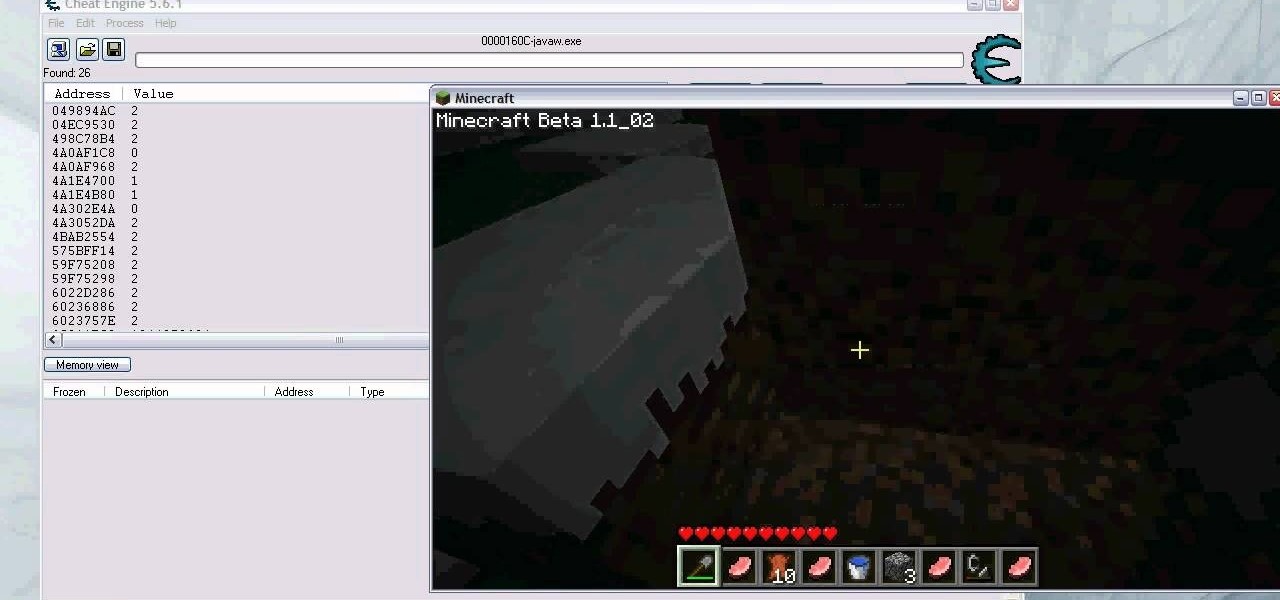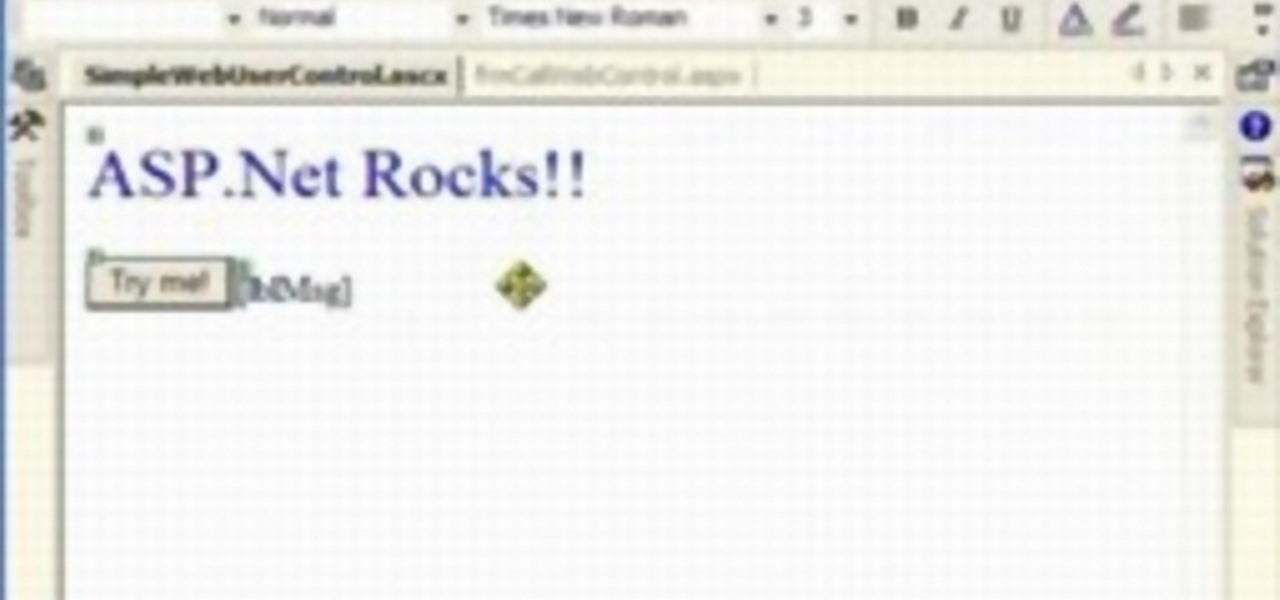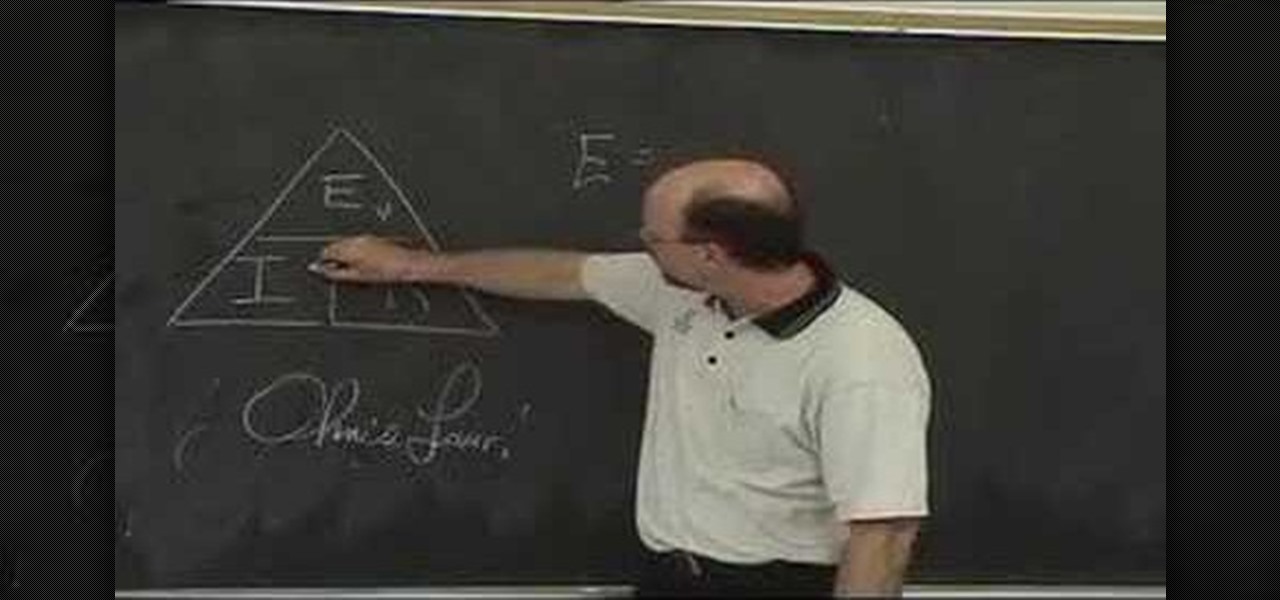While sliding doors is far from a new concept and will be obsoleted once we see wider support for multiple backgrounds (CSS3), it is still a good one for your bag-of-tricks. The theory is that if we have an extra hook in our markup, we can apply two overlapping background images to a single spot of text. When that text grows or shrinks, these overlapping images and reveal more of themselves creating the illusion it is a single expandable graphic. In this video screencast, we do a quickly exam...

This video covers creating and programming a a PHP-based web forum. Topics include basic layout, login and logout, Admin start, creating categories and subcategories, creating topics, and more...

There are some very powerful tools in CINEMA 4D that you can use very quickly to create some 3D graphic elements. Once you start practicing you'll find it may be easier to create your own reference than to find the "just right" one on the web. So, if you're in need of some barbed wire, for reference or otherwise, check this tutorial out. Of course, it takes quite a bit longer to actually SHOW you how to create the barbed wire (creating the barb, wrapping it around the wire, using MOGRAPH in o...

Since launching its web-based AR platform in 2018, 8th Wall has continued to push the boundaries of what brands can do with AR experiences outside of native apps.

One of the most common web application vulnerabilities is LFI, which allows unauthorized access to sensitive files on the server. Such a common weakness is often safeguarded against, and low-hanging fruit can be defended quite easily. But there are always creative ways to get around these defenses, and we'll be looking at two methods to beat the system and successfully pull off LFI.

Gathering information on an online target can be a time-consuming activity, especially if you only need specific pieces of information about a target with a lot of subdomains. We can use a web crawler designed for OSINT called Photon to do the heavy lifting, sifting through URLs on our behalf to retrieve information of value to a hacker.

Canary tokens are customizable tracking links useful for learning about who is clicking on a link and where it's being shared. Thanks to the way many apps fetch a URL preview for links shared in private chats, canary tokens can even phone home when someone checks a private chat without clicking the link. Canary tokens come in several useful types and can be used even through URL shorteners.

When your iPhone goes missing, it's serious business. Depending on your usage, your whole life might be connected to your iPhone, not the least of which includes debit cards, credit cards, and Apple Pay Cash stored in Apple Pay. While it's nearly impossible for someone to use your money with Apple Pay, it's still a good idea to disable it until you find your iPhone, just in case.

Cross-site scripting can be one of the easiest vulnerabilities to discover, but to be successful with this type of attack, it is essential to learn how to get past filters. In the previous guide, we explored some ways to do this, such as abusing attributes and event handlers and tricking the application into accepting unusual characters. Now, let's take a look at more techniques used to defeat filters.

Web 2.0 technology has provided a convenient way to post videos online, keep up with old friends on social media, and even bank from the comfort of your web browser. But when applications are poorly designed or incorrectly configured, certain flaws can be exploited. One such flaw, known as CSRF, allows an attacker to use a legitimate user's session to execute unauthorized requests to the server.

When it comes to your security, you want the best of the best. Why settle for mediocre service with something as valuable as your protection? Malware continues to make its way onto the Play Store, leaving millions of devices vulnerable. You need an app that will shield your devices from both the latest malware threats and threats nearby. And when it comes to antivirus apps, there is only one choice.

The pictures we upload online are something we tend to think of as self-expression, but these very images can carry code to steal our passwords and data. Profile pictures, avatars, and image galleries are used all over the internet. While all images carry digital picture data — and many also carry metadata regarding camera or photo edits — it's far less expected that an image might actually be hiding malicious code.

The Operative Framework is a powerful Python-based open-source intelligence (OSINT) tool that can be used to find domains registered by the same email address, as well as many other investigative functions. This reconnaissance tool provides insight about your target through examining relationships in the domains they own.

This time it's serious. Really. The largest web security vulnerability of all time went public on Monday, April 7th, 2014, resulting in widespread panic throughout the Internet as system administrators scrambled to secure their websites from the OpenSSL bug known as Heartbleed.

Welcome back, my novice hackers! There are SOOOO many ways to hack a system or network, which means you need to think creatively in order to be successful.

If you haven't heard yet, Google made it possible a couple months ago for every Android user running 2.2 or higher to track his or her smartphone or tablet using their Android Device Manager service. It's a super easy way to track, lock, and secure erase your Android device from the web without ever having to download a third-party application, like Droid Finder, since it occurs in the background via Google Services.

Video: . Optimize your Marketing with a Mobile Website

Don't let Bejeweled Blitz get the best of you. Show it who's boss and get the highest score possible. Of course, you'll need Cheat Engine to overpower the game, so make sure you have Cheat Engine 5.5 or higher and check out this video for the hacking Bejeweled Blitz (10/09/10).

Tired of grandpa's baseball card collection rotting away in your attic? Well, unlike his pop bottle collection, baseball cards could yield a decent amount of income for you, if you know how to sell them. There are different outlets available for selling an individual baseball card or card collection. Know how to sell the fruits of your hobby and avoid getting ripped off.

Whether you've just bought a brand new shiny surfboard, or your current wax job is a grimy, slick mess, here's how to get that perfect grip so you don't slip off.

Be careful, because you could get banned if you get caught using Cheat Engine on this game! Make sure that you have the most current version of the program, and are playing your game in a browser like Mozilla Firefox.

Never have another pick or hammer break on you again! This tutorial shows you how to use the most current version of the program Cheat Engine to hack all the items in your inventory to make them absolutely impervious to destruction.

Well, our current economy is making coins vanish pretty easily, BUT, if you're looking for another way to make a coin disappear this trick is for you. You'll need a glass, a coin, a cloth and a piece of felt, scissors and glue. Then presto chango, you now have one quarter less!

Make sure that you have the most current version of Cheat Engine! If you do, then you can open up Plants vz Zombies and use the following tricks and cheats to do things like give yourself more money and infinite sunshine!

Start with just a little bit of money and the multiply it into a vast fortune! All you need is the most current version of the free game hacking software, Cheat Engine! Then open your game in Firefox and follow the tutorial!

Instead of scoring 100 points every time you drop a block, this cheat will show you how to get 300 points! All you need is the most current version of the free program Cheat Engine and Firefox to play the game in.

You can't get this hack without using Cheat Engine to get it. If you do have the most current version of Cheat Engine on your computer, use this method to not only give yourself unlimited sunshine, you can also get instant seed refills.

What is an oscilloscope? Well, it's an electronic instrument that produces traces of color on a cathode-ray tube that corresponds to oscillations of voltage and current. Check out this video to learn how to make the world's simplest scilloscope. The best part? You can do it in five minutes.

Microsoft ASP.NET is a free technology that allows programmers to create dynamic web applications. ASP.NET can be used to create anything from small, personal websites through to large, enterprise-class web applications. All you need to get started with ASP.NET is the free .NET Framework and the free Visual Web Developer. In this tutorial, you'll learn how to call your first web service in .NET. In just few minutes you'll be up and running with your own web service in .NET framework in ASP. F...

Watch this educational how to video to review Ohm's Law. This math and physics concept is derived from electric motive forces, intensity of current flow and resistance values of conductor. Watch and learn more about Ohm's Law.

In this how to video, you will learn how to style documents with the Google Docs CSS editor. First, create a new document in Google Docs. First, click on the drop down menu for style. Type in a title in the document. Select heading 2 in the menu and type in the section title. Next, take off the style and type in the body for the content. Select some of the body text and click the hyperlink button. Type in the address and click okay. Now you can click this text to go to a website. Go to file a...

Start by clicking start and type regedit in the search box. Hit enter and when the screen opens go under hkey current user and click on control panel and then desktop. Under desktop go to menushowdelay. Under menushowdelay right click and then click modify. In the box that pops up set the value to zero and click ok. Then close the registry editor. Next you will want to download ram booster 2. 0. Once you have downloaded and installed the ram booster program you will want to edit your options....

James Williamson for Lynda demonstrates designing for multiple browsers. The most frustrating aspects of web design is constantly dealing with the settle and some times not so settle differences in browser rendering. While they moved to a standard spaced, CSS control presentations has made life infinitely easier for web designs. Dealing with bad browser behavior is one of most unfortunate side effects. All browsers render our pages same because each browser reads and renders the HTML and CSS ...

1. The following instruction describes how to generate sub totals in Microsoft Excel Sheet. 2. Take Region as a Primary column and Sales Rep as a Secondary Column. 3. First method to sort: Select a cell in Region and goto Data select A to Z. 4. Second method to sort: Select a cell in Region and Right click and select Sort A to Z 5. Then click a cell in Region and select Data->OutLine->SubTotal 6. In the SubTotal Window select 1.Each Change in: Region 2.Use function:Sum 3.Add subTotal to:Sales...

Got school spirit? The cheerleading squad's the perfect place for you. Here's how to make the team. Step 1

Step 1 Launch the Adobe Flash program and select “Flash File (Actionscript 3.0)” under the “Create New” menu. Change the workspace layout to “Essentials” by clicking on the drop-down menu in the upper left of the top menu bar.

Step 1 In the Adobe Flash program, select “Flash File (Actionscript 3.0)” from the “Create New” menu. Switch the workspace layout by clicking on the dropdown menu in the upper left of the top menu bar, and selecting “Designer.” You can adjust the size and color of the document by adjusting the settings in the Properties panel.

A good party guest should live by this motto: Ask not what the party can do for you, but what can you do for the party!

Watch this video tutorial to learn how to color your hair at home. You'll save a bundle using a coloring kit instead of heading to the salon every six weeks. Plus, dyeing your tresses at home has never been simpler.

You know this is the job for you. Here’s how to convince the person doing the hiring. Learn how to do well in a job interview.