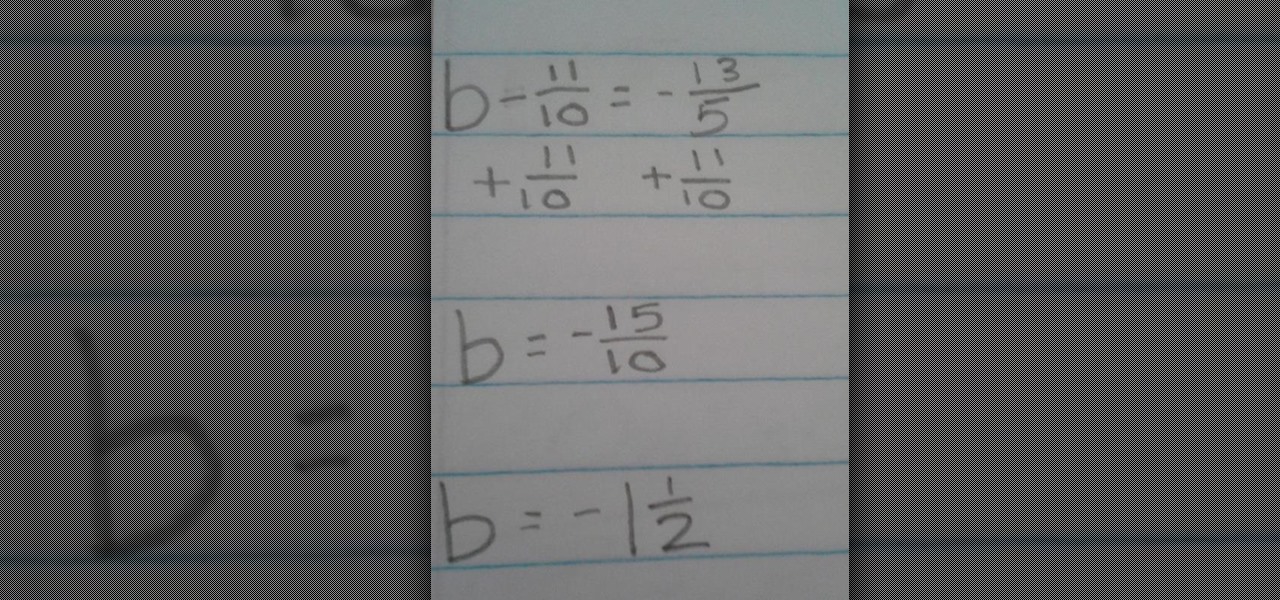If you've ever built a piece of IKEA furniture, you're familiar with the confusion that some 2D instruction booklets can create. But neuroscience suggests that they're cognitively overloading, as our brains have to translate their basic flatness into physical reality and that's pretty hard to do. Fortunately, augmented reality has come to the rescue.

The beauty of Nexus devices is they receive firmware updates faster than any other Android phone, and keep getting updates for years longer than most of the competition. This means that you can always use the great new features that come along with an Android update, and even more importantly, your phone gets monthly security patches to keep hackers and malware at bay.

Sup? Today, we'll be learning about for loops in Java: What they are, how they work, and how to create them.

SoundHound's new virtual assistant application, Hound, is gaining a lot of buzz in the tech world—especially after a demo video showed just how awesome it works (it has amassed over 1.6 million views in under a week).

When you're on a limited data plan, bumping up against your monthly cap is a major concern. Overage fees are incredibly high these days, and being throttled down to 2G coverage almost renders a smartphone completely useless.

While it's much quicker in Yosemite, the Calendar app for Mac has never been as fast as I'd like. If my schedule is really full, it can sometimes hang when first opening the Calendar.

It's hard enough to keep tabs on the battery life of one device, let alone all of the different gadgets that a typical consumer owns in this day and age. Say your smartphone is running low on juice, so you switch to your tablet only to find out that it's almost dead as well. Better hope your laptop is fully charged, right?

Say goodbye to your boring stock Apple keyboard, because when iOS 8 is finally released, you'll be able to use Fleksy, SwiftKey, Swype, TouchPal, and other third-party keyboards on your iPad, iPhone, and/or iPod touch.

Normally, it's good to automatically update your apps to the latest version, but sometimes those updates take away features that you've grown to love.

Only scumbags hide their call and message history, right? Wrong. While it may seem like a tactic for the unfaithful, it's still a good thing to do for certain contacts on your phone that you don't want to block outright.

Custom Timelines (CTs) allow you to control exactly which Tweets appear in a column on Tweetdeck. So if a particular event catches your eye as newsworthy you can tailor your CT to show what you consider to be the most relevant Tweets. These CTs can then be customized, shared and embedded on your website. This is a great way of increasing interaction on Twitter and sharing current, interesting and breaking news stories from any niche or subject

When Apple recently unveiled iOS 8, many of the newly-added features in their mobile OS seemed eerily familiar to Android users. This is probably because the vast majority of these new features have been available in Android for quite some time.

This video will provide an idea how to lunch website and desktop menu in the status bar. This will help you to add address bar and desktop from taskbar. You don’t have to minimize current opened applications. This video will help you to save your time and effort.

I passed a cool looking bar the other day that I wanted to check out. When the weekend came around, I was ready to go, but for the life of me couldn't remember where it was. Not wanting to retrace my steps or drive around aimlessly, I gave up.

On more than one occasion, I've wanted to check out the Google Play page for an app I was currently using, whether it was to get contact information or read recent reviews to see if others were experiencing issues that I was.

When you're scrolling through your iPhone's home screens, you'll inevitably reach the end and have to either swipe backwards or hit the Home button to return to the first page. Why Apple didn't instill an endless scrolling feature, or at the very least an option for it, is anyone's guess, but just because you can't do it out of the box doesn't mean you can't do it.

Whether you're on the john or sitting quietly on the bus to work, there's always time for a little video. And thanks to my favorite high school procrastination site, I'm going to be turning that little into a lot.

Like insurance, it's always better to have a computer mouse and not need it than to need it and not have it. Honestly, I don't want to carry around a clunky mouse with my laptop, so I don't. I do something else, something more convenient. I use my Nexus 7. If you want to give it a try, I'll show you how it's done right now. All you need to is a Wi-Fi network and a specific Android app to control your computer with your Android tablet.

"Ain't No Sunshine" might just be a classic song to you, but for me and my Samsung Galaxy S3, it means so much more. For the most part, my GS3 does a decent job at automatically adjusting the brightness of the screen when I'm in normal lighting, but when I'm in little or no lighting, or there's just way to much, I usually have to switch over to manual to get the right balance. Luckily, we're not stuck with Samsung's built-in auto brightness feature. There are some really good third-party solu...

How much privacy are you getting as an AT&T customer? With the recent leaks confirming the National Security Agency's surveillance on AT&T users, and the ongoing trial of Jewel v. NSA, it seems not much at all.

Solving Equations with Fractions Using Addition In our first example, our equation is b - 11/10 = -13/5

Last time, I showed how to start putting together an AC arc welder from scavenged microwave parts, focusing on the transformer modifications. Now, I'll show you how to finish up your DIY stick welding machine by fixing up the electrical system and performing the finishing touches.

While it doesn't come with any iPad models out of the box, the Apple Pencil is perhaps the best iPad accessory you can get. It's a powerful writing and drawing tool with an intuitive design and user-friendliness that makes it easy to take notes, draw sketches, mark up documents, and more. And there's a lot you can do with it — some of which you may not have noticed yet.

Just days after Google released the official Android 11 update, Samsung already had a pre-beta build of One UI 3.0 available for developers to test their apps on. So this year's main OS upgrade is likely hitting Galaxy phones even earlier than we thought.

Apple is finally adding profiles to Safari, so you can now keep your personal, work, and other topical browsing totally separate in their own instances, with their own history, cookies, website data, and active extensions.

Your iPhone's Weather app received its biggest update yet. Apple finally incorporated its Dark Sky purchase into Apple Weather, so you'll see more information for each location's forecast. Plus, there are a few surprises to be excited about, such as the ability to add more trackable cities.

While there's no denying that iPads are better when it comes to multitasking and productivity, your iPhone has a few tricks up its sleeve to rival even the best iPad features. One thing about iPadOS is that it's really easy to highlight editable text with gestures, but it's just as simple on iOS if you know all the secrets.

Strange or uncomfortable encounters can be difficult to get away from sometimes if you're overly polite and don't want to hurt anybody's feelings. Thankfully, your iPhone can help save the day, providing you with a plausible excuse to exit the scene without having to conjure up some last-minute reason on the spot.

There's no doubt iOS 13 has dominated the talk around the Apple community this month. Since the announcement and release of the first developer beta, we iPhone users have had a treasure trove of new features and changes to explore and discuss. Now the fun continues with iOS 13 dev beta 2. Who's ready to start up the conversation all over again?

Apple has tools built into iOS to help parents monitor the iPhone habits of their children. However, those same tools can be used by everyday iPhone owners to both hide apps they don't care about, as well as restrict features they don't need or that infringe on privacy. Whether you fit into one category or the other, all iPhone users can benefit from the "Restrictions" feature.

Privacy and security go hand in hand, especially for smartphones. When it comes to privacy, you decide what personal information about yourself is out there to discover. Security, on the other hand, is all about enforcing those privacy decisions.

If you read my article on the OSI model, you got a good overview on communications from that model's perspective, but how does that relate to TCP/IP? We're going to take it a step further, getting into the idea behind the two address concept. How does an IP address and a MAC address work together? If you want to hijack sessions and all sorts of lulz like that, you need to understand these concepts. Let's get into it, mates!

In this Software video tutorial you will learn how to make animated GIFs with Adobe Fireworks CS4/CS3. It is easier than Photoshop and Flash. You can create a picture or you can drag and drop a picture. To drag and drop a picture, find out the dimensions of the picture. In the example, it is 420 x 420. Now open fireworks, open a new document and set the height and width to 420 pixels and click OK. Now drag the picture and drop it in to the blank canvas. On the top bar go to window > states. T...

This video from scrapwow shows how to unzip a file in Microsoft Windows XP.Firstly, open Windows Explorer application and navigate the file you want to unzip. Once you've located the file, double click on it. A new window will open. Here you will have Extract all files option which you can choose from menu to the left.Clicking the button allows you to extract a single file or a zipped folder, containing a number of files. In this case Extraction Wizard will open, leading you through the extra...

There are a number of items that you will have to use your mouse and click onto in the process of changing your clock, language and religion in Windows XP. Click START-CONTROL PANEL-DATE/TIME/REGIONAL OPTIONS. This will get you to the window that allows you to change any of these settings. To change the date or the time click on Date/Time icon. Here is displayed the current time. If you change the time here, you will have to click the Apply button to enable the new setting. Set to the correct...

Changing computers or switching to a different type of web browser? If you have been using Firefox for a while, you most likely have some good bookmarks saved. Check out this tutorial and learn how to export your bookmarks from your old browser and take them along with you, wherever you go.

If you have just purchased a new Ford Taurus, you may have noticed the new SYNC feature. SYNC is a GPS built right into your dashboard. If this is your first time using a global positioning system, you may need a few pointers. Check out this video and learn how to access step by step directions and get where you need to go.

Your kitchen is the heart of your home, and is as individual as you are. No matter what your ultimate goal, there are several initial steps you will take to begin remodeling your current kitchen, regardless of its size or shape.

Rumors about the 2022 iPhone series stirred well before the iPhone 13 models were even released. While Apple remains quiet on the next big iPhone, as it always does, we're seeing more and more leaks and reveals for the iPhone 14 series as we lead up to a likely fall release.

One of WhatsApp's best features is being able to change the default wallpaper for all chats. There's no reason to stick to the default WhatsApp backgrounds when you can be texting over an image of literally anything. In a newer WhatsApp update, you can go a step beyond that by setting custom wallpapers for individual chats, personalizing every text thread you have.