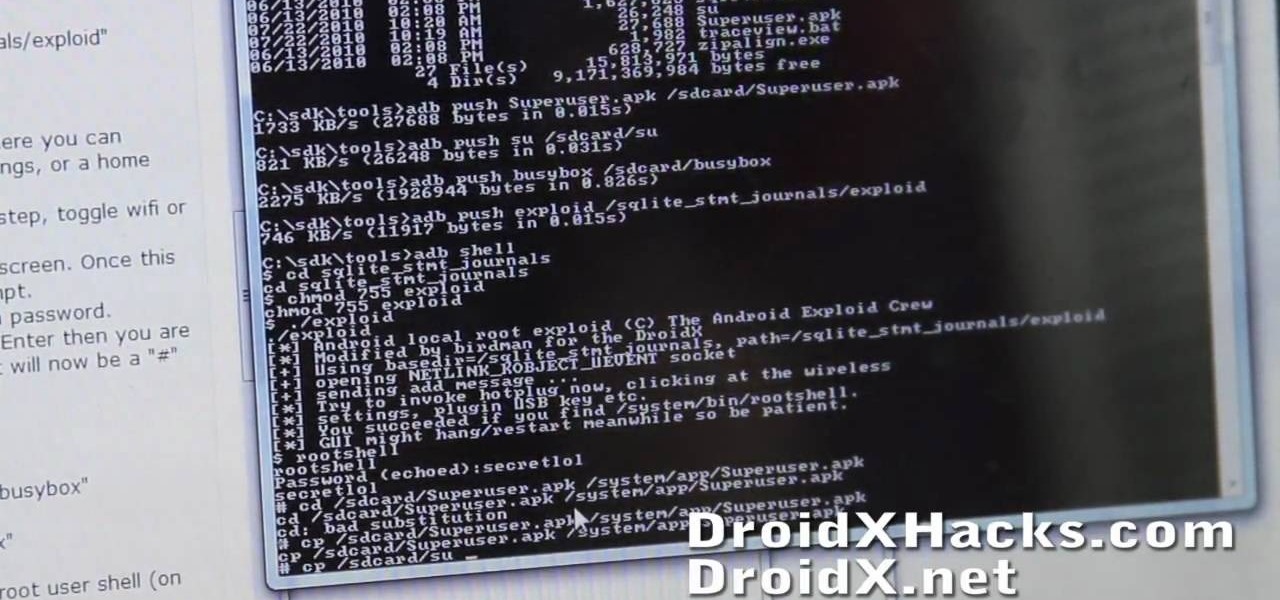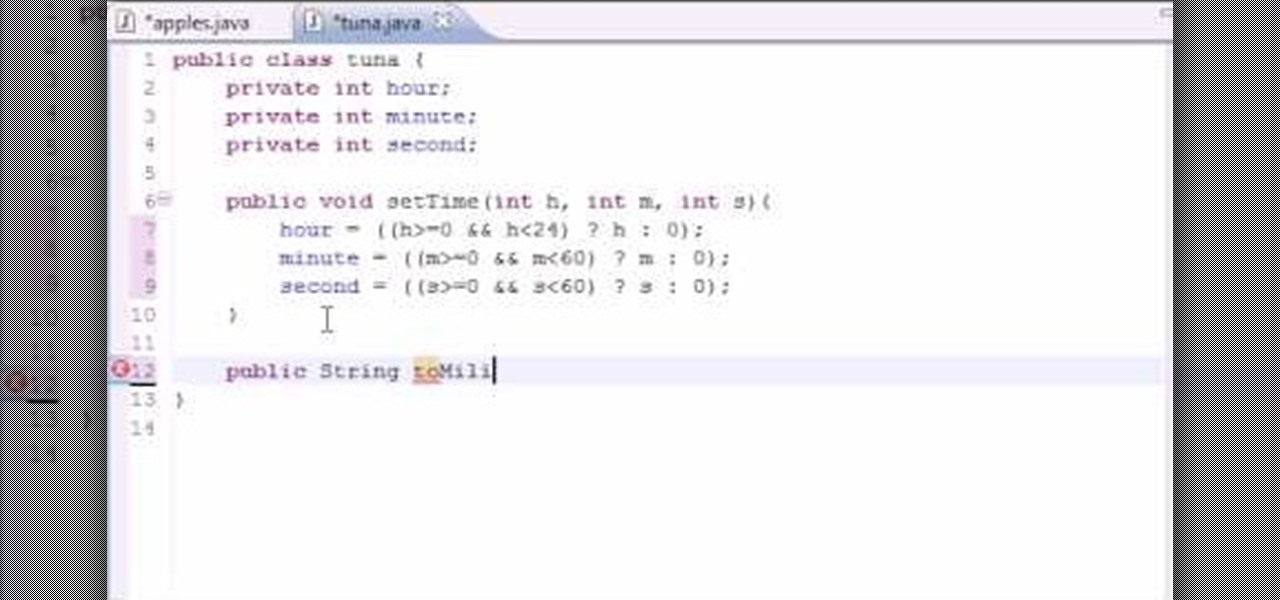Own a BlackBerry Curve 8330? Need a custom ringtone? Best Buy has answers. The Best Buy Mobile team explains how to set custom ringtones for contacts in your address book on the BlackBerry Curve 8330. There are many different ringtones to choose from and you may set a different one for each one of your contacts.

A custom application directory partition is a method of dividing your DNS servers for replication, and allows replication to occur between domain controllers. This video shows you the process of setting up your own using Windows Server 2008, though it will also work for the 2003 version as well.

It took all the way until firmware version 4.2 for Apple to add a function to the iPhone that's been present on other phones for years: the ability to set custom ringtones / sounds for text messages from different contacts. This video will show you how quick and easy it is to set this up on the new firmware.

In this video tutorial, we learn how to create and use custom paint brushes in Adobe Photoshop CS5. Whether you're new to Adobe's popular raster graphics editor or a seasoned designer looking to better acquaint yourself with the new features and functions of the latest iteration of the application, you're sure to benefit from this free software tutorial. For more information, watch this video guide.

Create a fully editable, customizable background for your YouTube channel. This tutorial shows how to use custom graphics and a custom layout to distinguish your YouTube channel without sacrificing any usability or readability. You'll need a YouTube Partner Account to apply these templates.

Frame labels are titles associated with certain segments of content (such as playing a tutorial in sequence and assigning each clip a separate frame label). This tutorial shows you how to set up a custom navigation system for your frame labels, so users can switch back and forth between segments.

Threaded metal rods and bars are useful to have around because they allow you to make custom length bolt and nut combos whenever you like. Cutting them to the right length in such a way that your nut will still fit on the bolt can be tricky, but this video will show you just how to do it with a hacksaw and other tools.

Open upper shelving is an efficient and esthetically pleasing way to add storage to your home, and isn't to hard to build yourself. This video will show you how to make custom DIY wooden upper shelves that can fit in any space and improve nearly any room.

Root your Droid X Google Android smartphone and run custom ROMs! This hacker's how-to presents a thorough, step-by-step overview on unlocking and rooting a Motorola Droid X smartphone. For detailed instructions, and to get started rooting your own Motorola Droid X phone, watch this free video tutorial.

Interested in fancifying your Google Gmail signature by including custom fonts and images? This clip will show you how it's done. It's simple! So simple, in fact, that this home-computing how-to can present a complete, step-by-step overview of the process in just over a minute and a half. For more information, including complete, step-by-step instructions, take a look.

Interested in creating and using custom color swatches in Adobe Photoshop CS5? This clip will teach you what you need to know. Whether you're new to Adobe's popular raster graphics editing software or a seasoned professional just looking to better acquaint yourself with the program and its various features and filters, you're sure to be well served by this video tutorial. For more information, including detailed, step-by-step instructions, watch this free video guide.

Importing custom brushes and patterns into Photoshop is not too complicated, you can probably handle that already. But what if you want to create your own? This video will teach you how to create your own custom brushes and patterns within Photoshop, which you can then use yourself or make available to others on the web. The former will save you lots of time when you find yourself making the same pattern over and over again because you can make a brush that will draw it automatically. How handy!

Did you know you can create your own brushes on Photoshop? You're probably already overwhelmed by the variety of brushes, brush diameters, and other various picture settings that Photoshop offers, but if you're a professional artist or graphic designer it's sometimes necessary to create your own brush for a project.

Learn how to change the focal plane of images and check out tips on creating custom edges! Whether you're new to computer graphics, new to Adobe Photoshop CS4 or a seasoned design professional just looking to pick up a few new tips and tricks, you're certain to like this free video software tutorial. For more information, including detailed, step-by-step instructions, and to get started using these tips in your own Photoshop, watch this guide!

Learn how to set custom linking preferences when using Dreamweaver CS5. Whether you're new to Adobe's popular WISYWIG page editor or a web design professional just looking to better acquaint yourself with the unique features of Dreamweaver CS5, you're sure to be well served by this video tutorial. For more information, and to get started using custom hyperlink preferences, watch this free video guide.

Want to program your own Java games and applications but don't know beans about object-oriented programming? Never you fear. This free video tutorial from TheNewBostonian will have you coding your own Java apps in no time flat. Specifically, this lesson discusses how to build a custom time class in the Java programming language. For more information, including detailed, step-by-step instructions, watch this helpful programmer's guide.

Love Microsoft Excel? This clip contains a tip that just might induce you to. With this free video tutorial from ExcelIsFun, the 101st installment of his "YouTubers Love Excel" or YTLE series of free video MS Excel lessons, you'll learn how to use conditional formatting AND custom number formatting to add styling to a cell.

In this tutorial, learn exactly how to create custom ringtones from your iTunes library on a Mac computer. Luke will take you step by step through the process of customizing your phone with your favorite music. This is not difficult to do, and soon you will be rockin' out to your favorite tune every time you get a call.

This how-to video shows viewers how to create their own custom paint job at home by yourself. The segment is a continuous video in fast forward. The video explains how to do everything from taking molding off, sanding the old paint, fixing the dents with bondo, to the actual spray painting of the car. The person in this video uses an airbrush, spray-paint, paint markers and canned paint to create his custom paint job. The artist paints a picture of pirate ships, skulls, and other various obje...

Devolped by the same team of engineers responsible for LightWave 3D, modo, lowercase, delivers the next evolution of 3D modeling, painting and rendering in a single integrated and accelerated package for the Mac and PC. And now, modo is a true end-to-end solution that includes true 3D sculpting tools, animation and network rendering! More than just features, modo is a truly elegant integration of technology, raw horsepower and refined workflow. With such a wealth of inbuilt features, however,...

Elemental Designs shows you how to make your own custom RCA cables which are sometimes necessary when installing car stereo or audio systems and components.

In this video tutorial, Chris Pels shows how to create a custom profile provider to store and retrieve data associated with a user profile in SQL Server tables separate from the standard ASP.NET membership provider’s aspnet_Profile table. The principles covered in this video will apply to creating profile providers for other databases like Access and Oracle. After learning how to create the custom profile provider we learn how to install the provider in a web site and see a demonstration of l...

Whenever you right click a file in Windows it opens up the context menu, which gives you options of what to do with the file. Learn how you can add your own custom options to the context menu by editing the Windows registry.

Take a common indoor hanging basket plant and use it to make a great water plant. You take a stem of tradescantia with the roots attached. Wash off all the soil. Put the stem into a vase with rocks and water in it. Anchor the plant stem down in the rocks. Add some charcoal pebbles to inhibit bacteria growth in the vase. The tradescantia will grow roots in the water. To keep it healthy also add some hydroculture fertilizer to the plant about once a month. Also you may want to change the water ...

In this cursory three-part tutorial series, you'll learn how to create your own custom cursor using Windows XP using IconArt 2.0. Get pointers on making your own pointers with this how-to. And be certain to stay tuned for parts two and three.

In this video tutorial we will explore Photoshop's clipping mask capabilities with custom shapes. Learn to create amazing effects with the clipping mask, and feel free to experiment with your very own custom shapes. Understanding of layers is a must to be able to follow the tutorial.

If you've completed chapter 3 of Disgaea 4: A Promise Unforgotten, you can access the map maker and start to create your own maps for multiplayer. This guide teaches you how to use the map maker in Disgaea 4 to create unique maps for use against your online opponents!

Feeling limited by the export options in Final Cut Pro X? Watch this video to learn how to use Compressor 4 to export custom settings and reduce your file sizes in FCP X. Make the most of your Apple video editing software.

General Grievous was by far the coolest new character introduced in Star Wars Episodes I- III. If you enjoy LEGO and Star Wars, watch this video to learn how to build an awesome custom General Grievous Magna Guard bodyguard out of LEGOs.

In this tutorial, we learn how to set up and use custom key commands on an Apple computer running the Mac OS X operating sytem. It's an easy process and this video presents a complete guide. For more information, including a full demonstration and detailed, step-by-step instructions, watch this helpful home-computing how-to.

Stop using the same button sounds everyone else uses! Create your own custom button sounds with Fruity Loops Studio 9, then incorporate them into your Flash buttons using Action Script 3 and Adobe Flash CS3 (or any other version of Creative Studios).

In this clip, you'll learn how to generate a new pad instrument within the Spectral DroneMaker virtual synthesizer. For more information, including a complete demonstration and detailed, step-by-step instructions, and to get started creating your own custom pads with Spectral DroneMaker, take a look.

Want to install SensMe on a Sony PlayStation Portable running custom firmware like 5.00 M33, 5.50 GEN and 5.50 Prometheus? It's easy! So easy, in fact, that this hacker's how-to can present a complete overview of the process in just over four minutes. For more information, including detailed, step-by-step instructions, watch this video guide.

This clip provides a lesson on how to generate a custom multi-sample instrument within Logic Pro Studio. Whether you're new to computer recording, new to Apple's Logic Pro DAW (digital audio workstation) or just looking to pick up a few new tips and tricks, you're sure to benefit from this free video software tutorial from NextStepAudio. For more information, including detailed, step-by-step instructions, take a look.

First go to your word press admin and click on "custom file editor" in thesis options. Select custom_function.php in file selected menu and click on "edit selected file". Because of warning, we need to do it via ftp. So go to that ftp path which is showing in the video and open up the launch.php. Now copy that code which is showing in the video and past it in there, close and save the file. Now to change the style of your search box, go to your custom file editor, select the custom.css and cl...

In this video, we learn how to use custom map or UVW map in 3D Studio Max. First, go to the material editor and add a custom map to it using a hardwood deck. Change the material to cedar fence, then change the size as you would like it. As you continue to edit the different surfaces in the picture, it will preview it for you in the main screen. You will be able to see it customized how you would like it to be as you edit it. The material editor can be changed in design and renamed to help you...

Want to know how to set a custom wallpaper or ringtone on a Droid 2? Whether you're a proud owner of the Moto Droid 2 Google Android smartphone or are merely considering picking one up, you're sure to benefit from this video tutorial, which also takes a look at the Swype typing feature. For more information, including detailed, step-by-step instructions, take a look.

In this tutorial, we learn how to measure for a custom tailored dress shirt. All you need is a flexible measuring tape. First, take your tape measure, and wrap it around the neck, then add 1/4". To measure the chest, wrap the tape measure under the armpit and over the blades of the shoulders. You will go across the nipple line with this measurement. When you do the waist measurement, you want to go around the widest part of the midsection. Take your tape measure and don't squeeze around the w...

Want to specify a custom object as a RealWave? This RealFlow user's guide will show you how it's done. Whether you're new to RealFlow's popular fluids and body modeling software or are just looking to get better acquainted with the application its various features and functions, you're sure to enjoy this free video software tutorial. For more information, and to get started using this trick in your own RealFlow projects, watch this 3D modeler's guide.

Sargent Denal is one of the most decorated members of the Clone Army, and thus an important player in the Clone Wars saga of the Star Wars series. This video features detailed instructions for making a custom Lego minifigure of the Sargent for use in any Clone Wars scenes you may be concocting for your Lego army. Or you could just make a scene of Denal buying milk at the shops. Either would be cool.