
How To: Make a tropical arrangement
The Flowergod designs an exotic tropical arrangement consisting of bird of paradise, safari sunset, ti leaves, curly willow, leather fern, acuba, and dendrobium orchids. Make a tropical arrangement.


The Flowergod designs an exotic tropical arrangement consisting of bird of paradise, safari sunset, ti leaves, curly willow, leather fern, acuba, and dendrobium orchids. Make a tropical arrangement.

The Flowergod shows you how to put together a fall arrangement with a dozen yellow Roses, three different greeneries, and a filler flower. Make a dozen fall rose arrangement.

The Flowergod designs a whip cream carnation pie for summer. The arrangements includes variegated carnations, yellow daisies, lemon slices, and shaving cream as whip cream. Make a whipped cream carnation pie arrangement.

The Flowergod uses curly willow, gerbera daisies, red button poms, Japanese lanterns, and some greeny from his garden in a vase he found at the thrift store to make an elegant fall arrangement. Make an elegant fall arrangement.

The Flowergod designs an accent table arrangement for a wedding. The arrangement includes pink freesia, white wax flower, plumosa, sword fern, white calla lilies, and a cylinder vase. This is a good centerpiece to put on a serving table. Make an accent table centerpiece.

The Flowergod designs an elegant iris arrangement with an Asian feel to it. The arrangement includes iris, bamboo, good luck bamboo, and bear grass. Make an elegant Iris design.

The Flowergod designs a fall centerpiece which consists of a low circular container filled with orange and yellow alstromeria, orange gerbera daisies, yellow roses, safflower, leather fern, spiral eucalyptus, and curly willow. Learn centerpiece arrangement design.

The Flowergod arranges a tropical pillar design a exotic wedding luau. The design includes fuchsia gladiolus, orange gerbera daisies, orange roses, white spider mums, variegated geranium foliage, and various other foliages. Make a tropical pillar design arrangement.

The Flowergod designs a fall centerpiece arrangement which contains three small pumpkins, a tree branch, some croton leaves, stock, rovers, cury willow, alstromeria, statice, peppers, and other greenery. Make a fall centerpiece.

Ikebana, the Japanese art of flower arrangement, dates back to over 500 years ago and is still practiced as a highly respected cultural art form in modern-day Japan.

The Flowergod creates a Summer Picnic Platter using a watermelon. The arrangement includes orange roses, pink miniature carnations, plumosa, a watermelon, and various other fruit. Make a summer picnic platter floral design.

In this video, we learn how to build a decked pathway. The first thing to do is to plan out where you want your pathway to do. Then, build a pathway out of wood that is all the same size. There are all kinds of decking you can use, whether you want hard, soft, wood, or more. Just make sure it has the FSC symbol that ensures it's not cutting down from the rain forest. You can make it into blocks rather than a continuous surface to make a more unique feel and allow you to create different flowe...

This video teaches how to save up to 3 different custom function sets on your Canon EOS-1D. Go into the custom function menu, choose the settings you want in each of the custom function sets. Choose "custom function setting register/apply", select register. You will see an overview of which settings you have. Choose to save as Set 1, 2 or 3. Select "OK". You can now go back into the custom functions screen, make whatever changes you wish to the settings, and save as another set. Now you have ...

Do you need to create graphics for video editing systems like Final Cut Pro, Avid, or Adobe Premiere? Are you looking to get more from Apple Motion or Adobe After Effects? Then you need to learn Adobe Photoshop.
I make silk flowers for personal use as of now. My sister suddenly passed away 18 yr ago, & I try to make sure she has a very nice flower arrangement for every season. I dont have alot of money but she deserves to have a nice flower arrangement. She was only 19 when she passed so I have been doing this for 18 yr. I would like to make a business of this , I just dont know how to get started

Learn how to properly react and deal with unexpected guests. This narrated video with step-by-step subtitles discusses how to act, and how to accommodate for the surprise guest. Topics include food portioning, seating and table arrangements, and personal conduct. Deal with unexpected guests.

In this new tip tutorial, you'll see how you can use Luminous properties to create custom shaped lights. Devolped by the same team of engineers responsible for LightWave 3D, modo delivers the next evolution of 3D modeling, painting and rendering in a single integrated and accelerated package for the Mac and PC. And now, modo is a true end-to-end solution that includes true 3D sculpting tools, animation and network rendering! More than just features, modo is a truly elegant integration of tech...

Is your house heated by big clunky radiators? Are they eyesores that are taking up valuable space in each room? If so, you can build custom radiator covers that will attractively hide the metal monsters and provide you with a convenient shelf for storage or decorative pieces.

In this video tutorial, Creative Cow leader Aharon Rabinowitz shows you how to move beyond the Basic shape tools to create your own custom shapes. Part two shows you how to combine several shapes to make a complex shape. Create custom shapes in After Effects - Part 1 of 2.

Final Cut Studio's Compressor has many pre-existing settings that allow you to start compressing your project immediately. Stephen Smith will show you how to: create custom settings, create custom settings from scratch, create groups of settings and how to delete settings. Create custom settings in Compressor.

If you're looking to make use of some extra space in your home, this tutorial may be the answer. This video focuses on making a custom built-in entertainment center. It's a task that can take two or three days to complete, depending on time and skill. Once completed, though, it gives you a great amount of storage and space to put all your entertainment needs. Enjoy! Make a custom built-in entertainment center.

Just got a Cuisinart food processor for a gift? A little confused on how to use it? No problem. Know how to get the most out of your new Cuisinart food processor. Get all of the information on the Cuisinart Custom 14 Food Processor. This detailed video tutorial will show you everything you need to know on how to use a Cuisinart Custom 14 Food Processor.

This is a two-part video where Al Ward teaches you to use custom patterns with layer styles. Learn to turn off Gradient Overlay, and apply Pattern Overlay. Then use custom patterns with layer styles and turn them into textures and play with Stroke setting in the layer style. Use custom patterns with layer styles in Photoshop - Part 1 of 2.

In this video tutorial, Jerzy Drozda Jr (aka Maltaannon) demonstrates how you can extrude any vector based layer to give it a real 3D look inside After Effects. Above all other features... it consists only of one layer. Not only can it be textured, but it can also reflect the world around it. And because it still is a Shape Layer you can apply any Shape Layer modifiers (like Offset Paths, or Round Corners) to create a custom look. This is a long video, but it makes a great Custom Effect. The ...

If you've ever jailbroken an iPhone, iPad or iPod Touch, then you're probably already well acquainted with PwnageTool. What you may not know, however, is that, thanks to the efforts of an iPhone hacker named Johnny Franks, there now exists a PwnageTool bundle for the beta version of iOS 4.3, iOS 4.3b1.

Artist Robert Wechsler has salvaged and reassembled 9 bicycles into a carousel arrangement. The best part about the project? Wechsler leaves his bicycle-go-round in public places for strangers to ride. Imagine stumbling across one of these in a public park! Genius.

I'm totally drooling over artist Azuma Makoto's insanely lush, decadent floral arrangement-sculptures. Drop. Dead. Beautiful.

This software tutorial shows you how to create custom particles in Trapcode Particular plug-in for After Effects. Learn how any object can be used to create particles with the Particular plug-in in this After Effects tutorial. Create custom particles in Particular in After Effects.

A great way to add some color and fun to your room is to trade in your boring old knobs for some custom creations, like in this how-to video. You will need drawer pulls, spackle, a spackle knife, shells, jewels, a plastic frog, sand, acrylic paint, a small paint brush, a plastic plate, a cup of water, and newspaper. Follow along with the step-by-step instructions in this video activity tutorial and learn how to make custom drawer pulls. Make custom drawer pulls.

Dave Cross shows how to create custom brushes in Adobe Illustrator, including a few helpful tips. Create custom brushes in Illustrator.

This Camtasia Studio 5 tutorial shows you how to create custom callouts. It covers text indentation and vector growth. Create custom callouts in Camtasia Studio 5.

This is a trailer to the video that we are going to make that will help teach you auto body, custom paint, airbrushing, and much more. Discover the secrests to flames and many other custom painting techniques. Airbrush artist, Krys Geltz and collision repair instructor, Donnie Smith team together to provide you some of the best training ever for custom paint. You can learn more at TeachMeHow.info

Learn how to build and install a wrap-around tree bench; watch a video that demonstrates step-by-step construction and installation tips. Design and build a custom tree bench.

David Newton, professional photographer and technical editor at Canon Professional Network, teaches you how to customize white balance settings on a Canon EOS camera. The EOS camera have 7 presets plus an auto and a custom white balance setting. You will be using the custom setting. The custom white balance will create a compromise between different types of natural or artificial light existent in the scene. You will need a white piece of paper or a paper with 18% grey color. The last one can...

Jon Barrie demonstrates creating custom titles in Adobe Premiere Pro CS3. There are a few tricks for newbies that are definite time savers! Create custom titles in Premiere Pro CS3.

In this tutorial, Serge Hamad demonstrates everything you need to know about how to create a Custom Edge in Zaxwerks Invigorator and ProAnimator. Create custom edges in 3D Invigorator & ProAnimator.
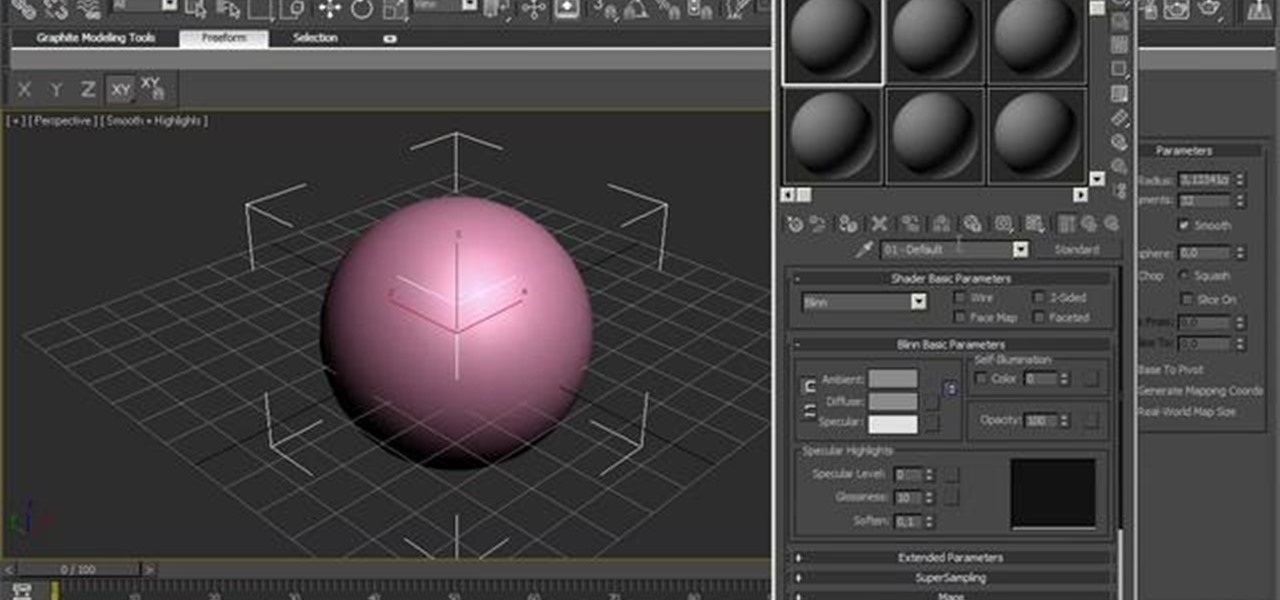
In this 3ds Max 2010 video tutorial, you'll learn how to use Manipulators to create custom UI objects. Whether you're new to Autodesk's popular 3D modeling program or a seasoned graphic artist just interested in better acquainting yourself with the application, you're sure to be well served by this free video tutorial. For more information, including detailed instructions, take a look. Add custom UI objects over the viewports in 3ds Max 2010.

If you're a regular of WonderHowTo, you certainly have a stockpile of custom-made jewelery by now. Why keep it on a drab, prefab and impersonal store-bought rack when you can make your own? For complete instructions on making you own custom earring rack, watch this free video guide. Make your own DIY earring holder.

Adobe Photoshop Creative Suite 3, or CS3, is the industry-standard application for digital photo manipulation. It is ideal for professional photographers, serious amateur photographers, and graphic designers. Having the software, however, isn't enough; you'll need to know how to use it. In this CS3 tutorial, you'll learn how to create custom backgrounds in Adobe Photoshop CS3. Create custom backgrounds in Photoshop CS3.

In this Apple Color tutorial Richard Harrington and guest Robbie Carman will use user defined shapes to form vinettes to perform a secondary color correction. Learn about where primary and secondary color correction really occurs in Apple Color and other tips and tricks.