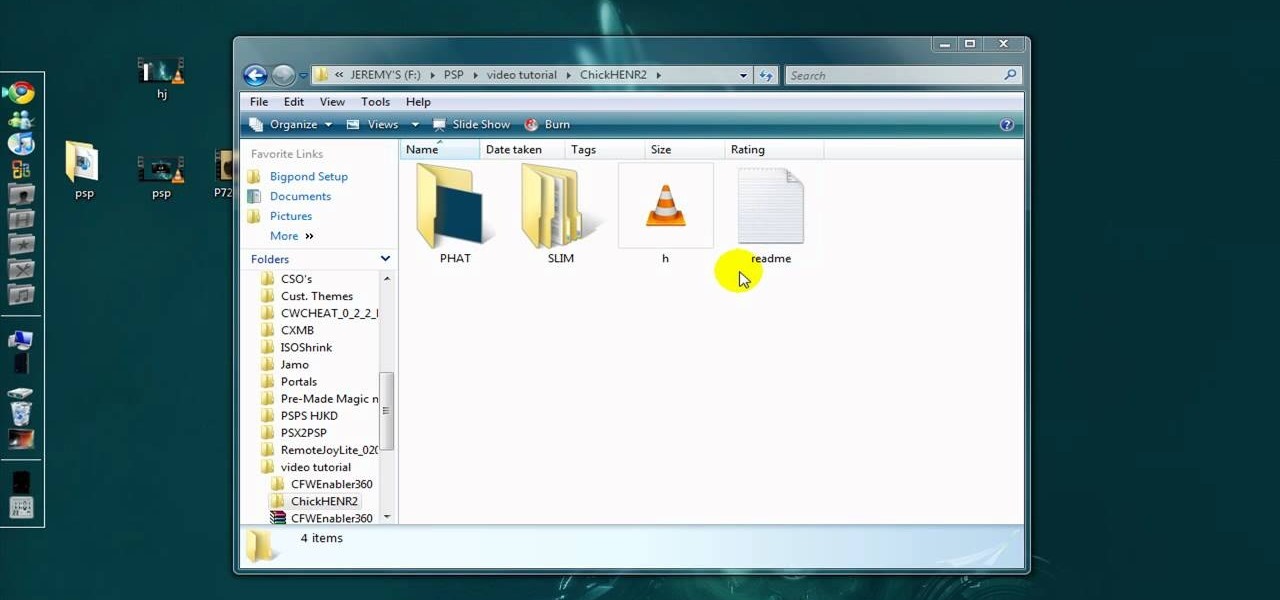If you are looking to install custom firmware on your PSP check out this tutorial. Whether you are trying to update your PSP Slim or PSP Phat, you will find all you need to know right here. This video will show you step by step everything you need to know.

The Bespoke Center shows how to measure the right sleeve for a custom made men's suit. The Center recommends using a tape measure of course to do your measuring. These recommendations are easy and work well for custom made DIY projects. For this project the man will need to wear a shirt. Measure from where the seam on the shoulder meets and to the base of your thumb located at the wrist joint. The tailor also recommends that you do this so that you can decide where you want the sleeve to end....

River City Graphix is back with a new video on how to make a custom cursor with a cool animation using Flash CS3. The video does start off briefly talking about subscriptions and blah, blah, blah so if you wanna get straight down to business the video really starts at 00:22 seconds. Enjoy!

This is a very useful instructional video on how to measure yourself for a custom fit pant. This is a very simple process that is explained very clearly in this video visually. You need a measuring tape to measure yourself. The three important points of measurement are waist, hip and inseam. The first step is to measure your natural waist. The next step is to measure the fullest part of your hip. Then you have to measure the inseam of a pair of pants. Any one who watches this video will learn...

This video teaches how to fill in the blanks with custom number format in Excel. Open any similar worksheet as shown in the video or type the same to use. Select all the cells in the columns E and F and press F5. Now click 'Specials', then select 'Blanks' and click 'OK'. All the blank cell will be highlighted, now enter the value and press 'Ctrl+Enter' to populate all the blank cells. Press 'Ctrl+1' to format cells, select custom if you want something to show up in the cell but not really be ...

This tutorial teaches you how to create a mosaic photo made up of many smaller photos in Photoshop. It explains the use of the crop tool, image resizing, use of sharpen filters and of fading command. It also handles creation of custom patterns with the use of the define pattern command as well as later use of the said pattern for a custom pattern fill. Finally, it describes the use of the overlay blend mode for achieving the desired effect.

This video shows you how to install ChickHEN onto a PSP with firmware version 5.03. It then will explain how to install CFW (custom firmware) onto a PSP.

This video shows you how to get ChickHEN R2 on your PSP, which allows you to get custom firmware on any PSP without using a pandora battery or a magic memory stick. You will need to have 5.03 ofw (official firmware) on your psp. If you don't have 5.03, you will need to download it.

Follow the steps in this video, and you should be on your way to getting custom firmware (CFW) on your PSP 3000. This makes use of software called ChickHEN. You need to ensure that your PSP firmware is 5.03 or else this will not work!

This is a quick guide on how to use Krylon Fusion to Custom Paint an Xbox 360 Controller. Krylon spray paints are basic and found at Home Depot.

This is flawless iPhone 3G ringtone creation for dummies. You can use iTunes or any music track to make the custom track your newest hip ringtone! This is a simple version of PC iPhone 3G ringtone creation. This will probably work with the old iPhone.

Devolped by the same team of engineers responsible for LightWave 3D, modo delivers the next evolution of 3D modeling, painting and rendering in a single integrated and accelerated package for the Mac and PC. And now, modo is a true end-to-end solution that includes true 3D sculpting tools, animation and network rendering! More than just features, modo is a truly elegant integration of technology, raw horsepower and refined workflow. With such a wealth of inbuilt features, however, things can ...

This software tutorial shows you how to use some of the more advanced tools of the Colorista plug-in for Final Cut Pro. Colorista is a color correction plugin. You will learn how to fix a bad clip using Colorista in Final Cut Pro.

This video editing software tutorial outlines using keyframes in Final Cut Pro. Keyframes enable a video editor to have different properties of a clip change over time (a la animation). If you are new to animating in software packages or Final Cut Pro, this tutorial will help get you started.

This video editing software tutorial shows you how to export an image sequence from Final Cut Pro. This isn't usually the format people export in, but if you are planning on using the frames for animating or further editing, you may want to export your work on a per frame basis. If this is the case, watch and learn how to export an image sequence from Final Cut Pro.

This image editing software tutorial shows you how to create custom brushes in Photoshop CS3. After creating a brush, you will learn how to use it as a design element in a very basic business card. The tutorial assumes you know the basics of the Photoshop CS3 interface.

Learn how to use Boris Continuum Complete's Pan and Zoom filter in Final Cut Pro for easy, documentary-style animation! BCC Pan and Zoom filter will allow you to create Ken Burns style effects on still images in Final Cut Pro. The BCC plug-in is available for other motion graphics and video editing softwares besides Final Cut Pro.

Boris Continuum Complete 5's UpRez filter is a fantastic new filter that lets you upscale SD video to HD. In this podcast, Dave DiPinto demonstrates a possible production scenario in Apple Final Cut Pro where you have D1 resolution stock footage that you want to use in a 1080 HD project. He shows you how to use the BCC plug-in filter UpRez to upscale the footage to HD for use in the Final Cut Pro project.

Do you do a lot of printing on your Apple computer? In this tutorial, Molly Stanberry from MacMost.com demonstrates the extended print settings in Mac OSX. Learn to set up custom print options with this how-to.

Take a look at this instructional video and learn how to build a custom iPod and iPhone cable that'll simultaneously charge the Apple device and give an audio line out connection. Keep in mind that this process requires some soldering and since the pins on the Apple dock connector are really tiny, this can be a very strenuous process.

RC Car Action Magazine Editor Kevin Hetmanski shows how to properly solder brass tubing to make custom bumpers, chasis, roll cages and more. Once you know how to do this, you can do any sort of custom building. Watch this video tutorial and learn how to solder brass tubing on an RC vehicle.

Watch this video to learn how to update your Sony PSP to firmware 3.71 m33-4. This is custom firmware which is used for many PSP hacks. The link to download this is http://www.pspsource.de/news.php?extend.2747

In this video tutorial, Chris Pels will demonstrate how to create a custom user control in ASP.NET that can be used throughout a web site or across many web sites. Start out by learning the basics of creating a user control that will be used in multiple pages including validation, controlling formatting using style elements, and loading/saving data for the user interface elements. Throughout the video considerations for building user controls that can be easily maintained and used across mult...

In this video tutorial, Chris Pels will show how to persist and restore information in the ViewState of a custom user control. First, learn how to persist simple values containing .NET primitive types such as String, Int32, Boolean, etc. Then see how to persist complex types such as Class which contain properties storing information. The sequence of processing View State information during the lifecycle of an ASP.NET page is also discussed.

How to do the tissue and tape mod on a Playstation 2 (PS2) so that you can play backups and customs like Guitar Hero 2 custom.

Learn how to save a custom print template in a format that would let you send it to a printer or some one else to print. Technically, there really is no way but in this week’s Lightroom video I’ve got a workaround for you.

A quick tutorial on setting up custom error pages using cPanel,This video is provided to you by Scandicsoft.

Windows Vista's boot screen is pretty boring, and for those of you that like to really customize your desktop, you may be wondering why it isn't as easy in Vista as it was in previous versions? While it isn't as easy as it used to be, if you follow along while watching this tutorial you will see that changing the boot screen to your own custom image still fairly simple.

Facebook is the world's fastest growing social networking site with over 50 million users worldwide. ImageChef is a cool, online application that allows you to personalize a range of images, some famous, by adding your own text.

How to create a custom mouse pointer with Flash and ActionScript. You can even use an animated gif as your pointer.

How to create a custom cursor in Flash using ActionScript.

Learn to create custom songs on Guitar Hero 2 for the Playstation 2 (PS2)using Guitar Hero Explorer software. This will not work unless you have a PS2 with a mod chip.

Installing custom firmware on your PSP allows you to run outside and homebrew applications, run games directly from your PSP, and burned games on your PSP. Note that you need to have PSP firmware version 1.5 to install this otherwise you will have to downgrade.

Keynote '08 allows you to make custom animations and move things from point A to point B on a slide. You can also animate opacity, scale or rotations. This tutorial will show you how.

Wow friends and colleagues by learning how to make preset and custom PowerPoint animation, to enliven your next deck and keep your audience riveted.

If you have digitized photos in your computer, you might want to decorate them using Photoshop. How about adding frames? In this video tutorial you will learn to use custom shape frames in Photoshop CS2.

Grace Bonney from Design-Sponge shows how to create a corkboard and tray from sun print fabric (similar to the craft sun print paper, and available at bluesunprints.com). First iron the sun print fabric, far away from a light source. If printing leaves, first flatten them in a book. Arrange the leaves, then put the fabric in the sun for 10-30 minutes. The longer the time, the darker the print will be. Rinse the fabric in water until the water runs clear, then dry the fabric and re-iron. To ma...

Systm is the Do It Yourself show designed for the common geek who wants to quickly and easily learn how to dive into the latest and hottest tech projects. We will help you avoid pitfalls and get your project up and running fast.

After you unlock the bootloader, install TWRP custom recovery, and flash Magisk to gain root access, what might be the next step of your modding adventure? A custom kernel, of course! Flashing a custom kernel onto your device gives you a whole new level of tweaks and customizations, and it allows you to have full control over how your system performs.

Android has a built-in browser called WebView that any app can use, which makes it easy for developers to display webpages without actually having to build an internet browser into their apps. But WebView is a stripped-down, bare bones browser with no ties to Android's default browser, Chrome, so none of your synced data like bookmarks, passwords, and history is available when an app is using WebView to display a page.