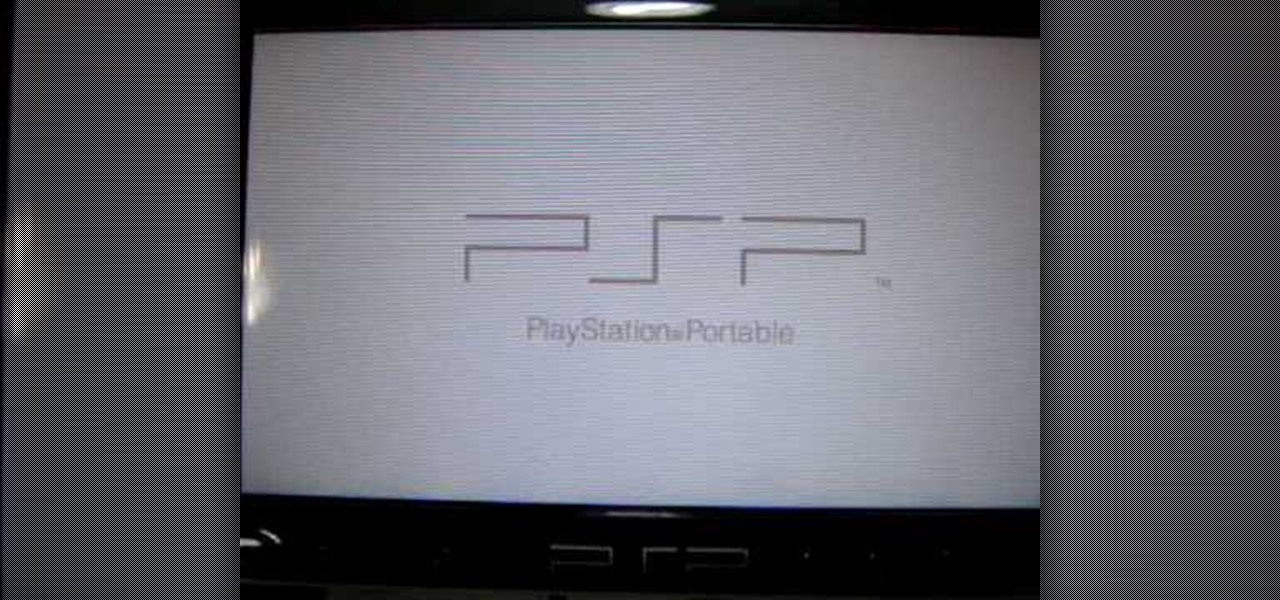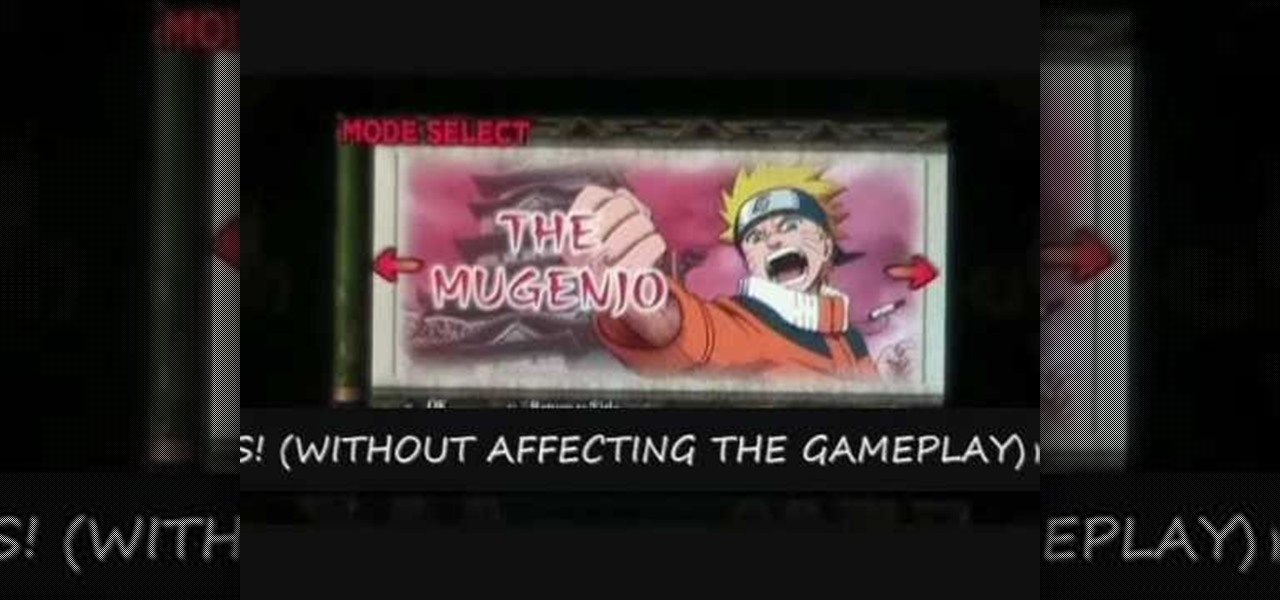In order to create 3D lettered signs in lights, you will need to first create an object. Open Illustrator. Type your letters on the page. Adjust the font to the style you would like. Click on "effect". Then, click on "3D". This will allow you to rotate the image for the angle that you will want to see it at.

Looking for instructions on how to create custom boot discs and bootable flash drives? It's easy! So easy, in fact, that this home-computing how-to from the folks at Britec can present a complete overview of the process in just over eight minutes. For more information, including step-by-step instructions, take a look.

In this tutorial, learn how to jailbreak your new iOS 4 on your iPhone or iPod. This jailbreak will let you take advantage of cool new features including the huge app superstore: Cydia. Enjoy!

Add air bubbles to an image with a custom-made bubble brush. Whether you're new to Adobe's popular image editing software or simply looking to pick up a few new tips and tricks, you're sure to benefit from this free video tutorial from the folks at IT Stuff TV. For more information, including step-by-step instructions on how to get started making your own bubble brushes in Photoshop, watch this graphic designer's guide.

Make a soccer ball in Adobe Photoshop! Whether you're new to Adobe's popular image editing software or simply looking to pick up a few new tips and tricks, you're sure to benefit from this free video tutorial from the folks at IT Stuff TV. For more information, including step-by-step instructions on how to get started making your own custom soccer ball logos in Photoshop, watch this graphic designer's guide.
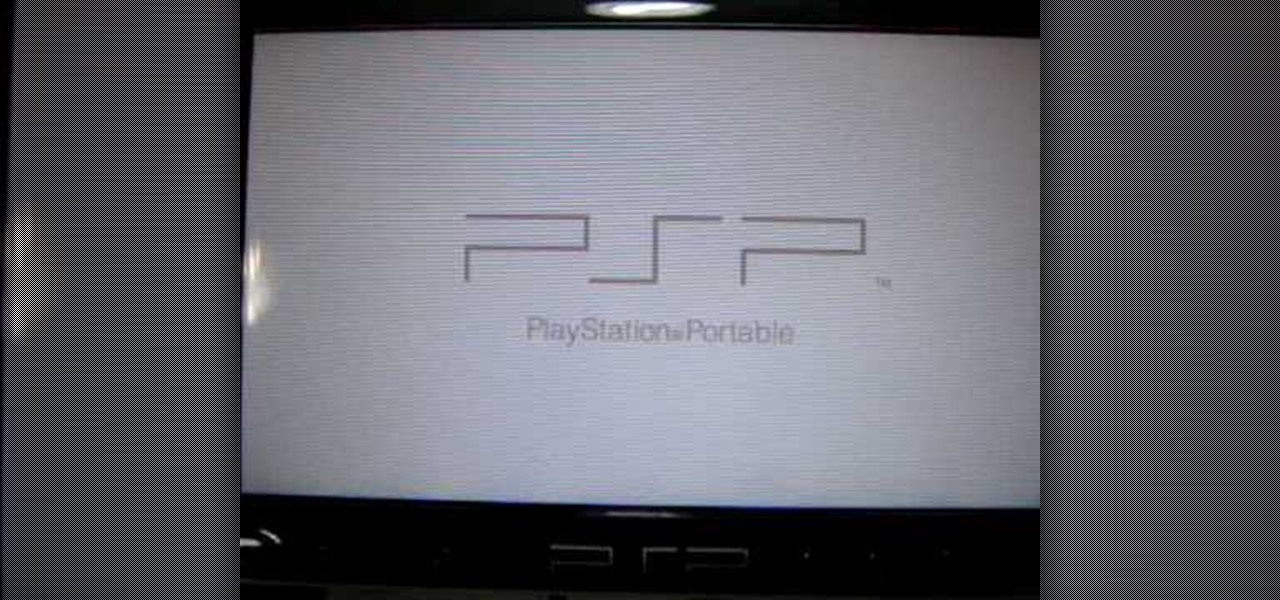
If you're struggling to get your PSP hacked after downloading the required software (ChickHEN and CFW), check out this video for a helpful walkthrough on how to get things started. This video shows you how to install ChickHEN R2 and boot Custom Firmware 3.60, allowing you to access tons of games.

Stephen Loidolt demonstrates block printing techniques in this how-to video. These methods can be adapted for use on either cloth or paper. Follow along with the steps in this video printmaking tutorial and learn how to make your own custom crafts.

Pixel Perfect is the "perfect" show to help you with your Photoshop skills. Be amazed and learn as master digital artist Bert Monroy takes a stylus and a digital pad and treats it as Monet and Picasso do with oil and canvas. Learn the tips and tricks you need to whip those digital pictures into shape with Adobe Photoshop and Illustrator. In this episode, Ben shows you how to create hair and fur with the pen tool in Photoshop.

Sparky is a wireless, web-based video-chat robot from the Gomi Style crew. You can learn how to make your own Autonomous Telepresence robot using spare computer parts, some old toys and a bit of custom software (that we provide at gomistyle.com). This robot is operated with a Make controller circuit board. Sparky is a retired electric wheel chair with a monitor as a head.

Want to know how to get the Windows 7 theme for Windows XP. Customize your OS with this quick tutorial. Make your desktop look like the brand new Windows 7 by installing some themes onto your old XP.

The Mighty Car Mod team will show you how you can make a homemade boost pressure tester for a turbo car, all with parts you can get from your local hardware store, just for about ten bucks. You can use this boost pressure tester to find pesky leaks in your custom intercooler piping on your vehicle.

Whether it's everyday dining, or a wine tasting for 20, matching embroidered coasters add a festive flair to any occasion. Watch this instructional embroidery video to learn how to make your own custom coasters. Wonderful gift or party decoration, so embroider away!

Watch this instructional stenciling video to create your own stencil using a few simple tools. This stencil was created in Adobe Photoshop 7.0. You will need freezer paper, X-acto knife, a t-shirt, stiff cardboard,fabric paint, a foam brush, poly glitter (optional), and an iron. You can stencil a number of t-shirts once you have cut out the freezer paper stencil.

Looking for a new plugin for your PSP? Watch this video to learn how to listen to music on your Playstation portable while playing games. This hack requires custom firmware 3.90m33 or higher on your PSP.

Take a look at this instructional video and learn how to install the recovery LE to your Playstation portable. With the recovery LE, you can access your firmware's recovery menu options from the PSP's main menu (XMB).

Fabric valances add a great decorative and finishing touch to any window. You really can do fabric valances yourself. Learn how to measure for beautiful custom fabric valances in just two minutes with this how to video.

This tutorial shows how to make a tool from a macro recording within modo. This Macro is then embedded into the modo user interface (UI).

This tutorial shows you how to create custom brushes in GIMP that will allow you to change their color.

Learn how to customize your opening Gimp Splash screen. Pointless, but fun. This tutorial is best for Windows users but may work on Mac or Linux.

This tutorial video will teach you how to prepare leather properly if you're going to customize your Nike Air Force One's. This is a well made video that will teach you to properly customize your Nike's.

This t-shirt tutorial will show you how to make your very own T-shirt design. Follow these step be step instructions and soon enough you'll have a few awesome custom made T-shirts.

This recipe is a terrific way to create a custom meal stuffed with your favorite fillings. Watch this video tutorial to learn how to make homemade calzone. You will need: pizza dough, lean ground beef, onions, parmigiano reggiano cheese, corn meal, pepperoni, mozzarella cheese, sun-dried tomatoes and black olives.

Transform piles of pictures into entertaining slideshows with custom music and comments using Apple iDVD.

Personalize and professionalize your iDVD movies by adding themes. Create custom and multiple themes that fit any TV size and shape.

Even if the weather outside isn't frightful, you can still make it snow. Using some everyday supplies, your child can create his own custom-made snow globe.

A quick demo of how easy it is to create graphical website button bars with DHMTL menus using Xara Webstyle.

This will show you how to fix any music or sound problems within Mugen - the custom PC game engine. Plugins to get:

Learning how to make stencils enables you to dress up many things around your home. Meghan Carter walks you through how to make custom stencils that are easy to use. You can add personalized style to your home with these stencils.

The Chevy Aveo is a small efficient car, but that doesn't mean you have to go without a trailer hitch. See how to install a custom fit trailer hitch to the Aveo and carry a Class I bike rack or tow a small trailer.

Custom Turkey Call Maker Marlin Watkins demonstrates how to use box calls, trumpet calls, and paddle calls for calling wild turkeys.

See how you can mod Halo 2 on the XBox 360 to unlock and create your own custom content in Halo 2.

How to set up a screen pack for more characters slots on Mugen - the custom PC game engine.

Learn how to create and add character selection icons for the battle screen in Mugen - the custom PC game engine.

Building a custom Oswald bicycle frame using hand powered tools. This shows you how to lug cut and tube miter.

This Numbers '08 tutorial shows you how to stylize the tables in your spreadsheet either by creating new custom ones, or modifying existing ones.

This video demonstrates how to import XML code from the Internet into Movie Maker. The video shows you how to find the XML code on the Internet, how to download it, and how to import it into Movie Maker.

Here is a cool way to cast some custom designed items out of aluminum. Be careful this is extremely dangerous, when cooled down, use a spoon to take out the cooled metal and use jaws to put it under water. Use this as inspiration for one of your April Fools Day pranks!

Like last year's beta release of Android Pie, Google has allowed the Android Q Developer Previews to support some non-Pixel devices. Announced at Google I/O 2019, there are 15 non-Pixel smartphones eligible for the Android 10 Beta, including 2017's Essential PH-1.

Razer just released their first flagship Android smartphone, appropriately named the Razer Phone. While mobile gaming fans are sure to enjoy the Razer Phone, the buttery-smooth 120 Hz display makes this an appealing option for anyone in the market for a new phone. If you've just picked up the Razer Phone or it's piqued your interest, here are ten awesome tips to hit the ground running.

Have you ever wanted to control a swarm of robots? Well, now you can! Robotics researchers at New York University (NYU) have created an app which controls 'bots from your smartphone, using augmented reality. This AR app would certainly come in handy when you want to make a coffee from the comfort of your couch, but let's not get ahead of ourselves!