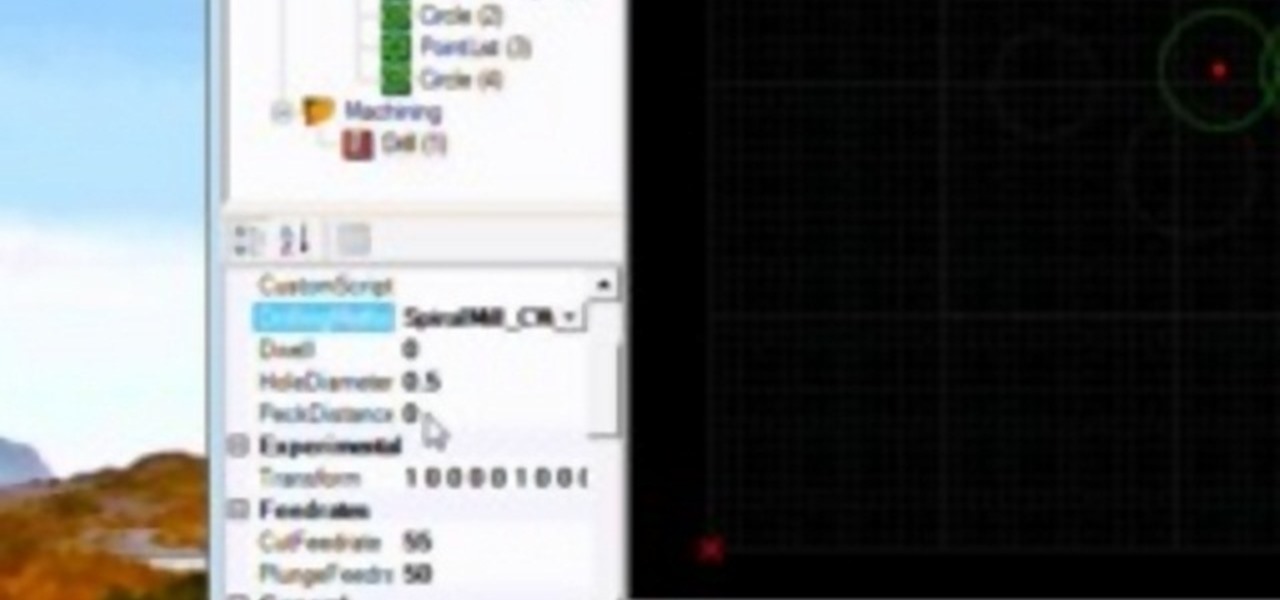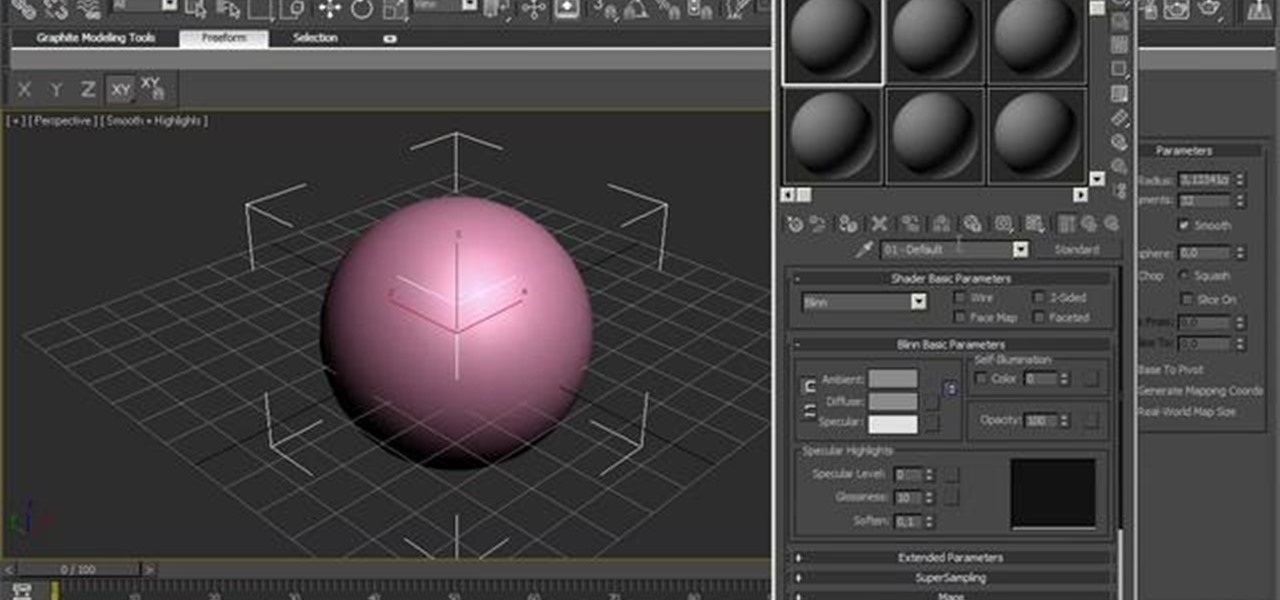You have your gift and a card and now all you need that special cake for mom on Mother’s Day. You’ve tried other cakes now try a hat cake. This festive and spring inspired hat cake is sure to make this year’s Mother’s Day a memorable one.

Try using proper chopstick etiquette next time you are in a situation in which chopsticks are involved. If chopsticks are not a utensil you are used to using you may not realize that you are being rude or using them incorrectly.

In this video you can learn how to make a paper box. Find a piece of square paper. Use scissors and a ruler to create square paper, all side is the same measurements. Crease the paper in half lengthwise and then again in the other direction. Unfold the paper which should be divided into four sections. Take a corner and fold it up to the center of the paper. Repeat for all four corners. Ensure that the tips all meet in the center for a smaller square. Fold one side of the square up to the cent...

Michael Jackson, the King of Pop, has changed the way audiophiles listen and create music. He's a very influential part of everyone, whether they know it or not. Pay tribute to the King of Pop by drawing a skillful sketch of him and his signature dance. DragoArt has this video tutorial on how to draw a Michael Jackson sketch. Get more detailed instructions on the step-by-step cartoon drawing here.

A CNC router machine is probably the most useful tool a hobbyist can own, but the price for a CNC machine on the market is way more than the average hobbyist is willing to spend. You can build your own CNC with very basic tools, little knowledge of machinery, mechanics, or electronics, but be warned, these machines are inherently dangerous, so wear the proper protection and use common sense. At the very least, read the instructions and precautions on every tool you use.

Borrow a few sounds from other songs to make your mix stand out. Learn how to use samples with Logic Pro 8 software in this free music production tool from a professional audio engineer.

This video shows how to make a bale of pine straw using a one-man-baler, aka, a box baler. The two strings are pre-cut to around 90", having a 'eye' tied on one end. The 'eye' is slipped over the rod at top of baler and routed inside the baler and back out through the long slots in the baler door. It helps to stand on the two strings, keeping them taut while loading the initial handful of straw. As you push the straw down into the box, the strings will then be correctly positioned at the bott...

Today we're gonna go through the alphabet and general pronounciation of the German Language. Besides the alphabet we will also take a look at how to pronounce:

In this video clip series learn self defense as Martial Arts instructor and 6th degree black belt Aaron Fruitstone demonstrates beginner Brazilian Jiu-Jitsu moves including: mounted position, back mount move, neon belly position, closed guard position, double cross choke move, standing leg sweep, Americana move, arm bar, Kimura move, and the top cross choke move.

Eat wonderful peaches all year long. Freezing fruit is easy and a great ways to preserve and retain nutrients. Freeze your peaches now and thaw them when you are ready to make a peach pie or smoothies. This is the perfect way to make the most out of your fruit.

A CNC router machine is probably the most useful tool a hobbyist can own, but the price for a CNC machine on the market is way more than the average hobbyist is willing to spend. You can build your own CNC with very basic tools, little knowledge of machinery, mechanics, or electronics, but be warned, these machines are inherently dangerous, so wear the proper protection and use common sense. At the very least, read the instructions and precautions on every tool you use.

Would you like to be able to stand up at that next meeting or party and get your audience laughing? Learn how to give a funny speech from professional public speaker and communications instructor Tracy Goodwin in this free video series.

In this video series, watch as professional circus performer Paul Anderson teaches how to build and walk on stilts. Learn how to saw wood for stilts, how to make tin can stilts, how to build hand held stilts, how to jump on power skip stilts, how to do tricks on stilts, how to saw wood for stilts, how to stand up on circus stilts, safety tips for stilts, and how to market yourself as a stilt walker.

Don’t be fooled by the use of a vegetable, carrot cake is a delicious dessert that seems to go hand-in-hand with Easter and spring bakes sales. If you’ve made them before or this is your fist time start out the season with this classic cake.

Discover the art of Telescopic Pole Setup in this informative video, where we guide you through the process of preparing your pole for speedfishing. Whether you're targeting Bluegill, Crappie, Trout, or Perch, pole fishing stands out as one of the most effective methods to reel in a catch.

In this video series Scott Soller will teach you Hatha Yoga from the ground up. You will learn popular poses like the bridge pose, baby, warrior, triangle, and table poses. Scott also gives you tips on breathing, safety, and more! Add shoulder stands, mountain pose, baby and corpse pose, and you are set in Hatha Yoga!

In this video series, our expert Charlie Labarda will show you how to fire a bow and arrow including how to select the right bow, how to shoot while standing, sitting, and kneeling, and how to use the sights.

Following the Dalton incident, the stripper deck rapidly fell out of favor with poker cheats, but remains popular to this day with magicians. The deck looks perfectly normal but has tapered edges on all the cards. The goal of the magician in using a stripped deck is to have a person choose a card, then replace it in the deck facing the opposite direction, so that the tapered or stripped edge of the card stands out from the smooth edge of all the other cards.

In this how to video series, learn about swift water rescue and how to wade and swim through white water, from white water rescue technician Fergus Coffey. Fergus will teach you invaluable tips on swift water rescue and how to swim in and swim out of swift water. He will teach how to swim over a strainer, when it is safe to stand in white water, and how to avoid foot entrapment in swift water. Fergus will also teach and demonstrate how to safely enter white water, defensive swimming, aggressi...

This video teaches how to save up to 3 different custom function sets on your Canon EOS-1D. Go into the custom function menu, choose the settings you want in each of the custom function sets. Choose "custom function setting register/apply", select register. You will see an overview of which settings you have. Choose to save as Set 1, 2 or 3. Select "OK". You can now go back into the custom functions screen, make whatever changes you wish to the settings, and save as another set. Now you have ...

Do you need to create graphics for video editing systems like Final Cut Pro, Avid, or Adobe Premiere? Are you looking to get more from Apple Motion or Adobe After Effects? Then you need to learn Adobe Photoshop.

In this new tip tutorial, you'll see how you can use Luminous properties to create custom shaped lights. Devolped by the same team of engineers responsible for LightWave 3D, modo delivers the next evolution of 3D modeling, painting and rendering in a single integrated and accelerated package for the Mac and PC. And now, modo is a true end-to-end solution that includes true 3D sculpting tools, animation and network rendering! More than just features, modo is a truly elegant integration of tech...

Is your house heated by big clunky radiators? Are they eyesores that are taking up valuable space in each room? If so, you can build custom radiator covers that will attractively hide the metal monsters and provide you with a convenient shelf for storage or decorative pieces.

In this video tutorial, Creative Cow leader Aharon Rabinowitz shows you how to move beyond the Basic shape tools to create your own custom shapes. Part two shows you how to combine several shapes to make a complex shape. Create custom shapes in After Effects - Part 1 of 2.

Final Cut Studio's Compressor has many pre-existing settings that allow you to start compressing your project immediately. Stephen Smith will show you how to: create custom settings, create custom settings from scratch, create groups of settings and how to delete settings. Create custom settings in Compressor.

If you're looking to make use of some extra space in your home, this tutorial may be the answer. This video focuses on making a custom built-in entertainment center. It's a task that can take two or three days to complete, depending on time and skill. Once completed, though, it gives you a great amount of storage and space to put all your entertainment needs. Enjoy! Make a custom built-in entertainment center.

If you've ever jailbroken an iPhone, iPad or iPod Touch, then you're probably already well acquainted with PwnageTool. What you may not know, however, is that, thanks to the efforts of an iPhone hacker named Johnny Franks, there now exists a PwnageTool bundle for the beta version of iOS 4.3, iOS 4.3b1.

Just got a Cuisinart food processor for a gift? A little confused on how to use it? No problem. Know how to get the most out of your new Cuisinart food processor. Get all of the information on the Cuisinart Custom 14 Food Processor. This detailed video tutorial will show you everything you need to know on how to use a Cuisinart Custom 14 Food Processor.

This is a two-part video where Al Ward teaches you to use custom patterns with layer styles. Learn to turn off Gradient Overlay, and apply Pattern Overlay. Then use custom patterns with layer styles and turn them into textures and play with Stroke setting in the layer style. Use custom patterns with layer styles in Photoshop - Part 1 of 2.

In this video tutorial, Jerzy Drozda Jr (aka Maltaannon) demonstrates how you can extrude any vector based layer to give it a real 3D look inside After Effects. Above all other features... it consists only of one layer. Not only can it be textured, but it can also reflect the world around it. And because it still is a Shape Layer you can apply any Shape Layer modifiers (like Offset Paths, or Round Corners) to create a custom look. This is a long video, but it makes a great Custom Effect. The ...

This software tutorial shows you how to create custom particles in Trapcode Particular plug-in for After Effects. Learn how any object can be used to create particles with the Particular plug-in in this After Effects tutorial. Create custom particles in Particular in After Effects.

A great way to add some color and fun to your room is to trade in your boring old knobs for some custom creations, like in this how-to video. You will need drawer pulls, spackle, a spackle knife, shells, jewels, a plastic frog, sand, acrylic paint, a small paint brush, a plastic plate, a cup of water, and newspaper. Follow along with the step-by-step instructions in this video activity tutorial and learn how to make custom drawer pulls. Make custom drawer pulls.

Dave Cross shows how to create custom brushes in Adobe Illustrator, including a few helpful tips. Create custom brushes in Illustrator.

This Camtasia Studio 5 tutorial shows you how to create custom callouts. It covers text indentation and vector growth. Create custom callouts in Camtasia Studio 5.

This is a trailer to the video that we are going to make that will help teach you auto body, custom paint, airbrushing, and much more. Discover the secrests to flames and many other custom painting techniques. Airbrush artist, Krys Geltz and collision repair instructor, Donnie Smith team together to provide you some of the best training ever for custom paint. You can learn more at TeachMeHow.info

Learn how to build and install a wrap-around tree bench; watch a video that demonstrates step-by-step construction and installation tips. Design and build a custom tree bench.

David Newton, professional photographer and technical editor at Canon Professional Network, teaches you how to customize white balance settings on a Canon EOS camera. The EOS camera have 7 presets plus an auto and a custom white balance setting. You will be using the custom setting. The custom white balance will create a compromise between different types of natural or artificial light existent in the scene. You will need a white piece of paper or a paper with 18% grey color. The last one can...

In this 3ds Max 2010 video tutorial, you'll learn how to use Manipulators to create custom UI objects. Whether you're new to Autodesk's popular 3D modeling program or a seasoned graphic artist just interested in better acquainting yourself with the application, you're sure to be well served by this free video tutorial. For more information, including detailed instructions, take a look. Add custom UI objects over the viewports in 3ds Max 2010.

If you're a regular of WonderHowTo, you certainly have a stockpile of custom-made jewelery by now. Why keep it on a drab, prefab and impersonal store-bought rack when you can make your own? For complete instructions on making you own custom earring rack, watch this free video guide. Make your own DIY earring holder.

Adobe Photoshop Creative Suite 3, or CS3, is the industry-standard application for digital photo manipulation. It is ideal for professional photographers, serious amateur photographers, and graphic designers. Having the software, however, isn't enough; you'll need to know how to use it. In this CS3 tutorial, you'll learn how to create custom backgrounds in Adobe Photoshop CS3. Create custom backgrounds in Photoshop CS3.