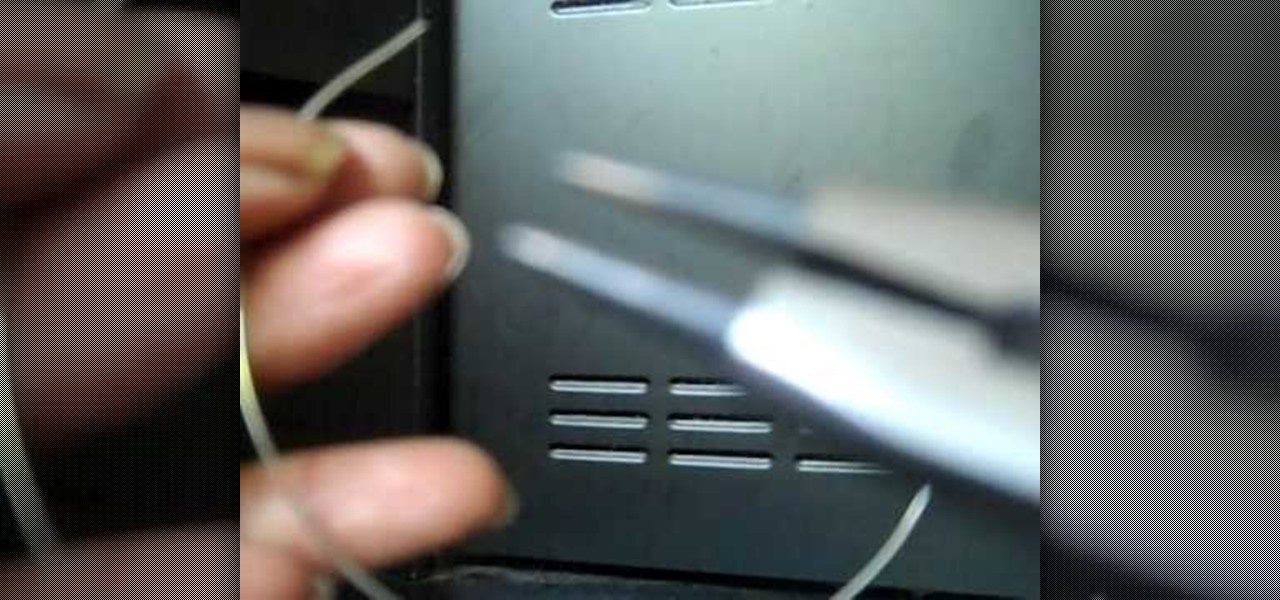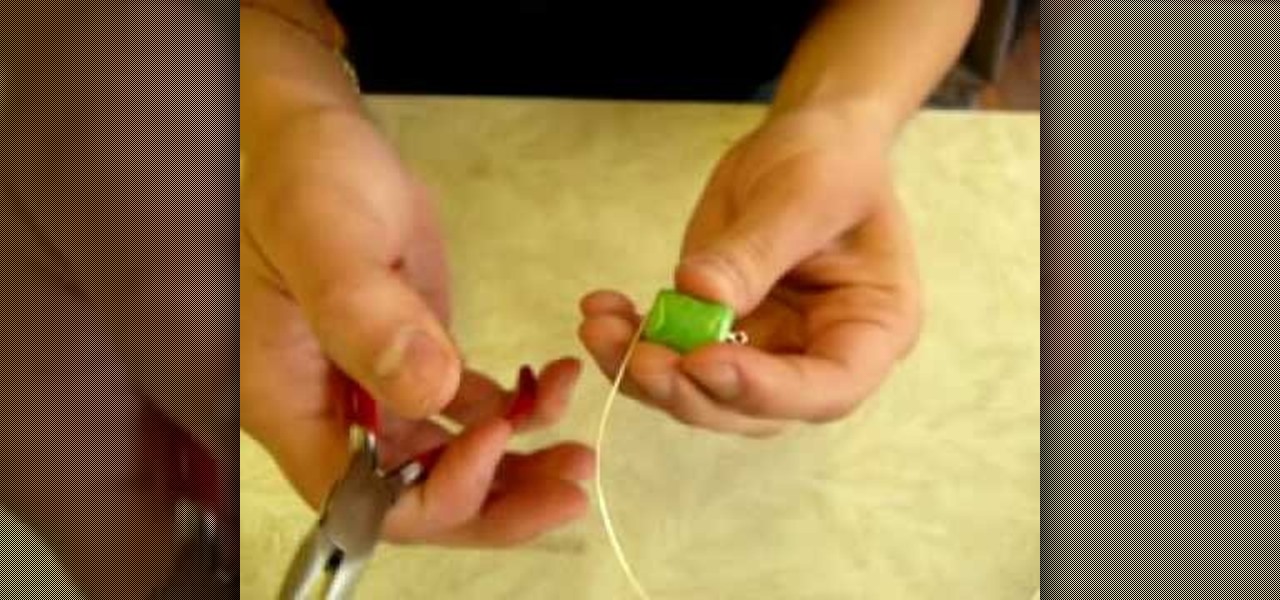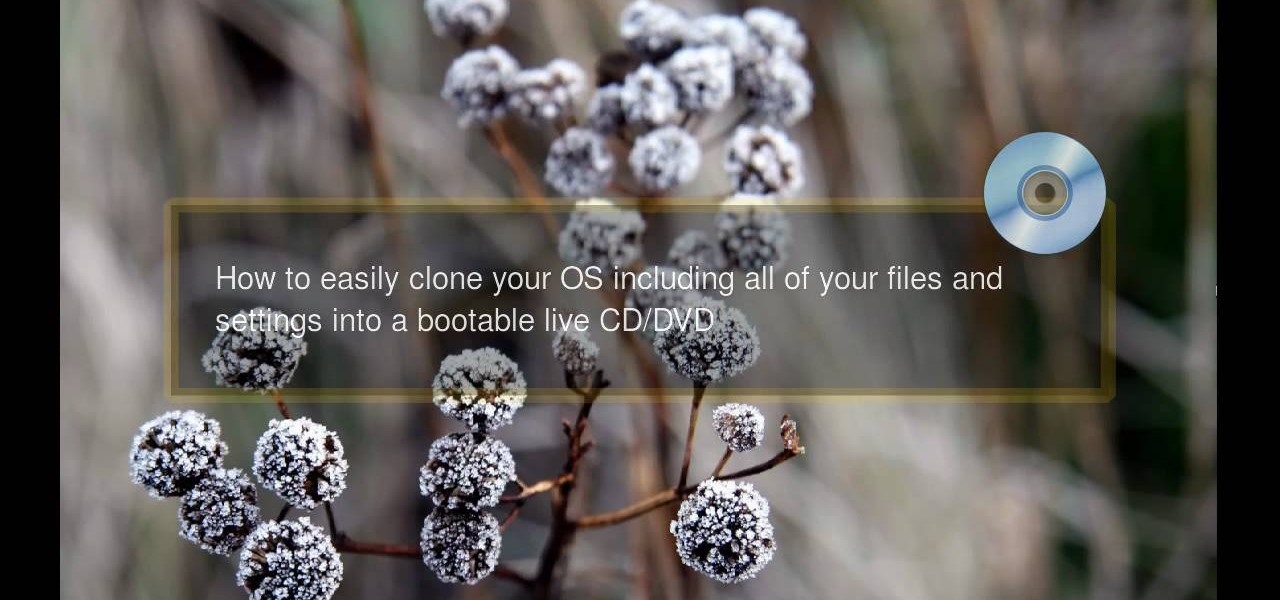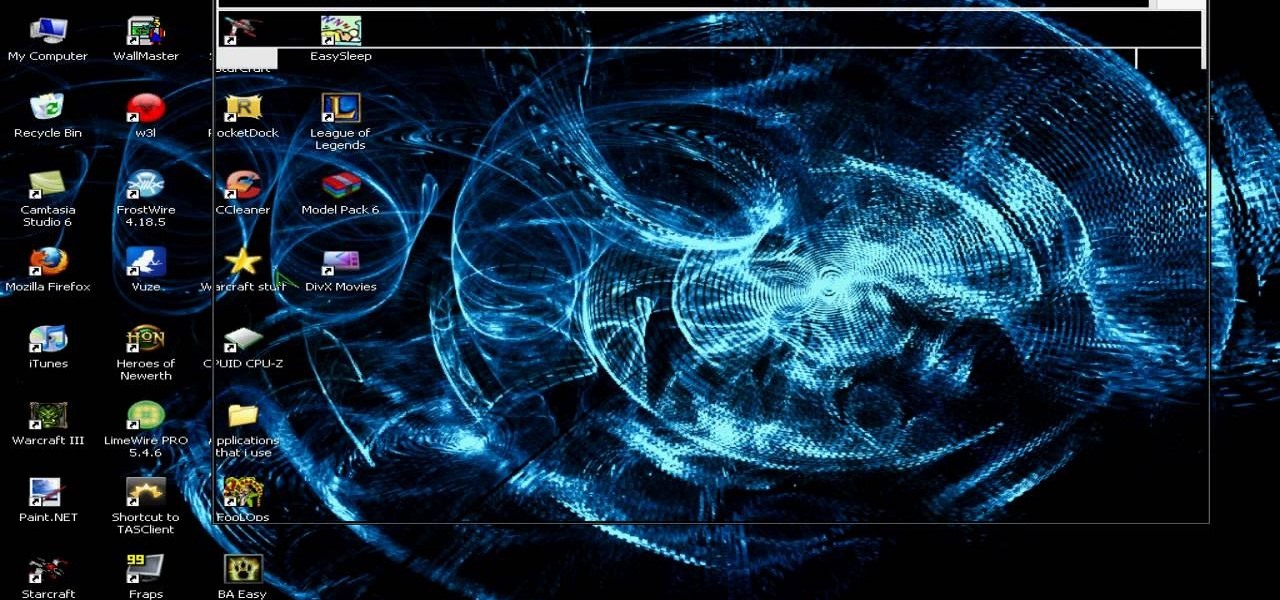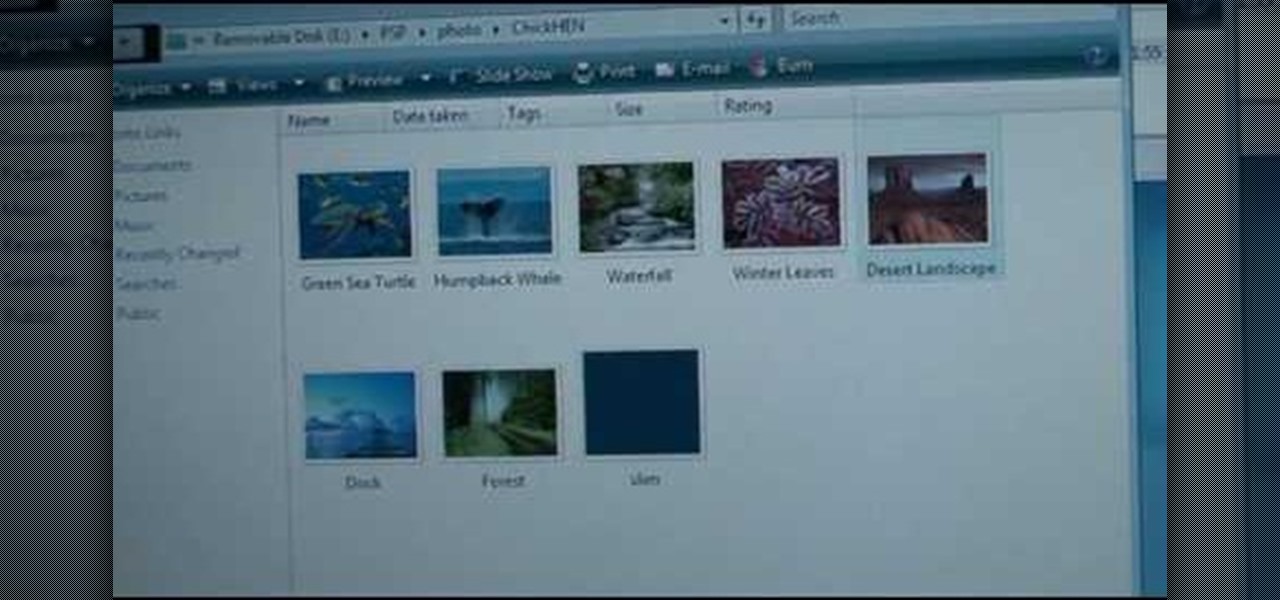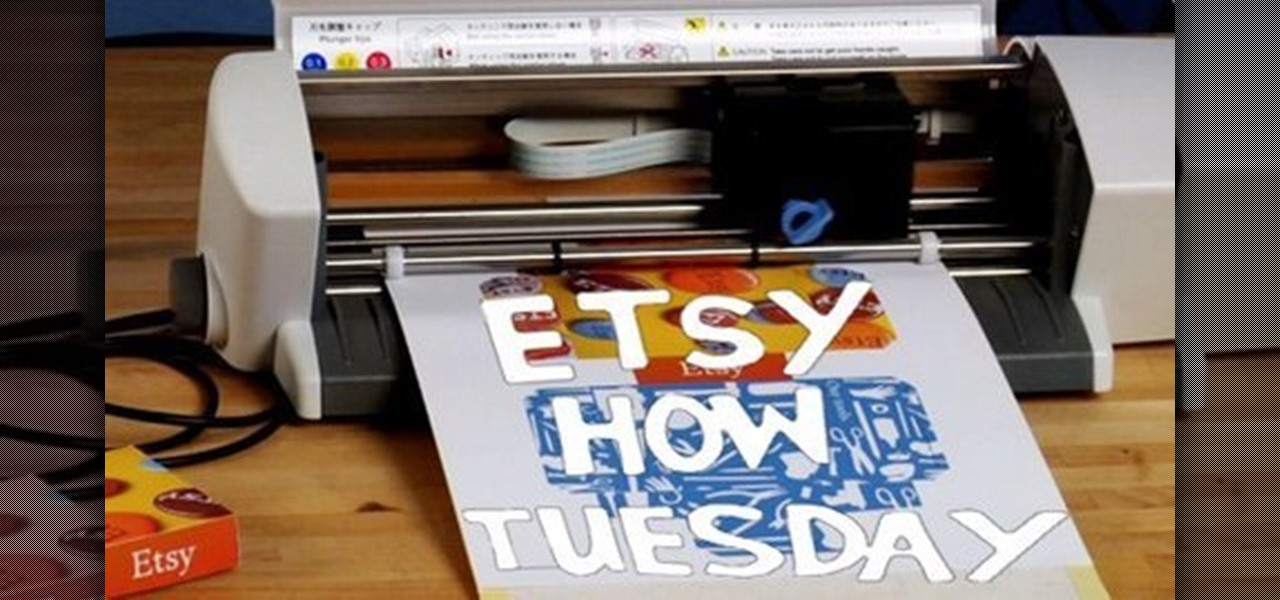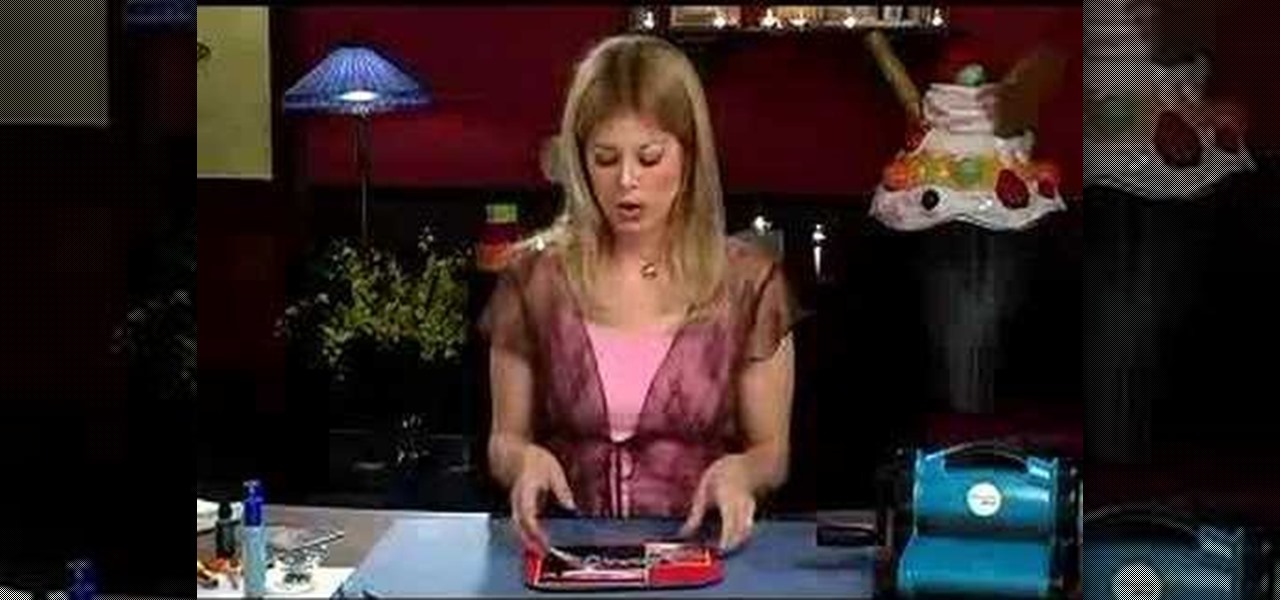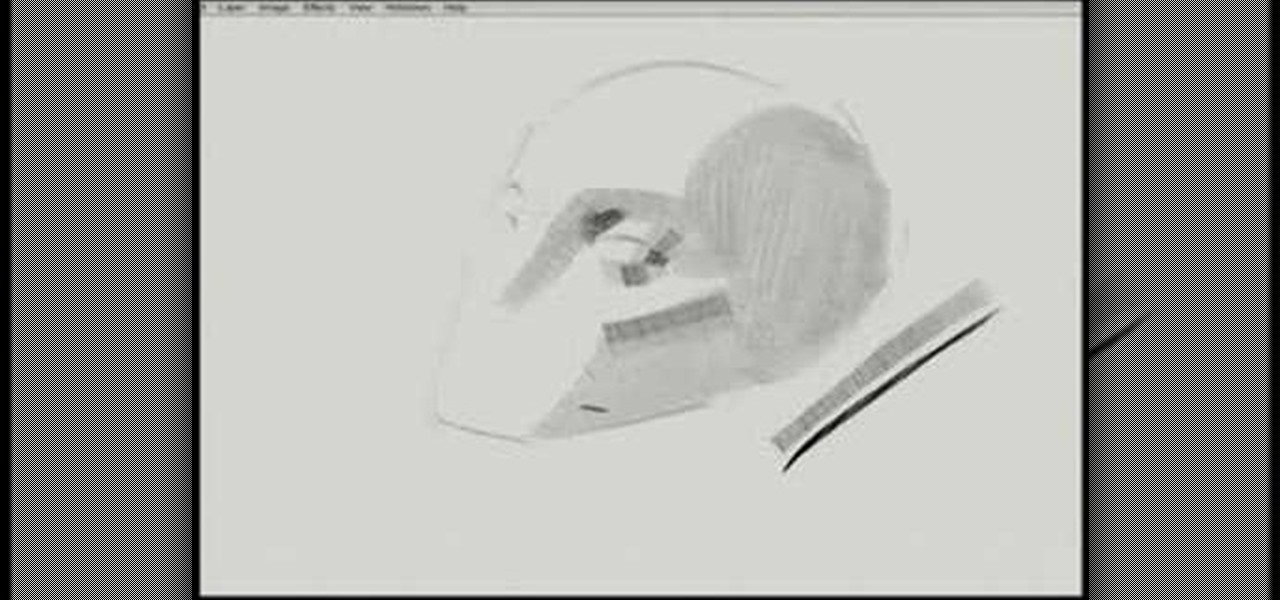Controller on the blink? This brief how-to will guide you through the process of disassembling and reassembling a Microsoft Xbox 360 console controller quickly and efficiently without damaging any of the components, the first necessary step of any successful repair (or custom paint job, for that matter). This tutorial will also be of use to those who wish to learn more about the guts of their Xbox controllers without actually disassembling their units.

Get a handle on controller disassembly with this free video tutorial. This brief how-to will guide you through the process of disassembling a Microsoft Xbox 360 console controller quickly and efficiently without damaging any of the components, the first necessary step of any successful repair (or custom paint job, for that matter). This tutorial will also be of use to those who wish to learn more about the guts of their Xbox controllers without actually disassembling their units.

In order to put custom themes and such onto your iPod or iPhone, you will need to install SSH or Secure Shell. This tutorial will show you how to do this, step by step.

Don't even think about buying store bought jewelry, when you can make your own custom designs at home! Learn how to put that old collection of bottlecaps to use with guidance from Debz, owner of Rubber Stamp Plantation in Honolulu who demonstrates how to make a wonderful pair of bottle cap earrings. Good luck!

Want to know how to make a simple animated GIF in Adobe Photoshop Elements 7 (or any other version of PSE for that matter?). If so, you've come to the right place. This free software video tutorial will teach you how to start making your own custom animated GIFs in Photoshop Elements. For complete, step-by-step overview watch this how-to.

Are you a collector of the amazing doll collection made by American Dolls? Want to make your own custom clothes for your American Doll? In this video, learn how to sew a simple skirt with guidance from this sewing expert.

Want to lay a hardwood floor yourself? It's easy. Provided, that is, you have all of the following materials: wood panels (preferably with built-in foam underlay), plastic sheeting, duct tape, tapping blocks, a hammer, a crowbar, a straight edge, a miter square, a pencil, string line, some spacers, and a saw. For complete instructions on putting it all together and installing your own custom wooden floor using panels, watch this free DIY guide.

Looking for your next accessory project? Look no further. With this jewelry maker's guide, you'll learn how to a custom large-link chain and chunky glass pearl necklace with a feminine twist. For more information, including a complete list of necessary materials and a step-by-step breakdown of the fabrication process, watch this free video tutorial.

Want a way to reduce or increase the exposure of your camera's sensor without actually having to adjust ambient light levels? Apart from changing the aperture of your lens, you can adjust your camera's ISO setting, which will increase or decrease your sensor's sensitivity to light. To learn more about ISO, and to get started using custom ISO settings on your own DSLR, watch this free photographer's guide.

In this tutorial, learn how to make paint for a graffiti style paint marker. This can be done with paint you have left over in your house and a bit of rubbing alcohol. Using a paint marker allows you to draw much more accurate and detailed graffiti. Throw a little ink into the mix and make your own custom colors so you can leave your mark all over town.

Creating customized brushes is really useful when using Photoshop and is not difficulat to do at all!

Interested in crafting a pair of elegant hoop earrings? It's easy! So easy, in fact, that this video guide can present a complete overview of the fabrication process in just over four minutes' time. For complete instructions on how to make your own custom hoop earrings, watch this DIY jewelry maker's guide.

Interested in crafting your own jewelry? How about a pair of freeform wire earrings? With this DIY guide, you will learn how to make a simple, but nevertheless elegant, pair of freeform earrings. For a detailed, step-by-step overview, and to get started making your very own custom earrings, watch this free video lesson.

Want to design your very own custom YouTube background but lack either the money or desire to buy a full-featured graphic design suite like Adobe Photoshop? You're in luck. This designer's video tutorial will walk you through how to make a YouTube background using the free GIMP image editing program from the free software folks at GNU.

When you are using Linux or Ubuntu, it is smart to back it up. This tutorial will show you how to use a program called Remastersys to clone and backup your Linux distribution including root, home, other partitions and all personal, custom configuration to a fully deployable, shareable, bootable live CD or DVD.

So you want to make a brooch, do you? You're in luck. This video tutorial, which outlines how to make three distinct types of hair brooches, will get you started making your own custom hair accessories in no time. For detailed instructions, watch this arts & crafts how-to.

Tearing yourself to pieces trying to format fractions in Microsoft Excel? Give this video tutorial from everyone's favorite YouTube Excel guru, ExcelIsFun, your undivided attention. With it, you'll learn how to format fractional values via the custom number formatting tool in the number tab in the format cells dialog box. This video discusses proper, improper, like, unlike and mixed fractions.

This great video series from the experts at RTTI shows you how to make a custom subwoofer box for your car. They do a great job of teaching you how to measure, cut, and finish so your car is bumping.

With some vinyl, matte, and a printer you can make customizable stickers to post anywhere. This is a really quick and easy method and this video shows you exactly how to make durable, custom stickers.

Ringtones are such a cool invention, aren't they? They give your phone personality and can be changed on a whim..unless you have an iPhone, right? Wrong! In this tutorial, you will learn how to bypass all of iTunes' confusing fees and ringtone editing steps and make your own custom tones fast and easy.

This is a demonstration of sewing a rolled hem. A rolled hem is a stitch that is used most often when making your own gear for backpacking or hiking. Making your own gear is beneficial because you can make it totally custom, which fits your needs. This is a basic stitch, but very rugged and versatile. Just what the average outdoorsman needs.

Hunting and pecking through your gaming session can be a real drag, so why not ease your play with hotkeys? Download the appropriate set of custom keys and then follow the video to learn how to install and enable them. Now isn't that a lot easier?

This video shows how to get cfw (custom firmware) on a psp 2000 or 3000. ChickHEN R2 will need to be installed, and this video covers how to do that as well. This should let you unbrick your psp 3000.

The Craft ROBO is a machine that lets you cut and score paper with precision and repetition. This is really handy if you're into scrapbooking or want to make shipping boxes, envelopes or promos for your Etsy shop. Perhaps you want to take it to the next level to create unique paper sculptures, pop-up books or custom vinyl stickers.

In this how-to video, Bethany's layout captures all of the fun, whimsy and flavor of the circus. She creates some cotton candy letters for her Title using a Circus die cut alphabet set and some shiny, textured papier paint. With some custom epoxy embellishments, dyed-to-match brads and colorful staples, this page will make you want to be a kid again! Watch this video crafting tutorial and learn how to make a circus themed album layout.

The Microsoft Office Access 2007 relational database manager enables information workers to quickly track and report information with ease thanks to its interactive design capabilities that do not require deep database knowledge. In this Microsoft Access video tutorial, you'll learn about using Access to add a splashscreen to your database that runs when the file is opened. For more on using custom splashscreens within Access, watch this MS Office how-to.

This image editing software tutorial shows you how to create a simple business card using an abstract background in Photoshop CS3. Using preset Adobe custom shapes, a background image and a clipping mask, you will learn how to create an interesting background for a business card without needing to leave Photoshop. The tutorial is designed for people that already know how to use Photoshop and are looking for creative ideas.

With Leopard, several preset folders are in the Finder sidebar. In this video tutorial, you'll find a cool way to create your own custom smart folder. For more, or to learn how to create your own smart folders in Mac OS X Leopard, watch this video lesson from Apple.

Here is a demonstration of a custom designed brush for the TVPaint software. This pen is sensitive to a realistic method of gestural drawing. Watch this instructional video to use this software brush to make several types of digital drawing strokes.

Style Builder is a companion application to Google SketchUp 6 Pro that allows you to create, mix, and modify your own unique style that you can use and share in SketchUp. Take a look at this instructional video and learn how to use this new software. This tutorial covers loading and mixing strokes, creating custom strokes, and how to finish the style in Google SketchUp.

In this three-part installment from his video tutorial series (in which he covers everything from improving timekeeping to creativity and orchestrations in patterns and drum fills), Brian Ferguson discusses patterns and orchestration while offering tips for applying custom arrangements to your own drum patterns.

Using an IR led array and some reflective tape, you can track fingers in thin air using the Wii Remote by Johnny Chung Lee from Carnegie Mellon University. The grid software is a custom program written using a C# wiimote library and DirectX. Take a look at this instructional video and learn how to perfom this with the Wii remote.

Everyone loves a room with a view, even your pet. This custom designed shelf for a pet can easily attach to a window frame. Watch this how to video to learn how to create a pet window seat for your cat.

Basic yoga standing poses help beginners develop leg strength, balance and stamina. Find out more about standing yoga poses in this free fitness video from a certified yoga instructor.

Learn how to use a standing mixer from our baking and catering expert in this free cooking video series on how to use a stand mixer.

With watermarks, you can add a new layer of information to your Microsoft Office Word 2007 documents. This tutorial shows you how to add a watermark to whatever section of your document you want and position it on the page where you want it. It demonstrates how to use graphics and text to create a custom watermark, such as your company logo.

If you're at all familiar with the Conan the Librarian application for the Mac, there's a way of customizing this feature to say things of your choosing. Take a look at this tutorial and learn how to customize this Mac prank.

Take a look at this tutorial and learn how to install the Joysens 1.42b plugin for the Playstation portable. This plugin is for the analog stick on the PSP. It allows you to add the directonal buttons function onto the joystick as well as provide fixes and realignments for coordinates. Note that this video requires a custom firmware of 3.80m33 or higher.

Elemental Designs teaches you how to ground your 12v amplifier. Grounding an amp is a must know for any custom car stereo installation.

Want to update your PSP's firmware? Take a look at this instructional video and learn how to install the 3.80m33-5 custom firmware onto your PSP. After installing, just run the update program on the PSP.