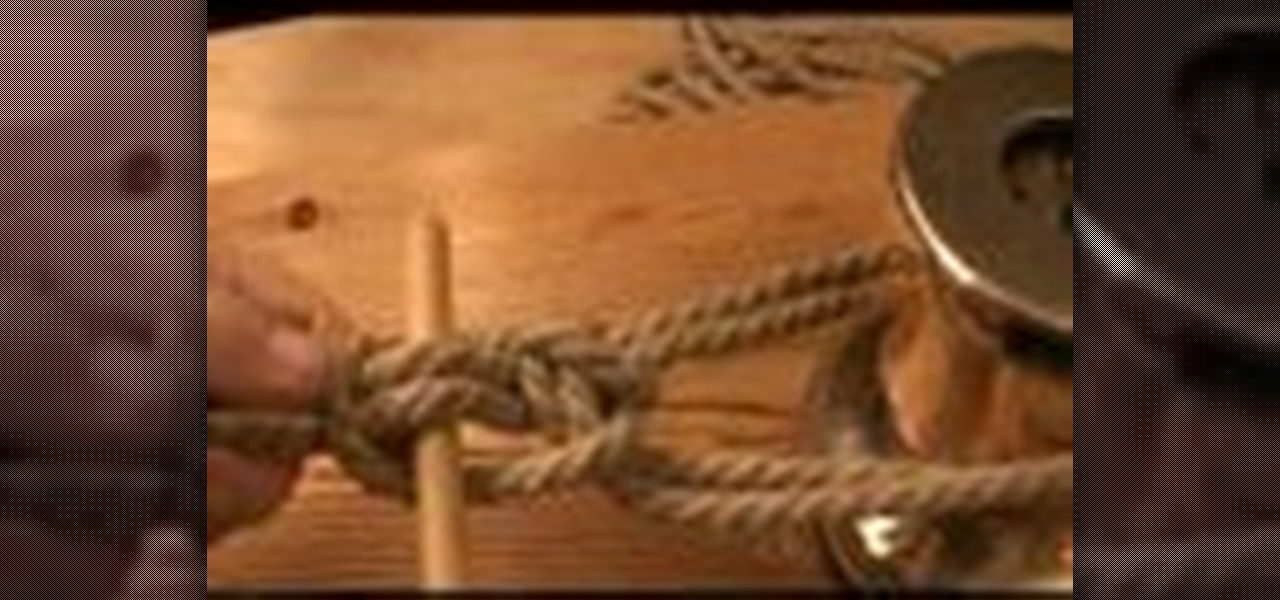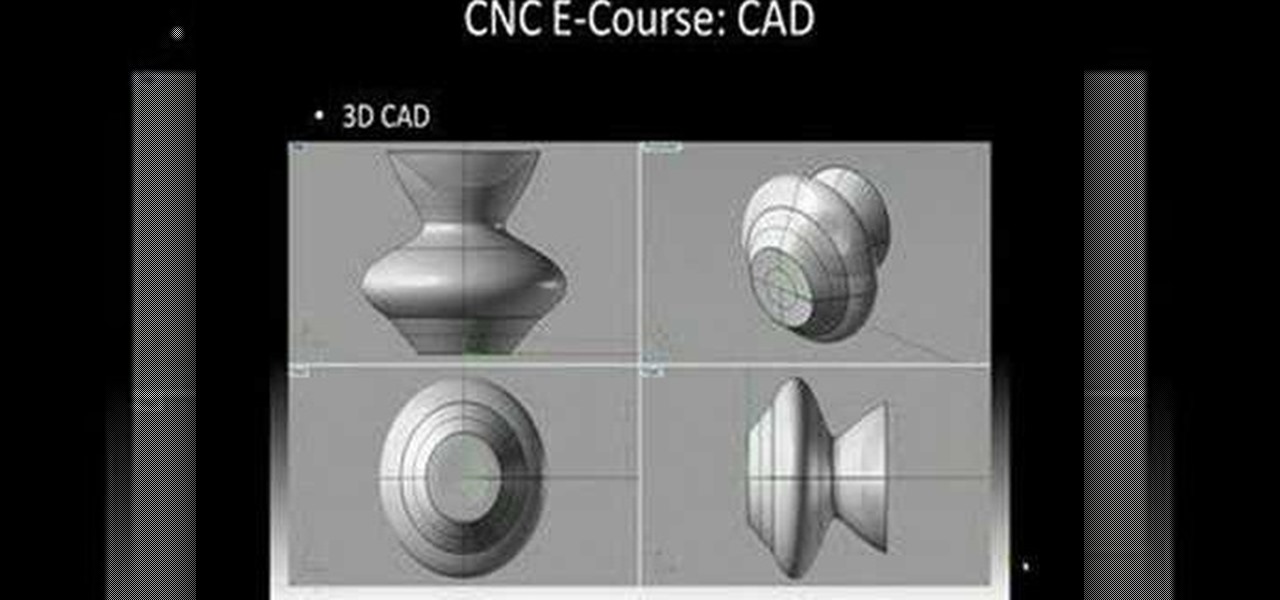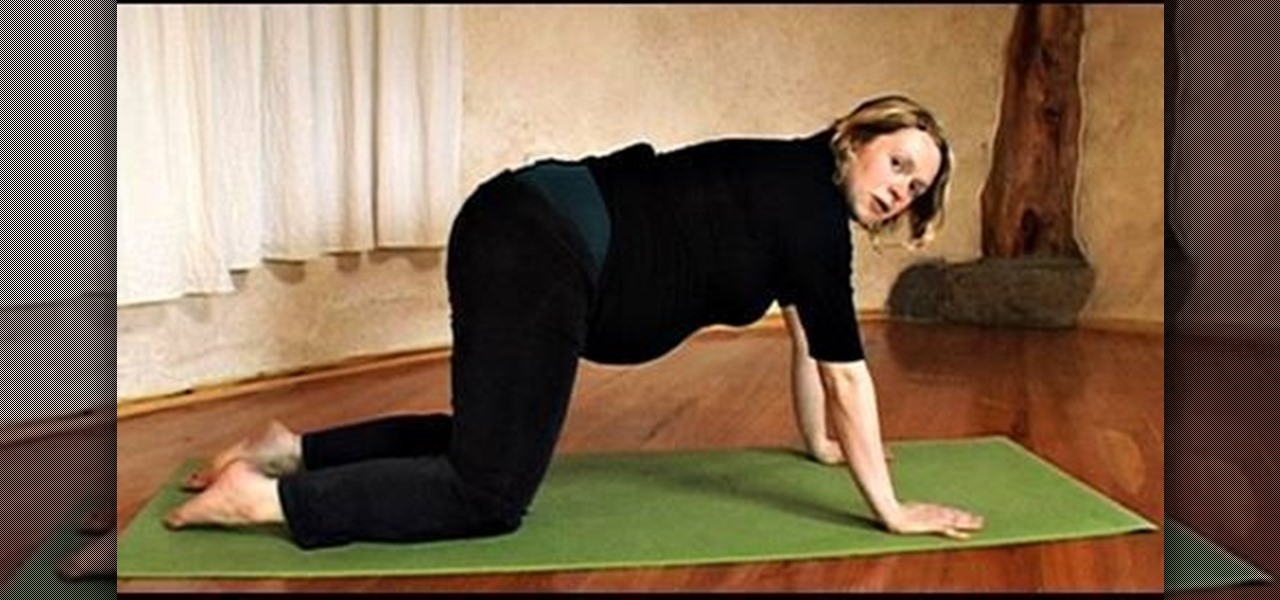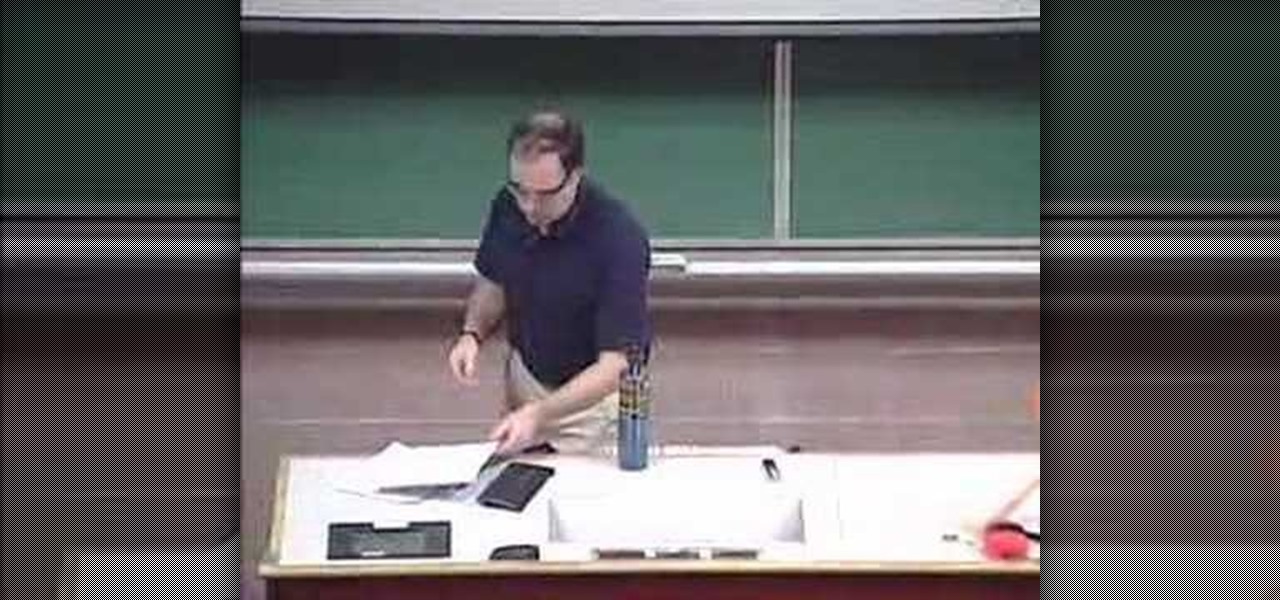Without the piano's white keys, black keys would stand all alone like a loner in the back of the club, sharp and moody. Learn the significance of these important mood-lifting white keys by watching this video.

This is an instructional video featuring Doug Prime, founder of the Future Engineers Center at the University of Massachusetts Lowell. A utility or razor blade knife is good to cut soft and thin material like cardboard or styrofoam. Cover work surface with scrap. Stand when cutting to be safe. Don't cut like an exacto knife. Be gentle and don't go through the first time.

Job applications should be taken seriously, and filling them out with correct information, as well as specific details that make this application stand out, is an art form. Fill out job applications with tips from a career adviser in this free video on job guidance by following the instructions of the application, making it legible and addressing the value the applicant will bring to the company.
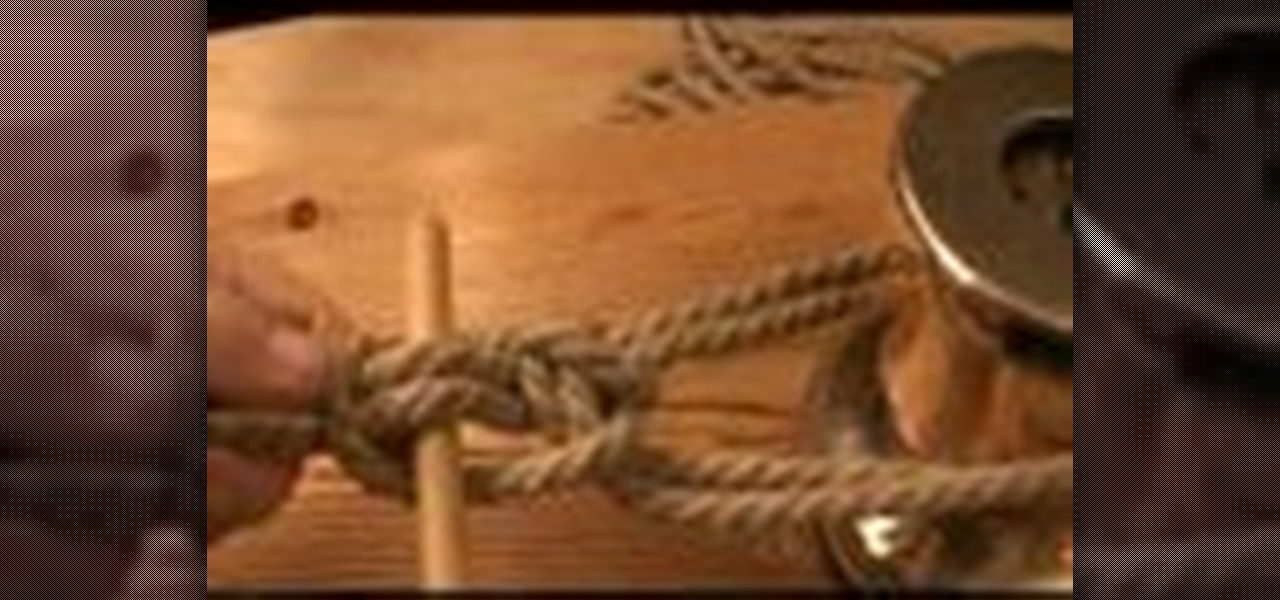
The pegged slip knot or noose, demonstrated in this how-to video, is similar to the bowline but by placing the peg loosely on the standing part the knot can be adjusted. It's a great knot for releasing quickly. Watch this video knot-tying tutorial and learn how to tie a pegged slip knot.

Puff foam adds an outstanding element to your embroidery design, and help you 'stand out' in the crowd. Great for embroidering tote bags, sweatshirts, baby bibs, and much more. This embroidery instructional video will take you through all the necessary steps. Start embroidering!
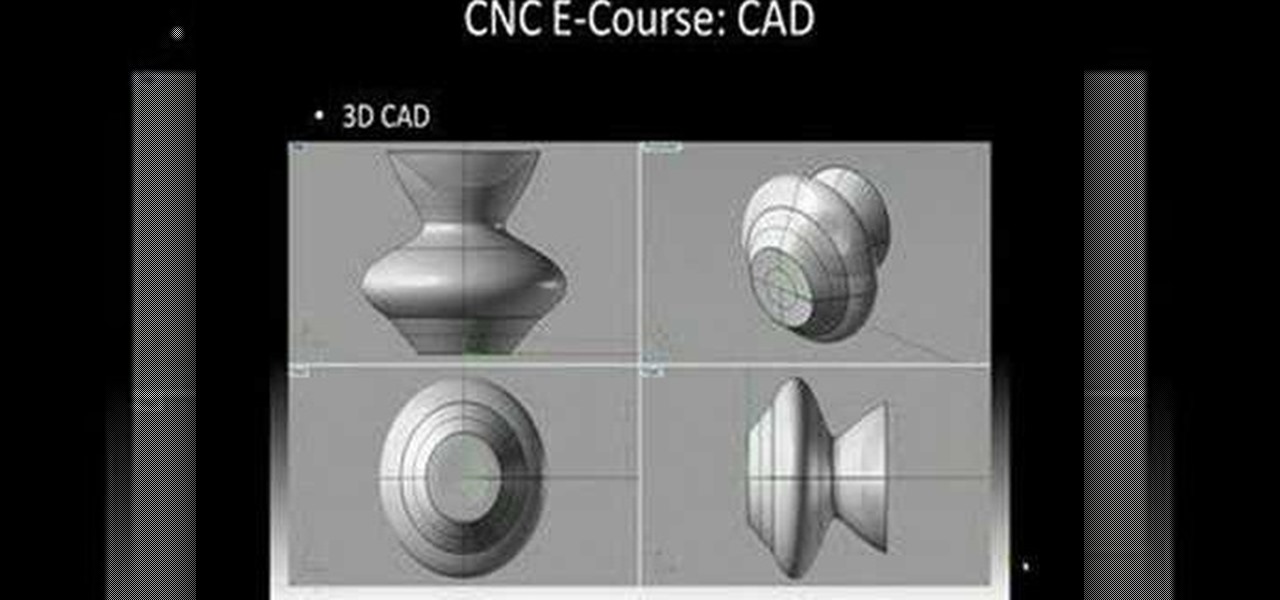
In this CNC Basics Video we go over CAD. CAD Stands for Computer Aided Design. During the CAD step we take our initial design and translate it into the computer. We do this CNC Step so we can change the design, resize it, save it, transfer it to someone else, etc. So check out this beginners tutorial on how to use CAD.

The standing cable rope curl is a great exercise for building overall thickness and size in your biceps. With this how to video you can add the cable rope curls to your biceps workout and watch your arms grow.

The standing cable curl is a great exercise for building overall thickness and size in your biceps. With this how to video you can add the cable curl exercise to your biceps workout and watch your arms grow!

Get your blue eyes to pop with the tips from this makeup tutorial. This video uses Barry M cosmetics in Antiqued Gold, Rust, Cherry, Intense Black eyeliner pen and mascara. With this how to video you will be ably to make your blue eyes stand out with this eye makeup look.

Perhaps the only video tutorial on how to fold a pair of origami boots, this video offers some tips on folding a fairly high end pair of paper boots. All you need is a single piece of origami paper and a pair of scissors. You may want to use a pen to shape the final product. When you're finished, the origami boots should stand elegantly side by side.

Watch how to dye a speckled fade dye for the head portion of a lacrosse stick in this tutorial. Personalize your lacrosse stick and make it stand out from everyone else's. Quick and easy to learn.

Play lacrosse? This instructional video shows you how to dye your lax head and make it stand out from the rest of your team's. Easy to make and looks great.

You don't have to stop your daily yoga routine during pregnancy. Our nine month pregnant host demonstrates how to do a few sitting and standing yoga poses. This yoga routine for pregnant moms will help you and your baby stay healthy throughout the nine months.

Learn a few yoga movements that will help you improve your posture and poses in yoga. In this yoga how-to video Kira Ryders plays with Cactus Arm Action. This yoga Cactus Arm Action helps you find the alignment of the shoulders for upward facing bow pose (Urdhva Dhanurasana) while standing up. This movement also helps bring awareness to the support needed for back bending and inversions in yoga.

This makeup tutorial video will teach you how to apply makeup for a look that will turn heads. This blue eyeshadow look is going to make you stand out.

Do you even know what the F key does? or what it stands for? We'll give you a hint - it helps you toggle between the different screen modes like full screen, standard screen, and maximized screen. So check out this Photoshop tutorial and see how to use the F shortcut key.

In this how to video fitness expert Gin Miller reviews the correct technique for the boxer's stance. This kick boxing technique helps you propel your weight forward into your punches protecting your from your opponent.

A demonstration of the explosive potential of even a small amount of acetylene mixed with the right amount of oxygen. Watch to learn how to do this yourself. Make sure to wear goggles and stand at a safe distance when making your own acetylene explosion.

One of the fun and special traditions enjoyed and shared by the Deaf Community is signing stories using number or alphabet hand shapes. In these stories, various hand shapes do not stand for the numbers and letters themselves, but are used as signs or gestures to convey concepts. They are signed in alphabetical or numerical order, and used in amazing ways to sign or act out a story.

One of the fun and special traditions enjoyed and shared by the deaf community is signing stories using number or alphabet hand shapes. In these stories, various hand shapes do not stand for the numbers and letters themselves, but are used as signs or gestures to convey concepts. They are signed in alphabetical or numerical order, and used in amazing ways to sign or act out a story.

This video flips your world upside down by showing you how to build a strong foundation in the arms and shoulders for head stands.

Once you can stand up and ride along on cable, you should think about trying jump starts - here's some tips on how to do it successfully.

Watch this video and learn how to teach your children to cross a street when they are standing between parked cars.

Make your cards stand out from the rest with this inventive fringed design. Simple cutting and folding creates a eye-catching look that's sure to delight. Tune in as Corinne Bradd shows Kristy Clark the technique behind the project.

Perform the face reaction drill in order to improve your catching skills as a goalkeeper on the soccer field.

Ski instructor Josh Foster says you should not stand up too soon. You have to turn with your lower body to turn into balance. This will keep your hips stable. If you turn with your whole body, you will get out of balance.

If you've had long-standing heartburn, your doctor may order a test called an endoscopy to evaluate for signs and symptoms of something called gastroesophageal reflux disease. Endoscopy is a painless procedure that usually takes place in the morning. The preparation for endoscopy usually involves fasting after midnight the night before the test.

Nothing completes a fresh-made cake more than a sweet coating of icing. Learn how long you should let a cake cool before frosting it, and also how to ice a crumb coat. You will need a cake stand, offset spatula, icing and cake.

One of WhatsApp's best features is being able to change the default wallpaper for all chats. There's no reason to stick to the default WhatsApp backgrounds when you can be texting over an image of literally anything. In a newer WhatsApp update, you can go a step beyond that by setting custom wallpapers for individual chats, personalizing every text thread you have.

Android 11 is available as a simple beta install for Pixel devices right now. Just visit Google's beta signup page, make sure you're signed in with the same account used on your Pixel, then opt into the program. You'll get an OTA update that will put you on Android 11 in no time. But is it ready to be a daily driver?

The "Albums" tab in Photos is great for sorting through the images and videos on your iPhone since you can narrow things down by your recent pics and recordings, apps used, media types, people, places, and so on. If you never look at all of those folders, however, it could feel like an overwhelming cluttered mess. Plus, there may be some collections you don't want others to see.

It wasn't long ago Apple released iOS 13.2 to the masses. The second major update to iOS 13 included 22 new features and changes that added a significant layer of depth to an already feature-filled experience. Apple isn't ready to stop the fun, however, as iOS 13.3, released Dec. 10, has a decent amount of new features too.

In iOS 13, Apple is taking the Reminders app more seriously. With its long list of helpful new changes, the app finally stacks up to other task managers like Todoist or Wunderlist. One of the changes is small but mighty — the ability to add custom icons to lists. Doing so lets you personalize each collection of reminders to your liking and can help you identify lists with just a glance.

Fast-food chain Jack in the Box has decided to put an augmented reality twist on the traditional sweepstakes promotion by employing the immersive powers of Snapchat.

If you've been paying attention to the smartphone industry, you've certainly noticed a rise in dark mode lately. With most phones now sporting OLED panels, which use less power to display darker colors, users have been begging developers to include a dark theme in their apps. Lately, Google has been happy to oblige.

If you use the mobile Slack app, whether for work, school, or play, you know that the background color in discussions for channels, threads, and direct messages is white and that most of the text is black. Unlike with the sidebar, there's no way to customize the colors that appear here, but you do have one other option: dark mode.

I love finding new artists on Spotify to listen to but hate when musicians I don't like keep popping up in recommended playlists and radio stations. For the longest time, there was nothing you could do about it, but now, Spotify lets you block specific bands and singers from ever playing again.

Rumors are swirling today that NASA's Jet Propulsion Laboratory (JPL) may have shown us the first public glimpse of the next-generation HoloLens. Are they real? Or just a prototype? We've been digging in all day to find the answers.

You can never replace the skills and expertise of a professional graphic designer, but Canva comes pretty damn close. It's ridiculously easy to use the drag-and-drop design tool for both professionals and people like me who don't have the need (or knowledge required) to use more advanced graphic design software.

With the re-emergence of Samsung's Good Lock app, you're once again able to tweak parts of your Galaxy's interface with no root or major modifications required. One add-on in particular even lets you fully customize the Quick Settings panel on your S8, S9, or Note 8 in a full spectrum of colors to truly make it your own.