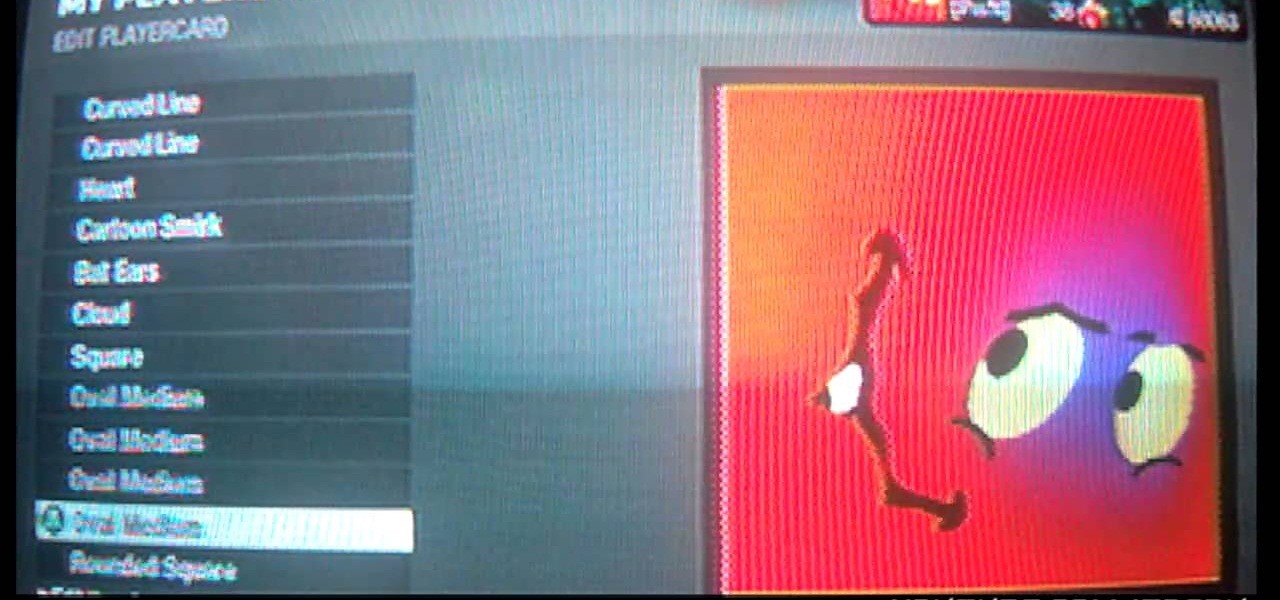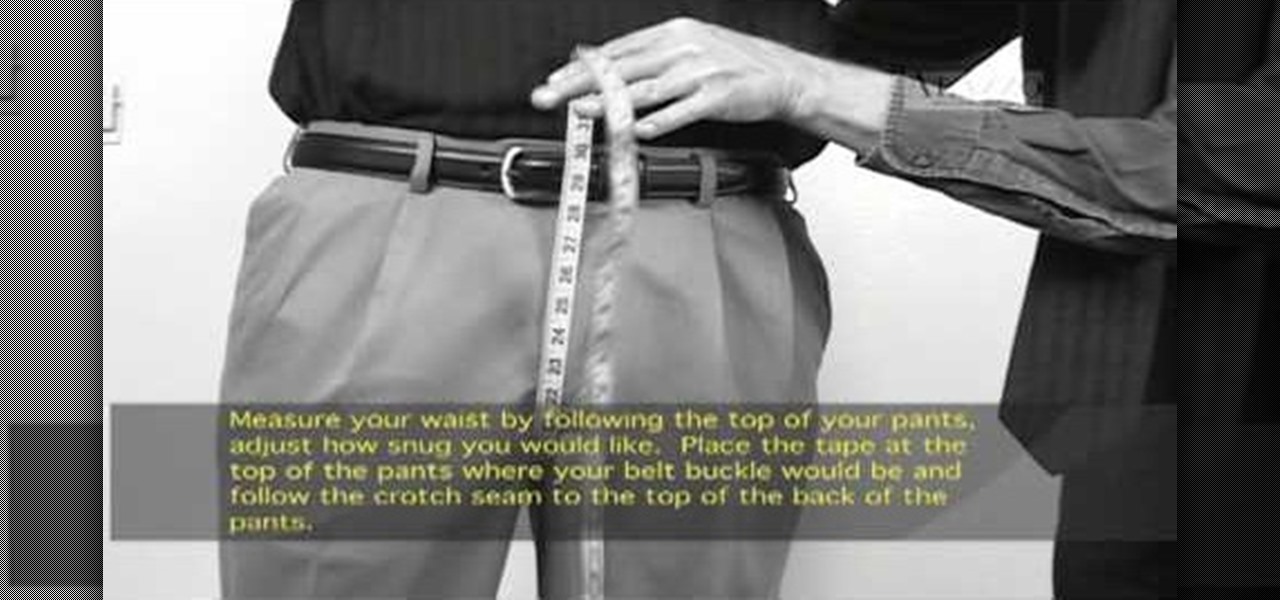This software tutorial shows you how to create custom particles in Trapcode Particular plug-in for After Effects. Learn how any object can be used to create particles with the Particular plug-in in this After Effects tutorial. Create custom particles in Particular in After Effects.

Dave Cross shows how to create custom brushes in Adobe Illustrator, including a few helpful tips. Create custom brushes in Illustrator.

This Camtasia Studio 5 tutorial shows you how to create custom callouts. It covers text indentation and vector growth. Create custom callouts in Camtasia Studio 5.

Want a way to monitor who is coming onto your Facebook profile? You can use a third party app, the FBspace Tracker, to enable your profile to secretly log who is viewing you. Even better, FBspace Tracker lets you set up your profile with custom HTML code. This video shows you where you can download the app, then how to install it and set up your Facebook profile through the app. Make your profile not only unique, but secure as well!
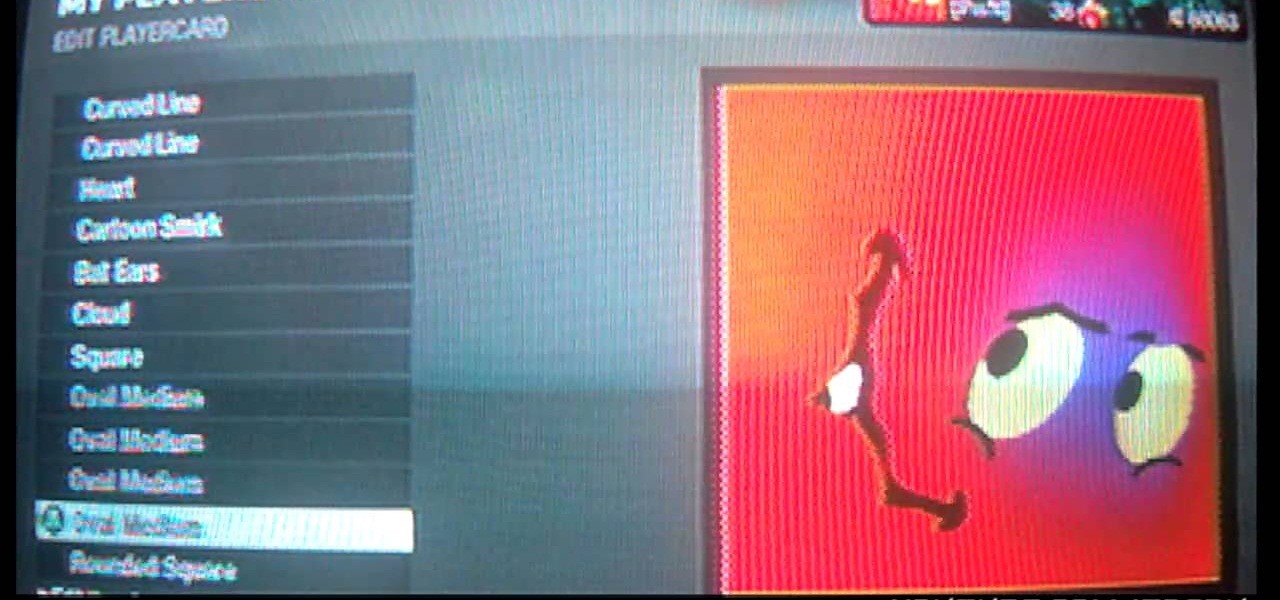
Love Aqua Teen Hunger Force in general and Meatwad in particular? This clip will teach you everything you'll need to know to make a custom Meatward playercard emblem in the Call of Duty: Black Ops Emblem Editor.

What's cooler than a penguin? A penguin with sunglasses, that's what. This clip will teach you everything you'll need to know to draw a custom penguin logo playercard emblem in the Call of Duty: Black Ops Emblem Editor.

Learn how to recreate the OpTic Gaming logo as a custom, multilayer Black Ops playercard emblem! This COD Emblem Editor tutorial presents a complete, step-by-step walkthrough of the drawing process.

Learn how to recreate Zubat from Nintendo's Pokémon as a custom, multilayer Black Ops playercard emblem! This COD Emblem Editor tutorial presents a complete, step-by-step walkthrough of the drawing process.

Learn how to recreate Boo/King Boo from Nintendo's Super Mario Bros as a custom, multilayer Black Ops playercard emblem! This COD Emblem Editor tutorial presents a complete, step-by-step walkthrough of the drawing process.

Learn how to recreate Elmo from Sesame Street as a custom, multilayer Black Ops playercard emblem! This COD Emblem Editor tutorial presents a complete, step-by-step walkthrough of the drawing process.

Learn how to recreate Awesome Face as a custom, multilayer Black Ops playercard emblem! This COD Emblem Editor tutorial presents a complete, step-by-step walkthrough of the drawing process.

Learn how to recreate Sanrio's Hello Kitty as a custom, multilayer Black Ops playercard emblem! This COD Emblem Editor tutorial presents a complete, step-by-step walkthrough of the drawing process.

Love Nintendo? Show the world. Learn how to recreate Yoshi from Super Mario Bros as a custom, multilayer Black Ops playercard emblem! This COD Emblem Editor tutorial presents a complete, step-by-step walkthrough of the drawing process.

Learn how to use Batman's spotlight logo as custom Black Ops playercard emblem! This COD tutorial presents a complete, step-by-step walkthrough of how to draw it in the Black Ops Emblem Editor.

Learn how to recreate Kyle from South Park as a custom Black Ops playercard emblem! This COD Emblem Editor tutorial presents a complete, step-by-step walkthrough of the process.

Wear your love for Nintendo on your sleeve by creating a custom, multilayer Mario Brothers-style mushroom playercard emblem in the Call of Duty: Black Ops! This COD Emblem Editor tutorial presents a complete, step-by-step walkthrough of the process.

Show off your love for Nintendo by creating a custom, multilayer Kirby playercard emblem! This COD Emblem Editor tutorial presents a complete, step-by-step walkthrough of the process.

Surf the web and set custom ringtones (or, if you like, "ring tones") on your Samsung Continuum Google Android smartphone! This clip will teach you everything you need to know. Whether you're the proud owner of a Google Nexus One Google Android smartphone or are merely toying with the idea of picking one up, you're sure to find to take away from this six-minute guide. For all of the details, and step-by-step instructions, take a look.

Depending on how well your T-shirt design is, you may never get caught cheating on your exams! The more words you throw on your shirt, the less likely any one would notice they're not just any ol' words! Learn the clever way to cheat on your test with a custom-made tee!

Want to set up WiFi tethering on your rooted T-Mobile G1 cell phone? How about save space by moving apps and onto your phone's SD card? Multi-touch? It's easy! All you have to do is install a custom ROM! Learn how to load a costom ROM onto your T-Mobile G1 Google Android smartphone with this six-minute mobile phone hacker's how-to.

In this video, we learn how to create custom Yoshi loot bags. First, take some lime green paper bags and cut the top of them so they resemble the shape of Yoshi's eyes. After this, print out lots of Yoshi's eyes on a white piece of paper. Cut out the eyes from the paper and then put glue on the back of them. After this, glue the eyes onto the paper where they belong. When finished, let this dry and you will have a cute Yoshi bag to put little treats in! You can follow the template as well if ...

Interested in giving your PowerPoint presentation a personalized look and feel? Try applying a custom theme. This video will show you how it's done. Whether you're new to Microsoft's popular word digital slideshow application, new to MS PowerPoint 2011 or even an expert merely looking to brush up on the fundamentals, you're sure to be well served by this quality video tutorial from the folks at Lynda. For detailed, step-by-step instructions, watch the video.

You can add banner ads in thesis header. To do this, first go to your word press admin and click on custom file editor in thesis option. Now select custom_function.php in edit selected file option and click edit selected file. You will get a warning so to do this you need to use FTP. Go to the path in FTP which is showing in the video and then click on Launch.php and now copy the code which is showing in the video and paste it in the launch.php. But you have to change your header image path i...

In this video, we learn how to add rotating banner ads to Wordpress Thesis theme. First, go to your Wordpress admin, then go to the thesis option. Now, click on custom file editor. After this, selection "custom_function.php", then go to the FTP path and open "launch.php". Now a notepad will open, copy the code inside where it says banner ad and past that into your Wordpress multimedia box. now, go to the drop down menu and click view custom code. Now you should be able to see banner ads on yo...

If you are facing any problem to compress videos in Sony Vegas like not in very good quality or big in size etc. then you have to take these steps to get rid of it.

Desktop shortcuts are a great way of making the programs you use a lot more accessible, but today many PC users overuse their desktop space and have icons covering over half the screen, including the one for a picture of a dog they looked at six months ago once. This prank is a great way to teach such a person a lesson, or any PC user who you have a problem with. It entails creating a new desktop shortcut with the name and icon of a commonly used program (the web browser works great) that ins...

In this video, we learn how to make easy custom ornaments from clear bulb ornaments. First, you will need to grab your clear ornament, then grab some glitter glue and pour it into the middle of the bulb. Continue to fill in different colors into the bulb, then wipe off the top and shake it so the colors cover the entire bulb. The more you shake it, the more the colors will mix. After this has dried, place the clips back into the middle of the bulb, then you can hang this on your tree. This is...

In this tutorial, we learn how to get free custom brushes for Adobe Photoshop CS3. Go to the website, BrushesDownload. on this site, you will see a large selection of different brushes you can download. You will be able to open the zip file that they come in, so make sure you have that software beforehand. When you find a brush you like, download it and then you will be able to use it in Photoshop. There are free software programs you can download to unload these brushes, including the websit...

In this video tutorial, viewers learn how to make free custom ring tones for an iPhone. Begin by clicking on the Start menu and select Control Panel. Then click on the Folder Options and deselect "Hide extensions for known file types". Now open iTunes and select the desired song. Right-click on it and select Get Info. Click on the Options tab and make the song lasts only 29 seconds. Then right-click on the song and select Create AAC version and wait for it to finish converting. Now open the c...

This video tutorial belongs to the Computers & Programming category which is going to show you how to install custom fonts in Mac OS X. It is very quick, easy and simple. Open your browser and do a Google search for free fonts. From the search result you can choose any of the top links and download the fonts file. Then open the file and choose the font ending with 'ttf' which means true type font. Double click on it and a font book opens up. Then you click 'install font' and it is installed. ...

In this tutorial, we learn how to display a custom-designed Google logo on your Mac/PC. First, you will want to download GreaseMonkey as a Firefox add-on. After you have installed this on your Firefox browser, type a search in Google for "how to change Google using greasemonkey". After this, click on the first page that come sup and download Java for Greasemonkey. Next, go to your Google page and you will be able to change what the "Google" logo says to say whatever you would like! This is a ...

In order to make an ombre style custom beach bag, you will need the following: a canvas tote bag, dye, gloves, a paper place, sponge brush, stencils, fabric paint, containers, white vinegar, and water.

The custom spray brush tool in Flash CS4 is a powerful one indeed. It allows you to spray colors in shapes governed by movie clips, which is very handy for making your paint brush tool match areas that you have to color in frequently. This video will show you how to use the tool effectively to create colored images quickly, adding objects like twinkling stars to your movie with ease. This will make it both more interesting and easier to make!

In this video tutorial, viewers learn how to add custom music in the game, WWE Smack Down vs. Raw 2009. Users will need a blank recordable CD and cannot use MP3s or any other audio format. Begin by recording all the music files into the CD and the insert it into the Xbox360. In the Xbox360 dashboard, go to My Xbox and select Play CD. Click on Rip CD and name the information of the CD. Now select the song that you want and add in into a play-list. Now to select the song in the game, select use...

This video is a tutorial on how to create your own custom screen savers from your favorite movies on a Windows computer. The first step is to download the Movie Screen Saver Software from www.vijusoft.com. When the program is finished downloading from the website then you will have to open the installer package and follow the instructions. The download should only take a few minutes and then you might have to restart your computer when it is finished. The second step, once the program is down...

In this video tutorial, viewers learn how to open a Microsoft Word 2007 file by double-clicking it on Ubuntu 9.10. Begin by right-clicking on the file and go to Properties. Click on the Open With tab and select Use a custom command. Now type in [playonlinux --run "Microsoft Office Word 2007" and click Add. Select the custom command from the list and close the window. This video will benefit those viewers who use a Linux computer, and would like to learn how to open Microsoft Word 2007 files b...

In this tutorial, Dr. Jailbreak shows us how to get a custom protapper for your iPhone and iPod Touch. First, open up Cydia on your device. Next, click on "manage" then "sources". Next, add Cydia.xsellize.com, after you add this, click on this and scroll down to "P". You will see the different types of protappers, choose the one you want to install. Click on it, and it will install and re-start your device. Now, whenever you tap on something it will show up on your screen. If you want to turn...

Alazzo Men's Custom Clothing demonstrates how to measure the crotch area of your pants. To measure the crotch area of your pants first, measure your waist by following the top of your pants down to your inseam. Make adjustments to fit your desired snugness. Place the tape measure at the top of the pants, approximately where the belt buckle would sit, and then follow the crotch seam to the top back of your pants. Utilizing this measurement technique will give you both an accurate and comfortab...

In this video from sjsharksipodtouch, he teaches us how to jailbreak and unlock your iPhone 3G and iPhone 2G. First make sure you are on firmware 3.0 or 3.0.1. Also make sure you are using iTunes 9 or higher. Then download a custom restore file from the video description, put iPhone into recovery mode, click shift on restore, and select the custom firmware. This will take 10 minutes until it's done restoring. Now the iPhone should be jailbroken and unlocked with Cydia installed. Then he insta...

This video is from AskNarek] and in the video he describes how to create a custom HTML Facebook Fan Page Tab. To start the process, Narek gives a web address to create the page. From your home page, you will click on Edit Page and then select the "Static FBML" application. After the application is installed you can search your apps for it. Now Narek shows us how to edit the page into anything you like. You can change the title of the Tab, include a video or picture an...