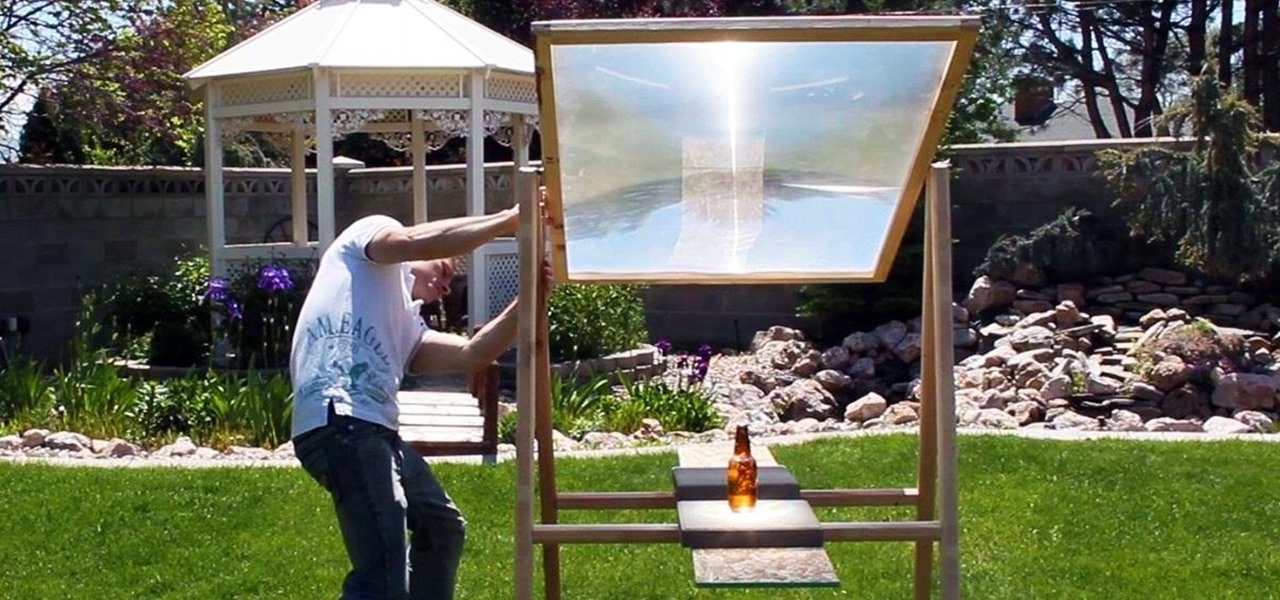In this instructional video series learn from Stephanie Haworth, computer technician with Clayton Computer, as she demonstrates how to build a custom PC from how to choose and install components such as the motherboard, DVD ROM Drive, to applying thermal compound to the computer processor.

Apple added the option to install custom fonts and use them in different apps on iOS 13. The rollout has been a bit confusing, with Apple announcing partnerships with vendors such as Adobe, but also limiting the feature to work with only certain apps. Nonetheless, you can now download and install custom fonts on your iPhone.

Some messages take precedence over others, so having the same notification tone for all your threads isn't always the best solution. Fortunately, Samsung Messages has a simple option you can tweak to set custom sounds for specific chats to help you stay on top of priority conversations and reply much faster.

Samsung introduced AR Emojis in the Galaxy S9, largely as a response to the iPhone X's Animojis. However, they appear to be taking on a life of their own by integrating a variety of custom AR Emojis. Among those are ones from the PyeongChang Olypmics and even Mickey Mouse.

Android's lock screen has evolved quite a bit over the years. From the Donut days of two tabs that launched the phone app and unlocked the device, to KitKat's clean and simple approach, shortcuts have come and gone.

After a week of teasing, ASUS unveiled its Android Wear-powered ZenWatch at IFA 2014. The ZenWatch packs style and performance with a custom ZenUI, Remote Camera, and over a 100 choices of built-in watch faces.

With Geohot's Towelroot allowing us to root our Nexus devices in under a minute without ever leaving Android, many of you are probably enjoying all of the Gadget Hacks that root access has unlocked.

Whether you have the original Nexus 7, or the 2013 Nexus 7 tablet, rooting it will give you access to tomorrow's features, today.

One of the most heated topics in the Android community now (and probably forever) is stock Android, with lots of users requesting the ability to use it rather than the manufacturer's skin.

HTC's Sense 4 may be leaner and faster than previous versions, but one thing my EVO 4G LTE sorely lacked was the "Quick Settings" option that Sense 2 and 3 had. Developers were able to port it to Sense 4 for Android 4.0 (Ice Cream Sandwich), but the only way to get this feature was to install a custom ROM. With the update from ICS to Android 4.1 (Jelly Bean), my EVO 4G LTE received the new Sense 4+ version. This new Sense made it possible to add widgets to the Notifications pull-down menu, so...

This is OSCAR, the Overly Simplified Collaboratively Actuated Robot. He's built from an old Roomba and an Android tablet, and he's about to make Google+ a lot more interesting. The robot is controllable by users in a Google+ Hangout, allowing the audience to interactively explore OSCAR's environment via his on-board camera.

The Motorola Droid is the reigning king of the Android family, but it's getting a little old and you're probably looking for a way to improve your phone's performance if you own one. Why not root the dang thing and install a custom ROM on it so it'll at least be organized the way you want it to be! This video will show you how to install custom ROM's (basically phone UI's) on a rooted Motorola Droid phone, allowing you nearly limitless customization options for your awesome phone. The ROM in ...

In this clip, Darrell Heath of Layers Magazine opens up Adobe Photoshop and talks about creating table styles. For more information, including detailed, step-by-step instructions, and to get started creating your own custom table styles in Adobe Photoshop, watch this free video software tutorial.

What can I say—it's amazing. Loaded with over 350 LEDs in a matrix, this Daft Punk helmet simply radiates awesomeness. Made by Harrison Krix of Volpin Props, this DIY project took four months to build (much shorter than his last helmet of 17 months).

The release of Tron: Legacy is just two weeks away, and if our in depth guide to Tron-a-Sutra didn't get you revved up, perhaps the street legal Tron Light Cycle will. Via Wired:

This panhandling robot isn't too proud to beg. In fact, it's custom-built for it. And who could refuse? Get a load of that puppy-dog eye.

Shinya Kimura is an artist. And his art is the motorcycle. Though a legend in Japan for some time now, the motorcycle engineer first came into the American public eye as a contestant on Biker Build-Off, a Discovery Channel channel show featuring custom bike builders. Kimura has been accredited with originating the popular, vintage style trend of customized bike building (think Pimp My Ride meets retro Harley Davidson).

Now that you've mastered hand control, here's a new challenge for you. Try playing Mario using just your eye movements. The video below describes how the system works, and if you're feeling extra ambitious, scroll down for two HowTo videos, paired with (1, 2, 3, 4) build details.

In this video tutorial, Creative Cow leader Aharon Rabinowitz shows you how to move beyond the Basic shape tools to create your own custom shapes. Part two shows you how to combine several shapes to make a complex shape. Create custom shapes in After Effects - Part 1 of 2.

Final Cut Studio's Compressor has many pre-existing settings that allow you to start compressing your project immediately. Stephen Smith will show you how to: create custom settings, create custom settings from scratch, create groups of settings and how to delete settings. Create custom settings in Compressor.

With all the talk about privacy concerns recently, Google's name keeps coming up because they are a very data-driven company. As an Android user, they know basically everything about you based on your device usage. That can easily scare some people off who are worried about their privacy and security. You do have some say in what personal data Google controls, but what if you want total control?

When Apple acquired the popular Workflow app in 2017, many were worried that it would either get replaced with something much worse, or just disappear entirely. Thankfully, Apple put these concerns to rest with the launch of Shortcuts. In iOS 13, Shortcuts is becoming more powerful than ever, providing functionality on the iPhone that the original Workflow team could only dream of.

Using Hydra, Ncrack, and other brute-forcing tools to crack passwords for the first time can be frustrating and confusing. To ease into the process, let's discuss automating and optimizing brute-force attacks for potentially vulnerable services such as SMTP, SSH, IMAP, and FTP discovered by Nmap, a popular network scanning utility.

Welcome back, my hacker novitiates! Eluding and evading antivirus software and intrusion detection systems is one of the most critical tasks of the hacker. As soon as a new exploit is developed and discovered, the AV and IDS developers build a signature for the attack, which is then likely to be detected and prevented.

Fresh off the heels of their latest agreement, Google and Samsung may soon be further aligned in their mobile technology outlook. The two tech giants signed a cross-licensing patent agreement, but that doesn't mean that Samsung was just going to start putting out stock Android devices. Quite the opposite really, as we saw from leaks of its new Magazine UX. The new user interface was shown during Samsung's presentation of it's latest Galaxy tablet at this years CES, and as reported to Re/code,...

Here is how you can build a frame for your MEGA SOLAR SCORCHER in under an hour, and for less than $8!! This is effectively a 4 foot magnifying lens that concentrates insane amounts of heat from the sun. What would you do with all this free solar power? My design for this custom "Scorcher Frame" is easy to use, and incredibly cheap to make, as you can see in this step-by-step video.

Want to add a personalized touch to your favorite gun? Looking for some ways to dress up the stock on a new rifle? Checkering a gun stock is a way to add a little unique twist to your favorite rifle or gun. It is not an exceptionally hard technique to master, and you only need a few basic tools to do it. This tutorial from Midway USA shows you how to create a custom checkered gunstock for any wooden stock.

Want to make your own jewelry? While there are loads of pre-made earrings and necklaces and bracelets out there, it's often hard to find one that suits your personality to a tee, so we totally feel you. But before you start haphazardly strining stuff onto a wire, check out this jewelry making video first.

In this video, we learn how to make custom chipboard buttons for scrapbooking. First, take a scrap of chipboard and use a circle trimmer to cut circles out. Cut circles out of patterned paper in different sizes using many different patterns. Now, apply glossy finish onto the papers and wipe off the excess liquid. Ink the edges after this, then put adhesive onto the back of each of the different circles. Now, you can punch holes into the center of the circle to make it look like a button. Now,...

The XBox 360 is far from perfect out of the box. It gets hot and it's beige are two things that spring to mind. This video will teach you how to mod your XBox 360 with some custom parts to fix these two problems. The parts are a Talismoon Whisper Max fan, an Aurora light kit, and a XCM green replacement case. Watch the video, buy the parts online, and you'll be well on your way to having an XBox 360 that both works and looks better than it did before.

The Nite Owl is the everyman of The Watchmen, and is many people's favorite character because of it. This video for all the Nite Owl fans out there who also love Legos will teach you how to make a custom Lego minifigure of Nite Owl using only basic hobby tools and paint. Make the other heros too and act out all of your favorite scene from the comics!

Instead of using Photoshop, why not give Apple's Aperture a try? Aperture is designed more for post-production work for professional photographers, letting you cull through shoots, enhance images, manage massive libraries, and deliver stunning photos.

Devolped by the same team of engineers responsible for LightWave 3D, modo, lowercase, delivers the next evolution of 3D modeling, painting and rendering in a single integrated and accelerated package for the Mac and PC. And now, modo is a true end-to-end solution that includes true 3D sculpting tools, animation and network rendering! More than just features, modo is a truly elegant integration of technology, raw horsepower and refined workflow. With such a wealth of inbuilt features, however,...

This tutorial shows you a few ways to use images to make custom face me components in Google SketchUp 6. Mike demonstrates how to make your own custom Face Me components in SketchUp, using some pretty funny pictures. You will need Photoshop or some soft or image editing software as well as SketchUp to follow this Face Me tutorial.

In this video tutorial, Chris Pels will show how to extend a standard ASP.NET server control and customize it for a specific purpose. Specialized controls provide an convenient way to implement standardized user interface elements for multiple web sites for individuals or teams of developers. In this example, see how to extend the DropDownList control to create a special purpose year selection control. Learn how to add properties for custom attributes that control the behavior of the range of...

In this new tip tutorial, you'll see how you can use Luminous properties to create custom shaped lights. Devolped by the same team of engineers responsible for LightWave 3D, modo delivers the next evolution of 3D modeling, painting and rendering in a single integrated and accelerated package for the Mac and PC. And now, modo is a true end-to-end solution that includes true 3D sculpting tools, animation and network rendering! More than just features, modo is a truly elegant integration of tech...

In this video tutorial, you'll learn how to use Shapeshifter to apply custom themes to your Mac OS X desktop. It's an easy process and this video presents a complete guide. For more information, including a full demonstration and detailed, step-by-step instructions, watch this helpful home-computing how-to.

In this clip, you'll learn how to use custom themes to change the appearance of the windows on a desktop or laptop computer running the MS Windows Vista operating system. For more information, including a complete demonstration of the process and detailed, step-by-step instructions, watch this home-computing how-to.

First you need to go to your site and click any post you want and see the simple heading and now you want to change the background. To do this, first you need to go to your word press admin and then click custom file editor in thesis options it will open your code window and here you will have to paste the code which is showing in the video. you will have to paste it in custom.css. After pasting the code you have to click the green save button.

The Star Wars universe is vast and diverse, and for the Lego Star Wars-modeling enthusiast, knowing how to make the dizzying number of different types of figures from the series is key to creating accurate-looking scenes. This video features detailed instructions for making a shadow clone commando custom Lego minifigure. Complete your set!