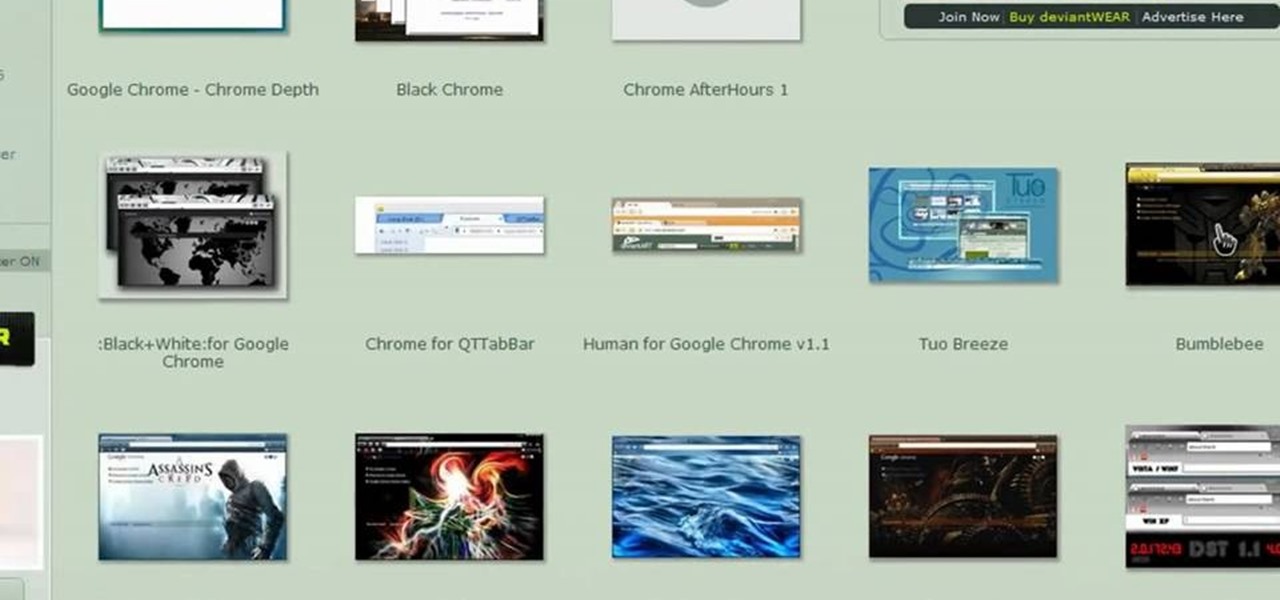Need to make an newsletter for your company or business? It's really not that hard to do, if you know a little bit about HTML coding. Ryan Quintal and the Email Dance House sits you down and shows you how easy it is to make a custom HTML email from design to Constant Contact.

Systm is the Do-It-Yourself show designed for the common geek who wants to quickly and easily learn how to dive into the latest and hottest tech projects. They will help you avoid pitfalls and get your project up and running fast. In this DIY episode, see how to custom spray paint your project, laptop, or PC.

Every phone has its issues and quirks, and the Nexus 5 is no exception to this rule. One of the most common troubleshooting questions asked by its owners is "Why does my Nexus 5 keep shutting off or restarting?" where the device suddenly decides to reboot or power off randomly on its own.

Android's Quick Settings menu is quite handy—just swipe down with two fingers from the top of your screen and you're ready to toggle several different system settings on or off. It got even better with Android 6.0 Marshmallow, since you can even use the hidden System UI Tuner to rearrange and remove your Quick Settings tiles now.

In the realm of Android mods, none is more powerful than a custom recovery. This is installed in place of the stock offering, and it lets you back up your entire system, flash mods, and install custom ROMs.

Regular wallpapers are like so 2012. That's where live wallpapers come in, bringing your background to life like a static wallpaper never could, with colorful animations, customization, and even interactivity. I've already shown off some of my favorite interactive wallpapers, but these type of apps are released at a rapid pace, making it difficult to choose just one that best fits your needs.

It's all about widgets. Widgets are one of the most important features on an Android phone—they can provide valuable information at a glance and are easily customizable.

Add air bubbles to an image with a custom-made bubble brush. Whether you're new to Adobe's popular image editing software or simply looking to pick up a few new tips and tricks, you're sure to benefit from this free video tutorial from the folks at IT Stuff TV. For more information, including step-by-step instructions on how to get started making your own bubble brushes in Photoshop, watch this graphic designer's guide.

Do you need to create graphics for video editing systems like Final Cut Pro, Avid, or Adobe Premiere? Are you looking to get more from Apple Motion or Adobe After Effects? Then you need to learn Adobe Photoshop.

The pen doesn't have to stop on the paper. Your art masterpiece doesn't have to stay on the canvas. You can share your favorite drawings with everyone, right on your own chest. Wear your art designs with pride by using a scanner/printer, a photo editing application, an iron, and Avery iron-on Dark Fabric Transfer paper. And don't forget your tee shirt.

Systm is the Do It Yourself show designed for the common geek who wants to quickly and easily learn how to dive into the latest and hottest tech projects. We will help you avoid pitfalls and get your project up and running fast.

Samsung has made curved displays a signature element of their flagship phones, but the Edge Screen, as it's called, has proven to be a magnet for accidental touches. Fortunately, Samsung has developed a little known app to help prevent this problem.

If you've ever flashed a custom ROM on any of your devices, one of your main motivations for doing so was likely the set of neat tweaks and extra options that come with something like CyanogenMod. Another deciding factor was probably the fact that most custom ROMs offer a much cleaner interface than manufacturer skins.

This video teaches how to save up to 3 different custom function sets on your Canon EOS-1D. Go into the custom function menu, choose the settings you want in each of the custom function sets. Choose "custom function setting register/apply", select register. You will see an overview of which settings you have. Choose to save as Set 1, 2 or 3. Select "OK". You can now go back into the custom functions screen, make whatever changes you wish to the settings, and save as another set. Now you have ...

It's called a Quick Response code, but most know it simply as QR code, a matrix barcode dedicated to the world of smartphones. The information contained within the square black modules could be text, a URL, vCard, or some other kind of data. And even though mobile tagging has been around for eight years, it's just now spreading like wildfire across the globe, being incorporated into artistic portraits and wall art. And most recently... "social clothing".

Password cracking is a specialty of some hackers, and it's often thought that raw computing power trumps everything else. That is true in some cases, but sometimes it's more about the wordlist. Making a custom, targeted wordlist can cut down cracking time considerably, and Wordlister can help with that.

Apple added the option to install custom fonts and use them in different apps on iOS 13. The rollout has been a bit confusing, with Apple announcing partnerships with vendors such as Adobe, but also limiting the feature to work with only certain apps. Nonetheless, you can now download and install custom fonts on your iPhone.

Samsung introduced AR Emojis in the Galaxy S9, largely as a response to the iPhone X's Animojis. However, they appear to be taking on a life of their own by integrating a variety of custom AR Emojis. Among those are ones from the PyeongChang Olypmics and even Mickey Mouse.

Rooting a phone lets us install custom operating systems, known as ROMs, which replace the device's preinstalled OS. Most custom ROMs are based on code from the Android Open Source Project (AOSP), which gives them a look and feel similar to Google's version of stock Android. But every now and then, you'll see a ROM that isn't based on Android, though these are few and far between — at least, until now.

Android's lock screen has evolved quite a bit over the years. From the Donut days of two tabs that launched the phone app and unlocked the device, to KitKat's clean and simple approach, shortcuts have come and gone.

With its white Apple logo on a plain black background, iOS 8's animated boot screen isn't very interesting. While there is no built-in way to change this boring animation, you can customize this boot screen animation if you have a jailbroken iPhone, and the process is fairly easy. You can even create your own using your favorite GIF file.

We softModders come from all walks of life, and sooner or later, our devices begin to reflect who we are. Maybe you've followed one of our guides on customizing your Nexus 7, such as getting the exclusive Google Experience Launcher or hiding the navigation buttons for more screen space, or maybe you used one of the various Xposed mods we've covered.

Lag has been a serious issue on Android devices since the very beginning. Even the Nexus 7's quad-core processor can't stop it from happening. That's because the pauses and long responses are coming straight from the Android OS itself, not the hardware.

Rooting, bootloaders, custom ROMs, CyanogenMod, ClockworkMod... it's all pretty confusing, isn't it? You're not the only one having trouble with this. Many users in the Nexus 7 SoftModder forum have been scratching their heads at these many terms.

The video featured in this article demonstrates the function and design of a powerful form of air cannon that operates using a purpose made valve that opens very rapidly. This allows for a massive amount of pressurized air to be released at once to throw a projectile many hundreds of yards. The design of the cannon also allows the barrel and the air chamber to occupy the same space, and so it is very compact and manageable which makes for an enjoyable shooting experience.

Forget keyboard commands, try out some simple mouse gestures to control your Windows computer. You can customize mouse gestures that let you take command of your PC in ways you never thought existed. If you prefer the mouse over the board, this is for you!

Before you attempt this firmware install, if you have already installed custom firmware on your PSP this measure might brick it. Don't double install if you have already hacked your PSP.

There once was a time in the Android rooting scene where we couldn't rely on using a custom recovery for all of our modding needs. Manual file flashing was very popular in the early days of Android before custom recoveries started taking over. With the rise of TWRP, it seemed like there was almost no need for manual file flashers; however, they appear to be making a welcomed return in a big way.

Making a custom location on Instagram is one of the best ways to generate traffic to your account. It gives you that extra uniqueness when it comes to standing out amongst other companies. It also allows people to check in at the same location, further promoting your account across other platforms.

On September 1st, 2015, Google made headlines by introducing their new logo. It may not seem like huge news to some, but as I write this, there have been 2,167,914,729 searches on Google so far today. So there's a large amount of people who see their logo when browsing the Web.

You may have already heard of Zazzle, an online service that allows you to print on a variety of goods (tees, mugs, posters, etc.). You can design-it-yourself, or choose from Zazzle's library of available designs.

Logan of Supernaturale has posted instructions how to make a pair of homemade undies out of your favorite old tees.

In this video tutorial, Creative Cow leader Aharon Rabinowitz shows you how to move beyond the Basic shape tools to create your own custom shapes. Part two shows you how to combine several shapes to make a complex shape. Create custom shapes in After Effects - Part 1 of 2.

Final Cut Studio's Compressor has many pre-existing settings that allow you to start compressing your project immediately. Stephen Smith will show you how to: create custom settings, create custom settings from scratch, create groups of settings and how to delete settings. Create custom settings in Compressor.

In this video tutorial, you'll learn how to use Shapeshifter to apply custom themes to your Mac OS X desktop. It's an easy process and this video presents a complete guide. For more information, including a full demonstration and detailed, step-by-step instructions, watch this helpful home-computing how-to.

In this clip, you'll learn how to use custom themes to change the appearance of the windows on a desktop or laptop computer running the MS Windows Vista operating system. For more information, including a complete demonstration of the process and detailed, step-by-step instructions, watch this home-computing how-to.

Need an outdoor patio table or perhaps a decorative indoor table for a child's room? Thanks to this video from Lowe's, learn how to build a custom table and attach legs that would be perfect for a child's or toddler's room. Give your home décor a little boost with this creative idea from Lowe's!

Make a soccer ball in Adobe Photoshop! Whether you're new to Adobe's popular image editing software or simply looking to pick up a few new tips and tricks, you're sure to benefit from this free video tutorial from the folks at IT Stuff TV. For more information, including step-by-step instructions on how to get started making your own custom soccer ball logos in Photoshop, watch this graphic designer's guide.

If you are tired or bored of having the same theme/layout for Google Chrome as many others, you can obtain custom themes by going to deviantART. There you will be able to customize your theme and download the theme that suits your personality best and step out of the norm.

This video will show you how to install custom firmware onto your PSP (Playstation Portable). Being able to install your own firmware will allow you to change the way your PSP operates. Follow these instructions, but be careful! It's always a good idea to back-up your PSP to prevent data loss.