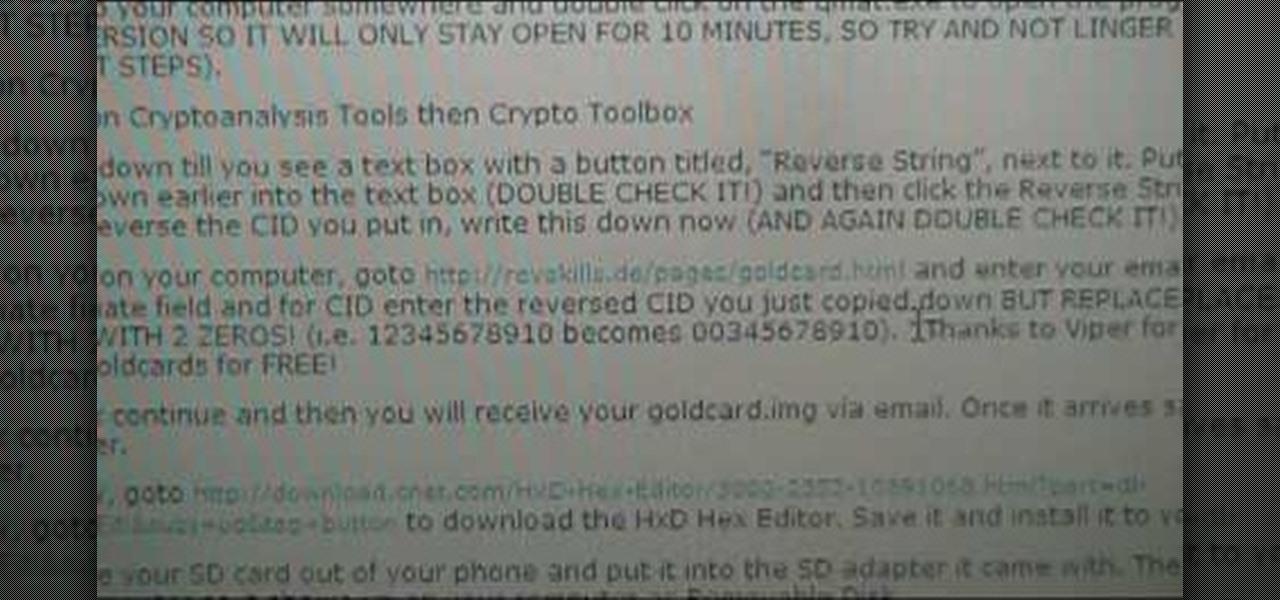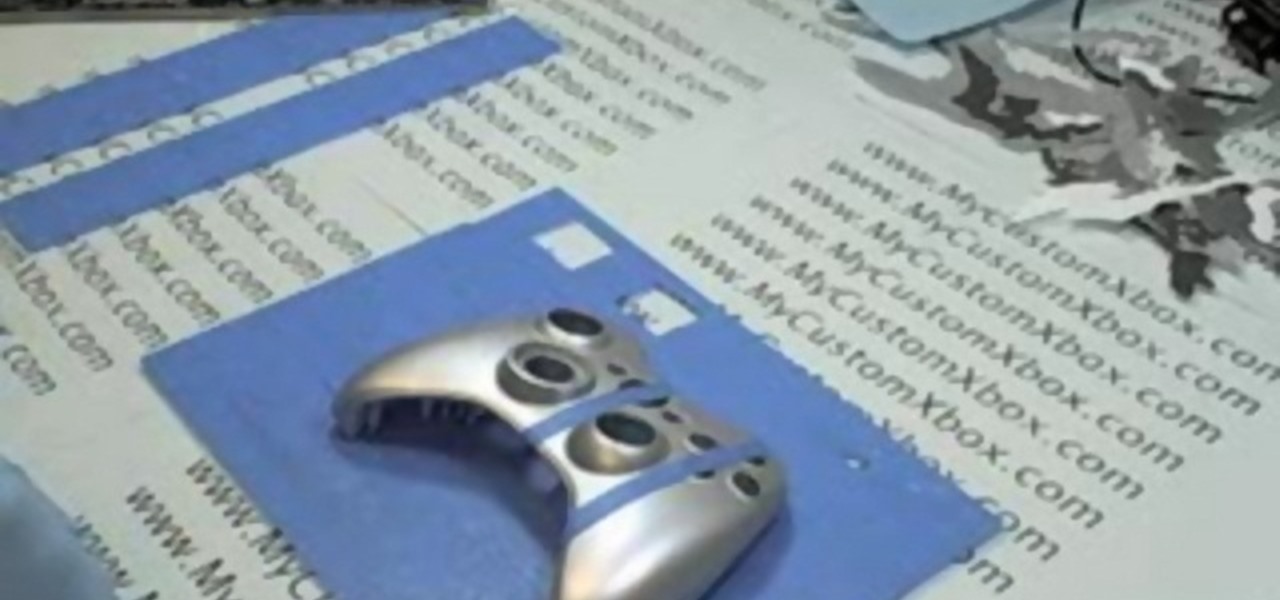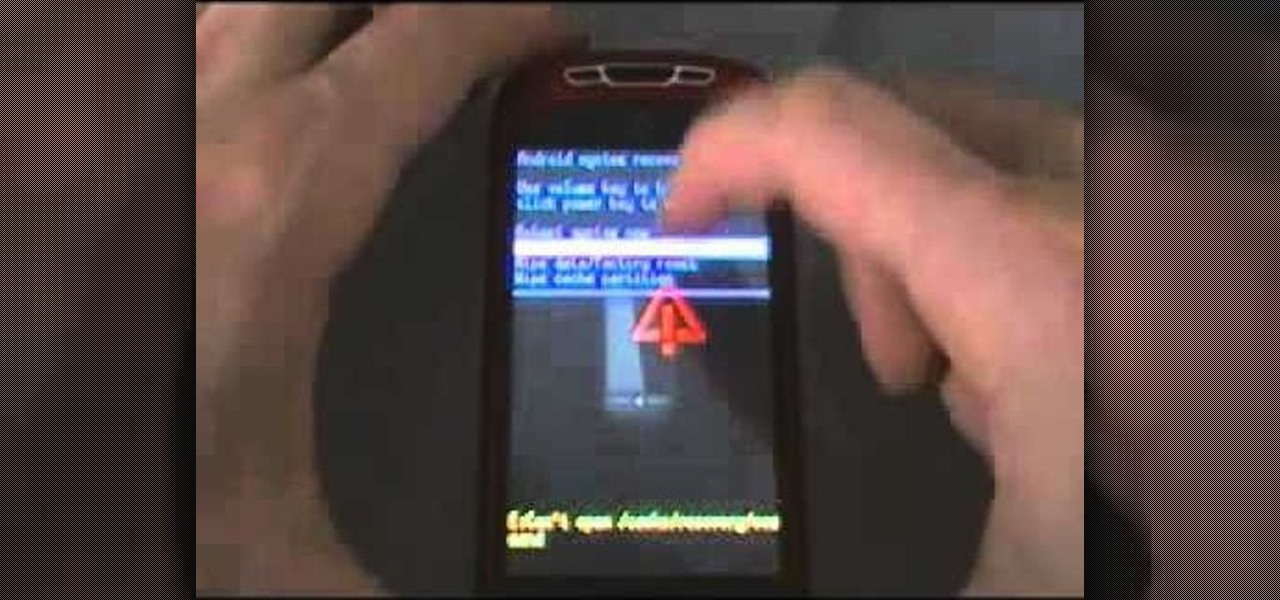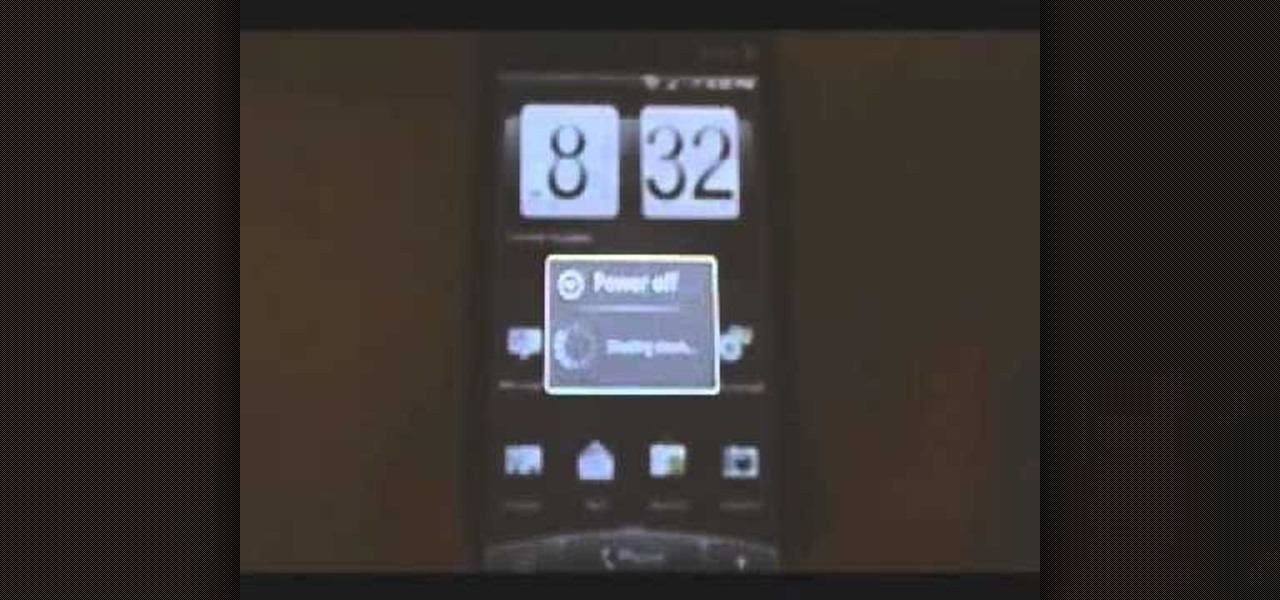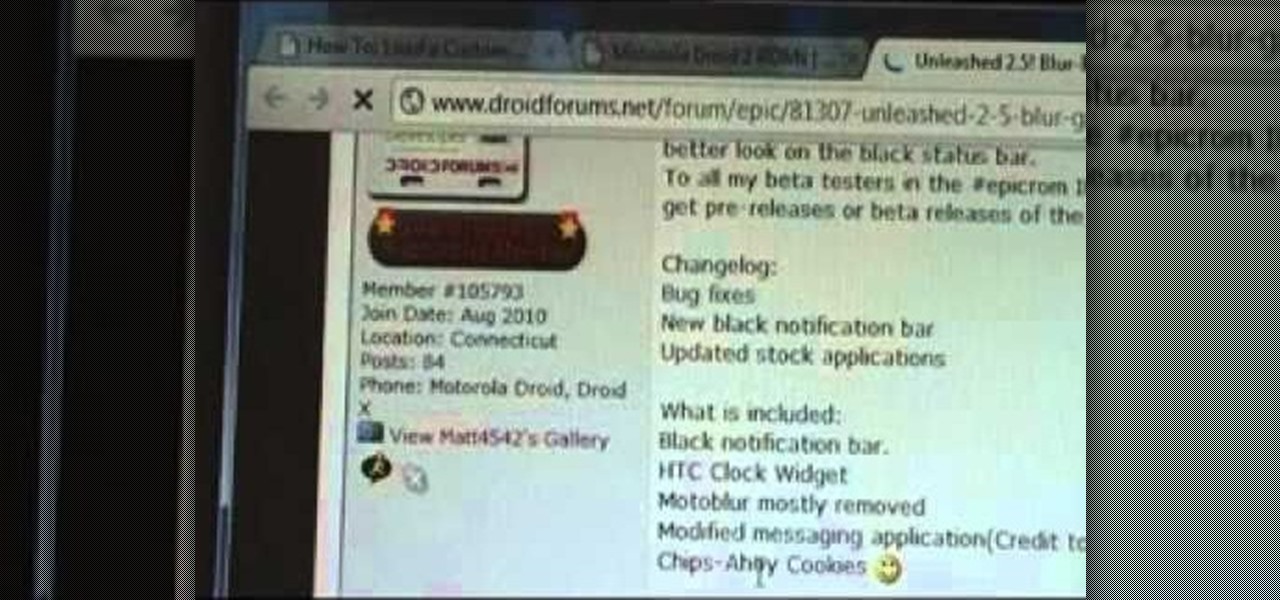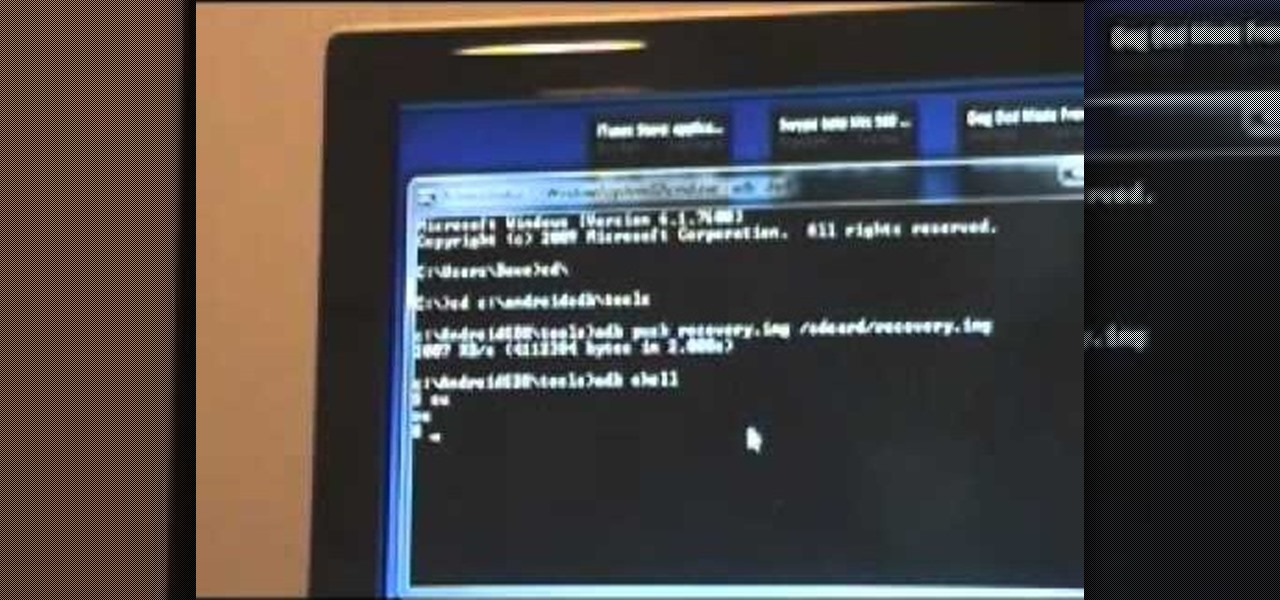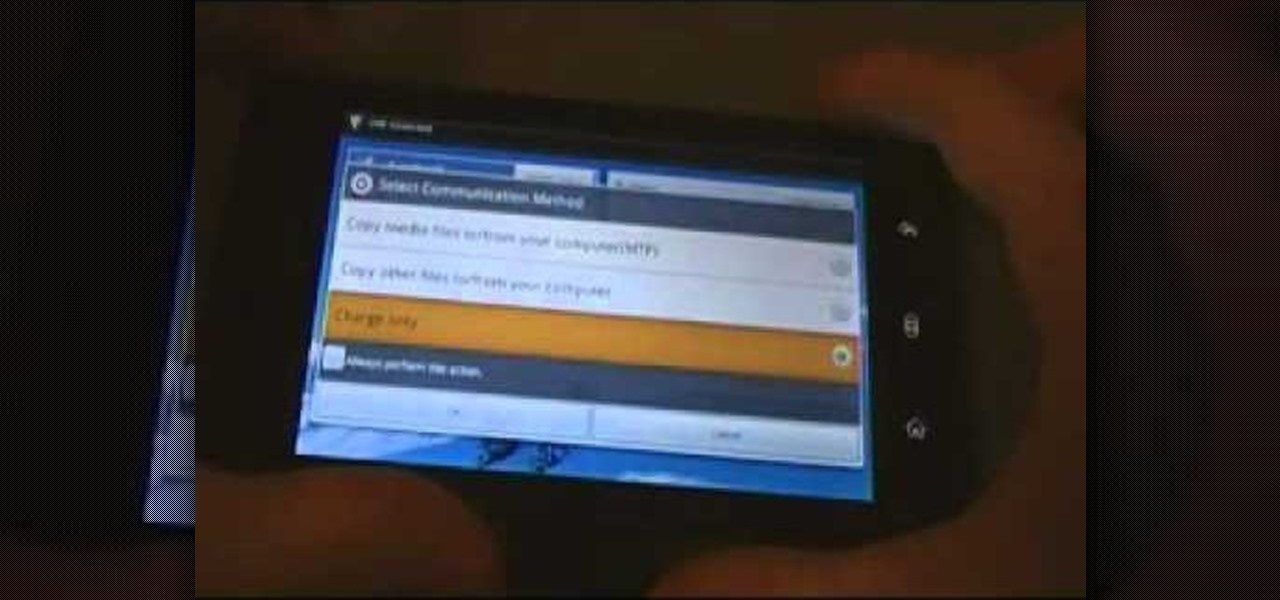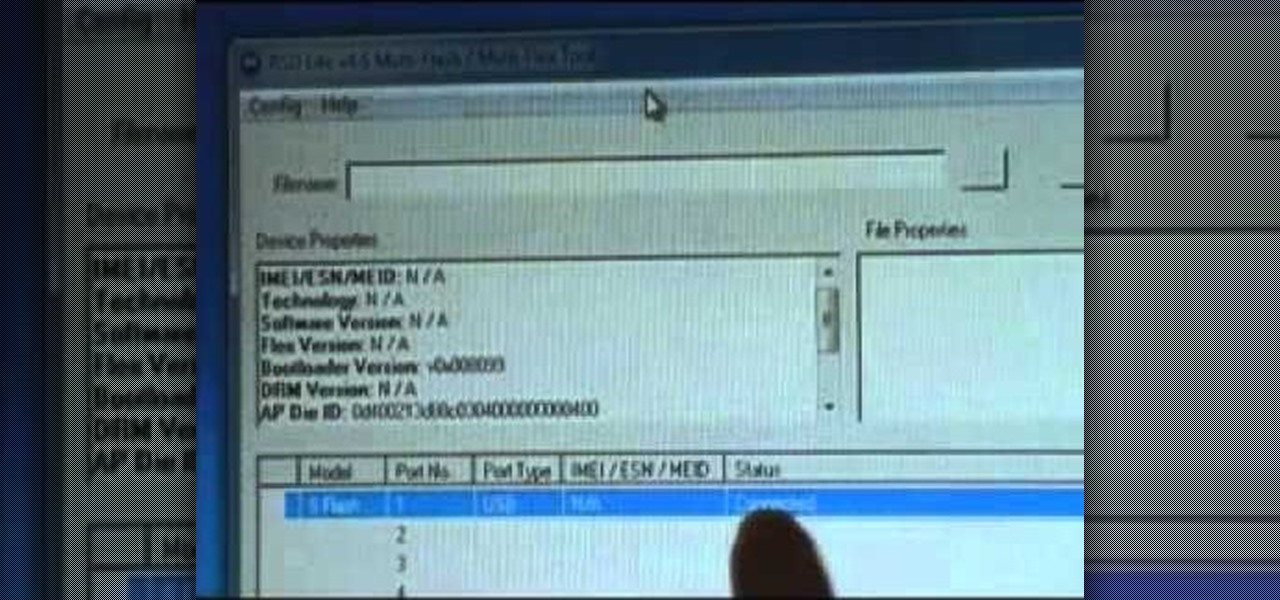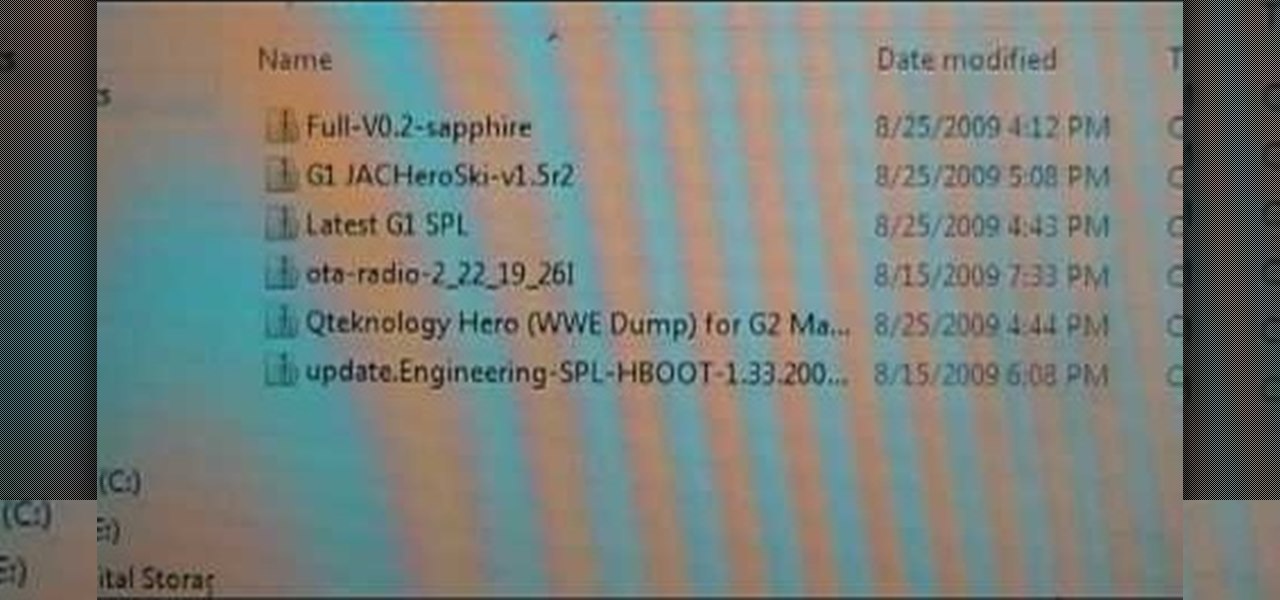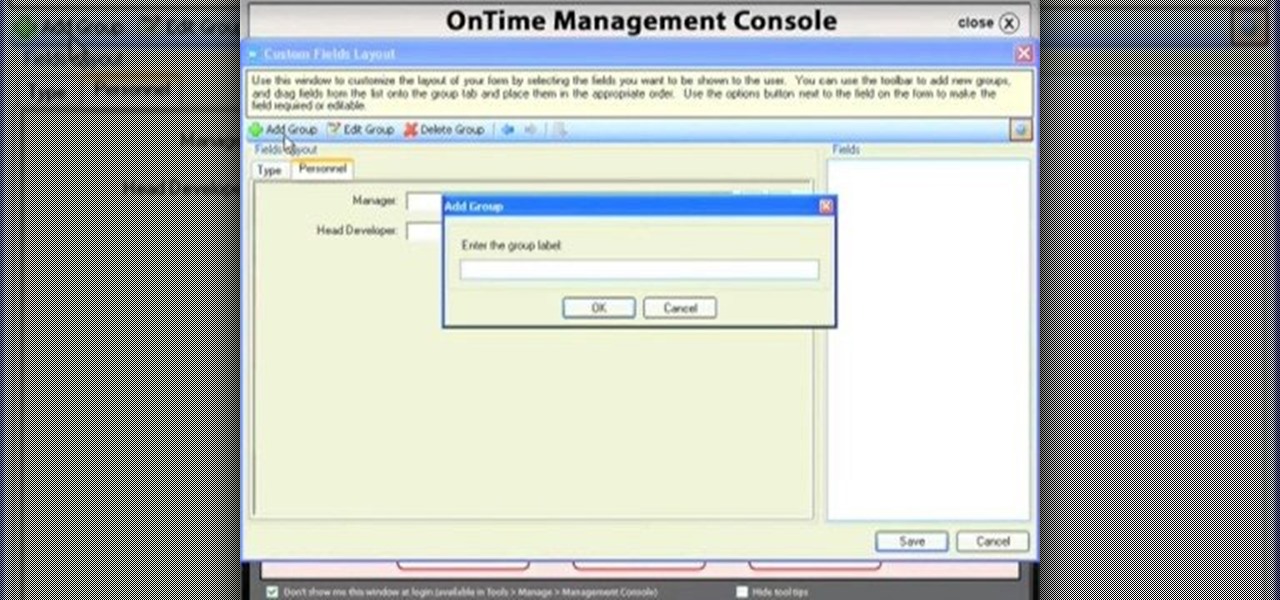Interested in making a custom stylus suitable for an Apple iPad or most any other touch device? It's much easier than you might think. So easy, in fact, that this guide can present a complete, step-by-step overview of the process in just under six minutes' time. For detailed instructions, and to get started making your own DIY iPad stylus, take a look.

Tthis Blender 2.5 video tutorial goes through the steps needed to create custom keyboard shortcuts for changing mesh selection modes (vertex, edge, face). This allows you to very quickly switch between modes by simply pressing 1,2,3 on your keyboard. Whether you're new to the Blender Foundation's popular open-source 3D computer graphics application or are a seasoned digital artist merely on the lookout for new tips and tricks, you're sure to be well served by this free video software tutorial...

Broken umbrellas are all over the place. Blame it on the rain? Planned obsolescence is more like it—meaning the stuff is made to break. Carrying groceries never looked so good and reuseful. For more information, including detailed, step-by-step instructions, and to get started making your own custom broken-umbrella tote back, watch this crafter's guide.

To create custom HTML elements to your facebook fan page or business page, first create a new fan page, and then click on the "boxes" tab. Now, right on the top of the page there's a grey bar, click on the button that says "fbml". Search for the application called "static fbml" and add it to your page. Go back to the homepage of your fan page, and click on "edit page" Find the fbml application and click edit. You'll now have a section where you can put html codes in to create custom web pages...

Looking for your next craft project? Look no further. This crafty person's guide will walk you through the process of making a custom felt flower pin with supplies from your local craft store and about 45 minutes of labor. For more information, including a list of necessary materials and step-by-step instructions for making your own floral pin, watch this free video tutorial.

The ancient art of Japanese paper folding is broken down and explained clearly in this video. The video teaches how to create a beautiful bookmark of your own design from a simple single sheet of paper. The instructions use the square base as a jumping off point for showing you how to easily make a custom book mark. There are a few simple beginning steps, and after you complete those you will be able to fold and crease your way to a gorgeous custom origami book mark.

This video is a quick tutorial on how to custom paint an XBox shell to make yours stand out from the crowd.

In this video tutorial you will learn to use custom shape clipping masks in Photoshop CS2. The masks offer you great control over your design. This example involves the use of layers and layer style.

The Star Wars universe is vast and diverse, and for the Lego Star Wars-modeling enthusiast, knowing how to make the dizzying number of different types of figures from the series is key to creating accurate-looking scenes. This video features detailed instructions for making a shadow clone commando custom Lego minifigure. Complete your set!

Watch this embroidery instructional video. It's like music to your ears! Embroidered iPod cases are fun to create and make fabulous gifts for friends and family. With so many unique iPod designs to choose from and so many fabric choices the possibilities are endless. And the best part? These custom embroidered cases are made right in the embroidery hoop!

Add decorative touches to your home by learning how to sew. This sewing how-to video teaches you how to sew custom welt cord. You can use welt cording to decorate pillows, window treatments, or to decorate a seam. Watch and learn how easy it is to use around your home.

Depending on how well your T-shirt design is, you may never get caught cheating on your exams! The more words you throw on your shirt, the less likely any one would notice they're not just any ol' words! Learn the clever way to cheat on your test with a custom-made tee!

Interested in loading a custom Hero ROM onto your MyTouch 3G Google Android smartphone? You'll need to root it first. Happily, it's a very easy process. And this three-part hacker's how-to will teach you everything you'll need to know. Learn how to root and install a Hero ROM on your MyTouch 3G or HTC Magic with this video rooting walkthrough.

This video shows how to make a Google Custom Search Engine. A Custom Search Engine safely searches only the sites you want, and gives you relevant results. To set it up go to the Google home page and sign in. If you don’t have a Google account, you can easily set one up by following the directions. Sign in, then enter in your browser “www.google.com.coop/cse”.

In this video the author shows how to perform custom number format for turnover ratio in a Microsoft excel document. He shows how to perform custom number formatting in which he shows how to display a decimal value in words. He opens the Format Cells option and there he shows how to set the Custom option. He shows how to configure different options so that we can format the decimal value and display it as text with some meaning attached to it. In this video the author shows how to use custom ...

This tutorial will tell you how to install custom firmware on your psp with the help of magic memory stick and pandora battery. In the first step you need to create magic memory stick after that you will use your magic memory stick with your pandora battery in order to install custom firmware on your psp.you can choose any CFW version you like to install from mms creator. You can buy pandora battery and magic memory stick from PSPoverhaul.com (Firmware/EBOOT guide free). Pandora kit becomes v...

In this video tutorial, Chris Pels will show how to extend the standard set of ASP.NET configuration settings with your own XML configuration elements. First, see how to create a configuration section handler which is required to interpret and process the information in custom XML configuration elements. During this learn how to use declarative model for defining the behavior of a configuration section handler. Next, see how to add a custom section handler and custom elements to an ASP.NET co...

Most custom ROMs are built from the freely-available source code of AOSP, so they share a lot of common ground with stock Android. The difference, though, is the fact that Google adds many minor tweaks and finishing touches to AOSP while creating the version of Android that ultimately comes pre-installed on Nexus devices.

Have a room in the home that needs a little something more? Make a custom lamp shade with tips from a professional designer in this free video series on home decor.

This two part step by step video will show you how to custom paint an Xbox 360 Controller with Racing Stripes.

if you've already seen this video and you are playing Minecraft on your own server, you're ready to start playing on custom maps. You can download maps here. Custom maps make playing Minecraft even more fun. Enjoying exploring these new worlds!

To make your own custom Combat Training game for Call of Duty: Black Ops in multiplayer mode, you will need to set the play mode on Search and Destroy, Hardcore with no respawn limit and unlimited lives and custom killstreaks.

You've seen the custom skins and textures on Minecraft fansites, but how can you make your own? You'll need Minecraft, WinRAR and an art program like Photoshop or Paint.net (as long as it supports transparency) to create your own custom skins and textures.

Learn how to install a custom ROM on a Google Android mobile device using the One-Click Method. Whether you want to learn how load a custom ROM on your own Android phone or just want to see how it's done, you're sure to be well-served by this three-minute hacker's how-to. For detailed, step-by-step instructions, take a look.

Learn how to install a custom ROM on a rooted T-Mobile G2 Google Android tablet. Whether you want to learn how load a custom ROM on your own T-Mobile G2 or just want to see how it's done, you're sure to be well-served by this seven-minute hacker's how-to. For detailed, step-by-step instructions, take a look.

Learn how to install a custom ROM on a rooted HTC MyTouch Slide Google Android smartphone. Whether you want to learn how load a custom ROM on your own MyTouch Slide or just want to see how it's done, you're sure to be well-served by this three-minute hacker's how-to. For detailed, step-by-step instructions, take a look.

Learn how to load a custom ROM on a rooted HTC Droid Eris Google Android smartphone with unrEVOked. Whether you want to learn how load a custom ROM on your own HTC Droid Eris or just want to see how it's done, you're sure to be well-served by this seven-minute hacker's how-to. For detailed, step-by-step instructions, take a look.

Learn how to install a custom ROM on a rooted Moto Droid 2 Google Android tablet. Whether you want to learn how load a custom ROM on your own Droid 2 or just want to see how it's done, you're sure to be well-served by this seven-minute hacker's how-to. For detailed, step-by-step instructions, take a look.

Learn how to install a custom ROM on a rooted HTC Incredible smartphone. Whether you want to learn how load a custom ROM on your own HTC Incredible or just want to see how it's done, you're sure to be well-served by this three-minute hacker's how-to. For detailed, step-by-step instructions, take a look.

Learn how to install a custom ROM on a rooted Motorola CLIQ XT or Quench Google Android smartphone. Whether you want to learn how load a custom ROM on your own CLIQ XT or Quench or just want to see how it's done, you're sure to be well-served by this six-minute hacker's how-to. For detailed, step-by-step instructions, take a look.

Learn how to install a custom ROM on a rooted Dell Streak Google Android tablet. Whether you want to learn how load a custom ROM on your own Streak or just want to see how it's done, you're sure to be well-served by this seven-minute hacker's how-to. For detailed, step-by-step instructions, take a look.

Learn how to install a custom ROM on a rooted Moto XT701. Whether you want to learn how load a custom ROM on your own Motorola XT701 or just want to see how it's done, you're sure to be well-served by this seven-minute hacker's how-to. For detailed, step-by-step instructions, take a look.

Learn how to load a custom ROM onto a rooted HTC Magic Google Android smartphone! Custom ROMs help you to unlock your phone's hidden potential and allow you to, among other things, turn your mobile phone into a 3G wireless modem with free WiFi tethering. For all of the details, and to get started running custom ROMs on your own rooted HTC Magic, watch this three-minute hacker's how-to.

Set custom ringtones and alert sounds on a Motorola Citrus WX445 cell phone! This brief, unofficial guide from the folks at Wireless Zone will teach you how it's done. For all of the details, and to learn how to use custom ringtones (or, if you like, ring tones) on your own Google Android smartphone, take a look.

Find custom roms for your rooted Motorola Droid smartphone! This hacker's how-to presents a thorough, step-by-step overview on how to download ROMS to run on your rooted Moto Droid. For detailed instructions, and to get started running custom ROMs your own Motorola Droid phone, watch this free video tutorial.

Want to set up a custom, phonetically-spelled-out pronunciation for a word or acronym? In Mac OS X, it's easy! So easy, in fact, that this Apple accessibility guide can present a complete walkthrough of the process in just over a minute and a half. For details, as well as to get started creating your own custom VoiceOver pronunciations, watch this helpful how-to.

This video provides a short tutorial on how to install custom skins onto the popular online FPS Team Fortress 2. Custom skinning will make the models in the game appear differently, adding a bit of flare to your gameplay.

Custom fields are a great asset to OnTime, and there are several different ways that you can use them. This installment from Axosoft's own series of video tutorials on the OnTime Project Management Suite covers creating and using custom data inside projects. Take a look.

This installment from Axosoft's own series of video turoials on the OnTime Project Management Suite is for new users who want to see custom fields in action. Watch this video to see the usage of custom fields inside field templates.

So you've got that perfect shape, chart or table in Pages, complete with custom colors and styles. Have you ever wished you could save those settings and use them later in your project? In this video tutorial, you'll learn how. For step-by-step instructions on saving custom style settings in the Apple iWork program, Pages, watch this OS X video tutorial.