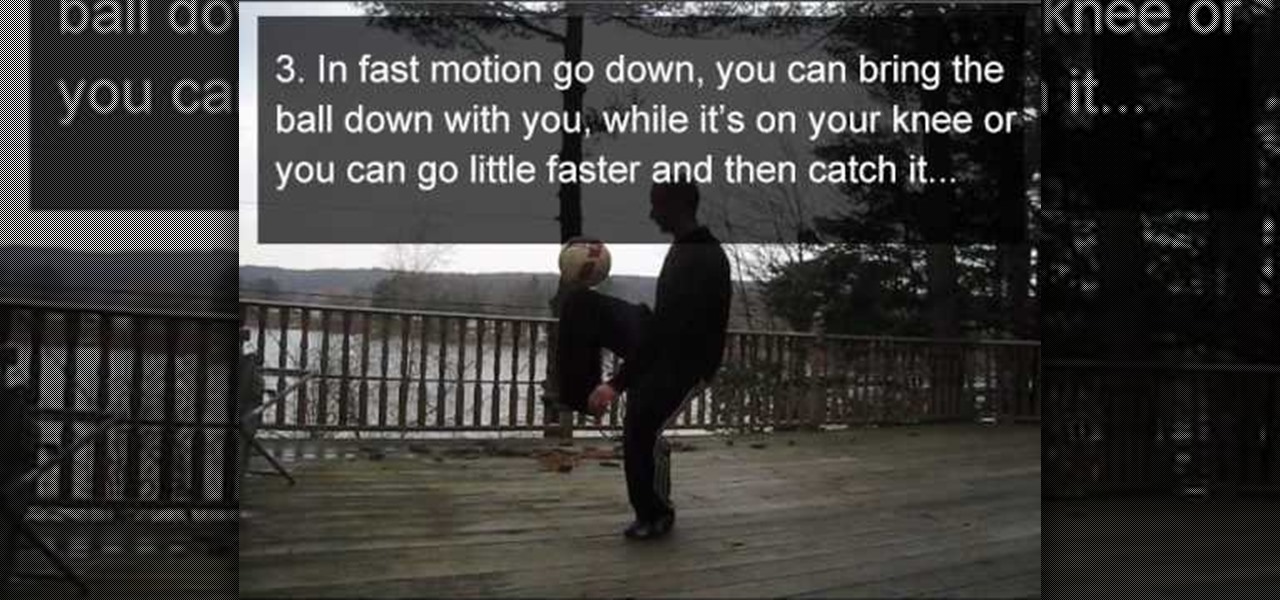If you're still playing Call of Duty 4: Modern Warfare, then this video from NextGenTactics will hopefully help your gaming on the Ambush map. This covers Ambush gameplay on the PlayStation 3, and will show you some easy routes that you can use to move about the map, minimize enemy confrontation, and increase your chances of surprising the enemy.

Gmail has been the best free email client for a while, but now it's even better. It has added a Skype-like service by which you can call any number in the US or Canada from the US or Canada for free. This video will show you how fast and easy it is to use this new feature to cut down on your phone bill and stay connected.
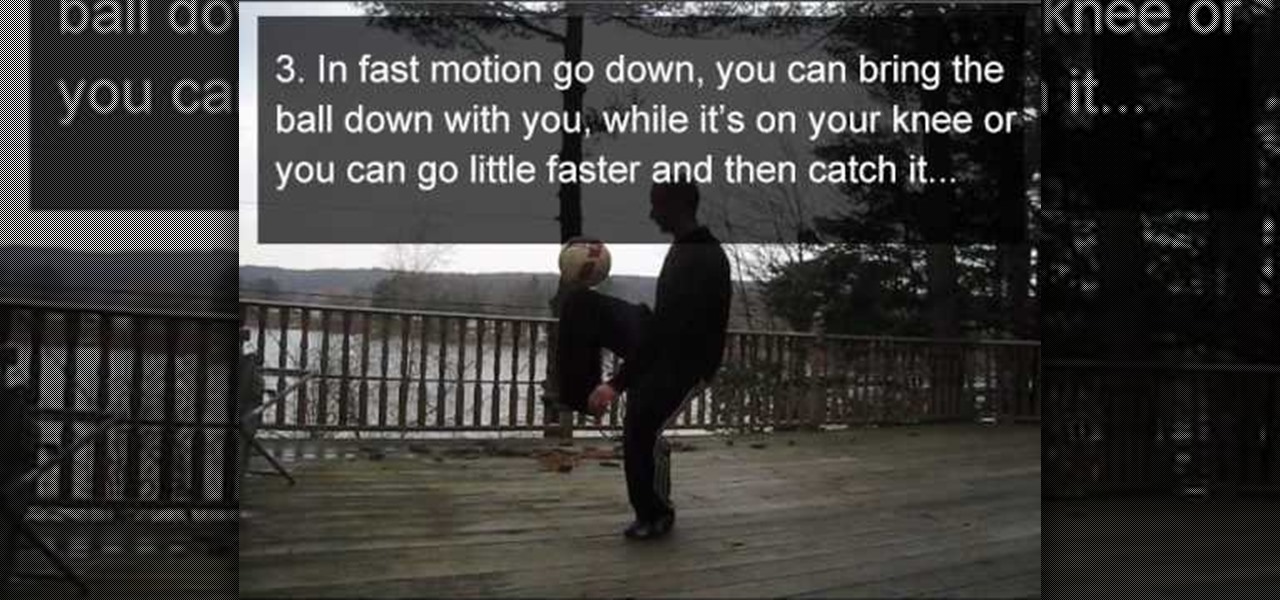
This easy freestyle soccer trick is called a knee fall. All you need to know to be able to do it is another easy trick called a knee stall. This allows you to transition from that to sitting and juggling, from which you can perform a whole mess of other awesome tricks.

The purpose of this video is to highlight the proper uses of the tank during online multiplayer mode in Call of Duty: World at War. The tank can be a really useful piece of equipment, but using this wagon effectively can be tough, especially when playing other, more skillful players online. Hopefully, after this video, you'll be the one on top.

In this clip, you'll see how to use an iPhone 4G or 3G while making a phone call. Whether you're the proud owner of an Apple iPhone or perhaps just considering picking one up, you're sure to benefit from this free video tutorial. For more information, including a detailed overview, watch this iPhone user's guide.

Google Voice is the newest release from the experts at Google. Google Voice is a low-cost Internet phone service that redirects calls to your home phone and works over your WiFi connection. This service is very exciting and useful for those that are looking to save some money on long distance. Google Voice was in limited use for a while and is now available to everyone, so check out this clip and learn how to use it!

In the GetConnected TV show BlackBerry expert Darci Larocque from Swirl Solutions gives an easy tip on how to call voicemail directly with one (1) key. This option can be seen in other cell phones also, but in a BlackBerry you can set a password for this. Hold the green button or call log , go to menu - Voice Mail, set your password, click escape and save. Now when you dial No.1 or hold it down you go directly to your voicemail.

This is a very basic pastry crust recipe - all it calls for is flour, butter and a little bit of salt. Use this for savory pastries, sweet dessert pies or any other recipe that calls for a flaky, buttery crust.

The thunder gun is one of the new deadly weapons in Call of Duty: Black Ops, and this quick little guide from IGN will get you up and gunning. Learn how to use the awesome power of this death stick, to clap some serious hurt down on your enemies.

If you've got Android 2.3 Gingerbread running on your Google Nexus S smartphone, try out this cool feature. Set up a SIP (Session Initiation Protocol) account, and you'll be able to make Internet calls over Wi-Fi. You'll be able to talk to anyone with VoIP.

In this video, you'll learn how to convert format files accurately and for free in two different ways. You can use a program called Format Factory, which you can download here, or you could use a website called Zamzar.

Because Call of Duty: Black Ops doesn't stack killstreaks in multiplayer mode, it can be more difficult to go flawless. Make sure you pick a gun that you are comfortable with, and also choose a map that will help you.

In this clip, you'll learn how to make VOIP (or voice over IP) phone calls over your Windows PC. For more information, including a complete demonstration and detailed, step-by-step instructions, and to get started making phone calls over your own Internet connection, watch this handy home-computing how-to from the folks at CNET TV.

Looking for a convenient way to make calls over the web? With Gmail's new VOIP feature, it's easy! So easy, in fact, that this home-computing how-to from the folks at TekZilla can present a complete overview of the process in just over two minutes. For more information, including step-by-step instructions, take a look.

It seems like everyone has Caller ID these days, but not everyone wants to give up their privacy. Whether you're calling from a cell phone or a landline, you can dial *67 to block your phone number from appearing on Caller ID, and many phone companies offer a permanent option as added service.

In this clip, you'll learn how to make "cold calls" when searching for a job, a technique that can be surprisingly effective. Finding a job can be a tough task even in the best of times. Whether you're out of work or are simply looking to land your dream job, you're sure to be well served by this clip, which discusses few tried and true techniques and best practices for job seeking.

In this video tutorial, viewers learn how to use the Nokia N97 phone. The power button is located on the top of the phone to turn on/off the device. The menu key will open a list of applications for use. The call key will allow the users to make a phone call. The end key will bring the user to a previous screen or end a call. There is a headphone jack at the top of the device. One the side there is a Micro connector, and lock key. This video will benefit those viewers who are just using the N...

If you have a new Land Rover and a Bluetooth enabled cell phone, you can pair them together for simpler in-car calling. This method of calling is safer and easier than holding a handheld or fumbling with a headset. Follow along with this video and connect your mobile device to the car for use anytime.

The catcher is the player on the baseball field on whom the most difficult mental and physical demands are placed. They have to squat for long periods of time, defend the plate from slides and, most importantly, call the game for the pitchers. This video teaches you, as a youth baseball coach, how to train your catcher's mind to make them better at calling games and improve the performance of your whole pitching staff.

Get started in the world of crochet? Get educated about the triple treble stitch with help from this video! This stitch is very very high if you crochet it in thick wool... It's best to be used with fine cotton.

If you just purchased an Android enable mobile device with Bluetooth, then one of the main objectives you'll have on your to-do list is to set it up in your vehicle for hands-free dialing and phone calls. Activating Bluetooth inside your car is easy, and all you need to remember is a little number called zero. Actually, you need to remember it 4 times — Best Buy has answers. The Best Buy Mobile team explains how simple it is to activate Bluetooth settings on an Android cell phone.

In this video Mike Callahan walks you through using Skype on the iPhone. To start, download it from the Apple App Store. Next, launch the application on your iPhone. It will immediately prompt you to enter your name and password. If you don't have one you can use this screen to create one. Once you've logged into your account you'll see your list of contacts. Touch one of your contacts to place a call to them. There is a call option at the bottom of the screen that will launch your dial pad. ...

Childcareland demonstrates how to make a Thanksgiving book of thanks with kids in this video. A book of thanks can be done by a group or an individual. It begins a title page which can be labeled to reflect whether it is an individual book called "My Book of Thanks" or an group book called "Our Book of Thanks" or a general book called "Book of Thanks". The back page is a blank match of the cover page. In the middle are five pages labeled "I'm thankful for" with a line for older children to wr...

Want to stop accidentally calling people with your BlackBerry device? Want to cure butt-dialing? There's a simple explanation. Best Buy has answers. The Best Buy Mobile team explains how simple it is to lock and to unlock your BlackBerry keyboard to prevent dialing calls from inside your pocket.

This is a video walkthrough of Mission 2: "Little Resistance" in Call of Duty 4 World at War. This includes cheats, glitches and quick play strategies. This game is a first person shooter (FPS).

This is a video walkthrough of Mission 8: "Blood and Iron" in Call of Duty 4 World at War. This includes cheats, glitches and quick play strategies. This game is a first person shooter (FPS).

Chad Schearer, world champion elk caller, magazine editor, television host, and outfitter and guide offers tips at the Internaitonal Sportsmen's Exposition (ISE) sports shows on how to put together bull and elk calls that'll work!

Is a constantly running toilet driving you mad? Don’t call the plumber until you try these simple adjustments. Don't waste your money just yet- watch this instructional video on how to fix a running toilet. You will need a faulty toilet and some food coloring.

Check out this instructional video for making closed reed predator calls.

A pre-release version of fring for the iPhone available from fring.com. This is a great App that lets you use your iPhone to instant message or Skype. Never pay for international calls again!! This is the new release for 1.1.4 Jailbroken phones.

Around here we call them "Jacks Ribs" but typically they are known as Country Style Pork Ribs. They are simple to grill and a great recipe to have on hand if you need a quick and easy meal from the BBQ grill. Although most Rib men describe this cut more as a "chop" than "rib", the pork industry prefers to call them Ribs. So Ribs they are!

This video is about combining Microsoft Project 2010 and SharePoint 2010. This combination helps project teams to collaborate and share project information. Information can be displayed on a dashboard. We will also discuss various levels of project management such as starting the project, planning, tracking and reporting on the projects progress.

With Cheat Engine you can hack just about any flash game, including Happy Island. And the one thing you're going to want to hack over and over again is money!

Scosche Industries offers this instructional users guide for its TA07 radio replacement interface in a 2007 Toyota Tundra. The TA07 will work with select 2004 and up Toyota vehicles equipped with JBL and JBL Synthesis systems. The TA07SR radio replacement interface was designed to make installation of any brand name aftermarket head-unit simple. The TA07SR allows the customer to replace the factory head unit with an aftermarket head unit and utilize their factory amplifier without having to "...

Learn how to play The Calling's big hit, "Wherever You Will Go" on acoustic guitar. This song had some pretty easy chords, a bit of thumb over action and some tricky right hand picking. Follow the steps in this tutorial to play acoustic guitar like Aaron Kamin from the Calling.

This how to video teaches the hip hop line dance called the "Booty Call." This dance is often done to "Gyrate" by Da Muzicianz. Follow the steps in this tutorial and you'll be dancing this sexy line dance in no time.

A lot of customers thought that one can place the Micro Mosquito on the base (which looks like a Helicopter Landing Pad) and it will be charged. No, there is a charging cord underneath the charging base that is used. All you need to do is to unlatch the cover and connect to the Mirco Mosquito. When connected properly, the green LED light will flash and once charged, the green LED will stop flashing. This video walks you through the process.

If you want to block your cell phone number for all calls, this is the video for you. Learn to block not just one call, but all further calls with the push of a few buttons. Now no one will be able to see your cell phone number.

Last December, Google unceremoniously killed off Google Glass Explorer Edition with a final software update, leaving the Glass Enterprise Edition 2 as the only remaining AR wearable from Google.

In his famous 1996 "Content is King" essay, Bill Gates predicted that content is where tech companies will make money on the Internet. The adage clearly holds true in the current phase of augmented reality experience.