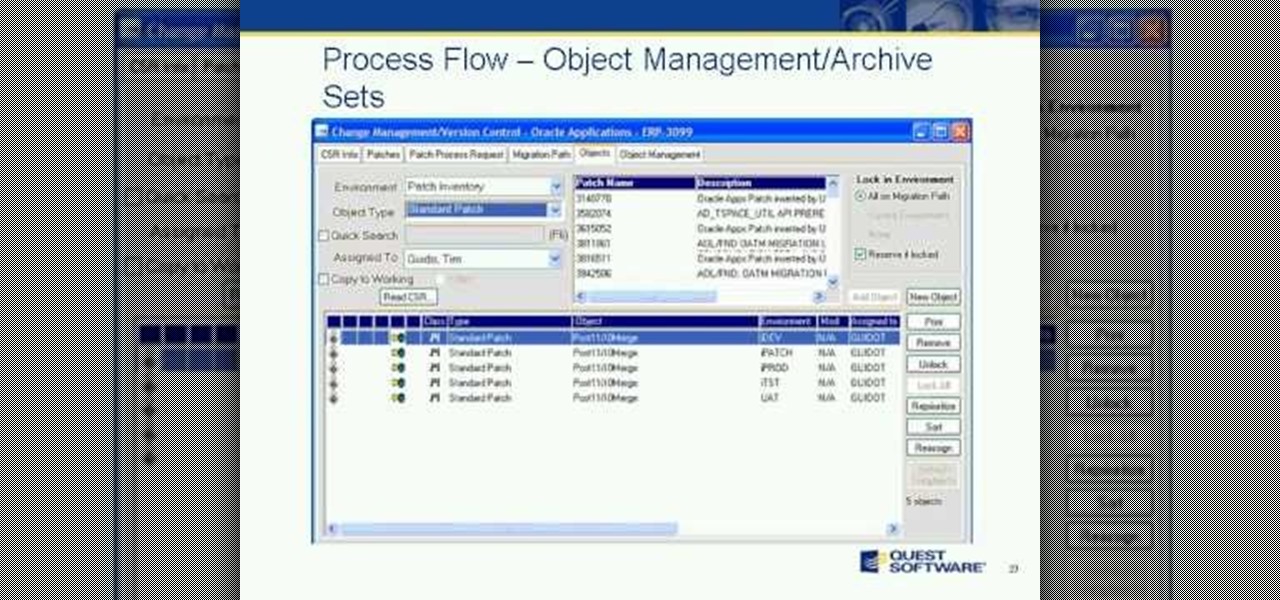Every year, Black Friday gets a little more insane. People get up at ungodly hours, wait in lines forever, and get into some of the most ridiculous fights you've ever seen. All in the name of saving some cash. Everyone loves saving money, but without a game plan, you could end up missing all the good deals and going home with nothing. Luckily, the Internet is here to take some of the stress out of holiday shopping. With these sites and apps, you can find out about all the best deals before yo...

There's been a lot in the news lately about tracking devices, and it's been pretty much all bad. They can be useful if your car gets stolen, but if you weren't the person who installed it, chances are you don't want it there. Just type "GPS tracking device" into Google and on any given day you'll find an article about someone who got busted by one of these things. Even if you don't have to worry about getting into trouble, you still don't want people following you. Here's how to make sure you...

It's summer, which means vacations, barbeques, and, most importantly, no school. But that doesn't mean you can't learn something while you lounge by the pool. Schools and organizations all over the country are offering online courses taught by real professors—for free.

Review these simple steps to fold your own origami fancy box. These visual guidelines will help you through some of the more difficult folds, but you may want to look at an instruction booklet as well. There are many versions of the traditional Japanese origami fancy box.
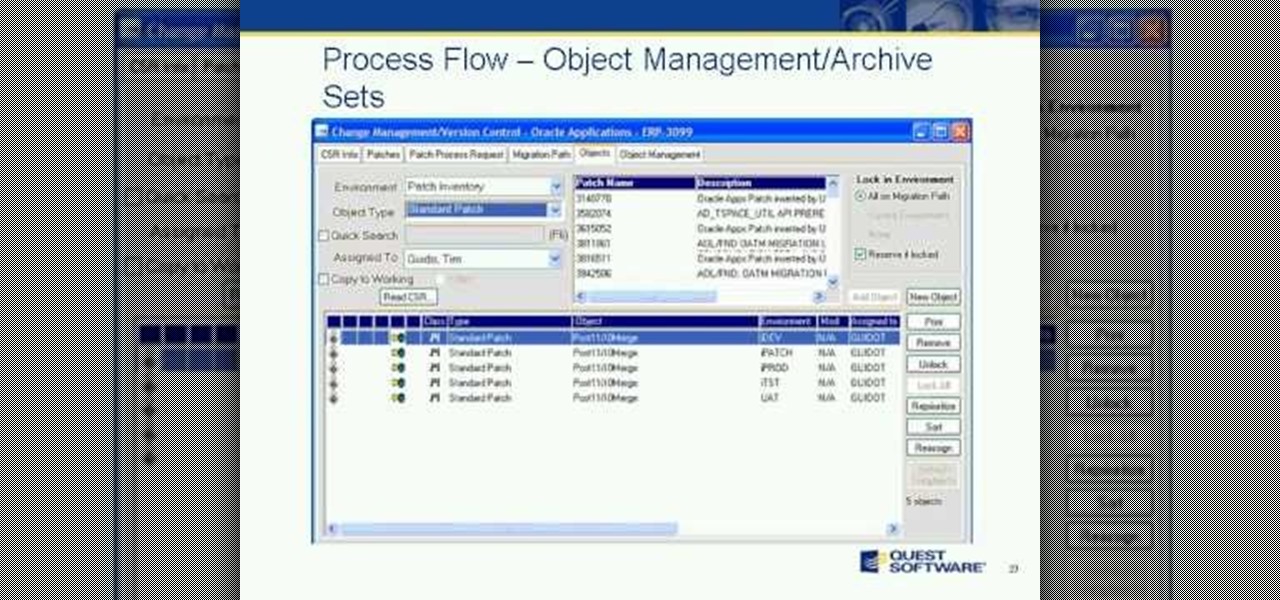
Join us and guest speaker, Cary Pochek - ERP Project Manager at Curtiss-Wright Corporation, as we discuss the importance of change lifecycle management when dealing with Oracle E-Business Suite implementations and upgrades. We will focus on best practices around:

Learn how to wait tables and do it well with expert tips and advice on customer service in this free waiter related video series.

While the airline, casino, cruise, and hotel industries are asking for government bailouts during the COVID-19 pandemic, companies around the US are giving away its apps and services for a limited time. So while you're stuck at home, keep your mind off of coronavirus with free movies, TV, music apps, concerts, internet, fitness sessions, classes, and more.

After closing its office last year, enterprise AR company Daqri has moved on to the final stage of its lifecycle with the liquidation of its assets.

While the automotive industry is moving towards adopting AR displays in future models, BMW is already shifting into the next gear with its vision of the technology.

With the consumer edition of its Nreal Light headset, scheduled to ship in 2020, Nreal is prepared to bring the entire Android app ecosystem into augmented reality.

While Apple, Facebook, and Snapchat are still working on their first-generation AR wearables, startup North is already preparing to bring its second-generation smartglasses to the world in 2020.

Best known for its mobile phones and television sets, South Korea's LG has had a quieter presence in the US compared to the country's homegrown efforts.

Facebook and its Oculus subsidiary have been open about their intentions to bring AR wearables into the mainstream for some time now.

Until Star Wars-style 3D hologram projection technology becomes commonplace, the near future of certain kinds of remote work is in robotics. Now, a new dynamic is using augmented reality to give this kind of telepresence a kind of superpower.

Fast-food chain Jack in the Box has decided to put an augmented reality twist on the traditional sweepstakes promotion by employing the immersive powers of Snapchat.

In recent years, augmented reality has increasingly helped to take art off museum walls and bring it (virtually) into people's homes and communities, offering new perspectives on classic pieces and modern creations alike.

In the midst of fending off legal challenges from Magic Leap and Epic Games, startup Nreal isn't retreating. Instead, the company is digging in its heels and pushing forward with its launch plan for its Nreal Light smartglasses.

Four months have passed since Mojo Vision emerged from stealth, and we are no closer to seeing exactly what its "invisible computing" technology looks like.

The ability for apps and devices to determine the precise location of physical and virtual objects in space is a key component of augmented reality experiences, and the latest advancements in Bluetooth technology may have a hand in facilitating such location services in the near future.

With CES in full swing, it seemed like Magic Leap would have little to announce at the major tech event, but it turns out that one of its partners has weighed in with a rather substantial update regarding the company.

While Leap Motion has given makers a DIY solution for building their own augmented reality headset with Project North Star, a self-described "AR wonk" has taken the blueprints one step further by creating an untethered version.

Augmented reality optics maker WaveOptics has just infused its operations with a fresh round of funding to facilitate its objective of bringing consumer-grade smartglasses at a $600 price point to market in 2019.

When computers have vision but people don't, why not have the former help the latter? That's the gist behind the Cognitive Augmented Reality Assistant (CARA), a new HoloLens app developed by the California Institute of Technology.

The company behind augmented reality's first real gaming hit, Pokémon GO, is quietly making moves toward supporting the rapidly growing smartglasses space that may one day move its content away from smartphones and tablets and onto AR lenses positioned on your face.

Depending on your region, you may not be offered the same call recording option other OnePlus users have. But, as with most things Android, where there's a developer with a will, there's a way regardless. And the method we are about to describe is one of the easiest, most stable, and undetectable ways to do it. Perhaps we should discuss why OnePlus has been holding out you when it comes to this feature, though.

After building its business on virtual reality, Jaunt is leaving the technology behind to focus on building tools for creating augmented reality content.

A Series B round of funding, totaling $30 million, will enable Helsinki-based startup Varjo to launch its industrial-grade augmented and virtual reality headset capable of "human-eye resolution" before the end of the year.

Automotive augmented reality company WayRay has set its destination for a $1 billion valuation with an estimated time of arrival of 2019, and it has just passed a major milestone towards that goal.

While they don't do augmented reality just yet, the latest styles of Snapchat's Spectacles 2 camera glasses serve as a peek into the future of how mainstream AR wearables may look.

It looks like the Huawei P20 Pro won't be the only phone with a triple camera for much longer. Rumors indicate the upcoming LG V40 ThinQ will share the same number of cameras. And just like with dual cameras, LG is showing that there is more than one way to arrange them.

Project Fi, Google's MVNO, is running a new promotion on the latest and greatest from LG. From July 16 until the 29th, whenever you order and activate the LG G7 ThinQ or LG V35 ThinQ, you will receive a $300 service credit. When you do the numbers, that equals a minimum of three free months of service.

For those of us who love to multitask, picture-in-picture mode is a godsend. The feature, introduced in Android 8.0 Oreo, lets you enjoy videos in a floating window overlaid on top of another app. However, while the OS does have native support, only a select number of apps support the feature.

While privacy and security are cornerstones of Apple's ecosystem, your iPhone isn't bulletproof. Creating a strong passcode will protect you from most threats, but there exist tools that can break through even the toughest passcodes via the Lightning port. Luckily, Apple has implemented a new security feature to disable your Lightning port and keep your data safe and secure.

With each year that we anxiously await Apple's next big version of iOS, there comes the sad reality that the eldest iPhones will not continue to receive support. That's not the case with iOS 12, however, as the software is compatible with all iPhones currently running iOS 11, going back as far as the iPhone 5S.

One of the better additions in the stock Android launcher is the Google Now page. Residing to the left of the home screen, this page presents a host of information based on the user's interests, which Google bases on analyzed data. Recently, the Google Now page design received a makeover which Nova Launcher users can now enjoy.

Alongside the usual collection of holiday-themed Lenses, Snapchatters received an extra-special treat from Snapchat over the weekend—a world-spanning Easter egg hunt.

The latest cosmetics brand to launch its own augmented reality try-on tool is Cover Girl, which introduced its browser-based experience this week.

A massive leak appeared the web today, and it's got some huge security implications for every iPhone on the market. On the plus side, it also has some potential for enabling deep-level modifications and jailbreak tweaks.

Prior to Apple's earnings report on Thursday, the storm clouds were gathering as Wall Street prepared for bad news in the wake of reports of slower iPhone sales. But it turns out that those fears were mostly unwarranted. Apple managed to increase iPhone revenue during the December quarter, despite selling slightly fewer phones.

Every dollar that comes your way is a blessing, especially when it comes to trading in the volatile world of bitcoins. Thankfully, Coinbase rewards you for sending much valued customers their way, giving you more money to feed your cryptocurrency trading needs.