
If you're an iOS app developer, your Monday just got better; Apple just released iOS 12.2 developer beta 5 to your Software Updates today, March 11. This fifth beta includes a number of small UI changes and tweaks, and likely some degree of under-the-hood improvements and bug fixes.

Apple released iOS 12.2 beta 4 to developers on Monday, March 4, then shortly thereafter also pushed it out to everyone on the iOS 12.2 public beta program. All previous public beta updates for iOS 12.2 were released the following day, but this one changes course. In the iOS 12.2 public beta 4, there are new icons, an updated "About" page, and better Now Playing tile.
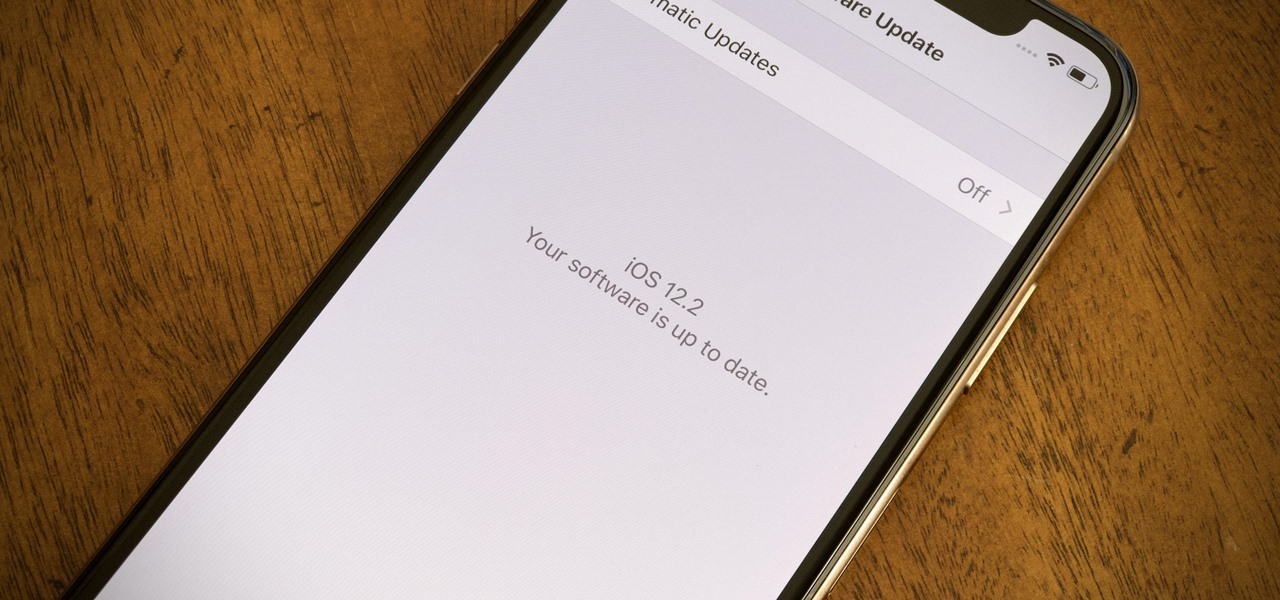
Apple released iOS 12.2 beta 4 to developers on Monday, March 4, and that means public beta testers will likely get the update on Tuesday. The update features a fresh "News" app icon, a new "Apple TV Remote" tile in Control Center, and a tweaked "About" page, in addition to seemingly under-the-hood updates. If you're not yet on the beta, now's your chance to see it for yourself.

After years of waiting, Microsoft has finally updated its industry-leading augmented reality device, the HoloLens.

While developers received iOS 12.2 beta 3 on Feb. 19, public beta testers had to wait one extra day, following suit with previous iOS 12.2 beta releases. The third beta update includes fixes for Group FaceTime and the missing date on the lock screen, as well as a few tiny app updates.

Apple just released the third iOS 12.2 developer beta Tuesday, Feb. 19, fifteen days after the release of iOS 12.2 developer beta 2. Beta 3 fixes an issue with the lock screen, and reintroduces Group FaceTime to beta testers. Overall, iOS 12.2 hosts a wealth of new features as well as bug and security patches.

Move over, cosmetics companies. The athletic footwear industry wants to be able to give their customers the opportunity to try on products in augmented reality as well.

Already a powerhouse for its graphic design tools, Adobe is making a run at the 3D content creation realm dominated by Unity and Epic Games by acquiring software maker Allegorithmic.

Despite funding difficulties that forced Meta to place employees on temporary leave in September, the augmented reality headset maker is reminding enterprise companies that it remains a viable option for visualizing and working with 3D design models.

Computer vision company Blippar has already dabbled with outdoor AR navigation, but now it wants to make it easier for people to make their way through indoor spaces with augmented reality.

Modern "mad men" are buying into augmented reality for marketing, with the two latest examples being trendy burger maker Bareburger and department store chain Zara.

In the weeks following Google's AR toolkit launch last month, the availability of quality ARCore apps has been somewhat limited. That changed on Tuesday, as a flurry of new and updated apps arrived on the Play Store, including some AR experiences available exclusively on Android.

The cosmetics industry faced a rude awakening on Friday as beauty behemoth L'Oréal gobbled up ModiFace, one of the leading providers of augmented reality technology to the cosmetics industry (price details for the acquisition were not disclosed).

Huawei's push into the US market has by no means stopped, even despite the recent US government pushback. Huawei has already released their top-notch flagship device from 2017, the Mate 10 Pro, and a couple great budget and midrange devices. Their latest release offers an upgrade to a past release.

When Google first announced Android Oreo (Go edition), many believed these devices would be focused more on developing countries. However, thanks to ZTE, we'll be getting Android Go stateside, so US customers on even the tightest of budgets can still enjoy the convenience of a smartphone.

Because of quirks with cell radios and how Android was previously set up, custom ROM support for Galaxy S phones has been sparse these past few years. It's been almost nonexistent for US customers, while international users would see some ROMs. Thanks to Android Oreo's Project Treble, this will all be changing soon.

In January, ZTE announced they would be conducting an Oreo beta program for Axon 7 users to test Android 8.0 before the masses. Since then, no additional information was released — until today, when ZTE finally opened up the Oreo beta to US customers.

Among consumer brands, cosmetics companies rival furniture retailers as the quickest to adopt augmented reality as a means to help customers visualize how products will look before they buy them.

Nowadays, with the convenience of online shopping, brick-and-mortar retailers and malls have to work harder to draw shoppers to stores. This year, many of them are turning to augmented reality for assistance.

Augmented reality headsets with larger eye boxes than any device currently available could make their way to market by the end of next year if current timelines hold true.

Mobile apps themselves are not always the end product or service for generating revenue. More often, they are deployed as tactics within a larger marketing or public relations strategy.

With the announcement of Google Glass Enterprise Edition last week, a literal behemoth entered the arena of companies serving augmented reality solutions to business customers. While Google Glass, with the backing of Alphabet, has the potential to be a disruptor, the field already has a number of players who have been in the game.

This Fourth of July, stock up on hot dogs, ice cream, and smartphones. Yep, this Independence Day is a surprisingly good time to get your hands on the iPhone SE. If you're interested, head to your nearest Best Buy to check out this major deal. (Or wait for the iPhone 8 to come out ...whenever that will be.)

For $0.25 per transaction, PayPal will soon be allowing you to transfer money through their app that will get delivered within seconds rather than days.

It's 2017 and finally ordering "fries with that" at McDonald's is an even easier prospect for all you lovers out there ball and chained to the fast food game. The great big golden arches are moving one step closer to making your order as golden as it ought to be through a mobile ordering app using geofencing technology to track your location.

Even if your cat drives you a little nuts, don't worry, because a new study says that cats pose no risk to your mental health.

Kryptowire, a company specializing in mobile security solutions, released a report on Tuesday, November 15 that exposed firmware in a number of Android devices that was collecting personally identifying information (PII) and uploading it to third-party servers without users' knowledge.

Cellular carriers like to nickel-and-dime us out of every bit of money they can feasibly justify, so as consumers, we owe it to ourselves to make sure that we're getting our money's worth.

If you're ever worried about your bObsweep's well being, you can always do a home check-up test to make sure all of bOb's parts are in working shape. As long as bOb has some charge, you can diagnose any potential issues by following the video guide for performing bObsweep Standard's check up test.

With the brand new SMS-based ordering service called Magic, anyone with a mobile phone can order whatever they want—really, anything—by sending causal text messages. Who says magic isn't real?

A landmark bill finally went into action this week that will allow American cellular customers to unlock their smartphones for free. The process of unlocking may vary between mobile service providers, but you can rest assured that you are now entitled, by law, to carrier-unlock your smartphone.

UPS understands how important small business cash flow management is to increase profitability. UPS Billing Center allows companies to download their bills, allocate costs and pay online, so they can bill customers faster and get paid faster.

UPS Tracking provides several convenient ways to track packages online, including on-the-go with your mobile device. Track your package using UPS Quantum View Notify to get real-time updates on packages in your supply chain or send delivery notification alerts.

As the holidays draw closer and closer, stores are getting more and more crowded, and of course, many have put off their Christmas shopping until the very last minute. Why not avoid the mall rush this holiday season and make a personalized do-it-yourself snow globe to gift to those closest to you? This is also a perfect opportunity to put of those cell phone photos that you've been snapping to use! What You'll Need

A side effect of the COVID-19 pandemic is that small businesses are suffering from forced closures and social distancing, but game developer Niantic has a solution.

5G is undoubtedly the future of mobile networks, and there's a good chance your next phone will have it. But just like with 4G, as carriers race to get the best 5G coverage, the ones running behind are abusing marketing terms to make themselves seem further ahead than they actually are.

Since its release back in 1988, Microsoft Office has been the top client and server software suite for businesses around the world. Office's domination is thanks to both Microsoft's extraordinary foresight and their continual updates and innovations to ensure that companies always get what they need.

Brace yourselves: Nreal Light clones are coming. Since the China-based startup wowed the crowd at CES 2019 with its consumer-centric smartglasses, a number of followers from Asia have emerged, and all with very similar aesthetics to Nreal Light.

Sure, it's the giving season, but sometimes you've just got to treat yourself to some cosmetics. If you're shopping at Walmart, L'Oreal just made that a shade easier when shopping for Garnier hair color products with an assist from Google Lens and the Modiface AR platform.

After stealing the show at the HoloLens 2 launch and starring in Qualcomm's unveiling the Snapdragon XR2, holographic video conferencing app Spatial has landed a leading role in Magic Leap's second act with the enterprise segment.







































