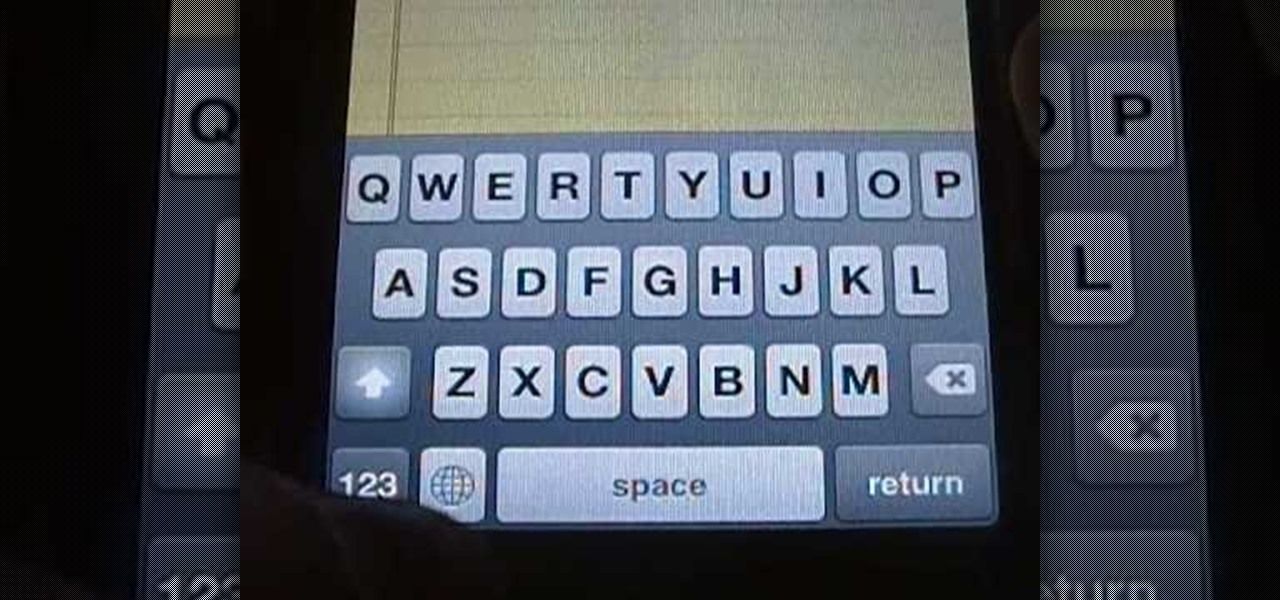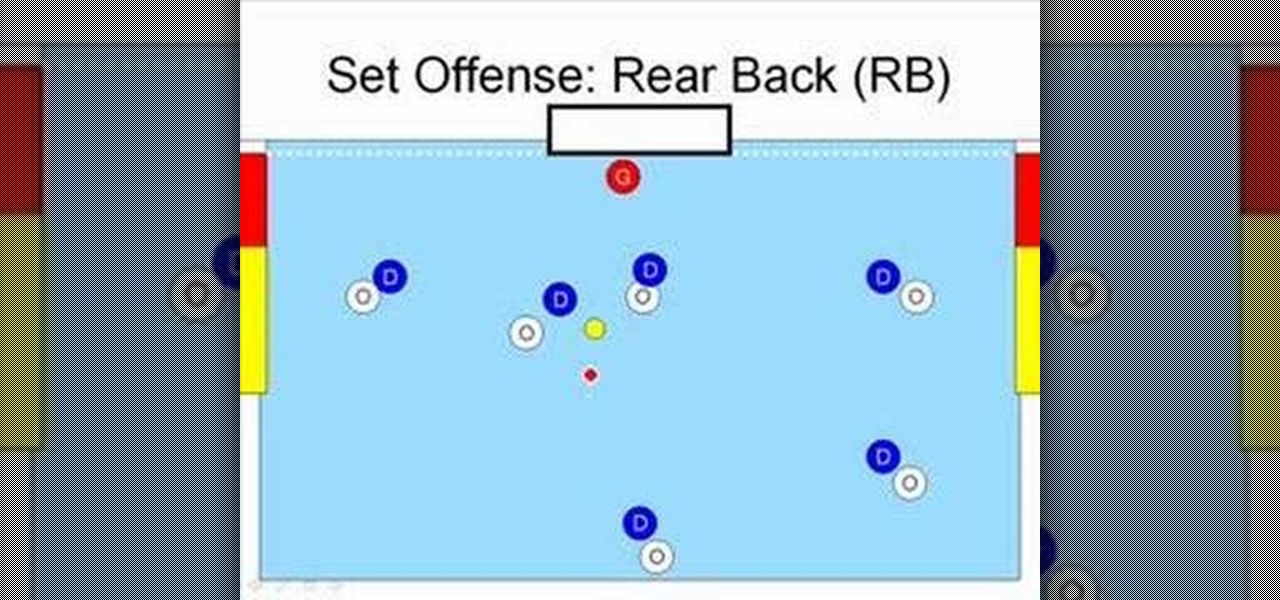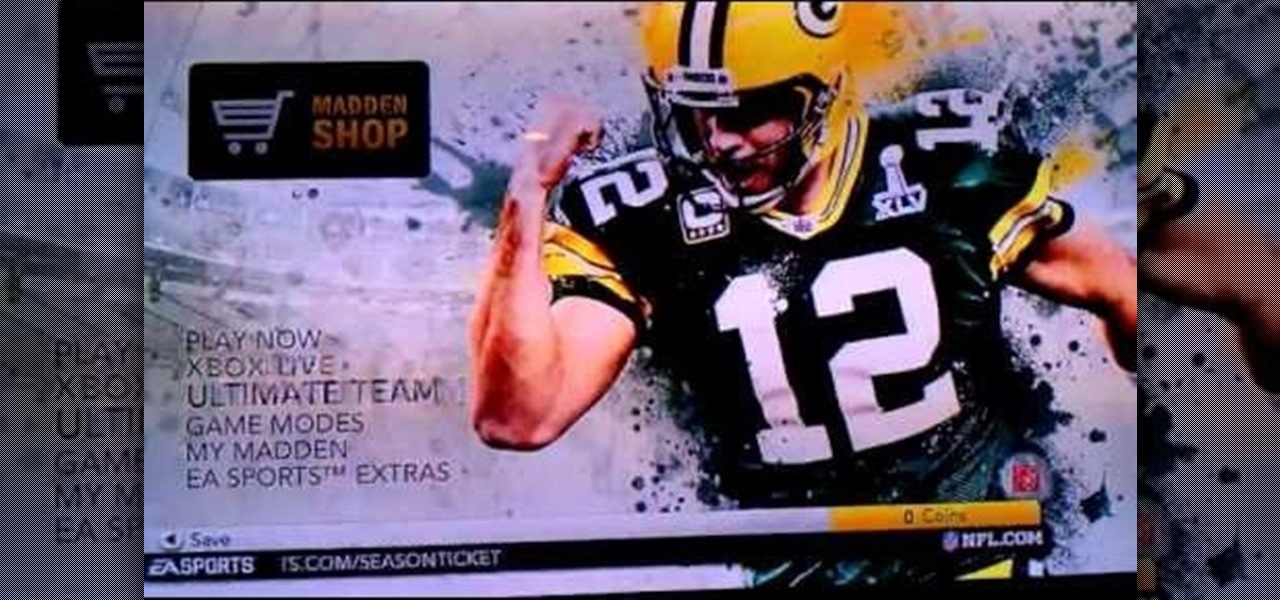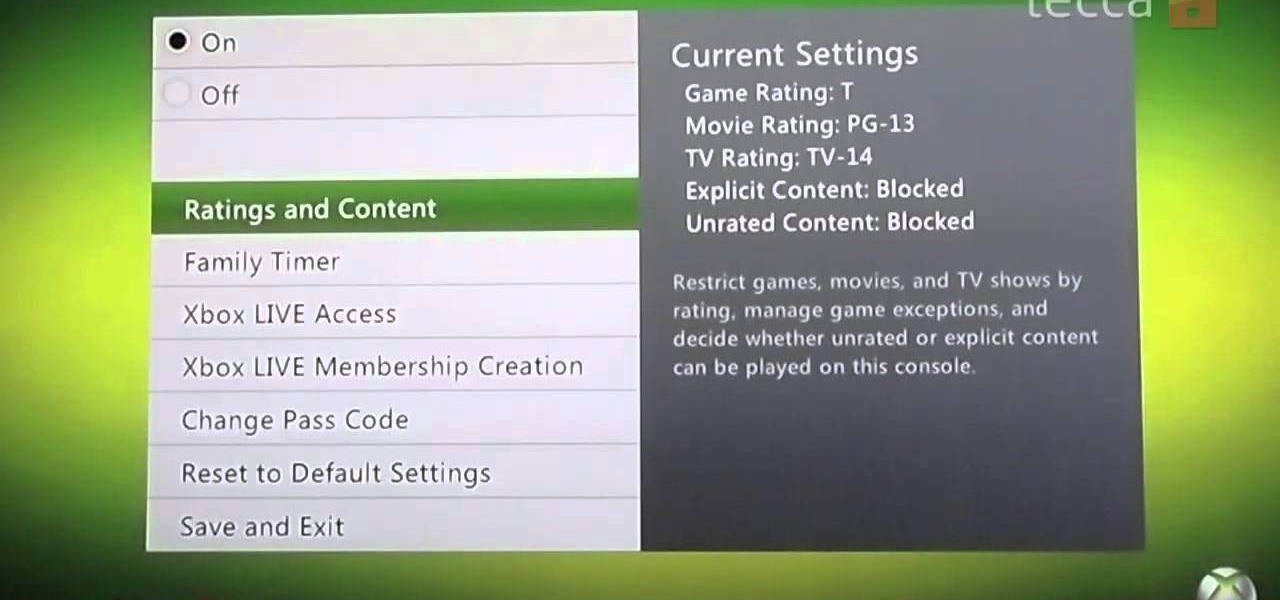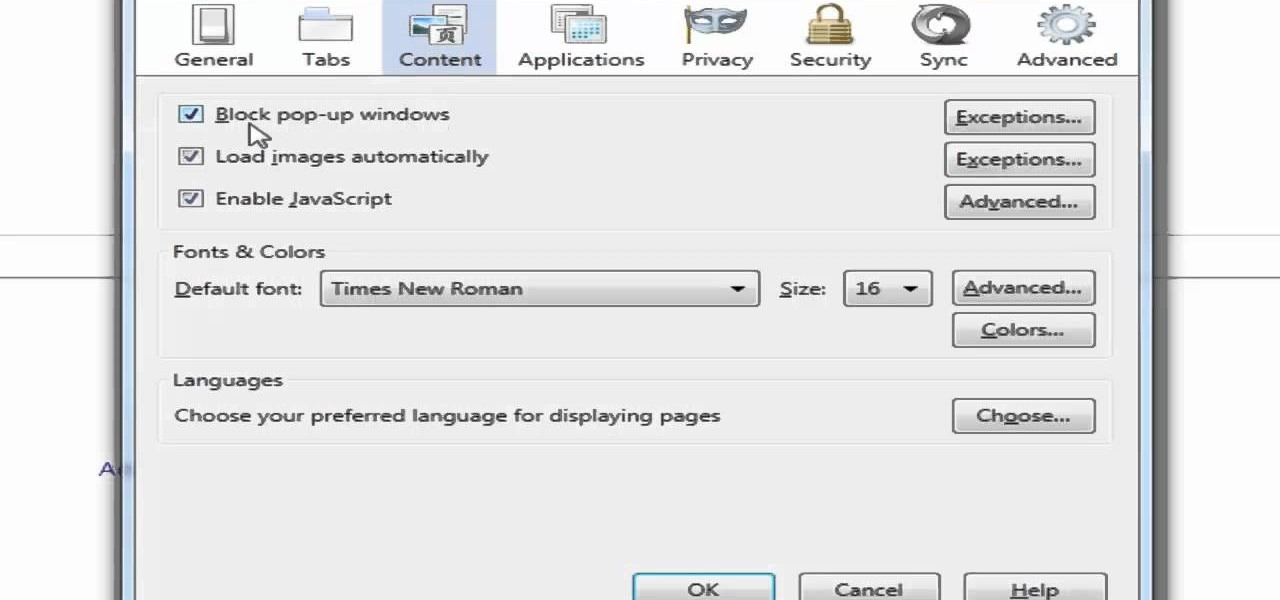Enable Bluetooth on your Android smartphone. One of the salient advantages of a Google Android smartphone over, say, an Apple iPhone, is the inherent extendibility of the open-source Android mobile OS. There are a seemingly infinite number of settings to tweak and advanced features to discover and use. This free video tutorial will show you how to turn on Bluetooth on your Android device.

Is your Android phone's home screen a mess? One of the salient advantages of a Google Android smartphone over, say, an Apple iPhone, is the inherent extendibility of the open-source Android mobile OS. There are a seemingly infinite number of settings to tweak and advanced features to discover and use. This free video tutorial will show you how to create and use file directories on your Android device.

The Android Market makes it easy to install programs on your Android phone

Want to know how to easily manage Bluetooth devices on your Android smartphone? One of the salient advantages of a Google Android smartphone over, say, an Apple iPhone, is the inherent extendibility of the open-source Android mobile OS. There are a seemingly infinite number of settings to tweak and advanced features to discover and use. This free video tutorial will show you how to work with multiple Bluetooth devices on your Android smartphone.

You can use PdaNet to tether your Android phone easily! One of the salient advantages of a Google Android smartphone over, say, an Apple iPhone, is the inherent extendibility of the open-source Android mobile OS. There are a seemingly infinite number of settings to tweak and advanced features to discover and use. This free video tutorial will show you how to tether your Android device with PdaNet.

Want to print from your Android smartphone? One of the salient advantages of a Google Android smartphone over, say, an Apple iPhone, is the inherent extendibility of the open-source Android mobile OS. There are a seemingly infinite number of settings to tweak and advanced features to discover and use. This free video tutorial will show you how to print from an Android device.

Add a photo or avatar to contacts on your Android phone. One of the salient advantages of a Google Android smartphone over, say, an Apple iPhone, is the inherent extendibility of the open-source Android mobile OS. There are a seemingly infinite number of settings to tweak and advanced features to discover and use. This free video tutorial, in particular, discusses how to associate pictures with contacts.

Looking for a guide on how to set a custom default ringtone on your Android smartphone? One of the salient advantages of a Google Android smartphone over, say, an Apple iPhone, is the inherent extendibility of the open-source Android mobile OS. There are a seemingly infinite number of settings to tweak and advanced features to discover and use. This free video tutorial, in particular, discusses how to tell your Android mobile phone to use a specified audio file as its default ringtone.

Need to get in shape? Your Android device may just be your best friend. One of the salient advantages of a Google Android smartphone over, say, an Apple iPhone, is the inherent extendibility of the open-source Android mobile OS. There are a seemingly infinite number of settings to tweak and advanced features to discover and use. This free video tutorial, in particular, discusses how to use the CardioTrainer application to get heart healthy.

One of the salient advantages of a Google Android smartphone over, say, an Apple iPhone, is the inherent extendibility of the open-source Android mobile OS. There are a seemingly infinite number of settings to tweak and advanced features to discover and use. This free video tutorial, in particular, discusses how to tell your Android mobile phone to play media at one volume and everything else (ringtones & notifications, for example) at a second, different volume.

Performing close-up card trick magic in a business environment can be one of the most lucrative envrionements in which to do so. This trick, called Let's Do Lunch, is perfect for just such a setting as it integrates the business cards that your audience are sure to have in abundance. It requires no set-up and only minimal sleight of hand, but produces a great effect. This tutorial video will have ou performing it in no time.

Looking to make a worm composting bin? Look no further. This video vermiculture how-to will see to it that you know everything you need to know to start your own worm-assisted compost process. For more information, including detailed instructions on setting up your own worm composting bin to generate fertile soil for your home garden, watch this free gardener's guide.

Want to create a time-lapse video montage from photos shot on a DSLR? This tutorial presents a general overview of the equipment, settings and post procedures (e.g., cropping & color correction) necessary to create beautiful, finished-looking time-lapse clips. Get started shooting your own time-lapse segments with this free video guide.

Have need for a giant stencil (and use Microsoft's popular MS Paint software)? Then you've need for this free video tutorial, which explains how to change the page setup settings in Microsoft Paint to print multiple-page stencils. For more information, including a step-by-step walkthrough of the process, watch this how-to.

Watch this internet video tutorial to learn how to enable Private Browsing in Safari for Windows. This how-to video will help you use private browsing in Safari just in case there's something you want to keep private.

Bowman shows you how to resize your photos using Shrink O'Matic. Resize your pictures by doing the following: Open Shrink O'Matic and choose your settings, for example output size, pixels, ratio, etc. Highlight the pictures you wish to resize, and drop them into Shrink O'Matic. Open the Output Folder and you will be able to see the images in their new file size.

Using specific measurements and settings, this video details how to use a Canon 5D Mark II with a Steadicam Merlin. The Steadicam Merlin is a great, low-budget alternative to larger, more cumbersome Steadicam rigs, but it still gives you a steady, smooth image. Paired with the 5D and you've got a slick, professional looking video.

Learn how to change the themes in Gmail with this video. * Access your Gmail account.

Using a simple workaround, one can change the font settings on the iPhone or iPod Touch to an easier to read, slightly larger size. And the best part? No jailbreaking required!

Cell phones aren't just for calling people anymore! The LG enV3 offers a ton of photographic and video options which this video shows you how to use to their full potential. Not only can the LG enV3 record photos and video, you can edit and enhance them as well. There's even a Face Beautify option for your bad hair days, and a Funny Face setting to brighten up any frowns.

Need to catch a bird? Only have sticks? This is an intricate method of trapping birds using stick weaving arrangements. This trap is common in Brazil and can be made quickly without tools and only using material on hand. It will result in the live capture of a bird.

Just a really quick overview of Googles new browser, Chrome, and some of its features. you can get it at Google.com/chrome This goes over Opera, Firefox and Safari differences. Chrome automatically adds favorites to your tab. The incognito setting lets you browse in a porn-mode without any cookies, history or cache clearing.

A below elbow arm amputee demonstrates the device he uses in the gym. He shows you how to use a prosthetic for working out at the gym when you've suffer a limb amputation. This video is very helpful in describing utilities available for enabling individuals with amputations to workout or get around and function in a gymnasium setting. This is a video that addresses adaptive equipment for handicapped or disabled people.

This tutorials shows you how to get started with Camtasia. It addresses techsmith online tutorials, audio recording devices, and basic editing (cut and insert).

Peter Erskine is best known for his versatility and ardent love of working in various musical settings. In this indispensable installment from his video lesson series in which he covers basic brush skills on the drumset, Peter will guide you through playing time with the brushes.

This tech tip shows you how to adjust the high-low settings on your front derailleur.

While not as advanced as some of the dedicated graphics packages such as Adobe Photoshop, Open Office Draw still allows you to create nice looking images.

This video may be old, but shows you the basics of setting up and giving an enema to someone. Leave it to these Navy guys to show you how to give it in the rear, so to speak.

Basic lessons covering the set offense. Great for spectators or new players to learn the basics of water polo. Includes setting the hole, driving, RB, strong-side drives, weak-side drives, rotations, and picks.

Have you just installed Windows or are you looking to improve Window's performance. Learn how to make Windows function faster and more efficiently by adjusting system settings and using a few free tweaking programs.

This video demonstrates how to work the medial deltoid muscles on an ordinary gym machine, the lateral raise. This video walks you through setting up the machine to your body type and doing the excercizes correctly on the machine.

It's important to always have the latest roster in Madden NFL 12. For one thing, the latest version is required for setting up a franchise or playing online. This walkthrough will show you how to update your roster on Xbox Live so your copy of Madden is always up to date!

This guide will help you learn how to find out what version of webOS your TouchPad is running by checking the settings area of your tablet. If you find that your software is out of date, it will also help you upgrade your HP TouchPad to the latest version so that you always have the newest update!

If you're interested in learning all the features and functions of webOS 3.0, look no further than this walkthrough on a HP TouchPad tablet. The video shows you how to switch between apps, configure settings, use the default programs on the device, and more!

Frustrated by the lack of export options in Final Cut Pro X? Watch this video and learn how to create custom export settings. Using Compressor you can set the desired quality of your video exports from Final Cut Pro X.

Concerned about unwanted eyes setting upon the information in your Android phone? This video will show you how to turn on the screen lock feature of your Android smartphone. Keep the information on your Android device to yourself with a lock screen.

If you're tired of seeing your kids in front of the Xbox 360 all day, or worried about certain online interactions they may be having, watch this video to learn how to configure the parental controls for Xbox Live and Xbox gameplay.

Do you find Pop-up ads annoying? This video will show you how to turn on the pop-up blocker tool in Mozilla Firefox. Feel like you are missing out on the excitement of pop-up ads? You'll also know how to allow them after watching this video.

Make your job a little easier by setting presets in After Effects. This will allow you to save time while you add visual effects to your film. Having custom presets makes it much simpler to achieve consistency is your VFX.

If you're an advanced Terraria player you are probably interested in setting up a mushroom farm. To do so, you'll have to go undergound and follow all of the directions given in this how to video. Check out the video for helpful Terraria crafting tips.