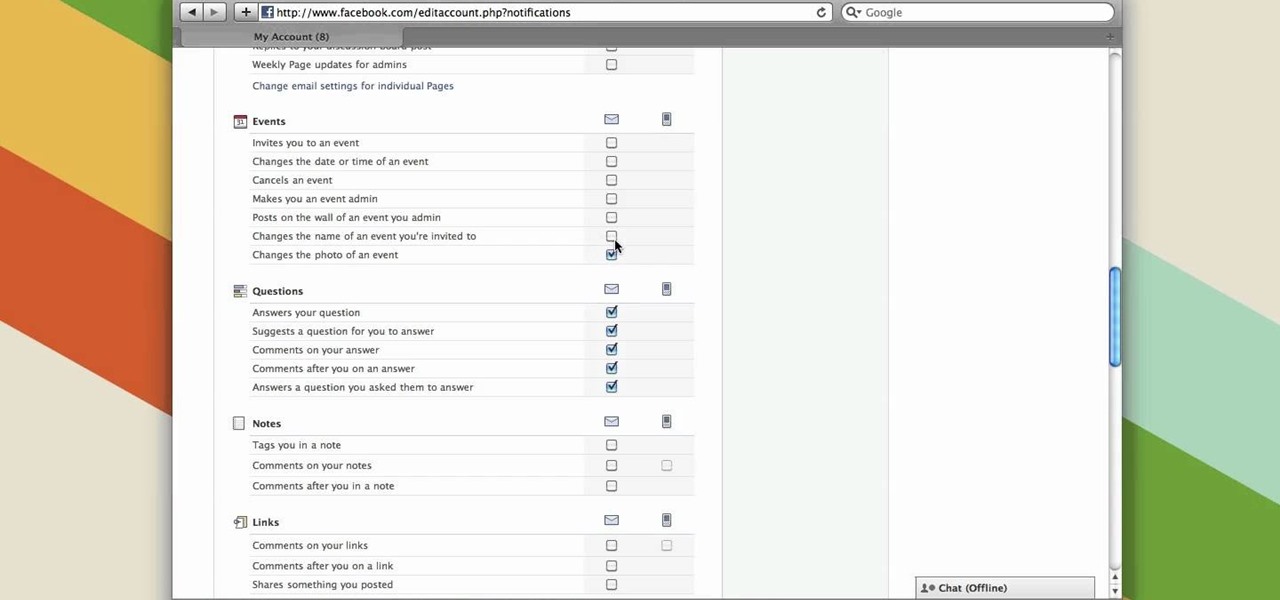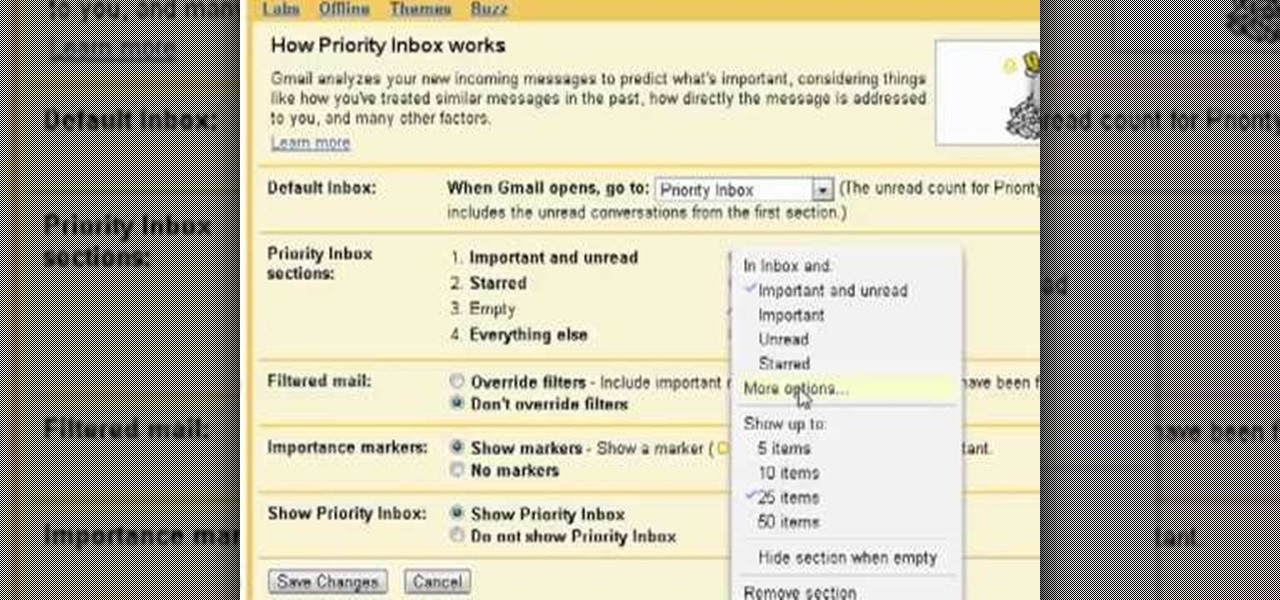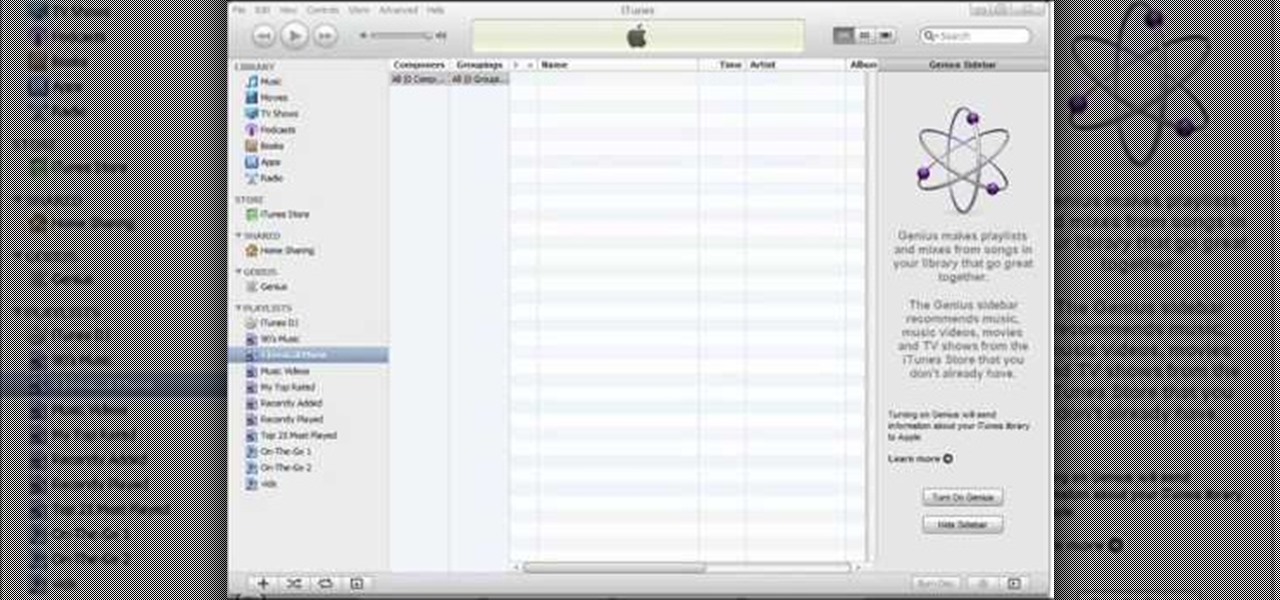Netmarble's ChronoBlade, a mobile role-playing game, has made its way to iOS and Android by way of a soft launch that will make it exclusive to users in Canada and Singapore for a couple of months. Its console-quality graphics and extra features will surely make it a hit when it's released worldwide, but if you've got a little gumption, you can skip the wait and install it today.

A new feature in Android Nougat lets you add your own custom tiles to the Quick Settings panel. This menu, which can be accessed by swiping down from the top of any screen, lets you quickly adjust settings and toggle system features on and off. So now that it's been opened up for third-party development, we're starting to see all sorts of cool and useful tiles roll in.

When Google released the first Developer Preview build of Android 7.0 Nougat, users were happy to see that a new "Night Mode" was included among the changes. The feature would cancel out any blue light emitted from your screen to help you get to sleep a bit earlier, quite similar to f.lux for desktop computers, or Apple's Night Shift for iPhones. It could be set to turn on automatically based on time of day, or you could manually enable Night Mode with a Quick Settings toggle.

If you're a fan of sleek, powerful computers and highly-customizable smartphones, then you probably own a Mac and an Android device. But the downside to this glorious hardware pairing is that it can be hard to get the software on the two devices to play nice together.

Google has added a number of new features in the latest update to Google Keyboard including a one-handed mode and a setting that lets you adjust the height of the keys. The update hasn't gone live on the Play Store yet, but you can download the APK right now for both 32-bit and 64-bit phones.

Historically, battery life has not been a strong suit for machines running Windows. Poor decisions by hardware manufacturers combined with the resource-hogging behavior of Windows are to blame. However, Microsoft is trying to resolve this issue, once again, with the release of Windows 10.

Like most people who spend a good deal of time in front of their computer—whether for work, school, or play—I jump back and forth from window to window, working and playing with different things at the same time to get my work done faster or procrastinate harder.

When streaming services like Spotify or Pandora compete for customers, the main differentiating factor is the size of their libraries. While these and comparable services usually run somewhere around $10 per month, a completely free alternative may actually have the most expansive library out there.

Before you head to class, work, or sleep, you're probably doing the same thing over and over again—toggling off system settings like Wi-Fi, sound, data, or brightness, depending on the circumstances. Schedules and routines can help increase efficiency, so while you abide to a particular schedule, so should your Android.

BoomSound has spoiled me when listening to music on my HTC One M8, but when someone comes into my room, it can be a hassle trying to quickly pause or mute my music.

Text input on a touchscreen device is constantly evolving. From early beginnings of pecking out each individual character to today's predictive text and gesture keyboards, we've already come a long way.

This video will show you how to change windows update settings in windows 7. All steps are here in this slide presentation. So please watch the video and follow all the steps to change windows update settings in your PC.

If you've been keeping up with anything Android these days, you've no doubt heard about a little dandy called Xposed Framework kicking around. Xposed, by XDA developer rovo89, is a framework for Android devices that lets you easily modify your stock or custom ROM.

If you had the original Microsoft Surface with Windows 8 and a Type or Touch cover, you know how big a pain in the ass it was to change the scrolling direction of the trackpad.

Apple's line of iPhones, iPads, and iPods are of some of the most advanced devices available on the market. Usually, the biggest complaint is that they are not customizable, but they can be if you exploit a few bugs in the system.

Sense appears on over forty Android devices, but HTC's notorious GUI was actually designed with a completely different mobile OS in mind—Windows.

In this Windows 8 Tutorial you will learn how to shutdown your PC. Also you will be able to modify the shutdown settings so that you have access to additional options when you shutdown your computer such a hibernation and sleep mode. If their are shutdown options you don't want displayed you can disable them in the shutdown settings for Windows 8.

Needing to use your device in bright or low lighting can require an adjustment in the phone's built-in brightness settings. However, there are times when those default settings just don't do the trick.

Overwhelmed by a nonstop flood of Facebook notifications? It must be nice to have so many friends. If you feel like you need to get control over the constant notifications Facebook sends you, watch this video to learn how to edit your settings.

If you frequently test new ROMs on your Android phone, you'll love this app that backs up the apps and setting on your Android, allowing you to restore them later. This video explains how to download and use Titanium Backup.

Looking for a video guide on how to adjust shutter priority settings on a Canon EOS Rebel XS (otherwise known as the 1000D)? You've come to the right place. This video guide offers a detailed, step-by-step guide to the tying process. For complete instructions, take a look!

Unlock hidden feature settings and configurations in Mac OS X for the Finder, Safari and other native apps by using TinkerTool. Veronica from Tekzilla Daily introduces you to this cool new tool which brings you loads more options to customize your Mac.

This video shows you a few quick ideas to create a stunning table setting for your Christmas hosting this season. Incorporate colored glassware, napkin rings, centerpieces and even small treats at each place setting to really get into the festive holiday spirit.

Everyone in the world uses tablets these days, so it's no wonder that the Samsung Galaxy Tab has different languages built right in. To change your language on the Android tablet, all you need to do is navigate to the Settings menu.

The first step to make Internet Explorer as fast as Google Chrome is to download Google Chrome Brain. Google Chrome Brain is a software program that allows you to manage and customize settings for higher performance in Google Chrome. After your download is complete for Google Chrome brain you must then install the program. After the program has completed it's installation you can choose from various settings to optimize performance. The narrator in this video explains that the simplest way to...

In this video, we learn how to access Casio G'zOne Brigade QWERTYShortcut. From your idle mode with the flip open, press the middle button. Then, press '9', which is settings and tools. After this, press '7' or scroll down to 'phone settings'. Then, press '2' for shortcuts and then press '3'. After this, go up to text message and select the center key to set. Now, from the main screen you will be able to start composing a message just by selecting any key. This makes it easy to write a text q...

In this clip, you'll learn how to set up Gmail Priority Inbox tool to display just the emails you're interested in seeing. For all of the details, and to learn how to change your Gmail Priority Inbox settings, take a look.

In need of a quick primer on how to customize your Last.fm profile—how to upload a picture or personalize your account settings? It's easy! So easy, in fact, that this video guide can present a complete, step-by-step overview of the process in just under two minutes. For all of the details, take a look!

In this clip, you'll learn how to change your Twitter account settings. What do President Obama, the Dalai Lama and Justin Bieber have in common? Why, they're all on Twitter, of course. Join the party. Whether you're new to Twitter's popular microblogging application or just missed a few of the essentials along the way, you're sure to benefit from this free video tutorial.

Love entertaining but don't want to shell out a fortune to throw a good party? Then you're in luck. Check out this video to learn how to make a variety of cheap and chic table settings, from colorful wine glasses to monogrammed napkins, quickly and easily.

In this video, we learn how to change the ringtone via the web OS on your Palm Pre. From the main screen, tap the 'launcher icon'. Then, tap 'sounds and ringtones'. After this, you can set your ringer switch settings, rings and alerts settings, ringtone, ringtone volume, and system sounds. To change the tone, tap the 'ringtone' menu and then select a song from the list by tapping on it. If you want to add music as a ringtone, tap the ringtone icon and then tap the 'add music' icon. After this...

Something amiss with your fifth-generation Apple iPod Classic? Before you send it in for repair, you should reset your iPod to its factory-default settings and see if that doesn't clear up your problem. This iPod owner's guide offers a complete overview of the process.

Something amiss with your fifth-generation Apple iPod Nano? Before you send it in for repair, you should reset your iPod to its factory-default settings and see if that doesn't clear up your problem. This iPod owner's guide offers a complete overview of the process.

In this video tutorial, we learn a technique for figuring out the camera settings used to take a digital picture. It's easy! So easy, in fact, that this home-computing how-to from Tekzilla can present a complete overview of the process in just under two minutes. For all of the details, and to get started using this technique yourself, take a look.

Go through a six-step checklist to cover shutter settings, white balance, setting your ISO (depending on indoors or outdoors), choosing a good picture style, picking an appropriate shutter speed and lastly, check your focus! Now that you've gone through this checklist, you are ready to start shooting!

Restoring your Apple device to factory settings is the last ditch way to fix an otherwise unfixable problem with your iPod or iPhone. But what to do when even that doesn't work? You may need to update iTunes, and if that doesn't work, here are a few other ideas you can use to fix the problem.

In this tutorial, we receive some tips on how to calibrate a high-definition television when setting up a home theatre. For a complete demonstration of the process and detailed, step-by-step instructions, watch this home-theatre how-to from the folks at CNET.

In this tutorial, you'll learn about the cables required for setting up a small home or office network. Fortunately, cable selection is an easy process and this video presents a complete guide. For more information, including a full demonstration and detailed, step-by-step instructions, watch this helpful home-computing how-to.

Even though your Blackberry Curve comes with MMS capabilities, the factory settings do not have this turned on. To turn on MMS, you'll have to go within several settings on your phone and adjust them in order to be able to receive MMS messages.

Interested in setting up a network over your power line? This brief video tutorial from the folks at Butterscotch will teach you everything you need to know. For more information, including detailed, step-by-step instructions, and to get started setting up your own home network, take a look.