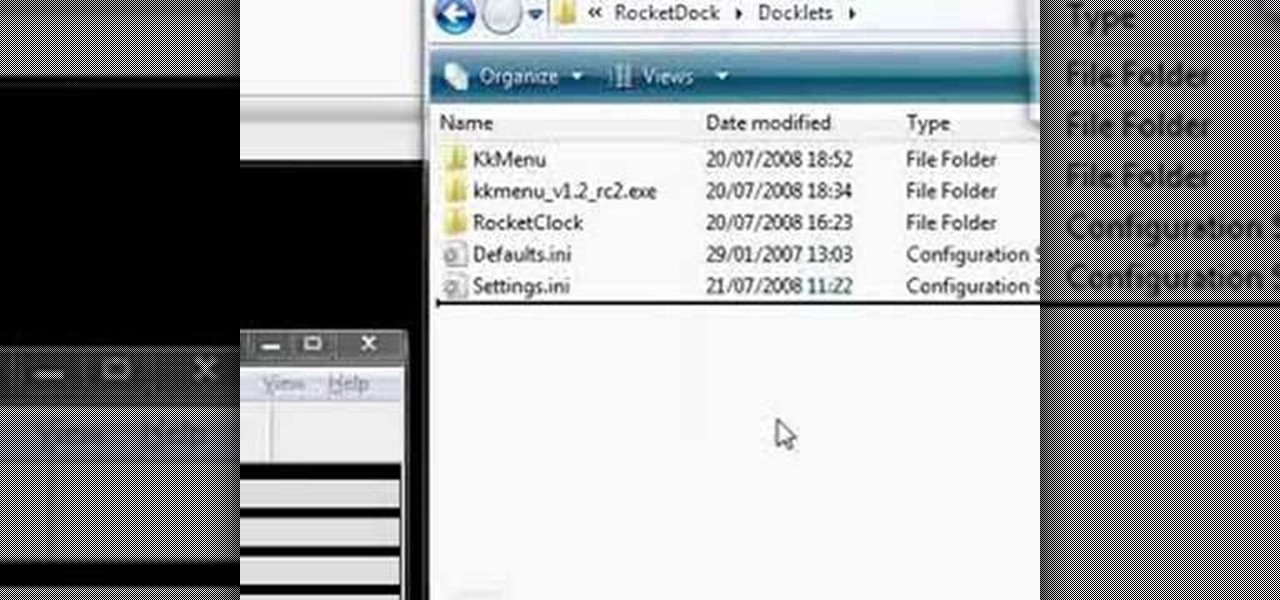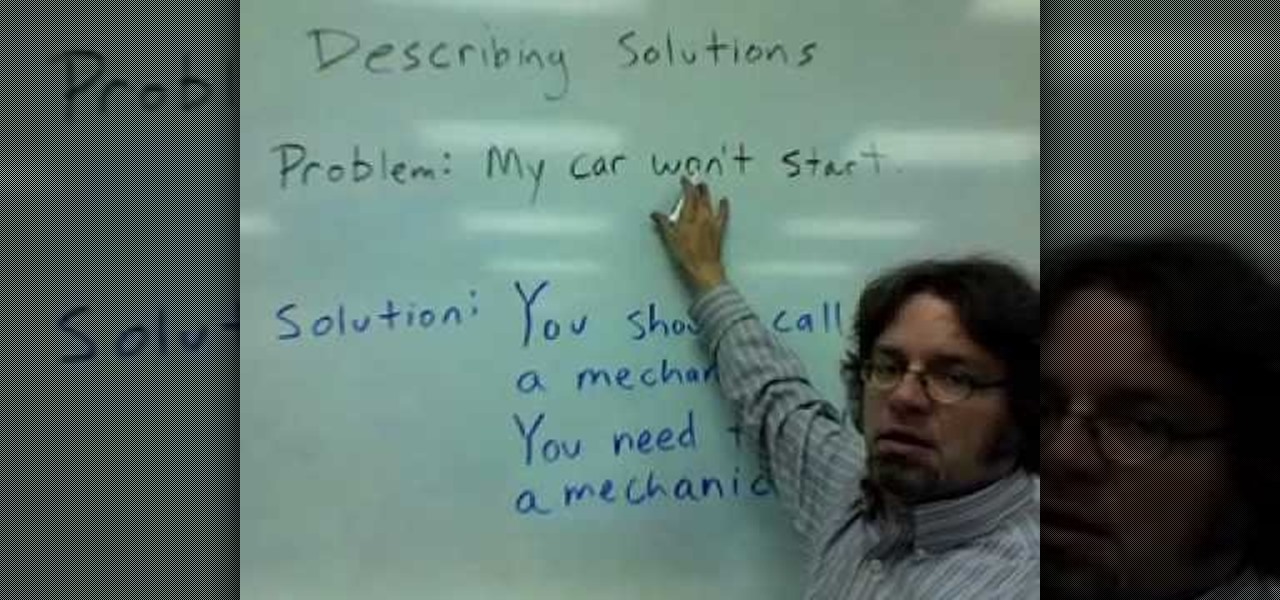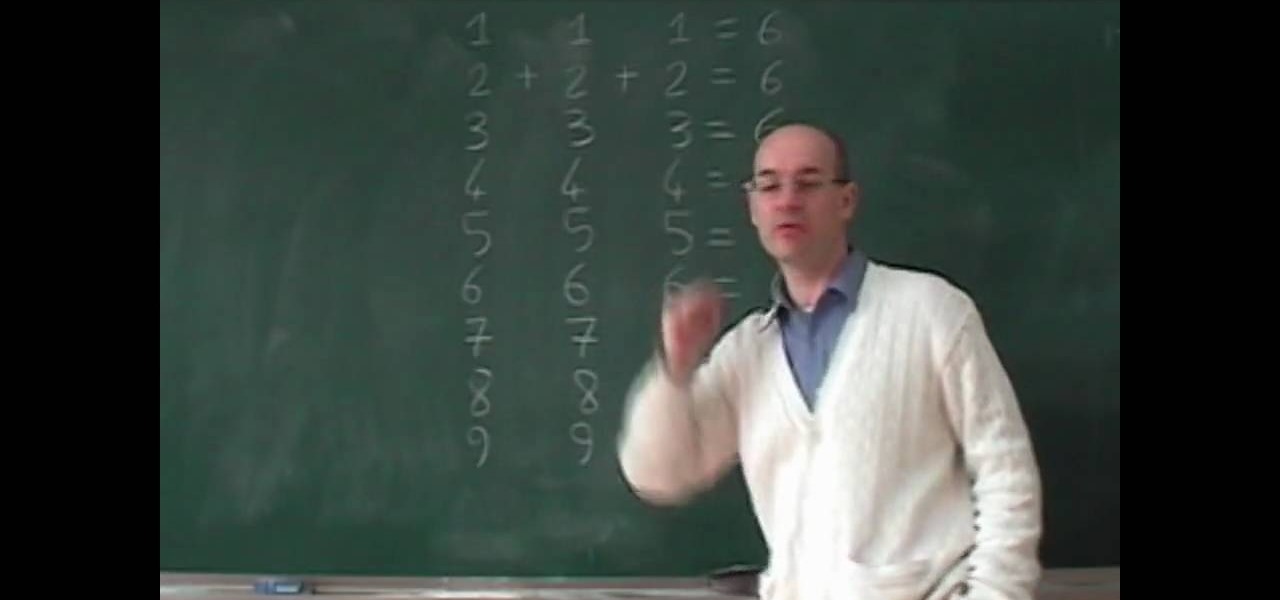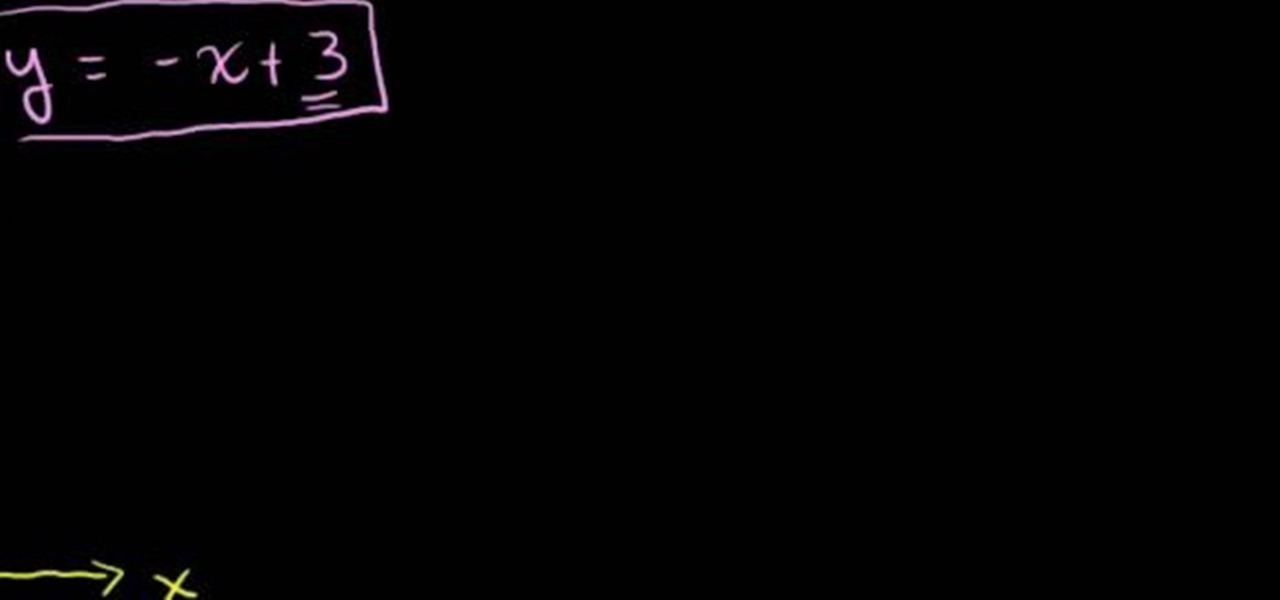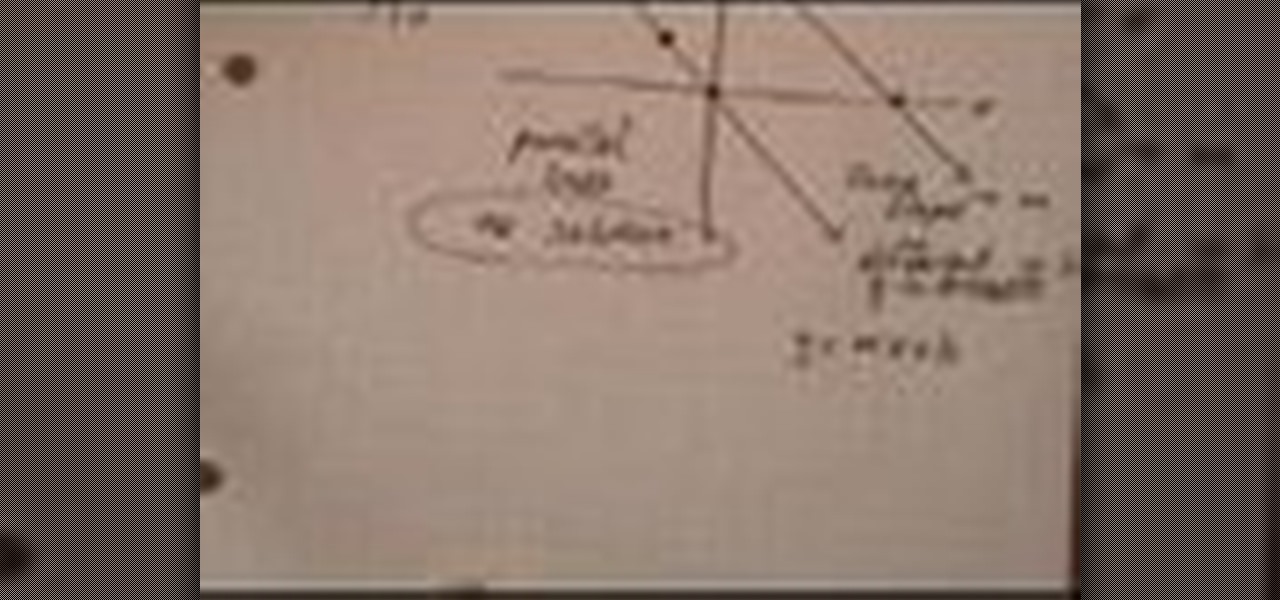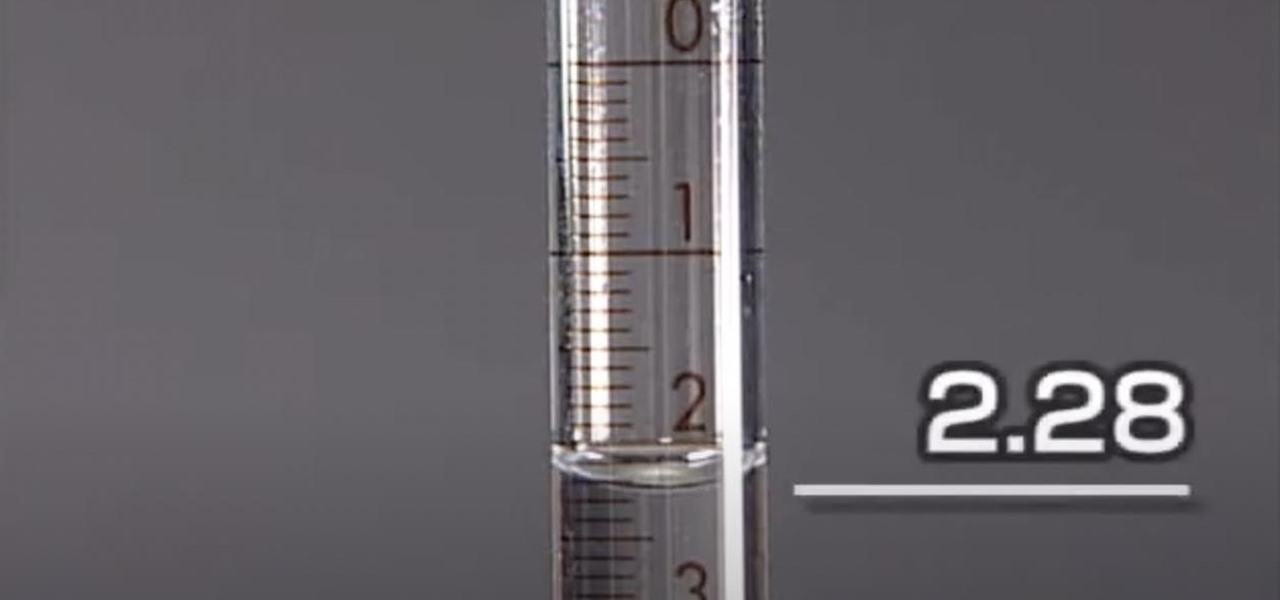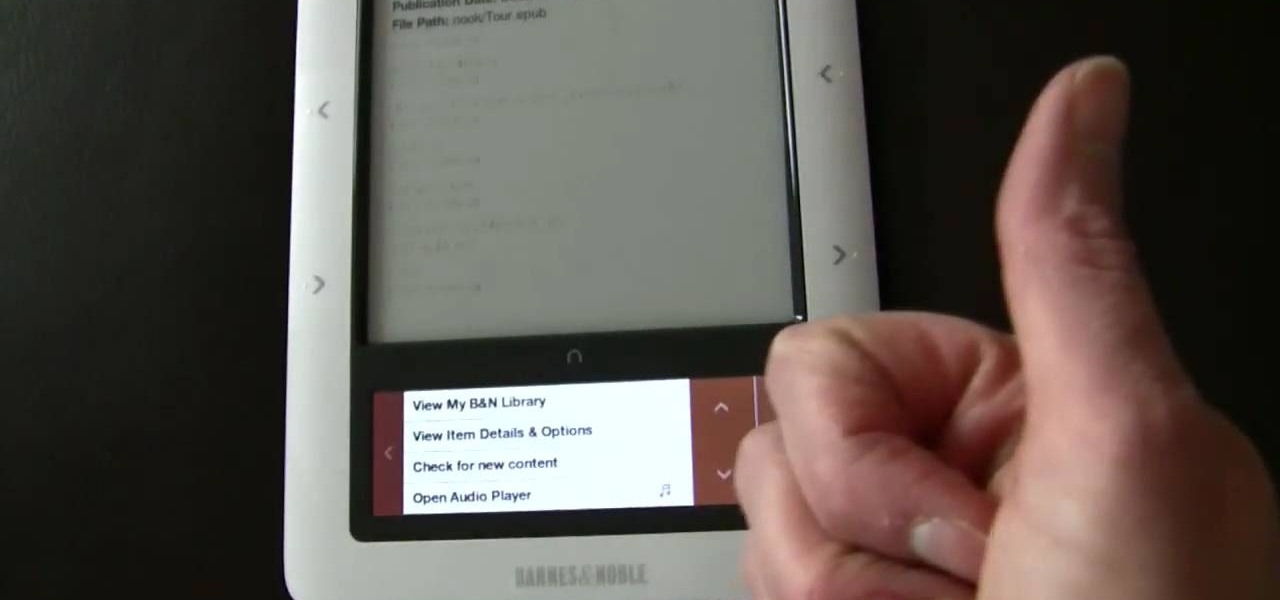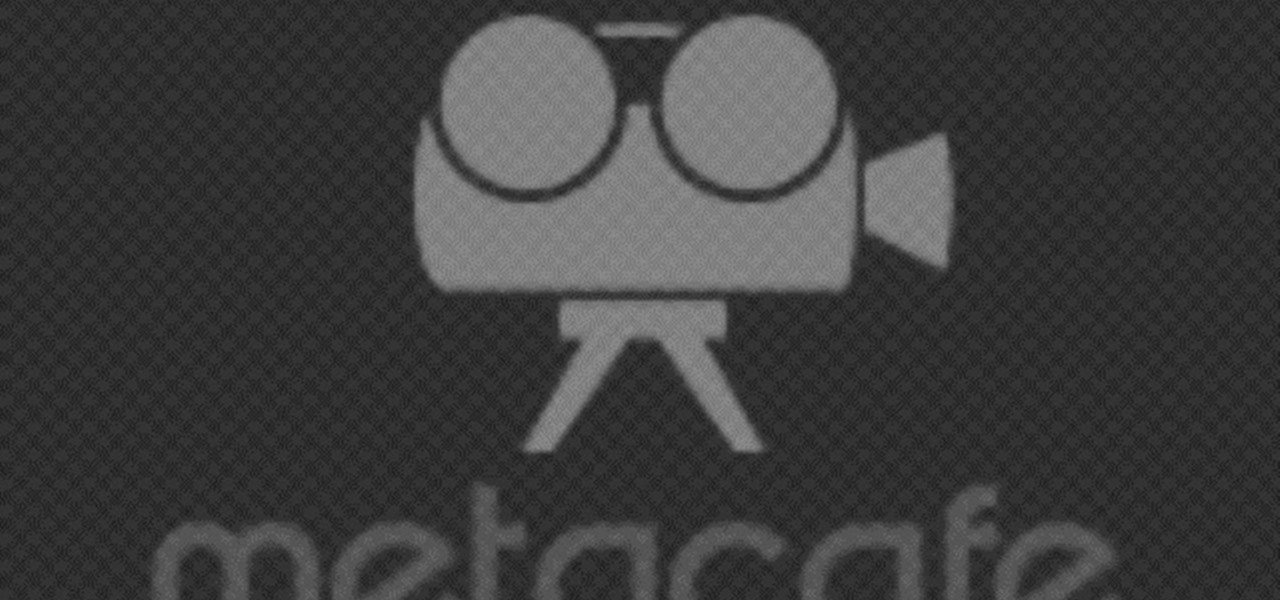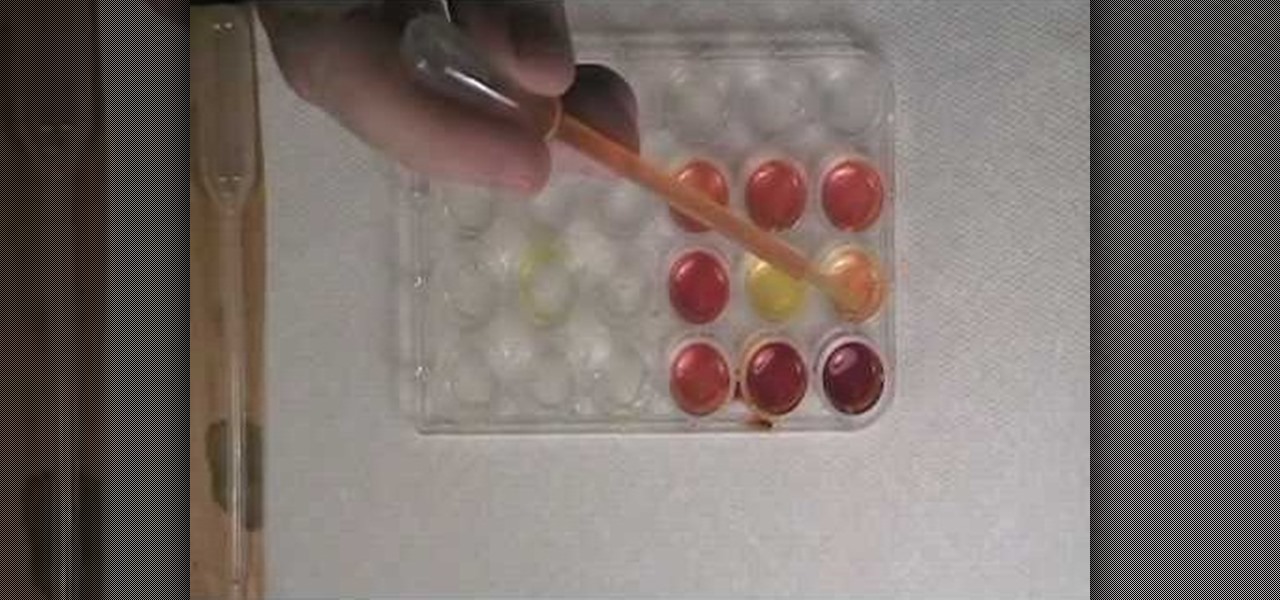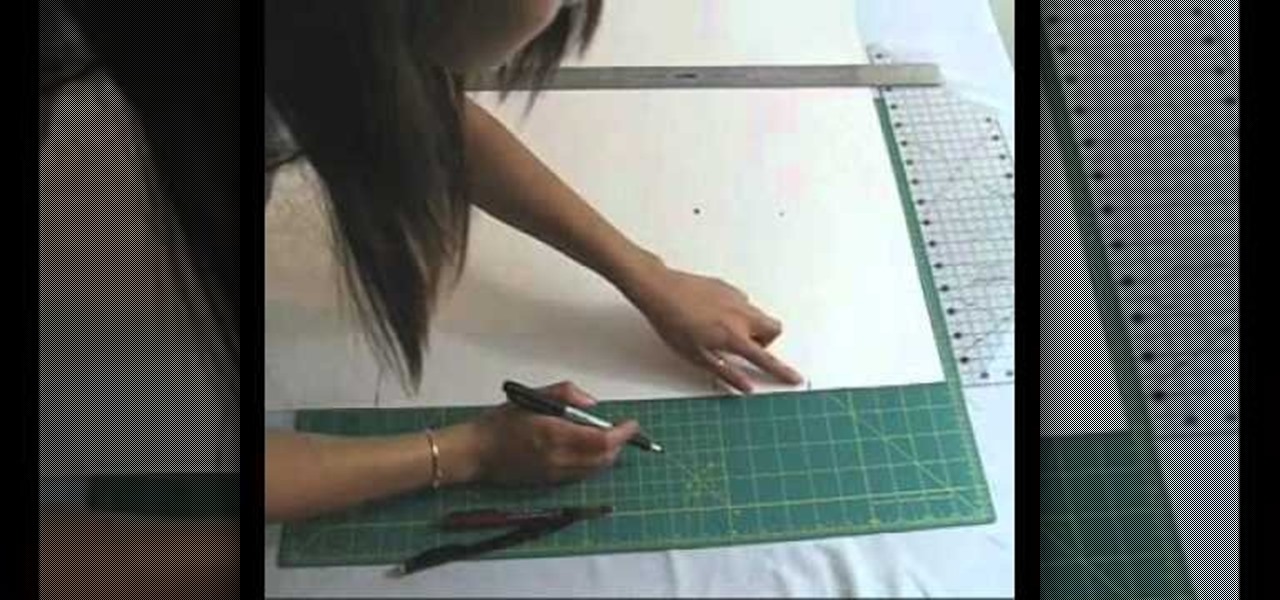This cinematography tutorial explains how to setup the Redrock mircroShouldermount for the first time. The video covers two basic configurations: for a stock video camera and for an existing camera setup. The Redrock shoulder mount is a modular system designed to meet an individual's customizable needs.

Is Windows XP just not customizable enough for you? Well, it was made that way so you don't eff up any of the settings to the point of no return. However, if you are confident in your computer expertise then modifying user accounts may be something of interest to you.

Looking to switch up the look of your internet browser? If you're using Google Chrome, you're in luck. One of Chrome's best features is that it's so customizable. Watch this video to learn how to change your Google Chrome theme.
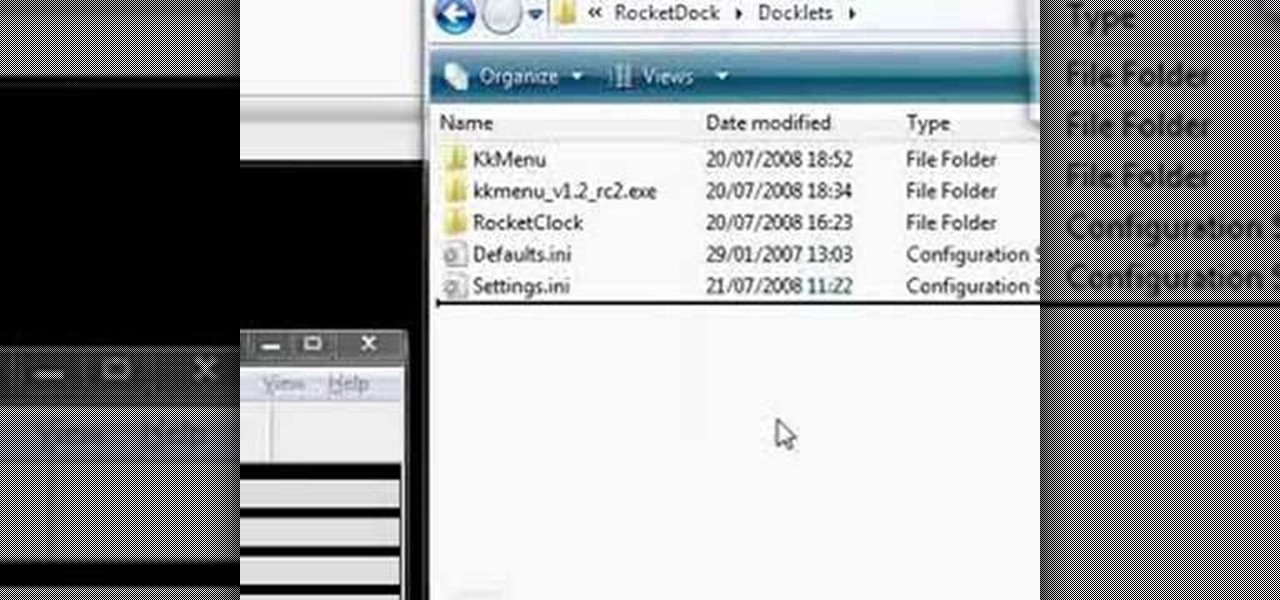
RocketDock is a sweet and infinitely customizable program for controlling your PC desktop environment. If you want to get the most out of it, the Stack Docklet is a great add-on that makes it even easier to organize your desktop icons. This video will show you how to install and configure it.

Android cell phones are highly customizable. You can put just about anything on any one of your home screens, but the widgets are an entirely different animal. They can make your home screens more than useful. CNET shows you how to create widgets, use them, and move them about your home screens. You can even put home photos on your Android smartphone's home screens.

Looking for instructions on how to adjust the various customizable display parameters available on your Samsung Reality mobile smartphone? You're in luck. This free video tutorial will see that you need everything you need to know to set wall papers and tweak display settings. For thorough instructions, watch this cell phone guide.

With some vinyl, matte, and a printer you can make customizable stickers to post anywhere. This is a really quick and easy method and this video shows you exactly how to make durable, custom stickers.

Did you know the views in your Microsoft Office Outlook calendar are fully customizable? View days and weeks in increments of 5 minutes, 60 minutes, or periods in between. Take a look into instructional video and learn how to adjust the view according to your work week and work day -- you can display Sunday-Thursday and show a normal day as 11 a.m.-7 p.m. Use different color schemes, and show more or less detail.

Learn how to use Maxon CINEMA 4D R10 - along with Adobe Photoshop and Illustrator for vector image editing - to create 3D objects from vector images.

How to jailbreak an iPod Touch 1.1.2 on a PC. Jailbreaking allows you to download third-party applications.

If you have ever seen the motion graphics stream across the screen on your favorite TV show, news cast or game show, and dreamed of having that on your own videos, your prayers have been answered. Final Cut Pro, part of Final Cut Studio 2, lets you add some extremely cool and highly customizable Motion templates to your footage to add some pizzazz. David Basulto shows you how to create lower thirds in this tutorial.

This six-part 3ds Max video tutorial will guide you step by step through the process of exporting from 3D Studio Max into the award-winning, science-fiction, first-person shooter, computer game Crysis.

This is a three-part 3ds max video tutorial that takes a look at using reference photos for creating a head texture. If you have photographs that can work, there really isn't any reason not to use them since they can often provide plenty of subtle details that would be very time consuming to add otherwise.

In this tutorial, learn how to fix a missing or corrupt ntoskrnl.exe file on your PC. Cause:

In this video, we practice describing solutions in English. For example, if the problem is that you have stomach problems, the solution is that you should go to the doctor. Should simply means a good idea or a recommendation. You could also say the solution is that you need to go to a doctor. For the next example, if your problem is that your car won't start, this means your car will not start. You could also say that your car does not start, which is a good way to describe the problem. For t...

Apple's Keynote is a great piece of software, but one of the tricks is setting up transitions between slides. This how-to shows you clearly the way to get the look you want as you make your presentation.

This video will show you how to create a 3D cartoon character using a website called Xtranormal. In the program, you should first pick the scene where you want your action to occur as well as the 3D character which you would like to be present in the scene. You can then type a script and choose a voice for the character to speak. The website will be able to read your script and your character will say whatever you have typed. Next, you can add additional sounds and add actions to the cartoons...

Watch this science video tutorial from Nurd Rage on how to make sodium silicate from drain cleaner and gel beads with Dr. Lithium.

Solving 6 math problems using different methods is the idea behind this video. First, you make three rows of numbers vertically from 1-9. All the numbers match across for example, 1 1 1, 2 2 2, 3 3 3, and so on. Each set of numbers creates a mathematical problem who's solution is the number six. These problems require some thinking to solve. The only one that is immediately apparent is 2 2 2=6 which is, of course, 2+2+2=6, (3x3)-3=6, the square root of 4 =2. This done on all three of the four...

Watch this science video tutorial from Nurd Rage on how to make silver different colors by electrochemical anodizing. Without using paint, you can give a silver surface various colors by anodizing it.

Given a equation of a line, you can graph the line. A system of equations is nothing but equations of more than one line. In a single equation all the points that lie on the line, satisfy the equation of the line. Similarly a solution of a system of equations is points that satisfy each and every equation of that system. A system of equations can have a single point as solution when the lines intersect at a common point, or have a unlimited points in solution when the lines overlap on each ot...

A method for solving a linear system with no solution is described. The method is described in 4 steps. The first step in the method is designed to solve a linear system that is described consist of “solving by graphing”. Details for “solving by graphing” first consist of finding points to graph using two different equations. The second step in the method consist of placing the points from both equations on the same graph in order to find out if bo...

A new telemedicine application for the Microsoft HoloLens is promising paramedics and EMTs a new tool for diagnosis and treatment of patients in the field.

Watch this science video tutorial from Nurd Rage on how to make potassium permanganate with Dr. Lithium with potassium nitrate and manganese dioxide.

Find out how everything in a chemistry lab works, from pipettes to burners to recrystallization to storage. You'll get precise instructions on how to work and perform certain scientific duties in the chem lab, whether it's chemical or just ordinary high school science.

In this video the instructor shows how to solve a system of equations by elimination method. First you need to know how many possible number of solutions you can get by solving a system of equations. There are three possibilities. In the first case there are two lines with different slopes, so they intersect at a point which is the solution to that system. In second case there can be two lines with same slope but are parallel to each other. In this case the system has no solution. In the thir...

You can make saline (salt) or lye (NaOH) solutions. So first you will have to arrange these things to do it which are 2 500ml bottles, 1/2 LB table salt, measuring cup, kitchen scale (optional) and pan for heating. Now first heat the

In this video, we learn how to use the Ribbon and Backstage view in MS OneNote 2010. First, open up MS OneNote 2010 on your desktop. You will now see a new user interface where the ribbon appears underneath the tabs. Click the home tab to see the ribbon and then you will see the options to change font, colors, headings, and more. These help you find the features you want to change much faster and is completely customizable. The options can be located on the backstage view, which is underneath...

The Nook from Barnes and Noble is a revolutionary new e-reader. Not only is the Nook slim, useful and touch screen, it is also the most inexpensive one on the market. This colorful, customizable reader is great anywhere in America, but what about if you live elsewhere?

Bowling Buddies is a Facebook game that allows you to... you guessed it... bowl! Watch this video tutorial to learn how to mod Bowling Buddies for perfect games (09/24/09).

Get started using Adobe After Effects with the help of The New Boston! This beginner's tutorial is bound to answer the many questions you have about the popular digital motion graphics and compositing software. The main purpose of After Effects is for film and video post-production.

Get started with the LilyPad Arduino! It's a sewable microcontroller that lets you embed lights, sounds, sensors, and much more into your wearables, perfect for clothing and accessories. In this Make Magazine intermediate, soft circuit, video tutorial, you'll see how to sew up this little colorful brooch using a LilyPad tri-color LED and three small potentiometers for a customizable color wardrobe embellishment. Get the details.

On Tuesday, original design manufacturer (ODM) Flex used the CES spotlight to help introduce a smartglasses reference design aimed at companies interested in bringing their own enterprise AR headsets to market.

This two part video walks you through the steps of solving a strange chess problem. Don't fret, any question you may have, will be answered. Watching this video will make you help you to solve that ever so difficult chess problem.

A very simple recipe to make an excellent homemade bubble solution! With only three cheap, common household ingredients, make a LOT of this great solution! A good way to save some money. A little bit goes a long way. Thanks, and enjoy!

Want to test whether the soil sample or a water sample contains boron, watch this video. As shown in the video, the first step is to create test specimens of various concentrations using a simple turmeric and ethanol solution as a base for comparison. The basis of this experiment is the fact that curumin present in turmeric reacts with boron to form a reddish compound and so the result of this reaction can easily be verified visually.

In this tutorial, we learn how to set the onboard clock in a 2010 Prius. To the left of the audio system are the clock buttons. To set this, press repeatedly or press and hold the "h" or "m" button to change the hours or minutes. Then, you will be able to set the correct time. Above the clock buttons is a switch that will change your reading from miles per hour to kilometers per hour. The controls on the Prius are completely customizable so you can control what you see on your car and when. M...

What's the most efficient way to become a fashion designer? By challenging yourself to creating your own clothes from the ground up. And while you probably already know this means cuting, sewing, and embroidering your fabrics, it also means making your own patterns.

The perfect fashion accessory for you outfit is a decorative homemade bobby pin. DIY accessories are easy to make, and their totally customizable to fit your personality. Check out this video tutorial to learn how to make a "twist" bobby pin. Bobby pins are a great accessory, especially when you make it work for you.

Get moving! Learn how to walk, run and jump your way through LittleBigPlanet. LittleBigPlanet exclusively for the PLAYSTATION 3. It lets you PLAY alone, or with friends, in a world of infinite possibilities. Run, jump, grab and swing your way thru imaginative levels and mini-games. If you're feeling creative, you can CREATE your own levels, enemies, obstacles and even storyline. Once done, SHARE them with our online community of thousands of User Generated Levels from around the world for