
How To: Organize Your Cluttered Windows Desktop by Creating Fences
Does your desktop look messy and unorganized?? Are there hundreds of icons in your desktop?? And it takes minutes to just find one??


Does your desktop look messy and unorganized?? Are there hundreds of icons in your desktop?? And it takes minutes to just find one??

This video demonstrates how to work with PowerPoint themes. From the people who brought you the Dummies instructional book series, brings you the same non-intimidating guides in video form. Watch this video tutorial to learn how to work with PowerPoint themes, For Dummies.

In this Adobe Bridge CS4 tutorial you will learn how to create a web photo gallery. Learn how to use built-in HTML and Flash templates within Bridge CS4 to customize, preview and upload a photo gallery directly to an FTP server. Create a web photo gallery in Bridge CS4.

Why recreate your lower 3rds or bumpers over and over for different clients, when you can create some templates in Motion 3 you can easily change and customize in Final Cut Pro. This podcast shows you how to create master templates in Motion 3 and use them in FCP 6. Create Motion 3 master templates in Final Cut Pro.

In this Essentials iPhoto plug-in tutorial you will learn how to adjust the size, position and colors of your frames in the Frame It tool. The Frame It tool make it easy to choose and customize borders, or frames for all your iPhoto images. Adjust frames in Frame It in Essentials iPhoto plugin.

In this After Effects tutorial, Creative Cow leader Aharon Rabinowitz shows you how to be an AE road warrior by changing the keyboard shortcuts to account for missing keys on a laptop - such as the Ram Preview key or the Audio Preview key. Learn to customize your shortcuts in After Effects and improve your workflow. Change shortcuts in After Effects.

This video demonstrates how to format a paragraph in Word 2007. From the people who brought you the Dummies instructional book series, brings you the same non-intimidating guides in video form. Watch this video tutorial to learn how to format a paragraph in Word 2007, For Dummies.

This video demonstrates how to use PowerPoint presentation slide masters. From the people who brought you the Dummies instructional book series, brings you the same non-intimidating guides in video form. Watch this video tutorial to learn how to use PowerPoint presentation slide masters, For Dummies.

This video demonstrates how to create a pivot table in Excel 2007. From the people who brought you the Dummies instructional book series, brings you the same non-intimidating guides in video form. Watch this video tutorial to learn how to create a pivot table in Excel 2007, For Dummies.

From the people who brought you the Dummies instructional book series, brings you the same non-intimidating guides in video form. This is Mac for Dummies. Just watch this video tutorial to learn how to send email on your Mac computer, For Dummies.

From the people who brought you the Dummies instructional book series, brings you the same non-intimidating guides in video form. This is Mac for Dummies. Just watch this video tutorial to learn how to open and use a Mac Dashboard, For Dummies.

From the people who brought you the Dummies instructional book series, brings you the same non-intimidating guides in video form. This is Mac for Dummies. Just watch this video tutorial to learn how to add and remove Dashboard widgets, For Dummies.

Let’s explore the new spry form widgets in Dreamweaver CS4. After creating a simple form, use new insert panel to create and customize the spry menu objects. Use the new Live View function to preview how the form will behave on the web. Follow along as Geoff Blake shows you everything new about using spry form widgets in Dreamweaver CS4. Use the new spry form widgets in Dreamweaver CS4.

Raw Truffles - Chocolate Truffles & Crispy Peanut Butter Truffles

The best way to learn Visual Basic programming is to actually create a program. A good first program is a Web browsing application that can display Web pages. This video programming tutorial shows you how to how to create a project in Visual Basic, put the user interface together, add a line of Visual Basic code, and then test your program.

Tired of staring at the same old widget layout on your Android smartphone? Feel like mixing things up? This video explains how to reorganize shortcuts, including creating new ones and making pages for related apps. Learn how to customize your Android home screen. Organize widget shortcuts on an Android phone.

Every song is not created equal. So, every song should not be treated equally by your digital music player. We'll tell you how to customize your Zune software's equalizer to get the most from your music. This video will show exactly how to change your Zune software's equalizer. How To Change Your Zune Software's Equalizer.

This Camtasia Studio 5 tutorial teaches you how to add and customize a table of contents in an ExpressShow video project. Create an ExpressShow table of contents in Camtasia 5.

Create and customize players using single title and multi-title template options. This tutorial also covers the basics of player distribution. Create players on Brightcove.

This video shows you how to create an application using video components in Flash. You create and customize a play bar (control buttons) for a simple video player. Then, you learn how to write ActionScript 3.0 code to add simple functionality to the application. Create a video application with components in Flash.
On June 23, 2003, Linden labs created a free client program known as Second Life. This program allows users, or residents, to interact with each other in a virtual world by using avatars. Thanks to this program, residents are able to explore, socialize, and create and trade virtual property, and services with each other. Second Life has become one of the most popular programs used by various age ranges from 16 to 60, but how do you enter this world and get your own avatar?

This video demonstrates how to find friends on MySpace. From the people who brought you the Dummies instructional book series, brings you the same non-intimidating guides in video form. Watch this video tutorial to learn how to find friends on MySpace, For Dummies.

This video demonstrates how to send email on your Mac. From the people who brought you the Dummies instructional book series, brings you the same non-intimidating guides in video form. Watch this video tutorial to learn how to send email on your Mac, For Dummies.

This video demonstrates how to add and remove dashboard widgets. From the people who brought you the Dummies instructional book series, brings you the same non-intimidating guides in video form. Watch this video tutorial to learn how to add and remove dashboard widgets, For Dummies.

This video demonstrates how to animate text in a PowerPoint presentation. From the people who brought you the Dummies instructional book series, brings you the same non-intimidating guides in video form. Watch this video tutorial to learn how to animate text in a PowerPoint presentation, For Dummies.

When a design is converted to an advanced template set, it is already made up of a collection of template modules defined and maintained by TypePad. If you wish to override these template modules with your own, simply create a new local template module with the same name as the one you wish to customize. To then use this customized template module as opposed to the default TypePad template module, you will need to modify the include directive used to import the template module into another te...

To customize the over all design of a specified document, you need to adjust Page Layout settings. This is easily done by clicking the Page Layout button and customizing settings such as orientation, scaling, and margins.
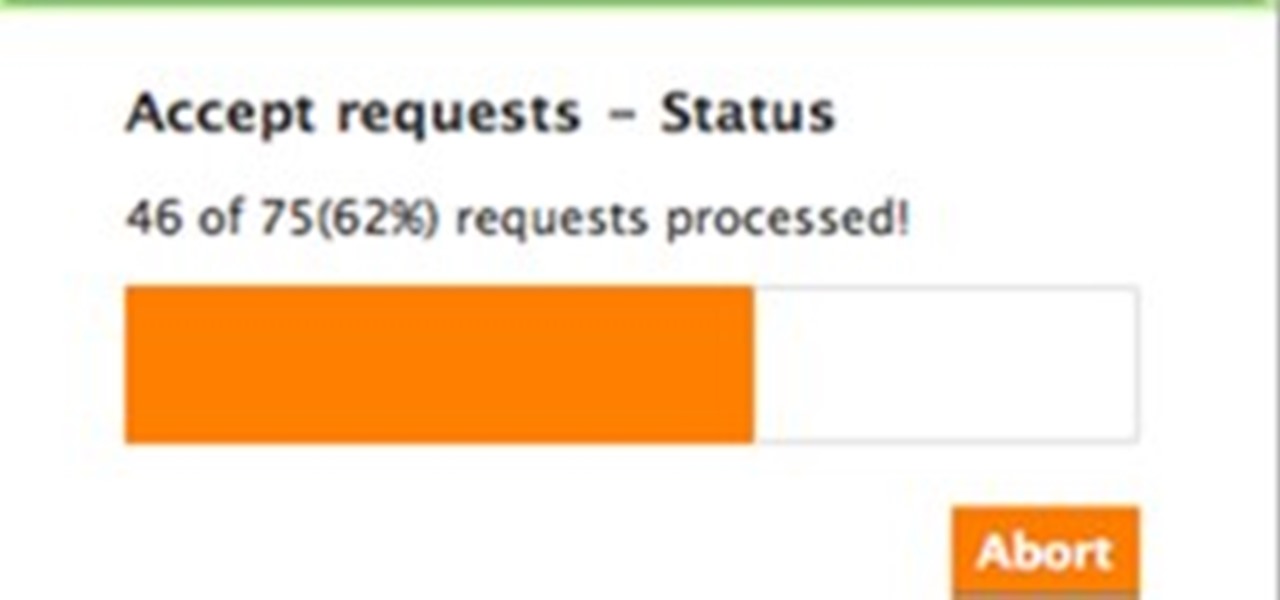
FV Extender for Chrome This is an extension you can download for your the Chrome browser. At this time the extension only accepts and sends back gifts but may do more in the future. See developer's site for more information, and a quick video showing this feature in action.

If you already have your basic keyboard shortcuts under control—we're talking classics here, Control-C (copy for PC) or Command-C (copy for Mac)—it's time to load up your memory bank. There are endless shortcuts available (truly endless—since you can customize them yourself), but you don't need to memorize them all, only those you expect to use most. Below, two cheat sheets for upping your keyboard maneuvering status from "basic" to "intermediate" for both Mac and PC users.

Having a custom Linux distro can be the coolest thing ever. Most of you will probably be satisfied with any particular Linux distribution, but I know I'm not the only one out there who wants it to have custom configurations and programs preloaded while leaving the bloatware behind.

Create Your Cardboard Masterpiece Before you can create the shader, you must create an object to test the shader out on so that you will feel comfortable with your results. I have chosen to do the traditional cardboard box for this.
+Nik Cubrilovic discovered last week that Facebook could track your web activities even after you logged out of your Facebook account. After some blatant denials from Facebook spokespeople, Facebook decided to fix the logout issue, but not before +Michael Arrington, on his new Uncrunched blog, made a concise post revealing Facebook's dishonesty: Facebook submitted a patent application for "tracking information about the activities of users of a social networking system while on another domain...
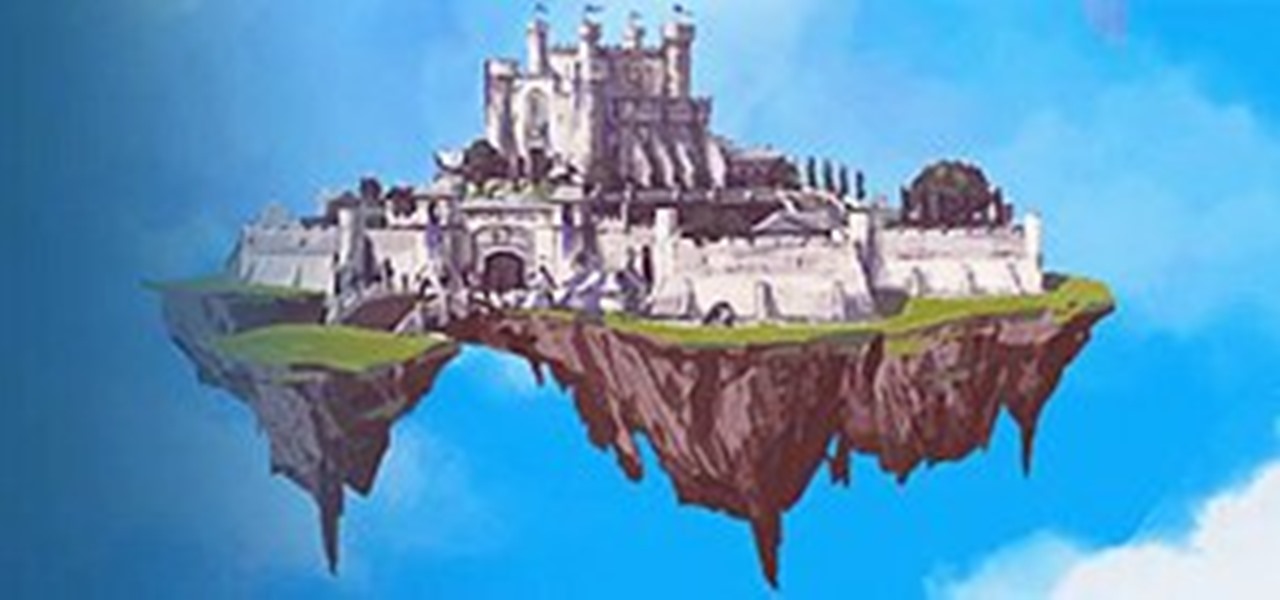
It's only been ten years? Where has all of the time gone? When RuneScape came out in January of 2001, the world was a different place. There were no such thing as Xboxes, normal gamers didn't care about the number of cores on a processor, and the World Trade Center Towers dominated the Lower Manhattan skyline.

All hail "The William".

This tutorial shows you how to customize the look of a scrolling bar from a template and how to make it animated on a mouse over. Edit a scroll bar using Flash 8.

A good user interface (UI) is essential to smooth workflow in Lightwave Modeler. In this video tutorial we will learn how to set up UI configurations for the software. Feel free to customize it to your own preference. Configure your LightWave Modeler user interface.

This video shows you how to create bulleted and numbered lists in InDesign. You learn how to customize bullets, save bullet formatting as a character style, and control bullet and number position. You also learn how to create and format sublists, create a numbered list as a paragraph style, and number items sequentially across text frames or multiple documents in a book. Create bullets and numbering in InDesign CS3.

This video shows you how to create a menu using a Spry widget. First add and customize a Spry MenuBar widget within a pre-built CSS layout (that is included with Dreamweaver CS3, then modify the menu in Design view, and preview your work in a browser. Create menus with Spry widgets in Dreamweaver CS3.

This is a followup from my recent series on XSS exploitation, giving a few extra attacks/tricks to try.

There's no shortage of DIY smartphone accessories out there. From a stylus for your tablet to a design-your-own iPhone case, there's something for just about everyone. The best part is that you can usually make your own accessories for way less than you'd pay for them in stores, plus you can customize them however you want.