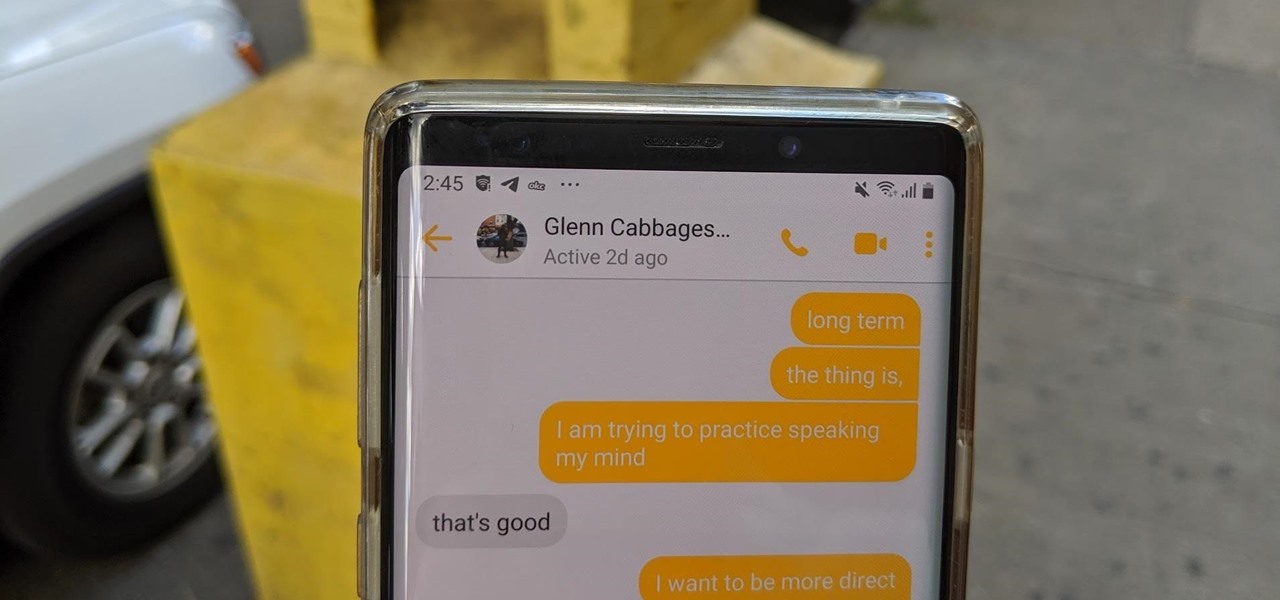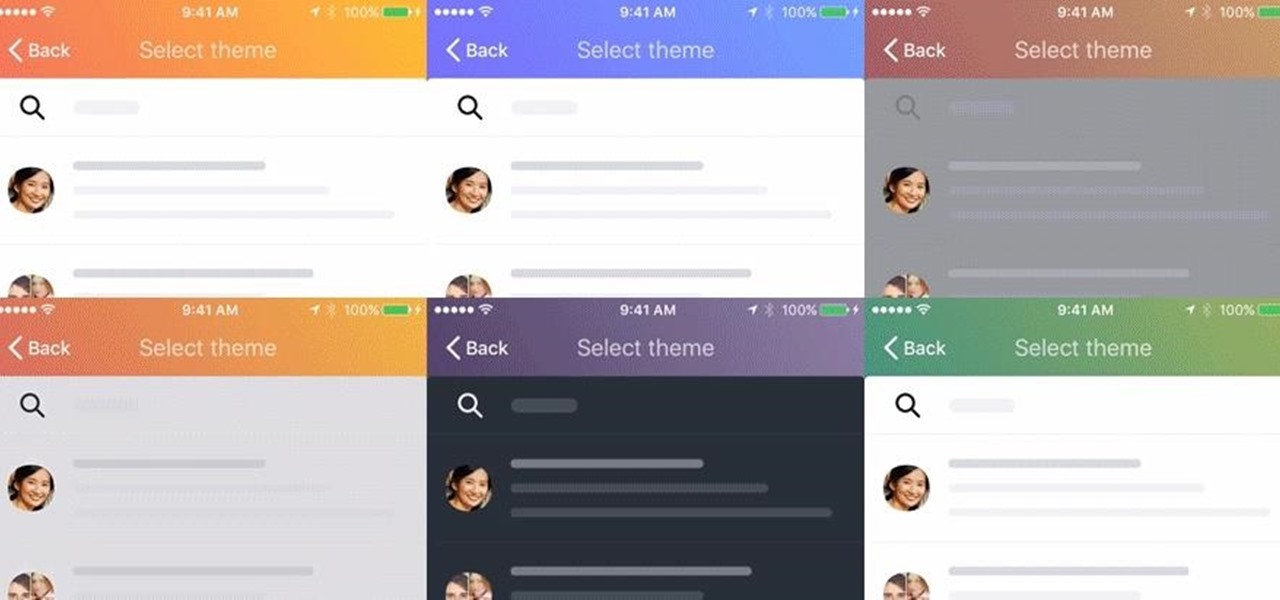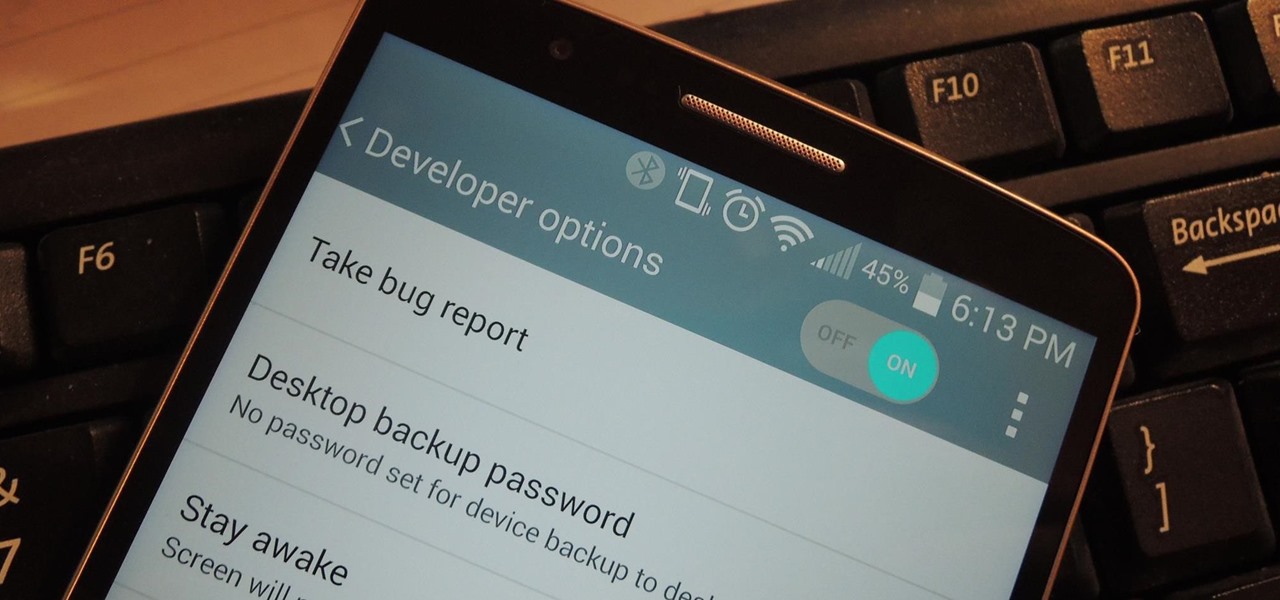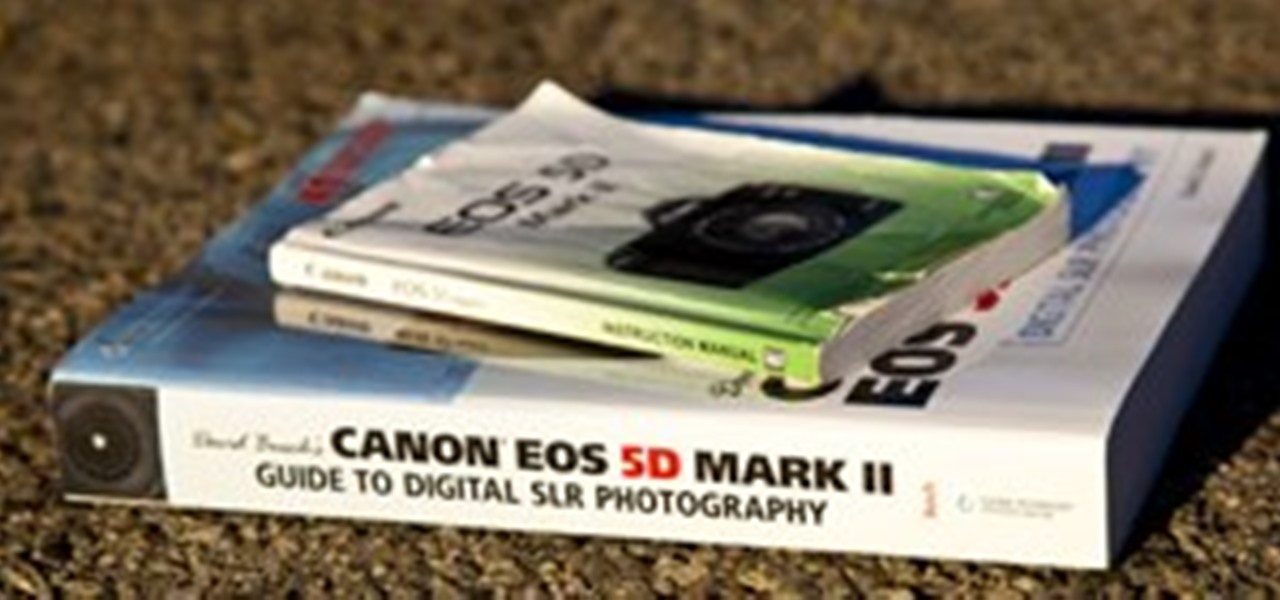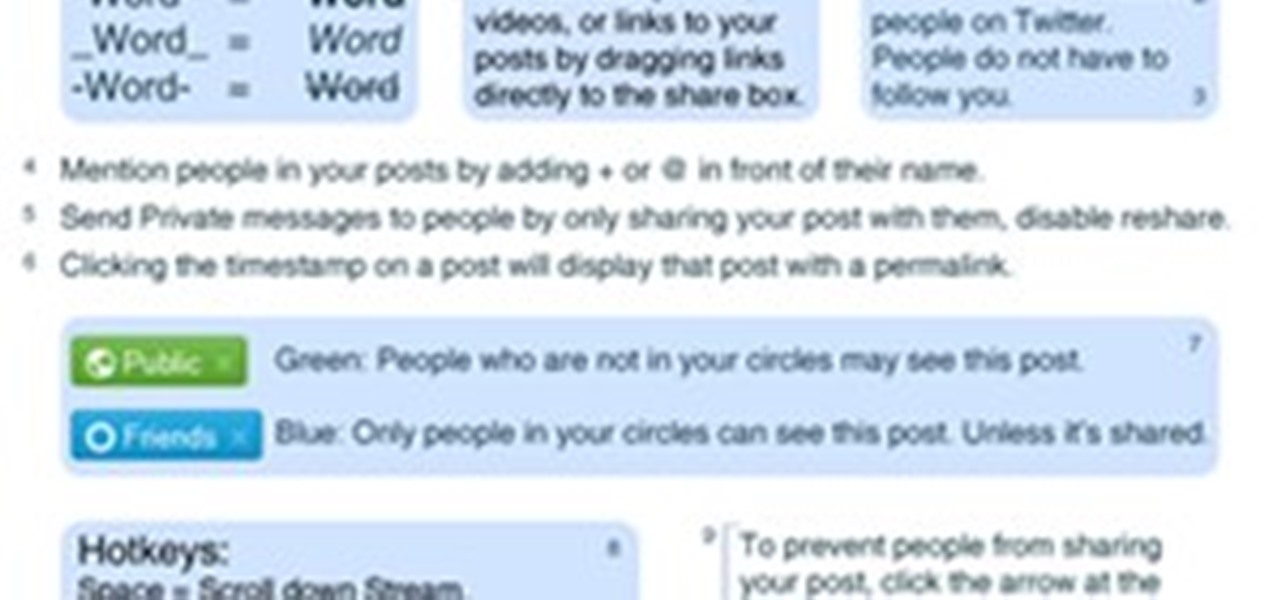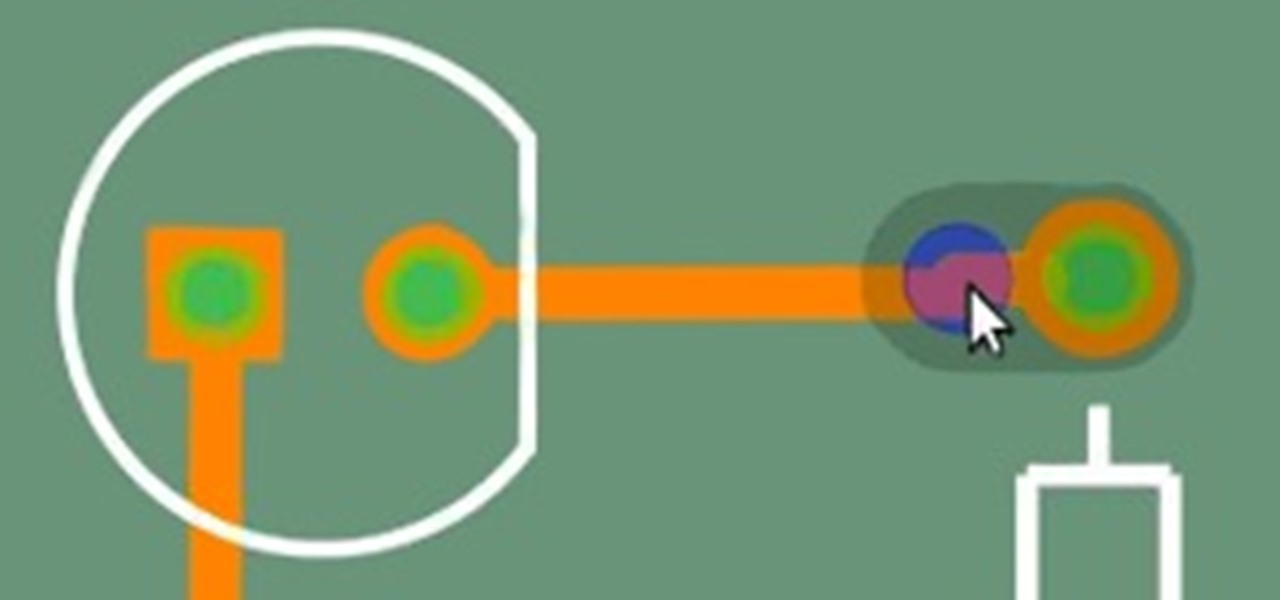After the launch of Google+ and its ensuing attendant fanfare and rave reviews, Facebook seemed to undergo an identity crisis. On July 6th, Facebook failed to make waves with its "awesome" announcement - the new group chat and video chat features felt lame in comparison to the Google+ hangout and huddle features. Facebook also faced ongoing criticism for its perceived lack of privacy controls. Over on Quora, workers confirmed a lockdown of sorts at Facebook, for employees to work harder on fe...

Minecraft was first released just a few years ago, but when a paradigm-shifting piece of media comes along the rest of the world is quick to take inspiration from it. The absolutely terrible XBLA knock-off FortressCraft was the first, and last month a much more interesting game called Terraria came out on Steam for $9.99. It is clearly inspired by Minecraft, and there is a long checklist of identical features. It is, nonetheless, a very different product, and just might be called the first in...

Is game play king? Or was it that graphics is king? or maybe the story? Arghhh... well, regardless from which school of thought you come from, Tera online has bet most of their chips on game play.

Everyone wants to know the optimal amount of time and energy for exercise. While estimates vary, Fit Relief helps you make maximize your workouts, whether you have 10 minutes or two hours.

You might know that you can increase text size on your iPhone by digging around in Settings. But you also have the ability to text size with a quick toggle so you can use a larger font only when you need it.

Your iPhone's name matters more than you might think. It shows up when AirDropping files to other Apple devices, when keeping tabs on your devices' locations via Find My, and when syncing with your computer. While "Jake Peterson's iPhone" gets the job done, I'd rather give the phone I spend all my time with a proper name.

You can now customize your chat experience in Facebook Messenger Lite for Android. You can change your chat bubble colors from steamy red to cool green depending on your mood or who you're chatting with. It's a great way to spice up your standard-issue Facebook blue chat theme.

Yahoo is giving its Mail app for Android a new look with its 5.3 version, giving you eleven color themes you can use to customize its look. In addition to changing the color scheme, there are a few new options rolled in as well:
Ok, now lets introduce myself i am also a newbie but conducted many pentests.This is the tutorial for customizing kali linux

The release of Windows 10 marked a big visual overhaul for the world's most popular desktop operating system, but Microsoft isn't done tweaking the interface just yet.

Stop buying hummus from the grocery store. If you have a food processor and ten minutes to spare, you can easily whip up your own super-delicious, super-cheap hummus that will taste a million times better than whatever you can buy from the supermarket.

One of the best things about Android is the sheer amount of customization that can be achieved—and only if and when it's wanted.

If getting Christmas presents ready ahead of time has never been your forte, be assured that it has never than easier than before to assemble together a last-minute Christmas gift for all your loved ones and favorite people (and maybe not-so-favorite people you are obligated to buy gifts for) on Christmas eve.

Humans aren't the only ones who get to take part in the festivities on Halloween. We give our pumpkins human faces and dress up our pets, so why not include toys and stuffed animals in the fun?

One of the best things about Android phones is that they are much more readily customizable when compared to the iPhone, but for newcomers and recent iOS defectors, Android can be a bit overwhelming.

When you have expensive camera equipment, the last thing you want to do is just throw it all in a bag without any kind of protection. If you don't want to buy a separate bag, you can always use an insert, but they can get pretty pricey, too.

We all have that friend. You know, the one who can't resist posting pictures on Facebook of every single thing their newborn does. Babies are cute and all, but new parents don't seem to get that not everyone wants to see a play-by-play of every moment of their child's existence. For the rest of us, Unbaby.me is here to help. Unbaby.me is a Chrome extension that replaces baby photos in your News Feed with pictures of "awesome stuff." It's super easy to use. Just go to the homepage, click Add t...

Have you always wondered how to make a customizable and efficient TNT cannon in Minecraft? Are you looking to raid some bases on a PVP/factions/griefing server, but don't know where to start? Well, this tutorial will go over how to make a TNT cannon, and the different ways you can customize it to your liking.

¬¬Just about every business has a website these days but very few businesses know how to effectively use their websites to get more customers. There are two different things that a business owner needs to do to increase their website traffic: optimize their site so that search engines can find them easier and promote their site on the internet so that they have greater visibility. This article will discuss how to optimize a website.

The manual that's included with the Canon EOS 5D Mark II is a great starting point for learning the camera, but it's definitely not the only place you should be getting your information from if you intend to master your 5D Mark II. If you don't have the manual, you can download a copy of it here from Canon's website. It's great for learning the basics of the camera, but sometimes it can be vague and hard to follow. In order to capture the full potential of the 5D Mark II, you need to go a lit...

With the Google+ team members being generous and free-flowing with advice on some of the more advanced features of Google+, we'll be publishing a weekly summary of the latest pro tips. Chances are, if you've been following the Google+ team members, you've seen some of these already but you don't have them all in one handy place.

WELCOME & THANKzZz For Your Contribution, Support And Time...! ...Hello, zZz~AKA~StanDP Here...;

Now that it's been a week since Google+ rolled out pages, we've gotten over our euphoria at finally getting the feature after a long wait, and reality is starting to sink it. It's not as flexible as a Facebook page, it seems to be time consuming, and you can't even get a unique URL. On the other hand, your Google+ page will show up in Google searches, and help bump you up a bit. Here's how the search stacks up when I search for "WonderHowTo" in Yahoo! vs. Google (Note: I've turned on private ...

I've created this guide to give you some ideas for how to progress quickly as well as some basics for how to operate FrontierVille. My tips are merely suggestions based on my experience and you are welcome to explore and play the game at your own pace. I hope you benefit from my posts and look forward to answering questions and bringing you more useful information here and on the Facebook page in the future! (All these blue links take you to more content just like this page, click them for mo...

Making your own circuit boards can be a daunting challenge. You have to design a schematic, test it on a breadboard, design the board layout, and then after all of that, you still have to print and etch a board!

STANDP'S CUSTOM DESKTOP "ASK NOT WHAT YOUR DESKTOP CAN DO FOR YOU...". http://standp-how-to-vidzzz.wonderhowto.com/corkboard/new-post/text/

Introduced in iOS 10, the "Memories" feature in Apple Photos aims to give you fun snapshots of events, people, pets, and more from over the years. However, if you don't really care about these auto-generated slideshows, then you probably don't like getting notifications for them, either. Whenever you get fed up with receiving these unwanted alerts, there's an easy way to turn them off.

Since iOS 6, "Respond with Text" has allowed us to quickly respond to a call we can't (or don't want to) answer. But Apple only gives you three options to choose from, and if you don't have time to type out your own response, those three might not cut it. Luckily, you can customize these three replies to whatever you want.

Eye-catching graphics are a must for any design project. Sure, there are tons of stock illustration sites, but you want something original. In order to stand out, you need to capture attention.

This video shows you how to customize the admin panel of your osCommerce site template and change the name of the shop using cPanel X. Change the osCommerce admin panel shop name in cPanel.

If you can customize your ringtones, you should know how to use capital letters! It’s so simple and easy, and in this video you will learn how to capitalize important names and proper nouns. Watch these two quick steps to successfully capitalize letters on your iPhone. Grammar never looked so good. Type capital letters on your iPhone.

In this Illustrator CS2 video tutorial you will learn to use the pen and brush tools. With the tools you can edit and adjust points on the line, and control curves and line shape. Learn also how to customize the brush path, and adjust the line stroke and brush type. Make sure to hit "play tutorial" in the top left corner of the video to start the video. There is no sound, so you'll need to watch the pop-up directions. Use the pen and brush tools in Illustrator CS2.

The Ubuntu CD does not contain much in terms of software applications. So how can we incorporate other programs that would be made available after booting from a live CD?

This introduction to Basecamp tutorial goes over how to customize and initialize the settings and permissions for your company in Basecamp. Change the settings in Basecamp.

The vertical jump is an important part of many sports, including basketball, volleyball, track & field, football, and many more. For this reason, it is important to learn how to improve vertical jump as it will provide several advantages in the different sports.

False eyelashes really can elevate your look. Don't be intimidated, they are easier to apply than you think. Follow these four simple steps for this fabulous look. Eye Makeup