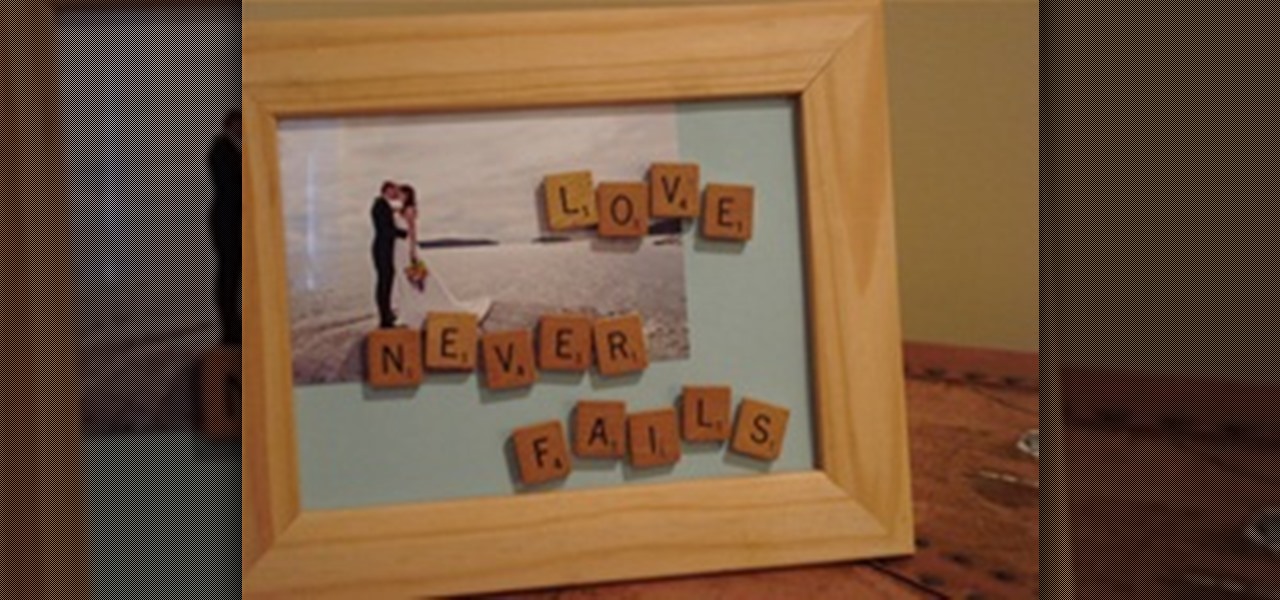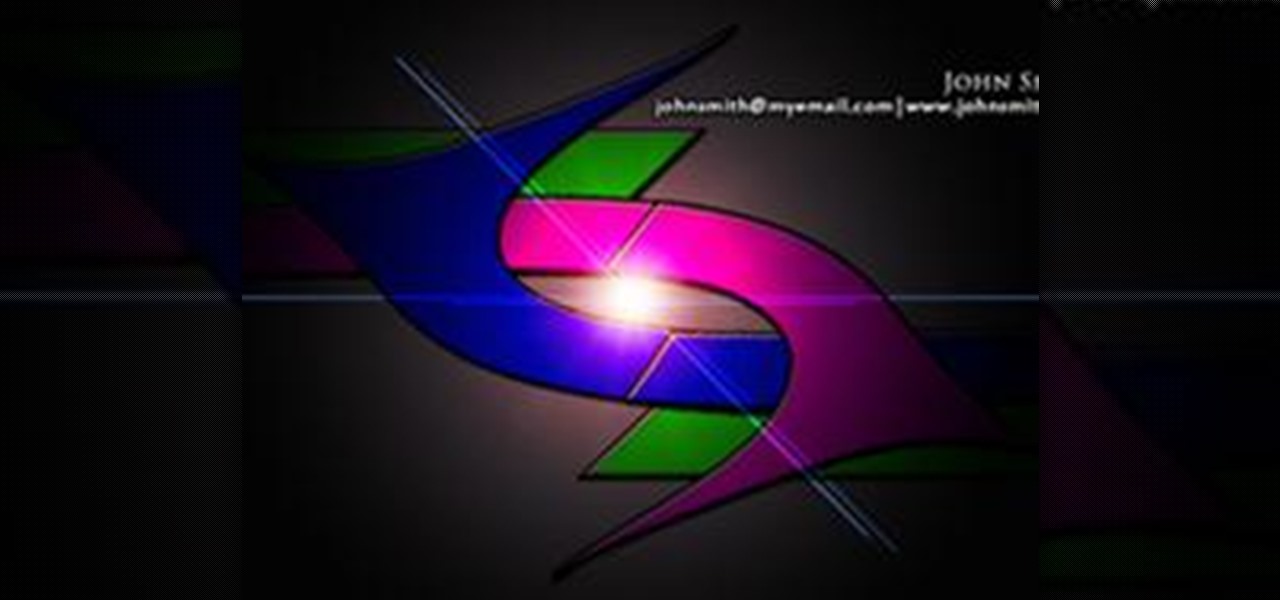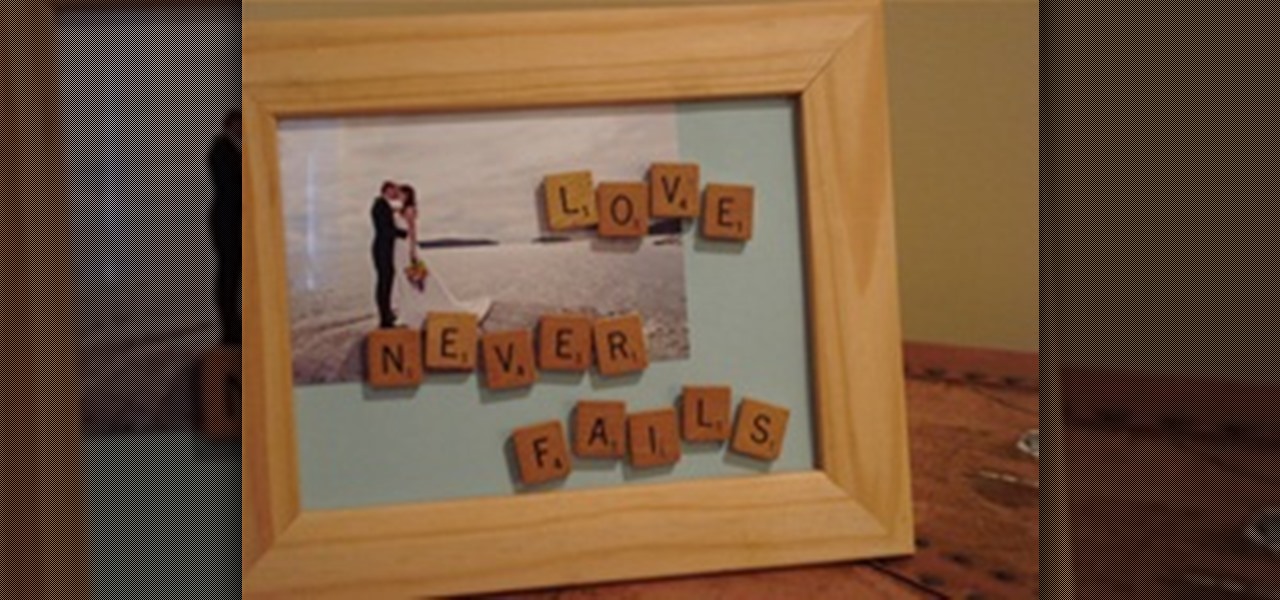
Custom picture frames can be a fun and thoughtful way to display pictures in your home, but they can also cost a lot of money. Here's how you can create unique picture frames without spending a lot.

David Newton, professional photographer and technical editor at Canon Professional Network, teaches you how to customize white balance settings on a Canon EOS camera. The EOS camera have 7 presets plus an auto and a custom white balance setting. You will be using the custom setting. The custom white balance will create a compromise between different types of natural or artificial light existent in the scene. You will need a white piece of paper or a paper with 18% grey color. The last one can...
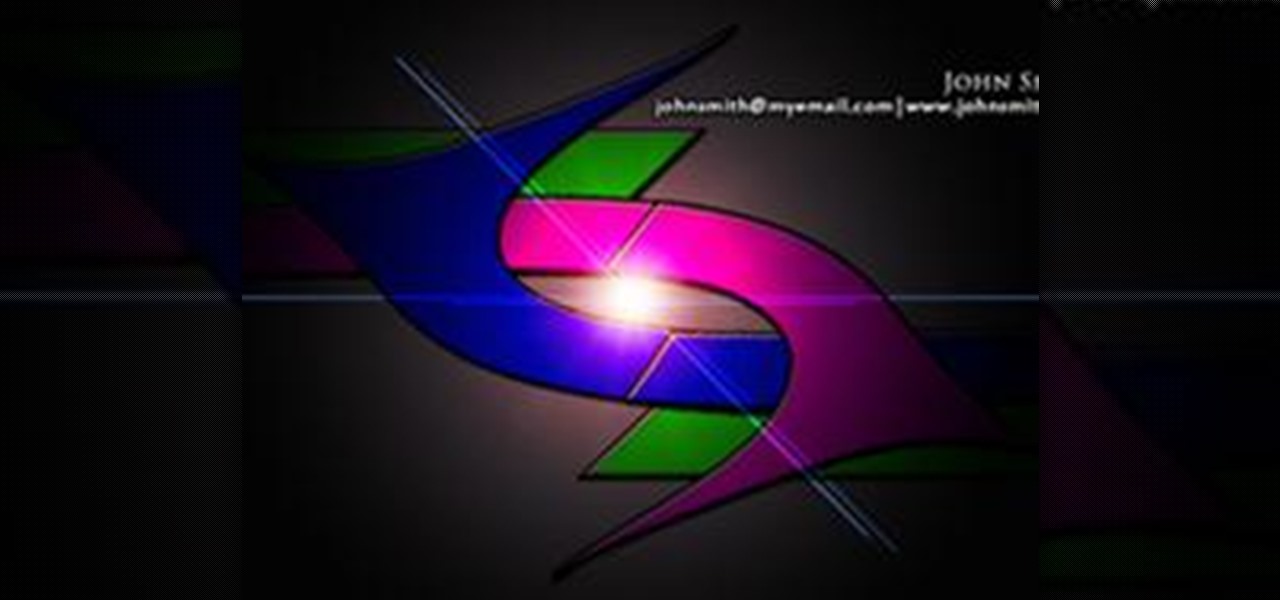
When we speak of business cards, the first thing that comes into our minds is a white piece of paper with contact information. This is the traditional design – it’s safe and you can never go wrong. But in these contemporary days, the key to getting the market is by grabbing attention. So why settle for safe? Make custom business cards and start getting noticed.

This video demonstrates how to customize keyboard shortcuts on a Mac. From the people who brought you the Dummies instructional book series, brings you the same non-intimidating guides in video form. Watch this video tutorial to learn how to customize keyboard shortcuts on a Mac, For Dummies.

To make customizing a template as easy as possible, it is important that you pick a template that is closest to what you’re after, this includes the layout, the images and the color schemes. Keep this in mind.

Learn how to change the HTML ExpressShow template for single output, non-SCORM productions. The HTML template appears as the background around the video. ExpressShow is a video branding option within Camtasia Studio 5. Customize the HTML template for ExpressShow production.

Interested in creating your own dynamic, web-based applications using Microsoft Visual Studio? In this installment from the Absolute Beginner's Series of video SQL tutorials, you will dive into building reports from scratch and modifying the reports that were created using the wizards and designers. We also demonstrate how to embed your reports into your ASP.NET Web Form applications. For more information, as well as tips for being a smarter user of Microsoft Visual Studio, take a look! Build...

This video shows you how to use and organize panels, customize keyboard shortcuts, customize menus, and use workspaces in InDesign. You also learn about new features in InDesign CS3 by using the workspaces called "New And Improved In CS3". Check out this video created by Colin Fleming now! Customize the workspace in InDesign CS3.

New to Illustrator CS3? This video shows you how to use and customize the new features of the Illustrator interface. See how to group and dock multiple panels, change the layout of the Tools panel, and set the brightness of interface elements. Check out this cool video by Mordy Golding now! Customize the interface in Illustrator CS3.

In this tutorial, we learn how to customize your toolbars in QuickBooks. You will notice that there are a variety of different icons with text to describe them underneath. If you are on a page in QuickBooks and want to add that page to your icon bar, you can go to the view menu and then add this to the icon bar. Now, the icon will appear with text underneath it. You can also change the name of the label if you need to name it something else to remember to the name. You can remove or add these...

There is a new interface for customizing your farmer! Just click on them on your farm and you can change their look. There will also be a small icon on the left of a face in a duck costume you can click.

This tutorial shows you how to change the images in a flash animation template to be the images you need or want using Flash 8. Customize flash animation templates in Flash 8.

Linux can have the most beautiful interface in the world, because it is simply what you make of it. You can change every little detail with relative ease because that's what Linux is all about: Freedom and OpenSource.

JUST ASK *NOT* AT ALL WHAT YOUR DESKTOP CAN DO FOR U, BUT WHAT U CAN DO FOR YOUR DESKTOP...". STANDP~"LOVES HIS WINDOWS 7 CUSTOMIZED DESKTOP, CUSTOMIZE YOURS TODAY!"

Not everything that Facebook does is in the best interest of its users. Just look at past examples such as social ads, facial recognition, and instant personalization. Users were perfectly fine without these, and they still are. And now there's another annoying problem that Facebook users have to deal with—the ticker.

There's a lot you can do in Word 2008 for Mac, and with all of the possibilities, it can be hard to figure out what you can and can't do. Well, you can add cover pages. You can add headers. And you can add bibliographies easy. The Microsoft Office for Mac team shows you just how to add cover pages, headers, and other document elements in this how-to video.

This is a two-part step-by-step video that helps you learn how to paint a Gamer Style design Xbox 360 controller. This is a fairly simple task and would be a good first or second controller to attempt.

Word 2008 for Mac is jam-packed with tons of cool and useful features and tools that you can use to make a great looking document. Starting with the pre-made templates is the best way to go, and from there, customize it the best you can, anyway you can. The Microsoft Office for Mac team shows you all the great features in this how-to video.

Try this trick to customize the functionality of the side switch on the iPad. With it, you'll be able to make the side switch do other things, such as lock the orientation of the screen in one direction so that it doesn't change when you move it into landscape or portrait mode.

Want to add a little extra control to the windows on your desktop? With Chameleon Window Manager, you can add buttons to the title bars of your windows that will allow you to customize the transparency, force a window to always be on top, and more.

Are you tired of being bossed around by the Call of Duty Black Ops player card / emblem videos? Then you've found the right one, because this design leaves plenty of room for customization. The video will teach you how to make a nice-looking generic logo background that you can customize with whatever colors and symbols you like.

You can add shortcuts, widgets and folders to personalize your Android phone experience. You just have to go to your home screen and press the "menu" key, then the "add" button. It's as simple as that. In this video tip, Google show you how to use shortcuts, widgets, and folders to customize your phone experience.

In order to take full advantage of all the fun features on the Sony Dash, you will need to register it. Check out this tutorial, presented by Sony and learn all about how to register online (once you've connected a WiFi network to your Dash). This will allow you to download apps, customize your new Dash and much more.

This how-to video shows how to take apart an Xbox 360 controller. This can be helpful if you want to color customize your controller, or if you want to modify it. Anyone can try this, and it could come in handy if your Xbox 360 controller breaks.

A fabulous mink wrapped notebook? Automotive paints, laser etching and water bubble finishes? It's one of our odder episodes of Systm. Learn how to customize your laptop.

Painting the console case of your XBox 360, or any other console for that matter, is a great way to customize you favorite toy. This video will show you how to paint a XBox 360 properly with spraypaint, including sanding, priming, and painting. Off-white is so boring, give your XBox some style for Pete's sake!

Elie Krieger from Food Network bakes up a scrumptious chicken pot pie. Her version will give you a healthy boost because she added extra vegetables and cut down on the fat. This southern dish is sure to warm up tummies everywhere and you can customize the ingredients based on your family's tastes. For example, you may want to use turkey instead of chicken, or possibly beef. Maybe your family likes different vegetables. This particular recipe uses chicken, onions, carrots, celery and green bea...

Check out this informative video tutorial from Apple on how to add a blog to your website in iWeb '09.

Check out this informative video tutorial from Apple on how to add a photo album in iWeb '09.

Check out this informative video tutorial from Apple on how to add a movie to your website in iWeb '09.

Check out this informative video tutorial from Apple on how to add a countdown clock in iWeb '09.

This how-to video is about how to use the Ribbon and Backstage view in Microsoft Office Excel 2010.

Okay, seriously girls, how cute is this?! Winter's right at our front door and you're sure to be laying on the thick, insulated winter clothing soon, so why not add some cuteness to your wardrobe with this teddy bear trapper hat?

This tutorial will work on any Apple device running iOS 4. Besides finding books through the Apple store, you can also find unlocked epub-format books (such as through Google Books or the Gutenberg Project) and use the iBooks application to read them on your iPad, iPod Touch or iPhone. Even customize your covers!

Sure, there's lots of bicycling clothing out there, but most of it doesn't work too well for everyday wear, leaving you a bit out of place when you've reached your destination. You know what we're talking about, guys: those too tight, super contouring bike pants that facilitate biking but majorly decrease our style points.

T-straps are a cute, vintage style that looks great on everyone. In this video, create a pair of detachable t-straps so you can save money and turn any pair of shoes into cute t-straps. These straps can be moved from shoe to shoe so you can customize your style anytime. This very cool idea, hosted by Elizabeth Gleeson is easy to do and very worth the effort.

After Effects Apprentice Video Tutorial #3 Chris and Trish Meyer | 03/01- 11:36 AM

Customize your digital images and graphics - you can create a partial black and white effect in Photoshop Elements with these simple steps.

In this video, we learn how to make hip hair accessories. First, you will need some little cut out shapes, flowers, bows, bobby pins, and hair barrettes. Now, grab your bobby pin and heat up a hot glue gun. Put the glue onto the bobby pin, making sure to avoid gluing your fingers. Put it on the side that doesn't open so it's on the back of the pin. Then, quickly glue on whatever you would like to be on the pin. After this, let the pin dry and you can wear it in your hair. This will save you m...

As Paula Deen has taught us time and time again, butter makes everything taste better, even air. And no dish is done until you've tossed a pound of lard or a stick or two of butter into the mix.