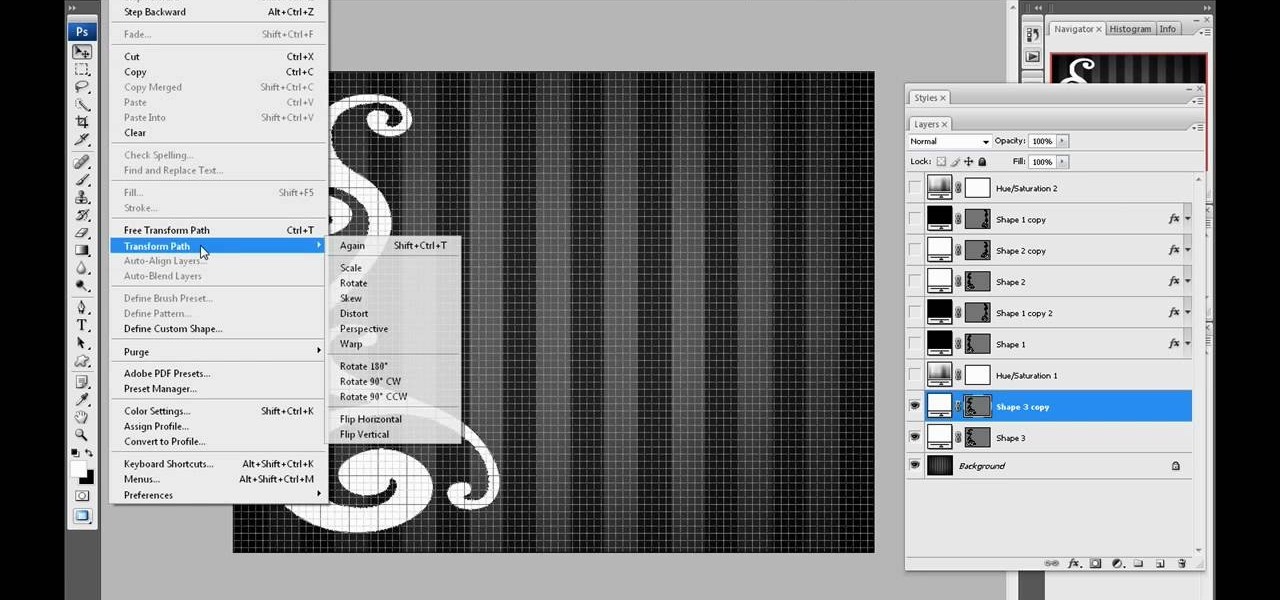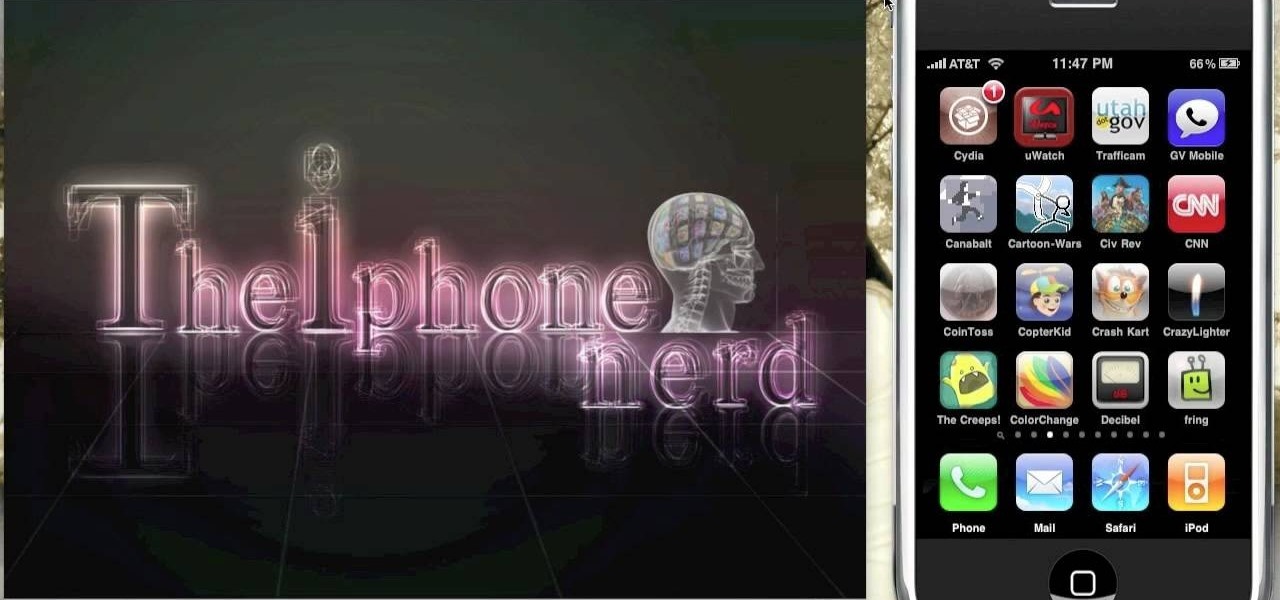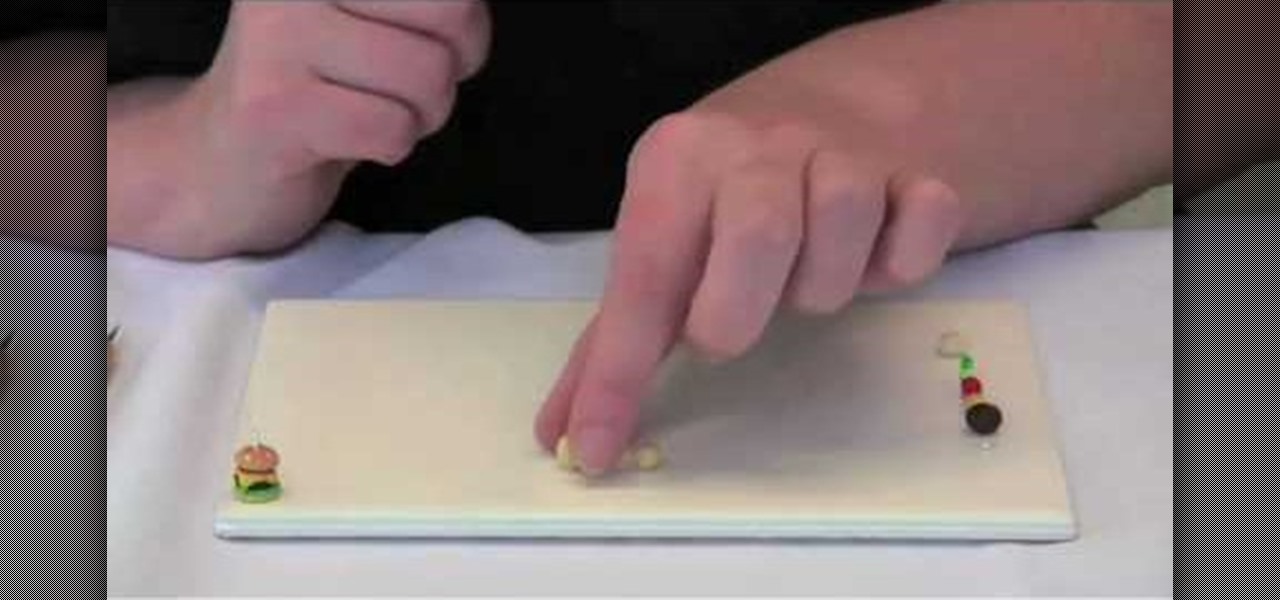This video tutorial is in the Software category which will show you how to use Portable GIMP. It is an image editor packaged as a portable application, so you can carry your images and edit them on the go. You will need a pen drive for this. Do a Google search for "portable gimp' and download the free software from the first link and save it on the pen drive. Then you open it and install it on the pen drive and call it GIMP portable. You can now open the app, customize and use it. You can wat...

In this video, we learn how to make a blog website on Blogger. First, go to Blogger and set up your account. Make sure to enter in all the correct information, then at the end you will be sent a confirmation e-mail. Once you verify your e-mail and information, you can get started with your blog. You can set up a layout and change the font and colors as you prefer. You can start to type in all your daily blogs and have other people start to bookmark yours. You can also watch other people's blo...

Do you have a cupcake fan in your house who's having a birthday soon? Then he/she will just die over these cupcake cakes, each of which contains not just one, but three cupcakes stacked high and proud to form a multilayered "cake."

Those who have never worked with duct tape before don't know just how versatile and painterly the medium can be. While duct tape serves its practical purpose well as a Priority Mall package sealer and prom dress maker, it has great artistic ability as well.

David Rivers shows us how to create navigation forms in Microsoft Office 2010 without writing codes or using logic. A navigation form is kind of like a homepage that will give you a list of reports. There are pre-designed layouts you can choose from to make your navigation form. You will just need to customize your form by adding reports to the navigation pane. What this means for business owners is that you can see customer orders and store reports just by looking at one page. Simple to make...

Forget about spending too much money at a retail store for a new bookbag when you can make your own! Go back to school in style - your own personalized style - by making your very own purse to carry your books in. Use fabrics & accessories to customize your book bag to fit your style. Materials you will need to complete this bookbag include:

In this instructional video brought to you by Lowe's, a leader in the home improvement retail business, host NASCAR driver Jimmie Johnson, demonstrates how to create and customize a pinewood derby car with the help of a Dremel tool. New and experienced enthusiasts in the pinewood derby arena will appreciate the level of detail and tips found in this video. Whether you are building a car for yourself or your kids anything you could want to know about creating a pinewood derby car can be found ...

Runes are special abilities in the game which allow you customize your summoner in League of Legends. Here's how to equip runes and unlock the abilities to accumulate more runes. You can even save rune configurations in your tome and combine them to create special runes!

In this video, we learn how to make a croissant with ham, eggs, cheese and veggies. You can customize this to make it just how you like! To begin this recipe you need: 4 already made croissants, 4 eggs, 1/2 bell pepper, 1/2 tomato, 4 cloves garlic, 4 tbsp olive oil, 2 tbsp butter, 2 tbsp flour, 3/4 c cheese, 3/4 c milk, ham, 1/2 c mushrooms, and spinach. Next, heat your skillet over medium and pour in olive oil. Now, chop up your veggies and place into the skillet to cook. While they are cook...

Disney's animated film Toy Story 3 beat all expectations at the box office, and is now the highest-grossing movie of 2010 in North America and second worldwide. Can Disney Interactive Studio's Toy Story 3: The Video Game match the success? Who knows, but no matter how successful it is, it's still a fun game full of animated delight, and this Mahalo video walkthrough series will show you the entire gameplay for the game on the Xbox 360.

There are times when physically interacting with your iPhone is less than ideal, like when you're cooking or driving. Fortunately, iOS 13 has you covered regardless of the circumstance you may find yourself in. With the new Voice Control feature, you can control pretty much everything on your device without even touching it.

Trying to get the look of a Windows7 phone on your Android device? This video will show you three apps that allow you to customize your phone's appearance to mimic Windows7. These apps will help you organize your Android device the way you want it.

Sometimes, you just have to wear a tie. But you don't have to sacrifice your personal style. This video will show you how to make a clip-on tie out of duct tape that you can customize however you like. No one will mistake you for a square in this duct tape clip-on tie.

Tired of carrying around a boring makeup holder? This video will show you how to make an awesome compact out of duct tape. You can customize your compact with any color duct tape. Watch this video to learn how to make a truly unique makeup compact.

Model airplanes are cool and all, but making them out of your typical 8 1/2 X 11 printer paper isn't going to cut it for long, especially if any sort of rain or misplaced foot is involved. Make your awesome model airplanes even more awesome by crafting them out of sturdy cardboard instead.

Want to optimize your computer for peak performance so you can avoid error messages and hiccups when using Pro Tools? This tutorial shows you how to go into your computer's system directly and set the power option to customize it for using Pro Tools.

Apple computers are supposed to be about thinking differently, right? In this video tutorial from the folks at Butterscotch, you'll learn how to customize the Apple logo on a Macbook. For more information, including detailed, step-by-step instructions, and to get started modding your own MacBook, watch this video guide.

One of the great things about Myspace, is the ability to customize the layout on your homepage. It gives you the ability to be as creative as you want and show as much personality without being restricted. So in this tutorial, you'll learn how to make a custom Myspace 2.0 layout using easy to use computer programs. Good luck and enjoy!

If you want a more personalized iPhone, then one of the easiest things you can do is change your background them. This video walks you through the steps to customize your Apple iPhone's background theme. First thing you will need to do is open up Cydia and search for "WinterBoard". With WinterBoard, you can look at all of the theme options that you can use to personalize your iPhone.

Templates are an excellent way to save time and increase your productivity when you're working in Microsoft Word. There are a number of templates already in the program from headings to endings of letters. You can even create your own templates to customize the program for yourself. This video tutorial will show you how to use templates in MS Word.

ClearTechInfo takes you though a series of tweaks to customize Firefox in order to get maximum web browsing space. This is done by changing the default Firefox skin, installing a menu button by going to Firefox add-ons and searching for the specified add-on and installing them. Next by customizing Firefox by removing unwanted buttons and changing the locations of essential buttons, the address bar and the search bar thereby minimizing the screen space taken by the browser.

Customize your directions on Google Maps. Drag and drop the default directions to your preferred roads or highways, get walking or public transit directions, route around traffic, or add multiple stops on your way.

Customize your directions on Google Maps. Drag and drop the default directions to your preferred roads or highways, get walking or public transit directions, route around traffic, or add multiple stops on your way. Print directions with Street View, photos included.

In this episode we cover spry widgets and transitions. Paul Wyatt explains how to use spry widgets in Dreamweaver to customize a drop down menu and create transitional effects without the need for Flash. Learn how to use spry widgets for effects and transitions in this Dreamweaver tutorial.

Don't get us wrong: We love the iPhone, but given that every other person we know has one, it doesn't exactly make us feel unique. Yes, it comes in black and white, but that sure doesn't give us a lot of options, you know?

Cases and stickers are always great, but they aren't the only way to customize an iPhone. The software on your device is full of customization options, from a better-looking home screen and cooler lock screen wallpapers to app icon changes and a system-wide dark mode. There's literally over 100 ways to make iOS on your iPhone genuinely unique, some of which are hiding in plain sight.

In this video, we learn how to tweak the Windows 7 taskbar. First, go to the website RamMichael, then click on 7 Taskbar Tweaker. Once you download and install this to your computer, you will be able to customize your Windows 7 even further than you already have. When you open up the program, you will have many options to choose from to customize your desktop. You can have windows group together, change previews, and disable thumbnails. If you are someone that likes to play around with Window...

This video shows you how to make a brochure using Microsoft Publisher. To create a brochure first you will need to choose the brochure template in Publisher, in this case the presenter chooses the event brochure. You can then customize the template by changing the default text, which the video shows you how to do by highlighting and deleting. It also shows you how to move to page 2 and change the text there. You can also change the default pictures by choosing the picture to replace and brows...

In this tutorial, we learn how to change ringtones on the Nokia N97. From the main menu, you will first tap the menu key. After this, scroll down the menu list and tap on the settings menu. From here, tap on profiles and then tap normal. After this, tap on 'customize' and then tap on the ringing tone option. From here, you can choose which tone you want to play when someone calls your phone. Once finished, select the song and then return back to the ringtone menu. If you're finished, go back ...

You can setup Chromium OS in a virtual machine. So first go to the download site for Chromium OS and VMWare download for the VMWare Player. Now run the VMWare Player and click on "create a new virtual machine" and select "i will install the operating system later" and click next and then next.

In this video, we learn how to create a free Weebly website. First, type a title in that you want for your website. After this, you will be brought to a new page where you can change the elements and designs. The design can easily be changed until you find one that works for you. After this, you can start to customize the template that you have chose and add in new paragraphs, columns, pictures, and more. Next, you can change the pages and add in links and more information. Adjust the setting...

You've probably seen old t-shirts being turned into dresses, miniskirts, and if you're a fan of Gianny L, even two-piece bikinis, but you've probably never even thought about it transforming them into underwear. It may seem a bit odd at first, but making these intimate pieces from t-shirts means you can customize the pattern as well as the type of cut (cheeky, granny top, or thong?).

One great feature about cars, is the ability to customize certain parts and features that match your style. Headlights, steering wheel, tires, almost anything can be changed to match your personality. One of the easiest parts of the car to change would be the headlights.

One great thing about cars, beside the fact that it can get you from point A to point B, is the fact thatyou can customize it to fit your personality. This can be done in a variety of different ways, but one of the easiest involved the head lights. Before attempting this tutorial, check your state laws on what kind of headlights you are allowed to have.

In this video tutorial, viewers learn how to surf the web with mouse gestures. Users will need to use the Firefox Mozilla browser. Begin by going to the Firefox Mozilla add-on site and search for "fire gestures". Click on Add to Firefox to install the add-on. Once installed, users are able to use their mouse for certain signs or gestures such as: go back, forward, reload or open new tabs/windows. Users are able to customize the mouse settings in the add-on options. This video will benefit tho...

Restoring an old car can be a hassle at times, but the great thing about it is the ability to customize it any which way you want. But for the sake of keeping things original. This tutorial focuses on how to replace the decklid and hood seal to a VW Bug. It may seem like a difficult job, but after watching this tutorial, life may get a little bit easier. So good luck and enjoy!

Burgers are beloved by most Americans for the fact that there's a burger style for every person. Some people like their burgers without meat, some like them without cheese, and some want three times the meat for three times the juicy, heart attack goodness.

Ah, Windows Vista. Amongst all the versions of Microsoft Windows, this particular operating system was designed far more for looks than actual function. Windows Vista offers limited ability for the users to customize programs and files.

Owning a home can be a great accomplishment for many men and women. Once you own it, you can do almost anything you want with it, even give it a new paint job. Now, painting is a fun and easy way to customize rooms in your home that may lack character, but it can be a tough job. This tutorial, presented by Lowes, will help show you how to properly paint your room using a roller brush and the right equipment. So good luck and try to stay clean. Enjoy!

If you're looking for a new way to show your feelings without buying a sappy Hallmark greeting card, then your solution: Make your own card.