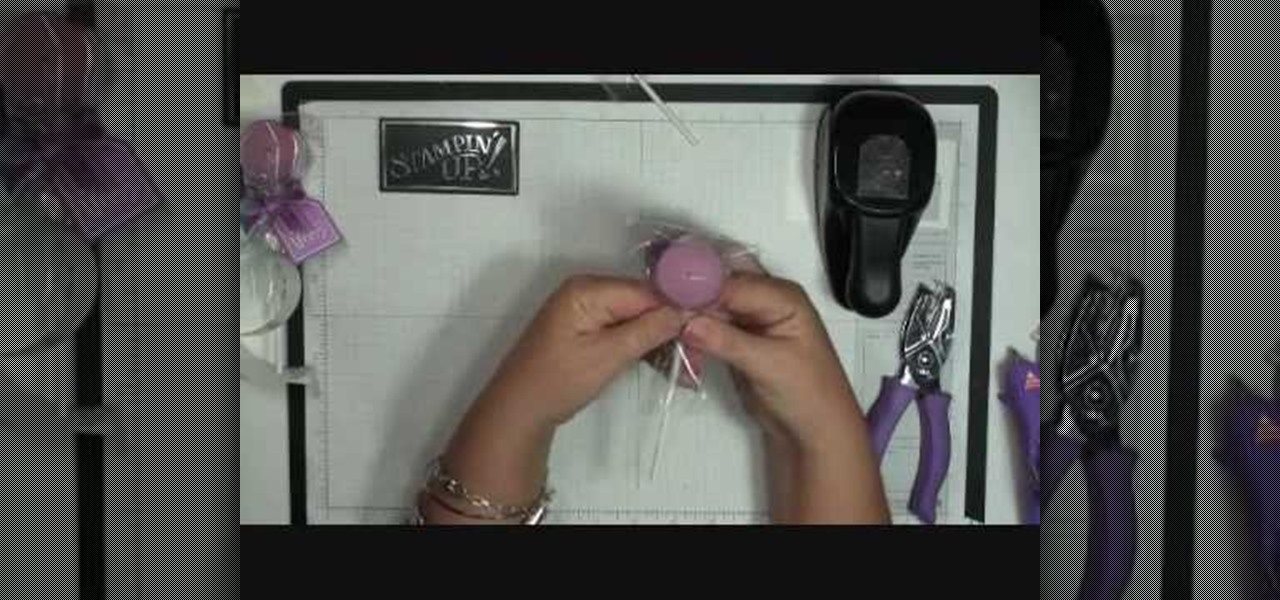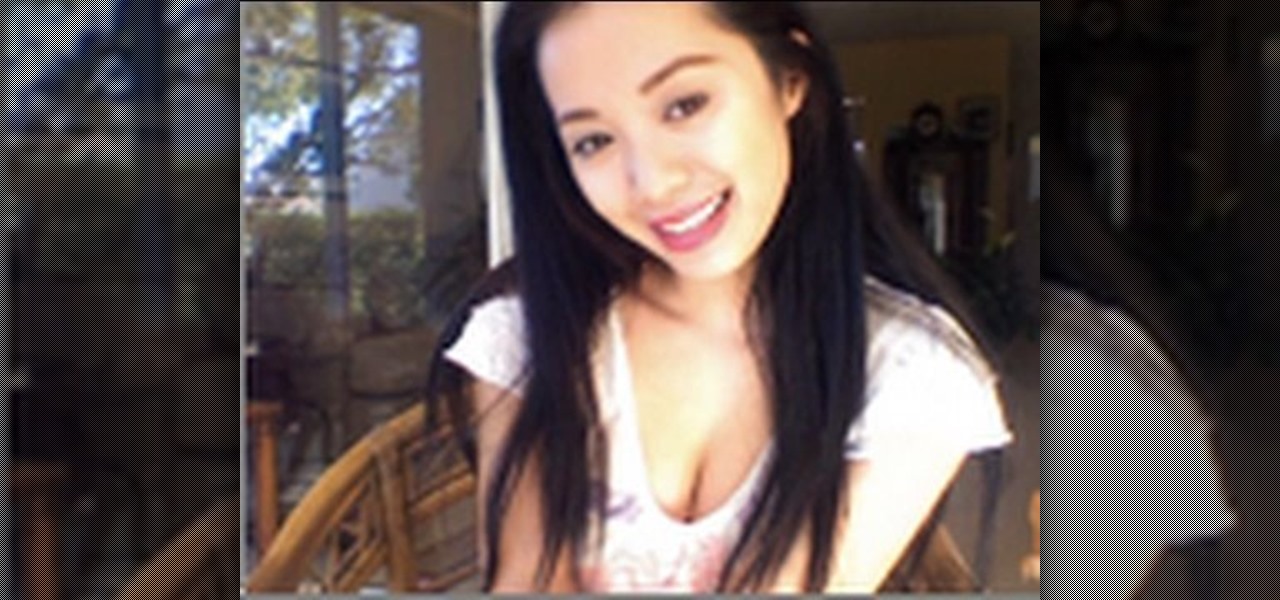The video is a straight forward Photoshop tutorial on how to create a Christmas ornament. The video shows you how to do this with very simple shapes, gradients, and a few layers. All you have to do is keep up the simple instructions. The finished product is very pleasing to the eye, a glossy, shiny, Christmas ornament. The video also provides a link to an external website where the Photoshop project files can be downloaded for reference and are easily customized.

In this quick video, you are shown (and told) in a very simple way how to change your background or screen saver on your Mac computer that runs OS X. This is very simple to do, just click the apple, go to System Preferences, then click Desktop and Screen Saver. From there, you will be able to customize your background or screen saver, whether you choose to use the ones that came with your Mac, or your own pictures or downloads. This is a great video for new or inexperienced Mac users.

In this video tutorial, viewers learn how to make an origami fortune teller. Fold a sheet of blank paper in half--vertically and horizontally. Fold the four corners of the paper into the middle. Flip the paper over and fold the corners into the middle. Fold it on the horizontals and diagonals. From then on, users can decorate the fortune teller. This video will benefit those viewers who enjoy origami and art.

Microsoft Word 2010 prevails with new advancements. New options such as Backstage view allows the user to work efficiently and utilize new abilities when managing documents. It succeeds with new abilities that will allow the user to complete tasks quicker than before. Working with the newly enhanced ribbon allows the user to navigate with an easy, more personal customized environment. Now with more options and commands at your fingertips, it is evidently shown that Microsoft is gifting users ...
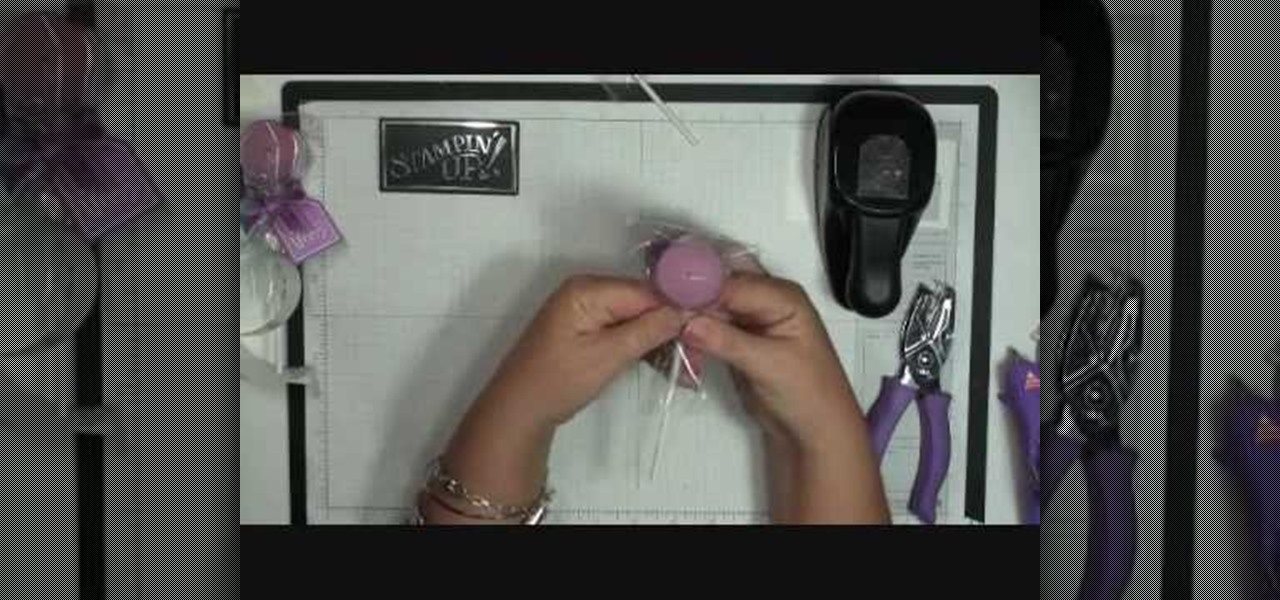
Dawn is all ready to show you how to make an adorable lollipop candle using just a few basic craft supplies and some handy items from Stampin' Up. With a tea-light candle, lollipop stick and cellophane bag you can turn an ordinary candle into the perfect gift. Learn how to use the Stampin' Up stamps and accessories to customize your lollipop candle to fit any occasion. Dawn's video will even cover tips on how to match your ribbon to the color of your stamp ink. These lollipop candles are the ...

Want a bit more privacy in your MySpace account? Here's how to hide comments in MySpace. After you login, you should see a button that says 'edit profile' near the top. If you have a MySpace 1.0 profile you have to go to the 'About Me' section and at the bottom of it type this exactly like you see it here

Creating a unique zebra print eye makeup design. Using a few different products such as a white base, liquid black liner, and hot pink eyeshadow you can create this effect. Video is complete with step by step pictures as well as finished photos. The color of the eyeshadow can be changed to match an outfit and create versatility. Watching this video allows you to create a very different style and look with the versatility to customize it to any particular outfit you are wearing.

Want to create a realistic or customized wood stain for your home? Learn how to get the exact color stain you need to match existing wood finishes or to create unique effects.

Looking to make this Christmas a DIY Christmas? Why not make your own Christmas tree skirt, customized to fit your personality and home decor! Nothing says it’s Christmas like a beautiful Christmas tree. Now you can decorate the area below with a handmade Christmas tree skirt that you can be proud of.

Rings are a great way to start out making jewelry. You can customize your homemade jewelry and make it fit "you" perfectly. Check out this video tutorial to learn how to make a button ring. This is a really simple button ring which you can make easily at home.

This video sequence demonstrates the process of building a rather professional looking skimboard with a foam core and wood spine. All the materials are readily available at home improvement stores. While this build might seem a bit laborious, it's a great way to customize your skimboard to suit your needs. The instruction and advice the demonstrator provides also makes the skimboarding project less intimidating. So watch this video and learn how to make your own foam core skimboard.

Weddings, and wedding dress especially, can be very expensive. This how-to sewing video shows how to customize and personalize an affordable option. This week, Rob and Corinne answer a viewer question and show us how-to make a $10 wedding dress out of tee-shirts.

This is a quick guide on how to use Vinyl/Fabric Spray to Custom Paint an Xbox 360 Controller. When people refer to vinyl dye they are referring to paint.

Michelle Phan lends a few tips on creating your own homemade lip color. Now's the time to DIY at home, and not spend the bucks.

A map is a map is a map. Unless, of course, it's a map that you're using to navigate around Left 4 Dead. Having a customized map design lets you quickly find safety points, fellow players, and identify zombie locations so you don't, well, die.

This will show you how to lip sync machinima films in World of Warcraft. This is a lesson about making machinma characters move their mouths with your dialogue while within World of Warcraft. Don't make overdubs like the old Godzilla over dubs from Japan. We need to sync the lips with the talking. The animation must be redone. Swap out different mouth sizes for each syllable. Customize mouths by using animator's cartoons to show what they look like relative to the audio.

Here is the final video in the CNC Stomp Pad Tutorial Video Series. In this video, we go over the final assembly of the stomp pad. Then we watch as we used double sided... More» tape to adhere it to the snowboard. Finally we take a look at some final photos of the CNC Stomp Pad on the Snowboard. One Final Note: The Stomp Pad works perfectly. I love the fact you can customize your life with CNC.

The simplest and most fun way of customizing your Converse sneakers to reflect your personality is to lace them all fancy-like. Whether you love pink laces or emo black ones, choose two of your favorite shoelace colors and check out this fashion DIY tutorial to learn how to tie your Converse shoe with two laces per shoe.

Converse sneakers are like the LBDs of our shoe wardrobe. And that's why we don't feel too original strolling down our college campus with the same black and white Chucks that every other girl has also got on. But you shouldn't sacrifice your Chucks for far more uncomfortable - and pinching! - flats or kitten heels just so you can stand out.

Trying to get rid of an ex or clingy friend? Just want to keep telemarketers from calling you all the time? You can use the iPhone app iBlacklist (for jailbroken iPhones) to create a list of blocked calls for your iPhone. Blacklisted phone numbers will not be able to send you either phone calls or SMS text messages, so you can continue to use your iPhone in peace. Customize your phone's reaction to blacklisted numbers and adjust the filters for your blacklist, as well.

If you need to take control of your Windows 7 start menu, you're going to want to watch this. Step-by-step instructions on how to personalize your start menu with a nifty little program called, Handy Start Menu. Then, you can see the programs you want, and hide the programs you don't want to see. That IS handy!

There's nothing quite like a steaming cup of hot chocolate - and maybe some chestnuts roasting and a fireplace burning - to get yourself in the Christmas spirit.

Cupcakes? Yes, please. As we all know, Christmas is a foodie's dream holiday, with oodles of Christmas cookies shaped like elves, pumpkin-spiced muffins, and of course cupcakes decorated into all sorts of festive shapes.

You don't need a big name hairstylist who claims he's done Jessica Simpson's hair in order to get luscious, enviable locks. In fact, all you need are cheapo, basic velcro hair rollers.

The first step to make Internet Explorer as fast as Google Chrome is to download Google Chrome Brain. Google Chrome Brain is a software program that allows you to manage and customize settings for higher performance in Google Chrome. After your download is complete for Google Chrome brain you must then install the program. After the program has completed it's installation you can choose from various settings to optimize performance. The narrator in this video explains that the simplest way to...

In this video, we learn how to install brakes, shifters, and grips. You will need: Allen keys, grease, a knife, and a grip to do this. First, attack the brakes onto the handles, then the shifter and the bolts. Make sure to grease the bolts before you place them onto the handles. Do this on both sides of the bike. Make sure you have everything on the correct sides, then slide the grip in. Customize the grip so it's the right length and cut it with the knife to do this. Once finished, connect a...

In this tutorial, we learn how to make whipped body butter. Making your own body butter can save you a lot of money versus paying for it at the store, and you can completely customize it! First, you will need to heat up generic body butter that has no smell to it. You will heat this up with some water and oils that have your favorite scent to them. Heat this over low heat in a glass container to prevent it from burning. Then, you will add in any colors that you would like to make it look diff...

In this video, we learn how to understand the parts of a mountain bike. First, grab your mountain bike and go to the front of it. The front starts with the handle bars, brake levers, shifter, cord, tire, rim, spokes, and brakes. In the back, there is: a crank, rig railer, front railer, frame, top and bottom tubes, head set, chain, and seat. Once you understand what all these are called and where they are, you will better understand how to ride the bike the best you can. You can completely cus...

This is a very easy process. All you need is a PSP, a PS3 and a USB chord. Connect your USB chord into your PSP and the PS3. Download the software FUSA gamepad from QJ.net. This is a customized firmware for this purpose. Load the software into your game folder. Look for your memory stick in the game section. Run the software. Once you run the software with the PSP and PS3 connected, the PSP becomes the controller. Test by using the various buttons on the PSP to see if the PS3 responds properl...

In this clip, you'll learn how set up and use a Wacom Cintiq tablet. Special emphasis is given to customizing the ExpressKeys, Touch Ring, and on-pen buttons. It's easy. So easy, in fact, that this video tutorial can present a complete, step-by-step overview of the process in just over five minutes. For more information, including detailed, step-by-step instructions, take a look.

In this video, we learn how to use the UVW unwrap function in 3D Studio Max. First, go to the UV modifier wrap and select all the faces. Once here, edit the parameters and then go to the mapping menu. After this, you will be able to change the object as you would like. After you are finished with this, save your object to your computer in a spot you won't forget it. You can create several different layers and change the colors as you prefer. You can completely customize your experience on thi...

Kanye West might be the most popular and most hated rapper in America right now. It's funny how those two go along right? Whether you like him or want to make fun oh him, making an XBox 360 Avatar in his likeness is a good place to start. This video will show you exactly how to make a pretty good one. Now make him say funny, self-obsessed Kanye quotes!

President Barack Obama is proving to be just as polarizing as the last president, but if you still love him after his nearly two years in office (has it only been that long?) pay tribute to him by creating an XBox 360 Avatar in his likeness using the steps in this video. This is a pretty young Obama, if you want a more presidential look age this by about 30 years.

In this video, we learn how to create a free website with Office Live. First, go to the website OfficeLive and sign up for an account. After this, you can get started designing your site. In this window, you will see an editor and a site designer. Through here, you can change the different information that is listed on your site and also change the layout. You can add images, music, videos, and more. You can also create tables and change the text that is written. Have fun with creating your w...

In this tutorial, we learn how to remove thumbnails from the Google new tab page. First, open a new tab and click the "edit thumbnails" link. Click the "x" icon to remove the thumbnail. Remember to click "done" to save your changes. This will come in handy when you have websites that are saved on your new tab page that you don't want to show up are you only visited once and don't plan on visiting again. After you do this, remember you can do this at any time that you want, to customize what w...

In order to make a Cricut "biker boy" birthday card for a young boy, you will need the following: Everyday Paper Dolls cartridge, adhesive, and card stock.

In this tutorial, we learn how to copy any DVD movie with Clone DVD. First, you need to go to this website to purchase the software, RegNow. When you are done with this, download and install the software. Now, open up the software to your computer and place your DVD inside of your computer. Now you have the option of copying the entire disk, or splitting it and creating a customized movie. After this, you can copy the entire movie onto another disc or you can simply rip it onto your computer ...

In this tutorial, we learn how to make your own theme for iPod Touch and iPhone. First, download Paint.net from Mediafire. Through this, you will be able to create your own theme and anything you want to customize on your device. Make sure all your icons and pictures are in a .png format, or it will not work. This is a program that is designed for more experienced users, if you are new to this, you will want to ask someone else to help or start by doing smaller things first, before tackling t...

DVD fab 6 has more features than previous version. DVD to DVD processes include full copy, DVD 9 to DVD 5, split, customize split, clone, merge. DVD to mobile converts DVD to mobile format i.e. iPod/iPhone. Uses above options. File to mobile takes PC files to mobile format i.e. iPod/iPhone.

Want to make a cartoon representation of yourself? See how to create free cartoon avatars that can be customized to represent your unique personality or interests across the social networks or chat clients you frequent with this video guide. For more information, including detailed instructions, take a look.