
How To: Make a professional background for your blog
This video created by teresabelle.blogspot.com shows in an easy way how to customize you blogs background in a professional way.


This video created by teresabelle.blogspot.com shows in an easy way how to customize you blogs background in a professional way.

Google Homepage’s Theme is available from Google for customizing your Google Homepage. So, here’s what to do:

Feel and see just what duct tape is capable of! You can practically do anything with duct tape! This video tutorial will show you how to make decorative designs on your duct tape creations. There are two concepts to decorating your duct tape designs with more duct tape, and that's using stripes and squares, and using stenciling. Make all of your duct tape wallets and checkbooks and whatever more beautiful with colors.

This tutorial shows you how to attach legs, arms, ears, etc to your amigurumi. I also show you my method for binding off (BO) your yarn when you are done crocheting. Amigurumi is the Japanese craft of knitting or crocheting little animals (or any kind of cartoon/ creature) out of yarn. Most important principle of amigurumi: your creation must be cute! Watch this amigurumi tutorial and get started on your own creation.

Watch this instructional fashion design video for a quick guide on how to prepare shoes before you paint them. You will need a Magic Eraser, water, a tooth brush, q-tips, masking tape, and acetone (nail polish remover). Get you shoes ready for a specialty customized look.

Are you using the Microsoft Office Outlook 2007 Navigation Pane as your communications launching pad — where you can get to your most important folders and views with just a click or two? This tutorial shows you how to change the size of the pane to free up more space, customize the buttons and icons so you see what you want first, and arrange the folders for your convenience. You'll also see how easily you can change the organization whenever you want.

Take a look at this instructional video and learn how to customize progress meters, icons, color coding, and other graphical elements to emphasize sales trends, product performance, critical deadlines, or whatever information is contained in the data behind your diagram.

If you're at all familiar with the Conan the Librarian application for the Mac, there's a way of customizing this feature to say things of your choosing. Take a look at this tutorial and learn how to customize this Mac prank.

This is a step by step look at how to properly paint your car wheels. In this particular video the color selection for the wheel is black. A protective top coat is also applied (but not shown). Watch and begin customizing your car's wheels.

Did you know that you can add parental controls and change font sizes in iTunes? Learn how to customize the various settings in iTunes to fit your needs.

This video shows you how to create your own customized subtitles for videos and movies with the freeware Subtitle Workshop.

By default Windows doesn't offer a lot in terms of customzing hot keys. Thankfully Tekzilla has a great little tool that lets you expand on and customize your own Windows hotkeys.

This beginners tutorial explains how to use and customize keyboard shortcuts in Sony Vegas.

This tutorial discusses gradients, and how to customize them in Sony Vegas 7 and 8.

This video shows you how to customize the dock on your Mac using Candy Bar application from Panic.com (http://panic.com/candybar), and icons from IconFactory (http://iconfactory.com).

You can learn how to customize emitter objects in 3D Studio Max. When you turn the omni off, your screen will become completely black. By changing the face reduce, you can adjust the amount of emitters.

If you're trying to earn those unlocks quickly in Fifa 12, take a look at this guide featuring three easy ways to boost your virtual pro accomplishments in the game. Step 3 of the guide can be ignored, as there is an issue with Fifa 12 and the Creation Centre.

The Trapcode suite is a set of plug-ins for After Effects that allow video artists to create a variety of effects for inclusion in video and film productions. This particular guide demonstrates the power of Trapcode Particular and Trapcode 3D Stroke. Specifically, Wes Ball from OddBall Animation reveals how Trapcode was used in the creation of 'Eye of the Storm' - a music video by Lovett which can be seen here.
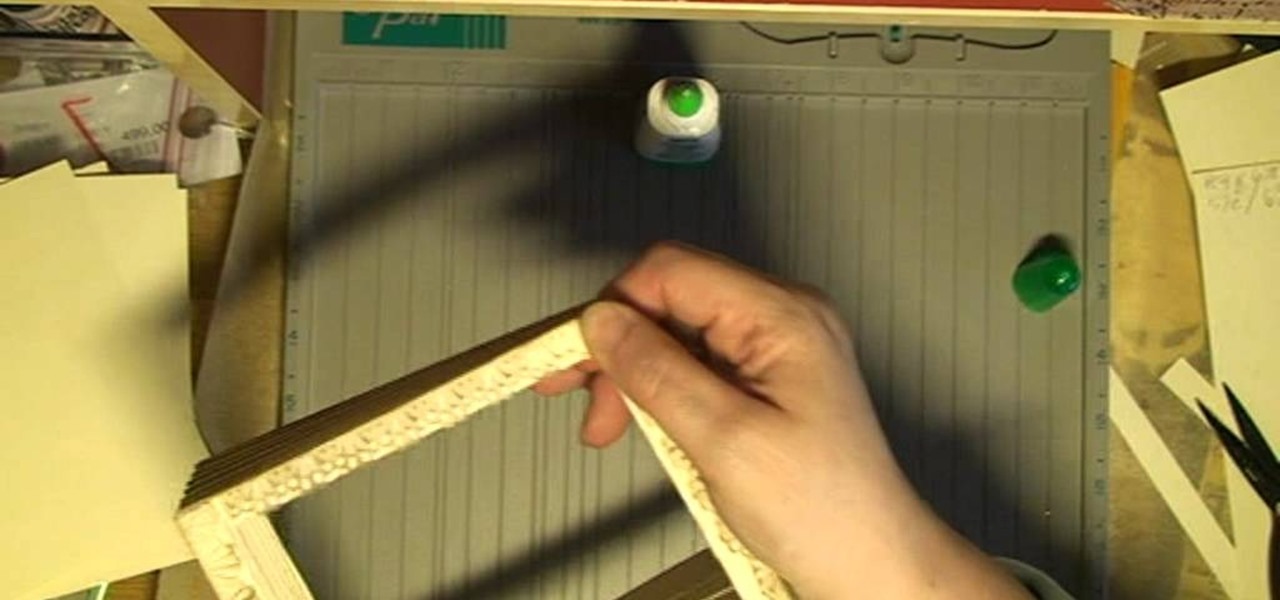
Are you a fan of the wonderous creations of Tim Holtz? Would you like to make your own Holtz inspired see through book? This video is your guide to making a beautiful see through book full of the kind of magical decoration Tim Holtz is famous for.

One of the coolest parts of DC Universe Online is it's tremendously complex super hero character creation system. The system i pretty daunting at first, but this video will guide you through making an awesome character that will be the envy of your guildmates online.

Who doesn't like zombies? This tutorial shows you how to get the ripped face prosthetic from Nimba Creations, and how to apply it. This is a fairly pricey prosthetic, so make sure that you get your money's worth by making it look as awesome as possible!

Grommets and eyelets are the metal rings that reinforce the holes in your corset, through which you thread the cording. This tutorial gives you some good advice on choosing, placing and attaching grommets and eyelets to your own hand sewn corsets.

The Panda Bear is one of the cutest and most adored animals on Earth, but many Call of Duty Black Ops players might think of them more as cannon fodder. If you love these animals and want to defy the adolescent male norms of Black Ops emblem / player card creation, watch this video to learn how to make a Panda player card.

Looking to jazz up your Photoshop creations? Learn how to create 3D wrapping light streaks in Photoshop with help from this video. By starting with a simple 3D object created in Photoshop, "wrap" the object with light, specifically these light zips or bands to create this effect. Not pleased with the look of this effect? Create the path(s) and then tweak and create whatever kind of effect you want!
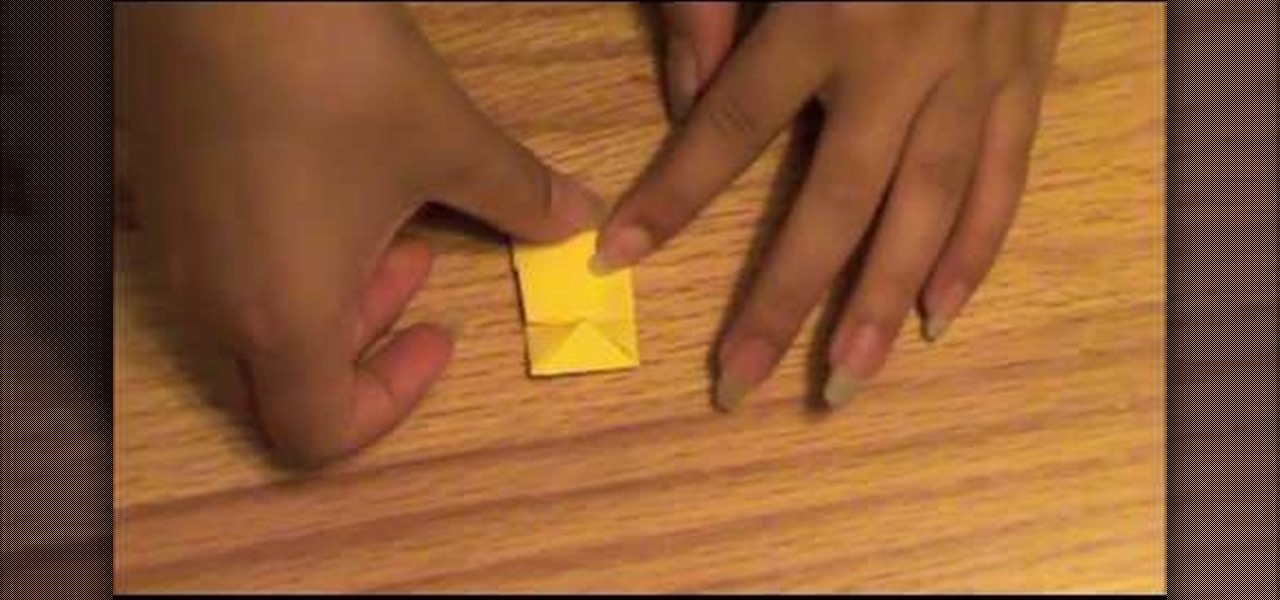
In this tutorial, you will learn how to fold a 3D origami pyramid. This craft is fun to make and will definitely impress anyone who sees it.

This video tutorial explains how to use Adobe Illustrator to create a Thanksgiving turkey. The tutorial delves into tools such as shapes, gradients and Bezier Curves inside Illustrator CS4. An extensive walk through on how to draw and great a Thanksgiving turkey. A fun creation from beginning to end, you'll learn everything you need to know to create this colorful bird, perfect for turkey day.

Michael Floyd shows how to make his version of Spiderman using three balloons. Spiderman is copyrighted so use this balloon creation only to show friends or family. This balloon creature has a lot of steps, but it looks really cool if you can finish.

This is a two-part step-by-step video that helps you learn how to paint a Gamer Style design Xbox 360 controller. This is a fairly simple task and would be a good first or second controller to attempt.

Aperture allows you to easily sort the images in the browser pane in several different way. By default, images are sorted by creation date.

It's time to boldly go where no man has gone before! This video walks you through the first few minutes of Star Trek Online, including how to customize both your character and ship, and a quick rundown on hand to hand combat in the game.

Watch an 8 part series on Spore's Space Stage. How will you create the universe? With Spore you can nurture your creature through five stages of evolution: Cell, Creature, Tribe, Civilization, and Space. Or if you prefer, spend as much time as you like making creatures, vehicles, buildings and spaceships with Spore’s unique Creator tools.

Right out of the box, iPhone is incredibly easy to use. If you want to get the most out of every feature, you’ve come to the right place. This video tutorial straight from Apple will teach you how to customize the Home Screen on the Apple iPhone 3G. The iPhone redefines what a mobile phone can do.

Snapchat parent company Snap credits its popular augmented reality experiences and its flourishing Lens Studio creator community to its user growth throughout the year.

Snapchat is making it easier for developers and creators to build augmented reality effects in Lens Studio with a slew of new features, including seven face templates.

Regular wallpapers are like so 2012. That's where live wallpapers come in, bringing your background to life like a static wallpaper never could, with colorful animations, customization, and even interactivity. I've already shown off some of my favorite interactive wallpapers, but these type of apps are released at a rapid pace, making it difficult to choose just one that best fits your needs.

Stan shows an easy way to see and clean the files that are hogging hard drive space in the computer using a free software called "windirtstat". Now enter the following address in the web browser "windirtstat.info" and scroll down the page until you get the downloading and installing section. Click on the link "windirtstat1.1.2Setup(Ansi&Unicode)" which will be right after the "for all flavors of windows" this will direct you to "SOURCEFORGE.NET" download creations. This will ask you to save t...

With Spore you can nurture your creature through five stages of evolution: Cell, Creature, Tribe, Civilization, and Space. Or if you prefer, spend as much time as you like making creatures, vehicles, buildings and spaceships with Spore’s unique Creator tools.

Ubuntu Linux offers panels that you can create and customize to launch your most commonly used programs and applications quickly and with ease. Ubuntu panels and the applications launcher are found at the top of your screen–at least initially. This video tutorial offers step-by-step instructions for customizing your own Ubuntu panels. For more information on using panels within Ubuntu Linux, take a look!

Embroidered patches are fun and colorful way to mend holes and tears in garments, and a a great way to add personality to backpacks, bags, and jackets! Watch this instructional embroidery video to learn the step by step process of creating your own customized embroidered patches. Embroider your own patches to add a bit of style to your favorite outfit!

Do you enjoy modding and customizing your possessions? Take a look at this tutorial and learn how to paint and put graphics onto your XBox 360 controller. Real simple to do in no time at all.